Compare Top CRM Vendors for Smart Business Choices
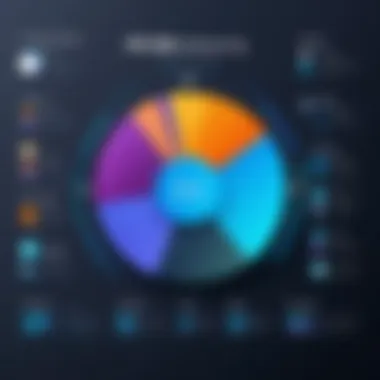

Intro
Selecting the right Customer Relationship Management (CRM) vendor is not just a box to check on a corporate to-do list; it's a strategic maneuver that can steer an organization toward greater success. With a flood of options available, each boasting its own features and selling points, wading through the complexities of CRM solutions is no small feat. Understanding the competitive landscape becomes crucial, as it helps decision-makers pinpoint tools that seamlessly align with their organizational goals.
This comprehensive guide aims to dissect the CRM market, shining a light on the standout features of various providers. It empowers IT professionals, business owners, and decision-makers to weigh the benefits against the drawbacks, enabling them to make informed choices that foster customer engagement and operational efficiency.
The evaluation goes beyond surface-level attributes. It delves into what sets each CRM apart, such as integration capabilities and user experiences, to offer a complete picture. Let's begin this exploration with an overview of the critical features that define today’s leading CRM solutions.
Features Overview
When choosing a CRM, examining the features is akin to taking a deep dive into a pool—what looks shallow at first might have layers you won’t discover until you really look.
Key Functionalities
CRM solutions vary widely in their functionalities. However, some core features tend to stand out:
- Contact Management: A robust contact management system is fundamental. This allows users to store comprehensive information about customers, including interactions, preferences, and feedback.
- Sales Automation: Many CRMs offer tools designed to streamline sales processes. These include lead tracking, opportunity management, and automated follow-up reminders that can keep sales teams in the loop.
- Reporting and Analytics: Without data, decision-making becomes guesswork. Effective CRMs provide dashboards and reports that highlight sales performance metrics and customer engagement trends.
- Email Marketing Integration: A strong CRM solution incorporates email marketing tools, permitting users to launch targeted campaigns directly from the platform.
- Task and Activity Management: Keeping track of daily tasks and customer interactions is essential for productivity.
"In the CRM universe, it's not just about managing customer relations; it's about transforming those relationships into actionable insights."
Integration Capabilities
An exceptional CRM does not exist in isolation. The ability to integrate with other software systems can amplify its effectiveness. Key integrations often include:
- ERP Systems: Ensuring smooth data flow between financial operations and customer management is vital.
- Marketing Platforms: Connection to platforms like Mailchimp or HubSpot enables cohesive marketing campaigns and comprehensive customer views.
- Customer Support Software: Linking CRMs with helpdesk tools helps streamline support tickets and customer queries.
- Social Media Applications: Integrating with social media allows businesses to connect with customers where they already are, thus enhancing engagement.
The focus on integration and core functionality gives organizations tools they need for effective communication and understanding of customer relationships. As we explore further, we'll examine what advantages and challenges each CRM vendor brings to the table.
Intro to CRM Systems
Choosing the right Customer Relationship Management (CRM) system is a fundamental decision for any organization that aims to boost customer interactions and optimize internal processes. In the landscape of business technology, CRM systems revolve around the need to manage relationships efficiently, offering visibility into customer data and enhancing communication.
In this portion of the article, we will delve into what a CRM system is and why it’s indispensable in today’s business environment. With increasing competition and ever-evolving customer expectations, an effective CRM system not only keeps the customer front and center but also aligns internal teams towards shared goals. This introduction sets the stage for understanding the intricacies of CRM solutions, making this knowledge pivotal for anyone considering a CRM implementation.
Defining CRM
At its core, a Customer Relationship Management (CRM) system is a solution designed to manage a company's interactions with current and potential customers. Think of it as a centralized repository where all customer information, interactions, and transaction histories reside. Instead of juggling various tools and spreadsheets, a CRM consolidates data, which helps teams operate more cohesively.
A CRM may include various functionalities: contact management, sales management, customer service, and support, to name a few. For example, when a potential lead interacts with your website, their details can be captured and organized within the CRM, allowing sales representatives to follow up promptly. In a nutshell, CRM is all about building stronger relationships through better data management and communication.
The Importance of CRM in Business
In the competitive marketplaces that companies find themselves in, leveraging a CRM isn’t just a strategy; it’s a necessity. Here are some compelling reasons why investing in a CRM system is crucial for today’s businesses:
- Enhanced Customer Relationships: CRM systems enable companies to tailor their interactions based on customer preferences, turning routine communication into meaningful conversations. This personalized touch often leads to increased customer loyalty.
- Increased Efficiency: By automating routine tasks, a CRM saves time and minimizes errors. For instance, sales teams can automate follow-up emails and customer segmentation, freeing them to focus more on closing deals.
- Data-Driven Decision Making: With a wealth of analytics at their fingertips, organizations can gather insights on customer trends and behaviors, helping decision-makers to refine their strategies.
- Improved Collaboration: Teams can share information seamlessly across the organization, ensuring that everyone is on the same page. This shared data aids in providing customers with consistent, high-quality experiences.
- Scalability: As businesses grow, CRM systems can adapt to accommodate increasing amounts of data and users. This scalability makes it easier for organizations to evolve their processes without disrupting existing workflows.
"In the world of business, a CRM solution is the heartbeat of an organization’s customer engagement strategy. Without it, you risk losing touch with the very people who drive your success."
Identifying Key CRM Vendor Criteria
Choosing a Customer Relationship Management (CRM) vendor is not a one-size-fits-all situation. It's kind of like finding the perfect pair of shoes; what fits you best might be uncomfortable for someone else. Different organizations have varying needs, which means that the selection process should hinge on a few critical criteria that can make or break your experience. This section unwraps essential elements to keep in mind when navigating your options in the sea of CRM vendors.
Feature Set
At the heart of any CRM solution is the feature set it offers, and here’s where the rubber meets the road. The range of functionalities can hugely impact how well your teams can engage customers. Think about what functionalities realistically resonate with your business operations. Are you in need of automation tools to streamline tasks? Or maybe robust analytics for data-driven decisions? Each CRM vendor can boast an array of features, from lead management and email tracking to customer segmentation and reporting tools.
But not every feature is relevant for every business. A small startup might not require heavy-duty analytics like a multi-national corporation might. To help streamline your evaluation, make a checklist of must-have features versus nice-to-have ones, and use it to measure each vendor's offerings.
User-Friendliness
User-friendliness generally translates into how quickly your team can adapt the software into their routine. When a CRM solution is intuitive, it saves both time and frustration. Picture this: a complex dashboard may serve well for a tech-savvy audience, but what about team members who struggle with software? An interface that feels like deciphering an ancient script can lead to dismal adoption rates.
Consider trial versions of potential CRMs. A hands-on approach can give you a sense of their usability before making a commitment. Speak to your team and gather their feedback — why not let them have a say in the tools they'll be working with?
Pricing Structures
A stellar CRM may come with a hefty price tag, but that’s not always a guarantee for value. Understanding the pricing structures can feel like reading a fine print that never ends. Some vendors have straightforward monthly subscriptions, while others use tiered plans based on the number of active users or features. Knowing what's included in each tier can help you avoid any nasty surprises on the invoice.
Also pay attention to hidden costs. For instance, are there additional fees for implementation, training, or customer support? It’s essential to look at your budget in its entirety and evaluate whether the investment aligns with the value you anticipate receiving in return. Comparing total cost of ownership across different vendors can provide clarity.
Customer Support Services
When things go sideways, you don’t want your support line to feel like a passing ship in the night. The quality of customer support is a crucial element that you’ll want to take into account. Is there 24/7 support available? Are the personnel knowledgeable and quick to resolve issues? These factors can influence not just your operational efficiency but also employee morale.
Moreover, consider the availability of educational resources such as user guides or video tutorials. Self-sufficient users can save precious time for your organization. The take-home message? Prioritize vendors that offer robust customer support and a wealth of resources to facilitate smooth navigation through the platform.


"Choosing the right CRM vendor is like finding a reliable partner—you want someone who understands your needs and supports you through thick and thin."
Assessing these key criteria will help align your CRM selection process with your organization's specific needs, ensuring you've got a solution that not only enhances customer relations but also contributes positively to your operational landscape.
Leading CRM Vendors Overview
In today's fast-paced business landscape, having the right Customer Relationship Management (CRM) system is no longer a luxury, it's a necessity. Choosing the right vendor can greatly impact your organization’s efficiency, customer satisfaction, and overall growth. This section highlights prominent CRM vendors, outlining their distinct qualities, strengths, and any considerations that should be kept in mind when comparing them.
Understanding these leading vendors helps you gauge their capabilities and how they align with your business objectives. Whether you're a startup or an established enterprise, comprehending the diversity in CRM offerings ensures you make an informed decision that fits your unique requirements.
Salesforce
Company Background
Salesforce is often considered the behemoth of the CRM world. Founded in 1999, it was a pioneer in delivering cloud-based software, changing how businesses interact with customers. Its major appeal lies in its extensive ecosystem, supporting a range of applications that integrate seamlessly with the core CRM tool. This adaptability makes Salesforce a highly favorable choice, especially for organizations that value customization and scalability.
One unique aspect is the Salesforce AppExchange, where companies can enhance their CRM functionalities with third-party applications. However, this can lead to complexities if not managed properly, particularly for smaller businesses without dedicated IT staff.
Key Features
What sets Salesforce apart is its comprehensive feature set, designed to fit businesses of all shapes and sizes. From lead management to analytics, it offers a plethora of tools that empower teams to streamline their processes. Notably, the robust reporting and dashboard capabilities provide insights that can drive decision-making.
Yet, the very diversity of features can be overwhelming for users who are not tech-savvy. Finding what you need could feel like searching for a needle in a haystack.
Pricing Details
Salesforce offers multiple pricing tiers, ranging from basic packages ideal for small teams to more intricate options for large organizations. This tiered approach allows businesses to scale their investment as they grow. However, the pricing can become intricate, with additional costs for add-ons that may not be apparent at first glance.
While flexibility in pricing is a positive, it can lead to unexpected expenses if one isn’t attentive to the plans and their inclusions.
HubSpot
Company Background
HubSpot's ascent in the CRM space is largely thanks to its commitment to inbound marketing strategies. Founded in 2006, HubSpot has grown from a startup to a widely recognized name, providing a user-friendly CMS alongside their CRM offerings. Its reputation stems from its focus on making customer engagement uncomplicated.
The all-in-one approach acts as a magnet for businesses seeking simplicity, especially those new to CRM systems. However, larger enterprises might find HubSpot's limitations in advanced features a drawback.
Key Features
HubSpot shines in its ease of use. Features like email automation, contact tracking, and detailed reporting come with a minimalist design that enhances user experience. Its intuitive interface ensures that teams can hit the ground running without considerable training.
That said, users might notice the lack of deeper customization options which some competitors provide. This could pose challenges for companies with specific needs that aren’t met by the default settings.
Pricing Details
With a free basic plan available, HubSpot attracts many users who are hesitant to leap into paid solutions. As needs grow, they can upgrade to more robust plans. While this is attractive, some users may find the jump in costs for premium features steep.
Additionally, maintaining certain advanced functionalities requires a keen eye on budget management, as costs can quickly accumulate with add-ons.
Zoho CRM
Company Background
Zoho CRM, part of the extensive Zoho suite, has made a name for itself in the smaller business space. Established in 2005, it offers an appealing balance of features and affordability, which makes it a strong contender for budget-conscious businesses. Its straightforward setup caters particularly well to those who might be intimidated by complex systems.
Still, the extensive range of Zoho products means that its CRM might not be as feature-rich as some of the competition.
Key Features
Among its key offerings, Zoho CRM excels in automating repetitive tasks, which frees up valuable time for sales teams. The integration with other Zoho apps allows for centralized operation, meaning no information gets lost in the shuffle.
However, some users report that certain features can be overly simplistic and not as powerful compared to those in other leading CRMs. This limitation can hinder growth for businesses that want to scale their operations.
Pricing Details
Zoho CRM's pricing is another standout aspect, providing various tiers that cater to different needs. This robust pricing model makes it easy for startups and small businesses to enter the CRM market without breaking the bank.
As organizations scale and require more advanced features, they must always be mindful of how pricing spirals with additional functionalities.
Microsoft Dynamics
Company Background
Microsoft Dynamics 365 is well-known for its deep integration capabilities with existing Microsoft products. Launched in 2016, it relies on an established name, making it reliable for organizations that are already embedded in Microsoft’s ecosystem. This is a big plus for companies that value seamless interaction between their CRM and other tools such as Outlook and SharePoint.


However, users new to Microsoft products might experience a steeper learning curve than expected.
Key Features
The breadth of features within Dynamics 365 is impressive. From sales automation to AI-enhanced insights, it caters to varying business needs. Its strong analytical capabilities allow companies to make data-driven decisions, enhancing performance metrics.
Nonetheless, the comprehensive nature of Microsoft Dynamics can lead to a convoluted user experience for those not well-versed in complex software.
Pricing Details
Pricing for Microsoft Dynamics 365 can be a double-edged sword. While it offers flexibility with numerous plans, the potential costs can escalate based on user numbers and additional modules. Organizations must scrutinize their requirements closely to avoid overspending on features that may not be essential.
Pipedrive
Company Background
Pipedrive, launched in 2010, positions itself as a sales-focused CRM. Its focus is clear: to help sales teams move deals through the pipeline efficiently. As a result, it has catered primarily to smaller and medium-sized businesses seeking a no-nonsense tool that helps them focus on closing deals. Its straightforward approach is often favored by sales teams looking for ease of use.
Contrarily, the limited options for customization might be a turn-off for larger organizations with diverse workflows.
Key Features
Pipedrive's standout feature is its visual sales pipeline, allowing users to see the progress of deals in real-time. This visual element can be very compelling for sales managers seeking to keep their teams motivated. Its simplified interface also means that onboarding new team members is relatively quick.
However, features outside of sales, such as marketing automation or customer service tools, are not as robust. For businesses seeking an all-in-one solution, this could prove limiting.
Pricing Details
Pipedrive operates under a subscription model with pricing tiers based on features and user numbers. It's considered competitively priced, making it attractive to smaller firms. However, users should be wary that costs can accumulate, especially if they expand their teams or add functionalities over time.
Comparative Analysis of CRM Vendors
In the ever-changing landscape of Customer Relationship Management, a meticulous approach to comparing vendors is crucial. This segment shines a spotlight on what makes a comparative analysis so paramount for businesses seeking the right CRM solution. It offers insights into each vendor’s offerings, allowing for a sharper understanding of core functionalities, potential limitations, and flexibility.
When organizations dive into a comparative analysis of CRM vendors, they glean an understanding of how various tools can fit their unique needs. The intricacies of each system can shape user experiences, operational efficiency, and ultimately, customer satisfaction. Naturally, the goal is to identify a system tailored to a company’s size, mission, and market nuances, ensuring seamless integration and functionality.
Feature Comparison Chart
A feature comparison chart serves as an invaluable tool in the decision-making process. It distills complex information into digestible visual insights, allowing stakeholders to make side-by-side evaluations of different CRM systems. In this chart, key factors can be outlined, such as:
- Lead Management: How each vendor tracks and manages potential customers.
- Automation Tools: The extent and flexibility of automated tasks available.
- Reporting and Analytics: Depth of insights provided into customer data and overall sales performance.
- Customization Options: The degree to which users can tailor the system to their specific needs.
For tech-savvy individuals, realizing where each vendor shines or falls short can expose vital advantages or drawbacks in operation. Such clarity can lead to informed decisions that resonate with an organization’s strategic goals.
User Experience Ratings
Equally important to feature sets is user experience. A system that's complex and unyielding can swiftly turn a promising tool into a burden. User experience ratings give insight into how the end-users perceive and interact with a CRM. This could include:
- Ease of Use: Is the interface intuitive? How steep is the learning curve?
- Support Resources: Are there adequate training materials, tutorials, or community resources?
- Performance Stability: Do glitches or slow loading times detract from usability?
By analyzing user feedback, decision-makers gather qualitative insights that can inform their strategy for selecting a CRM. A high user experience rating often correlates with better adoption rates and overall morale within teams.
Cost-Benefit Analysis
The financial implications of a CRM system can’t be overlooked. A cost-benefit analysis offers a clear breakdown of what’s on the table with each vendor, weighing financial investment against potential returns. Considerations may include:
- Initial Setup Costs: Upfront fees for deployment, customization, or training.
- Monthly or Annual Fees: Subscription models and ongoing costs.
- Hidden Costs: Costs that may arise from integrations or additional modules necessary for performance.
- Expected Benefits: Increased sales, improved retention, or savings from efficiency gains.
The aim is to map out a clear picture that evaluates if a system delivers a positive return on investment over time. After all, it's not solely about selecting the priciest option but rather the one that brings optimal value for its cost.
"A good comparison isn’t about finding the best tool; it’s about finding the right tool for your specific needs."
The Role of Integrations in CRM Selection
When it comes to choosing a CRM system, the conversation can't just skim the surface. One of the most pivotal aspects to consider is how well the CRM integrates with existing tools and platforms. The role of integrations can’t be understated, especially in a landscape where businesses rely heavily on a mosaic of software solutions to power their operations. From enhancing productivity to ensuring seamless data flow, integrations can make or break a CRM experience.
Importance of Integration
In today's interconnected world, businesses often operate multi-layered software ecosystems. It’s like trying to fit together pieces of a puzzle; every piece needs to complement the other to see the full picture. Here’s why integration is so crucial:
- Data Consistency: Integrations ensure that customer data is consistent across all platforms. When data lives in silos, it can lead to discrepancies that may hamper decision-making.
- Streamlined Processes: By connecting CRM with other tools such as marketing platforms, eCommerce solutions, or customer support software, businesses can automate processes. This streamlining saves time and reduces the likelihood of human error.
- Enhanced Customer Insights: Integrating diverse sources of customer data allows organizations to compile comprehensive profiles. This broader view can lead to more informed strategies and targeted marketing campaigns.
- Flexibility and Scalability: As businesses grow, so do their needs. A CRM with strong integration capabilities can adapt easily to shifting requirements and emerging technologies.
- Cost-Efficiency: Investing in a CRM that integrates well can save costs over time. Fewer manual tasks mean lower labor costs and reduced errors that might otherwise lead to financial loss.
"A CRM is not just a tool; it's a cornerstone for your business, and its integration capabilities determine how solid that cornerstone is."
In essence, effective integration can elevate a CRM beyond its basic functionality, turning it into a strategic partner in business growth.


Popular Integration Options
With the importance of integration established, let’s dive into some of the popular options that can enhance your CRM's capabilities:
- Zapier: This platform serves as a bridge connecting numerous applications. It allows businesses to set up automatic workflows between their CRM and other tools without needing programming skills. Whether it's syncing contact information or updating records, Zapier can handle it.
- Mailchimp: For businesses focused on email marketing, linking CRM with Mailchimp ensures a robust relationship between customer engagement and outreach efforts. Syncing leads or customer segments allows for targeted campaigns.
- QuickBooks: For financial management, integrating a CRM with QuickBooks can streamline billing processes, keep track of transactions, and help with overall financial planning.
- Slack: Many teams use Slack for communication. CRM integration with Slack can provide real-time notifications on customer activities, keeping teams updated without leaving their primary communication platform.
- Salesforce AppExchange: If Salesforce is your CRM of choice, its AppExchange offers a treasure trove of third-party integrations. From project management tools to analytics platforms, there's a plethora of applications to choose from.
In summary, the role of integrations in CRM selection is paramount. Organizations should thoroughly assess their existing tools and ensure the CRM in question aligns with their integration needs. The right integrations create a cohesive environment that supports growth, efficiency, and a better customer experience.
User Feedback and Case Studies
Understanding user feedback and delving into case studies holds a unique promise for organizations selecting a CRM solution. While vendor claims and glossy brochures offer a glimpse into capabilities and features, the real essence often emerges from the experiences shared by actual users. This is the core reason why feedback serves as a critical compass in navigating through the myriad of CRM options available today. It presents an unfiltered perspective on CRM effectiveness, usability, and overall satisfaction that manufacturers might overlook.
The benefits of analyzing user feedback are manifold. First, it provides a nuanced understanding of how a specific CRM performs in real-world scenarios, which can differ significantly from fanfare and marketing narratives. Are the features as useful as they seem? Does the software integrate seamlessly with other tools, or does it present hidden hurdles? Furthermore, positive and negative experiences reveal key areas of strength and weaknesses, enabling prospective users to align their needs with what the software can genuinely deliver. It's not merely about choosing a popular tool; it’s about discovering what truly fits the organizational puzzle.
Moreover, case studies serve as a vital resource by illustrating how different organizations, especially those with similar processes or challenges, successfully navigated their CRM journeys. They often highlight best practices and innovative uses that may inspire decision-makers to leverage the system beyond its basic functions.
Ultimately, the insights drawn from user feedback and case studies facilitate informed decision-making in a way that theoretical research can’t achieve. It transforms data points into stories, giving life to statistics and ensuring potential buyers can make educated choices tailored to their challenges.
Success Stories
Many companies share compelling success stories that underscore the effectiveness of a chosen CRM system. These narratives often highlight specific features that made a difference, such as improved customer response times, robust reporting tools, or automated task management. For instance, a mid-sized retail business might report how switching to Salesforce elevated their sales team's productivity by 30% through streamlined communication channels and efficient lead tracking. This is more than mere anecdote; it’s a testament to the particular features of Salesforce in action, and it paints a vivid picture for other potential users.
Success stories often encapsulate metrics that concretely demonstrate value. Tracking improvements in sales figures or customer retention rates attributable to the new system provides prospective buyers with a tangible frame of reference. It reinforces the notion that with the right tools, positive transformation is not just achievable but can be quantified, making for a compelling argument.
Challenges Faced by Users
Despite the sunny success reports, it's equally crucial to bring attention to the challenges encountered by users when implementing CRM systems. No software is without its pitfalls. For example, a small marketing agency may rave about the benefits of HubSpot but simultaneously struggle with the steep learning curve associated with its more advanced features. Herein lies the duality of feedback; it captures not only the peaks of experience but also the valleys of potential frustration.
These challenges usually encompass areas such as system complexity, integration issues, and varying levels of customer support. It’s not unheard of for users to face difficulties when merging new CRM systems with existing tools, leading to data sync problems or process disruptions. Highlighting such hurdles allows future users to prepare adequately, assess their own capabilities to manage these challenges, and reinforce the system nuances they might need to consider.
Thus, a balanced examination of both success stories and challenges significantly enriches the discourse around CRM selection. Recognizing that implementations are rarely one-size-fits-all equips decision-makers with the knowledge to navigate their specific demands amid a sea of options.
Future Trends in CRM Solutions
As businesses navigate the evolving landscape of customer relationship management, keeping an eye on future trends in CRM solutions becomes crucial. The ability to adapt to changing technologies not only helps organizations in attracting and retaining customers but also streamlines internal processes. The shift towards embracing cutting-edge solutions like Artificial Intelligence (AI) and the growing concern around data privacy are two pivotal aspects shaping the future of CRM systems.
AI and Automation in CRM
AI is revolutionizing how businesses interact with customers. By leveraging machine learning and predictive analytics, CRM platforms are becoming smarter, allowing companies to offer personalized experiences at scale. For instance, using AI algorithms, a CRM can analyze customer behavior patterns, predict future needs, and recommend tailored solutions.
- Benefits of AI in CRM include:
- Improved customer service through chatbots that provide instant responses.
- Enhanced data analysis, enabling companies to make data-driven decisions.
- Predictive insights that allow businesses to act before issues arise.
Automation is another key element that empowers businesses to optimize their workflows. With comprehensive automation tools, organizations can manage repetitive tasks, such as follow-up emails and report generation, freeing up valuable time for teams to focus on higher-level strategic initiatives. Many CRM providers are incorporating automation features, which can lead to increased efficiency and effectiveness.
"AI and automation are not just conveniences; they are becoming the bedrock of modern CRM solutions, enabling organizations to deliver exceptional customer experiences."
Data Privacy Considerations
In the digital era, data is a double-edged sword; while it drives insights and informs strategies, it also raises significant privacy concerns. The advent of regulations like GDPR and CCPA means businesses must be vigilant about how they handle and protect customer data. Failing to comply can lead to hefty fines and damage to reputation.
Organizations are now prioritizing data privacy in their CRM strategies by:
- Implementing robust security measures to safeguard sensitive information.
- Ensuring transparency in data collection processes and giving customers control over their data.
- Regularly training staff on compliance requirements and best data privacy practices.
As customers become more aware of their rights concerning data privacy, they expect businesses to take proactive steps in protecting their information. This shift necessitates that CRM vendors not only offer solutions that comply with legal standards but also foster trust with end-users.
In summary, as we stride further into a tech-driven future, understanding trends like AI integration and data privacy will be critical for businesses looking to leverage CRM systems effectively. Companies that stay ahead of these trends are likely to lead the pack in customer satisfaction, operational efficiency, and overall success.
Epilogue: Making the Right Choice
Selecting the right Customer Relationship Management (CRM) system is not just a task; it's a strategic decision that can shape the trajectory of an organization. The art of choosing a suitable CRM goes beyond software features—it encompasses understanding business dynamics, customer needs, and the long-term vision that a company aspires to achieve.
Evaluating Organizational Needs
Before jumping into the nitty-gritty of comparing different CRM vendors, one must take a step back and evaluate specific organizational needs. This involves a thorough assessment of existing processes, customer interactions, and future goals. Here are some key considerations:
- Identify Pain Points: Are there specific areas where the current system fails to meet expectations? For instance, slower response times or inadequate client data management might hinder productivity.
- Set Clear Objectives: What does your organization aim to achieve with a new CRM? Whether it’s improving customer satisfaction or enhancing sales efficiency, having defined target goals will inform the selection process.
- Engagement from Teams: It’s vital to involve relevant stakeholders in discussions. The teams who interact with customers daily may provide insights that may be overlooked at the higher management level.
It’s often said that a CRM system should fit the business like a glove; anything less will betray the intention behind acquiring such a tool. By aligning organizational needs with CRM capabilities, companies can identify which vendor provides a better match.
Final Recommendations
After weighing various options and understanding the unique needs of an organization, it’s time to conclude and make final recommendations. Here’s a simplified guideline to navigate this phase:
- Do a Trial Run: Many vendors offer free trials. Use this opportunity to test how well their CRM integrates with your existing processes and team dynamics.
- Check for Scalability: As businesses grow, their needs change. Opt for a CRM that can scale without needing a complete overhaul—look for customizable modules or add-ons to support growth right from the get-go.
- Seek Feedback: Connect with current users of the system you’re considering. Whether through reddit.com discussions or feedback on social platforms like facebook.com, real user experiences can highlight uncommon issues.
- Evaluate Support Services: Customer support shouldn't take a backseat. Ensure the vendor has robust support, whether it's online resources, dedicated phone lines, or community forums where questions can be answered.
Making the final choice isn't purely a numbers game; it’s about ensuring the selected CRM aligns with your organization’s unique needs and enhances the journey ahead. Ultimately, the right CRM will serve as both a tool and a partner in achieving your business goals, paving smoother paths toward increased productivity and improved customer relations.
"A CRM is not just a software; it’s a commitment to customer relations and organizational efficiency."







