In-Depth Review of McAfee Mobile Security VPN Features


Intro
In an era where mobile devices are often the targets of cyber threats, ensuring robust security measures has become a necessity. McAfee Mobile Security VPN emerges as a solution catering to this urgent requirement. It offers not just a secure browsing experience but also integrates seamlessly with McAfee’s broader suite of security tools. This analysis aims to dissect the VPN's offerings in detail, providing insights for IT managers and business decision-makers evaluating its potential within their organizations.
Features Overview
McAfee Mobile Security VPN presents a comprehensive range of features designed to enhance the security of mobile users. Understanding these features will aid in assessing its effectiveness in safeguarding sensitive information.
Key Functionalities
- Encryption: It employs strong encryption protocols that safeguard user data from unauthorized access. This is crucial when accessing public Wi-Fi networks, which are often vulnerable to attacks.
- Public Wi-Fi Protection: The VPN provides an added layer of security when connected to public networks, ensuring any data transmitted remains encrypted.
- No-Logs Policy: McAfee maintains a strict no-logs policy, meaning that user activities are not tracked or stored. This respects user privacy and enhances security.
- Geolocation Spoofing: Users can mask their actual location, allowing access to geo-restricted content and enhancing overall online anonymity.
- Multi-device Support: The VPN can be used across a variety of devices, making it versatile for users who operate multiple gadgets.
Integration Capabilities
A significant advantage of McAfee Mobile Security VPN is its integration with other McAfee products. This synergy allows for a more holistic security package. For instance, coupling it with McAfee's antivirus solutions enhances protection against malware and phishing attacks. Such integration also provides users with a unified interface to manage their security settings, making it easier to maintain an overall security posture.
Pros and Cons
Assessing the strengths and weaknesses of McAfee Mobile Security VPN is essential for making an informed decision.
Advantages
- User-Friendly Interface: The application is designed with simplicity in mind, making it accessible for users of all skill levels.
- Comprehensive Security Features: The inclusion of features like malware protection within the VPN adds significant value.
- Strong Reputation: McAfee is an established name in cybersecurity, providing users confidence in their service.
Disadvantages
- Performance Impact: Some users report that VPN usage can slow down internet connections, which may affect usability in bandwidth-intensive situations.
- Pricing Structure: The subscription costs may not be competitive compared to other VPN services, especially for users looking for basic features.
McAfee Mobile Security VPN offers a multifaceted approach to mobile security. Its ability to integrate with other McAfee products makes it a strong contender for those already invested in the McAfee ecosystem. However, potential users should weigh its advantages against concerns related to performance and pricing.
Foreword to McAfee Mobile Security VPN
As mobile technology continues to advance, the need for effective security solutions becomes pivotal. McAfee Mobile Security VPN serves as an essential tool in this realm, specifically designed to protect sensitive information transmitted over mobile devices. Mobile security is not merely a luxury; it is a necessity in today's digital landscape. Organizations rely heavily on mobile communication, making it imperative to implement comprehensive security measures.
Overview of Mobile Security Solutions
Mobile security solutions encompass various tools and techniques aimed at safeguarding mobile devices from threats. These solutions include antivirus applications, device management systems, and VPNs. VPNs, in particular, play a crucial role in this ecosystem. McAfee Mobile Security VPN ensures that data transmitted over public networks remains encrypted and secure. This adds a critical layer of protection against potential cyber threats.
Moreover, as mobile devices become the primary means of accessing organizational resources, the need for robust security solutions cannot be overstated. Businesses must invest in technology that not only defends against external threats but also enhances user trust and confidence.
Importance of VPNs in Mobile Security
VPNs, or Virtual Private Networks, have emerged as a key component in mobile security strategies. They create a secure, encrypted tunnel for data, effectively shielding it from interceptors. The significance of using a VPN, particularly McAfee Mobile Security VPN, lies in several aspects:
- Data Protection: VPNs encrypt internet traffic, making it incomprehensible to any potential eavesdroppers.
- Access Control: They allow users to securely access company resources from remote locations, minimizing risks.
- Privacy Maintenance: By masking IP addresses, VPNs help maintain user privacy, reducing exposure to targeted attacks.
Key Features of McAfee Mobile Security VPN
Understanding the key features of McAfee Mobile Security VPN is crucial for businesses and individuals seeking reliable mobile security solutions. These features directly impact how effectively the VPN service protects data and user privacy. The essence of evaluating these features lies in their ability to provide strong encryption, user-friendly experience, compatibility with various devices, and additional safety measures that enhance the overall security posture of users.
Encryption Protocols
Encryption is fundamental to any VPN service. McAfee Mobile Security VPN employs robust encryption protocols to safeguard user data. It primarily uses industry-standard protocols such as OpenVPN and IKEv2/IPsec.


- OpenVPN: This protocol is highly regarded for its security and flexibility. It operates over UDP or TCP protocols and can traverse firewalls effectively.
- IKEv2/IPsec: Known for its speed and stability, IKEv2/IPsec maintains a connection even when switching between networks, a common scenario for mobile users.
These encryption methods ensure that data transmitted over the internet remains private and protected from interception. The reliability of encryption protocols directly impacts users' trust in the service and their willingness to share sensitive information.
User Interface and Usability
The user interface and overall usability are critical components that affect the user experience of McAfee Mobile Security VPN. An intuitive design allows users to navigate the application with ease. The interface is straightforward, making it accessible for both tech-savvy individuals and those less familiar with technology.
Key aspects include:
- Simple Setup: Users can easily install the VPN and connect with minimal steps, reducing barriers to entry.
- Clean Design: The layout is uncluttered, presenting essential functions clearly, which enhances user interaction.
- Quick Access to Features: Users can access features like automatic connection, server selection, and settings with a few taps.
A well-designed user interface significantly improves user engagement while ensuring that security measures do not come at the expense of convenience.
Supported Devices and Platforms
Compatibility with various devices is another vital feature of McAfee Mobile Security VPN. Given the diverse landscape of personal and corporate devices, the ability to support multiple platforms is imperative for user adoption. McAfee Mobile Security VPN is designed to work seamlessly across popular operating systems like:
- Android and iOS: Ensuring users have mobile protection regardless of their device choice.
- Windows and macOS: Catering to laptop and desktop users, thus supporting full range of usage scenarios.
This multi-platform support guarantees that organizations can implement a cohesive security solution across all devices, ensuring that employees can work safely whether in the office or on the go.
Additional Security Features
Beyond encryption and usability, McAfee Mobile Security VPN includes additional security features to bolster protection. Some notable features are:
- Kill Switch: This function immediately disconnects the internet if the VPN connection drops, preventing any data leakage.
- Malware Protection: Integration with McAfee's extensive security suite helps detect and block malicious activities.
- IP Leak Protection: This feature ensures that the user's actual IP address does not get exposed, providing an additional layer of anonymity.
The combination of these features creates a robust security environment, crucial for businesses where data security is a top priority.
"In a world where data breaches are common, having a reliable VPN like McAfee is essential not only for privacy but also for peace of mind."
By focusing on these key features, users can more clearly assess how McAfee Mobile Security VPN aligns with their mobile security requirements.
Installation Process
The installation process of McAfee Mobile Security VPN is a crucial step that dictates the effectiveness and usability of this software. Proper installation ensures that users correctly leverage the features designed to protect their mobile devices and enhance security while using VPN technology. Understanding the installation process helps organizations minimize potential issues and streamline their deployment strategy.
System Requirements
Before proceeding with the installation of McAfee Mobile Security VPN, it is essential to check the system requirements. Being aware of these specifications will prevent errors during installation and provide a smoother user experience. The primary requirements include:
- Operating System: McAfee Mobile Security VPN is compatible with various operating systems, including the latest versions of Android and iOS. Therefore, it is critical to ensure that mobile devices run an up-to-date operating system.
- Storage Space: Users should have sufficient storage on their devices. Typically, a minimum of 200MB of free space is recommended to accommodate the application and its updates.
- RAM: Adequate RAM is necessary for improved performance during usage. Devices should ideally have at least 2GB of RAM.
Failure to meet these requirements may lead to installation failures or degraded performance.
Step-by-Step Installation Guide
Installing McAfee Mobile Security VPN is straightforward if users follow the proper steps. Here is a concise guide to assist in the installation process:
- Download the App: Search for McAfee Mobile Security VPN on the Google Play Store or Apple App Store. Download the application.
- Open the App: After the download is complete, locate the application on your device and tap to open it.
- Accept Permissions: The app will request various permissions to function correctly. Review these permissions and accept them to proceed.
- Create or Log In to Your Account: Users need to either create a new account or log in using existing credentials.
- Configure Settings: Once logged in, adjust settings according to personal preferences. The app may offer default settings which can be customized.
- Begin Using the VPN: After configuration, initiate the VPN connection by clicking the connect button. Ensure a stable internet connection for optimal performance.
By following these steps, installation should complete without issues.


Common Installation Issues
While installing McAfee Mobile Security VPN is relatively simple, certain common issues may arise. Being aware of these problems can expedite troubleshooting:
- Insufficient Storage: If the device lacks enough storage, the app may fail to install. Users should clear unnecessary files or applications.
- Incompatible Operating System: Attempting to install on outdated OS versions can cause errors. Update the device as necessary.
- Network Connectivity Problems: A weak or unstable internet connection can hinder the installation process. Ensure a reliable network.
- Permissions Not Accepted: If the necessary permissions are denied, the app may not function correctly. Users should revisit the settings to permit access.
Ensure that devices are completely updated for a smoother installation experience and to enhance security benefits.
Solving these issues proactively can facilitate a seamless installation experience and contribute to enhanced security for mobile devices.
Performance Evaluation
The performance evaluation of McAfee Mobile Security VPN holds significant importance in acknowledging how well the application meets user expectations in real-world scenarios. Evaluating performance helps identify the VPN's speed, reliability, and battery efficiency. Each element contributes to overall user experience, ensuring that the solution is not only effective but also practical for daily use. Understanding these aspects can empower decision-makers to align mobile security solutions with their organizational strategies, ensuring that investments lead to tangible benefits. This section discusses these critical elements in greater detail.
Speed Testing
Speed testing is a fundamental component when assessing a VPN's performance. Users typically expect minimal impact on browsing and streaming speeds while using the VPN. When testing McAfee Mobile Security VPN, various metrics come into play, including download and upload speeds, as well as latency. Single connection tests can show how the VPN handles data under normal conditions. Furthermore, mitigations of bandwidth throttling by internet service providers should be considered.
To gauge speed effectively, tests can be performed using tools like Speedtest.net. Users should conduct tests both with and without the VPN enabled to define the difference. Results that display minimal speed loss can indicate a robust performance.
Reliability and Connection Stability
Reliability and connection stability are crucial aspects of any VPN service. Consistent connections without frequent dropouts are essential for uninterrupted usage. McAfee Mobile Security VPN aims to provide a stable experience. This includes evaluating how long connections can be maintained under varying conditions.
Users can assess stability by observing how the VPN performs during sustained use, especially during activities that heavily rely on consistent data streams, like video conferencing or online gaming. A reliable VPN should also be able to reconnect automatically if there is any disruption in service. This reliability is particularly important for business environments where constant connectivity is vital.
Battery Consumption Analysis
Battery consumption analysis offers insights into how the MCafee Mobile Security VPN affects device longevity. VPN services generally consume more battery power due to the additional processing required for encryption and maintaining stable connections. Understanding how McAfee's VPN impacts battery life is essential for users who frequently rely on mobile networks.
To conduct a comprehensive analysis, users can track battery usage during typical activities with the VPN on versus off. Key factors to note include how quickly the battery drains and how this impacts usage throughout the day. Evaluating battery consumption can ensure that the decision to implement McAfee Mobile Security VPN does not result in significant trade-offs regarding mobile device performance.
"Evaluating speed, reliability, and battery consumption is essential for maximizing functionality while using McAfee Mobile Security VPN."
In summary, performance evaluation encompasses critical aspects that help understand how effectively McAfee Mobile Security VPN serves its users. With thorough speed testing, reliability checks, and battery consumption assessments, one can ascertain whether the application meets user expectations and requirements.
Integration with Other McAfee Products
When considering McAfee Mobile Security VPN, understanding its integration with other McAfee products becomes essential. This integration not only enhances the overall security posture but also offers a streamlined user experience. Businesses often rely on multiple security tools, and the ability of these tools to work together is crucial to maximize efficiency and protection.
Complementary Features of McAfee Suite
The McAfee suite offers various features that complement the functionality of the Mobile Security VPN. For instance, the endpoint security features protect each device connected to the network. This is vital because mobile devices are often the weakest link in a company's security chain. McAfee Total Protection provides antivirus features which can work alongside the VPN to ensure that malware does not compromise user data while connected to public networks. Furthermore, the identity theft protection feature helps to monitor and alert users about potential threats related to their personal information, fortifying users against identity fraud.
Moreover, McAfee's firewall and web protection tools collaborate with the VPN to create a multi-layered defense. In an environment where cyber threats are evolving, such cohesive integration forms a robust shield against various attack vectors. This synergy between products enhances not only user security but also fosters trust among organizations that prioritize systemic protection.
Interoperability with Business Tools
Interoperability signifies how well different software products function together. For businesses utilizing McAfee Mobile Security VPN, this aspect is pivotal. The VPN can readily integrate with popular business tools such as Microsoft Office 365 and Google Workspace. This integration ensures employees can access essential applications securely, regardless of their location.
In addition, McAfee's encryption capabilities extend seamlessly into these business ecosystems, providing users peace of mind. As organizations move towards cloud technology, interoperability becomes increasingly important. Employees gain flexibility, allowing them to work remotely while maintaining security.
To summarize, the integration of McAfee Mobile Security VPN with other McAfee products and business tools is a defining characteristic of its value proposition. This feature not only enhances functionality and usability but also represents a strategic advantage for organizations seeking comprehensive security solutions.
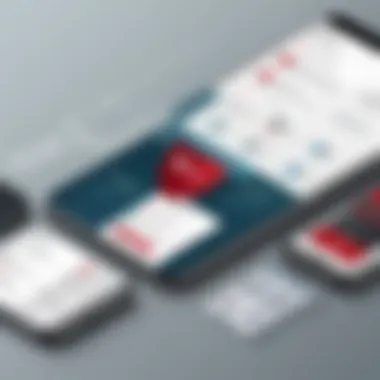

"The harmony of integrated security solutions enhances both operational efficiency and data protection."
User Experience
The user experience is pivotal when evaluating any software solution, including McAfee Mobile Security VPN. A strong user experience determines how easily users can navigate, operate, and benefit from the software. In the case of mobile security solutions, this aspect becomes critical as users often engage with apps on the go. An intuitive interface not only enhances satisfaction but also reduces frustration that may lead to disengagement.
Customer Support Availability
Effective customer support plays a crucial role in the user experience of McAfee Mobile Security VPN. Users may encounter issues during installation, configuration, or usage. Having reliable channels for support can help alleviate concerns and improve confidence in navigating the product.
Support options typically include:
- Online Chat: Immediate assistance can often be obtained through live chat features.
- Email Support: Users can report issues or ask questions via email, usually receiving responses in a day.
- Phone Support: Direct contact with a support representative can provide more personalized help.
- Knowledge Base: A comprehensive collection of articles, FAQs, and troubleshooting steps can empower users to find solutions independently.
From reports, many users have found McAfee's support responsive but varying depending on time zone and inquiry type. The availability of support, especially during peak hours, can significantly impact user satisfaction.
User Reviews and Ratings
User reviews and ratings are influential in assessing the overall effectiveness and reliability of McAfee Mobile Security VPN. They offer insights into real-world experiences that may not be evident in official marketing materials. A high rating can indicate a solid performance, while consistent complaints may signal design or functionality shortcomings.
- Overall Rating: Current user ratings typically hover around 4 out of 5 stars across major review platforms.
- Pros:
- Cons:
- Easy installation process.
- Strong encryption features.
- Frequent updates which enhance security.
- Some users report decreased internet speeds during use.
- Occasional difficulties in connecting to various servers.
Collecting and studying user feedback allows potential buyers to form a balanced view before acquiring the product. The consensus among reviews tends to highlight McAfee's strengths but also points out areas for improvement, thus offering a well-rounded perspective.
Pricing Structure
The pricing structure of McAfee Mobile Security VPN is a crucial aspect for prospective clients, especially for IT managers and business decision-makers. Understanding this segment allows organizations to evaluate whether the features offered justify the costs. A clear pricing model not only aids in budget allocation but also in assessing the return on investment. Analyzing pricing details provides insights into the financial implications and the overall value proposition.
Comparison of Pricing Plans
When looking at the pricing options for McAfee Mobile Security VPN, potential customers can choose from several plans that cater to different needs. Below is an overview of the typical plans exposed:
- Monthly Subscription: This plan usually offers flexibility for an individual user, which is beneficial for those who wish to test the service without a long-term commitment.
- Annual Subscription: This option is often more cost-effective for individuals and businesses who plan to use the service long term. It may offer a discount compared to the monthly plan.
- Family Plan: Designed for multiple devices, this plan allows several users to share protection, thus enhancing overall security while saving costs.
- Business Licensing: Tailored packages exist for organizations that require extensive user licenses, offering volume discounts and additional features suited for enterprise environments.
The overall pricing can vary based on promotions or bundled services, including other McAfee products. Potential buyers should consistently monitor the official McAfee site for updates on prices.
Return on Investment Analysis
Evaluating the return on investment (ROI) of using McAfee Mobile Security VPN should include a thorough analysis of several core factors:
- Cost Savings: By implementing strong mobile security, organizations can reduce the risk of data breaches and their respective costs, averting financial losses down the line.
- Increased Productivity: Employees can work securely from remote locations without fear of exposing company data. A secure VPN can contribute to workflow improvements and efficiency.
- Regulatory Compliance: Utilizing an effective VPN solution can help organizations comply with data protection regulations, which might save costs associated with penalties or legal actions.
- User Satisfaction: Providing employees with robust security solutions can enhance morale, as they feel protected during their work, increasing retention and reducing turnover.
In summary, understanding the pricing structure and analyzing the potential ROI of McAfee Mobile Security VPN can help organizations make better-informed decisions. Investing in mobile security should not be viewed purely as an expense but as a strategic move to protect vital assets.
Ending
In this section, we address the importance of consolidating what has been covered regarding McAfee Mobile Security VPN. The conclusion serves not only to summarize key findings but also to emphasize their relevance to potential users, specifically IT managers and business decision-makers.
McAfee Mobile Security VPN provides a robust solution for the ever-growing demand for mobile security. Its emphasis on high-level encryption protocols ensures that sensitive data remains protected from external threats. The ability to integrate with other McAfee products adds significant value, allowing businesses to benefit from a cohesive security environment.
Final Thoughts on McAfee Mobile Security VPN
While evaluating mobile security solutions, one must consider several factors including usability, performance, and costs. McAfee’s commitment to safeguarding user data makes it a noteworthy contender in the VPN market. Moreover, the variety in pricing structures caters to both small businesses and large enterprises.
In terms of the user experience, the customer support features are commendable. Having reliable support can make a difference when troubleshooting issues that may arise during installation or daily operations.





