In-Depth Analysis of DoHub Free Trial Features
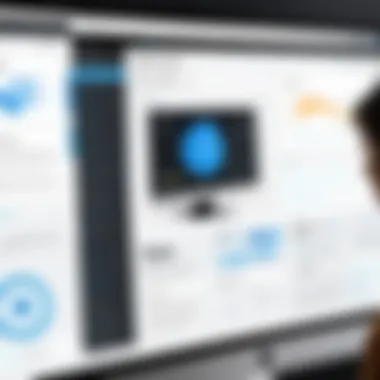

Intro
In today’s fast-paced business environment, the demand for effective digital solutions is at an all-time high. Document and workflow management tools play a crucial role in facilitating seamless collaboration and boosting productivity within organizations. DoHub has emerged as a noteworthy contender in this space with its free trial offering, which allows businesses to evaluate its features without initial investment. This section discusses the significance of DoHub's free trial in the context of B2B software, enabling potential users, particularly IT professionals and decision-makers, to make informed choices regarding their digital toolset.
Features Overview
DoHub provides a robust set of features designed to enhance document management and workflow efficiency. Understanding these functionalities is essential for anyone considering the platform.
Key Functionalities
DoHub's free trial encompasses various functionalities tailored for enterprises looking to manage documents effectively. Key aspects include:
- Document Collaboration: Users can easily share and co-edit documents in real-time, greatly improving teamwork.
- Workflow Automation: The platform allows users to create custom workflows, automating routine tasks and reducing manual errors.
- Version Control: It offers reliable version control, ensuring that teams are always working with the most current documents.
- User Permissions: Administrators can set up different levels of access for users, enhancing security and compliance.
These functionalities collectively enable organizations to streamline their operations, thus enhancing overall productivity.
Integration Capabilities
A significant advantage of DoHub is its ability to integrate seamlessly with other business tools. This is pertinent for companies that rely on an ecosystem of software solutions. Notable integrations include:
- Google Workspace: Facilitates easy access to documents stored in Google Drive.
- Slack: Users can receive notifications and updates in Slack channels, improving communication.
- Zapier: This enables connections with thousands of other applications, automating tasks across platforms.
The integration capabilities enhance DoHub’s appeal in a diverse B2B landscape, allowing businesses to tailor their workflows to meet specific organizational requirements.
Pros and Cons
Advantages
Utilizing the DoHub free trial offers several benefits, including:
- Risk-Free Evaluation: Businesses can test the platform without financial commitment.
- User-Friendly Interface: The intuitive design requires minimal training, allowing teams to adapt quickly.
- Scalability: The solution can grow alongside your business, adapting to increasing needs as organization expands.
Disadvantages
However, potential users should also consider some drawbacks:
- Limited Trial Duration: The free trial period may not be sufficient for thorough evaluation.
- Feature Restrictions: Some advanced functionalities may not be available in the trial version, limiting true capabilities assessment.
Overall, understanding these pros and cons allows businesses to better assess whether DoHub aligns with their workflow management requirements.
Prologue to DoHub Free Trial
The evaluation of software solutions is a critical process for businesses. Understanding the nuances of free trials can significantly impact user decisions, especially in the context of DoHub. This platform presents many opportunities that can help streamline document and workflow management.
Understanding DoHub
DoHub is a collaborative platform designed for document management and workflow optimization. It caters primarily to teams looking to enhance productivity and collaboration within their projects. By offering features like version control, document sharing, and real-time editing, DoHub addresses the needs of tech-savvy professionals. Its emphasis on cloud-based solutions means users can access documents from virtually anywhere, improving flexibility and responsiveness in work environments.
The option to engage with a free trial period plays an essential role in allowing prospective users to familiarize themselves with these features. This initiation period is crucial for assessing how well the platform fits into existing workflows and meets specific organizational needs.
What is a Free Trial?


A free trial is typically defined as a limited period during which users can access a software platform without any monetary commitment. This strategy allows potential customers to explore functionalities without the risk of financial investment. The duration of these trials can vary, often ranging from a few days to several weeks.
During a free trial, users can interact with the platform to understand its value. For DoHub, this means testing features such as document editing, sharing, and integration capabilities. Overall, the free trial serves as a significant step for businesses considering a long-term investment in a software solution. It provides essential insights into usability and overall suitability, aiding in informed decision-making for potential users.
Platform Features
Understanding the platform features of DoHub is essential for assessing its potential fit within your business. The toolkit provided by DoHub allows users to manage documents and workflows effectively. When evaluating software, platform features should align with operational needs and objectives. Robust functionalities can significantly enhance productivity and ease of use. They also play a crucial role in user satisfaction and overall success of the implementation.
Core Functionalities
DoHub offers a wide array of core functionalities that cater to document management and collaborative workflows. Among the most notable features are:
- Document Creation: Users can easily create, edit, and store documents in various formats. This flexibility is critical for businesses that work with diverse file types.
- Workflow Automation: Automated workflows help streamline repetitive processes, reduce manual errors, and save time. This feature enhances operational efficiency.
- Collaborative Tools: Multi-user access allows teams to work together seamlessly. Real-time collaboration encourages feedback and innovation.
- Document Sharing: Secure sharing options ensure sensitive information is protected while being accessible to relevant parties.
These core functionalities not only provide essential capabilities but also serve as a foundation for improving productivity across teams.
User Interface and Experience
The user interface of DoHub plays a vital role in user experience. An intuitive design can significantly reduce the learning curve associated with new software. Key aspects include:
- Simplicity: A clean and straightforward layout allows users to navigate easily. This reduces frustration and enhances usability.
- Customization: Users can tailor the interface to fit their preferences, improving personal satisfaction with the platform.
- Mobile Compatibility: With a growing trend towards remote work, having a mobile-friendly interface is crucial. DoHub's design ensures that users can access their documents and workflows from various devices.
- Loading Speed: Fast loading times contribute to a positive experience, allowing users to focus on their tasks.
Overall, a well-designed user interface directly impacts productivity and user retention.
Integration Capabilities
Integration capabilities hold significant weight when choosing a software solution. DoHub��’s ability to connect with existing tools enhances its versatility. Some critical integration features include:
- Third-party Applications: Seamless integration with tools like Google Drive, Dropbox, and Microsoft Office facilitates smoother workflows.
- API Availability: For businesses with unique needs, an open API allows for customized integrations. This provides a significant advantage for tech-savvy organizations.
- Data Syncing: Automatic data syncing across platforms ensures that all users access the most up-to-date documents and data.
- Security Protocols: Integrated security features protect sensitive data during transfers, allowing companies to adhere to compliance standards.
Benefits of the Free Trial
The DoHub free trial is an important aspect for businesses considering this platform for document and workflow management. By allowing potential users to explore the functionalities without immediate financial commitment, it serves as a critical gateway for informed decision-making. Understanding the benefits of this trial can significantly shape a company’s evaluation of digital solutions.
Cost-Effectiveness
One of the primary advantages of the DoHub free trial is its cost-effectiveness. This trial provides users an opportunity to test the software without any financial implications. Businesses can assess whether DoHub aligns with their operational needs and budget constraints. By engaging in the trial phase, potential clients can avoid unnecessary expenditures on tools that ultimately do not meet their criteria. This aspect is particularly crucial for small and mid-sized enterprises that often operate under tight budgets. Free trials are therefore an essential component of a pragmatic financial strategy, enabling companies to allocate resources more effectively.
Time for Evaluation
The time allocated during the DoHub free trial is another prominent benefit. Users typically receive access for a specified duration, allowing ample opportunity to examine the software's capabilities. This evaluation period can be a decisive moment in the decision-making process. Businesses can use this time to conduct an in-depth analysis of how DoHub fits within their existing workflows. They can assess the learning curve associated with the software and determine if the features offered can genuinely enhance productivity or efficiency. The trial phase becomes a practical exercise in not just software testing, but also organizational adaptation to new digital tools.
Discovery of Features
Finally, the free trial period offers an invaluable chance for discovery. Users can familiarize themselves with the various functionalities that DoHub provides. This involves not just using the basic tools but exploring the advanced features that differentiate DoHub from alternatives. The more businesses engage with the software, the better they will understand its strengths and limitations. Engaging deeply with the platform allows potential users to evaluate not only functionality but also user experience. Understanding these features enables businesses to make more informed choices aligned with their long-term goals and aspirations.
The DoHub free trial is not merely a testing phase; it is an integral part of the strategic evaluation process that many businesses underutilize.
User Experience and Feedback
User experience and feedback are essential components in evaluating the effectiveness of any software solution, including DoHub. These elements provide insight into how users interact with the platform and the satisfaction they derive from its functionalities. Understanding user feedback can help organizations make informed choices, aligning their needs with the software's capabilities. A positive user experience can contribute to increased productivity, while negative experiences might indicate areas for improvement or reconsideration of tool selection.
First Impressions


First impressions play a significant role in determining continued engagement with DoHub. When users initially interact with the trial version, they form quick judgments about the platform’s usability, interface, and overall design. A clean and intuitive interface can foster confidence and ease of use. Aspects such as navigation, responsiveness, and the clarity of information presented contribute to these first impressions.
Users might also focus on how swiftly they can derive value from the software. An immediate setup process and an easily accessible dashboard can make a notable difference in user satisfaction. If the onboarding process is streamlined, users are more likely to explore the features offered and assess their relevance to their specific needs. In contrast, a clunky or convoluted introduction can lead to frustration and premature abandonment of the trial.
User Reviews and Ratings
User reviews and ratings provide a wealth of information regarding the general perception of DoHub's functionality and its utility. These reviews can highlight specific strengths and weaknesses identified by the actual users. Common themes may emerge from reviews, allowing potential users to gauge the overall sentiment. High ratings typically correlate with perceived performance, reliability, and customer support, while low ratings might surface issues related to features or usability.
Organizations should pay particular attention to detailed reviews. Comments from users often delve into practical experiences and specific use cases, illustrating how DoHub fits into various workflows. Negative feedback can be equally informative, as it may reveal limitations that potential users should consider. Additionally, reviewing the response of DoHub's customer support to negative feedback can demonstrate how the organization values its users and addresses concerns. Ultimately, an understanding of user reviews and ratings can guide businesses in their decision-making process regarding whether to fully commit to a paid plan.
Collective user feedback often reflects the strengths and weaknesses of a platform, shedding light on its performance in real-world applications.
By thoroughly analyzing both first impressions and user feedback, businesses can better navigate the evaluation of DoHub's free trial, ensuring that they are making educated choices in their search for effective digital solutions.
Comparison with Competitors
Evaluating DoHub in the context of its competitors is crucial. This section will shed light on how DoHub distinguishes itself within the crowded landscape of document and workflow management tools. The decision to choose a software solution cannot be made lightly. Businesses must consider specific elements such as functionalities, user experience, and integration capabilities. This comparison will help potential users to understand how DoHub aligns with their organizational goals, enabling informed choices.
Similar Tools in the Market
The market offers various tools that compete directly with DoHub. Some prominent alternatives include:
- DocuSign: A widely known platform for e-signatures, providing extensive features for document management.
- Adobe Sign: Offers comprehensive workflows and integrations within the Adobe ecosystem, beneficial for design-centric businesses.
- PandaDoc: Focused on simplifying document creation and processing, suitable for sales teams.
- Zoho Sign: A cost-effective solution that integrates seamlessly with other Zoho apps, appealing to users in that ecosystem.
Each of these tools brings unique strengths and weaknesses, depending on the specific needs of a business. For example, while DocuSign may be superior in e-signature capabilities, DoHub might provide better workflow management features. As businesses evaluate these tools, it becomes essential to identify which aligns best with their operational requirements.
DoHub vs. Alternatives
When comparing DoHub directly with its alternatives, several factors come into play. DoHub's core functionalities include an intuitive user interface and robust integration capabilities that are vital for seamless operations. Here are key comparison points:
- User Interface: DoHub often receives positive feedback for its clean and straightforward layout. Other tools, although powerful, may present complexity that can overwhelm new users.
- Integration: DoHub offers extensive integrations with popular services like Google Drive and Dropbox. In contrast, some alternatives may have a more limited selection, which can hinder user flexibility.
- Cost: The pricing structure between DoHub and its competitors varies significantly. DoHub's free trial offers an opportunity for businesses to explore its features without financial commitment. Some alternatives may not be as forgiving in terms of trial duration or functionalities.
"Choosing the right document management tool should not be based solely on price but on how well it integrates into existing workflows and enhances productivity."
While DoHub has its strengths, thorough evaluation against competitors is advisable for optimized results.
Limitations of the Free Trial
Understanding the limitations of DoHub's free trial is crucial for potential users. While free trials can be beneficial for evaluating software, they often come with constraints that may affect a user’s experience. Recognizing these limitations helps users set realistic expectations and make informed decisions about whether to transition to a paid plan. This section will discuss time constraints and feature restrictions that characterize the DoHub free trial, ensuring users comprehend what they might encounter.
Time Constraints
One of the most significant limitations related to the DoHub free trial is the time constraint. The free trial typically lasts a limited duration, often around 14 days. This period can feel short, especially for businesses that require thorough evaluation before making decisions. During this time, users need to assess not only the core functionalities but also how the platform fits into their workflow.
This compresses the evaluation process, potentially leading to rushed assessments. Users may feel pressured to explore all features quickly, which can result in oversight of important aspects. A more extended trial could allow for deeper understanding, but the fixed timeframe necessitates swift action and clear goal-setting from the outset.
Feature Restrictions
In addition to timing, users often encounter feature restrictions during the DoHub free trial. While the trial offers a glimpse into the platform's capabilities, it may not provide access to all functionalities available in the paid versions. For instance, certain advanced features, such as integrations with other software or premium templates, may be locked behind a paywall.
This could limit users' ability to fully assess how the platform meets their specific needs. Insights gathered from partial access might distort the user’s impression of the tool, leading to decisions based on incomplete information. Therefore, businesses should consider these restrictions when evaluating whether to commit to a paid subscription.
"Recognizing the limitations of a free trial can ensure efficient evaluation and better decision-making going forward."


In summary, understanding both time constraints and feature restrictions is vital when considering the DoHub free trial. Users must effectively utilize the given timeframe and be aware of the limitations in features to gather sufficient insights before investing in a subscription.
Best Practices During the Free Trial
Taking full advantage of the DoHub free trial requires a strategic approach. Engaging with the trial thoughtfully can lead to uncovering valuable insights about the platform's capabilities. This section explores key methods that can help users maximize their experience.
Setting Goals
Before diving into the free trial, it is crucial to establish clear goals. Understanding what you want to achieve during this period lays a foundation for effective usage. Goals can range from testing specific features to evaluating workload efficiency.
- Define Objectives: Determine what you hope to accomplish. This might include document management, collaboration with team members, or integrating tools.
- Create a Timeline: A timeline provides structure. It can help prioritize tasks, ensuring that all aspects of DoHub are explored.
- Measure Success: Identify metrics to evaluate outcomes. This can involve tracking the time saved by using automated features or assessing team engagement during the trial.
Focusing on these aspects can lead to more informed decisions regarding a potential subscription.
Maximizing Usage
Once goals are set, users should aim to maximize their interaction with the platform. Explore all available functionalities and resources for a comprehensive understanding of what DoHub offers.
- Explore Tutorials and Documentation: Familiarize yourself with the user guides provided by DoHub. These resources can make it easier to navigate the platform efficiently. Not utilizing these tools can result in a limited understanding of the software's potential.
- Engage with Support: If questions arise, do not hesitate to reach out to customer support. Engaging with the support team can provide clarity on any challenges, leading to better engagement with the platform.
- Utilize Integrations: Make use of the integration capabilities that DoHub offers. Connect other tools you use daily to streamline workflows. This will help in assessing how well DoHub fits into your existing systems.
By incorporating these practices, users can ensure they get the most out of their free trial experience, contributing to a well-informed decision about whether to transition into a paid plan.
"A clear approach is essential to succeed in leveraging the free trial effectively. Setting goals and maximizing usage are critical components in this journey."
Transitioning to Paid Plans
Transitioning from a free trial to a paid plan is a critical juncture for any organization using DoHub. This phase involves assessing the value derived from the trial and determining if the service aligns with long-term needs. A smooth transition can ensure that businesses continue to benefit from the essential tools provided by DoHub without facing interruptions.
Understanding the factors involved in this transition is vital. It encompasses evaluating the features that were most beneficial during the trial period, the overall user experience, and the specific requirements of the organization moving forward. This reflective process not only aids in determining the appropriateness of the tool but also aids in resource allocation decisions.
Evaluating Needs Post-Trial
After the free trial period concludes, it's essential to conduct a thorough evaluation of organizational needs. This draws from both qualitative and quantitative data gathered during the trial. Consider the following points:
- Usage Patterns: Examine how often the platform was used and the features most frequently accessed. Was the tool necessary for daily operations?
- User Feedback: Collect insights from team members. Their experiences can provide clarity on the system's effectiveness and its impact on productivity.
- Goals Achievement: Reflect on whether the objectives set at the beginning of the trial were met. Did the free trial help in addressing the challenges initially targeted?
This evaluation will guide decision-makers towards understanding if transitioning is beneficial. Being methodical in assessing needs can ensure that future investments are justified and strategically sound.
Subscription Options
Once the evaluation is complete, organizations must explore the varied subscription options that DoHub offers. Different plans may cater to distinct needs, which allows flexibility aligning with organizational goals. Key considerations include:
- Feature Sets: Review what features come with each subscription tier. Some may offer advanced functionalities that could be pertinent to your needs.
- Cost Structure: Analyze the pricing models for various plans. Ensure that the chosen option fits well within the budget while maximizing value.
- Scalability: Consider if the subscription allows for scalability in case your organization grows or evolves its needs.
These considerations will aid in crafting a tailored approach that not only fits current requirements but also accommodates future growth. It is prudent to consult available resources such as Wikipedia or Britannica for additional insights related to software subscriptions.
Closure
In closing, the DoHub free trial stands as a pivotal resource for businesses assessing their needs in document and workflow management. Understanding this trial is crucial for making educated decisions. Organizations can evaluate functionality in a low-risk environment, which helps in aligning software capabilities with their specific requirements. By scrutinizing the features available in the trial, potential users can identify gaps in their current processes and see if DoHub meets their expectations.
Final Thoughts on DoHub Free Trial
The DoHub free trial offers an opportunity that cannot be overlooked in today's landscape. It provides insight into how DoHub can enhance document collaboration and workflow management. Users should take the time to explore its tools and features. The experience gained can shape future decisions regarding subscriptions. Evaluating the interface and ease of use can also lay the groundwork for a good user experience down the road. The trial offers tangible results that can inform future technology choices.
Encouragement for Evaluation
It is vital for businesses to conduct thorough evaluations during the free trial. Take the opportunity to ask questions and connect with the support team. Explore different functionalities and ensure that DoHub addresses your unique challenges. As you move forward, keep a checklist of observations. This approach allows for a structured assessment of the platform.
Understand the trial's limitations but focus on how it meets your requirements. These evaluations will help in determining the best way to transition into potential paid plans. This is not just about trialing the product but rather aligning it with your long-term strategy. By engaging deeply with the trial, users can ensure informed decisions that optimize their choice of tools.







