Comprehensive EaseUS Data Recovery Software Review
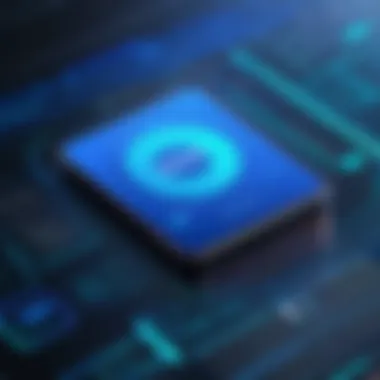

Intro
Data loss is a common and often disheartening experience. It can result from various circumstances including accidental deletion, hardware failures, or virus attacks. As such, data recovery solutions have become vital tools for individuals and businesses alike. EaseUS Data Recovery Software stands out within this domain, offering users a user-friendly interface coupled with robust recovery solutions.
This article aims to dissect EaseUS Data Recovery Software comprehensively. By evaluating its features, performance, user experience, and pricing, we aim to provide potential users with the insights necessary to navigate their options in the data recovery market.
Features Overview
EaseUS Data Recovery Software boasts a range of useful features that cater to diverse data recovery needs.
Key Functionalities
This software permits recovery from various devices including hard drives, USB drives, and memory cards. Users can recover files lost due to accidental removals, formatting, or corruption. It supports a wide array of file types, ensuring flexibility for users. The scan options are particularly noteworthy. EaseUS offers both quick scans for rapid results and deep scans for more comprehensive recovery efforts. This combination enhances the software's effectiveness in retrieving lost data.
Integration Capabilities
Integration with different systems is an essential factor for any software, especially in recovery scenarios. EaseUS Data Recovery Software is compatible with both Windows and macOS operating systems. This compatibility broadens its reach, allowing a variety of users to benefit from its functions. It also integrates with cloud storage platforms, providing a safe backup and recovery option for critical data.
Pros and Cons
Understanding the strengths and weaknesses of any software is essential when considering a purchase.
Advantages
- User-Friendly Interface: The software is designed with usability in mind, making it accessible for both inexperienced users and seasoned professionals.
- Variety of Recovery Options: Its ability to recover multiple file types from various devices is a substantial advantage.
- Preview Feature: Users can view files before recovery, helping to ensure that the right data is restored.
Disadvantages
- Pricing Structure: The cost of the full version might be a barrier for some users. Although the software offers a free trial, its limitations could hinder users from testing all functionalities.
- Longer Recovery Times on Larger Drives: Users have noted that recovery processes can be time-consuming when dealing with large storage volumes.
The effectiveness of data recovery tools lies in user experience and the specific circumstances of data loss. While EaseUS Data Recovery Software presents several advantages, potential users should weighing their specific needs against its offerings.
Prelims to Data Recovery Software
In a world where data is the cornerstone of personal and professional life, the significance of data recovery software becomes undeniable. From critical business documents to irreplaceable family photos, the loss of data can have severe implications. Data recovery software provides a lifeline, enabling users to restore lost or deleted files due to various reasons, including accidental deletions, hardware failures, or corruption.
Understanding data recovery software is essential for anyone who uses digital devices. It bridges the gap between loss and restoration, offering practical solutions to a pressing problem. Different software solutions provide varying levels of functionality, ranging from simple file retrieval to comprehensive data recovery strategies that can restore complex file systems.
Potential users must consider several key elements before selecting a software solution. The ease of use, recovery success rate, and the types of files supported are crucial factors for both IT professionals managing vast amounts of data and everyday users hoping to recover personal files. Additionally, understanding the limitations of each tool ensures that users set realistic expectations of what can be recovered in different scenarios.
As the digital landscape evolves, so too do the techniques and technologies utilized in data recovery. Staying informed about these advancements enables users to make better choices when it comes to selecting the right recovery software. This review of EaseUS Data Recovery Software will examine these vital aspects and their implications for data recovery, providing insights for users across a spectrum of technical proficiency.
Overview of EaseUS Data Recovery Software
EaseUS Data Recovery Software serves as a prominent tool in the realm of data recovery solutions. Its significance is reflected in its capability to recover lost or deleted files, making it an essential asset for both individual users and organizations. This section will delve into various aspects of the software, outlining its key elements, benefits, and considerations.
Importance of Data Recovery Software
In an era where digital data reigns supreme, the risk of accidental file deletion or data corruption is ever-present. Data loss can occur due to various factors such as hardware malfunctions, software errors, or user mistakes. EaseUS Data Recovery Software addresses these concerns by offering a reliable solution tailored to recover lost files quickly and efficiently.
Functionality Highlights
EaseUS provides a user-friendly interface that simplifies the process for both novice and experienced users. Noteworthy functions include:
- Deep Scan and Quick Scan: Tailored scanning options allow users to recover files based on urgency.
- Preview Functionality: Users can preview files before recovery, ensuring accuracy in selection.
- Wide Compatibility: The software supports various file formats and systems, making it a versatile option for diverse needs.
Benefits of Using EaseUS
Utilizing this recovery software allows users to potentially save critical data without incurring significant costs or resources. Here are some benefits to consider:
- Cost-Effectiveness: A reliable recovery option may save users from expensive data recovery professionals.
- Time Efficiency: Quick recovery processes can minimize downtime, especially for business users.
Considerations
While EaseUS Data Recovery Software is a compelling choice, users should remain aware of a few considerations:
- Free Version Limitations: The free version has certain restrictions; understanding these limits is crucial.
- System Requirements: Familiarity with the necessary system specifications is essential for smooth installation and operation.
The overview of EaseUS Data Recovery Software encapsulates its role as a vital component in data loss prevention and recovery strategies. Its blend of functionality and user-centric design positions it as a noteworthy contender in the competitive landscape of software solutions aimed at data recovery.
"Data loss does not have to equal data death; with the right tools, recovery is not only possible but efficient."
By understanding the core functionalities and advantages of EaseUS, users gain essential insights that can guide them in navigating their data recovery journey.
Key Features of EaseUS Data Recovery
Understanding the key features of EaseUS Data Recovery is essential for potential users who need to recover lost or deleted files effectively. This software offers several functionalities designed to cater to various data loss scenarios. Below, we explore these features in detail, highlighting their benefits and importance for users, particularly for IT professionals and business owners who rely on data integrity and availability.
File Recovery Options
EaseUS Data Recovery Software provides a robust array of file recovery options that can be crucial for individuals and companies alike. Users can recover files from different devices, including hard drives, USB drives, memory cards, and even formatted partitions. The tool supports both quick and deep scanning methods.
- Quick scan: This option allows for a faster recovery process, focusing on recently deleted files. Its efficiency makes it ideal for casual users or minor data loss incidents.
- Deep scan: This comprehensive option delves deeper into the data structure, often recovering files that are not retrievable by the quick scan. It is particularly useful in severe cases of data loss, such as after a hard drive failure.
The flexibility in file recovery options enables users to tailor their approach based on the urgency and complexity of their data loss situation. Users should evaluate these options to choose the best fit for their needs.
Supported File Formats
The range of file formats supported by EaseUS Data Recovery Software is extensive, which enhances its usability across different sectors. The software can recover various file types, including documents, images, videos, and emails. Specific formats include:
- Documents: Word, Excel, PDFs
- Images: JPEG, PNG, BMP
- Videos: MP4, AVI, MOV
- Emails: PST and other email formats
Having support for a broad spectrum of file formats is particularly vital for businesses that deal with various data types. This ensures that users can recover different types of important files without switching between multiple recovery tools. It simplifies the data recovery process significantly.


User Interface and Usability
EaseUS Data Recovery Software is noted for its intuitive user interface. The design caters to both tech-savvy users and novices alike, ensuring that anyone can navigate the software with ease. The layout is clean, with step-by-step prompts guiding users through the recovery process.
- Ease of Use: Users can execute recovery tasks without extensive technical knowledge. Clear icons and terminology reduce confusion, making it accessible for all users.
- Preview Functionality: Before final recovery, users can preview the files found during scanning. This functionality helps in determining the relevance of files and selecting the right ones for recovery.
An effective user interface enhances the usability of the software and minimizes the learning curve. Overall, EaseUS Data Recovery Software strikes a balance between powerful functionality and ease of use, making it a suitable choice for varied users.
EaseUS Data Recovery Software is not just a tool but a solution designed with user needs in mind, balancing complexity with accessibility.
Installation Process
The installation process of any software is a critical step that has direct implications for the user experience, functionality, and overall effectiveness of the tool. In the case of EaseUS Data Recovery Software, understanding its installation process is essential for both novice users and seasoned IT professionals. A smooth installation ensures that the user can quickly access the features and capabilities of the software, helping to mitigate the stress that often accompanies data loss situations.
When users install data recovery software like EaseUS, they should be mindful of several specific elements. First, knowing the system requirements is crucial. This includes the operating system compatibility, necessary hardware specifications, and disk space needed. Failure to meet these requirements can lead to an unsuccessful installation, hindering recovery efforts at a critical time.
In addition, the step-by-step installation guide simplifies the process, ensuring that users can navigate the installation without unnecessary complications. Clear guidance not only helps prevent the installation of faulty software but can also enhance user confidence in the recovery process.
System Requirements
Before beginning the installation of EaseUS Data Recovery Software, users must consider the system requirements. Having a compatible setup is vital to ensure optimal performance and functionality. The minimum requirements typically include:
- Operating System: Windows 10, 8, 7, Vista, XP; macOS Sierra or later
- Processor: Intel or AMD, 1GHz or faster
- RAM: Minimum of 2GB; recommended 4GB or more for better performance
- Free Disk Space: At least 1GB for installation; additional space needed for recovery operations
Meeting these requirements ensures that the software runs smoothly, providing a reliable data recovery experience. If the system falls short of these capabilities, users may experience sluggish performance or even software crashes, complicating recovery efforts.
Step-by-Step Installation Guide
The installation process of EaseUS Data Recovery Software can be broken down into several straightforward steps:
- Download the Installer: Visit the official EaseUS website and download the appropriate installer for your operating system. Ensure you choose the correct version, whether it's for Windows or macOS.
- Run the Installer: Locate the downloaded file in your system’s downloads folder. Double-click on the setup file to begin the installation process.
- Select Installation Location: Upon launching the installer, you may be prompted to choose the installation directory. You can either accept the default location or select a different folder based on your preference.
- Follow On-Screen Prompts: The installation wizard will guide you through the process. Follow each prompt carefully. This may include reading and accepting the user agreement.
- Completing Installation: Once the installation is complete, you will see a prompt indicating the successful installation. You may also have an option to launch the software immediately upon completion.
- Final Configuration: After launch, users may need to complete some initial configuration settings or registration to fully enable the software.
By following these steps, users can effectively install EaseUS Data Recovery Software, setting the stage for a successful recovery process. The efficiency of this installation process reflects the quality of the tool, ensuring readiness when it matters most.
"An efficient installation process can significantly reduce the stress of dealing with data loss, allowing users to focus on successful recovery rather than installation hurdles."
Understanding and implementing the installation process properly not only enhances user experience but reinforces the software's performance capability. This comprehensive approach to installing EaseUS Data Recovery Software is essential for anyone seeking to safeguard their valuable data.
Performance Evaluation
Performance evaluation is a crucial aspect when discussing any data recovery software, including EaseUS Data Recovery. The efficiency and effectiveness of the software directly impact user satisfaction and the likelihood of successful data retrieval. Evaluating performance involves examining two specific elements: scan speed and efficiency, as well as recovery rates. Each of these components plays a significant role in determining how well the software performs in real-life scenarios.
When users encounter data loss, time is often of the essence. A rapid scan that delivers reliable results allows users to regain their data more swiftly, minimizing downtime and loss of productivity. Similarly, understanding the recovery rate provides insights into how successfully the software retrieves lost or deleted files. This section will delve into these two aspects, offering a comprehensive analysis of EaseUS's capabilities in the competitive landscape of data recovery tools.
Scan Speed and Efficiency
The scan speed of EaseUS Data Recovery Software is one of its standout features. Users expect a swift analysis of their drives, particularly when large volumes of data are involved. EaseUS employs advanced algorithms to enhance the scanning process. Users have reported that the quick scan feature can often find common file types in mere minutes, making it an appealing option for those in urgent need. However, for more thorough recovery options, like deep scans, the time required may increase significantly, perhaps taking over an hour based on the size of the target drive.
Efficiency is not only about speed but also about the ability to locate a wide range of file types with minimal errors. EaseUS supports a comprehensive array of file formats, from images to documents and everything in between, ensuring that users can recover their important data without unnecessary fuss.
Recovery Rate Analysis
The recovery rate is another vital consideration when assessing the performance of data recovery software. A high recovery rate indicates that the software can effectively restore files that were lost due to deletion, corruption, or formatting.
EaseUS Data Recovery Software displays a commendable performance in this area. Users generally have positive feedback regarding the number of successfully restored files. The actual recovery rate can vary, largely depending on factors such as the state of the drive and how long the data has been gone. Nevertheless, in many case examples available online, EaseUS has shown impressive success in retrieving data, especially when compared to similar tools in the market.
One important factor to note is that while many users find success with EaseUS, others experience partial recovery or data loss in the process. Factors like overwriting files or physical damage to the storage media can impact recovery results. Thus, even the best software cannot guarantee 100% recovery in every scenario.
Ultimately, performance evaluation is indispensable for making informed choices about data recovery tools. EaseUS Data Recovery Software offers strong scan capabilities and effective recovery results, securing its place as a competitive option for users facing data loss challenges.
"The time-saving capabilities of EaseUS’s scanning process make it a favorite among IT professionals and business owners alike."
Comparison with Competing Tools
In the landscape of data recovery software, understanding how EaseUS Data Recovery Software stacks up against its competitors is fundamental. With various options available, selecting the appropriate tool can be challenging. This section aims to provide clarity on the strengths and weaknesses of EaseUS when compared to notable alternatives like Stellar Data Recovery and Disk Drill. Recognizing key differentiators helps users made more informed choices tailored to their specific needs.
EaseUS vs. Stellar Data Recovery
Both EaseUS and Stellar are reputable names in the data recovery sector. EaseUS excels with its user-friendly interface, facilitating a smooth recovery process without overwhelming the user. On the other hand, Stellar offers robust features but may come with a steeper learning curve for new users.
Key differences include:
- Recovery Options: EaseUS provides various recovery methods, while Stellar excels in advanced recovery options for severely corrupted files.
- Pricing Structure: EaseUS often presents a more budget-friendly approach. Stellar tends to be pricier, reflecting its extensive features.
- Support Services: EaseUS offers reliable support through various channels, while Stellar has mixed reviews regarding customer assistance.
- Scan Speed: EaseUS is noted for its quicker scanning capabilities, making it more efficient for urgent recovery tasks.
"Choosing the right tool requires careful consideration of specific features, usability and customer support."
EaseUS vs. Disk Drill
Disk Drill offers a different focus compared to EaseUS. While EaseUS prioritizes an intuitive user experience, Disk Drill integrates additional tools aimed at preventive measures.
When comparing these two tools, consider these factors:
- Data Protection Features: Disk Drill includes features like data protection and automatic backups which are not present in EaseUS. However, EaseUS shines in straightforward recovery processes.
- Supported Platforms: EaseUS supports a broader range of operating systems than Disk Drill, appealing to more users across platforms.
- Effectiveness on Various Storage Devices: Both tools perform well with major storage types, but EaseUS has shown better performance with external drives.
- User Feedback: User reviews often highlight EaseUS for its efficiency and reliability, while Disk Drill receives praise for additional data recovery features.
Ultimately, the choice between these software options will depend on the individual user's needs. Evaluating personal requirements against the unique offerings of each tool can lead to a more satisfactory result.


User Experience and Testimonials
User experience plays a crucial role in determining the effectiveness of any software, and EaseUS Data Recovery Software is no exception. Collecting and analyzing user testimonials can offer insights into the real-world performance of the tool. This section explores key elements to consider regarding user experience and the value of gathering user testimonials.
Importance of User Experience
The influence of user experience in software is significant. It encompasses the overall interaction a user has with the product, from installation to data recovery. A positive user experience ensures that customers remain satisfied and are more likely to recommend the software to others.
EaseUS Data Recovery Software is designed to be intuitive. Users report finding the interface clear and straightforward. This minimizes the learning curve, allowing customers to focus on recovering their lost data without unnecessary distractions. Features such as guided recovery and customizable scan options further enhance usability. Customers appreciate straightforward processes that yield fast results, which can, in turn, improve an organization's efficiency.
Value of Testimonials
Testimonials from users can provide a wealth of information. They often highlight the software's effectiveness, ease of use, and customer support. By sharing their experiences, users contribute to a communal knowledge base, which can influence the decisions of potential buyers.
"EaseUS helped me recover vital client files with minimum fuss. The process was surprisingly simple." - A user review.
Such feedback indicates real-world effectiveness. Customers in both personal and corporate environments have shared stories regarding successful data recovery after system failures, accidental deletions, or corruption.
Specific Elements in Testimonials
- Ease of Use: Users frequently stress how user-friendly the software is, noting that even those without technical expertise can successfully navigate it.
- Recovery Success: Many users share success stories emphasizing the recovery of various file types, including documents, images, and videos.
- Customer Support: Positive feedback regarding customer support highlights the responsiveness and helpfulness of the EaseUS team, which can mitigate concerns for potential customers worried about post-purchase support.
- Value for Money: Several testimonials mention the cost in relation to the service provided. Users often feel that the pricing structure is reasonable given the software's capabilities.
Pricing Plans and Options
When considering any software, especially a data recovery tool like EaseUS Data Recovery, the pricing models can play a significant role in the decision-making process. Consumers often weigh their needs against the costs involved. Different plans serve various user groups, from casual individuals to enterprise-level businesses needing robust solutions. In this section, we explore the options available, limitations in the free version, and the benefits of paid tiers.
Free Version Limitations
The free version of EaseUS Data Recovery Software provides a taste of what the application can do, yet it comes with specific restrictions that could affect users' recovery efforts. New users can download and install the software without any costs. However, one major limitation is the maximum amount of data that can be recovered. As of the most recent updates, this limit is set at 2 GB. For many users, recovering only a small amount of data may not suffice.
Additionally, while the software allows users to scan for lost files, they cannot restore files without purchasing a license. This restriction can lead to frustration for those who may have numerous files to recover but are hesitant to invest upfront without knowing how effective the software is for their specific situation.
Overall, while the free version serves as a useful introduction, it may not meet substantial data recovery needs, prompting users to consider the paid options available.
Paid Subscription Tiers
EaseUS offers several paid subscription tiers. Each tier caters to different user requirements and provides varying benefits. The main options generally include:
- Pro version: Tailored for individual users. It often includes features like advanced scanning options and technical support.
- Product Family plan: Ideal for families or multiple users, allowing installation on multiple devices. This is economically beneficial for those who wish to cover more than one device.
- Business version: Designed for small to mid-sized businesses with features like network recovery and dedicated customer support.
- Technician version: For IT professionals and service providers. It gives access to advanced features like data recovery on a larger scale and priority support.
Pricing varies based on these tiers, with the Pro version being the most affordable option. Many users find good value in the Business and Technician versions due to the added features tailored for team collaboration and extensive data recovery.
A key consideration is the support and updates included in these tiers. Paid subscriptions usually offer timely software updates and enhanced customer support, which can be crucial during critical data recovery scenarios.
Customer Support and Resources
Effective customer support is essential for any software, and this is notably true for data recovery tools like EaseUS Data Recovery Software. When users face data loss, having access to reliable support can be the difference between complete recovery and permanent loss. EaseUS recognizes this importance by offering a range of support options. Such resources not only help in resolving technical issues but also enhance user experience by offering guidance throughout the recovery process.
Users should pay close attention to the types of customer support available and how they can utilize these resources to facilitate a smoother experience. The support structures in place are critical for both novice and experienced users alike, ensuring that potential obstacles during data recovery are minimized. Here, we will look at the specific types of support provided and the documentation offered, which aid in maximizing the software's potential.
Types of Support Available
EaseUS offers several avenues for customer support. These include:
- Email Support: Users can reach out via email for assistance with specific queries. This method is ideal for more detailed questions and situations where users need comprehensive help.
- Live Chat: Real-time support is available for urgent matters. Engaging in live chat provides instant feedback, which can be crucial when dealing with time-sensitive data recovery.
- Phone Support: Users can also benefit from direct phone support for immediate assistance, making it easier to resolve complex issues on the spot.
- Community Forum: The EaseUS user community provides a platform for sharing experiences and solutions among peers. Users can gain insights from others who might have faced similar issues.
These support options ensure that users feel confident and satisfied when using EaseUS Data Recovery Software, addressing their needs promptly.
Helpful Documentation and Tutorials
In addition to direct support, EaseUS offers an extensive library of documentation and tutorials. This resource is invaluable, as it allows users to access information at their convenience. Key elements include:
- User Guides: Comprehensive guides covering installation, functionality, and troubleshooting are provided. These guides often answer many common questions, reducing the need for direct support.
- Video Tutorials: Visual learners can benefit from step-by-step video tutorials that demonstrate how to use the software effectively. These can clarify complex features easily.
- FAQs: A detailed FAQ section addresses common concerns and clarifies common misconceptions, saving users time when looking for quick solutions.
Through these resources, EaseUS empowers users by equipping them with the knowledge required to navigate their software confidently.
"Effective support and extensive documentation create a safety net for users facing potential data loss scenarios."
In summary, the customer support and resources offered by EaseUS Data Recovery Software reflect its commitment to user satisfaction. This structured support system not only enhances the overall experience but also provides a crucial foundation for effective data recovery.
Security and Privacy Considerations
When it comes to data recovery, issues of security and privacy are crucial. EaseUS Data Recovery Software plays a key role in this context. For users, data loss can often coincide with sensitive data exposure. Therefore, understanding how the software handles your personal and confidential information is paramount.
Importance of Security in Data Recovery
Data recovery processes involve scanning various storage devices. This scanning can potentially expose personal files that may include sensitive data. EaseUS makes it a point to ensure that any data scanned is handled privately. The software should not retain any recovered files unless user explicitly does so. This means any data that is not saved by the user gets erased after the session ends, which can give peace of mind to users.
Privacy Features to Consider
In addition to the general security of the software, certain features enhance privacy protections:
- No Data Retention Policy: EaseUS doesn't keep any recovered data. Users can be sure that once recovery is complete, there’s no lingering sensitive information left behind.
- User Control: The user decides what to recover and where to save it. This reduces potential vulnerability.
- Encryption: Data can be protected through encryption during recovery, especially when dealing with external storage devices.


"Safeguarding your data during recovery not only protects the information, but also builds trust in the software’s capabilities."
Benefits of Strong Security Practices
Implementing strong security measures within data recovery software yields multiple benefits:
- User Trust: Knowing that their sensitive data is not exposed helps users feel safer in choosing a data recovery solution.
- Risk Mitigation: By ensuring stringent security practices, users reduce the risks of data breaches.
- Compliance: With rising global data protection regulations, robust security can help ensure compliance with laws like GDPR and CCPA.
End on Security and Privacy
Best Practices for Data Recovery
Data recovery is often a complex task. To increase the chances of successful recovery, following best practices is crucial. Understanding these practices helps you minimize risks and improve outcomes. This section discusses two key aspects: effective data backup strategies and preparing for potential data loss scenarios.
Data Backup Strategies
Effective data backup strategies are fundamental for safeguarding important information. Regularly backing up data can save time and reduce stress if data loss occurs. Users should consider multiple backup methods.
- Local Backups: Store copies on external drives. This method allows quick access without relying on internet speeds.
- Cloud Backup: Services like Dropbox or Google Drive provide off-site storage. This helps protect data from local hardware failures.
- Incremental Backups: This approach saves only changes made since the last backup. It's a time-efficient method that conserves storage space.
Incorporating these strategies into a routine will help ensure data is less vulnerable to loss.
Preparing for Data Loss Scenarios
Preparation is key to effective data recovery. Being proactive can make a significant difference in outcomes. Users should keep these considerations in mind:
- Identify Critical Data: Know what data is most valuable. This helps prioritize recovery efforts in case of loss.
- Set Up Alerts: Many applications allow configuring alerts for possible data issues. Early warning can make recovery more straightforward.
- Document Recovery Procedures: Knowing step-by-step procedures can be beneficial. Create a clear plan detailing how to respond if data loss happens.
"Prevention and preparation can significantly reduce the impact of data loss."
Staying organized and informed greatly enhances your ability to recover lost data efficiently. These practices make the data recovery process far less daunting.
Case Studies of Data Recovery Attempts
The examination of case studies in data recovery provides valuable insights into the practical performance of EaseUS Data Recovery Software. Analyzing real-world scenarios allows potential users to better understand the software's capabilities in various situations.
Importance of Case Studies
Case studies serve as a bridge between theory and practice. They illustrate how EaseUS Data Recovery can effectively retrieve lost or deleted files under different circumstances. For tech-savvy users, case studies highlight not only successes but also challenges and limitations encountered during the recovery process.
- Understanding the software's strengths and weaknesses is essential for making informed decisions, particularly for professionals and businesses that rely on data integrity.
- Analyzing these efforts can also inform the adoption of best practices to enhance recovery outcomes.
Elements Considered in Case Studies
When examining case studies, the following elements are generally considered:
- Type of Data Lost: Identifying whether it was documents, images, or system files provides context to the recovery attempts.
- Circumstances of Data Loss: Knowing whether the loss resulted from hardware failure, accidental deletion, or other factors can indicate the limits of the software.
- User Experience: How intuitive and effective the EaseUS interface was during the recovery process is crucial. A positive user experience can lead to higher recovery success rates.
Benefits of Using Case Studies
By reviewing specific case studies, users can:
- Gauge Recovery Success Rates: Insight into how often various types of files are recoverable helps set realistic expectations.
- Learn from Others' Experiences: Information on strategies that worked or failed can inform one's own approach to data recovery.
- Highlight Software Limitations: Understanding the scenarios where EaseUS may not be effective can drive users to consider alternative options or methodologies.
"Case studies reveal the nuanced reality of data recovery, showing that success often hinges on the method and application used for recovery."
The End
Future Developments and Updates
As technology continues to evolve, so do the tools and methods for data recovery. EaseUS Data Recovery Software is no exception. Future developments in this software can significantly enhance its capabilities and user experience, securing its position in a competitive market.
Importance of Continuous Improvement
Developments in data recovery software are paramount due to various factors such as evolving operating systems, new file systems, and increasing data types. Users expect tools to be adaptable, capable of recovering lost data from more sources, and supporting the latest formats. Regular updates ensure the software is compatible with modern hardware and OS updates, making it a reliable choice for users.
Potential Updates to Consider
- Cloud Integration: With the rise of cloud storage, integrating cloud recovery options could expand the utility of EaseUS. This feature could facilitate recovery from cloud-based sources, allowing users to restore data seamlessly.
- AI Enhancements: Incorporating artificial intelligence could refine the scanning process. AI-driven algorithms might improve the accuracy of recovery, making it faster and more efficient in identifying lost data.
- User Interface Improvements: While the current user interface is generally intuitive, continuous re-evaluation through user feedback could lead to updates that enhance usability. Streamlined processes and clear navigation at every step could improve user satisfaction.
- Advanced Recovery Features: Including features such as deep scan enhancement could be a game-changer. This would allow users to locate deeply buried, previously unrecoverable files, adding considerable value to the software.
- Expanded Support Resources: Increasing the amount of online resources, such as detailed tutorials and case studies, can better serve users. An enriched support system can empower users to tackle their recovery scenarios more effectively.
Finale
"The world of data recovery will continuously change. Staying updated is not just beneficial; it is essential for success."
Users who prioritize these characteristics in their software will find that EaseUS Data Recovery Software remains a steadfast tool in their digital toolkit.
Final Thoughts and Recommendations
When evaluating data recovery software, several key factors should be carefully weighed:
- Ease of Use: The software's interface is designed to be intuitive, ensuring that users can navigate through the recovery process without extensive technical knowledge. This can reduce the learning curve and avoid frustration during critical recovery tasks.
- Performance Metrics: With a competitive scan speed and recovery rate, EaseUS demonstrates effectiveness in retrieving files. Users can rely on its ability to recover various file formats, which aligns well with diverse recovery needs.
- Cost-Effectiveness: Assessing the free version limitations alongside the paid tiers can guide users in making a financially sound decision. Weighing the features against the price can illuminate the overall value of the software.
- Customer Support: Access to responsive customer support and easily available documentation can significantly enhance a user's experience. Support channels may influence the decision to choose EaseUS, especially for those unfamiliar with data recovery processes.
- Security Considerations: Data recovery must be approached with caution. Understanding how the software handles data security is vital to ensure that sensitive information remains protected during recovery operations.
Key Recommendations:
- Try the Free Version: Before committing to a purchase, test the free version to evaluate its capabilities in alignment with your specific needs.
- Stay Updated: Keep an eye on software updates. New developments often introduce enhancements that can improve recovery success rates.
- Implement Backup Procedures: To mitigate future data loss, integrate effective backup strategies alongside utilizing data recovery tools.
Deciding on EaseUS Data Recovery Software ultimately hinges on individual goals and expectations. By analyzing the points mentioned, potential users can make informed choices that align with their needs.
"In the realm of data management, being proactive is as essential as the tools used for recovery."
By considering these recommendations, users can navigate the complex landscape of data recovery more effectively, ensuring both immediate solutions and long-term data security.







