Comprehensive Evaluation of MS Project Features and Reviews


Intro
In the evolving landscape of project management, tools like MS Project have emerged as pivotal assets for teams aiming to enhance efficiency and organization. This software, created by Microsoft, has gained traction among various project managers, but its real impact often hinges on user experience and feature utility.
As businesses face increasingly complex project demands, understanding the practicalities of MS Project becomes crucial. The software's extensive functionalities cater to a diverse range of professionals—from IT managers to small business owners—helping them navigate their unique project requirements. Through this exploration, we will provide a comprehensive overview of what MS Project offers, how it compares with rivals, and the genuine opinions of those who have incorporated it into their workflows.
This article doesn't shy away from the nitty-gritty. We'll dissect both the strengths and weaknesses of MS Project, facilitating informed decision-making for potential users. So, whether you're weighing options or just curious about its capabilities, this analysis aims to be a compass in the often-overwhelming world of project management software.
Prelims to MS Project
In the realm of project management, having the right tools can make all the difference. Microsoft Project, often referred to as MS Project, stands out as a pivotal software offering for professionals across various industries. This section lays the foundation for understanding not only what MS Project is but also how it plays a crucial role within the tapestry of project management.
Overview of MS Project
MS Project is a project management software developed by Microsoft that enables users to effectively plan, execute, and monitor projects. With a user-friendly interface, it provides functionalities like scheduling tasks, allocating resources, and tracking progress. The software supports various methodologies, including waterfall and agile project management, making it adaptable for different project needs.
One notable aspect of MS Project is its integration with other Microsoft products, such as Excel and Teams. This connectivity facilitates seamless project tracking and collaboration among team members. The timeline view and Gantt charts, which visually represent tasks and their progress, are some of the standout features that many users appreciate.
Importance in Project Management
The significance of MS Project in the project management landscape cannot be overstated. For project managers, it serves as a compass, guiding them through the complexities of project execution. Key benefits include:
- Enhanced Planning: MS Project allows for detailed planning stages, helping to identify potential bottlenecks before they occur.
- Resource Management: Users can allocate resources effectively, ensuring that team members are neither overburdened nor underutilized.
- Timeline Management: With scheduling features, managers can set realistic deadlines and monitor adherence to them with ease.
Moreover, MS Project offers various reporting tools that aid in tracking overall project health. Stakeholders find it beneficial for evaluating whether the project is on track and within budget.
Key Features of MS Project
Understanding the key features of MS Project is pivotal in grasping its importance within the realm of project management software. Each element contributes significatively to how efficiently teams can plan, execute, and monitor their projects. The focus here is not just on listing features, but on unpacking their implications and benefits in real-world applications.
Task Management
At the core of any project management software lies effective task management. MS Project excels by providing a plethora of tools that support the organization and tracking of tasks. Users can create a detailed breakdown of all tasks associated with a project, which can then be assigned to specific team members. This level of granularity enables project managers to maintain oversight and ensures accountability within the team. Moreover, the functionality to set dependencies among tasks allows for clear visualization of workflows, turning what could be chaos into an orchestrated symphony of productivity.
When tasks are systematically organized, it becomes much easier to identify bottlenecks or potential delays early on. The software’s ability to assign priorities to tasks ensures that team members focus on what truly matters, minimizing the likelihood of time being wasted on less critical activities.
Resource Allocation
Resource allocation is another critical feature where MS Project shines. Properly managing resources means getting the right people, materials, and time in the right amounts to the right tasks. In MS Project, this feature helps users track resource availability while also ensuring that no team member is over or under-utilized. The software provides visual tools like Gantt charts, which allow for easy monitoring of resource assignment across multiple tasks.
Furthermore, MS Project's capacity to forecast resource needs enables project managers to align their strategies with long-term goals. They can identify when resources will be required and to what extent. This foresight can help businesses avoid potential conflicts or shortages, leading to a smoother project execution.
Scheduling Capabilities
Effective scheduling can either make or break a project. With MS Project, users enjoy a wide array of scheduling tools that accommodate varying project timelines. The intuitive interface allows for the creation of task schedules that are easy to adjust as conditions change. This flexibility is particularly valuable when managing projects with multiple phases or components.
Additionally, SMART goals—Specific, Measurable, Achievable, Relevant, Time-bound—can be seamlessly integrated into task timelines. This ensures that every task is anchored in clear objectives, which can further enhance productivity. With automatic notifications and reminders, MS Project helps keep teams on their toes, reducing the chances of missing critical deadlines.
Reporting Tools
Reporting tools in MS Project offer powerful insights that can drive better decision-making. Users can generate various report types, allowing stakeholders to view data from multiple perspectives. Whether it's a high-level overview for upper management or detailed progress reports for project team members, the flexibility of the reporting tools makes it a cinch to communicate project status.
These reports can be easily customized to focus on different metrics, such as task completion rates or resource utilization. Such adaptability enables project managers to make informed decisions based on real-time data, leading to enhanced efficiency in project delivery.
"The ability to derive actionable insights from concise reports can empower decision-makers, ultimately propelling project success forward."
Being able to present data transparently not only boosts team morale but also enhances stakeholder trust.
In summary, the features of MS Project—task management, resource allocation, scheduling capabilities, and reporting tools—fuse together harmoniously to provide a comprehensive solution for project management. Understanding these features in depth allows organizations to leverage the software effectively, ensuring that their project management processes are not just functional, but exceptionally efficient.
User Experience with MS Project


When it comes to any software, user experience can make or break its effectiveness. The same holds true for MS Project. It’s not just about the features laid out on a screen; it’s about how well those features connect with what the user really needs. Understanding user experience delves deeply into the relationship between the software and its users, covering everything from ease of navigation to the responsiveness of support services. In a world where time is often equated with money, ensuring a seamless experience is paramount for organizations and professionals alike.
Evaluating user experience can reveal critical insights that aren’t immediately apparent through surface-level reviews of the software’s capabilities. Users report their feelings, frustrations, and triumphs, painting a vivid picture of how MS Project performs in real-world scenarios. This article will focus on the positive feedback received from users as well as the common critiques that surface during such evaluations.
Positive User Feedback
First off, let’s look at the positive feedback gathered from users. Many have praised the intuitive interface of MS Project. The layout feels familiar, especially for those who have dealt with other Microsoft software. This can significantly ease the learning curve, especially for teams that are already using Microsoft Office products. Here are a few points of praise that stand out:
- User-Friendly Design: Users have tended to appreciate the drag-and-drop capabilities for task management, which makes it easier to adjust schedules on-the-fly.
- Integration with Other MS Tools: MS Project syncs well with other Microsoft applications like Excel and Outlook. Teams can pull information across platforms without hassle.
- Detailed Reporting Features: The reporting tools received high marks for helping users visualize project progression and resource allocation effectively. Some users highlighted how these reports can be customized to suit specific needs, which enhances overall clarity in a project's status.
"The beauty of MS Project lies in its adaptability to how we naturally manage our work. It seems to get it right most of the time, which is a great relief when working under tight deadlines."
This clear feedback illustrates that users find value in their everyday interactions with MS Project, making it an indispensable tool for those involved in complex project management tasks.
Common Critiques
While the positive accolades are noteworthy, it’s also essential to address the critiques that have surfaced. Like any tool, MS Project isn't devoid of room for improvement. Here’s some input that users have provided, which reveals areas where the platform could enhance its service:
- Steep Learning Curve for Advanced Features: Some users noted that while basic functionalities are easy to grasp, the more advanced features can become overwhelming and require extensive training.
- Performance Issues: A few users expressed concerns over performance lag, particularly with large projects that encompass multiple tasks and resources. This can lead to hiccups in workflow when speed is of the essence.
- Cost Concerns: For small businesses, the price point can be a significant barrier. Some reviewers indicated that there are alternatives available that might offer similar functionalities at a more accessible rate.
In summary, user experiences with MS Project provide a balanced view. While there are praises regarding its user-friendly aspects, integration ease, and reporting capabilities, the criticisms surrounding the learning curve, performance, and pricing highlight areas ripe for enhancement. By analyzing both sides of the coin, potential users can form a clearer picture of whether MS Project aligns with their project management needs.
Comparative Analysis of MS Project
Comparing MS Project with other project management tools is crucial in understanding its value proposition. This section will illustrate how MS Project stands against its competitors and identify the unique advantages and pitfalls to help inform users about their choices. Comparing tools is not just about which one is more affordable or offers a few flashy features; it involves a thorough understanding of how well they align with specific needs, types of projects, and overall organizational goals.
MS Project vs. Competitors
When stacked against other project management tools, such as Asana, Trello, and Jira, MS Project stands out in various ways. Each of these tools has its own distinctive features and user interface that cater to different aspects of project management.
- Asana: While Asana is user-friendly and focused on team collaboration, it often lacks the comprehensive scheduling capabilities that MS Project provides. MS Project shines when it's about detailed Gantt charts and timeline views.
- Trello: Trello's card-based system promotes flexibility and visual project tracking. However, MS Project's intricate resource management functionalities give it an upper hand when dealing with multifaceted projects involving numerous variables.
- Jira: For software development, Jira may appear to be the go-to choice. Yet, it can be quite convoluted for users whose expertise lies in traditional project management. MS Project's familiarity with conventional frameworks makes it easier for some team members to grasp.
Strengths in Comparison
One of the most compelling aspects when comparing MS Project is its robust project planning capabilities. This strength lies in its user-friendly tools that allow businesses to assign resources, set timelines, and adjust deliverables fluidly. Here are a few standout features:
- Comprehensive Resource Management: Users can track and allocate resources effectively, avoiding overallocation that can derail projects.
- Advanced Scheduling: With features like automatic scheduling and critical path highlighting, MS Project makes it easier to navigate complex timelines with many dependencies.
- Reporting and Analytics: The built-in reporting tools allow teams to analyze project performance in real time. This capability is monumental for informed decision-making.
Weaknesses in Comparison
Despite its strong points, MS Project isn't without its flaws. Understanding its shortcomings is key to making an informed decision. Here are some notable weaknesses:
- Steep Learning Curve: For new users, the complexity can be daunting. Unlike simpler tools, the intricacies involved in MS Project require an investment of time to master.
- Cost Factors: Depending on the version and features, MS Project could be more expensive than its competitors, which may be a deterrent for small businesses or startups.
- Limited Collaboration Features: Although it has improved over time, MS Project may lag in real-time collaboration tools when stacked against very collaborative platforms like Asana or Slack.
"Choosing the right project management tool involves understanding your team’s workflow and project requirements. It's not just about features; it's also about the ease of use and cost-effectiveness."
Ultimately, the choice boils down to which features align best with your specific needs. For organizations in sectors requiring strict project timelines and resource allocations, MS Project can be invaluable. However, for teams that thrive on collaboration and speed, lighter tools might serve them better.
Cost-Benefit Analysis of MS Project
Understanding the cost-benefit aspect of MS Project is crucial for organizations looking to align their project management tools with their financial goals. Essentially, this analysis reveals more than just price tags; it dives into productivity gains, efficiency improvements, and long-term value that can come with adopting MS Project.
When weighing the costs against the benefits, decision-makers must consider both tangible and intangible factors. The upfront investment includes not just the software licensing but also potential expenses for training staff, integration with current systems, and ongoing support. All this can add up quickly, making it necessary to evaluate whether the functionalities align with the project requirements of the organization.
Pricing Overview
MS Project is available through Microsoft’s Office 365 suite and its standalone versions, which means the cost varies greatly depending on the specific needs of your business. The pricing is typically structured as a subscription model for the cloud version—ranging from around $10 to $55 per user per month. On the other hand, if one opts for a traditional, licensed version, costs may be around $600 or more for a one-time purchase.
Several factors influence these prices:
- The number of users within the organization
- The type of projects managed (complexity level)
- Required features such as advanced analytics or resource management tools
It's wise to keep in mind the hidden costs too—like system updates, potential integration with exiting software, and necessary training—which can escalate the initial investment.
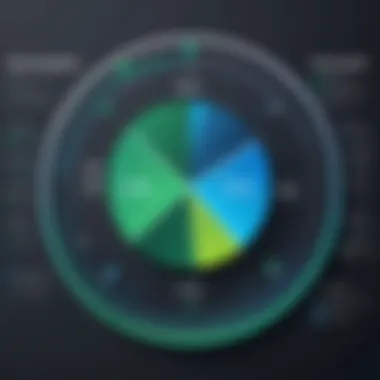

ROI Consideration
Calculating the return on investment (ROI) for MS Project is not merely a matter of crunching numbers on paper. It necessitates a thorough understanding of how effectively the tool helps achieve project outcomes. Many users report significant time savings as project planning, execution, and reporting are streamlined through the platform. Thus, the real value often comes from enhanced productivity and better project completion rates.
When considering ROI, factors to evaluate include:
- Time Efficiency: How much time is saved through improved scheduling and resource management?
- Team Collaboration: Are team members communicating better? Are delays due to misunderstandings reduced?
- Project Success Rates: Has the software contributed to a higher on-time and within-budget completion rate for projects?
"Investing in MS Project becomes a strategic move when organizations realize that the time saved directly translates to financial gains through reduced project costs and increased employee satisfaction."
By weighing these various elements, businesses can make informed decisions that align with both financial capacity and project management needs. Ultimately, a comprehensive understanding of the cost-benefit landscape can lead to more strategic project management and better long-term performance.
Best Use Cases for MS Project
Understanding the best use cases for MS Project is crucial for project managers and decision-makers aiming to leverage this tool effectively. This section endeavors to highlight specific industries and project types where MS Project excels, providing insights into its practical applications, unique advantages, and potential challenges.
Ideal Industries
MS Project proves to be particularly valuable across several industries, given its robust features and functionalities. Some ideal industries include:
- Construction: In this sector, where timelines and resources must be meticulously tracked, MS Project enables teams to manage intricate task sequences and resource allocation efficiently. The visual Gantt charts help project managers see the big picture at a glance, leading to better decision-making.
- Information Technology: IT projects often involve numerous moving parts, from development phases to deployment. MS Project aids in coordinating team tasks, timelines, and stakeholder communication, ensuring smoother project execution and keeping everyone on the same page.
- Healthcare: In the medical field, ensuring projects meet deadlines is vital for patient care and safety. MS Project can help in the planning and managing of healthcare projects, from implementing new systems to research initiatives, by providing a clear timeline and resource management capabilities.
- Marketing: Launching campaigns involves multiple tasks and departments. MS Project allows marketing teams to strategize their launches efficiently, aligning various initiatives and determining task durations, deadlines, and team responsibilities.
These industries can benefit not only from the software’s task management capabilities but also from its resource management features that help efficiently allocate manpower and materials.
Specific Project Types
Several specific project types further illustrate the effectiveness of MS Project. These include:
- Construction Projects: With its focus on sequential tasks, resources, and timelines, MS Project excels at managing construction timelines, ensuring that all tasks from foundation laying to final inspections have clear deadlines and dependencies.
- Product Development: In developing new products, managing timelines, defining tasks, and tracking progress are essential. MS Project facilitates the coordination of various development stages and team tasks, making it easier to monitor progress and adapt schedules as necessary.
- Event Planning: When organizing events, there are numerous details to juggle - venues, catering, and attendee management. MS Project’s scheduling tools help keep all event-planning tasks organized, ensuring nothing slips through the cracks.
- Software Implementation: Integrating new software into an organization is often a complex task. MS Project helps in planning phases, allocating resources, and ensuring milestones are met, which significantly reduces the likelihood of implementation failures.
In summary, understanding the best use cases for MS Project enables professionals to identify whether this software aligns with their project needs and industry requirements. Selecting the right projects to apply MS Project can lead to improved efficiency, enhanced collaboration, and overall project success.
"Utilizing the right project management tools to match industry needs is pivotal in achieving successful outcomes."
Adopting MS Project in the right contexts can make all the difference between a seamlessly executed project and one fraught with delays and miscommunication.
Implementation of MS Project
When it comes to harnessing the full potential of MS Project, the implementation process plays a critical role that can make or break its effectiveness in an organization. Getting this right not only enhances user experience but also maximizes the benefits that come with the software. Understanding how to properly implement this tool is of utmost importance, especially for teams that rely heavily on project management for their success.
Implementing MS Project involves several key elements that influence overall effectiveness:
- Configuration and Customization: Each organization has its own workflows and needs. Adjusting MS Project settings to align with specific project requirements can help streamline processes.
- Integration with Existing Systems: For many businesses, MS Project isn't a standalone solution. Ensuring it runs smoothly with other applications—like Microsoft Excel or resource management systems—can enhance overall productivity.
- User Adoption: No matter how powerful a tool is, if the team isn't using it properly, its potential might not be realized. Therefore, a focus on user buy-in is essential.
By effectively planning the implementation, organizations can avoid common pitfalls, such as resistance to change, misunderstandings of features, or inadequate user support. As you dive into the specifics of the implementation process below, consider how each step contributes to the broader context of project management within your organization.
Initial Setup Process
Setting the stage for success begins with the initial setup process. This stage is where choices made can greatly affect functionality down the road. Organizations must consider factors like configuration, permissions, and project templates to effectively set up MS Project.
- Installation: The software must be installed on all necessary devices—it's crucial to ensure that the system meets the technical requirements.
- Configuration: After installation, it's time to customize the settings. This can include defining project calendars, customizing views, and integrating with other applications. Having a clear understanding of what parameters need adjusting ahead of time can save headaches later.
- Setting Permissions: Assigning appropriate permissions to users can help safeguard sensitive information while promoting a transparent working environment. It's important to restrict access where necessary and allow collaboration where it matters.
- Template Creation: Crafting templates tailored to recurring project types can save time and provide consistency in project initiation.
Completing these steps ensures that the foundation of MS Project is robust, setting users up for a smooth experience moving forward.
Training and Support
Even with the best setup, the value of training and support can’t be overstated. This phase is about ensuring users feel confident and competent using MS Project to its fullest.
- Training Programs: Investing in thorough training sessions can pay dividends. This could take the form of workshops, webinars, or even one-on-one coaching tailored to user needs. Understanding features like Gantt charts, task dependency, and critical path will empower users.
- Resource Availability: Creating a database of resources such as how-to guides, video tutorials, and Q&A forums can provide users with ongoing support. Having easy access to materials can foster independent learning.
- User Support Channels: Establishing clear support channels can help in addressing any issues that may arise during project execution. Whether through internal help desks or external MS customer support, quick access to help can ease frustration and maintain workflow.
The combination of solid training and robust support makes a significant difference in user confidence, which ultimately leads to higher productivity and better project outcomes.


"The true measure of success in implementing project management tools is not just the features they offer, but how well users can leverage those features in real-world scenarios."
Security and Compliance Considerations
In the fast-paced realm of project management, where data leaks and breaches seem to be the flavor of the month, understanding security and compliance considerations is more crucial than ever. MS Project stands out not just for its robust features but also for the safety nets it offers to users. Focusing on how the software manages sensitive information and adheres to regulatory standards makes it essential for IT managers and business owners to grasp.
A strong security framework means peace of mind, enabling teams to focus on their projects rather than worrying about potential threats. It’s like having a sturdy lock on your front door; if it’s not reliable, folks might think twice about entering. Thus, when considering MS Project, recognizing its security mechanisms alongside compliance with regulations could be the ace up a manager's sleeve.
Data Protection Features
MS Project has integrated a range of data protection features to safeguard project information—features designed to either prevent misuse or ensure that the data remains accessible only to authorized users. Here are some of the key elements:
- Role-Based Access Control: This allows project managers to tailor data access according to individual roles. Imagine having the ability to only grant the keys to the office to those who really need it; that's essentially what this feature does.
- Encryption Standards: Sensitive project data during storage and transmission is encrypted, which makes it significantly harder for unauthorized users to decipher any information. Think of it like wrapping your vital documents in a code only you and your trusted team can understand.
- Activity Logs: MS Project maintains comprehensive logs to track who accesses what information and when. This level of monitoring helps in identifying any unusual or unauthorized access attempts.
These mechanisms together create a multilayered defense against data breaches and can help to foster a culture of confidence among users.
"Security isn’t just about having a great plan; it’s about making sure everyone knows it and follows it"
Regulatory Compliance
Regulatory compliance is another critical area where MS Project shines. This software aims to assist organizations in staying compliant with various industry standards and legal requirements. Here’s how it does so:
- GDPR Compliance: Companies operating in or dealing with clients in the EU must adhere to the General Data Protection Regulation. MS Project incorporates features that facilitate data requests, consent management, and user data lifecycles to help ensure compliance.
- ISO Standards: Many organizations strive for quality across their projects, and MS Project supports compliance with ISO standards by making it easier to document processes and maintain records. It's akin to having a built-in checklist, simplifying the auditing process.
- Compliance Templates: The software also offers templates tailored to various regulations, making it easier for users to align their projects with specific compliance needs. Not everyone has a PhD in regulations, so having these templates can save valuable time.
Future Developments for MS Project
The landscape of project management tools is constantly evolving. Understanding the forthcoming developments of MS Project is crucial for users who want to stay ahead of the curve. Improvements and updates in software like MS Project can significantly impact how projects are executed and managed. By keeping abreast of these changes, businesses can leverage new features to enhance productivity and efficiency.
MS Project is regularly updated to adapt to the changing needs of project managers. These future developments promise improved capabilities that could simplify complex tasks, thereby offering significant benefits. By incorporating advanced functionalities, MS Project aims to enhance user experience and provide more robust support for project management processes. Companies and professionals should weigh these updates against their specific project needs and workflows.
Updates and Features on the Horizon
As technology progresses, so do the functionalities within MS Project. Upcoming updates are designed with a focus on user needs, with several features likely making it into future releases:
- Enhanced Collaboration Tools: As remote work becomes more common, features aimed at improving team collaboration are key. Integration with tools like Microsoft Teams is on the rise, enabling seamless communication.
- Artificial Intelligence Capabilities: Predictive analytics and AI-driven project management are discussed as future enhancements. These could offer insights that help anticipate project risks and resource allocation more adeptly.
- Mobile Accessibility Improvements: With an increasing number of users relying on mobile devices, enhancements in mobile interfaces are critical. Promoting usability in mobile applications might be a goal for the upcoming versions.
- Customizable Dashboards: The ability to tailor dashboards to user preferences is becoming an essential feature. Future updates can offer improved visualization tools that help project managers track KPIs more effectively.
The focus is clear: making project management more streamlined and aligned with the needs of users. As these features roll out, they could redefine how teams manage their projects, making processes more efficient.
User Feedback Trends
User feedback serves as a compass for the development teams of MS Project. Understanding trends in user feedback allows developers to prioritize changes that matter most to their audience. Notably:
- Request for Intuitive Interfaces: Users often indicate the need for interfaces that are easier to navigate. Feedback has shown that complex features can overwhelm new users, emphasizing the need for simplicity in design.
- Support for Integration: The community consistently calls for better integration with other tools. Users want seamless transitions between software solutions to avoid data silos and promote workflow efficiency.
- Feedback on Pricing Models: Discussing varied subscription options comes up frequently. Users are interested in more flexible pricing that aligns with their business scale and project needs.
As developers sift through this feedback, it's clear that creating a user-centric product leads to better adoption. A proactive approach to addressing user concerns helps MS Project adapt to the realities of modern project management, ensuring it remains a pertinent tool in the ever-competitive market.
Epilogue and Final Thoughts
In summing up the discussion surrounding MS Project, it’s essential to absorb how pivotal a role it plays in the realm of project management. The capacity to streamline processes, enhance collaboration, and ultimately deliver projects on time and within budget cannot be overstated. This conclusion serves not just as a wrap-up, but as a consideration for businesses deliberating their project management strategies.
Summary of Insights
Reflecting on the myriad details presented throughout the article, several key takeaways emerge:
- Versatility in Applications: MS Project is well-suited for various industries, whether it's construction, IT, or marketing, making it a flexible choice for diverse project needs.
- User Empowerment: Despite some critiques on user-friendliness, many users report that, once mastered, the tool significantly empowers them to manage projects efficiently.
- Continuous Improvement: The evolving features of MS Project promise a progressive tool that adapts to modern demands, which is a vital element for organizations looking to stay ahead.
- Integration Capabilities: The ability of MS Project to integrate with other Microsoft tools like Excel and Teams only enhances its functionality, providing a comprehensive solution for project management.
As an example, one project manager described a huge project overhaul, stating:
"Before MS Project, we struggled to keep up with deadlines. Once we implemented it, it was like flipping a switch. We became organized - everything clicked into place."
These insights together form a mosaic of MS Project's impact, revealing both its potential and its limitations.
Recommendations for Potential Users
For those contemplating the adoption of MS Project, here are some tailored recommendations to consider:
- Trial Period: Explore the trial version to familiarize yourself with its interface and capabilities. This hands-on approach can provide quick insight into its applicability for specific projects.
- Training Investment: Given the initial learning curve, investing in formal training or resources can demystify the software and lead to a more seamless integration into your workflow.
- Assess Alignment: Consider your organization’s specific requirements. MS Project excels in complex environments where detailed task and resource management is essential. For straightforward projects, an alternative might be more suitable.
- Seek Community Feedback: Engage with online forums, such as Reddit or LinkedIn groups, to gather varied user experiences that can guide your decision.
By keeping these considerations in mind, potential users can make informed choices that align with their project management needs, ensuring that they harness the full capabilities of MS Project to achieve their objectives.







