Eventbrite Webinar: Features and Best Practices


Intro
In the evolving landscape of virtual events, the importance of effective webinar platforms cannot be overstated. Many organizations are turning to innovative solutions to engage their audiences and enhance their digital presence. One such solution is Eventbrite Webinar. It offers numerous features that streamline the process of hosting online events and connecting with participants. This analysis explores the facets of Eventbrite Webinar, focusing on its functionalities, advantages, and best practices for optimizing virtual events.
Features Overview
Key Functionalities
Eventbrite Webinar combines essential elements for hosting seamless online events. This platform provides a user-friendly interface that simplifies the process of creating and managing webinars. Key functionalities include:
- Event Registration: Users can set up registration pages effortlessly, allowing attendees to sign up with ease.
- Live Streaming: Eventbrite supports live broadcasts, facilitating real-time engagement with the audience.
- Interactive Tools: Features such as polls, Q&A sessions, and chat enable direct communication between hosts and participants.
- Audience Analytics: The platform offers insights into attendee behavior, helping hosts evaluate engagement levels and improve future events.
Integration Capabilities
In addition to its core features, Eventbrite Webinar stands out due to its robust integration capabilities. The platform connects seamlessly with various tools and services, enhancing its functionality further. Some notable integrations include:
- Email Marketing: Connecting with platforms like Mailchimp aids in targeting specific audiences effectively.
- Social Media: Sharing events on Facebook and other networks increases visibility and encourages participation.
- Payment Processors: Users can collect payments directly through Eventbrite, making it convenient for monetized webinars.
Pros and Cons
Advantages
Eventbrite Webinar provides several advantages that appeal to organizations seeking effective webinar solutions. Notably, it:
- Enhances Engagement: The interactive features foster a participative atmosphere.
- Streamlines Management: The all-in-one platform reduces the need for multiple tools, simplifying event management.
- Offers Scalability: Whether hosting small gatherings or large conferences, Eventbrite can accommodate various event sizes.
Disadvantages
Despite its many benefits, there are limitations to consider. Some downsides include:
- Learning Curve: New users may find the platform's wide range of features overwhelming initially.
- Cost: Depending on the scale of events, fees can add up, particularly for higher-tier plans.
"Understanding both the merits and challenges of Eventbrite Webinar can significantly influence its success for organizations seeking digital event solutions."
In summary, Eventbrite Webinar serves as a powerful tool for hosting online events. By leveraging its features and acknowledging potential drawbacks, organizations can effectively navigate the digital webinar space.
Foreword to Eventbrite Webinars
Webinars have transformed the way organizations communicate and engage with their audiences. Eventbrite Webinars streamline this process, making it accessible and efficient. This section highlights the significance of understanding Eventbrite's platform, especially for businesses looking to optimize their online engagement strategies.
Utilizing a reliable and feature-rich platform can enhance the reach and effectiveness of virtual events. Understanding the nuances of Eventbrite Webinars is essential for companies that prioritize engaging content delivery and audience interaction. From the technical execution to audience analytics, a comprehensive grasp of the platform ensures that businesses can make informed decisions about hosting webinars.
Rather than merely focusing on the software’s features, it is vital to appreciate the broader evolution of webinar technologies. This understanding can lead to better application and leverage of the tools available, ultimately leading to a more impactful digital presence.
The Evolution of Webinar Technologies
The development of webinar technologies reflects the changing landscape of communication. Initially, webinars featured limited functionalities, primarily serving as one-way communication channels.
Over the years, the rise of high-speed internet and advanced software solutions enabled a transition towards more interactive and engaging formats. Today, webinar tools like those offered by Eventbrite can support various functionalities, including live chats, polls, and video conferencing. Each advancement has contributed to improved user experience and enhanced engagement rates. The integration of AI and data analytics further personalizes these experiences, allowing for targeted content delivery based on audience behavior and preferences.
Overview of Eventbrite as a Platform
Eventbrite stands as a reputable platform in the realm of event management. It provides tools aimed at facilitating various types of events, including in-person and virtual gatherings. The webinar features within Eventbrite blend simplicity with sophistication.
Eventbrite enables seamless setup, integrated payment solutions, and customizable registration processes. Users can manage events easily, allowing for modifications based on audience input and registrations. Additionally, Eventbrite's robust reporting features help users analyze event performance and optimize future webinars effectively. Such capabilities position Eventbrite as a vital resource for businesses aiming to host impactful webinars that resonate with their audiences.
Key Features of Eventbrite Webinars
The advent of webinars as a mode of communication has increased dramatically. Eventbrite has made its mark in this arena, offering intuitive features that cater to the demands of modern users. Understanding these features helps potential users appreciate how Eventbrite streamlines the webinar experience. This section examines the essential features of Eventbrite Webinars that distinguish it from competing platforms and enhance user value.
User-Friendly Interface
One of the key strengths of Eventbrite is its user-friendly interface. With a well-organized dashboard, even those with limited technical knowledge can navigate through the process of setting up a webinar. This aspect is essential; it minimizes the learning curve traditionally associated with online event platforms. Simple drag-and-drop functionalities allow users to customize their events effectively.
The interface also provides clear visibility of tasks, from event creation to attendee management. Users can easily access metrics and analytics at a glance, making it straightforward to evaluate webinar performance. This streamlined approach is critical for users who may not have a background in digital event management.


Integration Capabilities
Eventbrite's integration capabilities set it apart from many competitors. It supports connections with several third-party applications. These integrations include popular tools such as Zoom, Mailchimp, and Salesforce.
By enabling seamless data transfer between platforms, users can simplify their workflows. For example, gathering attendee information can be automated, reducing manual entry errors. This capability enhances overall productivity, allowing users to focus on content rather than logistical details. Also, the integration can enhance marketing efforts. By synchronizing with email marketing platforms, users can run targeted campaigns based on attendee behavior.
Customizable Registration Options
Customizability is crucial for effective event management, and Eventbrite provides various options to fit specific needs. Users can create tailored registration forms to collect necessary information from attendees. This flexibility allows event hosts to gather relevant attendee insights and foster a more personalized webinar experience.
Additionally, hosts can set different pricing tiers for their webinars, whether free, paid, or donation-based. This strategic pricing capability aids in maximization of attendance rates and revenue generation. Flexible registration settings also support various ticket types, further accommodating diverse audience preferences.
Engagement Tools and Features
In an age where audience engagement is paramount, Eventbrite boasts several tools designed to keep attendees engaged throughout the webinar. Features such as polls, Q&A sessions, and chat functionalities promote participation, allowing presenters to interact in real time with their audience.
Moreover, Eventbrite includes options for integrating social media sharing. This aspect encourages attendees to share the event with their networks, propagating the reach of the webinar. Effectively utilized, these interaction opportunities can significantly amplify attendee investment in the content presented, leading to a more successful overall event and satisfied participants.
"Webinars rely heavily on engagement. Using the right tools makes a notable difference in feedback and outcomes."
Benefits of Using Eventbrite for Webinars
Eventbrite has established itself as a notable platform for organizing various events, including webinars. Understanding the benefits of using Eventbrite for webinars is essential for individuals and organizations aiming to leverage these tools effectively. This section discusses three primary advantages: cost-effectiveness, accessibility for diverse audiences, and robust analytics and reporting.
Cost-Effectiveness
When budgeting for a webinar, cost considerations are often at the forefront. Using Eventbrite provides a competitive pricing structure. The platform offers several pricing tiers, including a free option, which many find advantageous for smaller events. By utilizing Eventbrite, hosts can save on various costs associated with traditional event hosting, such as venue rental, catering, and overhead expenses.
In addition, Eventbrite simplifies payment processing. The platform allows hosts to manage ticket sales seamlessly, which facilitates revenue generation. This enables organizations to maximize their return on investment. Having this financial management integrated saves time and resources, allowing hosts to allocate efforts toward enhancing the experience for attendees.
Accessibility for Diverse Audiences
Accessibility is a critical factor when hosting webinars. Eventbrite addresses this by providing options to reach a larger audience. The platform is intuitive and highly usable across devices, whether it's a computer, tablet, or smartphone. This user-friendliness ensures that participants can join without technical hurdles, which can deter attendance.
Furthermore, Eventbrite supports multiple languages and currencies, catering to a global audience. This flexibility allows organizations to reach participants from various regions, enhancing their engagement potential. When potential attendees find it easy to register and participate, it naturally increases overall attendance rates.
Robust Analytics and Reporting
One key aspect of Eventbrite is its analytics capabilities. After a webinar, it is crucial to evaluate what went well and what could improve. Eventbrite provides detailed reporting features that allow hosts to analyze attendee behavior, ticket sales, and engagement metrics.
By examining this data, hosts can gain insights into audience preferences and trends. This information is valuable for future events; it enables tailored content and improved marketing strategies. Analyzing data from past webinars aids in refining approaches, thereby enhancing overall effectiveness and impact.
"The right analytics can transform a good event into a great one."
In summary, the benefits of using Eventbrite for webinars can significantly enhance the experience for both hosts and participants. Cost-effectiveness allows for better resource management, accessibility broadens audience reach, and analytics supports continuous improvement in event quality.
Setting Up an Eventbrite Webinar
Setting up an Eventbrite Webinar is a crucial phase in the process of hosting a successful online event. This stage not only involves the technical aspects but also strategic planning that can impact attendee engagement and overall event success. By properly establishing your webinar, you set the foundation for a seamless and effective virtual gathering.
Creating a New Webinar Event
Creating a new webinar event on Eventbrite is straightforward, but it requires attention to detail. Start by logging into your Eventbrite account. Select the option to create a new event, and choose the webinar format. Here, you need to fill in essential details such as the event title, date, and time. Choose a title that is concise yet informative, as it serves as the first point of engagement with potential attendees.
In the description section, provide a brief overview of what attendees can expect from your webinar. This is your chance to make a strong impression and entice registrations. Consider including bullet points to highlight key topics you will cover, and encourage participants to engage through Q&A sessions or discussions.
Configuring Event Settings
After creating the event, the next step involves configuring the settings. Eventbrite allows a variety of options to tailor the experience according to your needs. For instance, you can set the maximum number of attendees to control audience size. This is important for maintaining a manageable and interactive setting during the session.
Another consideration is the privacy settings. Decide whether the event is public or private, and determine if you want attendees to be able to invite others. It is also essential to set up email notifications, both for registrants and for your own reminders about the event. Effective configuration ensures that you are aligned with your goals for attendee management and communications.
Managing Registrations and Payments
Managing registrations and payments is a critical component of your webinar setup. Eventbrite provides tools to simplify this aspect considerably. Once your event is live, potential attendees can register through the Eventbrite page. You can monitor registrations in real-time, allowing you to adjust marketing strategies as necessary.


For paid webinars, configure the ticketing options. You can offer free, paid, or donation-based tickets. Clarity in your pricing structure leads to fewer complications during the registration process. If your event requires payment, ensure that payment methods are clear and accessible, avoiding any potential friction for participants at checkout.
In addition to these practical settings, consider implementing an automatic confirmation email that includes important links and resources. Effective management of registrations can significantly enhance your audience's experience and keep them informed.
"The success of a webinar hinges largely on meticulous planning during the setup stage. Proper configuration can lead to higher audience retention and participation."
Optimizing the setup process on Eventbrite can pave the way for higher engagement rates and a more professional presentation. By focusing on these key elements—creating the event, configuring the settings, and managing registrations—you can create a compelling webinar experience.
Engagement Strategies for Eventbrite Webinars
Engagement strategies are critical for the success of webinars on Eventbrite. With a rapidly evolving digital landscape, fostering interaction has become vital. Attendees often have short attention spans, so creating an engaging environment is essential. Effective engagement can lead to higher attendance rates, increased interaction, and better retention of information presented during the event.
Pre-Webinar Marketing
Pre-webinar marketing plays a significant role in generating interest and driving registrations. Utilizing multiple channels can enhance visibility. Social media platforms like Facebook and Instagram can be effective for promotions. Targeting specific audiences by using relevant hashtags or groups increases the chance of reaching interested participants.
Additionally, creating compelling content, such as blog posts or videos related to the webinar topics, can generate pre-event buzz. Email marketing continues to be one of the most effective practices. Sending out personalized emails to potential attendees helps remind them of the event details and encourages registration.
Consider offering incentives, like early-bird discounts or exclusive content, to encourage timely registrations. This not only enhances the number of participants but also builds excitement around your event.
Interactive Tools During the Webinar
During the webinar, utilizing interactive tools is paramount. Features like polls, Q&A sessions, and live chats can significantly enhance attendee participation. For example, real-time polls allow viewers to express their opinions or answer questions, which can guide the flow of the presentation.
Engaging attendees through breakout rooms can also foster discussion and networking. This is particularly beneficial in professional settings, where the sharing of ideas can enhance learning experiences.
"Interactive webinars yield better retention and satisfaction among attendees."
Additionally, integrating tools for feedback or questions, such as Slido or Zoom, makes it easy for attendees to interact without interrupting the flow of the presentation. This helps maintain the audience's attention and ensures that most participants feel involved and valued.
Post-Webinar Follow-Up
Post-webinar follow-up is equally important. Sending a thank-you email to all attendees not only shows appreciation but also provides an opportunity for further engagement. Include links to the recorded session, additional resources, or related events in the follow-up communication. This encourages attendees to revisit content and helps build community and loyalty.
Collecting feedback through surveys can offer invaluable insights into what worked well and what could be improved for future events. Implementing suggestions from participants shows that their opinions matter, creating a rich environment for future interactions.
Analyzing Webinar Performance
Analyzing webinar performance is a critical component of any successful online event. Understanding how the webinar performed can provide insights that inform future events and help improve engagement. Metrics give clarity on the effectiveness of the content and the overall experience perceived by attendees. This section will detail the key performance indicators that are essential for assessing webinar success, as well as the role of feedback and surveys in this context.
Key Performance Indicators to Monitor
Performance indicators are essential for roughly measuring the success of a webinar. Here are some of the key metrics to focus on:
- Attendee Count: Tracking the number of participants can help assess the reach and interest level of the event. Higher numbers often reflect successful promotional strategies.
- Engagement Rate: This includes metrics like Q&A participation, polls completed, and chat interactions. High engagement typically indicates that participants find the content valuable.
- Drop-Off Rate: Monitoring when attendees leave the webinar can reveal the effectiveness of different sections of the presentation. A high drop-off rate toward the end may point to content issues.
- Follow-Up Actions: Actions taken by attendees post-webinar, such as clicking on follow-up emails or viewing additional content, indicate the lasting impact of the webinar's content.
Feedback and Surveys
After a webinar, gathering feedback is vital to understand audience perceptions and expectations. Feedback allows for continuous improvement.
- Surveys: Implementing post-event surveys can yield qualitative data. Questions can focus on content relevance, pacing, and technical aspects of the webinar.
- Net Promoter Score (NPS): Using NPS questions helps determine the likelihood of attendees recommending your webinars to others. A high NPS indicates a positive impression.
- Actionable Insights: Feedback collected can lead to actionable insights that can refine future webinars. For instance, if many attendees comment on needing more interactive components, future sessions can adjust to include more audience participation.
"Analyzing performance metrics and feedback lays the foundation for optimizing webinar strategies and enhancing future attendee experiences."
In summary, analyzing webinar performance is not just about measuring success; it’s about enhancing future events. By focusing on key performance indicators and actively seeking feedback, the effectiveness of webinars can improve notably, ensuring increased value for participants.
Common Challenges in Hosting Webinars
Webinars offer significant opportunities for engagement and education, but they also come with a unique set of challenges. Understanding these challenges is crucial for anyone looking to leverage Eventbrite for hosting effective webinars. Acknowledging potential obstacles prepares hosts to tackle issues promptly, leading to a smoother experience for both presenters and attendees.
Technical Issues
One of the most prevalent challenges in hosting webinars is technical difficulties. From connectivity problems to software glitches, these issues can undermine the effectiveness of a presentation. Preparing for technical problems involves several key strategies:
- Test Equipment: Before the webinar, hosts should test all technical equipment, including microphones, cameras, and internet connections. This preventive step often reveals potential issues that may not be apparent until showtime.
- Backup Plans: Having a backup plan can save the day. For instance, using alternative platforms such as Zoom or Microsoft Teams allows hosts to redirect attendees in case of Eventbrite issues.
- User Support: Offering real-time support during the event can resolve issues for attendees quickly. Providing a chat or tech support line is advisable.
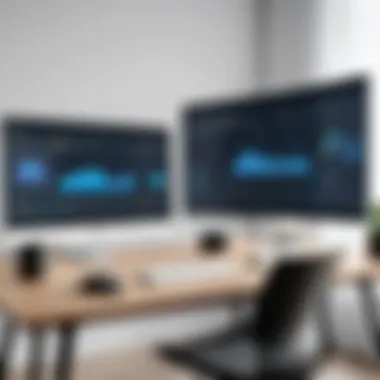

These measures significantly enhance the participants' experience by minimizing disruptions. When hosts are prepared, it instills confidence and professionalism, which reflects positively on the overall event.
Maintaining Attendee Interest
Another common challenge is maintaining attendee interest throughout the duration of the webinar. Virtual platforms can easily lead to disengagement due to distractions in attendees' environments. To address this issue:
- Interactive Content: Utilizing polls, quizzes, and Q&A sessions engages the audience, making them feel involved rather than passive observers. Such interactive elements can create a more exciting hybrid of education and entertainment.
- Dynamic Presentations: The use of varied mediums, such as videos, slides, and live demonstrations, can keep content fresh. Ensuring the material presented does not become monotonous is crucial.
- Timely Follow-Ups: Engaging attendees not only during the webinar but also after with follow-up emails or additional resources can keep the discussion and interest alive.
By prioritizing audience engagement strategies, hosts can combat the natural tendency toward distraction in virtual settings. Successful webinars require planning and adaptability to keep participants attentive and involved, creating a more rewarding experience.
"The ability to engage an audience is synonymous with the overall success of a webinar."
Best Practices for Event Success
In the realm of digital interaction, success in hosting webinars relies heavily on best practices. Adopting effective strategies can significantly enhance the outcome of your Eventbrite webinars. Understanding the nuances involved in successful presentations and employing visual aids are paramount. This section explores these elements critically, presenting their importance and benefits in detail.
Effective Presentation Techniques
Presentation techniques remain foundational in engaging an audience. Clarity and conciseness should govern your delivery. Adjust your speaking pace to maintain attention and create a rhythm that ensures comprehension. Moreover, structure your content logically, starting with an introduction, followed by the main points, and concluding with a clear summary. Break your presentation into sections; this helps to reinforce key messages and keeps your audience engaged. Rehearsing is vital. By practicing, you can identify weaker areas and strengthen your delivery.
Another useful method is to include storytelling elements. These can make your content relatable and memorable. Carefully select anecdotes that align with your core message. Furthermore, incorporating questions throughout the presentation encourages interactive dialogue and keeps audience participation levels high. Finally, maintaining eye contact with the camera will create a sensation of connection and involvement, essential in virtual settings that can sometimes feel impersonal.
Utilizing Visual Aids and Resources
Visual aids serve as excellent enhancements to clarify and emphasize your message. Effective use of slides, charts, and images can significantly bolster understanding. Tools such as Google Slides or Microsoft PowerPoint can be utilized to create visually appealing presentations. Make sure slides are not overcrowded with text; instead, use bullet points to highlight key information. This facilitates easier comprehension and retention among attendees.
Incorporating videos can also enhance engagement. A short video illustrating a point can often convey messages more powerfully than text. Interactivity is another consideration. Tools like polls or quizzes allow participants to actively engage with content and provide immediate feedback.
Utilizing resources from reputable platforms like en.wikipedia.org or britannica.com to substantiate your claims can build credibility. Providing handouts post-webinar can further support learning and reference. Encouraging sharing of takeaway materials can increase the longevity of your message beyond the event itself.
Successful webinars hinge upon presentation quality and proper use of visuals. Make these areas a priority to enhance your overall impact.
By implementing these strategies, hosts can maximize attendee satisfaction and ensure their webinars achieve desired objectives. Hence, focusing on these best practices yields tangible benefits, affording both hosts and attendees a more enriching experience.
Future Trends in Webinar Technology
As the digital landscape evolves, webinars continue to be a critical tool for engagement and education. Understanding future trends in webinar technology becomes essential for businesses and professionals looking to stay ahead. The integration of new technologies allows for more interactive, personalized, and effective presentations. Professionals need to grasp these trends to fully utilize the potential of webinars.
AI Integration in Webinars
Artificial intelligence (AI) is reshaping many aspects of our lives, and webinars are no exception. AI can streamline processes and enhance attendee experiences. For example, AI-powered chatbots can handle attendee inquiries in real-time, providing instant support that enhances user satisfaction. Additionally, AI algorithms can analyze registration data to suggest content tailored to specific audience segments, thus optimizing engagement.
Moreover, features like automatic transcription and translation can make webinars accessible to a broader audience. This opens doors for international participation, which is crucial for expanding outreach and influence.
Identifying important patterns in attendee behavior is another strong aspect of AI integration. Insights gained can help improve future events by tailoring content and format based on collected data.
"AI integration not only enhances the user experience but also provides valuable insights that can drive strategic decisions for subsequent webinars."
Increased Personalization of Content
Personalization is becoming increasingly important in content delivery. Webinars that adapt to individual preferences significantly improve engagement. This trend entails tailoring content based on previous interactions, demographic details, or even real-time feedback during the session.
For example, utilizing segmentation in email invitations based on prior participation can lead to higher registration rates. During the webinar, features such as polls and Q&A sessions can be adjusted according to audience interests, ensuring that content remains relevant and valued.
Post-webinar engagement is also benefitting from personalization. Custom follow-up materials that address specific questions or topics from the webinar can solidify attendee relationships. This approach can boost brand loyalty and increase the likelihood of repeat participation.
In summary, the future of webinars lies in harnessing the power of AI and delivering personalized content to foster engagement. Professionals utilizing these advancements will likely elevate their online events and achieve greater success.
The End
In the context of this article, the conclusion serves as a critical element that synthesizes the key aspects of Eventbrite Webinars. It highlights the significant advantages of using Eventbrite as a platform for hosting webinars. The thorough analysis throughout this piece reveals the platform’s user-friendly features, robust reporting capabilities, and the cost-effectiveness it provides. Each of these points deserves attention, as they shape the decision-making process for professionals considering Eventbrite for their webinar needs.
Recap of Key Insights
In reviewing the entire article, several main points stand out. First, Eventbrite's user-friendly interface simplifies the event planning process, making it approachable for users of varying technical backgrounds. The integration capabilities allow professionals to connect their webinars with essential tools and software, streamlining the overall experience. Additionally, the customizable registration options provide a level of flexibility that is crucial when catering to diverse audiences.
Moreover, the analytics offered post-webinar enable event hosts to gauge attendee engagement and identify areas for improvement. These insights are indispensable for refining future webinars and enhancing audience experience. The various engagement tools available ensure that event hosts can keep their attendees involved, thus increasing the likelihood of success.
Final Thoughts on Eventbrite Webinars
As the landscape of online events continues to evolve, Eventbrite remains a strong contender in the realm of webinar hosting. The platform not only adapts to the changing needs of users but also incorporates innovations like AI integration and personalization. These upcoming trends indicate that Eventbrite is committed to providing improved user experience and efficacy.







