Unlocking Efficiency with Autodesk Construction Cloud Mobile


Intro
In today's dynamic construction landscape, management has evolved significantly. The advent of mobile applications has transformed how teams communicate, coordinate, and execute tasks. The Autodesk Construction Cloud mobile app stands out as a critical tool for professionals in the construction industry. This segment introduces the core aspects that will be analyzed in detail, shedding light on its features, benefits, and integration potential.
As we navigate through this article, we will examine the functionalities offered by the app, how it fosters better collaboration among teams, and its compatibility with existing construction management systems. Understanding these components will provide decision-makers and IT managers with the insights necessary to assess the app's utility in their operations.
Features Overview
The Autodesk Construction Cloud mobile app is equipped with a range of features designed to enhance construction management. It aims to streamline processes and improve overall productivity on job sites.
Key Functionalities
The app includes various functionalities that support different phases of a construction project. Some of the main functionalities include:
- Document Management: Users can upload, store, and manage project documents seamlessly.
- Real-Time Collaboration: The app enables instant communication between team members, allowing for quicker decision-making.
- Field Management: Users can track project progress and manage field tasks efficiently, which helps maintain timelines and budgets.
- Cost Management: The app provides tools for tracking expenses and budgets, offering insights into financial performance.
These functionalities work in tandem to create an efficient workflow. They allow users to maintain a clear overview of project status at any moment, which is essential for achieving project goals.
Integration Capabilities
Integration with existing systems is crucial for any software solution. The Autodesk Construction Cloud mobile app allows for:
- Interoperability: The app integrates smoothly with other Autodesk tools, providing a cohesive experience across platforms.
- Third-Party Applications: It can connect with various third-party applications, ensuring data consistency and reducing manual entry.
- APIs: The availability of APIs enhances customization and allows businesses to tailor the app according to their needs.
These integration capabilities enhance the app's value by fostering a more connected work environment. This seamless interaction between different software solutions can significantly streamline project workflows.
Pros and Cons
When evaluating the Autodesk Construction Cloud mobile app, it's important to consider both advantages and disadvantages to make an informed decision.
Advantages
- Increased Efficiency: The app's functionalities can lead to noticeable productivity improvements for construction teams.
- Enhanced Communication: Real-time collaboration promotes a more transparent communication framework, reducing misunderstandings and delays.
- Comprehensive Data Management: Centralizing data helps teams access critical information quickly, facilitating quicker decision-making.
Disadvantages
- Learning Curve: Some users may find the app complex at first, requiring time to fully understand its capabilities.
- Dependence on Internet: The app's full functionality relies on a stable internet connection, which can be challenging in remote job sites.
Overall, the analysis of these pros and cons helps in understanding how the Autodesk Construction Cloud mobile app can fit within an organization's framework, meeting their specific operational needs.
"Understanding both the benefits and limitations of a software solution is essential for effective implementation in any organization."
The subsequent sections will delve deeper into these topics, providing a holistic view of the Autodesk Construction Cloud mobile app and its implications for the construction industry.
Prelude to Autodesk Construction Cloud
Autodesk Construction Cloud is a vital subject within this article as it establishes the foundation for understanding how the mobile application integrates and enhances construction management. This platform combines essential elements of project management, collaboration, and communication into a cohesive environment. Its significance cannot be overstated in the current landscape where digital workflows are paramount.
Understanding the impact of Autodesk Construction Cloud starts with recognizing its necessity. In an industry that frequently faces inefficiencies and project overruns, the incorporation of a systematic approach to construction management is crucial. This platform not only aids in organization but also promotes effective communication, thus ensuring all stakeholders are aligned throughout the project lifecycle.
Moreover, the Construction Cloud serves as a centralized hub for all project-related activities. This streamlining of processes results in time and cost savings, as well as improved project outcomes. As we delve deeper into the specifics of the mobile app, it is essential to grasp these foundational aspects that underscore its functionality.
Overview of Autodesk's Vision
Autodesk envisions a construction ecosystem where technology acts as a catalyst for more efficient building practices. The drive towards this vision stems from the recognition of split workflows and data silos that have plagued the construction industry. Autodesk Construction Cloud aims to break down these barriers by integrating various tools to facilitate holistic project management.
The vision extends beyond merely creating software; it emphasizes a cultural shift towards data-driven decision-making. This means equipping teams with real-time insights and fostering collaboration, which can greatly enhance productivity.
Key Components of the Construction Cloud
Several key components define Autodesk's Construction Cloud, each playing a critical role in its functionality. These components include:
- Project Management: This allows for scheduling, task assignment, and tracking progress, which is crucial for meeting deadlines.
- Document Management: A structured approach to managing project documents ensures all team members have access to the latest information.
- Collaboration Tools: Features designed for real-time communication help in resolving issues quickly and efficiently.
Ultimately, the interconnectivity of these components fosters an integrated environment. With Autodesk Construction Cloud, users can expect a significant improvement in project coordination, leading to enhanced outcomes that ultimately shape the future of construction.
Understanding the Mobile App
The significance of understanding the Autodesk Construction Cloud mobile app cannot be understated in the context of modern construction management. This mobile app serves as a gateway to the extensive capabilities of Autodesk's suite of construction tools. By comprehensively grasping its purpose and design, users can leverage its features to streamline project management, enhance collaboration, and ultimately achieve successful project outcomes.
Purpose and Functionality
The primary role of the Autodesk Construction Cloud mobile app is to ensure that crucial information is accessible in real-time, regardless of the user’s location. For construction professionals, this translates to having documents, plans, and project updates right at their fingertips. This app functions as a digital hub where teams can communicate, share insights, and manage tasks efficiently.
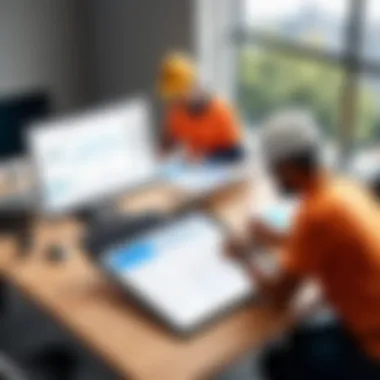

Key functionalities include:
- Document Management: Users can view, upload, and share various constructions documents like blueprints in a centralized location.
- Task Tracking: The ability to assign and monitor tasks ensures accountability and timely completion.
- Issue Management: Users can report and track issues directly from the field, minimizing delays in decision-making.
These features are essential in a rapidly changing work environment where every minute counts.
User Interface Design
Despite being packed with features, the Autodesk Construction Cloud mobile app is designed with user experience in mind. A clean and intuitive interface allows professionals to navigate effortlessly through various functionalities. The design focuses on accessibility, making it easier for users to find what they need without confusing menus or cluttered screens.
- Simplicity: Prioritizing usability, the app features clear icons and straightforward navigation pathways.
- Customization: Users can tailor workflows to fit their specific project needs, enhancing operational efficiency.
- Visualizations: Key data is presented visually, making it easier for users to comprehend complex information quickly.
The user-friendly interface ensures that even people who are not tech-savvy can utilize the app effectively.
Overall, understanding the purpose and functionality is essential for harnessing the full potential of the Autodesk Construction Cloud mobile app, driving collaboration and improving construction management efficiency.
Core Features of the Mobile App
The core features of the Autodesk Construction Cloud mobile app play a vital role in enhancing the user experience and overall functionality of the platform. These features are designed to support various aspects of construction management, making the app an indispensable tool for professionals in the industry. By streamlining operations and facilitating communication, these capabilities help to improve project outcomes, ensuring that teams can collaborate efficiently. Here, we will explore three key features of the mobile app: document management capabilities, real-time collaboration tools, and reporting and analytics.
Document Management Capabilities
The document management capabilities within the Autodesk Construction Cloud mobile app are essential for ensuring that all users have access to the most current project information. Users can upload and manage documents directly from their mobile devices, allowing for on-the-go access to critical files. This functionality supports a paperless workflow that enhances efficiency and reduces the risk of miscommunication.
In addition, the app supports version control, meaning that previous versions of documents can be easily accessed if necessary. This feature is particularly important in construction, where changes to plans or designs can happen frequently. By maintaining an organized document system, teams can quickly retrieve information without wasting valuable time searching for outdated files.
Key benefits of document management features include:
- Enhanced Accessibility: Users can access necessary documents anytime and anywhere, reducing delays.
- Improved Organization: A systematic approach to file management ensures users can quickly find what they need.
- Increased Accountability: Document trails provide visibility into who made changes and when, fostering transparency.
Real-Time Collaboration Tools
Collaboration is a cornerstone of effective construction project management. The Autodesk Construction Cloud mobile app incorporates several real-time collaboration tools that empower teams to communicate seamlessly, regardless of location. This ensures that everyone involved in a project is on the same page and can respond to changes or issues as they arise.
The tools facilitate instant messaging, sharing comments, and annotations on documents. With features like push notifications, team members can be alerted about critical updates, changes, or urgent messages. This immediacy not only speeds up decision-making but also helps to prevent misunderstandings and errors.
The key advantages of these collaboration tools are:
- Immediate Communication: Facilitates quicker responses and issue resolution.
- Shared Insights: Helps teams to leverage diverse perspectives through immediate feedback.
- Stronger Team Cohesion: Builds relationships among team members, even if they are not physically together.
Reporting and Analytics
Efficient data analysis is significant for informed decision-making in construction projects. The Autodesk Construction Cloud mobile app features robust reporting and analytics functions that allow users to track progress, assess performance, and identify areas for improvement. With real-time metrics at their fingertips, project managers can make necessary adjustments to keep projects on track.
The reporting tools provide valuable insights into various aspects of construction projects, such as productivity rates, cost assessments, and resource allocation. This data is crucial for understanding project health and making strategic decisions.
Benefits of utilizing reporting and analytics capabilities include:
- Data-Driven Decisions: Access to real-time data allows for adjustments that can enhance project outcomes.
- Performance Tracking: Users can closely monitor performance metrics, ensuring projects meet their goals.
- Forecasting Capabilities: Historical data enables better predictions for future projects, improving planning processes.
The core features of the mobile app are integral to enhancing efficiency and collaboration among construction teams, ensuring that projects can be managed effectively and transparently.
Advantages of Using the Mobile App
The Autodesk Construction Cloud mobile app offers a range of advantages that can significantly enhance construction project management. Understanding these benefits is crucial for any organization looking to modernize its operations and improve overall outcomes. The world of construction is dynamic, and having tools that enable real-time updates and seamless communication can be a game changer. This section will elaborate on the key benefits of using the mobile app, including improved project visibility, enhanced team communication, and increased efficiency and productivity.
Improved Project Visibility
One of the standout features of the Autodesk Construction Cloud mobile app is its ability to provide users with improved project visibility. Teams working on-site can access up-to-date project information directly from their smartphones or tablets. This immediacy ensures that critical data is always at hand, reducing the risk of miscommunication and errors that may arise from using outdated documents or information.
Project visibility is not just about seeing what is currently happening; it also involves tracking progress against project milestones. Users can view schedules, budgets, and resource allocation in real-time. This transparency fosters a more informed decision-making process. By having all stakeholders on the same page, potential delays or issues can be addressed proactively before they escalate.
"With real-time access to documentation, teams not only respond faster but can also anticipate challenges before they occur."
Enhanced Team Communication
Effective communication is the lifeblood of any successful project. The mobile app enables enhanced team communication by providing an integrated platform where team members can share updates, send messages, and post comments. This eliminates the need for multiple communication channels and potential losses in translation.
The commenting feature allows team members to provide feedback on specific elements of a project, ensuring that conversations are context-specific. File sharing is also simplified, allowing for quick access to essential documents and files. This synchronization optimizes workflows and ensures that everyone has the information they need to perform their roles effectively.
Furthermore, the ability to communicate issues as they arise can drastically reduce downtime and keep projects on track. The mobile app supports direct logging of problems, allowing for a quicker resolution process.
Increased Efficiency and Productivity
The Autodesk Construction Cloud mobile app significantly contributes to increased efficiency and productivity across projects. By streamlining everyday tasks and automating certain features, the app helps users focus on their core responsibilities instead of drowning in paperwork.


Field workers can complete daily logs and submit reports directly from the job site. This immediate data entry eliminates the delay that often occurs when information must be recorded manually and later transferred to a system.
Additionally, the mobile app’s integration with existing tools means that teams can work within a familiar framework, reducing the friction often associated with adopting new technology. Efficient workflows result in reduced operational costs and, ultimately, better project outcomes.
In summary, the Autodesk Construction Cloud mobile app is not just a convenience; it is a pivotal tool that reshapes project management. Its benefits in terms of visibility, communication, and efficiency ensure it is integral to modern construction management strategies.
Integration with Other Tools
Integration with other tools is a crucial aspect when evaluating the Autodesk Construction Cloud mobile app. For construction professionals and project managers, having seamless compatibility with existing software is vital for efficient operations. As projects become increasingly complex, the ability to connect various platforms can simplify processes and enhance productivity. This section will explore the importance of these integrations and how they benefit users.
Compatibility with Existing Software
The Autodesk Construction Cloud mobile app is designed to integrate with a variety of existing software systems. This compatibility allows users to work within a familiar environment without needing to change their entire workflow. Some popular software that the app can interface with includes Microsoft Office 365, Procore, and BIM 360.
By enabling data transfer across these platforms, users ensure consistency in information and reduce the risk of errors. For example, if a project manager updates a file in Microsoft Office, that change can reflect in the Autodesk Construction Cloud. Thus, updates happen in real-time, facilitating quicker decision-making processes.
It's also important to consider the benefits of integrating other tools with the mobile app. These integrations contribute to overall data accuracy and project transparency, and they can lead to significant time savings when managing tasks across multiple systems.
Streamlining Workflows
Streamlining workflows is a key benefit of the Autodesk Construction Cloud's integration capabilities. In construction, efficiency is paramount, and any delays can lead to increased costs. By connecting the mobile app with tools that teams already use, users can create a more fluid working environment.
Integrations can automate several routine tasks, such as reporting and data entry. For instance, project updates can be automatically relayed to all relevant stakeholders, minimizing the back-and-forth communication typically linked with project management. This functionality helps teams focus on high-value tasks rather than administrative work.
Furthermore, having a unified platform allows for better tracking of progress across various projects. When all tools work in harmony, it becomes easier to manage timelines, budgets, and resource allocation.
Target User Demographics
Understanding the target user demographics for the Autodesk Construction Cloud mobile app is essential. Each user group brings distinct needs and expectations. When evaluating this application, it is critical to recognize the specific benefits and considerations for two primary groups: construction professionals and project managers/supervisors.
Construction Professionals
Construction professionals are on the front lines of any building project. They include various roles, such as site engineers, surveyors, and skilled labor. For these users, the mobile app provides a direct link to up-to-date documentation and project plans. Accessibility to real-time information helps in minimizing mistakes and delays on-site. In addition, the seamless integration with other tools used in the field can streamline tasks that require coordination among multiple stakeholders.
Many construction professionals face challenges in communication and document management. The app addresses these issues by offering features like document sharing and instant messaging. This reduces reliance on printed documents, cutting down on confusion and errors.
The mobile app also allows for quick reporting of issues. Construction professionals can take photos, annotate drawings, and share this information with their teams instantly. By eliminating lag time, the app enhances overall project efficiency.
Project Managers and Supervisors
Project managers and supervisors hold critical oversight responsibilities in construction projects. Their roles demand a comprehensive view of project progress, budgets, and timelines. The Autodesk Construction Cloud mobile app provides project managers with the necessary tools to monitor all aspects of a job site effectively.
Real-time dashboards within the app allow for quick access to key performance metrics. This functionality supports informed decision-making and timely interventions when risks are identified. Moreover, the ability to assign tasks and monitor their completion directly through the app streamlines project management significantly.
For supervisors, tracking the daily performance of crews is vital. The app offers functionalities to log daily activities, thus maintaining accountability and transparency. This not only fosters better communication but also aids in documenting progress for future reference.
Overall, the Autodesk Construction Cloud mobile app stands to benefit both construction professionals and project managers/supervisors. Their unique needs fuel the requirements for effective tools in project management and execution. Through thoughtful design and functionality, the app seeks to address their challenges while enhancing productivity.
Challenges and Considerations
When evaluating the Autodesk Construction Cloud mobile app, it is imperative to understand the challenges and considerations that accompany its use. These aspects can significantly influence user adoption, satisfaction, and the overall effectiveness of the app in managing construction projects. Recognizing potential obstacles ensures that organizations can prepare adequately and mitigate risks that may arise as they integrate this technology into their workflows.
Learning Curve for New Users
The learning curve for new users is a critical consideration when assessing the Autodesk Construction Cloud mobile app. While the app offers a wide array of features, it is essential to acknowledge that not all users may be familiar with mobile construction management tools. Users coming from traditional methods may find it challenging to adapt to a digital environment.
To address this, Autodesk provides various training resources, including tutorials, webinars, and community forums. These resources help guide users through initial setup and everyday functionalities. A structured onboarding process can help ease the transition, improving user competence and reducing frustration.
Additionally, organizations might benefit from appointing knowledgeable team members to assist peers in navigating the app. This can create a supportive environment and promote teamwork while enhancing overall usability.
Reliability of Mobile Connectivity
Another crucial aspect of using the Autodesk Construction Cloud mobile app is the reliability of mobile connectivity. In construction environments, connectivity can be uncertain due to various factors such as location, weather conditions, or site interference. A stable internet connection is vital for the app to function optimally, particularly for features that depend on real-time data communication, such as document sharing and collaboration tools.
To mitigate connectivity issues, organizations need to ensure that team members are equipped with devices with strong signal capabilities or consider alternative solutions like offline access options. Offline mode allows users to continue accessing important documents without reliable internet access. Implementing strategies to manage connectivity challenges will help organizations maximize the benefits of the mobile app.
Successful integration of the Autodesk Construction Cloud mobile app hinges on understanding its challenges. A proactive approach to user training and connectivity management is essential for seamless implementation.
By addressing the learning curve and ensuring reliable connectivity, firms can enhance their experiences with the Autodesk Construction Cloud mobile app, driving better project outcomes.
Case Studies and User Experiences
Understanding how the Autodesk Construction Cloud mobile app performs in real-world scenarios is vital for evaluating its effectiveness. Case studies provide tangible examples that showcase the app's impact on various construction management tasks. Moreover, user experiences offer insights into how these features can address specific challenges faced in the field.


By examining detailed case studies, decision-makers can better appreciate the practical benefits that the mobile app brings. They can highlight the successes achieved by teams utilizing the app, allowing potential users to envision how it could fit into their own operations. Additionally, learning from other users' experiences can inform best practices and improvements, which can be crucial for organizations considering the adoption of new technology.
Successful Implementations
Successful implementations of the Autodesk Construction Cloud mobile app reveal clear patterns of achievement across different projects. One notable case involved a large construction firm managing a complex multi-site project. By integrating the mobile app, the firm enhanced coordination among its teams. They were able to share real-time updates and documents, which minimized miscommunication and errors on site.
In another instance, a smaller contractor adopted the app to streamline their workflow. They reported increased efficiency in handling document approvals and project changes. The ability to access critical information through mobile devices allowed field workers to make informed decisions promptly,
Key factors contributing to these success stories include:
- Improved data accessibility: Users could easily access plans and documents from any location, which was crucial for real-time decision-making.
- Enhanced communication: Teams reported smoother interactions and faster resolution of issues thanks to the collaboration tools built into the app.
- Efficiency in processes: Reducing reliance on paper-based processes led to significant time savings.
These illustrations underscore the app's potential to reshape project management strategies and enhance productivity across the board.
Lessons Learned
User experiences also shed light on critical lessons learned from using the Autodesk Construction Cloud mobile app. For those considering its implementation, several insights emerge from prior users' journeys. Understanding challenges can help new adopters prepare and optimize their use of the app.
One common lesson revolves around the importance of user training. Many organizations found that providing adequate training was essential to unlock the app's full potential. Clear and structured onboarding processes helped users become familiar with all the features available, leading to smoother transitions and quicker adaptation.
Another significant takeaway is the need for reliable mobile connectivity. Users noted that intermittent connections could hinder access to vital project information. This highlights the necessity of ensuring that robust mobile data services are available on construction sites where the app will be used frequently.
Finally, feedback loops emerged as an essential tool. Regular feedback from users about the app's functionality allows continuous improvement and adaptation to evolving project needs. Thus, ongoing communication within teams fosters an environment where challenges can be addressed more swiftly.
"The practical insights from real-world applications of the Autodesk app reveal both its strengths and opportunities for enhancement."
By learning from these implementations and experiences, future users can anticipate hurdles and better navigate their own integration of the mobile app into their workflows.
Future Developments and Updates
As the construction industry continues to evolve, the Autodesk Construction Cloud mobile app is positioned to follow these important trends. The importance of future developments and updates cannot be overstated. They directly impact user experience, operational efficiency, and adaptability to changing market demands. Updates ensure the app remains relevant and valuable to construction professionals, which can significantly enhance their project outcomes.
Upcoming Features
When it comes to keeping a competitive edge, upcoming features are crucial. Autodesk continuously works on innovating and expanding the app's capabilities. Anticipated features may include improved artificial intelligence tools for predictive analytics, enhanced mobile performance, and better integration options with third-party applications. Some planned functionalities might focus on:
- Augmented Reality (AR) Integration: To visualize project plans in real-world settings.
- Advanced Reporting Features: For more in-depth project tracking and insights.
- Enhanced Data Security Measures: To ensure sensitive information is well protected.
By actively engaging with users and gathering feedback, Autodesk can tailor these features to meet real-world needs, thereby making the app not just a tool, but a crucial part of the overall project management strategy.
Long-term Vision of Autodesk
Autodesk's long-term vision encapsulates more than just feature enhancements; it embodies a holistic approach to construction management. The company aims to create a fully integrated digital ecosystem for construction workflow, where the mobile app serves as a central hub for all related activities. This vision includes:
- Seamless Collaboration: Focus on improving communication between various stakeholders, such as architects, engineers, and onsite workers.
- Sustainability Initiatives: Incorporate tools to enhance eco-friendly practices including resource management and waste reduction strategies.
- Continued Education and Support: Offering training programs and resources to facilitate smooth adoption of new features.
By emphasizing integration, collaboration, and education, Autodesk positions itself not just as a software provider, but as a partner in transforming the construction industry for the better.
Culmination
The conclusion of this article serves as an essential summary of the insights offered regarding the Autodesk Construction Cloud mobile app. Its significance lies in the identification of how this mobile solution is reshaping construction management, streamlining workflows, and improving team collaboration. As the research progresses, understanding the app's functionalities becomes vital for construction professionals looking to enhance project oversight.
One key element discussed is the app's ability to provide real-time data access, which empowers teams to make informed decisions. Immediate access to project documents helps contractors, project managers, and other key stakeholders minimize delays caused by miscommunication or misplaced information. The mobile app, with its focus on integration with existing systems, reduces the time and effort spent on duplicative data entry and promotes effective collaboration.
Additionally, the article highlights several advantages of utilizing the Autodesk Construction Cloud mobile app, such as improved visibility into project progress and productivity boosts. However, it also acknowledges the challenges that come with adoption, particularly for users who may face a steep learning curve or those in areas with unreliable connectivity. Recognizing these factors is necessary for decision-makers who aim to implement the app successfully in their operations.
Final Thoughts on the Mobile App's Role
In light of the discussion presented, the Autodesk Construction Cloud mobile app stands out as a powerful tool for enhancing the efficiency and productivity of construction teams. By enabling real-time data sharing, the app supports swift decision-making processes, ultimately benefiting project delivery timelines. For professionals aiming to enhance their operations, understanding how to maximize the potential of this app is crucial.
"Embracing mobile technology in construction not only improves project visibility but also fosters stronger collaboration among teams."
As the industry continues to adapt to digital advancements, embracing solutions like the Autodesk Construction Cloud mobile app can create more responsive and flexible project environments. The insights gleaned from this article can facilitate thoughtful considerations as professionals weigh the adoption of this mobile solution in their practices.
Importance of References
References provide a foundation for the content generated within this article. As the audience consists of tech-savvy individuals, notably IT professionals and business owners, the necessity for credible sources cannot be overstated. This group often seeks rigorous evidence to back up assertions, particularly when deciding on software to integrate into their operations. Citing reputable sources enhances the article's authority, offering reassurance that the information is well-founded.
Specific Elements of References
- Verification: References confirm the authenticity of data provided about the app's functionalities and features.
- Broader Context: They place the mobile app within a larger framework of construction management solutions and trends.
- Resource Accessibility: A list of references allows readers to pursue further research easily. For instance, they can consult Autodesk's official documentation or academic analyses of cloud-based construction management tools.
Benefits and Considerations
Choosing references wisely impacts how the information resonates with the target audience. High-quality, relevant references will enrich the content, providing value beyond the core narrative. However, it is essential to consider the volume of references used. While a healthy number of citations informs without overwhelming, too many references can cloud the readability. Balance in depth and clarity is key.
Incorporating References in the Article
The incorporation of references into this article not only enriches its content but also aligns with best practices in technical writing. By utilizing citations effectively, the narrative becomes an authoritative guide, fostering trust in the mobile app's presented capabilities. Refined reference management practices pave the way for easy navigation between findings and their original contexts, enhancing user experience.
"The use of credible references cannot be understated in ensuring the reliability of technical documentation."





