Exploring Design and Prototyping Tools in Software


Intro
In the fast-evolving world of software development, design and prototyping tools serve as crucial components of the design process. These tools bridge the gap between concept and execution, providing a framework for developers and designers to visualize and test ideas before they reach the final product stage. The significance of these tools cannot be overstated, given their role in increasing efficiency, enhancing collaboration, and improving overall product quality.
The selection of appropriate design and prototyping tools requires careful consideration of various factors. This article outlines essential criteria that help software teams make informed decisions based on their specific needs and project requirements.
As we explore popular software options, we will highlight features that set them apart and examine integration capabilities with other tools. Moreover, we will address both the advantages and disadvantages of using these tools in various contexts. Finally, we will look to the future, discussing emerging trends and innovations that are poised to influence the design and prototyping landscape.
By equipping business decision-makers and IT professionals with this knowledge, we aim to empower them to refine their software selection strategies and ultimately enhance their design processes.
Prelims to Design and Prototyping Tools
Design and prototyping tools are critical in modern software development. They facilitate the translation of abstract ideas into tangible solutions. This article aims to unpack their significance by exploring their roles and functions within the development cycle. Understanding these tools can empower professionals, enabling efficient work processes and creating better end products.
The Role of Design in Software Development
Design is not merely about aesthetics. It serves as a bridge between technology and user experience. A well-thought-out design can enhance usability and increase customer satisfaction. When designers and developers collaborate closely, the final product aligns more effectively with user needs.
Moreover, design impacts many aspects during software development, including:
- User Interface (UI): Defines how users interact with the software.
- User Experience (UX): Encompasses the overall experience users have with the product, influenced by usability and accessibility.
- Functionality: Well-designed software tends to function as intended, reducing errors and improving reliability.
These factors show how design is intertwined with software success. Poor design can lead to increased costs, as developers may need to revisit and revise or even start over with flawed projects. Thus, an emphasis on strong design practices ensures that the development process is both efficient and user-focused.
Understanding Prototyping in the Development Cycle
Prototyping is an important phase in the development cycle, serving as an experimental step before full-scale implementation. By creating prototypes, teams can visualize concepts and gather feedback early. This process mitigates risks and allows for iterative improvements.
Key benefits of prototyping include:
- User Feedback: Real users can interact with prototypes, offering insights that can direct further development.
- Error Identification: Prototypes help identify potential issues before the final product is developed, saving time and resources.
- Concept Validation: Prototypes serve to validate ideas, ensuring the project aligns with user expectations.
Overall, incorporating design and prototyping into development practices not only streamlines processes but also fosters innovation. The integration of these tools paves the way for well-rounded, user-centered software that meets the evolving demands of today’s market.
"Effective design is the most efficient way to solve problems and satisfy user needs."
Essential Criteria for Choosing Design and Prototyping Tools
Choosing the right design and prototyping tools is crucial in software development. These tools can directly influence the efficiency of the development process and the quality of the final product. Understanding the essential criteria for selecting these tools equips decision-makers with the ability to make informed choices that align with their goals and workflows. The tools available vary widely in functionality, user experience, and integration options. As a result, evaluating specific elements helps in identifying which tools best fit the unique needs of a project or organization.
Usability and Learning Curve
Usability is often the first criterion that comes to mind when evaluating design tools. A tool's user-friendliness can significantly affect team productivity. If a design tool is intuitive, team members can quickly learn to use it, reducing onboarding time. Tools with steep learning curves may require extensive training sessions, which can delay project timelines. Therefore, selecting tools that balance functionality with ease of use is essential. For example, Figma offers a clean interface and collaborative features that enhance usability.
Key points to consider:
- Intuitive design: Simple navigation helps users focus on their work instead of struggling with the interface.
- Learning resources: Availability of tutorials, documentation, and community support can ease the transition.
Integration Capabilities with Other Tools
In today’s software development ecosystem, the ability to integrate with other tools is vital. A robust design tool should work well with project management software, version control systems, and coding environments. Tools that can seamlessly integrate can streamline workflows and enhance collaboration among team members. For example, Adobe XD offers plugins that connect it with various other tools, allowing for a smooth transition between design and development phases.
Important considerations include:
- Compatibility with existing software: Ensure the tool can easily connect with tools already in use, like Slack, Jira, or GitHub.
- API availability: A strong API facilitates custom integrations that can enhance functionalities.
Cost Considerations and Licensing Models


The cost is another critical factor to examine. Many design tools operate under various licensing models, including one-time purchases, subscriptions, or free versions with limited features. Evaluating the total cost of ownership, including potential upgrades or add-on fees, is crucial for planning budgets effectively. Some tools, like Sketch, require a one-time purchase for a license but offer annual renewal options for updates.
Consider these aspects:
- Budget constraints: Understand the current budget and forecast future expenses associated with the chosen tools.
- Value for money: Weigh the features of each tool against its cost to determine the best fit for the organization's needs.
Collaboration Features for Teamwork
In team environments, collaboration features can make or break a project's success. Tools that allow for real-time collaboration can significantly enhance brainstorming sessions and feedback loops. A design tool that facilitates easy sharing and commenting can ensure that all team members are on the same page. InVision is known for its strong collaboration features, enabling real-time editing and feedback from stakeholders.
Key collaboration points include:
- Real-time updates: Immediate visibility into changes can help keep all team members informed.
- Commenting and version tracking: Simple tools for feedback and tracking changes also promote accountability and clarity within teams.
"Selecting the right design tools is not just about functionality, it's about enhancing collaboration and optimizing workflow."
In sum, the criteria for choosing design and prototyping tools should focus on usability, integration capabilities, cost considerations, and collaboration features. These factors together form a foundation that can significantly impact the development process and ultimately the success of software projects.
Popular Design and Prototyping Tools Overview
Design and prototyping tools play a crucial role in the software development landscape. Selecting the right tools can significantly enhance productivity and creativity within teams. These tools not only aid in visualizing ideas but also foster collaboration among stakeholders. In this overview, we explore several popular design and prototyping tools. Each tool offers unique features and capabilities that can suit different project requirements and workflows.
Figma: A Collaborative Design Solution
Key Features
Figma stands out for its three main features: real-time collaboration, cloud-based access, and extensive plugin ecosystem. The ability to work simultaneously with team members allows for immediate feedback and adjustments, streamlining the design process. Its cloud-based platform means users can work from anywhere, eliminating the hassle of version control. The rich variety of plugins available enhances functionality, covering everything from design systems to accessibility checks. These key features contribute to making Figma a top choice for multi-user projects.
Pros and Cons
The primary advantage of Figma is its collaborative nature. It allows multiple users to edit a design simultaneously, which increases efficiency. However, the dependency on the internet can be a downside; if users face connectivity issues, their work may be affected. Furthermore, while Figma is generally user-friendly, new users may find the interface overwhelming due to its extensive features. Balancing these pros and cons is essential when considering Figma for projects.
Best Use Cases
Figma is particularly well-suited for teams engaged in web and interface design projects where collaboration is critical. Its capabilities make it ideal for startups and larger organizations alike. Additionally, Figma is advantageous for educational purposes; it provides an excellent platform for teaching design principles. However, its lack of offline functionality may pose challenges for teams that need to work without reliable internet access.
Adobe XD: Comprehensive Design Experience
Key Features
Adobe XD shines with features like repeat grids, responsive resize, and prototyping capabilities. The repeat grids simplify the design of elements such as lists or galleries, allowing users to create duplicates quickly. Responsive resize automatically adjusts the design elements based on varying screen sizes, which is crucial for user experience across devices. These features make Adobe XD a comprehensive solution for creating both static and interactive prototypes.
Pros and Cons
One advantage of Adobe XD is its integration with other Adobe products, such as Photoshop and Illustrator, providing a seamless workflow for users already in the Adobe ecosystem. On the downside, the learning curve can be steep for those unfamiliar with Adobe's design principles. While Adobe XD has improved its collaboration features over time, it's still not as robust as competitors like Figma in this aspect. Evaluating these factors is necessary when assessing Adobe XD for your design and prototyping needs.
Best Use Cases
Adobe XD excels in creating user interface designs for mobile and web applications. Its comprehensive array of prototyping tools makes it a good fit for UX designers who require high-quality mockups. Companies already using Adobe's suite may find Adobe XD a natural choice due to its familiar environment. However, small teams or individuals needing straightforward collaboration might find it less ideal than other options.
Sketch: A Veteran in the Field
Key Features
Sketch is known for its vector-based design tools and a plugin-rich environment. It offers a strong focus on prototyping with symbols, enabling designers to make reusable elements. This aspect enhances efficiency, especially in larger projects. The extensive range of plugins available allows users to tailor Sketch to their specific workflows and project needs, making it flexible and powerful.
Pros and Cons
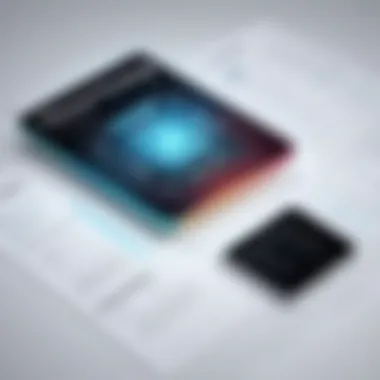

The primary strength of Sketch lies in its simplicity and efficiency for UI designers. However, it is limited to macOS, making it less accessible for teams using different platforms. Some users may also find the requirement of plugins for full functionality to be a drawback, as not all plugins are well-maintained. Understanding these advantages and limitations helps in making an informed decision about using Sketch.
Best Use Cases
Sketch is often favored by UI and UX designers working on web applications and mobile interfaces. Its features are particularly beneficial in creating detailed design systems. However, for collaborative teams that work across various operating systems, Sketch may not be the best choice.
InVision: Prototyping and Collaboration Hub
Key Features
InVision offers robust features such as interactive prototypes and collaboration tools. Its user-centric approach allows designers to create high-fidelity prototypes that simulate real user interactions. This is essential for gathering user feedback. The collaboration features facilitate effective communication among team members, making it easier to gather input on designs.
Pros and Cons
The strength of InVision is its ability to create realistic and interactive prototyping. This makes it a valuable asset for validating ideas before full development. However, some users may find its learning curve steep, especially if they are transitioning from simpler tools. Additionally, while InVision excels in prototyping, it may not have the same depth of design tools as other competitors. Weighing these pros and cons is important when considering InVision for your prototyping needs.
Best Use Cases
InVision is best for teams that prioritize collaboration and user feedback during the design process. It is also suitable for organizations that require high-fidelity prototypes for client presentations or user tests. However, those looking for a comprehensive design tool may find it necessary to integrate InVision with other software.
The Process of Design Thinking in Prototyping
The process of design thinking is crucial in creating effective prototypes that truly serve user needs. This methodology encourages a human-centered approach to problem-solving. Adopting design thinking helps teams to innovate efficiently, while reducing the risk of developing products that do not align with user expectations. The main benefit lies in its iterative process, allowing designers to test ideas quickly, learn from feedback, and continually refine their solutions.
Empathize: Understanding User Needs
The first stage of design thinking is to empathize. This step focuses on understanding the user's needs, challenges, and aspirations. By engaging with users and observing their behavior, designers gather valuable insights. Techniques like interviews, surveys, and user observation are commonly used.
The goal is to develop empathy towards the user. This understanding forms the basis for defining problems accurately later on. Ignoring this step risks creating solutions that do not resonate with users, leading to wasted efforts and resources.
Define: Clarifying the Problem Statement
Once the user needs are understood, the next step is to define the problem. This involves synthesizing the information gathered during the empathy stage. A clear problem statement helps guide the team's direction.
It should articulate the specific challenges that users face. A well-defined problem statement sets the groundwork for innovation down the line. Without it, the team might chase vague ideas, leading to confused objectives and ineffective solutions.
Ideate: Generating Innovative Solutions
In the ideation phase, the team brainstorms a wide array of ideas. Here, quantity matters over quality. Diverse perspectives spark creativity and can lead to breakthrough concepts.
Collaborative discussion is essential in this phase. Workshops that encourage wild ideas can uncover unexpected solutions. Techniques like mind mapping or SCAMPER can promote different angles of thought. This stage is where designers explore all potential avenues before narrowing them down.
Prototype: Creating the Initial Model
Prototyping is where ideas take form. After ideation, the team will create physical or digital prototypes. These can range from simple sketches to advanced interactive models, depending on resources and requirements.
The objective is to create something tangible for users to interact with. Prototypes help in visualizing ideas, making them easier to critique and improve. Rapid prototyping methods such as 3D printing or using tools like Figma are often employed to create effective models quickly.
Test: Evaluating and Iterating
The final phase is testing, where prototypes are placed in the hands of users for evaluation. Feedback during this phase is invaluable. It confirms whether assumptions were correct or highlights where adjustments are necessary.
Testing can reveal surprising insights. The process should be iterative. After testing, teams may need to go back to any of the earlier stages based on feedback received. This cycle of evaluating and iterating is fundamental in refining solutions until they meet user expectations thoroughly.
"Design thinking is a way of seeing, a way of solving problems. It helps me build products that align with real user needs."
In summary, the process of design thinking in prototyping is iterative and user-focused. Each stage plays a vital role in ensuring the final product is functional and aligns with user expectations. Taking the time to thoroughly engage with users, define their problems, brainstorm possibilities, create prototypes, and test is essential for successful design outcomes.


Challenges in Design and Prototyping Tools Adoption
Adopting design and prototyping tools poses significant challenges that can hinder the effectiveness of software development. This section highlights key elements that organizations must navigate to ensure successful implementation. The benefits of addressing these challenges include improved collaboration, increased efficiency, and a better final product. Organizations must carefully assess their environment and culture when integrating these tools.
Overcoming Resistance to Change
Resistance to change is a common issue when introducing new design and prototyping tools. Employees may feel comfortable with current systems, leading to reluctance in adopting new practices. To effectively overcome this resistance, organizations can implement robust change management strategies.
Clear communication about the reasons for the change can help to mitigate fears and uncertainties. Education and training sessions are essential to equip team members with the necessary skills. It is important that these sessions are tailored to varying levels of expertise. Furthermore, involving employees in the selection process fosters a sense of ownership.
Another approach is to introduce new tools gradually rather than implementing them all at once. Start by piloting the tools with a small group and gather feedback. This allows for necessary adjustments before a wider rollout, making adoption smoother. Ultimately, acknowledging and addressing concerns during the transition lays a foundation for successful integration.
Ensuring Consistent User Experience
Consistency in user experience across design and prototyping tools is critical for smooth operations. Lack of consistency can lead to confusion and errors among team members, adversely affecting productivity. Organizations should focus on defining standard procedures and guidelines for using tools and ensure everyone is aligned with them.
Documentation plays a vital role here. Creating concise guides on best practices can help bridge knowledge gaps. Regular workshops can reinforce the importance of adhering to specified procedures. Moreover, selecting tools that offer similar user interfaces contributes to a seamless experience. Employees can transition from one tool to another without steep learning curves, enhancing overall team efficiency.
Balancing Customization with Usability
While customization is a crucial factor for tailoring tools to specific needs, it must be balanced against usability. Overly complex customizations can frustrate users and lead to decreased efficiency. To achieve a harmonious balance, it is essential to prioritize features that add value without creating unnecessary complexity.
Before implementing customizations, it may be beneficial to engage with users to understand their needs clearly. This user input can guide decision-making, ensuring that necessary features are incorporated without cluttering the interface. Employing intuitive design principles allows for effective navigation that prevents users from feeling overwhelmed.
Future Trends in Design and Prototyping Tools
The future of design and prototyping tools is imbued with promise and innovation. Understanding these trends is crucial for professionals involved in software development. Emerging technologies and methodologies can redefine how teams create effective user experiences. The importance lies not just in adopting new tools but in strategically leveraging them to enable greater efficiency and creativity. These trends enhance collaboration, broaden accessibility, and ultimately lead to better product outcomes.
AI and Automation in Design Processes
Artificial intelligence (AI) is taking the design landscape by storm. Designers can automate repetitive tasks, such as resizing assets or generating layout variations. This allows teams to focus more on strategic decisions rather than mundane chores. AI-powered tools like Adobe Sensei offer capabilities such as content-aware fill and smart cropping, improving the workflow significantly.
Moreover, automation can streamline the user testing phase. Tools can analyze user interactions and provide actionable insights in an efficient manner. By using AI, designers can quickly iterate on prototypes based on real-time feedback, enhancing the overall design cycle.
The Rise of No-Code and Low-Code Platforms
No-code and low-code platforms are reshaping the way people think about software development. These tools empower users, often without coding experience, to create functional applications and prototypes. Platforms such as Bubble or Adalo enable teams to bring ideas to life swiftly.
This trend democratizes technology, making it accessible to a wider audience. Business stakeholders can contribute directly to projects without waiting for technical resources. This enables faster iterations and better alignment with business objectives. Such platforms focus on visual interfaces and drag-and-drop functionalities, allowing for rapid design and deployment.
Enhanced Virtual and Augmented Reality Integrations
Virtual reality (VR) and augmented reality (AR) are two game-changers in the design and prototyping sphere. These technologies can offer immersive experiences that were previously unattainable. Tools that integrate AR and VR functionalities allow designers to create and test in 3D environments. With platforms like SketchUp and Unity, teams can visualize their designs in ways that traditional prototypes cannot match.
These integrations are particularly useful in industries like real estate, automotive, and gaming, where physical experiences matter significantly. They present a unique opportunity for designers to validate concepts before committing to expensive materials or full-scale production. The feedback received through AR and VR testing can lead to insights that transform how products are developed.
"The integration of AI, no-code platforms, and enhanced reality experiences is not merely about tools; it's about changing the paradigms of design thinking."
Closure
The conclusion section serves as a crucial element in this discourse on design and prototyping tools. It encapsulates the key insights discussed throughout the article, reaffirming their relevance to software development professionals. Understanding the importance of these tools is not just about recognizing their functionality; it is about grasping how they strategically influence various phases of a project.
The benefits of implementing effective design and prototyping tools include enhancing collaboration among team members, reducing time-to-market, and ultimately delivering a superior product that meets user expectations. Furthermore, embracing these tools opens new pathways for innovation by allowing teams to experiment and iterate swiftly.
Investment in these resources translates into more refined user experiences, which is increasingly paramount in a competitive digital landscape. This article has illuminated various facets of the subject, guiding decision-makers on the need for careful evaluation of tools to align with organizational goals.
Recap of Major Points
- Design and prototyping tools play a pivotal role in modern software development.
- Criteria for tool selection includes usability, integration, cost, and collaboration features.
- Tools like Figma, Adobe XD, Sketch, and InVision serve distinct but overlapping functions.
- The design thinking process is fundamental for effective prototyping, emphasizing user-centered development.
- Future trends include AI advancements, no-code solutions, and enhanced VR/AR integrations.
Strategic Considerations for Implementation
When considering the implementation of design and prototyping tools, organizations must evaluate several strategic aspects:
- Alignment with Business Goals: The chosen tools should support the overall objectives of the business, ensuring they are not just an expense but an asset.
- Training and Support Needs: Assess the learning curve for teams and allocate resources for training to maximize the potential of the tools.
- Integration with Existing Systems: Ensure the tools can work seamlessly with current software solutions to prevent workflow disruptions.
- Feedback Mechanisms: Establish channels for users to provide input on the tools to facilitate continuous improvement.
- Scalability: Choose tools that can grow with the organization to accommodate future projects and team expansions.







