Exploring Dropbox Competitors for Business Solutions


Intro
In the ever-evolving landscape of digital collaboration and cloud storage, businesses are frequently seeking efficient solutions to manage their data. While Dropbox has been a stalwart in this domain, numerous alternatives have emerged, each boasting unique features and benefits. This article delves into these competitive offerings, providing insights into their capabilities, pricing structures, and specific advantages that they bring to the table.
Understanding these alternatives is not merely an academic exercise; it has profound implications for how organizations can optimize their workflows, protect their data, and enhance collaboration among teams.
For decision-makers and IT professionals, making an informed choice about file storage solutions is essential. This guide explores various Dropbox competitors, highlighting key functionalities and any potential shortcomings. It serves as a roadmap for businesses looking to enhance productivity through strategic technology investments.
Features Overview
Key Functionalities
Many Dropbox competitors offer core functionalities tailored for business needs. These can include, but are not limited to:
- File synchronization and sharing: The ability to share files easily across teams and devices.
- Version history: Most platforms allow users to track changes and revert to previous versions of files, which is crucial in collaborative settings.
- Security features: Data encryption, multi-factor authentication, and other security measures are standard in many alternatives, offering serious protection for sensitive business data.
- User management and permissions: Admin controls to assign roles and manage access levels effectively.
These key features become essential when exploring options beyond Dropbox. Each platform may offer a unique combination of these functionalities, tailored to various types of organizations.
Integration Capabilities
Integration with other tools is vital for seamless workflow. Competitors like Google Drive, Box, and Microsoft OneDrive excel in connecting with popular workplace applications such as Slack, Trello, and Microsoft Office Suite. Choosing a platform with robust integration capabilities can dramatically improve efficiency by reducing the number of steps employees need to take to complete tasks.
In many cases, the effectiveness of a file storage solution is determined not just by its core functionality, but also by how well it integrates with existing applications.
Pros and Cons
Advantages
- Cost-effective solutions: Some competitors offer more flexible pricing models, which can suit various business sizes, making cloud storage more accessible.
- Enhanced collaboration features: Not all platforms prioritize collaboration equally. Identifying one that supports workflow management and real-time editing can be beneficial.
- Diverse storage options: Companies like Box offer enhanced business plans that cater specifically to enterprise needs, with higher storage capacity and advanced features.
Disadvantages
- Learning curve: Switching from Dropbox to a new platform may require time for training employees.
- Potential feature gaps: While some alternatives may excel in certain areas, they might lack features that businesses rely upon in Dropbox.
- Support availability: The quality of customer support varies across providers, which can impact service reliability during technical difficulties.
Intro to Cloud Storage Solutions
The modern business landscape increasingly relies on digital solutions to enhance productivity and collaboration. Cloud storage solutions have emerged as essential tools for organizations, enabling secure and efficient file management. Understanding cloud storage is vital for decision-makers when considering alternatives to traditional storage options.
Cloud storage provides numerous benefits, such as accessibility from various devices, automatic backups, and scalability to accommodate growing business needs. Companies can collaborate in real-time, facilitating smoother workflows and improving communication.
Cost-effectiveness is another factor; organizations can save on infrastructure and maintenance costs by utilizing cloud services. However, evaluating the right cloud storage solution requires careful consideration of security features, data compliance, and user experience. For many businesses, integrating cloud storage into their operations efficiently hinges on these considerations.
"Cloud storage is not just about space; it’s about facilitating a new way of working that is flexible, cost-effective, and streamlined."
In summary, cloud storage is crucial in today’s digital ecosystem. Business leaders must recognize its importance as they explore various competitors to Dropbox and assess which solution aligns best with their specific operational needs.
The Role of Dropbox in the Market
Dropbox has solidified its place as a key player in the cloud storage market. As many businesses migrate to digital platforms, tools like Dropbox become increasingly relevant. They allow organizations to store, share, and manage files with ease. This ease of access is crucial. Moreover, Dropbox’s features cater to a variety of business needs, making it appealing to both small startups and larger corporations.
For many businesses, Dropbox symbolizes reliability. When evaluating Dropbox in the market, it's essential to consider its user base and the ecosystem it has created. Many users are familiar with the platform, which can reduce the learning curve for new employees. Additionally, Dropbox integrates with various applications that many businesses already use, adding further value. The seamless synchronization across devices promotes productivity, as employees can retrieve files wherever they are.
However, Dropbox face challenges from competitors that offer unique features or competitive pricing. This has led to the growth of various alternatives. As we delve deeper into the market, understanding Dropbox’s standing relative to these competitors becomes key. Examining its strengths and weaknesses helps business leaders make informed choices about their cloud storage options.
Overview of Dropbox Features
Dropbox offers various features that enhance file storage and collaboration. Some of the most notable include:
- File Syncing: Dropbox enables users to sync files across multiple devices, ensuring that the latest version is always available.
- Collaboration Tools: Users can share files with ease and collaborate in real-time. Comments and annotations enhance teamwork.
- File Recovery: The platform provides options for recovering deleted files, which can be crucial for businesses.
- Third-Party Integrations: Dropbox integrates with numerous applications including Google Workspace, Slack, and Zoom, enhancing its functionality.
- Advanced Search Capabilities: This allows users to find files swiftly, saving valuable time.
These features contribute significantly to Dropbox's reputation. However, not all features appeal to every business. For example, storage capacity and pricing structures may be limiting factors for some organizations.
Strengths and Weaknesses
When analyzing Dropbox, it is necessary to consider both strengths and weaknesses.
Strengths:
- User Familiarity: Many users find it user-friendly, which enhances adoption rates.
- Brand Recognition: Dropbox has established itself as a trusted name in the industry, which can influence decision-making.
- Robust Features: Its collaboration and file sharing features are well-developed, performing reliably under various conditions.
Weaknesses:
- Pricing: Dropbox can be on the pricier side compared to some competitors, particularly for businesses needing extensive storage.
- Privacy Concerns: Some users express concerns regarding data privacy.
- Limited Offline Access: While Dropbox is generally excellent for online use, offline functionality can be limited.
"Understanding the strengths and weaknesses of Dropbox sets the stage for informed comparisons with its competitors in the market."
Overall, Dropbox's role in the market is significant but not without its faults. Businesses must weigh these aspects when choosing a cloud storage solution.
Identifying Key Competitors
Understanding the landscape of cloud storage solutions involves recognizing key competitors that offer alternatives to Dropbox. This section is crucial for decision-makers who seek a suitable platform tailored to their unique business needs. Identifying potential competitors allows organizations to compare features, pricing, user experience, and security measures.
The evaluation of these competitors is not only beneficial—it's essential. Companies must consider multiple aspects, such as functionality and the capacity to meet specific demands. A thorough review of the competitive landscape informs strategic decisions, ultimately guiding businesses toward more efficient and cost-effective solutions.
Criteria for Evaluation
To distinguish the most relevant Dropbox competitors, several criteria should be used:


- Feature Set: Examine the range of functionalities offered. Does it support file sharing, collaboration, and integrations?
- Pricing Structure: Each competitor has different pricing tiers. Understand pricing models to determine what fits within your budget.
- User Experience: Assess the platform's interface and ease of use. Are users satisfied with the workflows?
- Security Measures: Investigate the security protocols in place. Do they comply with industry standards?
- Customer Support: Look into available support options. Is there a responsive helpdesk for issues that arise?
In summary, evaluating these criteria provides a comprehensive picture of each competitor's strengths and weaknesses.
Market Trends Influencing Choices
Current market trends play an important role in how businesses select cloud storage solutions. Some notable trends include:
- Remote Work: With the rise of remote work, there’s a higher demand for collaborative tools. Competitors like Google Drive or Microsoft OneDrive shine if they facilitate easy sharing and real-time collaboration.
- Data Compliance: Laws and regulations regarding data protection, such as GDPR, influence choice. Companies may prefer services that demonstrate a commitment to compliance.
- Security Concerns: Businesses are increasingly aware of security vulnerabilities. Competitors focusing on advanced security features, like end-to-end encryption, gain traction.
- Integration: The ability to integrate with existing software ecosystems is crucial. Many organizations look for services that seamlessly connect with tools they already use.
These trends inform decisions on which cloud storage solutions are favored by businesses, ultimately steering them toward the most suitable options in the market.
Leading Dropbox Competitors
In a landscape increasingly dominated by digital solutions, understanding Dropbox competitors becomes essential for businesses. This section examines leading alternatives that can fulfill businesses' storage and collaboration needs. The features of these competitors must be closely evaluated, as they can differ significantly from Dropbox's offerings, leading to distinct benefits and considerations. By exploring these options, business leaders can find solutions that meet their specific requirements and help improve team productivity.
Google Drive
Overview and Features
Google Drive offers extensive features that enable effective file storage and sharing. One key characteristic that stands out is its seamless integration with Google Workspace, including Docs, Sheets, and Slides. This makes collaboration simpler, allowing multiple users to edit documents in real-time. A unique feature is the ability to store and access files directly from a web browser, reducing the need for local storage. However, this reliance on the internet can disadvantage users with slow connections.
Pricing Structure
The pricing structure of Google Drive is competitive and appealing. Google offers a free tier with 15 GB of storage, which is suitable for many users. For businesses, the Google Workspace plans provide additional features like enhanced security and increased storage. These options are beneficial as they allow companies to scale based on their needs. However, the costs can add up quickly if one opts for a higher storage tier.
Pros and Cons
One of the primary strengths of Google Drive is its intuitive interface, which enhances user experience. However, some users find that privacy concerns arise due to data being analyzed for advertising purposes. Overall, Google Drive is a popular choice because of its collaborative features, though potential users should consider how much they value privacy against convenience.
Microsoft OneDrive
Integration with Microsoft Office
Microsoft OneDrive excels in its integration capabilities, especially with Microsoft Office. This integration allows users to sync files directly from Word, Excel, and PowerPoint to their OneDrive account. This feature is particularly beneficial as it streamlines workflow for organizations heavily using Microsoft products. However, reliance on Office might limit flexibility for teams using other software.
Storage Options
Storage options are varied with OneDrive. Users can select from a free plan of 5 GB or upgrade to larger packages through Microsoft 365 subscriptions, offering 1 TB or more. This tiered setup allows firms to choose options that best fit their storage capacity needs. Yet, the free plan can feel insufficient for businesses with larger data requirements.
User Experience
User experience with Microsoft OneDrive is generally positive. The user interface is straightforward, making it easy to manage files. The mobile app also provides a streamlined experience, allowing users to access their files on the go. However, some users report occasional syncing issues that can disrupt workflow.
Box
Enterprise Features Overview
Box is tailored with enterprise users in mind. Its features focus on security, allowing organizations to maintain strict control over their data. A notable characteristic is the document versions and history feature that helps teams track changes and collaborate effectively. This enhances productivity in large organizations. However, Box may be more than what smaller businesses need, especially if they do not require advanced security features.
Compliance and Security
Compliance and security measures are robust within Box. The platform adheres to numerous regulations, such as GDPR and HIPAA, making it suitable for sectors with strict compliance needs. This aspect is crucial for businesses in healthcare or finance. Nevertheless, Box’s extensive security protocols can complicate user access, requiring employees to navigate multiple permissions.
Client Feedback
Client feedback on Box emphasizes its security capabilities as a strong selling point. Users appreciate how it safeguards sensitive information. However, some clients argue that the user interface could be more intuitive; improved navigation could enhance the overall experience for users.
Tresorit
Focus on Security
Tresorit's emphasis on security sets it apart in the marketplace. End-to-end encryption ensures that only users have access to their files, addressing privacy concerns prevalent in other platforms. Many organizations choosing Tresorit value their data's protection above all. However, this focus on security can come with limitations, such as more complex sharing options.
Unique Features
Among Tresorit's unique features are its zero-knowledge encryption and a secure vault. These provide clients assurance that their data remains confidential. This is particularly advantageous for businesses needing to handle client data securely. Yet, some users may find that the advanced security settings can be cumbersome to manage compared to other services.
Target Audience
Tresorit primarily targets businesses concerned with security, making it a preferred option for law firms and privacy-conscious organizations. This keen focus is both their strength and a limiting factor. While security is paramount for some, others may find that the platform lacks competitive collaboration tools that modern teams often seek.
pCloud
Flexible Plans and Pricing
pCloud provides flexible plans and pricing, which allows users to select the storage that suits their needs. Their model includes lifetime plans, which can be appealing to businesses seeking a one-time payment solution. This characteristic is beneficial for companies grateful for avoiding recurring charges. On the downside, the lifetime plans might deter those preferring a subscription-style commitment.
File Management Features
pCloud’s file management features are robust, offering functionalities such as file versioning and media playback. These tools allow users to keep track of changes and access files easily from any device. The ability to synchronize files across different platforms adds to its usability. However, some professionals may find the interface somewhat non-intuitive compared to more established names.
User Interface
pCloud’s user interface is user-friendly, designed for ease of navigation. This can encourage wider adoption among team members who may not be tech-savvy. Despite this advantage, feedback indicates that it may lack advanced functionalities that more complex users desire.
Sync.com
End-to-End Encryption
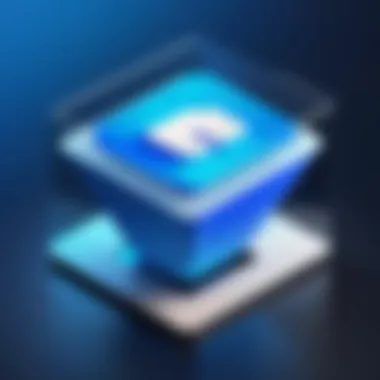

Sync.com is well-known for its end-to-end encryption, giving users a high level of data protection. This feature ensures that all files are encrypted when uploaded, making it ideal for businesses concerned about data breaches. While this may enhance security, users who prioritize collaboration could find limited sharing options compared to other platforms.
Collaboration Tools
Despite its emphasis on security, Sync.com still offers various collaboration tools, making teamwork achievable. Features such as file sharing and collaborative editing are readily available. The balance between security and functionality appeals to businesses needing safe collaboration channels. However, they might not be as feature-rich as solutions from more established competitors.
Customer Support
Customer support is a strong point for Sync.com, with available resources including live chat and comprehensive documentation. Users often highlight the responsiveness and effectiveness of their support team. However, some users contend that response times could be slow during peak periods.
Considering these various alternatives provides crucial insights that can help businesses decide on the most suitable Dropbox competitor for their needs. Each solution has its strengths and weaknesses, and understanding these nuances is critical for informed decision-making.
Emerging Contenders in the Market
Emerging contenders introduce innovative solutions that can reshape the cloud storage landscape. They often offer unique features that attract businesses looking for alternatives to established names like Dropbox. Analyzing these contenders is crucial for business leaders seeking effective and tailored file storage solutions. Such tools may address specific needs within various industries or provide competitive pricing models.
Furthermore, these new players often utilize advanced technologies to enhance productivity, security, and user experience. By exploring emerging contenders, businesses can stay informed about the latest trends and options available in cloud storage. Such knowledge ensures they make informed decisions that align with their objectives and operational demands.
Icedrive
Unique Selling Points
Icedrive distinguishes itself through its straightforward user interface and strong emphasis on privacy. Its zero-knowledge encryption means that only the user can access their files. This is a notable advantage for companies prioritizing data security. Users can trust that their sensitive information is protected from unauthorized access, combining ease of use with robust privacy measures. Moreover, Icedrive's innovative hybrid storage system allows for efficient file management, further enhancing its appeal among users.
Pricing Models
The pricing structure of Icedrive is designed to be competitive. Users can choose from various plans depending on their storage requirements. The free plan offers a modest amount of space, while premium plans include larger storage capacities at an attractive price point. This flexibility makes Icedrive a favorable option for startups and small businesses. Additionally, their yearly subscription provides users with extra savings, allowing them to avoid monthly payment hassles.
Target Users
Icedrive primarily targets small to medium-sized businesses and individuals. Its user-friendly approach and strong focus on security cater to those who may not have extensive IT resources. Startups can benefit particularly from its reasonable pricing and efficient functionality. Although larger enterprises may find it lacks some additional features they require, Icedrive still serves as a commendable option for users wanting simplicity combined with privacy.
Zoolz
Hybrid Cloud Storage Options
Zoolz stands out with its hybrid cloud storage capabilities. This functionality allows users to maintain both local and cloud backups. Such flexibility is vital for businesses needing immediate access to critical data while still having comprehensive backup solutions. This dual approach not only enhances data security but also improves recovery times in case of data loss incidents, making it a compelling choice for professionals who cannot afford downtime.
Feature Comparison
Feature comparison is vital for users making informed choices. Zoolz offers several valuable tools, such as automated backups and file compression that help save bandwidth. These features align with businesses that require efficiency without compromising security. However, some users feel that Zoolz's interface can be somewhat complex, which may create barriers for less tech-savvy individuals seeking to maximize its features.
Market Niche
Zoolz has carved its niche in the market by focusing on backup solutions. It primarily appeals to professionals and businesses that need secure data retention, especially in sectors like healthcare or finance. Its features support compliance with various regulatory standards, making it an attractive option for industries that prioritize data governance. Nevertheless, businesses seeking more general-purpose cloud storage might find Zoolz's offerings specialized beyond their needs.
Comparative Analysis of Pricing Structures
When selecting a cloud storage solution, pricing often emerges as a pivotal factor. A comparative analysis of pricing structures reveals how various solutions cater to distinct business needs and budgets. This section underscores the aspects of cost efficiency, feature value, and scalability. By thoroughly understanding these variables, businesses can make decisions that not only align with their current strategies but also accommodate future growth.
Importance of Pricing Evaluation
Pricing evaluation is not merely about finding the cheapest option. It involves examining the value offered at different price points. Many companies present a tiered pricing structure, which may include options for individuals, small businesses, and large enterprises. The diversity in packages reflects varying needs and can aid in predicting long-term expenditures.
- Cost Efficiency: It’s crucial to evaluate if the features provided align with your organization’s objectives. A lower price does not always equate to the best value. Conversely, a premium plan may include functionalities that are superfluous for smaller teams.
- Scalability: As businesses grow, their storage needs often increase. An ideal cloud provider offers flexible pricing that allows for easy adjustments as requirements evolve. This adaptability prevents unexpected costs while maintaining necessary resources.
- Hidden Costs: Be wary of potential hidden fees. Some platforms charge for additional storage, user licenses, or data retrieval. Transparency in pricing is essential for effective budget management.
Comparative Factors to Consider
Here are some key factors when conducting a comparative analysis of different pricing structures:
- Base Maximum Storage Capacity: Evaluate the amount of storage included in the basic pricing tier. If your teams handle large files consistently, consider plans with higher initial capacities.
- Additional Charges for Users: When accounting for multiple team members, determine if the pricing structure changes with the number of users. Some services offer a flat rate for a set number of users, while others have variable pricing.
- Backup and Recovery Options: Assess if backup features are included in the plan, or if these cost extra. Recovery options might be critical for businesses storing sensitive data.
- Feature Inclusions: Not all plans are created equal. Carefully analyze what is included, such as security measures, file sharing enhancements, and collaboration tools. Sometimes, less expensive options may lack essential features that enhance productivity.
- Trial Periods: Many providers offer trials or money-back guarantees. This allows teams to test usability and features before committing financially.
Ending on Pricing Strategies
The evaluation of cloud storage pricing is an integral part of the selection process. Businesses should not only focus on immediate costs but also consider cultivated value over time. As technology evolves, so do pricing models. Understanding these nuances equips decision-makers with insights to craft an effective and economical cloud strategy.
"An in-depth understanding of pricing structures helps businesses to avoid unnecessary expenses while maximizing value derived from their digital storage solutions."
Engaging in a detailed comparative analysis assists organizations in securing the best cloud storage solution suited to their individual needs. By being informed, businesses set themselves up for long-term success.
Security Features in File Storage Tools
File storage solutions have become essential for businesses of all sizes. With the surge of remote work and digital collaboration, securing sensitive data is vital. Thus, the security features in file storage tools play a crucial role in how businesses choose a platform to meet their needs.
Importance of Security Features
Data breaches can lead to significant financial and reputational damage. File storage tools often contain confidential information about employees, customers, and business strategies. Ensuring these platforms have robust security capabilities helps to protect against unauthorized access and data loss.
Some key components of security features include:
- Encryption: Many tools offer encryption, ensuring that data remains confidential both at rest and in transit. This means even if data is intercepted, it cannot be easily accessed without decryption keys.
- Access Control: Effective user permissions allow organizations to restrict who can view or edit files. Multi-factor authentication is common, further enhancing security.
- Regular Backups: Features that allow for consistent backups prevent data loss, ensuring that files can be restored if they're compromised. This is essential for business continuity.
Benefits of Strong Security Features
Implementing strong security features provides several benefits. First, it enhances trust between clients and the business. When clients know their data is secure, they are more likely to share sensitive information. Second, strong security can prevent costly data breaches.
Third, compliance with regulations such as GDPR or HIPAA can be achieved more effortlessly with appropriate security measures in place. Non-compliance can lead to severe penalties, making it crucial for businesses to ensure their file storage solutions are compliant with industry standards.


Considerations When Evaluating Security Features
When choosing a file storage tool, organizations should not overlook these security features. Here are some considerations:
- Vendor Reputation: Research the security track record of the vendor. Look at past incidents and how they were handled.
- Feature Set: Understand what specific security features are offered. Not all solutions have the same robust offerings.
- Scalability: As businesses grow, their security needs may change. Evaluate if the tool can adapt to future requirements.
"Data security is no longer a luxury; it is a necessity. Organizations must prioritize it to safeguard their future."
User Experiences and Reviews
User experiences and reviews play a crucial role in the decision-making process for choosing cloud storage solutions. For businesses, understanding how others have interacted with a service can illuminate its strengths and weaknesses, fostering more informed choices. Real-world insights provide a practical context to the features and claims presented by service providers. This section delves into the importance of user feedback, how it can impact selection, and what considerations businesses should take into account.
Benefits of Analyzing User Experiences
- Practical Insights: User experiences offer a genuine look at how a product performs in everyday scenarios. It includes the usability of interfaces, performance speed, and reliability during high-demand periods.
- Trust and Credibility: In an era where advertising can be overly optimistic, user reviews provide an honest perspective. Decision-makers can gauge whether the promises made by companies match real-world experiences.
- Identifying Pain Points: Understanding common complaints among users can direct businesses to look deeper into the shortcomings of a service. For instance, slow customer support or limitations in collaboration features can be points to reconsider.
- Comparative Analysis: By reviewing user feedback across multiple competitors, businesses can identify industry trends in satisfaction. This helps weigh the advantages and disadvantages of each option easily.
Considerations about User Reviews
- Source Reliability: Not all reviews are created equal. Businesses should prioritize feedback from reputable platforms with verified users. For example, reviews on websites like Reddit, or corporate feedback on Glassdoor can be more insightful than unfiltered reviews on social media.
- Relevance to Business Needs: Different industries have unique requirements. An application that works seamlessly for a software company might not suit a healthcare organization. It is essential to consider the relevancy of the shared experiences to your specific field.
- Potential Bias: Be aware that some reviews may be influenced by incentives, such as discounts or free services offered by the company. Critical analysis of the language and context can unearth promotional biases.
Case Studies
Case studies offer in-depth examinations of how particular organizations have successfully integrated Dropbox competitors into their operations. These examples demonstrate real-life implementations of cloud storage solutions in settings that reflect various industry contexts.
Example of Use Cases
- A law firm utilizing Box for its strict compliance needs demonstrates how specific features can directly address industry requirements. This showcases how Box aids in security and document management in sensitive sectors.
- A tech startup might leverage Google Drive for its seamless collaboration tools, which allow multiple users to edit documents in real time. This can highlight usability benefits that are crucial for fast-paced environments.
- Healthcare organizations may prefer Tresorit for its security-first design, showcasing how certain companies align their storage needs with regulatory standards and their clients' expectations.
Overall, these case studies can provide insights for businesses to draw upon when they are evaluating competitors.
User Testimonials
User testimonials are firsthand accounts of experiences people have had with various cloud storage solutions. They encapsulate not just satisfaction levels but also specific features that resonated positively or negatively with users. These narratives can greatly influence a company’s choice in service.
Key Elements in Testimonials
- Authenticity: Genuine testimonials often come from verified users who can share detailed insights. Their voice adds authenticity, making it easier for potential users to relate.
- Problem Resolution: Many testimonials highlight how a service responded to issues or problems faced by users. This information can indicate the level of customer support a business can expect from a provider.
- Feature Highlights: Users often discuss the attributes they found most beneficial. For example, a testimonial might reveal how Sync.com’s end-to-end encryption instilled greater confidence in handling sensitive data.
By gathering feedback from these users, businesses can make a more rounded choice that meets their diverse storage needs.
Best Practices for Choosing a Cloud Storage Solution
Choosing the right cloud storage solution is crucial for businesses today. As they become increasingly reliant on digital tools for collaboration, the storage system must align with specific operational needs. Selecting an appropriate service involves examining various factors, such as flexibility, security, usability, and cost. Here, we will discuss best practices that can guide organizations in making informed decisions about their cloud storage needs.
Assessing Business Needs
When evaluating cloud storage options, assessing business needs takes precedence. Each organization has unique requirements that a storage service must address effectively. Here are several aspects to consider during this evaluation:
- Storage Capacity: Determine the amount of data your business regularly accesses and stores. Knowing your needs will help choose a plan with adequate capacity, preventing potential future disruptions.
- File Types: Different businesses handle various file formats. Whether dealing with large media files or standard documents, checking compatibility with your primary file types can streamline workflows.
- Team Collaboration: Consider how teams will interact with the storage service. Features that support collaboration, such as file sharing, version history, and real-time editing capabilities, are essential for workflow optimization.
- Scalability: As companies grow, the demand for more storage often increases. Look for solutions that offer clear upgrade paths to accommodate growth without significant overhauls.
Once these needs are understood, businesses can start comparing options that align with their specific profile.
Evaluating Long-term Value
Evaluating long-term value involves looking beyond initial costs and features. It is essential to consider how a cloud storage solution will serve the business over time. The following factors can help in this assessment:
- Cost-effectiveness: Compare pricing structures against the services offered. Some providers have lower starting costs but may charge more for essential features later.
- Support and Reliability: Efficient support services can significantly ease the transition and ongoing operations. Research the quality of customer support and maintenance pressure.
- Integration with Existing Tools: The ability to integrate with current software tools is vital. Companies should check if the storage solution seamlessly fits into their existing tech stack.
- Security and Compliance: The integrity of business data must be protected. Evaluate the security measures in place, including encryption and compliance with standards relevant to your industry.
Ultimately, selecting a cloud storage solution demands a balance between immediate needs and long-term strategies.
Conclusion: By carefully assessing business needs and evaluating the long-term value of different services, organizations can ensure they choose a cloud storage solution supportive of their future growth and efficiency. This approach not only maximizes the advantages of the selected platform but also positions businesses to adapt to changing tech landscapes.
The Future of Cloud Storage Solutions
As businesses continue to adapt to a fast-paced digital environment, the future of cloud storage solutions becomes increasingly significant. Organizations demand flexibility, scalability, and enhanced security from their file storage systems. With the growing volume of data generated daily, companies must choose solutions that not only meet current requirements but also anticipate future needs.
Innovation in Cloud Storage
The cloud storage landscape is evolving rapidly. Key technological advancements such as artificial intelligence, machine learning, and blockchain technology are redefining how data is stored, managed, and secured. Businesses are beginning to integrate these technologies into their storage solutions to optimize performance and data retrieval, creating a more streamlined and efficient workflow.
"The cloud is not just a home for data storage; it is becoming a pivotal component of business strategy," notes tech analyst Jane Doe.
Increased Focus on Security and Compliance
As cyber threats become more sophisticated, security remains a top priority for cloud storage providers. The emphasis on compliance with regulations like the General Data Protection Regulation (GDPR) also shapes future solutions. Companies will seek storage options that help them meet legal requirements while ensuring their data is protected.
Hybrid and Multi-cloud Strategies
Organizations are increasingly favoring hybrid and multi-cloud strategies. This approach allows businesses to leverage the strengths of various providers and technologies. Flexibility and vendor management become vital, as multi-cloud solutions allow companies to distribute workloads across different environments, enhancing resilience and reliability.
Cost-effectiveness and Budget Considerations
Cost is always a critical factor for businesses considering cloud storage. Providers are adopting competitive pricing models to attract customers. As such, subscription-based services and pay-as-you-go options gain traction. Companies will expect more transparency in pricing structures and will always weigh the cost against benefits such as storage capacity, access speed, and support services.
Implications for Users
For IT professionals and decision-makers, understanding the future trends in cloud storage solutions is crucial. Businesses must assess how new technologies and strategies align with their goals and operational requirements. As they navigate these changes, companies should prioritize user experience and accessibility. The ease with which employees can access and collaborate on documents is critical to productivity.
Culmination and Recommendations
In the landscape of cloud storage solutions, concluding effectively is crucial. This section synthesizes the key points discussed throughout the article, providing clarity for business leaders. With the This complex market, understanding various Dropbox competitors enlightens decision-making.
Summarizing Options
Throughout the exploration of Dropbox alternatives, we examined several competitors, each with unique strengths and features.
- Google Drive: Known for its seamless integration with Google Workspace, it appeals to businesses already using Android devices and tools. Its user-friendly interface makes collaboration easy.
- Microsoft OneDrive: This service benefits organizations invested in Microsoft products. The integration with Microsoft Office enhances productivity, allowing easy collaboration on documents.
- Box: Targeted mainly at enterprise users, Box focuses on compliance and security, making it suitable for businesses that prioritize data privacy.
- Tresorit: This option stands out for its strong emphasis on security. It is ideal for businesses needing stringent data protection.
- pCloud: Offers flexibility with its pricing plans, appealing to small and medium-sized enterprises looking for affordable solutions.
- Sync.com: It provides end-to-end encryption, prioritizing data security, which is vital for sensitive information management.
- Icedrive and Zoolz: Emerging competitors that present hybrid solutions and unique feature sets can address specific niche needs in the market, providing alternatives worth considering for businesses.
Each service presents a different proposition aimed at varied market segments. Evaluating these enables decision-makers to align their cloud storage solutions with their organizational requirements, ultimately enhancing overall business productivity.
Final Thoughts on Selection Criteria
Choosing the right file storage solution involves a detailed assessment of several factors:
- Business requirements: Understand what features are crucial for your organization, such as security, collaboration tools, or storage space.
- Pricing: Evaluate the cost in relation to the features offered. Long-term value should weigh just as significantly as upfront costs.
- User experience: Consider how intuitive each platform is for your team. A steep learning curve can hamper productivity.
- Integration capabilities: The ability to work seamlessly with existing tools can save time and resources.
- Customer support: Access to responsive support is essential for resolving issues that may arise quickly.







