Exploring Effective Virtual Machine Software Solutions


Intro
Virtual machine software plays a crucial role in today's technology landscape. By enabling multiple operating systems to run on a single physical machine, virtual machines enhance resource utilization and operational flexibility. As businesses increasingly rely on cloud computing and decentralized architecture, understanding the features and capabilities of various virtual machine solutions becomes imperative. This discussion aims to provide IT decision-makers with a thorough understanding of this essential software and its significance in modern computing environments.
Features Overview
A deep dive into the realm of virtual machine software reveals several essential features that define its effectiveness and usability. These features can significantly varied depending on the software chosen.
Key Functionalities
The key functionalities of virtual machine software typically include:
- Isolation: Virtual machines operate independently from each other. This isolation ensures that if one VM faces issues, it does not impact others running on the same host.
- Snapshota: This feature allows users to take snapshots of virtual machines at specific points in time. This is critical for backup and recovery processes.
- Resource Allocation: Virtual machines can dynamically allocate CPU, memory, and storage resources, adjusting to workload demands.
- Virtual Networking: Many solutions provide networking capabilities that allow VMs to communicate with each other and external networks.
- Cross-platform Support: Some virtual machine software supports running different operating systems, allowing flexibility in application testing and development.
Integration Capabilities
Integration capabilities are vital for virtual machine software. The best options often support:
- Cloud Integration: Compatibility with cloud services like AWS, Microsoft Azure, and Google Cloud enhances scalability and management.
- Automation Tools: Integration with automation platforms improves efficiency in deployment and management tasks, reducing manual workload.
- Monitoring and Management: Effective monitoring tools provide visibility into VM performance, which is necessary for optimizing resources and troubleshooting issues.
Pros and Cons
A balanced view of virtual machine software must include its advantages and disadvantages.
Advantages
The benefits of using virtual machine software can be summarized as follows:
- Cost Efficiency: By maximizing hardware utilization, organizations can reduce costs associated with hardware procurement.
- Flexibility: Virtual environments facilitate rapid provisioning and decommissioning of resources according to project needs.
- Enhanced Testing: Developers can test applications across various operating systems without needing physical machines.
- Disaster Recovery: Virtual machines are easier to back up and restore, making them an important part of a disaster recovery plan.
Disadvantages
However, virtual machine software is not without its challenges:
- Performance Overhead: Running multiple VMs can introduce some performance overhead, particularly if the host hardware is not robust enough.
- Complexity: Managing several virtual machines and ensuring they integrate seamlessly can lead to increased administrative tasks.
- Licensing Costs: Some virtualization solutions come with hefty licensing fees, which can be a concern for small businesses.
"Understanding the intricacies of virtual machine software is paramount for IT professionals navigating today's technological landscape."
Understanding Virtual Machine Software
In the context of modern computing, understanding virtual machine software is crucial for businesses aiming to enhance operational efficiency and adapt to rapid technological changes. This software encapsulates various technical functionalities that allow multiple operating systems to run on a single physical machine. Additionally, it creates isolated environments for applications, promoting better security and resource management.
Virtual machines (VMs) enable significant benefits for organizations. Businesses can optimize their hardware resources, streamline their IT infrastructure, and improve disaster recovery. By allowing multiple operating systems to coexist, VMs facilitate development testing, software compatibility, and user training without the need for numerous physical environments.
However, businesses must consider different factors when selecting VM software. Each solution has its strengths and weaknesses, specifically regarding performance, licensing costs, and user requirements. Understanding these elements will empower decision-makers in their quest to select the most suitable virtualization tool.
Definition and Purpose of Virtual Machines
At its core, a virtual machine is a software emulation of hardware. It enables a user to run a separate operating system within a window on their primary operating system. This encapsulation allows for contained execution of applications, meaning an application running in a VM operates independently from the host system. The purpose of these machines extends beyond mere convenience. They provide isolation, security, and the ability to test environments without requiring additional physical hardware.
The adoption of virtual machines scales across various sectors. Organizations leverage them for tasks ranging from running legacy applications to experimenting with new software. The blend of flexibility and control is what makes VMs essential in contemporary IT environments.
Common Use Cases for Virtual Machines
Virtual machines find their purpose in various scenarios, effectively meeting diverse needs. Some key use cases include:
- Development and Testing: VMs facilitate safe environments where developers can test software before deployment. Different operating systems can be deployed to simulate real-world usage.
- Server Consolidation: Organizations can run multiple server applications on a single physical server. This reduces hardware costs and space requirements.
- Disaster Recovery: Virtual machines can be quickly duplicated and moved to different physical hosts. This ability simplifies backup processes and ensures business continuity in case of hardware failures.
- Training Environments: Companies use VMs for training purposes, allowing employees to experiment with software and processes without risk to the primary system.
- Legacy System Support: Older applications, often tied to outdated operating systems, can be run on VMs, thus extending their lifespan and utility.
"Understanding the flexibility and application of virtual machines is a step towards revolutionizing business operations in the digital age."
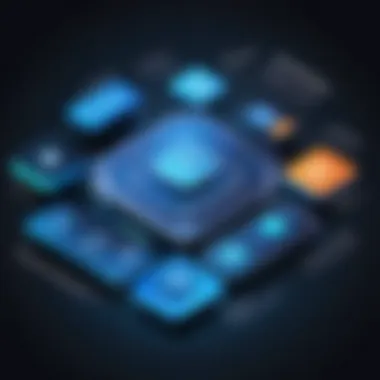

Essential Features of Good Software
The essential features of virtual machine software play a crucial role in determining its effectiveness and suitability for various organizational needs. Understanding these features helps IT decision-makers and business leaders select a solution that aligns with their operational requirements. In this section, we will detail important elements like user interface and usability, performance and resource management, scalability and flexibility, and integration with existing systems.
User Interface and Usability
The user interface of virtual machine software must be intuitive and easy to navigate. A well-designed interface reduces the learning curve for users, allowing them to operate the software efficiently. Complex tools can deter users, particularly those who are not technically inclined. A focus on usability ensures that users can perform key functions without excessive training or support.
Simultaneously, usability includes important elements like responsiveness and accessibility. Users should be able to access the software across different devices and perform tasks fluidly. Simplified workflows enhance productivity, allowing users to focus on primary tasks rather than struggling with the software itself.
Performance and Resource Management
Performance is a critical factor in virtual machine software. Users rely on quick boot times and efficient operation. Good performance means that the software does not consume excessive resources, allowing systems to operate smoothly without lag. Resource management is equally essential. The ability to allocate and manage CPU, memory, and storage resources effectively contributes to overall system stability.
Advanced resource management tools allow administrators to monitor performance metrics and optimize resources dynamically. This ensures that virtual machines function at peak efficiency, improving operational reliability and minimizing downtime.
Scalability and Flexibility
Scalability refers to the software's capability to adjust to varying loads. A scalable solution can grow with the business, accommodating increased demand without requiring a complete system overhaul. This is particularly important for organizations expecting growth or fluctuating workloads. Flexible configurations help in adjusting resources based on immediate needs.
Moreover, flexibility also encompasses the ability to run different operating systems. Some businesses may need to test various environments. The ability to switch between configurations easily is a significant advantage, making it imperative for virtual machine software to support diverse deployments.
Integration with Existing Systems
Integration capabilities with existing IT infrastructure play a critical role in the choice of virtual machine software. The software should be able to seamlessly connect with current applications, databases, and networks. This integration reduces the complexity of managing multiple systems and enhances overall efficiency.
Additionally, effective tools should support standard protocols and APIs, ensuring they can work within various environments. Organizations can achieve cohesive workflows by integrating existing systems, ultimately leading to improved data management and streamlined operations.
Comparing Popular Virtual Machine Software
In the landscape of virtualization, selecting the right software is crucial for achieving the desired operational results. Each virtual machine platform has unique strengths and weaknesses. Comparing these software solutions offers essential insights, enabling IT professionals and business leaders to assess which option aligns best with their requirements. Different elements such as performance, compatibility, ease of use, and support can significantly impact an organization’s overall productivity and efficiency.
VMware: An Industry Standard
VMware has long been recognized as a leader in virtualization technology. It offers a robust suite of products that cater to various needs, from small businesses to large enterprises. The primary strength of VMware lies in its reliability and extensive support network. VMware vSphere, the flagship product, provides advanced features such as resource management and high availability.
Another factor in VMware's favor is its strong ecosystem, which includes a rich array of third-party tools and integrations.
- Key features:
- High availability and load balancing
- Extensive management tools
- Compatibility with a wide range of operating systems
VMware also offers compatibility with hybrid cloud environments, which is a major consideration for organizations looking to scale their digital infrastructure.
Oracle VM: Tailored Solutions for Enterprises
Oracle VM is designed with enterprise needs in mind, providing an optimal combination of performance and manageability. One of its standout features is its tight integration with Oracle’s applications and databases. This makes it particularly appealing for organizations already invested in the Oracle ecosystem.
Oracle VM uses a unique architecture that simplifies administration and deployment, which can reduce operational overhead.
- Strengths include:
- Direct integration with Oracle products
- Strong security features
- Enhanced scalability
Furthermore, Oracle VM's support for both Windows and Linux operating systems ensures flexibility for varied enterprise environments.
Microsoft Hyper-V: Windows Integration
Microsoft Hyper-V stands out due to its seamless integration with Windows environments. This virtualization platform is inherently designed to work well with Microsoft products, making it a favorable option for businesses heavily reliant on Microsoft software.


The setup process for Hyper-V is user-friendly, particularly for those familiar with Windows Server. It also offers useful features like virtual switch management and live migration, allowing for efficient resource utilization.
- Noteworthy advantages:
- Cost-effective for organizations that use Windows
- Easy management with familiar tools
- Strong performance for workloads
Moreover, the active community surrounding Hyper-V provides a wealth of resources and advice that can ease any learning curves associated with virtualization.
KVM: An Open Source Alternative
KVM (Kernel-based Virtual Machine) provides an open-source solution that has gained traction in the virtualization market. KVM operates in the Linux kernel, allowing users to create virtual machines on a Linux system. This offers significant advantages in terms of flexibility and lower costs, particularly for organizations with Linux-centric environments.
The primary advantage of KVM is its ability to leverage the underlying hardware, resulting in high performance and efficient use of resources.
- Highlights of KVM:
- Free and open-source
- Large community support
- High performance through hardware acceleration
KVM is suitable for users seeking a cost-efficient solution without sacrificing performance. Its compatibility with various Linux distributions also makes it versatile for many applications.
"Choosing the right virtualization platform requires not just examining immediate requirements, but also considering future scalability and support options that will affect long-term strategy."
Advantages of Using Virtual Machine Software
Virtual machine software offers several substantial advantages that contribute to its popularity in both enterprise and personal computing environments. By allowing multiple operating systems to run concurrently on a single physical machine, VM software not only streamlines organization but also enhances adaptability and control. This section will explore the main benefits provided by virtual machines, focusing on cost efficiency, improved disaster recovery, and enhanced security.
Cost Efficiency and Resource Optimization
One of the primary benefits of virtual machine software is cost efficiency. Organizations can maximize the use of their hardware by running multiple virtual machines on a single physical server. This leads to better resource utilization and reduction in hardware costs. Instead of investing in numerous physical servers, businesses can operate with fewer machines while still meeting their diverse computing needs.
Additionally, virtual machines allow for easier scalability. As a company's requirements grow, the VM software can simply adapt by allocating more resources to the existing virtual machines or creating new ones without the need for additional physical infrastructure. This flexibility ensures that companies can respond to changes in demand more rapidly and economically.
Another aspect is energy savings. With fewer physical machines running, businesses can lower their energy expenditures on electricity and cooling. This is particularly true in large data centers where cooling costs are a significant part of operational expenses. Thus, using virtual machines can lead to more sustainable operations and save money over time.
Improved Disaster Recovery Options
Disaster recovery is a critical consideration for any organization. Virtual machine software provides enhanced disaster recovery options that are more efficient compared to traditional methods. With VMs, entire systems can be backed up in a single file. This means that in the event of an outage, whether from hardware failure or natural disaster, restoring service is a straightforward process.
Snapshots can be taken at regular intervals, allowing IT professionals to roll back to a specific point in time quickly. This capability ensures minimal downtime and data loss, which is essential for maintaining business continuity. The ability to replicate entire virtual machines across different locations also contributes significantly to disaster recovery strategies, providing a secondary backup site that can be activated when needed.
Enhanced Security and Isolation
Security is a paramount concern for any IT environment, and virtual machine software helps improve security and isolation of applications and data. Each VM operates independently, creating isolated environments. This isolation means that if one virtual machine is compromised, the others remain untouched. This containment strategy is crucial in mitigating risks related to malware and other threats.
Furthermore, virtualization often comes with built-in security features. For example, VM software can limit user access to VMs based on their roles, ensuring that sensitive data is only accessible to authorized personnel. It also enables the creation of secure environments for testing new software or applications. In this way, organizations can mitigate risk while still exploring innovation.
In summary, the advantages of using virtual machine software are manifold. From cost efficiency and improved disaster recovery options to enhanced security and isolation, VMs represent a pivotal tool in modern IT infrastructure. Understanding these benefits can help organizations make informed decisions about their virtualization strategies.
Challenges and Considerations
The challenges and considerations of virtual machine software are crucial topics for IT decision-makers and business leaders to assess. While virtual machines provide significant advantages, several factors must be considered to ensure operational effectiveness. Understanding these challenges can help organizations anticipate issues that could arise, allowing for informed decisions regarding virtualization strategies.
Performance Limitations
One of the most significant challenges with virtual machine technology is performance limitations. Virtual machines operate on a host system, which divides resources such as CPU, memory, and storage among multiple virtual environments. This division can lead to performance degradation if the host machine is not sufficiently powerful. In situations where several virtual machines are demanding high resources simultaneously, latency issues and slower processing times may occur.
For operations that require high performance, such as data analytics or gaming applications, physical hardware may still be preferable. Optimizing performance within virtual machines often requires a careful assessment of resource allocation, and monitoring these allocations can be complex.
Complexity of Management


Managing virtual machine environments introduces another layer of complexity. IT departments must navigate configurations, updates, and troubleshooting across various environments. In a dynamic setting where virtual machines are created, migrated, and deleted frequently, maintaining a coherent management strategy becomes vital.
Moreover, different virtualization software have unique features and performance profiles. This disparity can complicate training and require IT professionals to develop specialized skills for different platforms. This complexity increases management overhead and can lead to mistakes if not handled carefully.
Regular audits and streamlined procedures can alleviate some of these issues, but organizations must commit to a system of continuous improvement in managing their virtual environments.
Licensing and Costs Concerns
Licensing and cost concerns present a vital consideration for businesses adopting virtual machine software. Licensing models vary widely across different software solutions. Some providers may offer a subscription model, while others may require a one-time purchase or a mix of both. Organizations must budget for these costs and consider potential scaling needs in the future.
Furthermore, hidden costs may arise, such as the need for specialized training or supplementary tools that facilitate integration and management. There is also the ongoing cost of maintaining hardware and ensuring that updates to the virtual machine software remain compliant with licensing agreements.
When evaluating options for virtualization, thoroughly understanding the financial implications is essential to avoid unforeseen expenses. Being aware of these challenges allows for a more strategic selection of virtual machine software that aligns with the budget and operational goals of the organization.
Future Trends in Virtual Machine Technology
The landscape of virtual machine technology is continually evolving. Understanding these trends is critical for decision-makers who aim to harness the full potential of virtualization. This section will explore three pivotal trends: the rise of containerization, integration with cloud computing models, and advancements in artificial intelligence and automation. Each trend presents unique benefits and considerations for businesses looking to innovate and optimize their IT environments.
Rise of Containerization
Containerization signifies a shift in how applications are deployed and managed. Traditionally, virtual machines provided a complete operating system through virtualization. In contrast, containers share the host operating system while encapsulating the application and its dependencies. This leads to several advantages.
- Resource Efficiency: Containers are lightweight, requiring less system overhead. This can optimize resource allocation in various environments.
- Faster Deployment: Containers can be started and stopped quickly compared to traditional VMs, resulting in swifter updates and scalability.
- Consistency Across Environments: Containers enable applications to run consistently across different computing environments, reducing complications during development and deployment.
However, security remains a point of concern. With multiple containers sharing the same operating system, vulnerabilities in one container could potentially affect others. Careful management and security practices are essential in containerized environments.
Integration with Cloud Computing Models
Cloud computing is reshaping how organizations utilize virtual machines. The shift to platforms such as Amazon Web Services, Google Cloud, and Microsoft Azure allows businesses to leverage considerable computational power without investing in physical infrastructure. Integrating virtual machines with cloud services provides several benefits.
- On-Demand Resources: Businesses can scale resources up or down based on current needs, enhancing flexibility and cost-efficiency.
- Disaster Recovery Solutions: Cloud-based VMs can quickly recover applications and data, helping mitigate risks associated with local failures.
- Focus on Core Business Functions: By outsourcing infrastructure management to cloud providers, companies can concentrate on strategic objectives rather than operational details.
Despite these advantages, organizations should meticulously analyze their cloud vendor’s policies about data security, compliance, and pricing to avoid unexpected costs or risks.
Advancements in AI and Automation
Artificial intelligence (AI) and automation technologies are increasingly integrated into virtual machine software. These developments are enhancing manageability, efficiency, and user experience. AI can assist in predictive analysis for resource allocation and load balancing. Automation tools simplify routine tasks, freeing up resources for more strategic initiatives.
- Intelligent Resource Management: AI can predict usage patterns and allocate resources dynamically, ensuring optimal performance under varying loads.
- Automated Management Tasks: Automation streamlines the deployment and maintenance of virtual machines, reducing the time and effort required from IT personnel.
- Enhanced Security Posture: AI-driven analytics can identify and respond to security threats in real time, strengthening defenses against potential breaches.
While the transition to AI and automation offers numerous benefits, it is vital to emphasize the need for skilled personnel who understand these technologies to achieve the best outcomes.
In summary, the future of virtual machine technology is influenced by trends like containerization, cloud integration, and AI advancements. Each trend provides significant opportunities for organizations, but careful consideration of associated challenges is necessary to leverage them effectively.
End: Choosing the Right Software
Selecting the appropriate virtual machine software is a pivotal step in optimizing IT infrastructure. As organizations increasingly rely on virtualization, understanding the specific needs and the capabilities of different software is essential. Virtual machine software can drastically impact productivity, efficiency, and the overall cost of operations. Thus, it is crucial to make an informed decision based on comprehensive assessments.
Assessing Business Needs
When it comes to choosing virtual machine software, a thorough assessment of business needs cannot be overstated. Every organization has unique requirements based on factors like size, industry, and existing IT frameworks. Here are some key points to consider:
- Workload Requirements: Analyze the types and volumes of workloads. Determine if you need software optimized for specific applications or tasks.
- Scalability: Consider future growth. Your chosen solution should scale seamlessly with your organization’s needs.
- Compatibility: Ensure that the software integrates well with existing systems and hardware configurations.
- Security: Review security features to protect sensitive data across virtual machines and ensure compliance with regulations.
A careful evaluation of these aspects will guide you towards a virtual machine solution that resonates with your operational goals.
Making Informed Decisions
With a clear picture of the business needs established, the next step is to make informed decisions. This involves comparing various virtual machine options and understanding their pros and cons. Here are some steps to reinforce your decision-making process:
- Research: Look into the performance metrics, user reviews, and case studies of the software options. This will give insights into real-world usage scenarios.
- Trial Implementation: When feasible, consider a trial or pilot program. This hands-on experience can clarify how well the software meets specific needs.
- Cost Analysis: Weigh the short-term costs against long-term benefits. Sometimes lower upfront costs can lead to higher total ownership costs over time.
- Vendor Support: Investigate the level of support provided. Responsive technical support is critical, especially during deployment and unexpected issues.
"Choosing the right virtual machine software is not just about features, it is about aligning technologies with business objectives for sustainable success."
Making a decision requires diligence, but with the right approach, organizations can leverage virtualization effectively to enhance operational efficiencies. This process of assessment and informed decision-making ultimately leads to the best alignment between business needs and technological capabilities.







