Comprehensive Guide to Free Network Mapping Tools


Intro
In the digital age, businesses face growing demands for effective network management. This landscape requires not just robust hardware but also software tools that can provide visibility and control over network architecture. Free network mapping and monitoring software represents a viable option for organizations looking to optimize their infrastructure without incurring high costs. This article discusses the various tools available, focusing on essential features, benefits, and limitations. IT professionals and business decision-makers can leverage this information to choose solutions that enhance operational efficiency and improve network oversight.
Features Overview
When evaluating free network mapping and monitoring software, understanding key features is essential for selecting the right tool. These functionalities often define how effectively a given solution can address specific business needs.
Key Functionalities
- Network Discovery: A fundamental function that automatically identifies devices on a network. It creates a comprehensive mapping of assets, essential for understanding network topology.
- Performance Monitoring: This involves tracking key metrics such as bandwidth usage, latency, and uptime. Tools that provide real-time updates facilitate quick responses to potential issues.
- Alerting Mechanisms: Many software solutions include customizable alerts that notify users about issues such as device failures or unusual traffic patterns. Prompt notifications help in reducing downtime.
- Reporting Tools: Effective reporting functionalities assist in generating insights over time, allowing organizations to evaluate network performance and capacity utilization.
- User Interface: An intuitive, user-friendly design enhances the experience for IT staff, enabling them to manage network issues without extensive training.
Integration Capabilities
The ability to integrate with other tools and systems is critical. Many organizations rely on multiple software solutions for various functions, so compatibility is paramount. Look for software that seamlessly integrates with:
- Network management platforms
- Ticketing systems
- Cloud services
- Security tools
Pros and Cons
Understanding the advantages and disadvantages of utilizing free network mapping and monitoring software can guide decision-making for businesses.
Advantages
- Cost-Effective: Free solutions provide robust features without the financial burden associated with premium software.
- Community Support: Many free tools boast active user communities. This can facilitate knowledge sharing and troubleshooting.
- Flexibility for Small Businesses: Smaller organizations can use these tools without the need for large budgets, thereby leveling the playing field against larger competitors.
Disadvantages
- Limited Features: While free software can be powerful, it may lack advanced features found in paid versions, potentially hindering network management.
- Support Challenges: Community-driven support may not meet the demands of organizations needing immediate assistance.
- Scalability Issues: As a business grows, free tools may not easily adapt, necessitating a transition to more comprehensive solutions in the future.
"Choosing the right network mapping and monitoring software is critical for maintaining an efficient and secure infrastructure."
Understanding Network Mapping and Monitoring
Network mapping and monitoring are critical functionalities in modern information technology environments. These processes hold significant importance in understanding the structure, performance, and health of a network. In a landscape where network infrastructure can directly affect business operations, knowing how to effectively map and monitor networks can lead to enhanced security, improved performance, and reduced operational issues.
Definition of Network Mapping
Network mapping refers to the process of creating a visual representation of a network. This involves identifying all the devices connected within a network and how they interact with each other. The map typically includes IP addresses, network paths, devices such as routers, switches, and servers. By having a clear layout, IT teams can diagnose issues faster and plan for upgrades with greater precision. Additionally, network mapping aids in regulatory compliance by providing necessary documentation on network structure.
Definition of Network Monitoring
Network monitoring is an ongoing process that involves tracking network performance and operational metrics. This process measures the health of the network and detects problems in real-time. Tools used for network monitoring collect data related to traffic, bandwidth usage, and device performance. Network administrators can identify bottlenecks and anomalies as they happen, allowing for timely responses to maintain a seamless user experience.
Importance of Network Mapping and Monitoring
The importance of network mapping and monitoring lies in their ability to provide visibility into network operations. A well-mapped network allows for assessments of vulnerabilities and helps in implementing necessary security measures. On the other hand, network monitoring ensures that all components of the system function as intended. This dual approach helps in:
- Enhancing Performance: With visual mapping and monitoring, IT teams quickly pinpoint areas causing inefficiencies.
- Preventing Downtime: Early detection of issues minimizes the risk of prolonged downtime that can impact business productivity.
- Facilitating Planning and Upgrades: Detailed network maps are crucial when planning for future expansions or technology upgrades.
"Visibility is the first step in managing network performance effectively."
Key Features of Network Mapping and Monitoring Software
Understanding the key features of network mapping and monitoring software is essential for any organization seeking to optimize its IT infrastructure. A wide range of functionalities exists in different tools, each serving specific operational needs. Because networks can be complex, possessing a capacity for immediate insights can help in maintaining performance and security. Businesses that effectively leverage these features can enhance their operational efficiency.
Automatic Network Discovery


Automatic network discovery is a fundamental feature that allows the software to identify devices within a network without requiring manual input. This process scans the network to locate connected devices, servers, routers, and more. For IT professionals, this feature is invaluable because it saves significant time. Rather than manually mapping out the network, the software quickly generates a comprehensive view of all devices, offering insights into connections and dependencies. This feature supports initial setup and ongoing maintenance of the network setup.
Real-Time Monitoring
Real-time monitoring gives organizations the ability to observe network performance continuously. Software that includes this feature updates its data in an ongoing manner. This is crucial for identifying performance issues as they occur. For instance, if there is a sudden drop in the performance of a particular server, administrators can address the issue before it escalates into more serious downtime. By maintaining an up-to-date understanding of network status, companies not only improve operational responsiveness but also bolster their overall reliability.
Traffic Analysis
Traffic analysis is critical for understanding the flow of data across networks. It investigates incoming and outgoing data to identify patterns or anomalies in usage. This feature can pinpoint bandwidth bottlenecks or track down unauthorized data access. For IT teams, having the ability to analyze traffic can help in capacity planning and security vulnerability assessments. Such analytical insights also contribute to better decision making regarding network resources and investments.
Alerting and Notifications
An effective alerting and notification system is a key capability that ensures that network administrators can respond promptly to potential problems. Alerts can be configured based on various parameters such as performance thresholds, open vulnerabilities, or significant changes in traffic patterns. Advanced tools may even offer customizable alerts, ensuring that the right team members are notified when needed. This feature cultivates a proactive monitoring approach, enabling teams to react swiftly to issues before they affect users, ultimately leading to improved uptime and performance.
Reporting and Analytics
Comprehensive reporting and analytics features compile data over time to present a clearer view of network performance. Effective reporting tools enable businesses to analyze historical data and trends, providing resources for strategic planning. Reports might include metrics such as uptime, bandwidth usage, and hardware performance. By interpreting this data, organizations can make informed decisions to enhance their network infrastructure, address weaknesses, and allocate resources more effectively.
"Organizations that utilize comprehensive monitoring solutions can drastically reduce downtime and improve service delivery."
In summary, the key features of network mapping and monitoring software serve as critical instruments for enhancing performance and security within an organization's IT framework. By focusing on these core functionalities, businesses can better prepare for current challenges and future growth.
Advantages of Free Network Mapping and Monitoring Software
In today's digital landscape, the efficiency of network management can significantly impact an organization’s productivity and stability. The use of free network mapping and monitoring software offers notable advantages that simplify the daunting tasks of tracking and analyzing network performance. This section highlights critical benefits such as cost-effectiveness, accessibility, and flexibility in tool selection. These advantages are especially pertinent for businesses aiming to optimize their IT environments without incurring substantial expenses.
Cost-Effectiveness
Free network mapping and monitoring solutions remove the financial burden of purchasing expensive licenses associated with premium tools. Many small and medium-sized enterprises often struggle with limited budgets, making it challenging to invest in high-quality network management systems.
Utilizing free software allows these businesses to allocate their resources more effectively. With no initial costs or subscription fees, organizations can deploy tools across their networks without financial strain. Many potential users may worry about the capabilities of free software compared to their paid counterparts. However, many free solutions provide solid features for network visualization, monitoring latency, and detecting outages. This cost-effectiveness can result in improved performance, enhanced network reliability, and ultimately, customer satisfaction.
Accessibility for Small Businesses
Small businesses often face unique challenges. They must compete with larger institutions often equipped with vast resources. Free network mapping and monitoring software provides a level playing field by making essential tools accessible to organizations of different sizes. This accessibility enables smaller companies to keep pace with technological advancements.
For example, tools like Nmap and Wireshark allow small business owners to monitor their networks actively. They can gain insights that were previously only possible for larger enterprises using sophisticated tools. By using those free options, firms can quickly identify problems, manage performance issues, and enhance operational efficiency without the need for a dedicated IT department. Free tools democratize technology, allowing everyone to access vital resources.
Flexibility in Tool Selection
The variety of free network mapping and monitoring software available caters to different needs and preferences. Organizations can explore multiple options before committing to one specific tool. This flexibility allows businesses to try and identify what works best for their unique context.
For instance, a business may require extensive traffic analysis, prompting them to choose tools like Zabbix or PRTG that offer advanced reporting features. Meanwhile, another organization may prioritize real-time monitoring and opt for OpenNMS. By having options, organizations can adapt the tools to fit their workflow rather than conforming their workflows to fit the software.
"Flexibility in tool selection empowers businesses, enabling them to adopt solutions tailored to their specific needs."
Popular Free Network Mapping and Monitoring Tools
Understanding the various free network mapping and monitoring tools available is crucial in today's digital landscape. Businesses face constant pressures to maintain optimal network performance and security. The solutions outlined here are valuable not just for their features, but also for their cost-effectiveness and accessibility, particularly for organizations with limited budgets. Each tool offers unique functionalities that can enhance network visibility and operational efficiency. Evaluating these tools may also help organizations identify the best fit based on their specific needs and technical capabilities.
Nmap
Nmap, short for Network Mapper, is one of the most recognized open-source tools for network discovery and security auditing. It can discover hosts and services on a computer network, providing comprehensive data regarding the status and configuration of network components. Nmap is particularly useful for identifying live devices, open ports, and running services. This information helps IT professionals assess vulnerabilities and ensure robust network security. Its versatility extends to several scanning options, including TCP and UDP, along with advanced scripting capabilities. However, users must be comfortable with command-line operations to leverage its full potential.
OpenNMS
OpenNMS is an enterprise-grade open-source network management system designed for monitoring and managing networks of various sizes. This tool offers unique features such as automatic network discovery and performance monitoring. OpenNMS excels in its ability to handle complex networks, making it a good choice for organizations that anticipate future scalability. The software allows users to create custom alerting rules and provides a comprehensive view of network infrastructure, which aids in troubleshooting and decision making. Additionally, its integration capabilities with other monitoring systems make it a flexible choice for many IT environments.
Zabbix
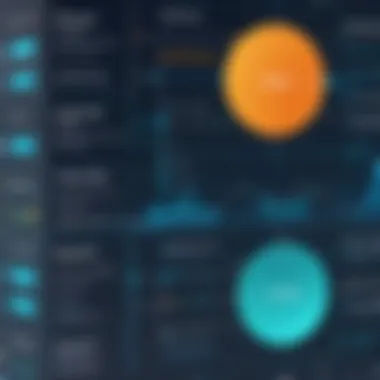

Zabbix is another powerful open-source monitoring solution that integrates network monitoring, server monitoring, and application monitoring into one system. It provides a centralized platform for tracking performance metrics and can display this information through a customizable dashboard. One of the strengths of Zabbix is its ability to perform proactive monitoring by analyzing performance data and generating alerts based on predefined conditions. This feature can substantially reduce downtime. The installation and configuration, however, may require careful planning and some technical competency.
PRTG Network Monitor
PRTG Network Monitor is a versatile monitoring solution that offers a free edition for smaller networks with limited sensors. It provides real-time visualizations of network health, bandwidth usage, and device status. It boasts a user-friendly interface, making it accessible for users who may not possess deep technical expertise. The tool allows for the monitoring of various protocols, including SNMP, WMI, and HTTP, which can be crucial for comprehensive management. While the free version is suitable for smaller environments, businesses with large network capacities may need to invest in the commercial license to fully utilize its features.
Wireshark
Wireshark is a network protocol analyzer that allows users to capture and interactively browse traffic running on a computer network. It is widely used for troubleshooting, analysis, and development of communication software. Wireshark provides deep inspection of hundreds of protocols and has live capture and offline analysis capabilities. This tool is vital for network administrators seeking to diagnose connectivity issues or network performance bottlenecks. However, its complexity can be daunting for beginners, and it may take time for users to become proficient in its use.
In summary, each of these tools brings distinctive advantages and challenges. It is essential for businesses to not only consider their current network requirements but also to think about future growth when evaluating these solutions.
Limitations of Free Network Mapping and Monitoring Software
The landscape of free network mapping and monitoring software offers a wide range of tools that can significantly aid in managing network infrastructure. However, it is essential to recognize the limitations associated with these free solutions. Understanding these constraints helps businesses make informed decisions about whether these tools can meet their specific needs or whether investing in a paid solution may be more beneficial in the long run.
Limited Support
One significant limitation is the level of support provided for free tools. Often, these software solutions come with minimal or no dedicated customer support, which can create challenges when issues arise. Businesses may find themselves relying on community forums, online documentation, or user-generated content for troubleshooting. This can slow down the resolution of problems, especially if the community is small or not very active. Users seeking urgent assistance may find the process frustrating and time-consuming, potentially leading to extended downtimes.
Reduced Features Compared to Paid Versions
Another aspect to consider is the disparity in features between free and paid versions of network monitoring tools. Free software often lacks advanced functionalities that are available in their commercial counterparts. Features such as comprehensive traffic analysis, in-depth reporting, customizable dashboards, or specialized protocols might be limited or absent altogether. This diminished feature set can restrict the tool's ability to provide a thorough understanding of network performance, affecting overall operational efficiency. Therefore, organizations may need to weigh these limitations against their operational requirements.
Scalability Issues
Scalability is a critical factor for businesses that aim to grow or expand their network infrastructure. Many free network mapping and monitoring tools struggle with scalability, limiting the number of devices or users they can support without a noticeable degradation in performance. As network complexity increases, a lack of scalability can lead to difficulties in maintaining visibility and control across the network. Therefore, when choosing a free solution, organizations should consider their growth potential and the ability of the software to adapt accordingly.
Evaluating Network Mapping and Monitoring Software
Evaluating network mapping and monitoring software is a critical task for any organization seeking to maximize its IT efficiency. This evaluation process not only involves understanding the tools available but also aligning them with the unique demands of a business. As companies face diverse networking challenges, selecting the right software can significantly enhance operational visibility and system performance.
Identifying Business Needs
The first step in evaluating these tools is identifying the specific needs of the business. Each organization operates under different conditions, with distinct goals and challenges. This means that what works for one company may not suit another.
To identify business needs effectively, consider the following aspects:
- Network Size and Complexity: Large enterprises may require more robust mapping and monitoring solutions compared to smaller businesses.
- Compliance Requirements: Some sectors are bound by regulations necessitating rigorous monitoring practices.
- Performance Goals: Whether the focus is on uptime, speed, or security, aligning the software capabilities with performance objectives is essential.
Assessing these factors creates a tailored approach to selecting the appropriate software.
Assessing Technical Requirements
Once business needs have been identified, the next step is to assess technical requirements. This involves evaluating the existing IT infrastructure to ensure seamless integration with any chosen tool. Factors to consider include:
- Compatibility with Existing Systems: The software should work well with current hardware and software systems.
- User Capacity: Determine how many users will interact with the system and what level of access they will require.
- Scalability: As businesses grow, the software should adapt to increased network demands without sacrificing performance.
A thorough assessment helps to avoid potential implementation headaches and ensures that the selected tool can evolve with the business.
Comparing Different Tools
With both business needs and technical requirements identified, the final part of the evaluation is to compare different tools effectively. This step can be methodical. Use the following strategies to make a comprehensive comparison:
- Feature Analysis: List the key features of the tools under consideration, such as automatic discovery, alerting capabilities, and reporting options.
- User Reviews and Feedback: Check online platforms and forums like Reddit for user experiences. Many IT professionals share insights and practical observations that can guide your decision.
- Trial Versions: Most free tools offer the option of a trial period. This can provide real-time feedback on usability and functionality.
By systematically comparing tools, organizations can make informed decisions that align their network strategies with the operational goals.
"Investing time in evaluating network mapping and monitoring software can lead to significant long-term operational benefits."


Best Practices for Implementation
Implementing free network mapping and monitoring software is a critical step for organizations looking to improve their network management capabilities. Following best practices during this process ensures effective utilization of the software and maximizes its benefits. Here are some key elements to consider:
- Comprehensive Initial Planning: Define the goals for using the software before installation. Identifying specific needs helps in selecting the appropriate software and configurations to support organizational objectives.
- Involvement of Stakeholders: Include input from various stakeholders, including IT staff, management, and end-users. This collaboration ensures that the software meets diverse needs and integrates well with existing systems.
- Ongoing Evaluation: Regularly review software performance and user feedback. This can help in identifying areas for improvement and facilitate adjustments that enhance the tool's functionality.
Initial Setup and Configuration
The initial setup of network mapping and monitoring software is foundational to its effectiveness. A complete and well-planned configuration can lead to optimized performance. Follow these guidelines:
- System Requirements Check: Ensure that your hardware and network environments meet the software's requirements. This supports seamless installation and operation.
- Configuration Settings: Carefully configure settings for network discovery and alerts. Customizing these settings according to your specific network environment helps in accurately monitoring components.
- Documentation: Maintain thorough documentation of the configuration process and network architecture. This can provide crucial reference points for troubleshooting and future enhancements.
Training Staff on Usage
An often-overlooked aspect of implementation is staff training. Even the best software will underperform if users are not adequately trained on its features and functionalities. Here are essential considerations:
- Structured Training Programs: Develop training modules tailored to different user roles. These programs should cover basic operations, advanced features, and troubleshooting techniques to empower all users.
- Continuous Learning: Encourage ongoing education through workshops or refresher courses. This helps staff stay updated on new features and best practices as software evolves.
- Feedback Mechanism: Establish a feedback system to gather insights from users. Collecting and acting on this feedback can highlight areas that need further training or support.
Regular Monitoring and Updates
For free network mapping and monitoring software to remain effective, regular monitoring and updates are essential. This step ensures that the software adapts to changing network environments. Key practices include:
- Scheduled Reviews: Implement a routine to review network performance and security alerts. Frequent assessments aid in identifying potential issues before they escalate.
- Software Updates: Keep the software updated to access new features and security improvements. Many programs release new patches or major updates that enhance functionality or address vulnerabilities.
- Monitoring Network Changes: Document changes in the network environment. Keeping track of modifications helps in assessing their impact on network performance and compliance with standards.
"Effective implementation of network monitoring tools can significantly improve your organization's operational efficiency."
Future Trends in Network Mapping and Monitoring
The realm of network mapping and monitoring is on the cusp of rapid evolution. This section explores key trends shaping the future of these crucial tools. Understanding these trends is essential for businesses and IT professionals who wish to stay ahead. The advancements will not only enhance operational efficiency but also improve risk management and compliance in complex network environments.
Increased Automation
Automation is one of the most significant trends in network monitoring. It streamlines repetitive tasks, reducing the need for constant human intervention. Modern tools leverage automation to conduct network scans and detect anomalies in real-time. This efficiency frees IT staff from mundane tasks, allowing them to focus on strategic initiatives. Additionally, automated responses to specific events can minimize response times to incidents. As network environments become more complex, automation will prove indispensable for managing expansive infrastructures effectively.
Integration with AI and Machine Learning
The integration of Artificial Intelligence (AI) and Machine Learning (ML) into network mapping and monitoring is noteworthy. These technologies can significantly enhance analytical capabilities. AI can identify patterns that might escape the human eye, predicting potential failures before they occur. Machine learning algorithms can also optimize performance by consistently learning from network behavior. This technology allows for adaptive strategies, ensuring that systems are resilient against emerging threats. Consequently, skillful use of AI and ML not only enhances security but also contributes to smarter capacity planning.
Emerging Protocols and Standards
Emerging protocols and standards in network mapping are pivotal for interoperability and security. For instance, new standards improve device discovery, configuration management, and communication between tools. These innovations can accelerate the deployment process and enhance data interchange. As business reliance on cloud services increases, adopting such protocols ensures seamless integration across different systems. Overall, staying updated on these changes is crucial for organizations aiming for a robust network infrastructure that meets current and future demands.
The future of network mapping and monitoring is defined by automation, AI, and evolving protocols. Those who embrace these advancements will likely outpace competitors.
Epilogue
The conclusion serves as a critical wrap-up for our exploration into free network mapping and monitoring software. In this section, we will synthesize the insights gleaned from earlier discussions, emphasizing their significance for a range of users including IT professionals and business decision-makers.
Summarizing Key Insights
In examining the various tools and their capabilities, we established that free network mapping and monitoring software provides essential functionality without the financial burden associated with paid options. These tools empower organizations to achieve improved network visibility, crucial for preventing downtime and ensuring operational efficiency.
Several key points emerged from our analysis:
- Automated Discovery: Many free tools allow for automatic network discovery. This feature saves time and reduces human error in mapping complex networks.
- Real-Time Monitoring: Constantly tracking network performance is vital. Free options can deliver relevant data that facilitates timely decision-making.
- Flexibility: The accessibility of these tools means that businesses of all sizes can adapt their network management strategies according to specific needs without incurring significant costs.
Overall, these insights underscore the importance of having the right tools in place for effective network management.
Final Recommendations for Users
Considering the diverse landscape of free network mapping and monitoring software, there are specific recommendations worth noting:
- Evaluate Your Requirements: Before selecting a tool, clarify your organization's specific needs. Allocate time for a thorough assessment of what features are absolutely necessary.
- Test Multiple Options: Given the availability of free solutions, it is prudent to experiment with several tools. This allows users to identify the software that aligns best with their operational requirements.
- Prioritize Training: Implement proper training sessions for your team to ensure everyone understands how to leverage the available tools effectively.
- Stay Updated: Regularly check for updates and new features. This ensures that organizations maximize the capabilities of their chosen software.
By following these recommendations, organizations can better position themselves to utilize free network mapping and monitoring solutions to their fullest potential, thereby enhancing overall performance and reliability.





