Explore Free and Open Source Asset Management Software


Intro
In recent years, the demand for efficient asset management has surged, particularly among organizations looking to streamline their operations and optimize resource utilization. As this demand grows, many businesses are turning to free and open source software options. These solutions offer flexibility and customization, allowing companies to tailor tools to their specific needs. This article will delve into the realm of free and open source asset management software, focusing on its features, advantages, disadvantages, and overall relevance to decision-makers.
Features Overview
Asset management software comes with various functionalities that can significantly enhance organizational efficiency. Here, we will discuss key functionalities that define these tools as well as their integration capabilities.
Key Functionalities
The core of any asset management software lies in its functionalities. Important features typically include:
- Asset Tracking: Organizations need to keep track of their assets in real-time. Many software options provide tracking mechanisms that allow users to monitor asset locations and usage efficiently.
- Inventory Management: Effective inventory management ensures that assets are available for use when needed. Features to manage stock levels and alerts for low inventory are common.
- Reporting and Analytics: Detailed insights into asset performance can aid in understanding usage trends and cost implications. Many software tools provide customizable reporting features.
- User Management: Control over who accesses the software and the level of permissions is crucial, especially in larger organizations.
Integration Capabilities
Integration with other systems is an essential aspect of modern asset management software. Many of these tools can seamlessly connect with existing business systems, such as:
- Accounting Software: Tools like QuickBooks or Xero allow for better financial oversight of asset management costs.
- Project Management Tools: Integrating with systems like Trello or Asana can help in tracking asset use across various projects.
- Communication Platforms: Linking with platforms like Slack or Microsoft Teams enhances team collaboration on asset-related issues.
Pros and Cons
Like all software solutions, free and open source asset management tools come with their own set of pros and cons. Understanding these can help decision-makers evaluate options effectively.
Advantages
- Cost-Effectiveness: Being free, these tools reduce initial setup costs compared to commercial alternatives.
- Customization: Many options allow customization to fit specific business needs without vendor constraints.
- Community Support: Open source projects often have community-driven forums that provide troubleshooting and feature requests.
Disadvantages
- Limited Support: While community support can be helpful, it may not be as immediate as paid support services.
- User Experience: Some free versions might lack the polished user interfaces found in commercial products.
- Upgrades and Maintenance: Regular updates may require technical knowledge that not all users possess.
"Adopting free and open source asset management software can transform the way organizations manage their resources, but it is essential to weigh the benefits against the potential challenges."
Understanding Asset Management Software
Asset management software plays a crucial role in various organizations. It helps track, manage, and optimize the use of assets to maximize efficiency and improve decision-making. Understanding this software is important as it allows companies to ensure they are making the most of their resources. The right asset software minimizes waste, enhances productivity, and aids in compliance with regulations.
Through this article, we will explore essential components and features of asset management software. This knowledge becomes valuable for decision-makers, enabling them to choose tools that meet their specific needs. Ultimately, selecting the right software can lead to better management of assets.
Definition and Purpose
Asset management software refers to systems designed to monitor and control an organization's assets. Assets can include physical items like equipment and intangible aspects such as licenses and agreements. The purpose of such software is to provide a comprehensive view of asset status, usage, and location. This visibility allows organizations to manage their resources effectively and avoid unnecessary expenses.
Key Features to Consider
When evaluating asset management software, several key features can enhance functionality and assist in achieving business goals. These features include inventory tracking, reporting capabilities, and user access controls.
Inventory Tracking
Inventory tracking is a fundamental aspect of asset management software. It allows organizations to have a real-time view of their assets. This feature is beneficial as it helps businesses understand what assets are available and where they are located. A unique characteristic of inventory tracking is its ability to automate the process of data entry. This automation reduces human error, ensuring accuracy in asset records. An advantage of this feature is that it streamlines operations, making asset management more efficient. However, organizations should consider the initial setup costs and maintenance efforts required for robust inventory systems.
Reporting Capabilities
Reporting capabilities in asset management software provide significant insights. This feature allows users to analyze data and generate reports on asset performance and utilization. An essential characteristic of reporting capabilities is that they enable organizations to make data-driven decisions. This can lead to better allocation of resources. The unique advantage of comprehensive reporting is the ability to identify trends and potential issues early. On the downside, some software systems might require specific skills to generate and interpret these reports effectively, posing a challenge for non-technical users.
User Access Controls

User access controls are critical for maintaining security and compliance in asset management systems. This feature allows organizations to set permissions for different users based on their roles. A key characteristic is the customization of access rights, ensuring that sensitive information is protected. This helps prevent unauthorized access to data. The benefits of user access controls include improved security and a clear accountability structure within the organization. However, organizations may face challenges in managing user permissions, especially in larger teams, where frequent changes to access levels may be necessary.
The Case for Open Source Solutions
Open source solutions for asset management offer significant advantages that make them attractive for organizations of various sizes. The growing interest in these tools arises not only from their affordability but also from their flexibility and supportive communities. These aspects align well with the needs of modern businesses, particularly in an era where digital asset management has taken center stage.
Advantages of Open Source Software
Cost Efficiency
Cost efficiency is a primary concern for organizations seeking asset management solutions. Open source software typically does not involve expensive licensing fees, making it a viable choice for budget-conscious entities. Many organizations can deploy high-quality tools without the burden of escalating costs associated with proprietary solutions. Additionally, ongoing maintenance and updates can often be managed in-house, further reducing expenses. This aspect makes open source software practical, as long-term management can be achieved with lower financial investment.
Customization Flexibility
Customization flexibility is another key characteristic that sets open source software apart. Organizations often have unique requirements that standard solutions may not meet. Open source tools allow users to modify the software to suit specific needs, from altering features to integrating tools. This adaptability means organizations do not have to compromise on their processes. While customization may require some technical skill, the long-term benefits can outweigh the initial investment in time and resources.
Community Support
Community support is a unique feature of open source software. Users benefit from interactions with others utilizing the same tools, often sharing solutions and best practices in forums and online groups. This collective knowledge can provide invaluable insights and troubleshooting guidance, enhancing the user experience. However, it is crucial to note that the quality of support can vary widely. Some communities are more active and responsive than others, which can impact the overall effectiveness of the solution.
Challenges of Open Source Solutions
Despite the advantages, there are some challenges to consider when looking at open source software.
Learning Curve
The learning curve associated with open source solutions can be steep. For organizations unfamiliar with such systems, there may be a significant amount of time and training required to ensure users can effectively navigate and utilize the tools. While this is a common issue with any new software, it can be particularly pronounced in open source systems due to their varied interfaces and configurations. Finding effective training resources thus becomes essential to overcoming this initial hurdle.
Lack of Official Support
A notable challenge is the lack of official support from a dedicated vendor. Unlike proprietary solutions that often come with customer service and technical assistance, open source tools rely on community support. This means that when critical issues arise, organizations may not have immediate access to help. It is possible to hire third-party support, but this adds costs back into the equation. As a result, businesses need to evaluate their willingness to work without guaranteed support.
Security Concerns
Lastly, security concerns cannot be overlooked. Open source software is generally perceived to be more vulnerable due to its accessibility. Public access to source code can present risks as potential attackers might exploit vulnerabilities. However, many argue that open source projects can also lead to quicker bug fixes, as numerous developers contribute to identifying and addressing security issues. Organizations looking to adopt open source solutions must carefully assess their security protocols and ensure they are equipped to handle potential threats.
Popular Free Open Source Asset Management Tools
The rise of free and open source asset management tools has become a focal point for organizations seeking efficient solutions for their asset oversight. These tools not only offer substantial cost savings but also provide flexibility in customization and integration. For businesses, especially those with limited budgets, leveraging such software can enhance asset management without sacrificing quality. Organizations can achieve more streamlined operations by adopting popular free open source solutions tailored to their unique requirements.
Tool Overview: Odoo
Odoo ranks highly among the free open source asset management tools due to its comprehensive suite of features.
Features Overview
Odoo offers an extensive range of features that cater to various business needs. Key characteristics include inventory management, project tracking, and customer relationship management. These functionalities make Odoo a beneficial choice as it provides an integrated platform for various business processes. A unique feature of Odoo is its modular design, allowing users to add functionalities as required. The advantage here is scalability, though some may find it overwhelming to set up if extensive customization is needed.
Integration Options
Integration options are crucial for businesses that rely on multiple software applications. Odoo excels in this area due to its compatibility with numerous third-party applications. It also provides APIs for easier integration. This flexibility is advantageous because it allows companies to maintain their existing tech stack while utilizing Odoo's capabilities. However, users may face challenges in setting up these integrations if not well-versed in tech.
User Experiences
User experiences with Odoo have generally been positive, particularly regarding its user-friendly interface and robust community support. Many users appreciate the intuitiveness of the platform. This accessibility enhances user adoption, a necessary factor for asset management tools. Nevertheless, some feedback mentions that the learning curve can be steep at the outset, especially for complex modules.
Tool Overview: Snipe-IT


Snipe-IT is another widely recognized open source asset management tool that has carved a niche for itself among organizations of various sizes.
Installation Process
The installation process of Snipe-IT is relatively straightforward compared to other platforms. Users can set it up on their own servers or choose the hosted option. This ease of installation makes it a popular choice for organizations that want a quick deployment. However, those unfamiliar with server management may encounter complexities during setup, which can lead to implementation delays.
Documentation and Community
One of Snipe-IT's centerpiece features is its extensive documentation and active community support. Comprehensive guides and troubleshooting forums significantly aid users in navigating the software. This support tends to boost user confidence, making it easier to troubleshoot issues when they arise. However, users who prefer one-on-one support may find the lack of official support lacking.
Advantages for Small Business
Snipe-IT's design caters well to small businesses, offering essential functions such as asset tracking and reporting without extensive overhead costs. Its open-source nature means small businesses can adapt it as they grow. This inherent flexibility is crucial, but as these businesses expand, they may need to invest in additional resources for scaling the solution effectively.
Tool Overview: GLPI
GLPI is a robust tool that caters to a wide audience, providing several essential asset management features.
Asset Management Features
GLPI's asset management features are highly regarded. The software includes functionalities such as inventory tracking, maintenance management, and asset life cycle tracking. These features position GLPI as a beneficial option for organizations looking to maintain oversight on their assets. A standout characteristic is its multi-user capability, enabling various team members to access and contribute data seamlessly. However, users may find the initial setup complicated due to the breadth of options available.
Reporting Tools
Reporting tools in GLPI are robust and customizable. These features allow users to generate reports on asset performance, maintenance history, and compliance. The ability to customize reports is a significant advantage, as it ensures that organizations can focus on relevant metrics. Nevertheless, some users report that the reporting interface can be challenging to navigate, especially for those less experienced with data analysis.
User Feedback
Overall user feedback for GLPI highlights its extensive functionality and flexibility. Many users commend its capacity to manage large volumes of assets effectively. However, feedback also notes that the software can be overwhelming for new users, indicating that a better onboarding process or tutorials could enhance user experience.
Evaluating Software for Organizational Needs
In the context of free and open source asset management software, evaluating software for organizational needs is a critical step. Organizations must align their specific requirements with the capabilities of the software to ensure optimal performance. This evaluation helps prevent misalignment, which often results in wasted resources and ineffective asset management. By conducting a thorough assessment, organizations can identify tools that not only match their immediate needs but also accommodate future growth and technological advancements.
When evaluating software, organizations should consider various factors, such as feature sets, scalability, compatibility with existing systems, and the learning curve for staff. Furthermore, understanding the unique operational challenges of each organization plays a vital role in achieving satisfactory results. This ensures that decision-makers select the most appropriate tool for their specific context, which can lead to improved efficiency and cost savings over time.
Assessing Features Against Requirements
Assessing features against requirements is a foundational aspect of the software evaluation process. Every organization has distinct characteristics, and their asset management needs can vary significantly. Before selecting a software solution, it is prudent to create a comprehensive list of features essential for your organization. Key features to consider might include:
- Inventory Tracking: The ability to monitor and manage assets in real-time.
- Reporting Capabilities: Efficient tools for generating reports that provide insights into asset utilization.
- User Access Controls: Ensuring data security by customizing user permissions.
Once the desired features are listed, compare them to the functionalities offered by different software options. This step is crucial in identifying potential gaps and determining flexibility for customization. Failing to adequately assess features could result in selecting a tool that does not fully address the organization's needs.
Trial Versions and Demos
Trial versions and demos present valuable opportunities for organizations to test software before making a purchase. They allow decision-makers to interact with the software’s user interface, functionalities, and performance. Engaging in these trial phases can provide several benefits:
- Hands-On Experience: Users can familiarize themselves with the software in a practical setting.
- Identifying Limitations: Testing the software may reveal any shortcomings that were not previously apparent during research.
- Client Feedback: Gathering insights from various team members helps gauge overall suitability for the organization.
Organizations should actively seek out trial versions of relevant asset management systems and encourage staff engagement during the demo phase. This collaborative approach aids in gathering diverse perspectives, which can be influential in making a final decision.
"Evaluating asset management software through hands-on trials significantly enhances the selection process, reducing the risk of poor investment choices."
Implementation Strategies for Open Source Software
The choice to implement open source software can bring significant advantages and challenges alike. Effective implementation strategies ensure that organizations maximize their investment while minimizing disruptions. The process also requires robust planning, which includes assessing infrastructure needs, understanding user dynamics, and establishing clear goals. The benefits of a successful deployment can be substantial, enhancing productivity and providing tailored solutions that commercial options may not offer. Organizations must carefully consider how to facilitate this transition for employees, ensuring buy-in and reducing potential resistance.
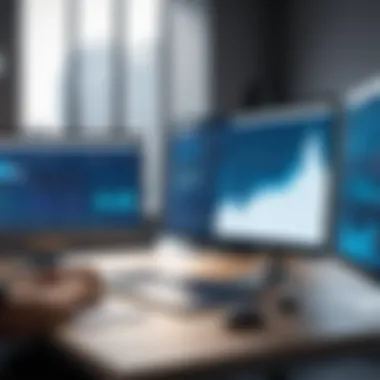

Planning for Deployment
Careful planning for deployment is critical to the success of open source software implementation. Begin with a thorough understanding of your organization’s technology landscape. This includes current hardware, software, and human resources. Mapping out the integration of the new asset management software with existing systems is also essential.
- Assess Requirements - Identify the specific asset management needs of the organization. Create a list of required features and functionality based on user feedback and business processes.
- Infrastructure Readiness - Evaluate whether the existing IT infrastructure can support the new software. Determine if upgrades or changes are necessary to accommodate the system.
- Establish a Timeline - Create a realistic timeline for the deployment process. It is important to allocate sufficient time for testing and feedback, which can save time in the long run and reduce pressure on teams.
- Risk Management - Identify potential risks associated with the deployment. Implement strategies to mitigate these risks, ensuring a smooth migration path.
In this phase of planning, stakeholder involvement cannot be overlooked. Regular communication with different departments helps cultivate a transparent approach to deployment, aligning objectives with organizational goals.
Training Staff
Training staff is a fundamental aspect that can determine the overall success of open source software integration. Without adequate training, even the most robust system can face challenges in user adoption.
- Develop a Training Plan - Create a comprehensive training plan tailored to different user groups within the organization. Consider the varying levels of technical expertise among staff.
- Utilize Available Resources - Leverage the documentation and community forums that accompany the open source software. These resources are invaluable in providing information and answering common questions.
- Hands-On Training Sessions - Conduct hands-on workshops where employees can interact with the software in real-time. This practical approach not only enhances learning but also builds confidence among users.
- Feedback Mechanism - Establish a feedback mechanism to assess the effectiveness of the training program. Continuous improvement of training materials and sessions based on user experiences can lead to better utilization of the software over time.
"Training is an ongoing process, and it should be adapted to meet the evolving needs of users as they become more familiar with the system."
By investing in thorough training initiatives, organizations can ensure that staff is equipped to make the most of the asset management software, leading to improved efficiency and user satisfaction.
Long-Term Management of Asset Software
Long-term management of asset software is crucial for organizations that rely on effective asset tracking solutions. This section delves into maintaining the relevance and efficiency of asset management tools over time. Continuous evaluation ensures that software remains aligned with the evolving needs of a business. Understanding how to properly manage software long-term can lead to significant operational efficiencies and cost savings.
Maintaining Software Updates
Software updates play a key role in ensuring the security and effectiveness of asset management tools. Regular updates can help fix bugs, patch security vulnerabilities, and improve overall performance.
Organizations should establish a routine for checking for updates. Automating this process is often beneficial. Most open source solutions have community contributions that lead to frequent updates. Prioritizing these updates keeps the software robust and secure.
It is also important to consider compatibility when applying updates. Broken features after an update can create challenges in workflows. Testing updates in a controlled environment before full deployment is a prudent approach.
Evaluating Performance Metrics
Evaluating performance metrics is essential for understanding the effectiveness of asset management software. Key performance indicators should align with organizational goals. This might include metrics such as asset utilization rates, return on investment, and incident response times.
Regularly assessing these metrics allows organizations to identify areas for improvement. Data analytics tools can assist in visualizing performance trends. This analysis aids in making informed decisions about future investments in asset management.
Additionally, involving stakeholders when evaluating performance offers a broader perspective. Feedback can bring insights into how the software is used daily and highlight any issues that arise.
"Effective long-term management ensures that asset tools not only adapt to changing needs but also continue to deliver value over time."
Implementing successful long-term strategies for asset management software can help organizations maintain a competitive edge. The focus should remain on adaptability, performance, and user satisfaction.
Epilogue
The conclusion serves as a vital element in this article by summarizing the journey through the intricate world of free and open source asset management software. Recognizing the discussed software quality and their implications can significantly influence decision-making for organizations. The exploration helped clarify different essential aspects: benefits, challenges, popular tools, evaluation criteria, implementation strategies, and long-term management.
Understanding these key points allows stakeholders, particularly IT professionals, business owners, and decision-makers, to make informed selections that align with their unique organizational needs. Each point discussed articulates the multifaceted nature of asset management solutions and the influence they can have on operational efficiency.
"A well-chosen asset management solution can be the difference between streamlined operations and chaotic mismanagement."
Summarizing Key Points
In this article, we have highlighted several critical insights regarding free and open source asset management software:
- Definition and Purpose: Asset management software is essential for tracking and managing assets throughout their lifecycle.
- Key Features: Noteworthy features to consider include inventory tracking and reporting capabilities, which play a crucial role in effective management.
- Open Source Advantages: Open source solutions provide cost efficiency and customization, appealing for many organizations.
- Challenges: Organizations should consider potential drawbacks such as a steep learning curve and concerns around security when adopting these platforms.
- Popular Tools: Odoo, Snipe-IT, and GLPI represent some of the most notable free options available in the market today.
- Implementation Strategies: Proper planning and staff training are paramount to a smooth deployment of an asset management solution.
- Management: Continued updates and performance evaluations are necessary to ensure that the software remains effective over time.
Recommendations for Selection
When making a selection, consider the following recommendations:
- Assess Organizational Needs: Evaluate your organization's specific asset management requirements against the tool's features.
- Trial Use: Engage in trials or demos of software where possible to gauge usability and functionality before commiting.
- Community Engagement: Utilize community forums and documentation to understand common challenges and solutions related to the chosen software.
- Long-term Viability: Investigate the software's ability to evolve with changing market needs to ensure it remains a relevant tool in the future.
- Security Protocols: Pay close attention to the security measures built into the software, since this can heavily impact overall asset safety.
For businesses looking to optimize asset management with open source solutions, following these recommendations can lead to well-informed, strategic software decisions.





