Exploring Free Security Scanning Tools: A Comprehensive Guide


Intro
In the increasingly complex landscape of cybersecurity, understanding the tools available for safeguarding digital assets is vital. Free security scanning tools provide an accessible entry point for businesses seeking to bolster their security measures without incurring significant costs. This guide focuses on the main features of these tools, their pros and cons, and their implications for effective security strategies. The aim is to arm IT managers and decision-makers with essential insights, enabling informed choices about which tools best fit their organizational needs.
Features Overview
When evaluating security scanning tools, several key functionalities stand out. Understanding these features will help in making effective decisions.
Key Functionalities
Free security scanning tools often include various core capabilities, such as:
- Vulnerability Scanning: These tools can identify security weaknesses within applications, networks, and systems.
- Malware Detection: Many tools offer functionalities to scan for malware and other malicious threats.
- Compliance Checking: They assist businesses in ensuring they adhere to relevant compliance standards, which is often essential for maintaining trust and avoiding legal issues.
- Reporting and Analytics: Comprehensive reporting functionalities help users interpret scan results, offering insights into their overall security posture.
Integration Capabilities
Integration with existing systems is crucial for any security tool's success. Most free security scanning tools provide:
- APIs for Development: This allows organizations to integrate scanning capabilities into their existing frameworks and workflows.
- Compatibility with Other Tools: Many scanning tools can work in conjunction with threat intelligence and incident response solutions to enhance overall security. This is important because it allows for real-time updates and continuous improvement in security practices.
Pros and Cons
Like any solution, free security scanning tools come with their own set of advantages and disadvantages.
Advantages
- Cost-Effective: The most obvious benefit is that these tools are free, making them accessible for businesses of all sizes.
- User-Friendly Interfaces: Many are designed with a focus on usability, making them accessible to those without extensive technical expertise.
- Community Support: Free tools often have active user communities that provide support, tips, and additional resources.
Disadvantages
- Limited Features: Often, free tools may lack some advanced functionalities present in paid counterparts.
- Lack of Official Support: Technical support may be limited, relying instead on community forums.
- Variable Quality: The effectiveness can vary widely among different tools. Some may not perform as expected, potentially leaving security gaps.
"While free security scanning tools can enhance security measures, they should be viewed as a complimentary part of a broader security strategy."
In summary, free security scanning tools serve as valuable assets in the cybersecurity arsenal. However, their use must be matched with an understanding of their limitations and an awareness of the potential need for supplementary paid solutions. As the digital threat landscape continues to evolve, equipping oneself with the right tools remains essential for proactive defense.
Foreword to Security Scanning
In today's digital landscape, security must be a priority for every organization. This section delves into the foundational concept of security scanning and its undeniable significance in maintaining a robust cybersecurity framework. A thorough understanding of security scanning helps businesses identify vulnerabilities, enforce compliance, and ultimately safeguard sensitive data from potential threats.
The Importance of Security Scanning
Security scanning acts as a proactive measure against cyber threats. By regularly scanning their systems, organizations can uncover vulnerabilities before they are exploited by malicious actors. Vulnerabilities can arise from outdated software, misconfigurations, or even unpatched systems.
Moreover, security scanning provides critical insights into the overall security posture of an organization. Effective scans help identify areas needing improvement, which is invaluable for risk management. Businesses gain the ability to prioritize their resources effectively and make informed decisions on security investments.
Regular scanning helps ensure compliance with industry regulations, such as GDPR or PCI DSS. Non-compliance can lead to severe financial penalties and damage to reputation. Therefore, integrating security scanning into regular practices is vital for long-term success.
Overview of Free Security Scanning Tools
Numerous free security scanning tools are available that empower organizations, particularly smaller entities with limited budgets, to enhance their security measures without significant financial investment. These tools come with various functionalities, which can help identify and mitigate risks associated with networks, applications, and systems.
Free security scanning tools generally fall into categories like vulnerability scanners, network scanners, web application scanners, and malware scanners. Each type of tool comes with unique features and capabilities, addressing different aspects of security concerns. Understanding the differences in these tools allows organizations to select the appropriate options to fit their specific security needs.
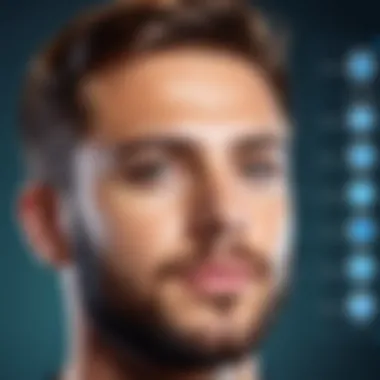

Adopting free tools does not mean compromising on quality. While many chargeable products offer advanced features and robust support, many free tools have a strong reputation in the cybersecurity community. They contribute significantly to enhancing overall security awareness and response efforts.
By leveraging these free security scanning tools, organizations can reinforce their security strategies without straining their budgets, making informed selections to meet their specific needs.
Types of Security Scanning Tools
The landscape of security scanning tools is diverse, each category designed to target specific aspects of system vulnerabilities. Understanding the different types of scanning tools available is essential for any organization looking to bolster its security posture. This section explores the main categories of security scanning tools, including their unique characteristics, advantages, and considerations.
Vulnerability Scanners
Vulnerability scanners serve as the first line of defense against potential security threats. These tools scan a network or system to identify weaknesses that could be exploited by attackers. They focus on locating known vulnerabilities within software, systems, and configurations. The importance of these scanners lies in their ability to provide organizations with a comprehensive view of their security status.
Benefits of Vulnerability Scanners:
- They automate the scanning process, saving time and reducing human error.
- Frequent scanning helps to maintain an up-to-date understanding of vulnerabilities.
- Detailed reports can assist teams in prioritizing remediation efforts.
By utilizing several vulnerability scanners, organizations can cover more ground in their security assessments. However, users should be aware of the need for regular updates to scanning databases to maintain accuracy.
Network Scanners
Network scanners are crucial for monitoring data flow across networks. They analyze the network for connected devices, open ports, and any potential points of entry for attackers. By doing so, organizations can ensure that only authorized devices access their networks. These scanners can also help in mapping network topology, which is important for understanding security boundaries.
Key Features of Network Scanners:
- They can detect unauthorized devices, flagging potential risks.
- Many networks scanners allow for real-time monitoring, providing instant alerts.
- They assist in compliance assessments by ensuring network standards are met.
As networks grow complex, the implementation of effective network scanning becomes even more critical. Choosing a reliable network scanner is vital to safeguard against intrusions and data breaches.
Web Application Scanners
Web application scanners are specialized tools designed to identify vulnerabilities within web applications. Considering the increased reliance on online platforms, these tools are crucial for organizations that host services on the web. Common vulnerabilities, such as SQL injection and cross-site scripting, can be detected through these scans.
Why Use Web Application Scanners?
- They expose vulnerabilities that may not be easily detected through traditional scanning methods.
- Automated scans allow for regular assessments without significant resource investment.
- They often provide guidance on remediation based on found vulnerabilities.
By utilizing web application scanners, organizations can enhance their online security, protect customer data, and maintain trust.
Malware Scanners
Malware scanners focus specifically on detecting malicious software that could compromise system integrity. These tools scan files, applications, and websites for potential malware infections. In today's environment, where malware attacks are becoming more sophisticated, having a dedicated malware scanner is essential.
Functions of Malware Scanners:
- They often provide real-time protection, preventing malware execution during downloads or installations.
- Regular updates to malware definitions ensure protection against the latest threats.
- Some scanners offer removal solutions to eradicate detected malware.
While these scanners are effective, they should not be the sole defense against malware. Implementing additional security measures can enhance overall protection.
Key Features to Consider
When adopting free security scanning tools, it is crucial to assess their features closely. Understanding these features helps organizations make informed decisions. The effectiveness of a tool often relies on its usability, output quality, and compatibility with existing systems. Each element contributes to the overall performance of the tool in a security context.
Ease of Use


A primary consideration is the ease of use of the security scanning tool. A user-friendly interface simplifies the scanning process. This aspect is particularly important for businesses without dedicated security teams. Intuitive navigation and clear instructions reduce the time needed for training and implementation. It enhances the likelihood that employees will utilize the tool effectively. Users should look for tools that provide clear dashboards and visual representations of data. Moreover, easy setup procedures are essential to quickly deploy solutions across a network.
Reporting Capabilities
Effective reporting capabilities are another key feature. Having the right data is only half the battle; how that data is presented matters significantly. Comprehensive reports provide insights into vulnerabilities and security posture. Reliable tools generate easy-to-understand summaries. Features like highlight critical issues and suggestions for remediation are invaluable. Additionally, customizable reports allow users to focus on specific areas relevant to their business. This adaptability enhances the usability of the tool and aligns it with the company's strategic needs.
Integration with Other Tools
Integration with other security solutions is vital. A free security scanner should not operate in isolation. Instead, it needs to complement existing security measures. Tools that offer APIs or plugins for popular security software can be very beneficial. For instance, integration with firewall systems or intrusion detection tools can streamline security workflows. Organizations benefit from enhanced protection when different security layers work together seamlessly. Therefore, the ability to interface with other tools is a crucial factor in the selection process.
Update Frequency
Another significant feature to evaluate is the update frequency of the tool. The cyber threat landscape continuously evolves, and tools must keep pace. Regular updates ensure that scanning tools can identify the latest vulnerabilities and threats. This is especially true for tools like Nmap and OpenVAS, which need to update their vulnerability databases frequently. Users should seek tools that actively provide updates and inform them about the nature of these improvements. Not only do frequent updates boost confidence in the tool's reliability, but they also help maintain a strong security posture.
In summary, choosing the right free security scanning tool involves evaluating ease of use, reporting capabilities, integration potential, and update frequency. Each of these features plays a pivotal role in the overall effectiveness of the security strategy.
Popular Free Security Scanning Tools
The topic of popular free security scanning tools holds significant weight in discussions about maintaining the security architecture within organizations. Such tools aid businesses in identifying vulnerabilities and potential threats. Utilizing these tools can provide critical insights to improve overall digital defenses. Moreover, the adoption of free scanners allows companies—especially small to medium-sized enterprises (SMEs)—to maintain robust security without significant financial burdens.
Understanding which tools are available is vital for making informed decisions. Below, we will explore some of the most widely used free security scanning tools, examining their unique features and how they can fit into an organization's security strategy.
OpenVAS
OpenVAS is a widely recognized open-source vulnerability scanner. It provides a comprehensive assessment of various systems to identify possible security issues. One key characteristic of OpenVAS is its extensive database of known vulnerabilities, which is regularly updated.
- Integration: OpenVAS integrates well with other tools, making it a flexible choice for varied security needs.
- Customization: Users can tailor scanning profiles based on specific needs, fitting different environments or industries.
- Reporting: The tool offers detailed reporting capabilities that help in analyzing vulnerabilities and organizing remediation efforts.
Nmap
Nmap (Network Mapper) is another crucial tool for network administrators and security professionals. It is particularly known for its fast performance and ability to discover hosts and services on a network.
- Port Scanning: Nmap can efficiently discover open ports, which is fundamental for assessing potential entry points for malicious actors.
- Network Inventory: The tool can create a detailed inventory of devices on the network, aiding in asset tracking and management.
- Scriptable: Nmap allows for scripting with the Nmap Scripting Engine, enhancing its capabilities for custom tasks.
Nikto
Nikto focuses primarily on web application scanning. It identifies vulnerabilities in web servers by conducting thorough tests against a list of known issues.
- Regular Updates: Nikto’s database is updated frequently to include the latest vulnerabilities, ensuring users have access to current threat information.
- Wide Coverage: The scanner checks for a variety of security issues, including outdated server software and potential misconfigurations.
- Command-Line Interface: Nikto is simple to operate via a command-line interface, which can be advantageous for users comfortable with terminal commands.
ClamAV
ClamAV serves as an open-source antivirus engine for detecting trojans, viruses, malware, and other malicious threats. While not a traditional scanner in the sense of network vulnerability, it plays a vital role in maintaining endpoint security.
- Multi-Platform Support: ClamAV is compatible with various operating systems, making it a versatile addition to any security toolkit.
- Regular Updates: Its virus definition database is routinely updated, helping keep detection rates high.
- Integration: ClamAV can integrate with email servers and other software to ensure comprehensive protections against threats.
Remember: The selection of the right tool will depend on specific needs, and it is essential to evaluate these tools against organization requirements.
Implementing Free Tools in Your Security Strategy
Implementing free tools in your security strategy is essential for organizations that seek to bolster their defenses without incurring significant costs. The landscape of cybersecurity is continuously evolving. Thus, security tools are indispensable in mitigating risks and responding to potential threats. Free security scanning tools offer capabilities that can be leveraged to identify vulnerabilities and enhance the overall threat visibility within a business.
Establishing a Scanning Schedule


A structured scanning schedule helps organizations maintain a proactive stance on cybersecurity. It involves designing a consistent routine for conducting security scans. Without a schedule, scanners might be underutilized, leading to gaps in defense. It is advisable to schedule scans regularly, such as weekly or monthly.
Additionally, integrating scanning with key business events—like the release of new software or changes to network infrastructure—ensures that vulnerabilities are checked promptly. Factors such as the size of the organization, the sensitivity of data, and compliance requirements should also drive how often scans are performed.
Combining Multiple Tools
Relying solely on one scanning tool may not provide a complete picture of your security posture. Instead, using a combination of several tools can enhance detection capabilities. Each tool possesses unique features; for example, OpenVAS excels at vulnerability scanning, while Nmap provides robust network scanning functions. By integrating tools, an organization can benefit from diverse perspectives and greater accuracy in identifying issues.
Such a combined approach allows for more thorough coverage across different areas, including network vulnerabilities and malware threats. Ensure that the tools chosen can work in compatibility with each other, which may require consulting documentation or community forums for specific integrations.
Invoking Proper Protocols Post-Scan
After conducting scans, organizations must have a clear protocol for addressing the findings. This entails a systematic process for reviewing scan results, classifying vulnerabilities based on severity, and prioritizing fixes. Ignoring the identified vulnerabilities exposes the organization to increased risk.
Setting up a remediation plan involving appropriate teams, whether IT or management, is critical. This plan should outline specific actions, responsibilities, and timelines for addressing the vulnerabilities found during scans. Regularly revisiting and updating security protocols post-scan can help ensure that the organization remains vigilant and continuously improves its security posture.
"Free security scanning tools serve as the first line of defense, enabling organizations to uncover hidden vulnerabilities before they can be exploited."
Implementing free tools thoughtfully into your security strategy is a nuanced process. However, when executed with care, it can lead to significant enhancements in cybersecurity frameworks.
Challenges in Using Free Security Scanners
Using free security scanners offers notable advantages, but it is crucial to be aware of the challenges as well. Navigating the cybersecurity landscape requires careful consideration of these difficulties. Understanding these challenges fosters better decision making about tools to utilize. This section will delve into specific concerns related to free scanning tools, which can significantly impact overall security strategy.
Limitations in Features
Free security scanning tools often have limitations in their features. Many of them do not offer the same breadth of options as paid alternatives. For instance, you might find that advanced scanning features, real-time protection, or comprehensive reporting are absent.
Additionally, free tools might focus on specific types of vulnerabilities or malware. This can result in gaps in overall coverage for an organization. Particularly for businesses with extensive IT infrastructure, relying solely on free tools may lead to missed vulnerabilities, which becomes a substantial risk over time.
Accuracy of Results
Accuracy is one of the most pressing concerns when it comes to free scanning tools. Not all free tools are maintained or regularly updated. This raises the question of the reliability of the detection algorithms. Outdated databases can yield false positives or negatives, causing confusion and misallocation of resources.
For IT professionals, relying on inaccurate results can hinder effective security strategies. Proper risk assessments depend on trustworthy data. Therefore, while free scanners may serve as a starting point, they could be misleading if their accuracy is not verified against more robust solutions.
Support and Documentation
Another challenge with free security scanning tools is the level of support and documentation provided. Most developers of free tools do not offer extensive support, leaving users to troubleshoot issues independently. This can be particularly challenging for users lacking technical expertise.
Furthermore, the quality and comprehensiveness of documentation are often insufficient. Users may find it difficult to understand how to effectively use features or interpret results. Lack of support through forums or help channels can further complicate the user experience. As a result, organizations may experience prolonged downtimes because they cannot resolve issues promptly.
In summary, while free security scanning tools can serve as valuable resources for many organizations, it is necessary to recognize their limitations, accuracy issues, and challenges with support and documentation. These factors can impact the overall effectiveness of a security strategy.
Finale
In today’s rapidly evolving digital landscape, the importance of maintaining robust security measures cannot be overstated. This article has provided an extensive examination of free security scanning tools. These tools are not just supplementary; they are essential for organizations aiming to safeguard sensitive data and enhance their cybersecurity strategy. Knowing how to effectively utilize these tools can lead to significant benefits, such as reducing vulnerabilities and improving incident response times.
Evaluating Long-Term Security Needs
When considering security solutions, organizations must prioritize long-term needs. Free security scanning tools can be a great starting point, but they often have limitations. It is crucial to assess whether these tools can adapt as the organization grows. Questions to consider include:
- Scalability: Can the tool handle an increase in network size and complexity?
- Integration: Will it work seamlessly with existing security solutions?
- Compliance: Does it align with industry regulations applicable to your business?
Determining these factors can help in making informed decisions about future-proofing your security posture.
Staying Ahead with Regular Updates
Regular updates play a pivotal role in effective cybersecurity management. With threats constantly evolving, security tools must also adapt. Free tools often rely on community-driven updates, which may lag. To ensure the security scanning tools remain effective, organizations must establish a routine for checking for updates. This may involve setting reminders or automating the update process wherever possible. Keeping abreast of the latest threats and vulnerabilities ensures a higher level of protection, thus safeguarding the organization’s assets and reputation.
"Security is not a product, but a process."
By actively engaging in this ongoing process, organizations can harness the full potential of free security scanning tools, turning them into vital components of a comprehensive security strategy.







