Exploring Intercom for Support: A Comprehensive Analysis


Intro
In the current digital landscape, where customer experience is paramount, the choice of customer support tools has become essential for businesses. Intercom stands out in this sphere, known for its versatility and range of features. This article investigates Intercom, uncovering its core functionalities, integration options, and the advantages and disadvantages it presents.
Understanding how Intercom fits into the broader context of B2B software is crucial for decision-makers and IT professionals alike. This exploration aims to equip stakeholders with the knowledge needed for informed decisions regarding software investments, ensuring that organizations can enhance their support strategy effectively.
Features Overview
Intercom is not merely a communication tool; it offers a suite of capabilities designed to enhance customer interactions and streamline support processes.
Key Functionalities
Intercom’s platform provides various functionalities tailored to improve customer service. These include:
- Live Chat: Real-time communication that allows support teams to assist customers instantly.
- Automated Messaging: Workflows for customer engagement that can be customized based on user behavior.
- Help Center: A knowledge base that empowers customers to find answers independently.
- Product Tours: Guided experiences that lead users through features and functionalities, fostering better product understanding.
Each capability contributes to a cohesive customer support experience, paving the way for higher satisfaction rates.
Integration Capabilities
The ability to integrate with other platforms is a significant advantage. Intercom connects seamlessly with various tools, enhancing its functionality:
- CRM Systems: Integrations with Salesforce and HubSpot allow for enriched customer insights.
- Email Automation: Link with Mailchimp or SendGrid to ensure consistent communication.
- E-commerce Platforms: Shopify integration helps tailor support for online stores.
- Analytics Tools: Google Analytics and others can provide deep insights into customer behaviors and interactions.
These integration capabilities enable businesses to create a more unified approach to customer service, leveraging data across multiple platforms.
Pros and Cons
No software solution is without its strengths and weaknesses. Evaluating these aspects is crucial for businesses considering Intercom.
Advantages
- User-Friendly Interface: Intercom’s design is intuitive, making it accessible even for non-technical users.
- Scalability: Suitable for startups and large enterprises alike, allowing room for growth.
- Customization: High flexibility in automation and messaging helps tailor user experiences.
- Rich Data Collection: Provides insights into customer interactions that inform strategic decisions.
Disadvantages
- Cost: Some businesses may find Intercom's pricing model, which varies with usage, to be on the higher side compared to alternatives.
- Limited Offline Support: Customers may not receive immediate assistance if live chat operators are absent outside working hours.
- Initial Setup Complexity: While it is user-friendly, the initial integration and setup can be overwhelming for some teams.
Evaluating these pros and cons offers clear insight into whether Intercom aligns with an organization's customer support strategy.
It is essential to carefully weigh these factors before deciding to implement Intercom within an organization’s support framework.
Prologue to Intercom
Intercom stands as a pivotal player in the realm of customer support software, shaping how businesses engage with their clients. Understanding Intercom is essential for organizations aiming to enhance their customer interactions. It provides numerous features to streamline support processes, manage customer relationships, and improve overall satisfaction. This section will clarify why Intercom's functionalities are crucial for modern customer support strategies.
Overview of Customer Support Software
Customer support software has evolved significantly over the years. It is now more than just a tool for answering queries. Modern solutions offer integrated features that enable businesses to manage multiple communication channels, analyze customer interactions, and measure performance. This comprehensive approach allows organizations to address customer needs in a timely manner. Intercom exemplifies this evolution through its messaging systems and integration with various platforms.
The landscape of customer support is highly competitive. Companies need to adopt effective solutions that can drive customer engagement and loyalty. As a part of this ecosystem, Intercom not only provides standard support tools but also emphasizes proactive communication. Businesses that utilize advanced support software often see an increase in customer retention and satisfaction rates.
Purpose and Utility of Intercom
Intercom's primary purpose revolves around facilitating customer engagement and improving service efficiency. It allows companies to communicate with customers in real time, which is essential in today’s fast-paced digital environment. The utility of Intercom extends beyond mere chat capabilities. It combines messaging, automation, and customer insights to create a robust support system.
Some key aspects of Intercom’s utility include:
- Real-Time Messaging: Instant communication helps address problems as they arise.
- User Targeting: Custom messaging based on user behavior increases relevance.
- Integrations: Seamless connections with other tools enable streamlined workflows.
Intercom also offers analytics features that provide valuable insights into user interactions. Organizations can track engagement and tailor their strategies accordingly. This ability to collect and analyze data empowers businesses to make informed decisions, thereby enhancing their service delivery.


In summary, Intercom serves as a comprehensive solution for customer support needs. Its importance in today's market continues to grow, highlighting the critical nature of effective communication tools.
Key Features of Intercom
The features of Intercom are integral to understanding its role in enhancing customer support. They define the platform's functionality and set it apart in a crowded market. In this section, we delve into three key elements: messaging and chat functionality, integration capabilities, and automation tools and workflows. Each component plays a vital role in maximizing user satisfaction and operational efficiency while ensuring that businesses can interact meaningfully with their customers.
Messaging and Chat Functionality
Messaging and chat are essential features of Intercom. They provide real-time communication between businesses and customers. This immediacy can significantly enhance customer satisfaction. When users have access to quick responses, they are more likely to feel valued and understood. Intercom allows companies to engage through various channels, including in-app messaging, email, and social media.
The chat functionality also enables businesses to personalize interactions. Support teams can tailor their responses based on the customer's history and preferences. Such context can lead to better resolution rates and foster deeper relationships. Furthermore, the design is user-friendly, making it easier for both agents and customers to navigate the conversation seamlessly.
Integration Capabilities
Integration is another core feature of Intercom that enhances its value. The platform is designed to work with various tools that businesses already use. This versatility allows for a smoother incorporation into existing workflows. For instance, integration with platforms like Salesforce and HubSpot can streamline processes. Data flows between these software tools, reducing redundant efforts and improving data accuracy.
Effective integration also contributes to a holistic view of customer interactions. Support teams can access vital information from different sources, which leads to informed decision-making. Through this interconnected approach, companies can better meet customer needs and respond swiftly to inquiries.
Automation Tools and Workflows
Automation tools within Intercom are crucial in driving operational efficiency. They allow businesses to manage repetitive tasks automatically. This can include sending routine messages, assigning inquiries to the right team, or triggering alerts based on customer behavior. The workflows in Intercom can be tailored to fit specific requirements, ensuring that businesses can optimize their support processes effectively.
The major advantage of automation is that it frees up time for support teams to focus on complex issues that require human intervention. By handling simple queries autonomously, customers receive quicker responses, which elevates their overall experience.
"Intercom transforms the customer support landscape with its unique blend of features that drive engagement and foster meaningful communication."
Advantages of Using Intercom for Support
Intercom offers a range of benefits that can significantly enhance customer support operations. These advantages not only improve user satisfaction but also streamline internal processes. Understanding these key elements is crucial for businesses that wish to leverage customer support software effectively. By utilizing Intercom, organizations can expect improved engagement, enhanced efficiency, and valuable insights from customer interactions.
Enhanced Customer Engagement
One of the standout features of Intercom is its ability to drive customer engagement. The platform facilitates real-time conversations between businesses and their users through its chat and messaging functionalities. This level of immediacy creates a more responsive support channel, which is essential in today's fast-paced digital environment.
Moreover, Intercom allows businesses to send targeted messages based on user behavior. For instance, if a user spends a particular amount of time on a page, a proactive message can prompt them for questions, making interactions feel more personal. This capacity to initiate conversations can lead to elevated customer satisfaction levels as users feel heard and valued.
Additionally, the integration of chatbots within Intercom can help handle common inquiries swiftly. This ensures that customer service representatives can focus on more complex issues. Thus, the combination of proactive messaging and intelligent automation fosters deeper engagement and reduces wait times for users.
Support Efficiency Gains
Intercom is designed to improve operational efficiency within support teams. One of its primary advantages is the consolidation of various support functionalities into a single platform. This integration means that support teams can manage inquiries from multiple channels (such as email, social media, or live chat) without the need to switch between several software applications.
The automation tools available in Intercom are also noteworthy. They can manage routine tasks such as ticket assignments or follow-ups. The outcome is that agents can handle a greater number of queries more effectively, which translates into reduced response times and increased resolution rates.
Moreover, Intercom’s collaborative features allow team members to communicate and share information seamlessly. This reduces confusion and ensures a more coordinated support effort. Overall, by improving response efficiency and collaboration, Intercom helps teams support their customers better and faster.
Data-Driven Insights
In today's data-driven world, harnessing insights from customer interactions is vital for making informed decisions. Intercom excels in this area. The platform provides extensive analytics and reporting capabilities. Support teams can evaluate customer engagement metrics, response times, and common inquiry types.
These insights allow businesses to identify trends and make adjustments as necessary. For example, if data reveals that a particular product feature results in many queries, then additional resources may be allocated to that area. Furthermore, businesses can track the efficacy of their support strategies over time, allowing them to fine-tune their approach based on empirical evidence.
Utilizing Intercom's analytics not only helps in immediate decision-making but also supports long-term strategic planning. This data-centric approach ensures that organizations continually improve their service delivery, aligning it with evolving customer expectations.
"Data is the new oil, and companies that leverage it effectively drive better customer support."
In summary, the advantages of using Intercom for customer support are clear. Enhanced engagement, efficiency, and data-driven insights create a strong case for its implementation in any customer-centric organization.
Limitations of Intercom
Understanding the limitations of Intercom is crucial for organizations evaluating its potential use. Despite its numerous advantages, no software solution is devoid of drawbacks. Recognizing these limitations aids in making more informed decisions regarding customer support platforms. Potential users must consider cost factors, usability challenges, and integration issues to assess whether Intercom aligns with their operational needs.


Cost Considerations
The cost of Intercom can be a significant factor in deciding to implement the system. Intercom operates on a subscription model, which may not be feasible for all businesses. The pricing tiers vary significantly based on features included, which can lead to increased expenditure for advanced functionalities. It’s essential to weigh the costs against the budgetary constraints of your organization.
- The basic plan may seem affordable but lacks critical features needed for comprehensive customer support.
- Higher-tier plans can become quite expensive, especially for large teams or companies that serve many customers.
- Costs may escalate with the addition of required integrations or add-ons.
Organizations should conduct a thorough cost-benefit analysis to ensure that the investment in Intercom translates into tangible returns in customer engagement and satisfaction.
Learning Curve and Usability Issues
While Intercom is designed with user experience in mind, there remains a learning curve, particularly for teams not well-versed in similar software. New users often report confusion when navigating the platform's features, which can hinder productivity in the short term. Training becomes imperative to overcome these challenges.
- Comprehensive onboarding resources are available, yet they may not be sufficient for every user’s learning style.
- Some users have noted that the interface, while intuitive, can still feel overwhelming, especially for those unfamiliar with customer support technologies.
- Continued support for employees is needed to optimize usage of the platform and realize all its capabilities.
Investing in training and resources can help mitigate these usability challenges.
Integration Challenges
Intercom can face integration challenges with existing systems, which may pose risks to the seamless flow of information. It is essential that the software works in conjunction with other tools in use. Issues with integration can lead to data inconsistency and operational disruptions.
- Businesses often use a variety of tools like CRM systems, ticketing systems, and other communication platforms, which should interlink efficiently.
- There may be technical barriers to achieving a full integration with specific services, leading to limitations in functionality.
- Some users have expressed frustration over the lack of comprehensive documentation related to integration options.
Organizations must critically assess their existing technology stack and consider the potential challenges of integrating Intercom into their workflows.
Thoroughly understanding these limitations is vital, as this awareness can enable businesses to make strategic choices about customer support solutions that meet their specific needs.
User Experiences with Intercom
User experiences play a vital role in evaluating the effectiveness of any customer support tool. Intercom is no exception. Understanding user experiences with Intercom can illuminate key aspects of its functionality, benefits, and potential drawbacks. The importance of this topic lies in its ability to offer insights from real users who navigate the platform daily. Their perspectives help prospective users gauge the practical utility of Intercom in meeting their support needs.
Customer Testimonials and Reviews
Customer testimonials are often a direct reflection of a product's value. For Intercom, feedback comes from a diverse range of businesses. Users typically express satisfaction with the platform's ability to streamline communication. Many appreciate the intuitive chat interface, noting that it enhances interactions with customers. Reviews highlight how features like targeted messaging and automated responses increase engagement and improve resolution times.
Some clients also mention customizations available within the platform. They often feel that tailored workflows align better with their unique operational needs.
However, a segment of users voices concerns regarding pricing. Some find it challenging to justify the cost, particularly if their current support volume does not leverage all the premium features. Others express dissatisfaction with the level of support provided during onboarding, indicating a need for more hand-holding in the initial stages.
Overall, testimonials present a spectrum of experiences. The positive viewpoints reinforce Intercom's strengths, while critiques emphasize areas for potential improvement.
"Intercom changed how we interact with our customers. It made us more efficient, but the learning curve was a bit steep at first." – User Review
Comparative Analysis with Competitors
When evaluating Intercom, a comparative analysis with competitors such as Zendesk and Freshdesk is essential. Each platform has its own unique strengths.
- Zendesk: Known for its robust ticketing system, it excels in managing customer queries efficiently. Users appreciate its comprehensive reporting tools, which some find lacking in Intercom.
- Freshdesk: This tool is lauded for its user-friendly interface and affordable pricing. However, users may miss Intercom’s advanced chat capabilities and engagement tracking.
Intercom stands out particularly in real-time messaging and user engagement metrics. The ability to interact instantly gives businesses an edge in providing timely support. Yet, it is also essential to consider the scalability issues reported by some users. As businesses grow, they may find that their needs outpace what Intercom can provide compared to its competitors.
Best Practices for Implementing Intercom
Implementing Intercom effectively can significantly enhance a business's customer support capabilities. It is essential to follow best practices to ensure that the deployment brings maximum benefits. This section elaborates on strategies and considerations for successful implementation of Intercom. By paying close attention to these strategies, organizations can realize greater efficiency, improved engagement, and ultimately, a better customer experience.
Onboarding Strategies
Onboarding is the first and most crucial step to successful use of Intercom. A well-structured onboarding process sets the tone for how effectively teams utilize the software.
- Define Objectives: Knowing what you want to achieve is vital. Whether it is to improve response times or enhance customer satisfaction, clearly defined objectives help guide the onboarding process.
- Utilize Resources: Intercom offers a range of tutorials, webinars, and materials for new users. Leveraging these resources ensures that staff understands the platform’s capabilities fully.
- Foster Internal Collaboration: It is important that different departments understand how their roles fit into the customer support strategy with Intercom. Foster communication and collaboration among marketing, sales, and customer service teams to ensure alignment.
Engaging staff during the onboarding phase allows organizations to better adapt Intercom to their unique needs, ultimately leading to more effective use of the software.
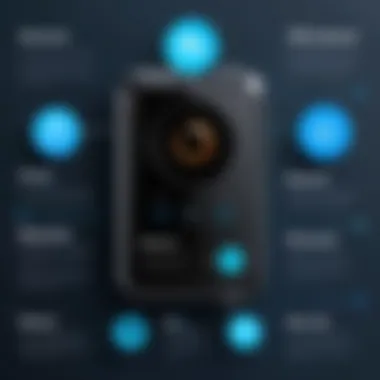

Continual Training and Support
Ongoing training is another essential aspect of maximizing Intercom's utility. The software environment is dynamic and frequently updates new features.
- Regular Training Sessions: Schedule regular sessions to keep the team updated about new functionalities. This helps in maintaining proficiency and exploring advanced features that may have been overlooked initially.
- Assign Internal Champions: Designate team members who excel at using Intercom to serve as internal champions. They can assist others and act as a point of contact for any queries, fostering a culture of continual learning.
- Feedback Loops: Collect ongoing feedback from users to identify areas where additional training may be necessary. This agile approach ensures that support staff remains comfortable and skillful in using the platform.
Such a focus on continual training and support can directly impact Intercom’s adaptability and effectiveness in addressing evolving customer needs.
Monitoring and Optimizing Usage
For any customer support tool, continuous monitoring and optimization are important. This not only entails tracking usage statistics but also assessing how well Intercom meets organizational goals.
- Analyze Metrics: Utilize Intercom's analytics features to understand user engagement levels, response times, and issue resolution rates. This data can provide insight into how teams are performing and where improvements are needed.
- Set Key Performance Indicators (KPIs): Establish KPIs that reflect your business's customer support priorities. Monitoring these indicators over time helps in measuring success and directing resources appropriately.
- Iterate Based on Insights: Regularly review analytics and KPIs to inform optimization efforts. Trend analysis might reveal patterns that can inform adjustments in strategy, leading to better customer outcomes.
Implementing these best practices ensures that Intercom remains a valuable tool for customer support, maximizing its impact on business performance.
Integration of Intercom in Business Systems
Integrating Intercom into existing business systems is a crucial step for organizations aiming to harness the full potential of this customer support tool. The significance of this integration lies in its ability to streamline operations, enhance customer engagement, and bolster data management. When properly integrated, Intercom can serve as a central hub for customer interactions, turning insights into actions and improving overall workflow within businesses.
APIs and Custom Integrations
Intercom offers a robust set of APIs that allow businesses to create custom integrations suited to their specific needs. These APIs enable connection with various platforms, allowing for the seamless transfer of data. Custom integrations can facilitate automation within workflows, reducing the need for manual input and minimizing the chance of errors. For example, integrating Intercom with existing e-commerce platforms can automate customer notifications and reminders, enhancing user experience.
Moreover, using APIs, developers can tailor the integration to match the exact requirements of their infrastructure, ensuring that the data flow aligns with business goals. This capability is particularly beneficial for large enterprises with diverse needs.
Linking with CRM Systems
Linking Intercom with CRM (Customer Relationship Management) systems further enhances its function as a customer support tool. This integration allows for a unified view of customer interactions and histories. When Intercom is connected to CRMs like Salesforce or HubSpot, support teams can access extensive customer information in real-time. This approach improves response times, as support agents can reference previous interactions quickly.
Effective linking of Intercom with CRM systems can result in increased efficiency. Support teams can manage customer inquiries directly within the CRM interface, minimize context switching, and create a more personalized customer experience. It can also enable better tracking of customer satisfaction and support metrics, providing valuable insights into service quality.
Future Developments in Intercom
The future of Intercom reflects not only its growth but also the evolution of customer support technology. Understanding these developments is crucial for businesses looking to maximize their investment in customer relationship tools. Forecasting advancements provides insights into how a platform can remain relevant in a rapidly changing environment. Companies can better align their strategies to harness new features that can enhance customer interactions and support efficiencies.
Trends in Customer Support Technology
Modern customer support is shifting towards automation and personalization. These trends indicate that customers expect a tailored experience when interacting with businesses. The automation of routine tasks, such as FAQs or simple queries, allows human agents to focus on more complex issues. This also improves response times and customer satisfaction.
Furthermore, the integration of Artificial Intelligence within customer support systems has transformed how services are delivered. Chatbots are not merely tools; they are becoming sophisticated enough to manage larger amounts of data and discern patterns in customer behavior. This ability to analyze interactions provides valuable insights, which can be used to improve service quality and deliver personalized recommendations.
Another trend is the emergence of omnichannel support. Customers today expect seamless transitions between channels whether it involves a website chat, social media, or email. Therefore, platforms like Intercom are focusing on creating systems that allow agents to manage communications across various platforms effectively. Such capabilities not only enhance user experience but also streamline workflows for support teams.
Intercom's Roadmap
Intercom has laid out a clear roadmap for its future developments, focusing particularly on the integration of advanced AI functionalities, enhancing user experience, and expanding its integration capabilities.
- Enhanced AI Features: Intercom aims to implement more advanced AI tools that improve efficiency in responding to customer inquiries. This includes smarter chatbots that can handle inquiries at all hours while gathering data on previous interactions for better contexts.
- Improved User Interface: Keeping user experience at the forefront, Intercom is continuously refining its user interface. Simplifying navigation and improving accessibility will enhance team productivity and customer satisfaction.
- Third-party Integrations: Intercom recognizes the importance of connecting with other popular tools. The future includes expanding its range of integrations with platforms like Salesforce or Slack. This will help businesses maintain a cohesive support strategy.
"Understanding Intercom's roadmap can provide businesses with a competitive edge, ensuring they leverage the latest capabilities of this platform to enhance engagement."
As Intercom continues to evolve, it becomes increasingly vital for companies to stay informed about these trends and enhancements. Businesses that proactively adapt to the changing landscape of customer support technology stand to benefit significantly.
Culmination
The conclusion acts as the final touchpoint for understanding the role of Intercom in customer support. It serves to summarize the key insights gathered throughout the article. By recapping essential points, readers can grasp how Intercom’s features, advantages, and limitations interconnect to form a practical tool for enhancing customer interactions.
Recap of Intercom's Value Proposition
Intercom positions itself as a versatile customer support software, offering unique messaging capabilities and powerful automation tools. The integration of chat functionality allows real-time communication with customers, enhancing engagement levels. Additionally, by utilizing data-driven insights, businesses can tailor their support strategies effectively. This adaptability helps organizations address a spectrum of customer needs, making Intercom a vital component in the quest for improved customer service. The scalability of its features enables companies of various sizes to implement it successfully, aligning with their specific operational requirements.
Final Thoughts for Potential Users
For business leaders and IT professionals deliberating on the adoption of Intercom, it's crucial to assess the overall landscape of customer support tools. While Intercom offers a robust set of features, users should consider the costs associated with its deployment and ongoing use. Factors such as user experience and integration with existing systems also play a significant role in maximizing the benefits from this platform. Adopting Intercom can lead to greater operational efficiency and customer satisfaction. However, a well-thought-out strategy during implementation will determine the actual success of utilizing this technology in business processes.
In summary, potential users should weigh not just the technological advantages, but also potential challenges, to make informed decisions regarding their customer support solutions.







