Mastering the Yardi Excel Add-In for Enhanced Reporting
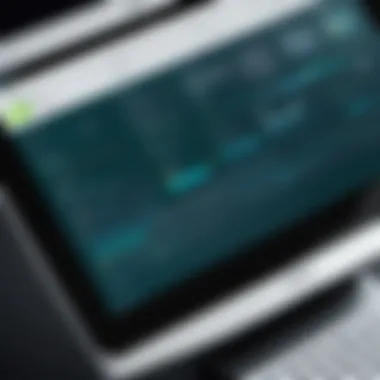

Intro
The Yardi Excel Add-In is a robust tool designed to enhance the functionality of Yardi's comprehensive property management software. By integrating seamlessly into Microsoft Excel, it elevates data management and reporting processes, allowing users to efficiently manipulate large sets of data while maintaining accuracy. This exploration aims to provide IT professionals and decision-makers with essential insights into the features, installation procedures, and practical applications of the add-in. It also addresses best practices for maximization and potential challenges that may arise.
Features Overview
The Yardi Excel Add-In comes with a myriad of features tailored for property managers and financial analysts. Here are key points to consider:
Key Functionalities
- Data Integration: The add-in allows users to pull data directly from Yardi's systems into Excel. This means that any updates or changes made within the Yardi software can be reflected in real-time spreadsheets, providing a more dynamic approach to financial analysis.
- Reporting Tools: Users can generate complex financial reports without extensive manual input. The add-in supports custom reporting formats, allowing for personalization based on business needs.
- Analytics: Advanced analytical functions enable users to perform in-depth analysis on property performance metrics. This is essential for making informed business decisions based on data-driven insights.
Integration Capabilities
- Seamless Connectivity: The add-in is designed to work closely with various Yardi modules, including Voyager, allowing for streamlined workflows between different functions of property management.
- Compatibility with Excel: Given its nature, the add-in harnesses the familiarity of Microsoft Excel, reducing the learning curve for users already accustomed to this platform. It supports multiple Excel versions, ensuring accessibility for a wide range of users.
Pros and Cons
Advantages
- Improved efficiency in report generation leads to faster decision-making processes.
- Enhanced data integrity due to automated data retrieval from Yardi, reducing the risk of human errors.
- Offers superior customization options, catering to diverse reporting needs.
Disadvantages
- Initial setup and installation may pose challenges for users not technically inclined, requiring IT support.
- Users may face difficulties adapting to some of the advanced features, necessitating further training and practice.
"The Yardi Excel Add-In serves as an essential bridge between operational data and advanced analytical capabilities, transforming how businesses approach property management."
In summary, the Yardi Excel Add-In provides significant benefits by enhancing data management capabilities while integrating smoothly into existing workflows. Understanding both its advantages and limitations is key to leveraging its full potential in a property management context.
Prologue to Yardi and the Excel Add-In
Yardi systems have established themselves as pivotal players in the realm of property management software. The integration of the Yardi Excel Add-In enhances the functionality of Yardi platforms, making it a crucial tool for users. This section investigates the significance of both Yardi and its Excel Add-In, focusing on how they streamline property management tasks while improving data analysis capabilities.
Overview of Yardi Software Solutions
Yardi offers a range of software solutions tailored for various aspects of property management. These include property accounting, leasing management, and tenant services. The comprehensive nature of Yardi software helps organizations manage their real estate portfolios effectively. Notably, Yardi Voyager stands out as a flagship product, providing a robust platform for property management and accounting in one solution. The user-friendly interface and advanced analytics empower property managers to make informed decisions. This system is beneficial for both residential and commercial properties, accommodating vast amounts of data while ensuring compliance with regulations.
These software solutions are designed to address the diverse needs of users. They facilitate improved communication between property managers and tenants, automate routine tasks, and ensure data integrity. By providing real-time insights into financial performance, Yardi enables businesses to enhance operational efficiency.
The Role of Excel in Property Management
Excel has long been a staple in business environments, known for its versatility and powerful analytical tools. In property management, Excel takes on an essential role as a data manipulation tool. The Yardi Excel Add-In specifically leverages the strengths of Excel by allowing users to access and analyze data from Yardi systems seamlessly.
With this integration, property managers can create customized reports, perform calculations, and visualize data trends. Excel serves various functions – from budgeting and forecasting to operational reporting. The intuitive nature of Excel allows even those without extensive technical expertise to employ advanced data analysis methods. Furthermore, the familiarity of Excel can lead to higher user adoption rates, as many professionals are already accustomed to its functionalities.
Understanding the Yardi Excel Add-In
Understanding the Yardi Excel Add-In is crucial for leveraging its full potential within property management workflows. This add-in facilitates seamless interaction between Yardi property management software and Microsoft Excel, a widely used spreadsheet application. The integration allows users to manipulate, analyze, and report data more efficiently, leading to better decision-making processes in property management.
What is the Yardi Excel Add-In?
The Yardi Excel Add-In is a specialized tool that connects Yardi’s property management solutions with Excel. It streamlines the process of data import and export, enhancing data handling capabilities. Users can easily access real-time data from Yardi's databases directly in Excel, allowing for customized reports and analyses. This bridge between two powerful applications eliminates the need for tedious manual data entry, thus improving accuracy and productivity in the workflow.
Key Features of the Add-In
The Yardi Excel Add-In comes with a set of noteworthy features that significantly enhance user experience. Some of these include:
- Real-Time Data Access: Users can pull live data from Yardi systems into Excel. This ensures that reports reflect the most current information.
- Custom Report Generation: The add-in allows for the creation of tailored reports, enabling users to focus on specific metrics that matter to their operations.
- Data Refresh Capabilities: A simple refresh can update the spreadsheet with the latest data, making it easy to maintain accurate records.
- Seamless Integration: It works well within Excel's familiar interface, allowing users to utilize their existing Excel skills without needing to learn new software.
These features combine to provide profound benefits, fostering efficient management of property-related data.
Supported Data Types
The Yardi Excel Add-In supports a variety of data types, making it adaptable to numerous scenarios. These include:


- Financial Data: Including budgets, income statements, and balance sheets, essential for financial reporting.
- Operational Data: Such as tenant information, lease agreements, and maintenance records, which are crucial for property management.
- Performance Metrics: Enabling tracking of key performance indicators that help assess the health of properties under management.
The diverse data support allows users to engage with their information comprehensively, leading to insightful analyses and informed decisions.
In summary, understanding the Yardi Excel Add-In sets the groundwork for its effective application. The integration of powerful data handling features with familiar tools not only offers efficiency but also enhances the overall accuracy and capacity for analysis in property management practices.
Installation and Setup
The installation and setup of the Yardi Excel Add-In are critical steps in ensuring a seamless integration with Yardi's property management software. A proper installation process not only enhances usability but also maximizes the functionality of the add-in. Without careful attention to the installation requirements and setup procedures, users may encounter challenges that lead to inefficiencies or data issues. Therefore, understanding these elements is essential for IT professionals and business decision-makers looking to streamline their property management workflows.
System Requirements
Before proceeding with the installation of the Yardi Excel Add-In, it is vital to review the system requirements. Ensuring that your environment meets these specifications can save time and reduce frustration. The primary requirements typically include:
- Compatible Microsoft Excel Version: Ensure you have a supported version of Excel, typically Microsoft Excel 2016 or later.
- Yardi Property Management Software: The add-in works in conjunction with specific versions of Yardi’s software, so verify compatibility.
- Operating System: A current version of Windows is generally required. Check Yardi’s documentation for specifics regarding OS compatibility.
- Network Connectivity: An active internet connection is often necessary for initial setup and for accessing certain features of the add-in.
Step-by-Step Installation Guide
Installing the Yardi Excel Add-In requires several steps which, when followed correctly, lead to successful integration. Here is a straightforward guide:
- Download the Add-In from the Yardi support site or your Yardi access portal. Ensure you have the latest version that matches your software.
- Close Excel: Ensure that Microsoft Excel is not running during the installation process to avoid conflicts.
- Run the Installer: Locate the downloaded file and double-click it to initiate the installation. Follow the on-screen prompts to complete this process.
- Open Excel: Once installation is complete, reopen Microsoft Excel.
- Load the Add-In: Go to the menu bar and select , then , followed by . In the Manage box, select and click . From here, browse to locate the Yardi Add-In, check its box, and click .
- Configure Settings: After loading the add-in, you may need to set up initial parameters such as data connections and reporting preferences.
Installation requires attention to detail. Failing to meet the system requirements or overlooking setup steps can lead to malfunction or limited functionality.
Common Installation Issues
Despite the straightforward nature of the installation, users may face various common issues. Understanding these can help in troubleshooting:
- Compatibility Errors: If the installed version of Excel or Yardi does not match the requirements, the add-in will fail to load properly.
- Network Problems: If your internet connection is unstable during installation, this may interrupt the process.
- Missing Dependencies: Users may find that other necessary software components or libraries are not installed or outdated.
- Permission Issues: Installation may require administrative rights. If you do not have admin privileges, you could encounter roadblocks.
To resolve these issues, always refer to the Yardi documentation or the support team for further assistance, ensuring a smoother setup experience.
Overall, a structured approach to the installation and setup of the Yardi Excel Add-In is crucial. By addressing system requirements, following the installation steps carefully, and being aware of potential pitfalls, users can ensure a successful integration that enhances their property management capabilities.
Using the Yardi Excel Add-In
The Yardi Excel Add-In serves as a significant tool for enhancing user experience and efficiency when dealing with property management data. It combines the robust capabilities of Yardi software with the familiar interface of Excel, simplifying various tasks. Different features within the add-in offer users the ability to perform complex data analysis, create detailed reports, and manage data in real time. This section elaborates on how to properly utilize this tool to maximize its potential benefits.
Navigation and Interface Overview
Navigating the Yardi Excel Add-In is designed to be intuitive for users familiar with Microsoft Excel. Upon installation, an additional ribbon appears in the Excel interface specifically for Yardi operations. This ribbon contains several options that allow users to import data, generate reports, and access specific Yardi functionalities.
Users can quickly learn to maneuver through the interface by familiarizing themselves with these essential components. The clarity in design helps in minimizing the learning curve, making it easier for IT professionals and business owners to adopt the add-in. While the initial setup may require some attention, ongoing usability remains straightforward.
Creating Reports with the Add-In
Creating reports using the Yardi Excel Add-In is a streamlined process. Users can select data directly from Yardi and bring it into their Excel work environment. The add-in includes features that allow users to customize their reports according to specific business needs. This flexibility is valuable for analysts and decision-makers who require tailored reports that reflect unique property metrics.
Steps to Create Reports:
- Open Excel and Activate the Yardi Add-In.
- Select the Data Types Needed.
- Use the Report Generation Tools to Format your Results.
- Review and Save the Report.
This capability to generate reports rapidly can significantly affect financial reporting efficiency, allowing for quick insights and timely decision-making.
Data Export and Import Features
Data export and import features in the Yardi Excel Add-In offer users the capability to transfer large datasets between Yardi and Excel seamlessly. This functionality is essential for maintaining accuracy and saving time. Users can avoid the cumbersome process of manual data entry, which often leads to errors and inconsistencies in reports.
The add-in supports various data formats, making it easier to integrate diverse datasets into Excel. Additionally, users can often schedule regular data imports and exports, further enhancing productivity. Proper utilization of these features is key to ensuring that data remain accurate and readily available for analysis.
Customizing Templates
Customizing templates is another valuable feature of the Yardi Excel Add-In. Users can create templates that reflect their specific reporting needs, whether for budgeting, performance reviews, or other financial assessments. These templates can be saved and reused, ensuring consistency across reports.
To customize templates effectively, follow these suggestions:
- Identify common data requirements.
- Set up standard formatting for ease of use.
- Include key performance indicators relevant to property management.


This customization ability not only makes the reporting process more efficient but also ensures that all stakeholders receive consistent information that meets company standards.
"The Yardi Excel Add-In transforms the way property managers interact with their data, making tasks simpler and more efficient."
By understanding and utilizing these functionalities within the Yardi Excel Add-In, users can greatly enhance their ability to manage property data, create reports, and make informed business decisions.
Practical Applications
The Yardi Excel Add-In allows users to leverage their data in ways that significantly enhance their property management processes. Understanding how to properly utilize this add-in proves crucial for business professionals who need to make informed decisions based on the data at their disposal. Practical applications of the Yardi Excel Add-In can result in improved efficiency, better financial accuracy, and a more robust approach to property management. This section will explore several key areas where the add-in's functionality shines.
Financial Reporting and Analysis
Financial reporting is a primary concern for any property management operation. The Yardi Excel Add-In enhances this process by allowing users to quickly pull data directly from Yardi's databases into Excel, enabling the creation of customized financial reports. Users can perform complex analyses with ease, such as cash flow forecasts, revenue analysis, and expense tracking. By automating the data-fetching process, the add-in minimizes manual entry and reduces the risk of errors.
Moreover, businesses can create visuals like graphs and charts, presenting numerical data in an intuitive format. This aids in better understanding and communication of financial states to stakeholders.
Budgeting and Forecasting
Budgeting is essential for maintaining control over a property’s financials. The Yardi Excel Add-In provides tools for developing budgets that can adapt to changing market conditions. Users can take historical data and use it to make predictive models regarding future expenses and income.
With the flexibility of Excel, property managers can easily adjust variables and compare different scenarios. This capability assists in creating realistic budgets that align with business goals, ensuring necessary funds are allocated effectively.
Property Performance Tracking
Tracking the performance of properties is a vital task for effective management. The Yardi Excel Add-In facilitates detailed performance analysis by allowing users to import comprehensive data on leasing activity, tenant turnover, and occupancy rates. This data can be organized in various ways to identify trends and provide insights into property performance over time.
By monitoring key performance indicators (KPIs), property managers can make data-driven decisions that enhance operational efficiency and optimize asset returns.
User Case Studies
To exemplify the power of the Yardi Excel Add-In, several case studies can be highlighted. For instance, a large property management firm utilized the add-in to streamline its financial reporting process. They reduced report preparation time by over 50%, significantly freeing resources for other strategic initiatives.
Similarly, another property owner leveraged the add-in's budgeting features. By combining historical data with future projections, they managed to decrease operating costs by identifying areas of overspending through detailed analysis.
"Real-world application of the Yardi Excel Add-In can yield transformative results for property managers, propelling them to make smarter, faster decisions."
Integration with Other Software
Integrating the Yardi Excel Add-In with other software systems is a crucial aspect of maximizing its effectiveness in property management and financial reporting. Integration enables the transfer of data between different platforms, which streamlines operations and enhances decision-making capabilities. This aspect is particularly important for businesses striving for efficiency and accuracy in their reporting.
A successful integration can lead to significant benefits. For instance, it allows users to consolidate data from various sources into one comprehensive report. This helps maintain data integrity and minimizes manual data entry, which is often prone to errors. Understanding how the Yardi Excel Add-In connects with other systems is essential for users who want to leverage its full potential.
Connecting to Yardi Voyager
Yardi Voyager is a well-known property management software widely used in the real estate sector. The Yardi Excel Add-In simplifies the process of connecting to Yardi Voyager, enabling users to pull data directly into Excel. This connection is facilitated through an API that allows real-time data access.
By integrating with Voyager, users can:
- Access Real-Time Data: Immediate access to the most recent information eliminates delays commonly associated with manual data updates.
- Automate Reporting Processes: Regular reports can be generated directly from Voyager data, saving time and reducing manual work.
However, it is important to ensure that the integration settings are configured correctly. Users may face challenges such as authentication issues and compatibility between different software versions. Ensuring that the system parameters align can smooth the integration experience.
Compatibility with Third-Party Applications
The Yardi Excel Add-In also offers compatibility with a range of third-party applications. This capability allows users to enhance their data analysis and reporting tasks beyond what Yardi provides on its own. Third-party software can supplement functionality and provide additional tools for visualization and reporting.
Some potential third-party applications that integrate well with the Yardi Excel Add-In include:
- Business Intelligence Tools: Applications such as Microsoft Power BI or Tableau can be used for advanced data visualization, showcasing trends and metrics more effectively.
- Accounting Software: Integrating with programs like QuickBooks or Sage can provide a comprehensive view of the financial health of properties.
These integrations require careful consideration of data formats and compatibility issues. Users should also evaluate how often these third-party applications will update to ensure accurate reporting.
Effective integration can significantly enhance your organization’s efficiency and reporting capabilities, but it requires planning and execution.
Challenges and Considerations


In the pursuit of effective property management, the integration of tools like the Yardi Excel Add-In can amplify productivity and enhance data accuracy. However, challenges also accompany these advantages. Understanding the factors that contribute to effective use is essential for IT professionals and business decision-makers. This section will explore crucial challenges and considerations surrounding the Yardi Excel Add-In.
Data Integrity Issues
Data integrity is paramount when handling sensitive financial information. Any discrepancies in data can lead to flawed analyses, budget miscalculations, and ultimately poor decision-making. Users should be vigilant in verifying data accuracy at multiple stages: during imports, exports, and even while generating reports.
The process may involve:
- Implementing validation checks before data entry.
- Training staff to recognize potential errors in data formatting.
- Establishing a clear protocol for data updates to avoid overwriting current information inadvertently.
Addressing data integrity not only ensures reliable outputs but also strengthens stakeholder confidence in the reports produced using the add-in.
Training and User Adoption
Training is integral to user adoption of any software tool. If users do not fully understand how to leverage the Yardi Excel Add-In, they may not utilize its features effectively. Educational sessions should focus on the add-in’s functionalities, covering points such as:
- Navigating the add-in’s interface smoothly.
- Understanding how to create custom reports tailored to specific needs.
- Troubleshooting common issues faced during use.
User adoption can also be bolstered through ongoing support, such as providing access to resources and forums. Creating a culture of continuous learning will encourage users to maximize the add-in’s potential.
Technical Limitations and Workarounds
Every software product comes with its constraints. The Yardi Excel Add-In is no different. Users may encounter limitations such as compatibility issues with certain Excel versions or complexities when integrating with other platforms. To navigate these challenges effectively, it is essential to:
- Stay updated about the latest software version and features.
- Familiarize oneself with the technical documentation provided by Yardi.
- Explore community forums on platforms like Reddit for practical insights and shared experiences regarding workarounds.
By acknowledging these limitations, users can prepare and strategize to mitigate potential disruptions in their workflow.
"Understanding the challenges faced when integrating the Yardi Excel Add-In is as critical as leveraging its capabilities for enhanced property management."
Best Practices for Effective Use
Using the Yardi Excel Add-In efficiently is crucial for maximizing its potential. Best practices help ensure that users gain optimal performance from this tool while safeguarding data accuracy and integrity. Understanding how to establish clear guidelines for data usage can significantly enhance overall workflow. Organizations that adopt effective practices are likely to find themselves better equipped to handle challenges and achieve their financial objectives.
Establishing Data Standards
Creating uniform data standards when using the Yardi Excel Add-In is essential. Data standards refer to the rules and guidelines that govern how data will be formatted, recorded, and maintained. Establishing these standards can prevent confusion and errors in reporting, particularly in large teams where multiple users interact with the same data sets.
Key elements to focus on include:
- Consistency: All users should follow the same data input protocols. This includes naming conventions, number formatting, and data categorization.
- Clarity: Ensure that everyone understands the definition of different data types. For instance, what qualifies as "active properties" versus "inactive properties" should be clear to prevent misclassification.
- Documentation: Maintaining clear documentation of data standards is vital. This could be in the form of guidelines or a manual that users can refer to.
- Review Processes: Schedule regular reviews of data entries to catch issues early and refine standards as needed.
Implementing these standards fosters a culture of accuracy and accountability, ultimately improving the reliability of financial reporting.
Regular Maintenance and Updates
Regular maintenance and updates are fundamental in ensuring that the Yardi Excel Add-In functions smoothly and remains aligned with the latest software developments. Key benefits of this practice include avoiding technical glitches, enhancing security, and improving overall user satisfaction.
Important maintenance tasks to consider:
- Software Updates: Regularly check and apply updates to the Yardi Excel Add-In to take advantage of new features and improvements.
- Functionality Tests: Regularly running tests on the add-in can help identify any unexpected issues. This could also include validating formulas and ensuring data links are functioning.
- Backup Data: Always back up data at regular intervals. In the event of issues, having a recent backup can save time and resources.
- User Education: Keep users informed about updates and how these changes might affect their workflow. Provide training sessions when significant changes occur.
Adhering to these maintenance practices can greatly decrease frustration and errors, allowing the users to focus more on strategic analysis and less on troubleshooting.
Following best practices not only enhances user experience but also elevates the standards of financial reporting across the organization.
Finale
In this article, we have explored the Yardi Excel Add-In and its significant role in property management. The conclusion synthesizes the essential insights drawn from our detailed examination. The Yardi Excel Add-In is more than just a supplementary tool; it provides a robust framework for financial reporting, data management, and streamlined operations. By enhancing the capabilities of Yardi's existing software, it facilitates seamless data transfer and manipulation, which can have profound implications for decision-making processes.
Summary of Key Points
The Yardi Excel Add-In stands out due to its key features:
- Integration with Yardi Voyager: This integration allows for real-time data updates.
- Comprehensive Reporting Tools: Users can create extensive financial reports easily.
- Customizable Templates: Tailoring reports to specific needs is feasible.
Employing best practices, such as establishing data standards and regular maintenance, ensures that users maximize the tool's benefits. It emphasizes the necessity of training and proper user adoption to overcome initial learning curves.
Future of Yardi Excel Add-In
Looking ahead, the future of the Yardi Excel Add-In appears promising. As technology continues to evolve, so too will the capabilities of this add-in. Some potential developments include:
- Enhanced AI Features: Integration of artificial intelligence could improve data analysis.
- Increased Compatibility: As business landscapes shift, we can expect greater compatibility with emerging software and tools.
- User-Centric Updates: Future updates may focus more on user feedback to address specific challenges faced in everyday use.







