Integrating Formstack with Power Automate
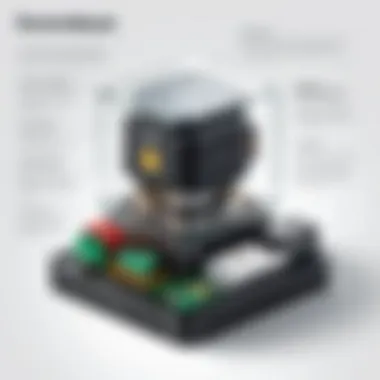

Intro
In today's fast-paced business environment, automating processes can transform operations, making them more efficient and responsive. Pairing tools like Formstack and Power Automate offers a robust solution for organizations looking to streamline their workflows. Formstack provides a user-friendly platform for building forms and collecting data, while Power Automate enables the automation of tasks across various applications.
This guide will deep-dive into integrating these two tools, highlighting key functionalities, integration capabilities, and the practical benefits users can harness. Through this exploration, we aim to equip professionals with insightful knowledge on how to effectively integrate Formstack with Power Automate, thereby enhancing their workflow automation and overall productivity.
Features Overview
Key Functionalities
Formstack's key strengths lie in its versatile form-building capabilities. Users can create custom forms tailored to specific needs, with functionalities that support data collection, collaborative processes, and secure document management. Some of its prominent features include:
- Drag-and-drop form builder: This tool allows users to create forms without any programming knowledge, making it accessible to everyone.
- Conditional logic: Tailor forms based on user inputs, leading to a more interactive experience that can boost completion rates.
- Data analytics: Analyze responses to draw insights and optimize processes accordingly.
On the other hand, Power Automate excels in connecting disparate systems and automating repetitive tasks. It allows users to establish workflows that seamlessly carry data from one app to another, minimizing manual intervention. Notable functionalities include:
- Pre-built templates: Users can choose from an extensive library of workflow templates designed for various functions, reducing setup time.
- Triggers and actions: Define what starts a specific workflow and what happens afterward, enhancing control over processes.
- Multi-step flows: Build complex workflows involving multiple applications for comprehensive automation.
Integration Capabilities
Integrating Formstack with Power Automate opens doors to numerous automation possibilities. Users can:
- Automatically transfer responses from Formstack forms into other applications like Excel, Salesforce, or SharePoint, facilitating real-time data usage.
- Trigger follow-up actions (like notifications or data analysis) whenever a form response is submitted, streamlining response management.
Harnessing these integration capabilities can significantly boost productivity and reduce errors that come from manual data entry. With the right setup, organizations can create a seamless data flow between Formstack and various platforms.
Pros and Cons
Advantages
Integrating Formstack with Power Automate presents several benefits:
- Increased Efficiency: Automating routine tasks mitigates the risk of human error while saving time for employees.
- Enhanced Collaboration: Data collected via Formstack can effortlessly be shared with teams through Power Automate workflows, fostering teamwork.
- Scalability: As organizations grow, automated workflows can be modified to accommodate increased data and complexity without significant overhauls.
Disadvantages
However, there are considerations to keep in mind:
- Complexity for Beginners: Users unfamiliar with automation tools might find the integration process daunting initially.
- Cost Implications: Depending on the usage level, both Formstack and Power Automate may come with subscription costs that can accumulate over time.
"Streamlining processes through automation is a game-changer, but success often hinges on the way these tools are integrated together."
As we continue this exploration, we will delve into the setup procedures, potential pitfalls, and best practices that can help you maximize the benefits of integrating these powerful tools.
Prolusion to Formstack and Power Automate
In today’s fast-paced business landscape, the ability to automate workflows has shifted from being a luxury to a necessity. Integrating Formstack with Power Automate provides organizations with the tools to create seamless workflows that enhance operational efficiency. The essence of this integration lies in its capacity to connect various applications, permitting information to flow effortlessly between them. By harnessing the capabilities of these dynamic platforms, companies can refine processes that were once cumbersome.
The significance of this topic is multifaceted. First, it eliminates repetitive tasks that usually consume valuable time and resources. Secondly, it allows businesses to redouble their focus on core competencies, rather than getting bogged down by mundane paperwork. In a landscape where agility is paramount, this integration stands out as a beacon of efficiency.
Understanding Formstack
Formstack is a versatile platform renowned for its robust data collection and management solutions. Not only does it facilitate form creation, but it also supports document generation and e-signature processes. With its intuitive drag-and-drop interface, users can design forms tailored to their specific needs, irrespective of their technical prowess.
For instance, a non-profit organization wanting to collect donations can swiftly set up a custom donation form, allowing donors to contribute quickly and securely. The real power of Formstack emerges when users integrate it with other tools, like Power Automate, transforming static data collection into dynamic input for further automated processes. This synergy empowers organizations to handle data with greater agility, minimizing the potential for human error and redundancies.
Overview of Power Automate
On the other hand, Power Automate—previously known as Microsoft Flow—serves as a robust automation tool in the Microsoft ecosystem. It enables users to create automated workflows between preferred apps and services. Whether it’s sending reminders for upcoming deadlines or collecting data from various sources into a centralized system, its capabilities are expansive.
This platform is designed to cater to a spectrum of users, from technical experts to business folk looking to optimize operations without needing an extensive programming background.
"Power Automate allows you to connect disparate applications to streamline information flow, making it a cornerstone of modern business automation strategies."
For example, a marketing team leveraging Power Automate can automate email responses to form submissions collected via Formstack, ensuring immediate engagement with potential customers. The fusion of these two tools ensures that organizations can adapt to changing needs promptly and effectively, laying down the groundwork for an agile business environment.
The Importance of Workflow Automation
Workflow automation stands as a pivotal measure for businesses aiming to navigate the complexities of modern operations. By effectively modifying existing processes and adopting digital tools, organizations can achieve a substantial transformation in how they function. More than just a buzzword, automation streamlines tasks that otherwise consume extensive time and resources, allowing companies to focus on their core mission.
Defining Workflow Automation
Workflow automation refers to the incorporation of technology to execute repetitive and manual tasks without requiring human intervention. This concept extends beyond mere data entry; it encompasses a broad spectrum of operational processes that can be programmed to function with minimal oversight. Whether it's routing documents, managing approvals, or triggering notifications, automation ensures that important tasks are completed promptly and accurately.


In essence, it allows businesses to map out their workflows in a manner that highlights inefficiencies. With the implementation of automation tools like Formstack and Power Automate, organizations can set rules and triggers, variant to how specific actions will unfold based on predetermined criteria.
Benefits of Automation in Business
Automation, when executed properly, yields a multitude of benefits, proving to be essential for evolving organizations.
Improved Efficiency
One of automation's primary perks is improved efficiency. The tedious tasks that typically sap time from employees can be delegated to automated systems, allowing a team to redirect their efforts to areas that demand human creativity. For example, managing form submissions manually can lead to bottlenecks, but automating the entry process ensures that information is swiftly gathered and relayed to the appropriate departments. This seamless handoff not only speeds up task completion but enhances overall workflow.
Cost Savings
Cost savings is another compelling benefit that workflow automation introduces. Streamlining processes means less workforce time consumed on routine activities, directly correlating to reduced operational costs. Imagine a company previously employing a small team to sift through paper forms, now replaced with a few clicks on an automated platform. While there are upfront costs associated with initial setup, the long-term financial rewards are substantial. By adopting such measures, businesses can effectively minimize waste, ultimately rechanneling resources towards innovation and growth.
Enhanced Accuracy
Accuracy in business processes is non-negotiable. Human error can wreak havoc on a company’s reputation and bottom line. Automation platforms like Formstack reduce the risk of errors significantly. When workflows are automated, human oversight decreases, lowering incidents of miscommunication or data entry mistakes. This assurance of data integrity aligns well with compliance standards many industries must adhere to. For businesses, this means peace of mind—knowing their operations are not only efficient but also precise.
"In a world where time is money, efficiency through automation can be the difference between thriving or merely surviving."
When businesses leverage workflow automation strategically, they align their operational goals with these advantages, culminating in not only immediate benefits but also long-lasting positive impacts on their business landscape.
Connecting Formstack with Power Automate
Connecting Formstack with Power Automate empowers users to automate their workflows and streamline processes effectively. The integration facilitates a seamless transition of data between the two platforms, enhancing efficiency and ensuring that no information falls through the cracks. When organizations leverage this connection, they unlock the potential to enhance collaboration, improve task management, and drive better decision-making.
This integration is vital for businesses looking to cut down on redundancy and create smooth, efficient workflows. With Power Automate acting as a bridge, a myriad of possibilities opens up. Users can automate mundane tasks, thus freeing up their time for more strategic activities. This streamlined approach not only increases productivity but also fosters a culture of innovation within teams.
Step-by-Step Integration Process
Accessing Power Automate
To kick off the integration process, the first step is accessing Power Automate itself. It is straightforward — you simply need to log in to your Microsoft account, navigate to the Power Automate application, and you're ready to go. The user-friendly interface makes it a popular choice for organizations that want to dive right into automation without getting bogged down by complex setups.
One of the key characteristics of accessing Power Automate is its cloud-based nature. Users can access it from anywhere, making it ideal for remote teams or businesses with multiple locations. Additionally, its integration capabilities with a variety of Microsoft services and third-party applications, including Formstack, provide a tremendous utility.
However, a minor disadvantage is that users new to automation may take some time to familiarize themselves with the interface and features. It's a learning curve, but one that pays off immensely.
Creating a New Flow
Once you've accessed Power Automate, the next logical step is creating a new flow. This is where the magic really begins. A flow is essentially a set of instructions that outlines how data moves between applications. By creating a flow linked to Formstack, users can automate data collection, approvals, notifications, and more.
The standout feature of creating a new flow is the customizable templates available. These templates cater to different business scenarios, letting you hit the ground running. Users can also start from scratch if they have specific needs in mind, empowering them to establish tailored workflows that suit their operational requirements perfectly.
On the flip side, for some, the wide range of options might feel overwhelming at first. But once they grasp the functionalities, the potential rewards in time savings and productivity become clear.
Selecting Formstack as a Trigger
Now that the flow is set up, it's time to dive into selecting Formstack as a trigger. A trigger is an event that starts the flow. Choosing Formstack as a trigger means that any action taken within Formstack—like a form submission—can kick off automated processes in Power Automate.
This characteristic is particularly beneficial because it allows for real-time automation. For example, as soon as a user submits a form in Formstack, it can automatically generate notifications or add data to a spreadsheet, keeping everything in sync without needing manual input.
However, while this is a powerful feature, users need to ensure that Formstack forms are correctly configured to ensure triggers function optimally. A small oversight in form settings could mean triggers do not work as intended, leading to potential data silos or delays in workflow.
Common Integration Scenarios
Form Submissions
Integrating Formstack with Power Automate enables happen smoother form submissions in various scenarios. This feature allows organizations to automate the data response workflow. For instance, once a form is submitted, an automatic acknowledgment can be sent back to the user while the data populates into designated databases or applications without manual interference.
The unique advantage of automating form submissions like this is the speed and efficiency it brings to data handling. Businesses that require quick turnaround times benefit immensely.
Data Collection
Another significant aspect of integration is automated data collection. By setting up specific flows, organizations can gather insights from various Formstack forms and direct the information to desired analytics platforms or storage systems. It enables real-time data processing.
The key characteristic is the agility this offers. No longer do teams have to wait on periodic updates or reports; rather, the information flows autonomously, driving informed decisions and rapid responses in a rapidly changing business environment.
However, users need to be cautious about data quality. If forms are poorly constructed, the data collected may lead to decision errors.
Notifications and Alerts
Automating notifications and alerts through Formstack integration with Power Automate provides an organization with another competitive edge. For example, when certain criteria in submissions are met—like high-priority requests—automatic alerts can be dispatched to relevant team members.
This feature highlights the importance of communication in workflow automation. Quickly acting on high-priority tasks can make all the difference in project efficiency and client satisfaction.


On the other side, there is a need to ensure that too many alerts don’t result in notification fatigue. Alert setups should be tailored to be relevant and timely, ensuring teams keep their focus on what matters most.
Leveraging the integration of Formstack with Power Automate can significantly enhance your organization’s workflow and efficiency, provided that it is well-implemented.
Challenges in Integration
Integrating Formstack with Power Automate can be a game-changer for organizations looking to streamline their workflows. However, it's important to recognize the hurdles that may arise during this process. Understanding these challenges not only prepares users for potential issues but also offers avenues for effective problem-solving. In this section, we will explore key challenges, focusing on two main aspects: technical limitations and user adoption issues.
Technical Limitations
One of the foremost challenges in integrating Formstack with Power Automate stems from technical limitations inherent in both systems. These restrictions can hinder seamless connectivity and data flow, creating obstacles for teams aiming for automation.
For instance, certain advanced features in Formstack might not have direct support in Power Automate, leading to compatibility issues. Users may find themselves facing setbacks when trying to create intricate workflows that require specific data types or manipulations. Issues can also arise from:
- API restrictions: Each platform has its own set of APIs, and while they expose various functionalities, some may be limited or lack sufficient documentation, complicating the integration process.
- Data formatting challenges: Dissimilar data structures between the two platforms can lead to errors during data transfer. Users must often prescribe specific data formats to correctly pass information from one system to another.
- Rate limits: Both platforms impose constraints on the number of API calls that can be made in a given timeframe. Exceeding these limits can halt workflows unexpectedly, causing frustrations.
Navigating these technical limitations requires careful planning and sometimes even creative workarounds. Utilizing forums such as Reddit can provide insights and shared experiences from fellow users who might have encountered similar challenges.
User Adoption Issues
Even if the integration is technically sound, user adoption is another critical factor that can impact the success of using Formstack with Power Automate. User resistance to new technologies is common in any organization. The fears of change can lead to reduced engagement and subpar utilization of the integrated systems. Several elements play into these user adoption issues:
- Training and education: Employees may not be familiar with the new workflows and tools. Without adequate training sessions, they might feel overwhelmed, leading to a reluctance to engage with the systems.
- Perception of complexity: If users perceive the integration as overly complex or unnecessary, they may default to their previous methods instead of embracing the new systems. Clear communication about the benefits of automation is crucial for easing these concerns.
- Support systems: Ongoing technical support and trouble-shooting resources can impact how comfortably users adapt to the integration. A lack of accessible support can exacerbate frustrations, leading to a decline in adoption rates.
To combat these user adoption issues, organizations might consider implementing structured training programs and appointing champions within teams who can guide and bolster confidence in using the integrated systems. Making sure that users see the tangible benefits of this integration in real-time can foster positive adoption patterns as well.
"Successful integration isn't just about technology; it's about people and processes."
Best Practices for Effective Integration
Integrating Formstack with Power Automate is more than just a technical endeavor; it's about creating an efficient and seamless workflow that enhances productivity. This section delves into key practices that can greatly improve the effectiveness of integration, ensuring that users reap the full benefits of these powerful tools.
Planning Your Workflow
When it comes to workflow automation, planning is half the battle. Before diving headlong into integration, take a moment to sketch out your workflow. Define clear goals and the outcomes you wish to achieve with Formstack and Power Automate. Consider elements such as:
- Target Users: Who will be interacting with your forms?
- Data Flow: How will data be captured and transferred between Formstack and other applications?
- Triggers and actions: What specific events should prompt actions in your workflow?
Mapping out these components can help identify bottlenecks, clarify roles, and streamline your processes. Using visual tools or flow diagrams can also aid in ensuring that all stakeholders are on the same page.
Testing and Validation
After your initial setup, you might be eager to get rolling, but taking the time to test is crucial. Think of this as your safety net before going live. Implement the following practices:
- Unit Testing: Validate each part of your workflow to confirm it behaves as expected. Check that Formstack submissions properly trigger actions in Power Automate.
- End-to-End Testing: Simulate real-world scenarios where data flows through your entire system. This uncover any unnoticed issues that could arise when live data is used.
- User Acceptance Testing (UAT): Bring in actual users to test the integration. They can provide insights that are often missed by developers and can highlight usability issues.
Validating your integration means ensuring the effectiveness and reliability of the solution, which can save time and frustration down the line.
Continuous Monitoring and Adjustment
Integration is not a "set it and forget it" scenario; it's an ongoing process. Once your integration is live, keep an eye on its performance. Consider implementing the following:
- Key Performance Indicators (KPIs): Establish clear metrics that define success for your integration. These could range from reduced processing time to improved user satisfaction rates.
- Regular Review Sessions: Schedule periodic check-ins to assess how well your workflow is functioning. Ask questions like: What’s working? What isn’t? How can we improve?
- Feedback Loops: Ensure a channel for users to provide ongoing feedback about the integration. This can lead to insight into functionality that might need tweaking or processes that could be further streamlined.
By actively engaging in monitoring and adjusting, you ensure that your integration evolves alongside changing needs and technology, thus preserving its relevance and efficiency.
In essence, integrating Formstack with Power Automate is a journey that thrives on careful planning, rigorous testing, and an ethos of continuous improvement.
Through these best practices, organizations can maximize the potential of their integration efforts, translating into significant efficiencies and gains in productivity.
Real-World Applications and Case Studies
Understanding real-world applications and case studies is pivotal in realizing the true potential of integrating Formstack with Power Automate. These practical examples not only illustrate how different organizations utilize these tools but also shed light on the tangible benefits of automation. By examining specific sectors like healthcare, education, and non-profit organizations, stakeholders can appreciate the practicality of the integration process and how it translates into improved workflows.
For businesses, incorporating case studies serves as inspiration, revealing innovative approaches and effective strategies that have already been tested in real-life situations. This insight empowers decision-makers to envision how they might implement similar solutions in their own environments. The following sections will delve into the healthcare sector and education/non-profit applications to explore these integrations in greater detail.
Healthcare Sector Use Cases
The healthcare industry is no stranger to the complexities of management and coordination. Integrating Formstack with Power Automate opens the door to enhanced efficiency through streamlined processes. Here are a few notable use cases:
- Patient intake forms: Automating the submission, processing, and storage of patient intake forms can significantly cut down administrative workload. With Formstack handling the collection, healthcare providers can set Power Automate to trigger actions—such as sending confirmation emails to patients or routing information to respective departments.
- Appointment scheduling: Many healthcare facilities are inundated with appointment requests. Using Formstack forms integrated with Power Automate allows for seamless scheduling, confirmation notifications, and even follow-up reminders, reducing no-shows and improving patient flow.
- Data collection and analysis: Healthcare organizations can collect patient feedback through forms which can be instantly analyzed using tools that Power Automate connects with, such as Excel or Power BI. This capability enables quicker response to patient needs and improves overall service quality.
These examples highlight just a few scenarios where Formstack and Power Automate can collaborate to alleviate the burdens of healthcare administration, ultimately improving patient care.


Education and Non-Profit Applications
In the education sector and among non-profits, the ability to efficiently manage resources and information is crucial. This integration serves as a boon for institutions striving to optimize their operations. Consider these applications:
- Enrollment processes: Schools and universities can automate the enrollment process using Formstack forms. By leveraging Power Automate to trigger emails, confirmations, and internal notifications based on the form responses, institutions can expedite what’s typically a lengthy, cumbersome process.
- Event registrations: Non-profits often run events to raise funds or awareness. Automating the event registration process means that sign-ups can be handled easily, with automatic responses sent to participants and essential statistics compiled for planning.
- Grant applications and management: For non-profits, managing grants can be a tricky endeavor. Creating an automated workflow for grant applications through Formstack forms ensures that applications are aligned with Power Automate actions—like notifying the committee upon submission or providing applicants with updates without manual intervention.
These examples not only demonstrate the practical implementations of Formstack and Power Automate in education and non-profit sectors but also illustrate the widespread ability of such integrations to enhance efficiency, transparency, and communication across various organizational processes.
Integrating the right tools is not just a technical necessity; it’s a strategic imperative that can redefine how organizations operate in today’s economy.
In summary, the real-world applications from healthcare and education/non-profit sectors offer invaluable insights into the practical advantages of automated workflows. These case studies effectively showcase the blend of technology and process improvement in a manner that resonates with business leaders seeking concrete ways to streamline their operations.
Evaluating ROI from Integration
In today's fast-paced business landscape, every investment needs to be justified, especially when integrating tools like Formstack and Power Automate. Evaluating the return on investment (ROI) from such integration is not merely a nice-to-have; it's fundamental for decision-making. ROI evaluation helps organizations understand the tangible and intangible benefits they can derive from aligning these platforms, allowing businesses to gauge whether their financial and resource commitments align strategically with their broader goals.
The significance of measuring ROI stretches beyond simple monetary return. It encompasses efficiency gains, reduces friction in workflows, and increases overall productivity. Moreover, a clear understanding of ROI aids in identifying areas for continuous improvement.
Metrics for Success
Establishing metrics for success is paramount when it comes to evaluating ROI. Here are vital aspects to consider:
- Time Savings: Track how much time is saved through automated processes. For instance, if employees previously spent 20 hours weekly on data entry, and automation reduces that to 5 hours, you've gained 15 hours that can be reallocated to more strategic tasks.
- Cost Reduction: Examine direct cost savings from eliminating manual tasks that usually require additional workforce. Using Formstack to automate reporting can drastically decrease printing and communication costs associated with physical document handling.
- User Adoption Rate: Monitor the rate at which team members adopt the new integrated processes. High adoption rates often align closely with better outcomes, indicating the system is both user-friendly and beneficial.
- Error Rate: Automating tasks generally reduces human error. Track the frequency of errors pre-and post-integration. A decrease in mistakes translates to less rework and higher accuracy in outputs.
- Feedback and Satisfaction Scores: Gather feedback through surveys after implementation. A positive shift in users’ satisfaction can be a leading indicator of smoother operations and is essential for fostering a culture open to change.
Measuring these parameters over time provides concrete evidence that your integration is delivering value.
Comparative Cost Analysis
The comparative cost analysis is another aspect that can’t be overlooked in evaluating ROI. This involves contrasting the costs pre- and post-integration. Companies need to account for initial setup expenses, ongoing subscription fees for both Formstack and Power Automate, and potential training costs associated with ramping up staff.
In addition, consider the following components:
- Upfront Costs: Include all expenses related to software acquisition, including licenses and setup fees. Getting the numbers upfront helps in evaluating the anticipated financial commitment.
- Maintenance Costs: Post-launch support and potential upgrades should be factored in. Are there ongoing costs associated with ensuring that both platforms align as updates are rolled out?
- Opportunity Costs: Assess what opportunities might have been missed during periods of manual processing. By positioning Formstack and Power Automate to tackle repetitive tasks, you can redirect workforce focus toward innovation and strategic initiatives that yield higher returns.
- Long-Term Gains: Ultimately, while upfront investments can appear daunting, it’s the long-term gains that provide the most value. By harnessing automation, organizations can expect a gradual increase in operational efficiency, leading to increased profitability over time.
By undertaking a robust evaluation of both metrics for success and comparative costs, teams can articulate the value acquired from integrating Formstack with Power Automate. This lays a solid foundation for future investments while demonstrating to key stakeholders that informed decisions based on empirical data are guiding the organization forward.
Future Trends in Workflow Automation
As organizations continue to transition into a digital-first landscape, understanding future trends in workflow automation becomes essential for businesses striving to remain competitive. The rapid evolution of technologies, combined with changing workforce expectations, is transforming how companies approach their operational strategies. Companies need to stay ahead of the curve, leveraging tools like Formstack and Power Automate, to enhance productivity and efficiency.
This section deep dives into emerging technologies and the predicted changes in business processes that are set to define the future of workflow automation.
Emerging Technologies
In the realm of workflow automation, several emerging technologies are making waves. Let's explore a few that are gaining traction:
- Artificial Intelligence (AI): AI is proving to be a game changer. It not only streamlines repetitive tasks but also applies machine learning to analyze data for better decision-making. With tools like Formstack, organizations can harness AI insights to improve forms, routing, and engagement.
- Robotic Process Automation (RPA): RPA allows for the automation of rule-based tasks across applications. Integration with platforms like Power Automate enhances its capabilities, offering seamless transitions between various business processes without manual intervention.
- Low-Code/No-Code Platforms: These platforms are democratizing software development. They enable users with minimal technical knowledge to build automations, simplifying the integration process between Formstack and Power Automate.
- Cloud Computing: The shift to the cloud enables better collaboration and flexibility. Automation solutions hosted on cloud platforms can easily integrate various applications and streamline workflows across different departments.
As these technologies mature, their integration with existing tools like Formstack and Power Automate will facilitate more intelligent workflows — ones that enhance productivity while reducing overhead.
Predicted Changes in Business Processes
The way businesses operate is bound to shift with the advancements in workflow automation. Some forecasted changes include:
- Greater Agility: Organizations will become more adaptive to change. With automation, teams can quickly alter processes in response to new challenges or opportunities without extensive overhaul.
- Enhanced User Experience: Automation tools will focus more on improving end-user engagement. For instance, forms created in Formstack may evolve to be more intuitive and responsive based on user interaction data gathered through Power Automate.
- Data-Driven Decisions: As access to analytics improves, decision-making processes will rely increasingly on real-time data. Businesses will need to embed these insights into their automated workflows to enhance accuracy and relevance.
- Integration Over Individual Tools: Rather than investing in isolated software solutions, businesses will seek comprehensive systems that integrate various functions. This holistic approach encourages synergy among teams, reducing the chances of data silos.
"The future of workflow automation signifies more than just a technological shift; it represents a fundamental evolution in how businesses operate."
With these trends, companies that strategically implement these technologies into their operations will likely experience not only operational improvements but also a heightening of their competitive edge in the market. With the right tools and insights, organizations can navigate the ever-evolving landscape of workflow automation effectively.
Epilogue
The integration of Formstack and Power Automate is undeniably significant within the broader context of workflow automation. It enables organizations to bridge the gap between form submissions and automated processes, creating an environment where manual tasks are minimized and efficiency is maximized. This closing section recaps the vital topics discussed throughout the article, reinforcing the relevance of such integration in today’s fast-paced business landscape.
Summarizing Key Points
To recap, the integration of Formstack with Power Automate offers numerous advantages that are crucial for any organization looking to enhance their business operations:
- Streamlined Processes: By automating workflows that typically require manual input, businesses can ensure that tasks are completed faster and more accurately.
- Flexibility in Applications: Organizations can customize their workflows, tailoring each automation to suit specific needs, whether it's for collecting data, sending alerts, or improving communication within teams.
- Data-Driven Decision-Making: With reliable integrations, businesses gather more accurate data quickly, aiding in informed decision-making that can drive operational improvements.
Moreover, understanding common challenges and best practices seen in previous sections sets the stage for a successful integration. A structured approach to planning and continuous monitoring ensures that organizations can adapt and optimize their workflows over time.
Final Thoughts on Formstack and Power Automate Integration
In closing, reflecting on the integration of Formstack with Power Automate reveals a transformative potential for businesses of all sizes.
"Automation isn’t a one-and-done scenario; it’s an ongoing journey to improve efficiency and drive growth."
As tools continue to evolve, embracing these integrations will likely yield greater returns. Organizations focusing on strategic implementation stand to benefit not only in efficiency but also in employee morale and customer satisfaction.
As we advance in the digital age, having solid workflows and automation isn’t just a luxury — it is a necessity. The collaboration between Formstack and Power Automate represents a significant step toward achieving streamlined operations that can adapt and thrive in a rapidly changing business environment. For professionals seeking to enhance their operational frameworks, diligently exploring and integrating these tools offers invaluable rewards that can reshape their organizational processes.







