Exploring the FormsWift Free Account: A Comprehensive Overview


Intro
FormsWift is a digital solution that helps users create and manage documents efficiently. As businesses and individuals look for ways to streamline their paperwork, FormsWift offers a free account option. This article takes a closer look at what the FormsWift free account provides, examining its features, benefits, and limitations. With increasing reliance on digital tools, understanding the capabilities of FormsWift can help decision-makers make informed choices that fit their needs.
Features Overview
Key Functionalities
The FormsWift free account comes equipped with several key functionalities. Users can create, edit, and store essential documents without incurring any costs. Templates for various document types are readily available, allowing quick and easy creation of forms such as agreements, contracts, and invoices. Additionally, the platform supports cloud storage, enabling users to access their documents from anywhere, at any time. This feature is particularly useful for business professionals who need to work remotely or require flexibility in document management.
Another notable functionality is e-signature capabilities. FormsWift allows users to collect electronic signatures on their documents, which adds a layer of convenience and speed to the signing process. This is vital for business transactions that demand immediate action.
Integration Capabilities
FormsWift integrates well with various third-party applications. This means users can connect it with their existing tools like Google Drive or Dropbox for easier document management. Such integration can enhance workflow efficiency, as documents can be shared between platforms without any hassle. This feature significantly benefits teams that use multiple tools for project management and communication.
Pros and Cons
Advantages
- Cost-effective: The free account offers essential functionalities without any financial commitment.
- User-friendly: The interface is straightforward, making it easy for anyone, regardless of technical expertise, to create and manage documents.
- Accessibility: With cloud storage, documents are accessible from various devices, supporting remote work.
Disadvantages
- Limited Features: While useful, the free account lacks some advanced features present in paid versions, such as comprehensive editing tools.
- Storage Limits: Users may encounter restrictions on the amount of storage available for their documents.
The FormsWift free account is not a one-size-fits-all solution but it certainly provides significant value for those needing basic document creation and management tools.
Foreword to FormsWift
FormsWift operates in a domain critical to modern workflows, namely digital document solutions. In a world increasingly reliant on electronic communication, the emphasis on efficiency and simplicity in handling documents cannot be overstated. As businesses strive for heightened productivity, digital document management systems like FormsWift provide essential tools designed to enhance both individual and organizational workflows.
A key aspect of FormsWift is its free account offering. This provides users a unique opportunity to explore its capabilities without initial investment. The free account appeals to small businesses, startups, and professionals who need robust document solutions but operate under financial constraints. Understanding FormsWift's offerings can aid in distinguishing it from competitors, making this overview relevant for decision-makers.
Presenting a comprehensive analysis, this article addresses core features, benefits, and limitations of the FormsWift free account. By dissecting these elements, businesses can make informed decisions on adopting a digital documentation strategy that meets their needs.
Overview of FormsWift
FormsWift simplifies document creation and management through a user-friendly interface. It allows users to create, edit, and share documents effortlessly. The platform is designed for versatility, catering to various sectors, including legal, real estate, and small business industries. Users can access numerous templates, which streamline document preparation and eliminate the need to start from scratch.
The interface features straightforward navigation, providing a seamless user experience. Users find it easy to upload files, customize templates, and manage their documents, making it a favored choice for many. As organizations focus on efficiency, platforms like FormsWift become integral to operational success.
Significance of Digital Document Solutions
Digital document solutions are increasingly essential for businesses aiming to remain competitive. These tools facilitate collaboration, improve accessibility, and enhance data management. In a landscape defined by remote work and global teams, having a reliable system to handle documents digitally becomes paramount.
The significance lies in various factors:
- Efficiency: Digital solutions help streamline processes that once required physical documents. This leads to faster decision-making.
- Cost Savings: By minimizing paper use and reducing printing costs, businesses can allocate resources more effectively.
- Environmental Impact: Decreasing the reliance on paper aligns with sustainability goals, appealing to eco-conscious consumers and companies alike.
In this context, FormsWift provides not only a practical solution but also aligns with broader organizational objectives related to efficiency and sustainability.
Understanding the FormsWift Free Account
Gaining a comprehensive understanding of the FormsWift free account is crucial for those seeking efficient digital document solutions. This section examines how such accounts can impact workflows in professional environments. By analyzing the creation process and essential features, decision-makers can better appreciate the utility of this tool.
Account Creation Process
Creating a FormsWift free account is straightforward. Users begin by visiting the FormsWift website. The option to sign up is prominently displayed. Users must enter basic information, such as their name and email. After providing a password, an email verification step follows. This step is essential for ensuring account security. Once verified, users log in and can begin exploring the platform.
The process is designed to eliminate barriers for users. New users encounter a simple interface. Importantly, this design allows for a fast start in document management. Whether for personal or business use, getting started requires only a few minutes. Moreover, a smooth onboarding process increases the likelihood of continued use and engagement with the platform.
Essential Features of the Free Account
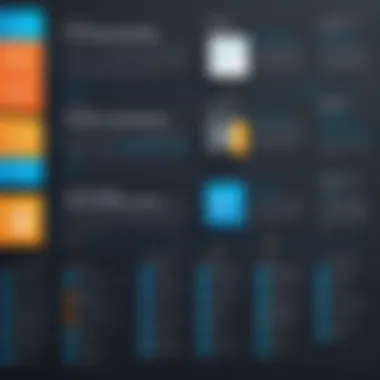

The FormsWift free account comes with several essential features that cater to diverse user needs.
- Document Templates: Users access a library of templates. These templates are suitable for various industries, including real estate, law, and sales. Templates simplify the document creation process, saving users significant time.
- Editing Tools: After selecting a template, users can edit it directly within the platform. The editing interface is intuitive, allowing for easy modifications. Text can be added or removed with ease, ensuring documents meet specific requirements.
- E-signature Functionality: FormsWift supports e-signatures, making it easy for users to finalize agreements without printing. This feature is particularly beneficial in remote work settings where physical signatures can be challenging.
- Basic Storage Options: While limited, the storage space included in the free account allows users to save documents directly to the cloud. This feature enhances accessibility, enabling users to retrieve files from anywhere.
- Collaboration Capabilities: Users can share documents with collaborators. This aspect is crucial for businesses where teamwork is essential, allowing multiple users to work on a document simultaneously.
In summary, these features combine to provide a fundamental tool for professional document management. The FormsWift free account serves as a vital entry point for users looking to streamline their document processes.
Benefits of Using a FormsWift Free Account
The FormsWift free account serves as a pivotal solution for individuals and businesses looking to optimize their document management activities. This section outlines the advantages that come with utilizing this free account. Understanding these benefits can help users make informed decisions about adopting this digital tool into their operations.
Cost-Effectiveness for Small Businesses
Small businesses often operate with limited budgets and resources. The cost-effectiveness of a FormsWift free account stands out prominently in this regard. By offering essential document creation and management tools at no charge, FormsWift reduces the financial burden associated with acquiring paid software solutions. Small business owners can create, edit, and print various documents without incurring monthly fees. This saves valuable capital that can be redirected to other crucial areas of the business.
In addition to direct cost savings, the FormsWift free account also minimizes the need for outsourcing document services. Many small businesses rely on external services for contracts, invoices, or other legal documents, which can quickly add up. With FormsWift, these businesses gain control over document processes, thus enhancing their overall operational efficiency.
User-Friendly Interface
Another key benefit of using a FormsWift free account is its user-friendly interface. The platform is designed with simplicity in mind, making it accessible even for those who may not have extensive technical expertise. Navigation is straightforward, allowing users to find templates and tools with ease. This aspect is crucial for businesses that lack dedicated IT support.
The intuitive layout enables quick adaptation to the software, which reduces the learning curve and allows teams to start utilizing the tools almost immediately. Furthermore, the responsive design ensures compatibility across various devices. Users can access their accounts from desktops, tablets, or smartphones, facilitating greater flexibility in document management.
Access to Essential Templates
Access to a diverse array of templates is another significant advantage of the FormsWift free account. Users can find templates for a wide range of documents, including contracts, agreements, and forms. This feature removes the hassle of starting from scratch, allowing users to focus on content rather than formatting.
Having ready-made templates also ensures that documents adhere to legal standards and industry best practices. For small businesses and individuals who may not have the resources to hire a legal expert, this is a valuable benefit. It increases the likelihood of compliance and accuracy, which can be critical in various scenarios.
Moreover, as the landscape of digital documentation evolves, the continuous update of templates keeps users current. It reflects FormsWift’s commitment to delivering relevant tools that meet user needs in a timely manner. This access empowers users to tackle various document-related tasks with competence and confidence.
The FormsWift free account provides the necessary tools for effective document management, enabling users to optimize their workload and enhance productivity while saving costs.
Limitations of the FormsWift Free Account
Understanding the limitations of the FormsWift free account is crucial for users who want to fully leverage the platform's offerings. While the free version provides several beneficial features, it also has its drawbacks that can affect users, especially small businesses and individuals seeking comprehensive document solutions. Recognizing these limitations is essential for making informed decisions about whether the free account will meet one’s needs or if upgrade to a paid plan might be necessary.
Restrictions on Document Types
One significant limitation of the FormsWift free account is the restrictions on the types of documents that users can create and edit. The free version typically provides access to a limited set of document templates, which might not cover all the needs of a diverse user base. Businesses that require specific legal documents, professional contracts, or industry-specific templates may find the selection inadequate. This could lead to challenges in meeting compliance needs or producing necessary documentation effectively.
For many professionals, having the right templates is vital. The inaccessibility of certain document types may require users to either upgrade their account or seek alternatives elsewhere, which can be inconvenient. Consequently, potential users must assess whether the available templates align with their business requirements.
Limited Storage Capacity
Another key limitation is the limited storage capacity for documents within the FormsWift free account. Typically, free accounts have much less space compared to paid subscriptions. This could pose a challenge for users needing to store multiple documents for various projects.
A smaller storage capacity might force users to regularly delete older documents or rely on external storage solutions. This not only increases the risk of losing important files but can also complicate workflow processes. Users focused on organized document management may find these limitations particularly frustrating.
Lack of Advanced Features
Additionally, the FormsWift free account lacks several advanced features present in paid plans. Users often miss out on premium functionalities such as e-signature capabilities, high-level collaboration tools, and comprehensive analytics. These advanced features serve essential roles in enhancing productivity and improving efficiency, especially for teams that work collaboratively on documents. Without these tools, users might find themselves limited in their ability to manage and share documents effectively.
In many cases, such limitations can significantly affect the overall user experience. Therefore, individuals and businesses evaluating FormsWift should carefully consider how the absence of these advanced features might impact their operations.
Overall, users should be aware of these limitations when deciding whether to use the FormsWift free account. Being informed can help prevent future frustrations and ensure that one’s document management needs are adequately met.
Key Features of FormsWift
Understanding the key features of FormsWift is crucial for users considering the free account. These features are designed to enhance productivity and simplify complex tasks. They help business owners and IT professionals efficiently manage their document needs.
Document Creation and Editing
FormsWift offers a streamlined platform for document creation and editing. Users can create a variety of documents including contracts, forms, and letters with ease. The interface is intuitive, allowing even those with minimal tech experience to navigate it successfully.
Editing capabilities enable users to customize templates thoroughly. They can add custom fields, make changes to the layout, and even incorporate digital signatures. This flexibility saves both time and reduces errors occurring during manual input. The real-time editing feature facilitates collaboration, allowing multiple users to work on a document simultaneously.


Collaboration Tools
Collaboration is essential in modern work environments. FormsWift includes various tools that bolster team engagement. Users can share documents directly through the platform, ensuring everyone has the latest version at their fingertips. Additionally, comments and notes can be added to documents, allowing for better communication among team members.
"Effective collaboration tools lead to enhanced team productivity and more streamlined workflow."
These features help in assigning tasks, tracking progress, and maintaining accountability. Notifications alert users to changes or additions, ensuring all team members remain informed, which is crucial in fast-paced workplaces.
Integration Capabilities
Integration is another significant aspect of FormsWift. The platform is compatible with many third-party applications. This functionality allows users to connect their FormsWift account with other essential tools, such as Google Drive or Dropbox. This integration streamlines document storage and access, enhancing workflow.
Users can also automate various processes. For instance, it is possible to set up forms that automatically populate data into other software. This helps in reducing redundant data entry and achieving greater efficiency in overall operations.
In summary, the key features of FormsWift are thoughtfully designed to cater to both individual and team needs. They not only simplify document management but also encourage collaboration and integration with existing systems. This makes FormsWift a solid choice for those seeking effective solutions in document handling.
User Experience and Feedback
Understanding user experience and feedback is essential when assessing the FormsWift free account. This segment offers insight into how well users connect with the platform. Positive experiences lead to better retention rates, while negative feedback can highlight areas needing improvement. By examining user demographics, common use cases, and testimonials, we can gain a comprehensive perspective on how FormsWift is perceived.
User Demographics
User demographics provide a valuable lens through which we can view the effectiveness of the FormsWift free account. Primarily, small business owners and freelancers make up the user base. These individuals need cost-effective solutions to manage their documentation needs. Within this demographic, there’s a diverse range of industry backgrounds, such as real estate, legal, and small enterprises. This diversity allows FormsWift to cater to varied needs, enhancing the platform's adaptability.
Common Use Cases
Identifying common use cases for the FormsWift free account can help clarify its practical applications. Users frequently utilize the platform for creating contracts, agreements, and invoices. Many also leverage the service to fill forms for various compliance and administrative tasks. By understanding these scenarios, we can appreciate why users are drawn to FormsWift. Moreover, the ease of document creation and access encourages a seamless working process.
User Testimonials
User testimonials often provide a candid look at the experiences people have with FormsWift. Feedback typically highlights both strengths and weaknesses. For example, many users praise the vast library of templates available. They find it time-saving and efficient for their daily operations. On the contrary, some users express concerns about the account’s limitations, particularly regarding advanced features and storage capacity.
"FormsWift has simplified my paperwork significantly. I can quickly generate what I need without hassle." - User Review
The testimonials illustrate a general trend of satisfaction, tempered by constructive criticism. This balanced feedback can guide potential users and inform the ongoing development of the platform.
Comparative Analysis: Free Account vs. Paid Plans
In today's digital environment, choosing the right document management solution is crucial for businesses and individuals alike. FormsWift offers a free account, but understanding how it stacks up against the paid plans is essential. This comparison illuminates the differences that can affect decision-making. It highlights the functional elements, cost implications, and potential ROI. Mindfully evaluating both account types can guide users in finding the best fit for their needs.
Feature Overview
The feature set available in FormsWift's free account reveals important insights into its capability and limitations.
- Document Creation: Users can create essential documents, but the selection may be limited compared to paid options. For instance, while templates cover popular documents like rental agreements and invoices, niche documents may be unavailable.
- Editing Tools: Basic editing tools are present in the free account. Users can modify existing templates, but advanced functionality may require a subscription.
- Collaboration Features: The free version permits sharing documents but lacks robust collaboration tools. Real-time editing and comment features are better supported in the paid plans.
- Storage Limits: Free accounts typically restrict the amount of storage available. This can be a critical factor for businesses scaling operations.
Understanding these features is vital for users who depend on the efficiency and effectiveness of digital documents in their professional lives. If advanced functionalities are paramount, it may justify the switch to a paid plan.
Cost Analysis
Cost is always a significant consideration when choosing software solutions. The FormsWift free account appears attractive at first glance, but a thorough cost analysis exposes deeper truths.
- Free Account Costs: As the name suggests, there are no monetary commitments with a free account. However, limitations can lead to unexpected expenses. Users may find themselves needing to upgrade once their needs exceed the free account's capacity, leading to additional costs.
- Paid Plans: The pricing for paid plans varies. Investing in a paid plan can provide access to essential features without the hindrances found in the free version. Businesses benefit from scalability, including more templates, increased storage, and advanced tools, resulting in a more streamlined workflow.
By calculating the potential costs over time, users can see if the free account suffices or if a transition to a paid plan is more economical in the long run.
Security Measures in FormsWift
In the realm of digital documentation, security is a paramount concern. For users of FormsWift, understanding the security measures in place is critical. The digital landscape is ever-changing and fraught with potential threats. A robust security framework ensures that sensitive information is safeguarded against unauthorized access and breaches. The following sections delve into the data protection protocols and user privacy policies that FormsWift employs.
Data Protection Protocols
FormsWift adopts a multi-layered approach to data protection. This strategy primarily includes encryption, authentication, and regular security audits.
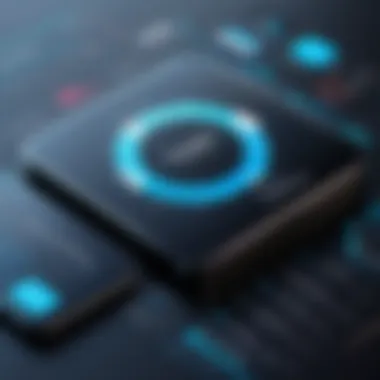

- Encryption: All documents stored in FormsWift are encrypted both during transmission and at rest. This means that your data is converted into a secure format, which makes it unreadable to anyone who does not possess the decryption key.
- Two-Factor Authentication: To enhance account security, FormsWift offers two-factor authentication (2FA). This adds an extra layer of security that requires a second form of identification, making it more difficult for unauthorized users to access accounts.
- Regular Security Audits: FormsWift conducts regular assessments to identify potential vulnerabilities. These audits help in implementing necessary updates and can adjust security protocols as required. This proactive approach is essential to mitigate risks associated with emerging threats.
It’s essential for users to understand that while no system can be entirely secure, FormsWift’s comprehensive protocols significantly reduce the likelihood of data breaches and unauthorized access.
User Privacy Policies
The user privacy policies of FormsWift are designed to protect individuals' information. These policies detail how user data is collected, utilized, and shared. It is crucial for users to be informed about these practices.
- Data Collection: FormsWift collects user data primarily for the purpose of providing services. This information may include email addresses, document history, and user preferences.
- Usage of Data: The collected data is used to improve user experience. Additionally, it may be utilized for analytics and service enhancements, ensuring that users have access to a streamlined interface.
- Data Sharing: FormsWift is committed to not sharing user data with third parties, unless required by law or with user consent. This policy is integral to maintaining trust and ensuring that users feel confident in using the platform.
Alternatives to FormsWift
The availability of various digital document solutions is crucial for users looking to optimize their workflows and enhance productivity. FormsWift provides a free account that has numerous features, but other alternatives should still be considered. This section discusses key competitors and the differentiating factors that set them apart from FormsWift.
Key Competitors in the Market
Several companies compete with FormsWift in the digital document management space. Each offers unique features and pricing plans. Here are some of the notable competitors:
- DocuSign: Primarily known for e-signatures, DocuSign also supports document creation and management. It integrates with various third-party applications, expanding its usability.
- HelloSign: This tool is easy to use and provides an intuitive interface for users needing electronic signatures and document requests. It also offers robust integrations, making it popular among independent professionals.
- Adobe Sign: Known for its reliability, Adobe Sign allows users to create, edit, and send documents for e-signatures. Its enterprise-level features cater to large organizations.
- PandaDoc: This platform focuses on document automation. It is especially useful for sales teams creating proposals and contracts. Its templates and analytics provide insight into user engagement.
These competitors illustrate that while FormsWift has its strengths, including cost-effectiveness and essential templates, other solutions may be better suited depending on specific user needs and business models.
Differentiating Features
Understanding the distinct features of each competitor helps users make informed decisions. Here are some aspects that differ:
- Ease of Use: Many competitors prioritize user experience—HelloSign, for instance, offers a minimalist interface, reducing the learning curve for new users. In contrast, FormsWift's interface may require some adjustment for those unfamiliar with document management tools.
- Integration Capabilities: Companies like DocuSign and Adobe Sign provide extensive integration options with CRMs and other tools, allowing for smoother workflows. FormsWift also integrates with some applications, but users may find limitations in comparison to more established platforms.
- Document Customization: PandaDoc excels in document customization, allowing users to create highly tailored proposals, unlike FormsWift, which has more standardized templates.
- Advanced Features: Larger organizations may require advanced features such as automated reminders and detailed analytics, which Adobe Sign and DocuSign offer. These aspects are generally absent in the FormsWift free version.
The choice of document management tool often depends on specific business needs and the complexity of required features. Evaluating alternatives can pave the way for more efficient workflows.
In essence, while FormsWift serves as a solid starting point for many, exploring other options allows decision-makers to align their document management strategy with their unique requirements.
Best Practices for Maximizing FormsWift Use
Using FormsWift effectively requires an understanding of how to leverage its features to improve productivity and efficiency. Adhering to best practices can greatly enhance the user experience and ensure that you get the most value from the free account. This section discusses key strategies that business decision-makers and IT professionals should consider in their use of FormsWift, focusing particularly on optimizing document templates and collaboration strategies.
Optimizing Document Templates
Document templates are a cornerstone of effective document management. With FormsWift, users have access to a variety of templates that cater to different needs, from business contracts to personal legal forms. To optimize your use of these templates, consider the following guidelines:
- Customize Templates: Do not use templates as-is. Adjust them to fit the specific requirements of your business or project. Change headings, sections, and formatting to better reflect your brand.
- Maintain Consistency: Ensure that all documents follow a consistent formatting style. This includes fonts, colors, and logos. Consistency helps in building professionalism and making documents more recognizable.
- Utilize Template Categories: FormsWift categorizes templates based on function. Take advantage of this by selecting templates that align closely with your immediate needs, saving time in the long run.
- Review Regularly: Regularly assess and update your templates. As business needs evolve, ensure that your templates do as well. This helps in keeping documents relevant and functional.
Efficient Collaboration Strategies
Collaboration is essential for maximizing the utility of FormsWift. Effective communication and teamwork can help in streamlining the document creation and review process. Here are some strategies:
- Use Shared Folders: FormsWift allows for the creation of shared folders. Utilize these for project teams so that everyone has access to the latest document versions.
- Track Changes: When editing documents, enable change tracking features. This will help team members review edits and accept changes as necessary without losing original content.
- Regular Check-Ins: Schedule periodic meetings to discuss document progress, ensuring that everyone is aligned. This can prevent miscommunications and enhance collaboration.
- Encourage Feedback: Foster an environment where team members feel comfortable giving and receiving feedback on documents. Constructive criticism enhances quality and encourages engagement.
"Using shared folders and encouraging feedback can significantly improve the document creation process."
In summary, maximizing the use of FormsWift revolves around understanding how to effectively create and manage documents, as well as fostering collaboration within teams. By following these best practices, users can enhance their workflow and ensure that they are fully leveraging the capabilities of the FormsWift platform.
Closure
The conclusion of this article serves as a crucial point of reflection on the examination of the FormsWift free account. It encapsulates the key insights gained about the platform’s capabilities and provides a synthesis of information presented earlier. This summary emphasizes both the advantages and potential shortcomings of using FormsWift, guiding decision-makers toward an informed choice regarding digital document solutions.
Summary of Key Points
The discussion about FormsWift highlighted several essential elements:
- User-Friendly Interface: The platform offers an accessible interface that simplfies document creation and editing, even for those with limited technical skills.
- Cost-Effectiveness: For small businesses and startups, the free account presents a unique opportunity for managing documents without incurring costs, fulfilling basic needs effectively.
- Templates and Tools: Numerous templates are available, which assist users in getting started with various document types quickly, saving time and effort.
- Limitations to Consider: However, the free account does come with restrictions, such as limited storage capacity and fewer advanced functionalities that might be available in paid plans.
By combining these considerations, users can achieve clarity on the suitability of the FormsWift free account for their specific needs in document management.
Final Recommendations
For individuals and organizations contemplating the use of the FormsWift free account, consider the following suggestions:
- Assess Your Document Needs: Evaluate the types of documents you need to create regularly. If your requirements are basic, the free account may suffice.
- Explore Advanced Features: If you anticipate the need for advanced editing or collaboration tools, it may be worth investing in a paid plan after using the free version to evaluate its fit for your organization.
- Monitor Storage Usage: Keep track of your storage limits to avoid running into issues down the line, especially with free accounts that often have strict thresholds.
- Stay Informed About Updates: As FormsWift evolves, it is beneficial to stay updated on changes or enhancements to their services that could improve the utility of the free account.
To sum it up, the FormsWift free account provides a viable option for individuals needing basic document solutions, while still prompting a mindful consideration of its limitations against the backdrop of future growth and needs.







