Top Free App Builders for Business Growth


Intro
In the fast-paced world of technology, businesses are always on the lookout for efficient and cost-effective solutions to enhance their digital footprint. As more companies recognize the importance of mobile applications, the demand for accessible app builders continues to grow. This exploration into free app builders presents an opportunity for businesses, both big and small, to create applications without the prohibitive costs typically associated with app development.
Whether you're a startup seeking to prototype your ideas or an established enterprise wanting to engage customers more directly, these platforms can be invaluable tools. Understanding the myriad features available can empower decision-makers to select the right solutions tailored for their specific needs, avoiding costly mistakes down the road.
The aim of this article is to break down the key functionalities, integration capabilities, advantages, and disadvantages of various free app builders. Through this analysis, businesses can better navigate the complex landscape of app development options, ensuring their digital strategies align with current trends while keeping budgets in check.
Understanding App Builders in Today's Market
In the current landscape of digital transformation, app builders have carved out a vital niche for businesses trying to adapt and thrive. With companies pushing against the boundaries of traditional development, understanding app builders becomes paramount. Not only do they simplify the development process, but they also democratize technology, allowing various sectors to bring their ideas to fruition without the need for extensive coding skills.
The Rise of No-Code Solutions
No-code solutions are gaining traction as more entrepreneurs and small businesses discover the possibilities they unfold. These platforms, often user-friendly, enable individuals to create applications with minimal technical knowledge and great efficiency. For instance, someone operating a local coffee shop can utilize no-code tools to build an app for customers to place orders and pay online.
Consider this: small businesses that once relied on hefty budgets for developers can now compete actively with larger firms by harnessing no-code app builders. No-code solutions breathe life into creativity by allowing anyone, regardless of technical background, to manifest their concepts quickly into usable apps. It’s about empowerment — the kind that shifts the balance toward the innovators and dreamers.
Identifying Key Features of App Builders
When choosing an app builder, several key features indeed demand attention:
- Drag-and-Drop Interface: Simplifies app creation and enables quick layout design.
- Templates: Pre-designed layouts speed up the process, offering built-in aesthetics a business can customize.
- Integration Capabilities: The ability to connect with other applications and services ensures that data flows seamlessly.
- Customization Options: The flexibility to modify features or appearances to align with branding is vital.
- Analytics and Performance Tracking: Good app builders often come with tools to analyze user engagement and gather insights on app performance.
Understanding these features helps potential users gauge which app builder suits their specific needs best. Not all platforms are created equal, and businesses must discern their requirements to make an informed choice.
Benefits of Using Free App Builders
Opting for a free app builder presents numerous advantages:
- Cost Savings: Naturally, the most apparent benefit is financial. Startups and small businesses can funnel resources into other critical areas rather than app development.
- Time Efficiency: Many app builders allow for quicker setups. The result is often ready-to-deploy applications that save time in the long run.
- Accessibility: With a reduced barrier to entry, anyone can begin creating apps, nurturing talent and innovation within small teams.
- Collaboration Opportunities: Since app building can proceed in a shared environment, teams can collaborate and iterate ideas while remaining flexible to changes.
"By leveraging free app builders, businesses not only extend their reach into the digital marketplace but also foster a culture of innovation within their teams."
In summary, comprehending the app builder landscape and recognizing the unique features, advantages, and the rise of no-code solutions arms businesses with the information they need to navigate today's competitive environment effectively.
Significant Considerations Before Choosing an App Builder
When diving into the sea of app builders, it's crucial to remember that not all tools are built the same. An app builder isn’t just a software; it’s an extension of your business identity, and choosing the right one can make or break your efforts. The significant considerations in this section guide you through the various aspects of selecting a suitable app builder that aligns with your goals and capabilities.
Determining Your Business Needs
Understanding what your business genuinely requires from an app is the first step in this journey. Before getting your feet wet with different app builders, ask yourself some core questions:
- What problem am I trying to solve?
- Who is my target audience?
- What features would enhance user engagement?
If you don't have a clear picture, you might end up with a tool that’s as useful as a chocolate teapot. For instance, a small coffee shop might prioritize a simple ordering system, whereas a vibrant startup could need robust features for user interaction and data analytics. Understanding these needs helps you narrow down your choices effectively.
Evaluating Technical Skills Required
Every app builder comes with its own learning curve. If your team is packed with coding wizards, a platform like AppGyver may be a walk in the park. However, if technical skills are lacking, you’ll want to steer clear of complex options that demand a lot of coding expertise.
It's like trying to bake a soufflé without knowing how to whisk. You need to assess:
- What level of coding knowledge is necessary?
- How easy is it to create and edit apps?
- Are there templates or drag-and-drop features?
Taking stock of your team's technical skills will save you time and frustration. Remember, you want a tool that empowers your team, not a digital maze that gets them lost.


Assessing User Support and Resources
Often, when something goes sideways, the first thing you wish for is support. No one wants to be left high and dry, especially if you’re on a tight deadline. Each app builder varies in terms of customer support and available resources:
- Is there a community forum for users?
- What support channels are available?
- Are there comprehensive tutorials or webinars?
Take for instance Thunkable, which is known for its supportive community. If you run into a snag, forums like Reddit or specialized Facebook groups can be lifesavers. A platform that prioritizes user support can not only ease your troubleshooting but also enhance the overall user experience.
"Choosing the right app builder goes beyond just features; it’s about aligning the tool with your business goals and capabilities."
By focusing on these considerations, you can sift through the options more effectively. Remember, the road to selecting your app builder should feel less like a minefield and more like a guided path. As you reflect on your specific needs, skills, and available support, the right app builder will stand out like a lighthouse in a storm.
Leading Free App Builders in the Market
In the contemporary landscape of app development, the presence of free app builders has risen notably. These tools empower businesses, especially small to midsize ones, to create applications without the hefty price tag. Understanding the leading free app builders is essential as they come packed with various functionalities that can make or break your approach to app deployment. By navigating this section, businesses can grasp the critical elements associated with each platform, allowing for informed decisions that align with their specific aspirations and constraints.
Framework X: An In-Depth Review
This platform has carved its niche among the available free app builders, gaining acclaim for its innovative features and user-centric design.
Key Features
Framework X stands out with its drag-and-drop interface, allowing users with no coding knowledge to assemble apps rapidly. This makes it exceptionally user-friendly for beginners. Another vital feature is its strong emphasis on customization options. Users can tweak the design to match their branding, a benefit that promotes unique business identities. On the downside, while the variety of templates is vast, finding the perfect one can sometimes feel like searching for a needle in a haystack, leading to frustration.
User Experience
The user experience of Framework X is quite intuitive. Most new users report a short learning curve, enabling them to launch their first app in days rather than weeks. It has a mobile-responsive design, which means that what you build will look great on all devices. However, some users have noted occasional glitches that can disrupt the workflow, which requires patience.
Limitations
Nothing's perfect, and Framework X is no exception. It does have limitations, particularly in terms of backend support for more complex applications. For businesses planning to integrate with third-party APIs, this may not be the ideal choice. The free version also boasts limited storage and a cap on the number of apps you can create, which can be a significant hindrance for growing enterprises.
Tool Y: A Comprehensive Evaluation
Tool Y brings a different flavor to the free app builder space, leveraging unique features designed to cater to a variety of user needs.
Unique Selling Points
One of the standout qualities of Tool Y is its extensive library of pre-built functionality that users can incorporate with ease. It truly simplifies tasks that usually require coding skills. However, its strength lies in combinability; users can mix and match components that suit their particular app scenarios. The downside? While pre-built components are time savers, they can sometimes lead to generic app designs that lack uniqueness.
Customer Feedback
Feedback about Tool Y has generally been positive. Users appreciate its straightforward onboarding process, reporting high satisfaction levels with immediate results. Notably, however, some users have complained about slow customer service response times. This can be particularly burdensome when facing technical difficulties that halt progress.
Challenges Faced
Even with its numerous advantages, Tool Y has faced certain challenges. Users have flagged interface clutter, which can overwhelm those new to app building. This can lead to crucial features being overlooked, stunting usability. Moreover, the integration with other software often requires workarounds, detracting from the seamless experience it aims to provide.
Platform Z: Usability and Functionality
Platform Z presents itself as a robust contender, aiming to fuse user-friendliness with powerful functionalities.
Intuitive Design
The intuitive design of Platform Z makes it appealing to users across the board. It provides a seamless experience that augments both learning and app building processes. Unlike other platforms that may overload users with options, Platform Z takes pride in a cleaner layout. There can be minor hiccups during heavy usage or on older devices, but overall, it scores high on accessibility.
Integration Capabilities
Compatibility with other services is where Platform Z truly excels. With its wide range of integration options, users can connect to just about any service or tool they might be using. This connectivity adds significant value, especially for businesses needing to streamline operations. On the flip side, some integrations can be complex and require additional configurations that may not be ideal for everyone.


Comparative Analysis
When doing a direct comparison, Platform Z shows strong versatility against other tools. It often outperforms in areas like user satisfaction and available features. However, it isn’t without its caveats; certain advanced features may be locked behind a paywall, which can be problematic for businesses on a budget.
"Choosing the right app builder is pivotal. It can either streamline or obstruct the business goals you set out to achieve."
Considering the dynamic landscape of app development, businesses should weigh their options carefully. Each platform comes with its unique strengths and weaknesses, which means there’s no one-size-fits-all solution.
Following a thorough examination of these leading free app builders can help organizations harness the tools they need to succeed in this digital age.
Comparing Pricing Structures
Understanding how app builders price their offerings is crucial for any business. This section explores the elements that differentiate cost-free features from paid functionalities, emphasizes hidden costs that may catch users off guard, and provides an overview of what businesses should contemplate when evaluating these tools. By comparing pricing structures, decision-makers can make informed choices, ensuring their investment aligns with their business needs while avoiding unnecessary expenditures.
Cost-Free vs. Paid Features
When jumping into the realm of app builders, one of the first considerations is differentiating between what is completely free and what features are locked behind a paywall. Many free app builders come with basic capabilities that suffice for small-scale projects or initial prototyping. These often include simple drag-and-drop interfaces and a limited selection of templates. However, as the need for more sophisticated functionality grows, businesses may find themselves facing tempting paid features that promise enhanced user experiences.
Some key points to consider include:
- Functionality Expansion: Free versions may only allow for basic app functionalities such as simple forms or limited integrations. Paid options, on the other hand, might offer advanced analytics, integration with third-party services, or the ability to push notifications.
- Support and Updates: Typically, paid subscriptions offer better customer support and more regular updates. Free services may leave you on your own if issues arise.
- Customization Options: If your vision for your app is intricate with custom branding, you will likely need to go for a premium plan. Otherwise, you might end up with a generic template that doesn’t quite fit your business identity.
In essence, businesses need to gauge their objectives clearly. If the aim is simply to test concepts, sticking to free options until a robust idea solidifies may save costs. For those gearing up for serious deployment, paid features could be a worthwhile investment.
Hidden Costs to Watch For
As enticing as free app builders might be, it's vital to remain vigilant about hidden costs which can quickly accumulate, turning a seemingly free option into an expensive venture.
Consider these common pitfalls while exploring pricing structures:
- In-app Purchases: Some free platforms lure users in but require fees for essential tools or additional storage. What starts as a zero-cost engagement can morph into significant expenses.
- Transaction Fees: If your app includes any financial transactions, check if there are hidden fees for processing payments. Such fees can eat into profits without any clear warning.
- Scalability Costs: A platform may be free initially, but costs could escalate once you exceed certain limits or require more advanced capabilities, such as hosting or data management.
- Advertising or Branding Restrictions: Certain free options tag your app with their branding or require that ads be shown, potentially affecting your brand's reputation. Upgrading may help remove such limitations, but it's another financial consideration.
"The devil is in the details" — it’s crucial to read the fine print and understand the true cost associated with each app builder before diving in.
Being aware of potential hidden costs can save businesses from facing budget overruns and enable them to better forecast expenditures.
Real World Applications
In today's fast-paced world, the role of app builders cannot be overstated. For businesses, having a mobile application can spell the difference between thriving and merely surviving. This section delves into the real-world applications of free app builders, examining how they empower businesses across various sectors to create tailored solutions that meet specific needs.
The key benefits of utilizing app builders extend beyond mere convenience. They allow businesses to streamline operations, improve customer engagement, and establish a stronger brand presence in the digital landscape. Consider how some small companies leverage these platforms to reach a wider audience without the hefty price tag typically associated with app development. The importance of these builders is evident when we look at their ability to accommodate varying business models—from local coffee shops to burgeoning tech startups. Each application crafted using these tools has its unique rendezvous with market dynamics, illustrating the flexible approach that free app builders offer.
Case Study: Small Business Implementation
The story of Joe's Bakery illustrates how a small business leveraged a free app builder to enhance its operations. Joe, a passionate baker, faced challenges in managing orders efficiently during peak times. After discovering a user-friendly app builder, he took the plunge to develop a simple application that allowed customers to place orders directly from their smartphones.
Key Components of Joe's Approach:
- User-Friendly Design: The app's basic layout made it easy for customers to navigate and place orders quickly.
- Real-Time Updates: Joe was able to incorporate notifications for order readiness, reducing customer wait times and frustrations.
- Cost-Effective Solution: By utilizing a free app builder, Joe avoided the financial burden of hiring a developer, allocating those funds instead towards ingredients and marketing.
The outcome was striking. Joe observed a significant increase in sales—over 30% in just three months—mainly due to improved customer convenience and satisfaction. The app offered Joe’s Bakery a platform that was not just functional but also integral to its growth story.
Case Study: Startup Experiences
Now, let’s pivot to the startup world with Tech Innovations, a company that built its first application using a free app builder. Strapped for cash yet overflowing with ideas, the founders needed a way to bring their vision to life without emptying their pockets.
Highlights from Tech Innovations' Journey:
- Rapid Prototyping: The founders quickly transformed their concepts into a working prototype that they showcased to potential investors.
- Feedback Loops: Leveraging the app allowed them to gather user feedback early, iterating on designs and features based on real user experiences.
- Scalability: As their user base grew, the app builder provided options to integrate advanced functionalities, making it easy to adapt to new requirements and customer demands.
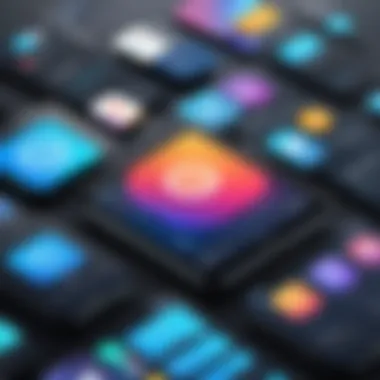

In less than a year, Tech Innovations secured funding to expand their offerings, attributing much of their success to the agile development facilitated by the app builder. This example underlines the essence of modern entrepreneurship: being agile and responsive to market needs.
“Utilizing a free app building platform can be not just a cost-saving maneuver, but a strategic advantage, especially for businesses operating in resource-constrained environments.”
Through these case studies, it is clear that the applications of free app builders are as varied as the businesses themselves. Whether a small bakery or an emerging tech startup, these tools offer essential pathways to boost operational efficiency and market engagement, proving that innovation doesn't always require deep pockets.
Technical Limitations and Challenges
When embarking on the journey of selecting a free app builder, understanding the technical limitations and challenges associated with these platforms is essential. While the allure of no-cost solutions can be tempting, it is crucial for businesses to navigate the potential hurdles that might arise, which can significantly influence the success of their application. The implications of these limitations range from development efficiency to user satisfaction. Let's break down the more prominent concerns.
Common Technical Issues
Many users encounter a slew of technical issues when utilizing free app builders. Here are some prevalent problems to be aware of:
- Performance Degradation: Often, free app builders come with limited backend resources. This can result in sluggish app performance, especially as user traffic increases. Consequently, an app might work smoothly with a handful of users but could falter when faced with higher demand.
- Limited Scalability: Many platforms might not gracefully support scaling up, which is critical for businesses that expect growth. Lack of scalability can hinder the app’s capacity to accommodate traffic spikes or additional features in the future.
- Integration Limitations: Free platforms tend to limit third-party integrations. For businesses relying on various software solutions, this lack of flexibility can be a dealbreaker, resulting in siloed data and inefficiencies.
- Frequent Bugs and Glitches: Many free solutions are still in development or beta stages. This sometimes leads to the prevalence of bugs that can affect user experience. Troubleshooting these issues can become a tiresome affair for business owners who lack the technical know-how.
- Inadequate Testing Tools: Testing an app properly is a cornerstone in ensuring quality. Some free app builders offer scant testing features or none at all. Hence, difficulties in assessing the app’s functionality may surface, particularly when it concerns complex features.
Considering these common technical issues is vital, as any one of these factors can cast a shadow on an otherwise promising app-building journey.
User Interface Challenges
The user interface, or UI, acts as the window through which users experience an application. An interface that's clunky or unintuitive can deter users faster than a speeding bullet. Here are some challenges specifically pertinent to the UI in free app builders:
- Lack of Customization: Free builders often constrain your ability to modify UI elements fully. This rigidity can lead to generic-looking apps that do not reflect the unique branding of a business.
- Non-Responsive Designs: With more users accessing apps on mobile devices, responsive design is paramount. However, some free builders do not prioritize this, resulting in layouts that do not translate well across various screen sizes.
- Inconsistent User Experience: Without proper UI design guidelines, apps that rely on free builders can become inconsistent. Elements that are supposed to guide the user might inadvertently confuse them, leading to a frustrating experience.
- Overwhelming Features: Sometimes, a plethora of features can actually create chaos. A builder that offers a dizzying array of functionalities might make it hard for users to locate core features, especially if the UI isn’t well-structured.
- Accessibility Issues: Proper accessibility features are essential in today's digital world. Many free app builders may overlook this aspect, leaving out options for users with disabilities, thus limiting the app’s reach and effectiveness.
Future Trends in App Building Technologies
The landscape of app development is shifting at a pace that can leave one dizzy. Organizations are constantly looking for ways to keep their digital presence fresh and relevant. In this context, understanding future trends in app building technologies is not just a good-to-know but an essential aspect of strategic planning. By staying one step ahead, businesses can better cater to evolving user expectations and operational demands.
Identifying upcoming technologies equips organizations with the insight to choose platforms that not only meet current needs but are also flexible enough to adapt as trends change. In other words, if you're not keeping an eye on the horizon, you might just find yourself left in the dust.
Emerging Technologies to Monitor
As the industry burgeons, several emerging technologies are worth tracking. These technologies promise to redefine how apps are created, deployed, and consumed. Here are a few that should be on your radar:
- Artificial Intelligence and Machine Learning: Integration of AI into app builders is a game changer. It allows for enhanced analytics and personalized user experiences. Machine learning algorithms can analyze user data, allowing businesses to tailor services in real-time.
- Progressive Web Apps (PWAs): These apps blend the best of both worlds: web and mobile. They operate seamlessly across devices and platforms, minimizing the need for users to download anything. Since they are gaining traction, app builders that support such functionality are likely to be in high demand.
- Low-Code Development: The swift rise of low-code tools allows even the most non-technical person to construct apps. This means businesses can roll out internal and customer-facing applications faster than ever. Companies leveraging low-code solutions stand to win big in terms of productivity and innovation.
- Blockchain Technology: Though primarily associated with cryptocurrencies, blockchain offers avenues for secure transactions, especially for apps handling sensitive information. Businesses may want to consider platforms that accommodate such technologies to enhance security.
- Internet of Things (IoT): With IoT devices becoming commonplace, app builders are evolving to provide features that enable connectivity. Monitoring and managing devices through dedicated apps will continue to expand, creating a need for versatility in app-building platforms.
Adopting these technologies early can place a company on the front foot, ensuring it remains relevant and competitive in a rapidly shifting market.
The Evolution of User Preferences
The way users engage with technology is constantly morphing. Companies need to grasp these changes to build effective applications.
- User-Centric Design: More than ever, users are looking for intuitive interfaces that require little learning. The focus has shifted towards ensuring a seamless experience. This means every app builder must prioritize accessibility and user experience in their offerings.
- Personalization: Users now expect apps to cater to their individual needs. From customized interfaces to tailored content suggestions, personalization is no longer just an added bonus but a necessity. App builders that provide tools to personalize user experiences will be at the forefront of the industry.
- Increased Transparency: As data privacy becomes an increasingly sensitive topic, users are demanding more transparency about how their data is used. App builders that offer features for clear user consent and data management will not only foster trust but also attract a dedicated user base.
Staying attuned to these evolving user preferences ensures that businesses can build applications that are not only functional but also aligned with what users genuinely seek.
Investing in understanding these future trends positions businesses to be flexible and more responsive, ensuring their app offerings not only meet but exceed expectations. This is increasingly critical in a market defined by rapid technological change and evolving consumer preferences.
Concluding Thoughts
With the explored landscape of free app builders laid out, it's time to weave together the insights gathered throughout this article. Access to digital tools has grown exponentially, empowering businesses—large and small—to carve their niche in a crowded market. The advent of no-code solutions has not just democratized app development but has also set the stage for innovative applications by everyday users who might lack coding skills.
Summarizing Key Insights
When reflecting on the major takeaways, several key points emerge:
- Diversity in Options: Different app builders cater to different needs. Framework X shines in its seamless integration capabilities, while Tool Y offers unique market insights through its customer feedback system.
- User Experience Matters: The usability of an app builder can significantly impact productivity. An intuitive interface not only eases the creation process but also enhances user satisfaction.
- Cost Transparency: Many builders claim to be free, but hidden costs can add up quickly. Being aware of potential charges for upgraded features is essential for making an informed choice.
- Adaptability to Business Needs: Understanding specific business needs before choosing an app builder will yield better results. A tool that fits one business might not suit another, highlighting the importance of tailoring choices accordingly.
In a nutshell, choosing the right app builder requires due diligence. Familiarizing oneself with both the ample options available and the potential hurdles can help streamline the selection process.
Looking Forward: The Role of Innovation
As we look towards the future, it’s important to consider how ongoing innovations will shape app development tools. Emerging technologies, such as artificial intelligence and machine learning, have the potential to revolutionize how apps are built and scaled. These changes can not only enhance functionality but also reduce time to market, allowing businesses to pivot quickly in response to market needs.
Moreover, evolving user preferences imply that app builders must constantly adapt. The future might bring a greater emphasis on customization and personalization within apps, aligning them more closely with user expectations. Companies that embrace these innovations will likely find themselves at a fair advantage.







