Comprehensive Guide to Free Windows Cloning Software


Intro
In today's fast-paced digital landscape, maintaining a reliable and efficient system is crucial for businesses and individual users alike. One fundamental aspect of system management is the ability to clone your operating system effectively. Free Windows cloning software presents a pivotal solution, allowing users to create exact copies of their existing systems, safeguarding data and ensuring rapid recovery options in case of crashes or hardware failures.
Understanding free Windows cloning tools is essential, especially for business decision-makers and IT managers who need to facilitate seamless system migrations or regular backups. But it’s not just about clicking a button; knowing the specific features, advantages, and limitations of various software options will empower users to make informed decisions suited to their unique requirements.
In this guide, we'll dissect the landscape of free Windows cloning software, elaborating on their features, along with their pros and cons, to equip you with the knowledge necessary for optimal system management and data security.
Features Overview
Key Functionalities
When evaluating free cloning software, certain functionalities stand out as core components:
- Disk Imaging: The ability to create a complete snapshot of a disk, preserving not just files, but also system settings, installed applications, and configurations.
- Incremental Backups: This feature allows users to save only the changes made since the last backup, thus saving time and space.
- User-Friendly Interface: A straightforward interface that guides users through the cloning process can significantly enhance usability, especially for those less technically savvy.
- Compression Options: Some tools provide options to compress files, resulting in smaller backup sizes—convenient for storage management.
- Supports Various File Systems: Ensuring compatibility with different file systems like NTFS or FAT32 is critical for diverse environments.
Integration Capabilities
Integration with other systems and applications can streamline the cloning process:
- Cloud Backup Providers: Many tools now offer direct integration with cloud platforms, enabling automatic uploads of clones for off-site storage.
- Scheduling Features: The ability to set up scheduled cloning tasks can help automate regular backups, ensuring your data is refreshed without manual intervention.
- Compatibility with Hardware: It’s vital to gauge how well a cloning application works with different hardware configurations, ensuring there are no bottlenecks in the workflow.
Pros and Cons
Understanding the advantages and disadvantages of these tools is essential for making the right choice.
Advantages
- Cost-Effectiveness: Being free, these tools eliminate the need for substantial upfront investment in cloning software, which is particularly beneficial for small businesses with tight budgets.
- Variety of Options: With numerous free tools available, users can test several programs to determine the best fit for their needs before committing to paid solutions.
Disadvantages
- Limited Features: Many free options may lack high-end features found in commercial software, such as advanced recovery options or comprehensive customer support.
- Potential Security Concerns: Not all free software adheres to strict security standards. It’s crucial to thoroughly vet software to avoid compromising sensitive data.
- User Support: The support level for free tools is often minimal, leaving users on their own to troubleshoot issues that may arise.
"Choosing the right Windows cloning software can mean the difference between a seamless experience and a major headache when it comes to data management."
In closing, free Windows cloning software offers a valuable resource for both individual users and organizations striving for improved system resilience and data security. By weighing the features, advantages, and limitations we've discussed, decision-makers can confidently select tools that align best with their operational needs.
Prelims to Windows Cloning Software
In today's fast-paced digital world, managing data effectively is a necessity. This becomes particularly vital in environments where operational continuity and data integrity must be maintained. At the heart of this management heavily lies the concept of cloning software. This section explores what cloning software is and uncovers the significance it holds within IT management.
Definition of Cloning Software
Cloning software serves as the digital equivalent of a photocopier, but for your entire operating system. Specifically, it creates an exact replica of your hard drive, encompassing everything from the operating system and installed applications to personal files and settings. This software facilitates a straightforward way to migrate data to a new hard drive or restore a system post-crash.
Understanding cloning software is essential for anyone looking to safeguard their digital information. Unlike simple backup solutions, which typically focus on files and folders, cloning software captures an entire system image. This allows users to return to the precise state of their system at the time of cloning, ensuring minimal disruption should unforeseen issues arise.
Importance of Cloning in IT Management
In the realm of IT management, the stakes couldn’t be higher when it comes to data security and system uptime. Cloning software plays a pivotal role in effective IT governance for several reasons:
- Disaster Recovery: In the unfortunate event of hardware failure or cyber-attacks, having a cloning solution in place means your systems can be swiftly restored to their original condition.
- System Migration: When transitioning to new hardware or upgrading systems, cloning ensures a seamless switch without losing valuable data. No one wants to be scrambling to recover files while under pressure.
- Time-Savings: Cloning certain system configurations can save time over manually installing software and migrating data. Imagine the hours saved when installing the same setup on multiple machines.
"Efficient data management is not just about protection; it’s about being proactive and prepared for anything that comes your way."
These factors not only emphasize the role of cloning software in disaster recovery but also highlight its strategic importance for businesses aiming to enhance their operational resilience. In short, as companies increasingly rely on technology for their daily operations, understanding and leveraging Windows cloning software is more relevant than ever before.
Understanding Free Windows Cloning Software
When it comes to managing data and maintaining systems, the role of cloning software cannot be overstated. Understanding free Windows cloning software is essential not just for individual users but especially for IT professionals and business owners who need to ensure their systems run smoothly and securely. With the increasing reliance on digital tools, knowing how to effectively utilize cloning software can save time, mitigate data loss risks, and simplify recovery processes.
Having access to free cloning software means that organizations, regardless of their size, can take advantage of robust tools without the heavyweight investment that often comes with paid alternatives. This democratization of technology allows for creativity and experimentation, which can drive efficiencies that were previously out of reach for smaller entities.
In essence, understanding these software options helps users weigh the pros and cons of choosing a free solution over a paid one. With myriad solutions out there, it’s critical to dissect what makes a software choice suitable based on specific operational needs.
What Qualifies as 'Free' Software?
When we talk about free software, it can sometimes feel like navigating a labyrinth. So, what does it really mean?
- No Cost: At its core, 'free' means that you don't have to reach for your wallet. Users can download and install the software without any initial payment.
- Open Source vs. Proprietary: Not all free software is created equal. Some are open-source, meaning anyone can inspect, modify, or enhance the program's code. Others might be proprietary, offering a free version that carries certain limitations compared to their paid counterparts.
- Freemium Models: Certain software tools use a model where the basic functionalities are free, but advanced features are locked behind a paywall. This can significantly affect usability down the line.
In short, it’s crucial to meticulously read the fine print before downloading any software that claims to be free. Often, what appears costless could come with caveats that affect its long-term usefulness.
Comparison with Paid Alternatives
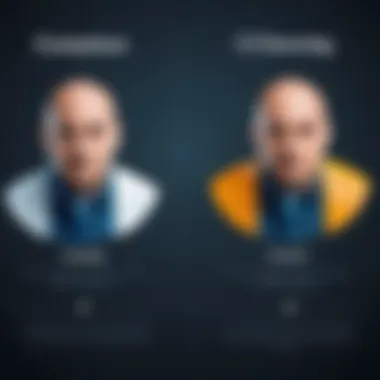

In the world of cloning software, the landscape is dotted with several free options vying for attention against established paid software solutions. Making a comparison between both can help determine the best fit for any particular need.
- Feature Set: Free versions usually provide basic functionalities. For instance, while free options might allow cloning, they may lack advanced features like incremental backups or advanced scheduling, which you would find in paid software.
- Updates and Support: Paid software typically comes with dedicated customer support and regular updates. Free tools, on the other hand, may lack timely assistance or updates, leaving users stranded. Some well-established brands offer great free options as a way to introduce users to their premium services, often leading to better support.
- Performance and Speed: With paid solutions, performance is often more robust, ensuring quicker cloning times and less downtime during restoration processes. Free options may not match that efficiency, especially under load.
- User Experience: Many paid alternatives pride themselves on a polished user interface and seamless user experience, something that can sometimes be hit-or-miss with free software.
Ultimately, the choice between free and paid cloning software comes down to individual requirements and limitations. While free solutions can meet basic needs effectively, businesses that require high reliability or performance stability might find that a paid option is worth every penny in the long run.
Core Features of Cloning Software
When it comes to mastering the technical intricacies of Windows cloning software, understanding the core features is paramount. These features not only define the software's utility but also determine its effectiveness in streamlining system management and enhancing data security. For IT professionals and business decision-makers, having a solid grasp of these functionalities is crucial to making informed choices that align with their organizational needs. Let’s delve deeper into what makes these core features essential.
Disk Imaging Capabilities
Disk imaging is one of the primary functions of any effective cloning software. This feature allows users to create a complete snapshot of a hard drive, capturing everything from the operating system and installed programs to personal files and settings. With this capability, cloning software ensures that you can restore your system to an exact state in case of a failure or data loss.
The significance of disk imaging lies in its reliability. Imagine encountering a system crash; the ability to restore from a disk image can save countless hours—not just in lost productivity but also in recovery efforts. Furthermore, such backups can be stored on various mediums, providing flexibility. For instance, images can be saved on external hard drives, cloud storage, or even network-attached storage (NAS).
File and Folder Cloning Options
File and folder cloning options are another vital component. Unlike full disk imaging, which captures an entire drive, this feature allows users to selectively clone specific files or folders. This granularity can be a game changer, especially in business environments where there might be sensitive or frequently updated files that need individual attention.
This selective approach to cloning can save time and storage space. For example, if a user simply needs to back up a client's documents but not the entire operating system, the software provides the means to do this efficiently. Many solutions give the option to schedule these actions, further aligning with the operational intricacies of businesses.
Restoration and Recovery Functionality
Restoration and recovery functionalities underpin the entire ethos of cloning software. The ultimate goal of creating images or clones is to enable a swift recovery when things go awry. Robust restoration options ensure that users can recover lost data effectively and efficiently. For instance, many tools offer features such as bare-metal restore, which enables users to restore to entirely new hardware without sacrificing functionality.
The speed and effectiveness of recovery processes can vary widely between different software. Therefore, it is crucial to evaluate how these restoration features perform under pressure—especially during a crisis, when every moment counts. Many users prioritize tools with high recovery speed and minimal downtime, knowing that their choice can make a notable difference in business continuity.
"The most common mistake in dealing with data loss is not having a reliable restoration process in place."
In summary, the core features such as disk imaging capabilities, file and folder cloning options, and restoration functionality are not mere components but rather the backbone of effective Windows cloning software. Mastery over these features marks the difference between mere existence and operational excellence in an IT environment.
Top Free Windows Cloning Software Options
When discussing cloning software, knowing the available options is crucial. With so many alternatives, distinguishing the top free Windows cloning software can streamline decision-making for businesses, IT managers, and individual users. These selections should fit various needs, whether it's simple backups or complex system migrations. Each software carries its own unique attributes, strengths, and challenges, often catering to different user preferences and technical expertise levels.
Moreover, selecting the right tool can drastically impact the effectiveness of system management and data security—issues of paramount importance in the digital age. Here, we explore three top contenders: Clonezilla, Macrium Reflect Free, and AOMEI Backupper Standard, dissecting their features, benefits, and usability to provide a clearer look into how they can serve your cloning needs.
Clonezilla
Overview
Clonezilla is often recognized for its powerful, open-source essence, making it a popular choice among tech-savvy users. Its ability to clone entire disks and partitions alike provides a significant advantage for those seeking efficient backups without incurring costs. The standout characteristic here is its versatility. It's suitable for various file systems like NTFS and FAT, catering well to a range of operating systems and configurations. However, the user interface might feel a bit clunky to novices, which can pose a challenge.
Key Features
Some of the key features of Clonezilla include support for a wide array of file systems and disk imaging capability. Notably, it allows hot imaging; users can clone live systems without shutting down. This is an impressive feature that underpins its utility in real-world operations. That said, the complexity of setting it up can deter less experienced users, leading them on a somewhat steep learning curve compared to other software options.
System Requirements
The requirements for Clonezilla are relatively light, appealing to users with older hardware. It needs just a minimal amount of RAM and storage, making it a favorable choice for performance-conscious users. However, for best results, users should ensure compatibility with their existing systems to avoid any hiccups.
User Experience
Experience varies with Clonezilla. Those adept at navigating the software find it efficient and powerful, especially for bulk cloning tasks. Yet, for users who prefer straightforwardness, the interface might lack approachability. The raw power of Clonezilla is undeniably beneficial, but it might not cater to everyone's taste, particularly those seeking a user-friendly journey.
Macrium Reflect Free
Overview
Macrium Reflect Free stands as a strong contender with its user-friendly approach while delivering robust functionality. This software impresses with its ability to generate complete disk images and differential backups, which allows users to save time and space. The appealing feature of Macrium Reflect is its guide-like interface, making it accessible to novices looking to step into the cloning world without needing a PhD in tech.
Key Features
Key features include rapid cloning processes and a solid encryption option. Macrium Reflect also offers a verification step post-cloning to ensure data integrity, which is essential. This feature provides peace of mind to users, knowing their data's safety. However, the free version has some limitations regarding advanced functionalities, such as incremental backups, which can be a setback for some needs.
System Requirements
Macrium Reflect Free requires more resources compared to Clonezilla but is still manageable for the average user. Having a 64-bit Windows system and a minimum of 1 GB of RAM is necessary, which should be commonplace in most setups today. The demands are reasonable for the features offered, allowing many to take advantage of its capabilities.
User Experience
User experience with Macrium Reflect Free is generally positive. Many users appreciate the intuitive operation, guiding them through the cloning process smoothly. Feedback often highlights how straightforward it is, especially for those not especially tech-savvy. However, while accessibility is a big plus, more adept users may find the feature set somewhat limiting compared to the paid version.
AOMEI Backupper Standard
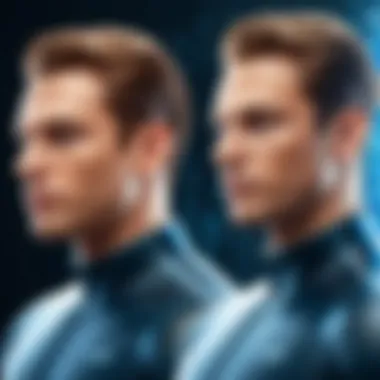

Overview
AOMEI Backupper Standard presents a user-friendly experience aimed at individuals and small businesses alike. It provides complete system, partition, or file backups, proving useful for diverse cloning conditions. Its simplicity is the key here; it tends to attract users who might shy away from more technical solutions. A unique feature is its ability to perform backups on the go, a convenience that sets it apart.
Key Features
Among its features, AOMEI shines with options like disk cloning, system imaging, and even scheduled backups, catering well to user's varied needs. Its intuitive interface stands out, helping users smoothly navigate the cloning process. However, there are certain features locked behind a paid version, which can restrict functionality for more advanced operations.
System Requirements
The requirements for AOMEI Backupper Standard are also light, needing merely Windows 10, 8, 7, or even the older versions. Users will require at least 1 GB of RAM and a few hundred MB for installation, aligning well with most configurations today. This compatibility becomes a notable selling point for those dealing with older hardware.
User Experience
User experience with AOMEI is frequently highlighted by its simplicity and support for a wide range of scenarios, making it ideal for less technical users. Many find themselves comfortable with its environment in no time. However, some seasoned users may crave additional robust features not available in the free version, leading them to search for alternatives that meet their more complex needs.
Evaluating the Effectiveness of Cloning Software
In the world of IT management, the effectiveness of cloning software isn't just a checkbox task—it's the crux of ensuring that data and system backups are not only possible but reliable. Whether it's a single-user system or an entire organization, understanding how to evaluate these tools can save time, resources, and a whole lot of headaches down the road. When comparing different options, several factors should be taken into account, including user experiences, feedback, and performance metrics. Each of these elements can significantly affect whether your choice will suit your specific needs or end up being a costly mistake.
User Feedback and Testimonials
User feedback provides a candid insight into the actual performance of cloning software beyond its marketed capabilities. It's one thing for a vendor to claim their software can clone a disk in a matter of minutes; it’s another to hear it from the trenches. Exploring testimonials lets potential users get a sneak peek into how the software performs in real-world settings.
Here are some vital points that highlight the significance of user feedback:
- Honesty in Performance: Real users often highlight both strengths and limitations, which helps prospective buyers to weigh their choices accurately. For example, feedback on Clonezilla might disclose that while it’s robust for disk migrations, the user interface isn't the most intuitive, especially for novices.
- Diverse Use Cases: Testimonials usually show the variety of system setups and scenarios where cloning software is utilized. A common thread among echoed experiences can give clues about compatibility with certain hardware or operating systems, for instance.
- Community Wisdom: Exploring discussions on platforms like Reddit can unearth practical tips, tricks, and even alternative methods that regular reviews skip over.
Ultimately, user feedback acts as a type of informal benchmarking that complements official performance metrics, allowing decision-makers to feel more assured in their selection.
Performance Benchmarks
Performance benchmarks serve as essential criteria in determining how well cloning software functions. These metrics can often illuminate the efficiency, speed, and accuracy of the cloning process, helping users make informed choices.
Crucial aspects to evaluate in performance benchmarks include:
- Cloning Speed: Measurement of how quickly each software can accomplish its tasks is vital, especially for businesses eager to minimize downtime. For instance, Macrium Reflect Free might be reported as taking significantly less time compared to others for similar-sized disks.
- Resource Consumption: Some programs may run like a dream but swallow resources like a hungry hippo. Metrics detailing CPU and memory usage can be critical when operating on hardware with constraints.
- Error Rates: Assessing the rate at which errors or failures occur during the cloning process can reflect the reliability of the software. Even some free options may have robust performance but could falter under specific scenarios.
- Recovery Speed: How fast the software can restore data after a cloning operation is just as important as the cloning process itself. Exploring benchmarks in recovery speed might reveal hidden advantages among competitors.
"Choosing the right cloning software without thorough evaluation is like throwing darts in the dark—you're bound to miss the target more often than not."
Potential Drawbacks of Free Cloning Software
When diving into the realm of free Windows cloning software, it’s essential to consider various limitations inherent in many of these tools. While the allure of zero cost is enticing, particularly for small businesses or individual IT managers, one should not overlook the potential drawbacks that come with choosing free options. Understanding these limitations allows decision-makers to weigh the benefits against possible issues effectively, ensuring that the chosen software meets their specific needs.
Limitations in Features
A significant consideration when evaluating free cloning software is the limitations imposed on features compared with their paid counterparts. Many free versions often come stripped down, providing only basic functionalities. For instance, while some tools may allow for simple disk imaging, they might lack critical features such as advanced file filtering, incremental backups, or scheduling options. Users may find themselves needing to replicate processes manually, leading to increased time investment and potential errors.
Take AOMEI Backupper Standard, for example. While it’s a solid option for basic cloning, it doesn’t support features like real-time sync or sector-by-sector cloning in its free version. As a result, organizations that anticipate growth or have changing data management needs might soon discover the limitations of their chosen software. This can compel them into a position of needing to upgrade or seek alternatives, ultimately making the initial ‘free’ choice less economical in the long run.
Additionally, many free cloning solutions may only support specific file types or limited operating systems. For IT professionals handling diverse systems, this can be a real sticking point. Without comprehensive compatibility and an abundance of features, the software may not serve all users optimally, especially as technology evolves.
Customer Support Challenges
Another notable drawback of free cloning software is the often limited customer support. Unlike paid products that typically come with robust support systems—ranging from live chat to quick response email help—free software can leave users high and dry. Users may find themselves wandering through forums or Reddit threads, hunting for solutions to common issues. For instance, in communities like reddit.com, you might see users expressing frustration over slow responses or a complete lack of formal support.
Furthermore, if a user encounters a serious issue—like data corruption during cloning—having reliable support can be critical. Free software users often lack dedicated help, leaving them vulnerable in situations where time is of the essence. Since these programs are usually developed by smaller teams or individuals, updates and bug fixes might also lag, leading to prolonged exposure to unresolved issues and potentially compromised data integrity.
"Choosing software based solely on price can lead to unexpected costs in terms of time, data safety, and system reliability."
By being aware of these drawbacks, users can make informed choices that align better with their operational needs and long-term goals.
Legal and Ethical Considerations
The landscape of free Windows cloning software is not just about technology and functionality. It's also entwined with legal and ethical implications that users, particularly IT professionals and business owners, must navigate carefully. Understanding these elements can greatly influence not just compliance and security but the overall trustworthiness of your data management approach.
Licensing Issues
When using free software, licensing issues cannot be brushed under the carpet. Many free cloning tools operate under specific licenses that dictate how the software can be used, including any restrictions on commercial use. Users must ensure that the software they choose complies with these licenses to avoid potential legal repercussions. Licensing can vary widely; some software is released under the General Public License (GPL), while others may have more restrictive agreements. Ignoring these licensing agreements can lead to copyright infringements, which can expose organizations to lawsuits and fines.
It's wise to confirm whether a software package permits modification or redistribution, especially if your organization plans to implement it in a customized set-up. Always read the EULAs (End User License Agreements) thoroughly. If a license states that commercial usage is not permitted, sticking to that guideline is crucial. After all, compliance should be more than just a checkbox; it’s part of maintaining an ethical stance in your operations.
Data Privacy Concerns
Data privacy is another critical issue that can't be overlooked when using free cloning software. Cloning implies that you’re making an exact copy of your data, which could include sensitive information such as customer records, personal details, and financial data. If the cloning software doesn’t handle data securely, it could lead to data breaches, risking both your organization’s credibility and the privacy of individuals.


The rise of data protection regulations like GDPR in Europe and CCPA in California means businesses must treat data with respect and caution. Before adopting a free cloning tool, it’s prudent to investigate its track record for data protection. Here are a few considerations to keep in mind:
- Encryption: Does the software offer encryption options for data at rest and in transit?
- Access controls: Are there mechanisms in place to restrict access to cloned data, preventing unauthorized users from accessing sensitive information?
- Data retention policies: What data retention policies does the software adhere to? Understanding how long your cloned data will be stored is essential for compliance.
Always prioritize software that provides transparent privacy practices and data handling policies.
Choosing free Windows cloning software involves much more than simply downloading an application. Thoughtful consideration of the legal and ethical framework surrounding its use is essential. If not approached with care, overlooking licensing requirements and data privacy concerns could turn a seemingly innocuous task into a potential minefield.
Best Practices for Using Cloning Software
Using cloning software effectively can be a game changer for IT management and individual users alike. However, it's not just about having the right tool at your fingertips; it's about utilizing it in a way that maximizes its potential. Following some best practices ensures smooth operations, minimizes data loss, and saves time in the long run.
Preparing Your System
Before diving headfirst into cloning your system, taking some time to prepare is necessary. Here are critical steps to consider:
- Backup Important Files: Although cloning aims to create an exact copy of your system, unexpected issues can arise. So, it’s wise to back up essential files to a separate location.
- Close Unnecessary Programs: Running multiple applications during cloning can lead to problems. It is better to close any programs that aren’t essential.
- Check Disk Space: Ensure that your destination drive has enough space to accommodate the cloned data. If the target drive is smaller than the source, the process won’t finish.
- Review System Requirements: Some cloning software has specific requirements in terms of hardware and operating systems. Double-check these to avoid any hiccups during the process.
Executing Cloning Processes
Now that your system is set, it's time to execute the cloning process. The following points can guide you:
- Follow Software Instructions: Each cloning software might have varied steps for initiating the cloning process. Ensure to read the manual or on-screen instructions carefully.
- Choose Cloning Method: Cloning software often provides options such as sector-by-sector cloning or file-based cloning. Knowing which method suits your needs is vital. Sector-by-sector is comprehensive but takes longer, while file-based cloning is quicker and often sufficient.
- Monitor the Progress: It’s important to keep an eye on the process. Some software allows you to see a progress bar or log, which can be reassuring.
- Avoid Interruptions: Once you start the cloning process, it’s best to leave it alone. Intervening or using the computer can lead to data corruption.
Verifying Cloned Data
Once the cloning process is completed, verification is crucial. This step can’t be overlooked as it confirms that the cloned data is intact and usable. Here’s how to go about it:
- Check File Integrity: Compare a few important files from both the original and cloned drives. Do they open? Is the information correct?
- Use Verification Tools: Many cloning software options come with built-in verification tools. These can run checksums or hashes to ensure everything transferred correctly.
- Boot from the Cloned Drive: If you’re cloning your primary operating system, attempting to boot from the cloned drive can be a decisive test. If the system starts up without issues, it’s a good sign that the cloning was successful.
"A stitch in time saves nine" - taking the time to prepare, execute, and verify with care will pay off in the long haul when it comes to cloning your critical data.
Following these steps ensures you use cloning software to its fullest potential, providing tranquillity and security in your data management.
Future Trends in Cloning Software
The landscape of cloning software is shifting, propelled by technological advancements and ever-evolving user demands. Understanding these trends is vital for decision-makers, IT professionals, and business owners as they navigate their options in a competitive market. As organizations prioritize efficiency, data security, and seamless integration, it’s essential to keep an eye on what lies ahead in this field.
Cloud Integration Advantages
One of the most notable trends is the increasing adoption of cloud integration. This shift isn't just about convenience; it redefines how we manage data and backups. Organizations can now utilize remote storage solutions to handle their cloning operations, offering flexibility that traditional methods lack. With cloud storage, users benefit from:
- Scalability: Cloud solutions often allow for substantial amounts of data to be stored without the need for physical hardware.
- Accessibility: Users can access their cloned data from anywhere, as long as they have internet access. This is especially useful for remote teams or those with multiple offices.
- Collaboration: Cloud platforms promote real-time collaboration. IT teams can work together on cloning tasks without being physically in the same place.
However, as practical as it sounds, not all organizations are prepared for this transition. Some might find it challenging to adapt existing workflows to incorporate cloud-based solutions. It's a balancing act, then. Weighing the advantages against the possible hurdles will guide IT managers in making the right call.
Evolving Security Features
As threats to data security continue to skyrocket, cloning software developers are rising to the occasion by enhancing their security features. Advanced encryption methods and better authentication protocols are becoming the norm, not the exception. Recognizing that data breaches can have severe implications, the industry is focusing on:
- End-to-End Encryption: Ensuring that data remains private from the moment it's cloned until it’s restored. This can markedly mitigate the risk of data exposure during the cloning process.
- Multi-Factor Authentication: Adding extra layers of security can thwart unauthorized access attempts, which is crucial for businesses managing sensitive information.
- Regular Security Audits: Many software providers are now committing to routine audits to identify and rectify vulnerabilities in their systems.
As these trends evolve, businesses must stay forward-thinking and proactive in adopting new security measures. Ignoring these developments could leave an organization open to risks, thereby undermining the initial purpose of using cloning software. Learning from others' experiences and investing time in training staff on these new features can make a significant difference.
"Staying ahead of the curve is not just about adopting new technologies; it’s about understanding the implications of these changes on data security and system efficiency."
Keeping informed on future trends positions organizations to not only optimize their operations but also to fortify their defenses against an increasingly sophisticated array of threats. The advancement in cloning software is not merely a technical upgrade; it's a movement towards smarter, more integrated, and secure data management.
Finale and Recommendations
In summarizing the exploration of free Windows cloning software, it’s essential to underscore not just the potential of these tools, but also the practical implications they carry for businesses and IT management. In an era where data integrity can make or break an organization, understanding the strengths and weaknesses of available options is of utmost importance. This guide has aimed to furnish readers with the nuanced insights necessary to effectively navigate their choices, emphasizing the role of cloning software in bolstering data security, simplifying system management, and ensuring business continuity.
One substantial benefit of harnessing these tools is the cost-saving aspect they bring into play. Free cloning software often provides functionality that can rivet even commercial packages, making it accessible for small enterprises and those with tighter budgets. However, it must be noted that despite the cost-effective appeal, certain trade-offs often loom, especially regarding customer support and advanced features.
Key Considerations
When evaluating options, keep the following considerations in mind:
- Compatibility: Ensure the software seamlessly integrates with your existing systems.
- User Preferences: User experience can vary; find what fits the team's technical comfort levels.
- Data Integrity: Look for testing results that guarantee not just speed but accuracy in data cloning.
- Updates and Features: While free, some software might not offer frequent updates, which can affect security over time.
“Choosing the right free cloning software is a journey, not a destination.”
Overall, the key recommendations lie in critical evaluation and judicious selection of the cloning solution that aligns with your organizational needs while not sacrificing future security and performance outcomes.
Key Takeaways
- Functionality and Capacity: Not all free software is created equal; assessing the functionality against needs is crucial.
- Community Feedback: User reviews can provide insights beyond standard specifications—take them into account.
- Test Before Committing: Utilize trial versions where possible to get a first-hand feel before making a choice.
- Example Programs: Familiarize yourself with top candidates such as Clonezilla, Macrium Reflect Free, and AOMEI Backupper Standard; they serve varied user needs and preferences.
- Balancing Cost and Value: Understand that just because something is free doesn’t mean it’s without value—properly executed free software can deliver immense benefit.
Final Thoughts on Choosing Free Cloning Software
In essence, this guide is a stepping stone toward making informed decisions that can enhance data protection, improve operational efficiency, and ultimately, fortify an organization’s resilience in the face of challenges ahead.







