Comprehensive Breakdown of Genesis Chiropractic Software Costs
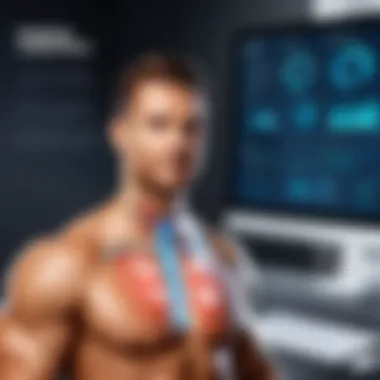

Intro
In the evolving landscape of chiropractic care, software choices play a critical role in the efficient management of practices. Genesis Chiropractic Software emerges as a key player, promising a blend of functionality and support tailored for the chiropractic field. This article delves into various cost factors associated with Genesis, highlighting its pricing structures, payment models, and long-term implications for practices. Understanding these elements can empower decision-makers to make informed software investments.
Features Overview
The core functionalities of Genesis Chiropractic Software serve as the foundation for its value proposition to chiropractic practices. The following outlines significant features:
Key Functionalities
Genesis offers a variety of features aimed at streamlining patient care and office management. Some notable functionalities include:
- Patient Scheduling: Simplifies appointment management.
- Billing and Invoicing: Automates financial transactions and claim submissions.
- Electronic Health Records (EHR): Allows for secure and efficient documentation of patient information.
- Reporting Tools: Enables practitioners to analyze practice performance and patient outcomes.
- Customizable Templates: Facilitates personalized documentation styles and treatment plans.
Integration Capabilities
Genesis is designed to work seamlessly with other software solutions, promoting a connected ecosystem for chiropractic practices. Key integration possibilities include:
- Payment Processors: Such as PayPal and Authorize.net for streamlined financial transactions.
- Practice Management Tools: Integration with tools like QuickBooks for accounting.
- Telehealth Solutions: Capitalizes on growing telehealth trends, ensuring continuity of care.
By fostering integration, Genesis enhances user experience and operational efficiency for chiropractic practices.
Pros and Cons
Evaluating Genesis Chiropractic Software’s cost does not solely rest on its pricing. Understanding its advantages and disadvantages reveals its potential true value.
Advantages
- User-Friendly Interface: Simplifies the onboarding process for practitioners and staff.
- Robust Support Options: Responsive customer service and training resources.
- Scalability: Adapts to different practice sizes, offering tailored solutions as the practice grows.
Disadvantages
- Initial Investment: The upfront cost may be substantial for smaller practices.
- Learning Curve: Some users may find initial adjustment to the software challenging.
- Limited Customizability: While templates are available, users seeking deep customization may find constraints.
Understanding the pros and cons can provide valuable insights into the strategic implementation of Genesis within a practice.
Understanding Chiropractic Software
Chiropractic software is an essential tool for modern chiropractic practices. It streamlines various operations, promoting efficiency and improving patient experience. Understanding this software is crucial for practices aiming to enhance their service delivery. This section emphasizes the elements that define chiropractic software, along with its significance in a clinical setting.
Definition and Purpose
Chiropractic software refers to comprehensive applications designed specifically to meet the needs of chiropractic practices. These tools facilitate patient management, scheduling, billing, and treatment documentation. The primary purpose of this software is to simplify administrative tasks, allowing practitioners to focus on patient care rather than operational burdens.
Moreover, the integration of chiropractic software helps ensure that the practice runs smoothly. By automating various processes, it reduces the risk of human error. Features often include appointment scheduling, insurance claim processing, and electronic health record management. Understanding these functionalities is key for any chiropractic clinic looking to leverage technology for better outcomes.
Importance in Chiropractic Practices
The role of chiropractic software in contemporary practice cannot be overstated. Its importance lies in several factors:
- Operational Efficiency: By automating repetitive tasks, such as appointment reminders and billing, the software saves time and reduces labor costs.
- Enhanced Patient Care: Clinics can better manage patient records and treatment histories, leading to more personalized care. This can improve patient trust and satisfaction.
- Financial Management: Many chiropractic software solutions provide robust financial tools. This includes reports on revenue cycle management and patient billing, which helps practices maintain financial health.
- Regulatory Compliance: Staying compliant with health regulations is a priority. Chiropractic software often includes updates for coding changes and best practices to maintain compliance.
In summary, a firm grasp on chiropractic software is paramount for effective practice management. With the growing reliance on technology in healthcare, it becomes necessary for practitioners to equip themselves with the right tools that foster growth and efficiency within their practices.
Overview of Genesis Chiropractic Software
The Overview of Genesis Chiropractic Software section is vital in understanding what the platform offers. It highlights the features, the intended users, and how it fits into the chiropractic landscape. The insights provided here allow potential buyers to grasp not just what the software can do, but also how it can transform their practice.


Key Features
Patient Management
Patient Management is a core component of Genesis Chiropractic Software. This feature allows practitioners to efficiently track patient information, appointments, and treatment histories. A key characteristic of Patient Management is its user-friendly interface, which enables practitioners to retrieve and update patient records seamlessly. This accessibility is crucial in a busy practice setting, where time is often at a premium. One unique aspect of this feature is integrated reminders for appointments, which can reduce no-shows. This advantage proves beneficial in maintaining a steady flow of patients and ensures that practitioners can optimize their schedules effectively.
Billing and Invoicing
The Billing and Invoicing function of Genesis Chiropractic Software contributes significantly to the overall financial health of a practice. One of its standout characteristics is the automation of billing processes. This reduces human error and saves time. With detailed invoicing capabilities, practitioners can easily generate and send bills directly to clients or insurance companies. A unique feature is the ability to customize invoices based on different treatments received, which allows for clearer communication with patients regarding their charges. However, some users may find the complexity of the billing process challenging at first, which could lead to a learning curve.
Reporting Tools
Reporting Tools are essential for analyzing the performance of a chiropractic practice. This feature allows users to generate various reports, such as financial performance, patient demographics, and treatment outcomes. A distinguishing characteristic of Reporting Tools in Genesis Chiropractic Software is the ability to customize reports according to specific metrics that matter most to the practice. This level of detail helps practitioners understand their business better, supporting strategic decision-making. The downside may be that not all users are comfortable with data analysis, which could limit the effectiveness of the reporting features if not utilized to their full potential.
Target Audience and Use Cases
Practitioners
Practitioners form a primary group that benefits from Genesis Chiropractic Software. With a focus on improving patient care and managing practice operations, the software serves as an invaluable resource. The important characteristic of this audience is that they often need tools that streamline processes and enhance productivity. Genesis' Patient Management feature is particularly beneficial, as it allows practitioners to devote more time to patients and less time on administrative tasks. However, the transition to new software can be daunting, and some practitioners might resist change due to concerns about training and adaptation.
Clinics
Clinics are another major audience for Genesis Chiropractic Software. They require comprehensive solutions that can handle multiple practitioners and a large volume of patient data. The software supports this need with robust functionalities. A significant feature for clinics is the billing automation, which simplifies complex financial processes. Clinics can benefit greatly from these efficiencies, but the initial setup and customization could require substantial effort and resources.
Hospitals
Hospitals represent a unique user case for the Genesis Chiropractic Software. Their large-scale operations necessitate a highly coordinated system to manage extensive patient data and treatment plans. The software can provide the necessary tools for integration with other healthcare systems, which is crucial for continuity of care. The advantage of using this software in a hospital setting lies in the capabilities of generating detailed reports for regulatory compliance and performance assessment. However, hospitals may find that the software requires more resources for training and implementation compared to smaller practices.
Cost Breakdown of Genesis Chiropractic Software
Understanding the cost breakdown of Genesis Chiropractic Software is crucial for any chiropractic practice contemplating its adoption. A detailed examination of various cost aspects provides insight into budgeting and financial planning. From initial setup costs to ongoing expenses, each element of pricing can impact the overall profitability of the business. Potential users can evaluate which costs are necessities versus optional investments, ensuring informed decision-making.
Initial Setup Costs
Initial setup costs often present a significant barrier for practices considering Genesis Chiropractic Software. These costs can include several factors. First, there is typically a one-time fee for software installation. This fee may also encompass the initial training sessions necessary for staff to familiarize themselves with the system. It is important to remember that without proper training, the software may not be utilized to its fullest potential. In addition to installation and training, practices might need to upgrade current hardware or even purchase new systems that meet the software requirements. Thus, carefully assessing the potential initial costs is essential for effective financial planning.
Monthly Subscription Fees
Monthly subscription fees are often seen as the main ongoing cost for any software service, and Genesis Chiropractic Software is no exception. These fees usually cover access to the software, customer support, automatic updates, and any cloud-based storage needs. The structure of these fees can vary significantly based on the size of the practice and the selected subscription tier. It's important to note that some tiers might offer more extensive features, which could justify higher monthly costs. Therefore, understanding the different subscription options can determine the best fit for a practice's budget and operational needs. Regularly reviewing these fees against the benefits received can help to ensure that the investment remains worthwhile.
Add-On Features and Their Costs
Add-on features can offer valuable enhancements to the core Genesis Chiropractic Software experience. These may include advanced reporting tools, additional templates for patient records, or expanded billing capabilities. While these features can provide significant benefits, they often come with additional costs. Each feature typically has its price point, which can accumulate over time.
Practices need to evaluate which add-ons will provide the greatest return on investment. Therefore, it is vital to assess the specific needs of the practice and how these features can enhance service delivery. Some examples of add-ons might include:
- Enhanced reporting tools
- Customizable patient templates
- Integration with other software solutions
Before deciding on these optional features, practices should conduct a careful cost-benefit analysis. This will ensure they only invest in features that truly add value to the practice without overwhelming the budget.
Payment Models Available
Understanding the payment models available for Genesis Chiropractic Software is crucial for practitioners and clinics making software investment decisions. The right payment structure can significantly impact cash flow, budget management, and overall financial health. By examining the available options, businesses can align their financial planning with their needs, ensuring they choose a model that best fits their operation.
Monthly Payments
Monthly payments are a common option for many software solutions, including Genesis Chiropractic Software. This model allows practitioners to spread the cost over time, which can be particularly appealing for businesses with tighter cash flows.


Benefits include:
- Lower Upfront Costs: Practitioners can avoid large initial investments, making it easier to start using the software.
- Flexibility: Businesses can adjust or cancel their subscription based on performance, which is important for those still assessing the software's value.
However, there are considerations too. Over the long term, the accumulated costs of monthly payments can exceed that of a one-time purchase. Evaluating how long the software will be used is essential.
Annual Payments
Annual payments offer another advantageous model, where practitioners pay for a whole year upfront. This option can lead to cost savings in some cases, as many software vendors provide a discount.
Advantages also include:
- Stable Budgeting: Businesses can plan their budgets more effectively knowing that a yearly expense can lead to better cash flow management.
- Maximized Features: Paying annually often comes with the benefit of access to all features, including upgrades, without worrying about monthly fees.
Like the monthly model, practitioners should consider how often they utilize the software. If used consistently, the annual payment may ultimately be more cost-effective.
One-Time License Purchase
Purchasing a one-time license for Genesis Chiropractic Software can appear attractive at first. This model involves a single upfront payment for lifetime use, without ongoing subscription fees.
Key points include:
- Long-term Cost Savings: Over an extended period, avoiding annual or monthly payments can lead to significant savings.
- Ownership: Practitioners own the software outright, which can offer peace of mind regarding future costs.
Nonetheless, potential downsides exist. One-time purchases often entail higher initial costs and can come with limitations regarding updates and support. Practices must consider the software's long-term viability and the necessity of ongoing updates.
"Choosing the right payment model for Genesis Chiropractic Software not only impacts the budget but can also influence long-term satisfaction with the product."
Comparative Cost Analysis
In evaluating the overall value of Genesis Chiropractic Software, a comparative cost analysis is essential. This section provides insight into how Genesis measures up against its competitors. By weighing features, pricing models, and user feedback, potential buyers can determine whether this software aligns with their practice's budgetary and operational needs.
Comparison with Competitors
Similar Features
Genesis Chiropractic Software offers several features that mirror those found in other leading chiropractic software solutions. This includes patient management systems, scheduling capabilities, and billing tools. The comparison of such similar features plays an essential role in understanding why users may prefer Genesis over others.
A key characteristic of these similar features is their integration. Systems like ChiroTouch and Kareo also provide these functionalities; however, the ease of use often varies. Users tend to favor Genesis because of its intuitive interface, which simplifies tasks for practitioners. The unique feature of customizable templates distinguishes Genesis, making it adaptable to various practice styles. This adaptability can be a distinct advantage, allowing practices to enhance its efficiency.
Pricing Models
When discussing pricing models, Genesis presents a few distinct options, including monthly and annual payments along with one-time-license purchases. Many competitors like Practice Fusion and Chiro8000 also offer these models but with variations that could impact long-term costs.
The unique feature of Genesis’ pricing is its flexibility. Some models provide discounts for advanced payments, which can be beneficial for larger clinics. However, it is important to assess whether these models suit a practice's operational structure. Understanding the implications of each model helps you make a more informed decision about affordability.
User Experience
User experience is a significant determinant in comparing Genesis with competitors. Overall satisfaction ratings among existing users reflect positively on the software. Simplistic navigation is a highlighted characteristic that many find beneficial. Conversely, competitors like AdvancedMD receive mixed reviews, particularly related to customer support and user interface complexity.
A unique feature of Genesis is its responsive customer service, frequently lauded in user reviews. This ensures that any issues can be resolved swiftly, reducing downtime. Nevertheless, some users might encounter a learning curve, which could be a potential disadvantage for new users unfamiliar with chiropractic software.
Long-Term Cost Implications
Exploring long-term cost implications is crucial when investing in any software. Genesis Chiropractic Software's pricing models can lead to significant financial flexibility over time. Understanding how initial investments, operational costs, and potential savings from improved efficiencies play into the overall cost is vital. The focus should be on assessing whether the long-term gains justify the initial financial commitment.
Value Proposition of Genesis Chiropractic Software


The value proposition of Genesis Chiropractic Software lies in its ability to cater precisely to the needs of chiropractic practices. This software offers a comprehensive suite of tools that streamline operations, maximizing both efficiency and productivity. In a field that often relies heavily on detailed patient records, billing accuracy, and streamlined workflows, Genesis provides solutions that are integral to clinical success.
Return on Investment
When discussing the return on investment (ROI) for Genesis Chiropractic Software, several factors must be considered. First, the initial costs can be offset by enhanced billing processes. But, beyond financial metrics, the ROI also encompasses intangible benefits. The ease of use reduces training time for staff, ensuring practice operations run smoothly.
Moreover, having software that automates time-consuming tasks, such as appointment scheduling and insurance verification, contributes to saving labor costs. These efficiencies can lead to increased patient satisfaction, which indirectly improves retention rates and, ultimately, enhances revenues.
User Reviews and Satisfaction
User feedback plays a pivotal role in assessing the overall quality of Genesis Chiropractic Software. Various practitioners have shared their experiences, shedding light on both the strengths and weaknesses of the platform.
Positive Feedback
Positive feedback typically centers around the intuitive user interface of Genesis. Many users appreciate how straightforward it is to navigate the software, which allows for a quick learning curve. The ability to manage patient information efficiently minimizes errors and increases trust in handling sensitive data. Additionally, users often commend the software's robust reporting tools. These features provide insights into practice performance, enhancing strategic decision-making. The capacity to generate tailored reports helps practice owners identify areas of improvement, ultimately supporting the growth of their business.
Challenges Faced
On the other hand, some users have reported challenges. A common issue mentioned is the need for improved customer support. While the software functions well, users may find that response times or the helpfulness of support staff do not meet expectations when questions arise. Furthermore, some specific features may require more customization to better align with unique practice needs. Adapting the software to these specific demands can create temporary disruptions in workflow, which could otherwise be avoided.
Cost Management Strategies
Understanding cost management strategies is essential for any chiropractic practice looking to leverage Genesis Chiropractic Software effectively.
Chiropractic practices face an array of financial challenges. As such, implementing strong cost management practices can significantly enhance profitability. These strategies allow businesses to navigate expenses associated with software acquisitions while maximizing their return on investment. Good cost management not only encompasses budgeting but also evaluating the efficiency of every dollar spent. The ultimate goal is to achieve sustainability and growth in a competitive market.
Budgeting for Software Expenses
When budgeting for software expenses like Genesis Chiropractic Software, it is crucial to account for both initial and recurring costs. A comprehensive budget should include:
- Initial Setup Costs: These may encompass installation fees and any training required for staff.
- Monthly Subscription Fees: Be prepared for ongoing expenses that may accumulate annually.
- Support Costs: If the software includes maintenance or customer service fees, these should also be factored in.
- Add-On Features: Consider optional features that may enhance your practice but may also incur additional charges.
Setting aside a specific budget is necessary to avoid unexpected expenditures. It’s prudent to allow for a margin above the calculated costs to cover any unforeseen charges.
Evaluating Cost Efficiency
Evaluating cost efficiency is an ongoing process that helps practices determine if their investment in Genesis Chiropractic Software is yielding the expected results. To assess cost efficiency, consider the following:
- Performance Metrics: Establish performance indicators that reflect the software’s impact on practice operations. This may involve analyzing patient retention rates, billing efficiency, and overall staffing productivity.
- Return on Investment: Regularly revisit the financial benefits gained from the software. For instance, if the software saves time on billing, calculate how much that time costs versus the software fee.
- User Feedback: Solicit feedback from staff using the software daily. Their insights can highlight both positive experiences and areas of concern that could affect efficiency.
Overall, being attentive to how effectively the software aids workflow, reduces errors, and saves time is critical. This ensures that the financial investment remains aligned with business objectives.
"Effective cost management is not just about cutting costs, but ensuring that each expenditure drives value for the practice."
Formulating a cost management strategy is integral for understanding the financial implications of adopting Genesis Chiropractic Software. Budgeting allows for careful planning of software expenditures while evaluating cost efficiency ensures the investment provides real value. This strategic approach helps practices not only to survive but thrive in a challenging healthcare environment.
Final Considerations
Final Considerations in this article serve as a critical reflection on whether investing in Genesis Chiropractic Software is a prudent choice for chiropractic practitioners and clinics. Understanding the financial commitment required for software can greatly influence the overall operational efficiency and patient management in a practice. It is crucial to weigh both the costs and the potential benefits that this software offers.
When deciding on software investments, practitioners must consider how the software aligns with their practice's needs. Genesis Chiropractic Software is designed to enhance patient care through streamlined operations in patient management and billing. Such efficiency can translate into increased patient satisfaction and higher retention rates, ultimately supporting the financial health of the practice.
The software costs, detailed throughout the article, also reflect the growing trend of integrating technology into healthcare. Thus, making an informed decision requires evaluating not just the direct costs, but also the indirect gains.
Implementing Genesis may involve initial and ongoing expenses, yet the value derived from improved workflow and patient interactions often outweighs these investments. Moreover, various payment models allow for flexibility, which can be a significant factor for many practices when considering their budget.
Is Genesis Chiropractic Software Worth the Investment?
Determining if Genesis Chiropractic Software is worth the investment involves assessing its functionality against the specific needs of a practice. The features offered, such as patient management, billing, and reporting tools, are tailored to simplify administrative tasks. By automating processes, practitioners can focus more on patient care instead of paperwork.
Here's what to consider when evaluating the worth of Genesis Chiropractic Software:
- Functionality: Does it offer all necessary features for your practice? If a software fails to meet basic management needs, its cost may indeed outweigh its benefits.
- User Experience: Positive user feedback indicates effective usability. Satisfied users tend to point out benefits like ease of learning and customer support.
- Return on Investment: Practitioners should estimate the time savings and potential revenue increase due to improved billing accuracy and patient engagement.
"Investing in software is not just a monetary decision. It involves choosing a partner for your practice's future growth."







