GetFeedback vs SurveyMonkey: B2B Survey Tool Analysis
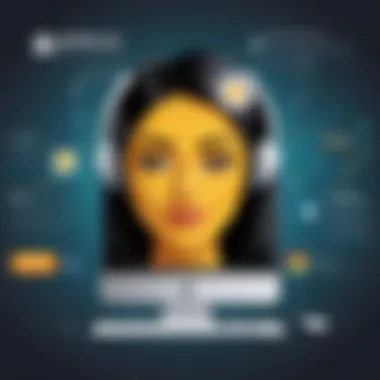

Intro
In the landscape of B2B software, understanding the right tools for gathering insights is crucial for informed decision-making. Instruments like GetFeedback and SurveyMonkey play significant roles in this domain. Both platforms provide unique functionalities for designing surveys, collecting feedback, and analyzing responses. However, the choice between them often depends on specific business needs, target audience, and usability requirements. This article aims to delve into a detailed comparison of GetFeedback and SurveyMonkey, highlighting their strengths and weaknesses to guide users in making an informed selection.
As we proceed, our analysis will cover a range of elements including features, pricing structures, user experiences, and integration capabilities. Ensuring that organizations can make the most effective use of these tools is imperative, given the challenges of collecting reliable data in today's fast-paced business environment.
Features Overview
Key Functionalities
GetFeedback is renowned for its simple yet effective survey creation tools that prioritize user engagement and experience. Notably, it specializes in customer experience (CX) surveys, enabling businesses to capture feedback directly related to their products and services. The platform offers a variety of templates that can be customized to suit different requirements. Furthermore, it integrates seamlessly with Salesforce, making it an ideal choice for organizations heavily invested in that ecosystem.
SurveyMonkey, on the other hand, boasts a more extensive array of survey templates catering to various professional fields such as market research, HR, and education. It excels in offering advanced analytics tools that help users to interpret the collected data effectively. The platform’s capabilities extend to powerful branching logic, which allows for creating personalized survey experiences based on user responses. This feature enables businesses to obtain more targeted insights and improve the quality of their data collection.
Integration Capabilities
When it comes to integration, both platforms have their strengths. GetFeedback offers native integrations primarily focused around Salesforce, making it highly suitable for companies that rely on Salesforce for customer relationship management. In contrast, SurveyMonkey provides a more extensive range of integrations. It connects with applications such as Mailchimp, HubSpot, and various other third-party tools. This flexibility may cater to a wider array of business processes, allowing organizations to streamline their workflows more effectively.
"Understanding each tool's integration capabilities allows users to leverage their existing software ecosystems more effectively."
Pros and Cons
Advantages
- GetFeedback
- SurveyMonkey
- User-friendly interface that simplifies survey creation.
- Strong focus on customer experience feedback.
- Seamless integration with Salesforce.
- Offers a variety of templates for diverse applications.
- Advanced analytics features enhance data interpretation.
- Numerous integrations for enhanced functionality.
Disadvantages
- GetFeedback
- SurveyMonkey
- Limited functionality outside Salesforce integrations.
- May not provide advanced analytics compared to SurveyMonkey.
- Complexity in design can overwhelm new users.
- Higher pricing tiers for advanced features may not suit small businesses.
Prologue
In the rapidly evolving landscape of B2B software, the choice of the right survey tool can significantly impact data collection and analysis efforts. The ability to gather feedback from clients, employees, or customers is crucial for informed decision-making. This article aims to provide a detailed comparison of GetFeedback and SurveyMonkey, two widely recognized survey platforms. By examining their features, usability, and pricing structures, we will offer insights to assist in making an informed selection based on distinct business needs.
Understanding the nuances of each platform’s capabilities is essential. GetFeedback focuses on user experience and tailored surveys, especially for businesses looking to enhance customer engagement. On the other hand, SurveyMonkey is renowned for its extensive features and flexibility, catering to a broader audience.
The process of choosing a survey tool goes beyond evaluating features. Key considerations include:
- Target Audience: Understanding which platform aligns better with the business goals and the user base.
- Integration Capabilities: Assessing how well each tool integrates with existing software ecosystems can influence effectiveness.
- Cost Efficiency: Pricing models vary substantially, which can affect long-term budgeting and resource allocation.
This section sets the stage for a comprehensive examination. It underscores the significant role that user feedback and survey analytics play in informing business strategies. Following this introduction, we will delve into the specifics of GetFeedback and SurveyMonkey, laying a foundation for informed choices based on concrete data and real-world applications.
Overview of GetFeedback
Understanding GetFeedback is essential for businesses navigating their survey tool options. This section highlights key elements of the platform, revealing its strengths and potential limitations that decision-makers should consider.
Company Background
GetFeedback is a survey platform that positions itself as a customer feedback tool tailored for businesses aiming to enhance their customer experience. Founded in 2013, it has quickly gained traction among various organizations, particularly in sectors where customer interaction is critical. The company was acquired by SurveyMonkey in 2019, which expanded its offerings and integrated GetFeedback's strengths into its own ecosystem. This legacy provides a solid foundation of resources and expertise, enabling GetFeedback to continually evolve and meet the needs of its users.
Core Features
GetFeedback distinguishes itself with a range of features designed to streamline the feedback process. Key capabilities include:
- Customizable Templates: Users can create surveys with ease by using templates that can be tailored to specific business needs.
- Real-time Feedback: The platform allows for immediate data collection, enabling companies to act swiftly on customer insights.
- Integration with Salesforce: A prominent feature is its seamless integration with Salesforce, which facilitates data syncing between customer feedback and customer relationship management.
- Advanced Reporting Tools: GetFeedback provides analytics features that help users interpret data effectively, making sense of customer sentiment.
These features combine to create a robust tool for organizations focused on enhancing customer engagement through targeted feedback initiatives.
Target Market
The primary audience for GetFeedback consists of B2B companies, especially those utilizing Salesforce as a cornerstone of their operational framework. Industries such as technology, retail, and services show particular interest in using GetFeedback due to its specialized capabilities in capturing detailed customer insights. Companies relying on customer satisfaction metrics, product feedback, or employee engagement surveys find GetFeedback's solutions particularly beneficial. Thus, its target market is broad, focusing on businesses that prioritize iterative feedback mechanisms for growth and improvement.


Overview of SurveyMonkey
Understanding SurveyMonkey's role in the landscape of survey tools is essential for any B2B software evaluation. As a prominent figure in this domain, SurveyMonkey offers unique features and functionalities that cater to a variety of organizational needs. Its wide usage and reputation provide some insights into what it can offer businesses seeking reliable survey solutions.
Company Background
SurveyMonkey was founded in 1999 by Ryan Finley and is headquartered in San Mateo, California. It has grown to be one of the leading platforms for online surveys. This longevity in the market speaks to its reliability and adaptability. The company has evolved significantly, introducing various enhancements and acquiring newer technologies to keep pace with competitive demands. Many organizations trust SurveyMonkey for its established presence and brand credibility, which is crucial when deciding on survey tools.
Core Features
SurveyMonkey excels in offering a range of features that facilitate comprehensive survey creation and data collection. Some key components include:
- Customizable Templates: Users can choose from a wide variety of survey templates that cater to different objectives. This helps businesses start quickly without needing to build surveys from scratch.
- Advanced Question Types: The platform allows for various question formats, including multiple choice, open-ended, and rating scales, enabling nuanced data collection.
- Data Analysis Tools: SurveyMonkey provides robust tools for analyzing collected data, making it easier for businesses to draw insights and make informed decisions.
- Integration Options: It seamlessly integrates with other applications like Salesforce and Mailchimp, offering extended functionality to users.
These features allow users to create targeted surveys that align with their specific strategic goals, enhancing overall data gathering and insight generation.
Target Market
SurveyMonkey primarily serves small to medium-sized businesses, but it is also utilized by large enterprises and educational institutions. The flexibility of the platform allows it to cater to varied sectors, including:
- Market Research: Companies can conduct market surveys to gauge consumer opinions and trends.
- Customer Feedback: Businesses leverage survey tools to collect feedback and improve customer experience.
- Employee Engagement: Many organizations employ surveys to assess employee satisfaction and gather feedback on workplace culture.
The diverse target market underscores SurveyMonkey's ability to meet different organizational needs, making it a versatile choice for many professionals looking to engage in effective survey research.
Feature Comparison
In the realm of survey tools, the comparison of features between platforms like GetFeedback and SurveyMonkey is vital for businesses aiming to select the right solution. The effectiveness and suitability of a survey tool can hinge upon specific functionalities that each platform offers. This section delves into critical aspects such as survey design, data analysis, and integration capabilities, providing a framework for decision-makers to evaluate the strengths and weaknesses of both tools in relation to their organizational needs.
Survey Design
Survey design is a fundamental aspect to consider when evaluating any survey tool. It determines how easily users can create effective surveys that meet their objectives. Both GetFeedback and SurveyMonkey present user-friendly interfaces, allowing for straightforward survey creation.
GetFeedback emphasizes customization, enabling users to modify existing templates or start from scratch. This flexibility can be essential for businesses that require unique branding or specific question types.
In contrast, SurveyMonkey boasts a diverse library of question formats, making it adaptable for various research needs. The platform also offers robust logic features, such as skip logic and branching, to enhance the respondent experience.
However, while both platforms provide valuable design tools, their approaches can differ:
- GetFeedback: Focuses on expansive customization and branding options.
- SurveyMonkey: Stands out with its extensive library of question types and advanced logic capabilities.
Data Analysis
Data analysis capabilities are crucial since survey results are only as good as the insights derived from them. GetFeedback provides real-time feedback analysis, which is beneficial for organizations needing immediate insights to inform their decisions. The platform includes a range of visualization tools, allowing users to interpret data effectively.
SurveyMonkey also offers strong data analysis features, including filtering and cross-tabulation options. Additionally, its integration with third-party analytics solutions can extend data insights beyond the tool itself. This is particularly advantageous for businesses that already rely on complex analytics frameworks.
Both platforms approach data analysis with their unique advantages:
- GetFeedback: Prioritizes real-time insights with user-friendly visualization tools.
- SurveyMonkey: Offers advanced filtering and extensive integrations that facilitate deep analysis.
Integration Capabilities
Integration capabilities can significantly impact how well a survey tool fits into an organization's existing ecosystem. GetFeedback is designed to integrate seamlessly with common CRM systems like Salesforce. This is particularly useful for businesses looking to bridge survey data with customer relationship management.
SurveyMonkey also features robust integration options, including connections with tools like HubSpot and Mailchimp. This flexibility allows users to streamline their surveys within broader marketing and communication efforts.
Here’s a breakdown of key points regarding integration:
- GetFeedback: Best for organizations heavily utilizing Salesforce.
- SurveyMonkey: Offers broader integrations for diverse marketing and analytics platforms.
Understanding the strengths and weaknesses in features such as these can lead businesses to make informed choices in selecting the best survey tool for their specific needs, thus ensuring optimal outcomes.
User Experience
User experience (UX) plays a critical role in evaluating survey tools like GetFeedback and SurveyMonkey. A well-designed user experience can significantly influence the effectiveness and adoption of a survey solution within an organization. When survey tools are easy to navigate, users are more likely to engage with the platform, leading to improved survey completion rates and more reliable data.
Key elements of user experience include ease of use, aesthetic design, and the overall satisfaction experienced during interaction with the software. For decision-makers, understanding how these factors impact their team can guide them in selecting the right tool that aligns with their needs and preferences.
Considerations around user experience also extend to the onboarding process, customer support, and resources available for troubleshooting. A positive UX not only enhances the productivity of survey creators but also ensures that respondents have a smooth completion process, thereby enhancing data integrity and satisfaction.


Usability of GetFeedback
GetFeedback emphasizes simplicity and efficiency in its usability. The platform showcases an intuitive interface that balances functionality and design. Users can create surveys quickly with drag-and-drop features, minimizing the learning curve usually associated with new software tools. This is particularly beneficial for businesses looking to deploy surveys rapidly without extensive training.
The dashboard in GetFeedback is visually organized, enabling users to monitor responses and analyze data at a glance. Features like customizable templates help streamline the survey creation process, making it more flexible and user-centered. In terms of accessibility, GetFeedback works across various devices, including smartphones and tablets. This allows survey creators to make adjustments on the go, catering to modern work practices.
However, while the usability is high, some users might find the initial setup slightly cumbersome. The integration options available could be more intuitive, requiring extra steps to link with existing software. Overall, GetFeedback’s user-centric focus makes it a solid choice for many organizations seeking to enhance their survey processes.
Usability of SurveyMonkey
SurveyMonkey places great emphasis on broader functionality while maintaining an accessible user experience. The platform offers a range of templates and question types, catering to diverse survey needs. Usability is largely centered around its step-by-step survey creation process, which guides users through designing their surveys efficiently.
The interface is user-friendly, but its many features might overwhelm novice users. However, experienced users will appreciate the advanced options and flexibility that SurveyMonkey provides. A detailed dashboard aggregates results in real-time, allowing users to visualize data effectively through various charts and tables.
Accessibility is another strong point for SurveyMonkey. It is compatible with multiple devices, ensuring survey management can be handled from anywhere. Its integration capabilities with other platforms like Google Drive and Salesforce enhance its functionality and ease of use, thus allowing for a more comprehensive survey solution.
Pricing Models
Pricing models are a crucial aspect of software selection, especially in B2B environments. They directly impact a company’s budget and determine the value received relative to costs incurred. Understanding the pricing structures of different survey platforms offers insights into their scalability and potential ROI.
When evaluating GetFeedback and SurveyMonkey, decision-makers must consider various elements, including tiered pricing, user limits, feature availability, and contract agreements. The right pricing model should align with an organization's survey needs and usage frequency. Thus, an in-depth assessment of both platforms' pricing structures is imperative for informed decision-making.
GetFeedback Pricing Structure
GetFeedback offers a clear pricing structure aimed at simplifying decision-making for organizations. Their pricing is based on a subscription model, comprising several tiers, each with its unique features and benefits.
- Basic Plan: The most affordable option that provides essential features suitable for small teams starting with surveys.
- Pro Plan: This option includes advanced features such as custom branding and detailed analytics tools. It is ideal for growing businesses requiring more sophisticated survey capabilities.
- Enterprise Plan: Customized pricing tailored for larger organizations, offering enhanced support, API access, and compliance with stringent data security standards.
Overall, GetFeedback adapts its pricing based on the customer’s size and specific survey needs, promoting flexibility and scale as businesses grow.
SurveyMonkey Pricing Structure
SurveyMonkey employs a similar subscription-based pricing model, appealing to a diverse range of users from individuals to large enterprises. Their structure also features multiple tiers, allowing users to select plans that best meet their requirements.
- Free Plan: Limited to basic surveys and responses, providing a solid entry point for those new to survey creation.
- Individual Plans: These plans offer various intermediate options packed with enhanced features like custom templates and advanced reporting.
- Team Plans: Designed for collaboration within organizations, these plans allow multiple users to work together, with added features such as enhanced security and compliance support.
- Enterprise Solutions: Tailored plans for larger organizations that require unique features, APIs, and heavy analytics capabilities.
SurveyMonkey's pricing caters to a wide array of users, emphasizing customization and flexibility, which is vital for users with variable survey demand.
Case Studies
Case studies serve as a vital component in the evaluation of survey tools like GetFeedback and SurveyMonkey. They provide real-world examples of how businesses implement these software solutions to achieve specific goals. The benefits of examining case studies are manifold. First, they offer insight into practical applications of each software, allowing potential users to visualize how these tools may fit into their own operational contexts.
Furthermore, case studies illustrate the outcomes that can be realized with each platform. They detail measurable results, such as improvements in customer satisfaction scores or higher response rates. By analyzing these successes, decision-makers can assess the effectiveness of the tools in addressing similar challenges in their own organizations.
Considerations when reviewing case studies include the industry relevance and the scalability of the solutions provided. It is essential to select case studies that closely align with your business size and sector. This ensures the insights drawn will be applicable to your unique situation.
By synthesizing these real-life experiences, businesses can make informed decisions about which survey tool best meets their needs and objectives.
Success with GetFeedback
GetFeedback has proven effective for various companies seeking to enhance customer engagement strategies. One notable case is a mid-sized software company that utilized GetFeedback to streamline its feedback process. They implemented the platform to create customized surveys for their customers to gather insights on product usability.
As a result of using GetFeedback, the company reported a 30% increase in survey response rates compared to their previous methods. This increase directly correlated with improvements in product features based on customer feedback. The management team found the analytics provided by GetFeedback invaluable. It enabled them to quickly identify trends and prioritize development tasks, leading to a more user-centric product evolution.
Additionally, the ease of integration with Salesforce helped them maintain a seamless flow of customer data, ensuring that actionable insights were readily available across departments. This case exemplifies how GetFeedback can empower businesses to effectively leverage customer data for strategic growth.
Success with SurveyMonkey
SurveyMonkey has a track record of success across various sectors, particularly in education and market research. For instance, a prominent online education platform adopted SurveyMonkey to conduct course evaluations. By utilizing the platform's flexible survey design options, they tailored their approach to gather specific feedback on each course module.
The impact was significant, leading to actionable insights that enhanced course content and instructor performance. The education platform reported a 40% improvement in course ratings due to the direct correlation between the feedback collected and the adjustments made based on the analysis.
SurveyMonkey’s robust reporting features allowed the educational institution to share insights with stakeholders effectively. The data visualization tools helped present findings comprehensively, making for clear presentations in board meetings. This case demonstrates the necessity of leveraging SurveyMonkey as a powerful tool for organizations aiming to refine educational offerings based on learner feedback.
Strengths and Weaknesses
Importance of Strengths and Weaknesses
Understanding the strengths and weaknesses of both GetFeedback and SurveyMonkey is critical for businesses selecting an optimal survey solution. A clear analysis of these factors illuminates how each platform's features align with organizational needs. By highlighting strengths, organizations can leverage these capabilities to improve data collection and analysis processes. Conversely, recognizing weaknesses enables informed decisions to mitigate risks, ensuring the chosen solution complements existing workflows instead of hindering them. The effectiveness of survey tools directly influences the quality of insights generated, thereby impacting strategic decisions making within a B2B context.


Strengths of GetFeedback
GetFeedback allows businesses to easily create visually appealing surveys that align with their branding. One of its notable strengths is the integration with Salesforce, which facilitates real-time data collection and analysis for companies already utilizing this customer relationship management system. The drag-and-drop interface offers exceptional usability, allowing users to construct surveys without prior technical expertise. Additionally, GetFeedback excels in generating actionable insights through customizable reporting functionalities. This is essential for decision-makers who rely on data quality for improving customer experience. The platform’s focus on user experience enhances survey completion rates, as respondents find it easy to navigate and engage with.
Weaknesses of GetFeedback
Despite its strengths, GetFeedback does have some limitations. For instance, its pricing can be steep for smaller organizations, potentially limiting its accessibility. Additionally, while the integration with Salesforce is a strong point, users not on this platform may find themselves lacking in alternative integrations. It also does not offer as many advanced analytics tools compared to its competitors. This could be a drawback for firms seeking deeper explorations of their data. Moreover, while the user interface is intuitive, the learning curve for some advanced features may be steep, leading to a temporary decrease in productivity as teams adjust.
Strengths of SurveyMonkey
SurveyMonkey is a well-established tool and offers a broad range of pre-designed templates for surveys, making it convenient for users to get started quickly. Its comprehensive analytics dashboard provides a detailed examination of responses, including advanced breakdowns and reporting capabilities. Such features are exceptionally beneficial for organizations conducting in-depth market research or needing to gather nuanced feedback. Furthermore, SurveyMonkey supports numerous integrations with various platforms such as Slack and HubSpot, making it versatile for different business environments. The option for branching logic within surveys allows companies to create personalized experiences based on previous answers, thus enhancing respondent engagement.
Weaknesses of SurveyMonkey
However, SurveyMonkey is not without its weaknesses. While it offers numerous templates, customization options can feel limited compared to GetFeedback, potentially affecting branding efforts for some organizations. The free plan, though functional, often restricts users with watermarked surveys and limited response collection. Organizations seeking advanced features may find themselves pushed into more expensive plans, which may not always align with the value received. Furthermore, users have reported challenges with customer support responsiveness, which can be critical during urgent survey needs. These factors prompt businesses to carefully consider whether SurveyMonkey fits their unique needs.
User Feedback and Ratings
User feedback and ratings provide vital insights for organizations choosing between GetFeedback and SurveyMonkey. The views of actual users reveal practical insights into functionality, reliability, and overall satisfaction with these platforms. Understanding user experiences helps businesses make informed decisions that align with their specific needs.
GetFeedback User Ratings
GetFeedback has received generally positive feedback from its users. Many comment on its intuitive interface, making survey creation easy and efficient. The ratings often highlight the excellent customization options available. Users appreciate being able to tailor surveys to match their branding.
However, some users have pointed out the limitations in certain analytics features compared to competitors. While GetFeedback offers robust reporting tools, advanced data analysis may not meet the needs of more analytical users.
Key points from user reviews include:
- Easy to use with a clean interface
- Good customer support and documentation
- Customizable survey designs
- Limitations in data analytics capabilities
"GetFeedback is a solid choice for straightforward surveys. If you need advanced analytics, you might need additional tools."
SurveyMonkey User Ratings
SurveyMonkey, on the other hand, holds a strong reputation among its users. It is often lauded for its comprehensive survey design features and extensive template library. Users find that it allows them to create complex surveys with various questions types effortlessly.
Despite its strengths, some users have expressed concerns about its pricing structure. Certain advanced features are only available in higher-tier plans, which can be a barrier for small enterprises.
In summary, notable aspects from user ratings of SurveyMonkey include:
- Extensive survey customization and template options
- Strong analytical tools and insights
- Good integration with other software platforms
- Higher costs for premium features
The comparison of user ratings for both products highlights distinct strengths and weaknesses that should be carefully assessed by decision-makers when selecting a survey platform.
Final Recommendations
In making a choice between GetFeedback and SurveyMonkey, it is essential to consider numerous factors that pertain to your specific business needs. These recommendations will elucidate when each platform may present an advantageous solution for your organization.
Understanding the unique selling points and limitations of each tool is crucial. An ideal choice hinges not only on available features but also on usability, pricing, and the particular characteristics of your target audience. This leads to more informed decisions, ultimately benefiting your data collection processes and overall business strategies.
When to Choose GetFeedback
GetFeedback is an optimal choice for businesses that prioritize customer experience. This platform excels in gathering feedback and input from clients, making it particularly suitable for organizations with a focus on customer satisfaction and engagement. Here are specific scenarios where GetFeedback shines:
- Strong Integration with Salesforce: If your organization is deeply embedded within the Salesforce ecosystem, GetFeedback provides seamless integration. This enables real-time data flow between survey responses and your customer relationship management.
- User Experience Focus: Companies that want to design aesthetically pleasing surveys with a user-friendly interface will find GetFeedback appealing. They offer a variety of templates and customizable options that enhance response rates.
- Actionable Insights: For organizations looking to dive deeper into feedback analysis, GetFeedback's tools facilitate straightforward follow-up actions based on the responses received. This can lead to improved customer relations and product enhancements.
When to Choose SurveyMonkey
SurveyMonkey is an excellent option for businesses looking for a versatile survey tool that can meet diverse needs. Its wide range of features becomes beneficial under several circumstances:
- Broad Audience Reach: If you aim to collect feedback from varied demographics, SurveyMonkey's robust audience targeting capabilities are beneficial. It allows users to create surveys that cater to distinct groups effectively.
- Comprehensive Survey Options: Organizations requiring complex survey structures, such as branching and multiple question types, will appreciate the flexibility that SurveyMonkey offers.
- Affordability for Startups: Startups and smaller businesses may find SurveyMonkey's pricing models more accessible than GetFeedback's. It provides cost-effective plans that still deliver credible survey capabilities.
Both platforms offer unique strengths, and selecting the right one should reflect your organization's priorities and operational necessities.
Ultimately, the decision should be based on which tool aligns more closely with your strategic vision and operational requirements. By critically assessing the conditions in which either tool excels, businesses can greatly enhance their decision-making process in survey tool selection.
The End
The conclusion serves as a vital component of this article by synthesizing the insights gained from the detailed comparisons between GetFeedback and SurveyMonkey. It encapsulates the broader implications of choosing the right survey platform within the B2B software landscape. Decision-makers must weigh the merits of each tool, considering their specific organizational needs, budget constraints, and desired outcomes.
Both platforms offer distinct advantages, but understanding these nuances is essential for effective selection. GetFeedback excels in customer experience and integration capabilities, making it suitable for companies focused on customer feedback. Conversely, SurveyMonkey provides a more robust set of features for diverse survey needs, which may appeal to larger organizations with complex data requirements.
The key takeaways from this article are:
- Feature Suitability: Match functionalities of GetFeedback and SurveyMonkey with your business's goals.
- Usability: Assess user interface and experience based on team familiarity.
- Pricing Models: Evaluate the cost versus benefit to find the most financially viable option.
- User Feedback: Consider real-world usage and experiences shared by current users to understand potential limitations.
By reflecting on these elements, organizations can make more informed choices, ultimately leading to more effective data collection and analysis strategies. The right survey tool can serve not merely as a data gathering device but as a strategic asset that informs key business decisions.







