Comprehensive Guide to Go To Meeting Transcription
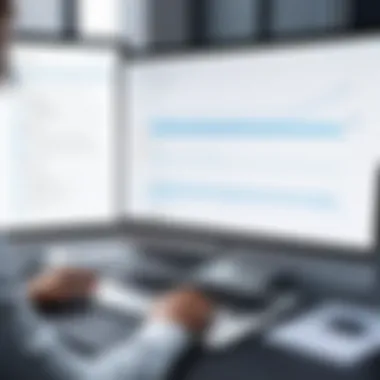

Intro
In today's fast-paced business environment, effective communication is crucial. As companies increasingly rely on virtual meetings, capturing the discussions during these meetings becomes vital. This is where transcription services come into play. Transcribing meetings not only provides a written record of what was discussed but also enhances clarity and accountability. Accurate transcription can lead to better decision-making and improved collaboration among team members.
Numerous tools are available for GoToMeeting transcription, making it essential for businesses to understand their features, pros, and cons. By examining these aspects, organizations can make informed choices about the transcription tools that best suit their needs.
Features Overview
Key Functionalities
Transcription services for GoToMeeting typically offer several key functionalities:
- Real-time Transcription: Some services provide the ability to transcribe conversations as they happen, allowing participants to focus on the discussion without needing to take notes.
- Audio and Video Integration: Many transcription tools can capture audio or video directly from GoToMeeting, streamlining the transcription process and ensuring accuracy.
- Searchable Text: Transcriptions can be saved in formats that are easy to search, making it simple to locate specific information or decisions made during meetings.
- Speaker Identification: Advanced transcription tools can differentiate between speakers, adding context and clarity to the recorded discussions.
Integration Capabilities
Transcribing GoToMeeting sessions integrates well with various platforms, enhancing user experience:
- Cloud Storage Services: Transcriptions can be saved directly into cloud services like Google Drive or Dropbox for easy access.
- Collaboration Tools: Integration with platforms such as Slack or Microsoft Teams allows teams to share transcripts efficiently, improving communication.
- Project Management Software: Some tools enable direct embedding of transcriptions into project management systems, streamlining workflows.
Pros and Cons
Advantages
Utilizing transcription services for GoToMeeting provides several benefits:
- Enhanced Clarity: Written records of discussions reduce misunderstandings and help ensure everyone is on the same page.
- Increased Accountability: Having a documented record of decisions can help improve accountability among team members.
- Productivity Boost: Team members can review transcripts instead of rewatching entire meetings, saving time and enhancing focus on key points.
Disadvantages
Despite their benefits, there are potential drawbacks:
- Accuracy Limitations: Automated transcriptions can sometimes misinterpret dialogue, leading to errors in the final text.
- Privacy Concerns: Sensitive information discussed during meetings might be exposed if proper security measures are not taken.
- Cost: Some high-quality transcription services may come at a premium price, which could be a concern for smaller businesses.
Transcription services for GoToMeeting can significantly enhance the efficiency of communication within organizations. As you explore various tools, consider the specific features that align with your business needs, and weigh the advantages against the potential drawbacks. By doing so, you position your team for better collaboration and productivity.
Preface to GoToMeeting Transcription
In today’s fast-paced business environment, effective communication is crucial. Meetings held through platforms like GoToMeeting provide opportunities for collaboration, decision-making, and innovation. However, capturing the essence of these discussions can often be a challenge. This is where transcription comes in. Transcription involves converting spoken content from meetings into written text, allowing for better documentation and review of important discussions.
As organizations continue to adopt remote work arrangements, the need for reliable and efficient transcription services has become even more pronounced. Businesses can streamline their workflows and improve record-keeping by utilizing GoToMeeting transcription. Moreover, having a written record of meetings supports accessibility. Team members, whether on-site or remote, can refer back to the discussions to ensure nothing is missed.
When choosing a transcription method, considerations such as accuracy, timestamping, and speaker identification become vital. By adopting suitable transcription practices, companies can maximize the potential of virtual meetings, driving productivity and engagement. In the following sections, we will dive deeper into the role of transcription in modern business and explore why GoToMeeting is a leading choice for virtual gatherings.
The Role of Transcription in Modern Business
Transcription plays a pivotal role in businesses today. The rapid pace of work demands clear, actionable insights from meetings. Transcription offers several benefits including detailed record-keeping, enhanced communication, and improved collaboration. It allows team members to revisit discussions without needing to take extensive notes during the meeting itself.
Moreover, transcripts serve as an invaluable tool for onboarding new employees. They provide new hires with access to past meetings and decisions, aiding in their integration into company culture and processes. This is especially important in remote or hybrid work environments where information sharing can be limited. Having transcripts ensures that vital information is preserved and accessible.
Why Choose GoToMeeting for Virtual Gatherings?
GoToMeeting is favored by many organizations for a variety of reasons. Firstly, it provides an intuitive user interface that makes it easy to schedule and manage meetings. The platform supports HD video and audio, ensuring that discussions are clear and easily understandable, which is essential for effective transcription.
Additionally, GoToMeeting integrates well with other tools and applications, enhancing productivity and efficiency. This seamless integration allows for easy exports of meeting data, including recordings and transcripts, into platforms such as Slack, Microsoft Teams, or Google Drive.
The platform also emphasizes security, providing end-to-end encryption. This is critical in an age where data breaches are common. For companies keen on maintaining confidentiality, GoToMeeting offers peace of mind.
In summary, using GoToMeeting not only streamlines communication but also supports an organized approach to transcribing meetings. The insights derived from transcripts can inform strategic decisions, thus playing a significant role in the ongoing success of any business.
Understanding Meeting Transcription
Meeting transcription is a critical aspect of modern communication, particularly in business environments. As remote work continues to rise, the demand for effective tools to capture and document conversations has never been more pronounced. Understanding meeting transcription goes beyond simply recording words; it involves recognizing how these transcriptions serve various functions within organizational workflows. This section delves into the fundamental components of meeting transcription, as well as its various benefits that underline the importance of implementing these services effectively.
What is Meeting Transcription?


Meeting transcription refers to the process of converting spoken dialogue from meetings into written text. This process can be accomplished either manually or through advanced automated systems. The purpose of meeting transcription lies in preserving a precise account of discussions, decisions made, and action items designated during the meeting. By developing a written record, businesses can mitigate misunderstandings and ensure that critical information is available for future reference.
The Benefits of Transcription Services
Transcription services offer various advantages that encompass efficiency and improved communication. The benefits can be categorized as follows:
Enhanced Record-Keeping
Enhanced record-keeping is a vital feature of transcription services. It provides businesses with an accurate and permanent resource that can be referred to whenever necessary. The key characteristic of enhanced record-keeping lies in its ability to aid compliance with various regulations and internal policies, making it a preferred choice in many organizations. Maintaining detailed records can prevent disputes and serve as essential documentation in case of audits. It also allows teams to trace back decisions and verify the thought process leading to various outcomes.
Improved Accessibility
When information is transcribed, it becomes readily accessible. Improved accessibility allows all team members to easily retrieve information without needing to sift through lengthy recordings. This feature is particularly appealing for busy professionals who may not have time to listen through meeting recordings. Transcripts can be searched for keywords, making it easier to find specific information. While this convenience is often regarded as a advantageous aspect of improved accessibility, it is essential to ensure that transcripts are well-organized and easy to navigate.
Facilitated Information Sharing
Transcription facilitates better information sharing among team members. By providing written documents, teams can communicate effectively about key points discussed during meetings. This aspect is particularly helpful for cross-departmental collaboration or when new team members join. Transcripts can serve as onboarding tools, covering relevant discussions and decisions without requiring new hires to attend every meeting. The unique feature of facilitated information sharing is that it allows for quicker dissemination of knowledge, but organizations must ensure they protect sensitive information within shared documents to avoid privacy breaches.
Transcription Methods for GoToMeeting
Transcription methods play a crucial role in how organizations capture discussions during GoToMeeting sessions. The effectiveness of any transcription solution directly affects the quality and accessibility of meeting documentation. Choosing the right method can lead to enhanced productivity, better communication, and improved record-keeping. In this section, we delve into various transcription techniques, considering their benefits and potential drawbacks.
Manual Transcription Techniques
Manual transcription involves a human transcriber listening to the meeting recording and converting the audio into text. This approach offers a high degree of accuracy since a skilled transcriber can discern speakers, understand context, and interpret complex jargon.
However, manual transcription can be time-consuming. Professionals must allocate sufficient time to transcribe meetings, which can slow down the workflow, especially in fast-paced environments. To optimize this process, the use of high-quality headphones and noise-canceling technology is recommended. Also, ensuring a clear audio recording significantly aids the transcriber.
Advantages of Manual Transcription:
- Accuracy: Captures nuances and context effectively.
- Customization: Transcribers can format documents to meet specific organizational requirements.
Considerations:
- Resource Intensive: Requires more manpower and time.
- Higher Costs: Hiring skilled professionals can add up.
Automated Transcription Solutions
Automated transcription solutions utilize advanced software tools to transcribe meetings. These tools leverage speech recognition technology to convert spoken language into written text instantly. This method can significantly expedite the transcription process.
Prominent software options include Otter.ai and Rev. They offer features like speaker identification and easy integration with GoToMeeting. However, while automated methods provide speed, they may struggle with accuracy, particularly with accents, background noise, or overlapping speech.
Advantages of Automated Transcription:
- Speed: Near-instantaneous outcomes.
- Cost-Effectiveness: Generally more affordable than hiring transcribers.
Considerations:
- Accuracy Issues: May misinterpret words or phrases.
- Limited Context Understanding: Might miss subtleties that human transcribers capture.
Hybrid Approaches to Transcription
Hybrid transcription approaches combine both manual and automated methods. In this system, automated transcription serves as the initial step, generating a rough transcript. A human transcriber then edits and refines the document, correcting errors and ensuring contextual accuracy.
This approach blends speed and accuracy, making it increasingly popular among organizations aiming for efficiency without sacrificing quality. It leverages software capabilities while retaining the human touch for editing.
Advantages of Hybrid Approaches:
- Enhanced Efficiency: Reduces the total time spent on transcription.
- Improved Accuracy: Benefits from the strengths of both methods.
Considerations:
- Initial Software Costs: Investing in technology.
- Need for Skilled Editors: Requires trained personnel to finalize transcripts.
Evaluating Transcription Software for GoToMeeting


Choosing the right transcription software for GoToMeeting can significantly affect how meetings are documented and utilized within an organization. This choice is essential not only for maintaining accuracy but also for integrating smoothly into existing workflows. An effective transcription solution can enhance productivity, improve communication, and ensure that valuable insights from meetings are never lost.
Key Features to Consider
Accuracy Levels
Accuracy is crucial in transcription services. High accuracy levels reduce misunderstandings and improve accountability in meetings. When a transcription has high accuracy, participants can trust that the information reflects the discussions accurately. Many services claim near-perfect transcription rates, but it is vital to analyze independent reviews and performance data.
A standout characteristic of accuracy levels is how they are often rated. Most tools might offer automatic transcription with varying accuracy rates. The higher the accuracy, the better it serves the business’s needs. One unique aspect could be the adjustable accuracy settings within software that lets users tune options based on their specific requirements, leading to potential advantages for technical discussions or industry-specific terminology.
Integration Capabilities
Integration capabilities play an important role in how well transcription software fits into your workflow. Tools that easily integrate with GoToMeeting not only save time but also streamline processes. Seamless integration ensures that captured meeting content flows naturally into other tools used for project management or team communication.
One key feature to look for is how a service connects with cloud storage or document management systems. This feature can facilitate quick access to transcripts by team members. In contrast, an integration struggle might lead to disorganization, making it difficult to find captured dialogues. Overall, smooth integrations with existing systems can enhance productivity.
Pricing Models
Pricing models can impact the overall choice of transcription software. Various services offer different models, such as pay-per-use or subscription-based plans. An important characteristic of effective pricing is whether it aligns with your organization's usage levels. For businesses that require regular transcription, a subscription could be more economical.
A noteworthy feature in pricing models is the tiered systems that provide varying levels of service. Depending on the plan selected, companies might regain access to added functionalities, like enhanced analytics or superior customer support. Understanding the fine print in pricing can prevent unexpected costs that can arise from overuse or misunderstandings of the included services.
Comparative Analysis of Popular Tools
In evaluating transcription software for GoToMeeting, it is beneficial to compare several popular tools. Consider factors such as user reviews, ease of use, and customer support. Tools like Otter.ai and Rev represent two different approaches to transcription. Otter.ai focuses on automatic transcription with advanced features like collaborative editing, while Rev combines automated and human services, striving for higher accuracy with a slightly higher cost.
Choosing the correct transcription service for GoToMeeting requires thorough evaluation of various aspects, including accuracy, integration, and pricing. Investing time in this assessment will allow businesses to enhance their meeting documentation and communication efficacy.
Best Practices for Effective Transcription
Effective transcription in a business context is essential for ensuring accuracy, clarity, and utility of meeting records. It plays a vital role in the overall communication strategy within an organization. The effectiveness of transcription goes beyond merely recording spoken words; it encompasses preparation, capturing discussions, and thorough editing processes. By adhering to best practices, businesses can enhance the value derived from meetings while facilitating knowledge retention and sharing.
Preparing for a Meeting
Preparation is foundational for effective transcription. Prior to the meeting, it is crucial to gather relevant materials and set a clear agenda. Inform all participants about the meeting purpose and key topics to be discussed. Creating a list of items can provide focus and aid the transcriptionist in identifying critical points.
Additionally, ensuring that technology is in place is equally important. Test the audio and video setup in advance to prevent technical failures during the meeting. Assigning roles can also streamline the process, such as designating a note-taker or technical support to assist with any potential issues.
Capturing Key Discussions
During the meeting, capturing key discussions involves more than just documenting words. It requires active listening and discernment to highlight salient points. Prioritize significant contributions from speakers, noting main ideas or decisions made. Utilize timestamps where possible, as they can make referring back to discussions easier in future contexts.
Recording the meeting, either through audio or video, can provide additional reference material for the transcriptionist. This dual approach ensures that no critical detail is overlooked. Establishing ground rules, such as waiting for speakers to finish before responding, can prevent interruptions and promote clarity in recording.
Editing and Reviewing Transcripts
Once the initial transcription is complete, the editing and reviewing phase becomes essential. This process involves going through the transcript to correct errors and ensure that terminology is accurately represented. Incorporating the context of discussions while editing helps improve the readability and coherence of the document.
Involving team members in the review process can enhance accuracy. Especially for technical discussions, peer review can ensure that specialized vocabulary or crucial decisions are correctly captured. Utilizing transcription software that allows for easy editing and commenting can expedite this stage.
"A well-crafted transcript is not an expense; it's an investment in knowledge retention and organizational efficiency."
Integrating Transcription into Business Workflows
Integrating transcription into business workflows is crucial for maximizing the value of meetings. Accurate and reliable transcription enables organizations to capture essential information that might otherwise be lost. This integration can lead to improved decision-making and enhanced collaboration among team members. It also helps businesses adapt to the increasing demands of remote work and virtual engagements.
When implemented thoughtfully, transcription can streamline business processes. This includes reducing time spent on note-taking and increasing focus on discussions. Team members can refer back to transcripts for clarity on commitments and action items. This practice can save substantial time and resources in the long run, fostering a culture of accountability.
Streamlining Communication Among Teams
Effective communication is the backbone of any organization. Integrating transcription into workflows facilitates clear sharing of meeting content among team members. When transcripts are available, all participants can access documented discussions. This ensures everyone is aligned on project developments and important decisions.
Regularly reviewing transcripts can also spark new ideas. Team members can revisit discussions to explore concepts that were raised but not fully pursued. This process not only saves time but also encourages collaboration. When communication barriers are removed, teams operate more effectively.
Utilizing Transcripts for Training Purposes
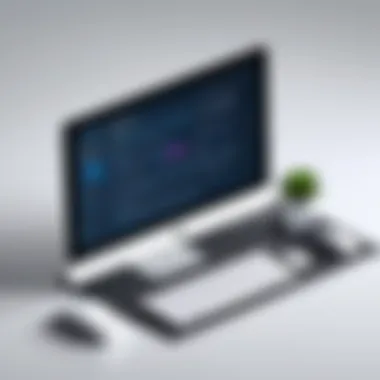

Transcripts serve as valuable resources for staff training and onboarding. New employees can benefit from reviewing past meetings to understand organizational values and objectives. They can quickly learn about ongoing projects and key stakeholders by accessing prior discussions.
Moreover, transcripts can be utilized to enhance training programs. Organizations can compile insights from multiple meetings to create comprehensive training material. This ensures that learning is grounded in real-world experiences, making it more relevant and actionable for team members.
Ensuring Compliance and Record-Keeping
In many industries, compliance is essential. Organizations are often required to maintain accurate records of meetings and decisions. Transcriptions help in meeting these requirements by providing a detailed account of discussions. This is particularly important in regulated industries, where failing to document discussions could lead to legal issues.
Transcripts can also simplify audits and reviews. When meeting records are easily accessible, organizations can quickly provide proof of compliance when required. This reduces the risk associated with missing or incomplete records.
Integrating transcription into workflows not only supports operational efficiency but also fortifies compliance efforts, enhancing overall business integrity.
In summary, effective transcription integration into business workflows presents numerous benefits. From enhancing communication and training to ensuring compliance, the advantages are significant. Organizations that prioritize this integration are positioned for growth and success.
Addressing Challenges in Meeting Transcription
Effective meeting transcription is vital in capturing the essence of discussions accurately. However, this process does not come without challenges. Businesses rely on accurate transcripts to make informed decisions and maintain effective communication. Understanding common issues and technical limitations is crucial for organizations utilizing GoToMeeting. By addressing these challenges, companies can enhance their transcription processes, leading to better outcomes in productivity and information dissemination.
Common Issues in Transcription Accuracy
Transcription accuracy is central to the effectiveness of timestamped records. Several factors can contribute to inaccuracies:
- Poor Audio Quality: Background noise, echo, or low volume can hinder clarity, making it challenging for transcription software to recognize speech.
- Multiple Speakers: Conversations between multiple participants can merge, leading to confusion in the transcript. Identifying who is speaking can become difficult without clear context.
- Accents and Dialects: Variations in pronunciation and accent may affect transcription accuracy. Automated systems might struggle to differentiate similar-sounding words.
Addressing these issues beforehand can significantly increase the reliability of transcripts. Investing in quality microphones, conducting meetings in quieter environments, and having a clear agenda can help mitigate potential inaccuracies.
Overcoming Technical Limitations
While technology has advanced transcription capabilities, it is not flawless. Recognizing and overcoming technical limitations can lead to more effective transcription outcomes:
- Software Limitations: Some transcription tools may not support all file formats used in GoToMeeting. Ensuring compatibility is essential for seamless integration.
- Latency Issues: During live transcription, latency can cause delays in capturing spoken content. This can lead to gaps in the transcript, compromising its completeness.
- Limited Editing Tools: Some software lacks robust editing features. This can hinder teams from refining transcripts post-meeting, thus affecting their utility.
To address these limitations, organizations can prioritize software that offers user-friendly editing tools and is compatible with various audio formats. Training staff on the functionalities of chosen transcription tools can also enhance their effectiveness.
Ultimately, acknowledging these challenges is the first step towards improving meeting transcription accuracy. As companies navigate this landscape, they position themselves for success in communication and information management.
Future Trends in Meeting Transcription Technology
The landscape of meeting transcription is rapidly evolving. As organizations increasingly rely on virtual meetings, the need for accurate and efficient transcription becomes more pressing. Understanding future trends is essential for businesses seeking to stay competitive. The integration of advanced technologies not only enhances the accuracy of transcriptions but also improves overall productivity. By catching insights early on, companies can leverage these trends to streamline operations and boost communication.
Advancements in Speech Recognition Algorithms
Recent developments in speech recognition algorithms are transforming the transcription process. These algorithms are becoming more sophisticated, enabling better recognition of various accents and dialects. This progress minimizes errors and increases the usability of transcriptions for diverse teams.
- Real-time transcription: New algorithms are capable of processing speech in real-time, providing instant transcripts during meetings.
- Context-aware systems: Advanced algorithms can understand the context of conversations, leading to better accuracy in capturing industry-specific jargon.
- Noise reduction: Improved noise-cancellation technologies help in filtering out background sounds, focusing on the primary speaker’s voice.
This evolution allows for faster, more reliable transcription services that can adapt to a wide range of environments, enhancing the meeting experience.
The Role of Artificial Intelligence
Artificial intelligence (AI) is playing a pivotal role in shaping the future of meeting transcription. AI systems are not merely tools but are increasingly becoming integral components of the transcription workflow. Here are a few key contributions AI is making in this field:
- Learning capabilities: AI can learn from past meetings, adjusting its transcription methods to suit ongoing user needs over time. This adaptability allows for a more tailored experience.
- Performance analytics: AI tools can analyze transcriptions for quality, helping businesses identify gaps and areas for improvement in their communication practices.
- Integration with existing systems: AI can seamlessly interact with popular tools like GoToMeeting, offering a smooth transition from meeting to transcription.
Incorporating AI elevates transcription services from simple recording to a more interactive and insightful tool, ensuring that businesses can derive maximum value from their meetings.
"The future of transcription is not just about capturing words but understanding intent and context through advanced technologies."
By keeping an eye on these emerging trends, organizations can better position themselves to harness the full potential of their meeting transcription endeavors.
Epilogue and Recommendations
The conclusion serves as the final synthesis of the extensive exploration of GoToMeeting transcription discussed in this article. It is essential because it encapsulates the lessons and insights that decision-makers should carry forward regarding the choice and implementation of transcription services. Understanding the importance of transcript accuracy, accessibility, and integration into business workflows cannot be overstated. For professionals navigating the complexities of virtual meetings, effective transcription will enhance collaborative efforts and ensure that vital information is preserved and easily retrievable.
In making informed decisions, look for the following considerations:
- Identify Specifications: Determine unique requirements for your organization. Consider aspects such as the meeting frequency, size, and preferred languages for transcription.
- Evaluate Technologies: Different software solutions offer varied features. Assess automated versus manual options to identify which aligns best with your needs. Integration capabilities with existing tools like GoToMeeting or other communication platforms should be a priority.
- Prioritize Accuracy and Accessibility: Look for tools that provide high levels of accuracy in transcription. This includes a focus on terms specific to your industry or jargon commonly used by your team. Accessibility features also make transcripts usable for all employees, regardless of their abilities.
Ultimately, aligning the right transcription strategy with your business model will yield significant dividends in communication and productivity. These insights will guide you towards a more effective way of handling meeting content.
Key Takeaways for Decision-Makers
- The Importance of Transcription: Understand its role in facilitating record-keeping and enhancing communication among team members.
- Select the Right Tools: Take time to evaluate the various software options. Look for functionalities that are critical for your organizational needs.
- Implement Best Practices: Follow established best practices for preparation and reviewing processes to maximize the benefits of transcription.
- Stay Updated on Trends: Keep an eye on advancements in technology. They can greatly impact the effectiveness of transcription services, especially with developments in artificial intelligence and machine learning.







