GoToMeeting vs. GoToWebinar: Key Differences Explained


Intro
In today's fast-paced digital landscape, where virtual collaboration is the norm, online meeting and webinar solutions have become essential tools for communication and engagement. Among the myriad of platforms available, GoToMeeting and GoToWebinar stand out as two prominent options that cater to varying business needs. Understanding the nuances of these tools can help organizations tailor their approach to meetings and events, ultimately enhancing productivity and outreach. This article delves deep into the functionalities of both platforms, drawing comparisons across multiple dimensions, such as features, pricing, and user experiences. Whether you're an IT professional managing remote teams or a business owner planning your next big webinar, grasping the right tool can make all the difference.
Features Overview
When considering online collaboration software, it’s vital to parse through the features that each platform offers. GoToMeeting and GoToWebinar serve different purposes yet share some overlapping capabilities. Here’s a closer examination:
Key Functionalities
- GoToMeeting is primarily built for real-time meetings and discussions. It allows users to host conferences, share screens, and engage in collaborative whiteboarding. Features such as meeting recordings, chat functionality, and remote desktop access enhance its effectiveness for team collaboration.
- GoToWebinar, on the other hand, is tailored for larger-scale presentations. It provides comprehensive features such as attendee registration, survey tools, detailed analytics, and customizable email invitations. Webinars can support hundreds, if not thousands, of participants, making it ideal for promoting products or conducting training sessions.
Integration Capabilities
Both platforms boast strong integration capabilities:
- GoToMeeting offers seamless connectivity with tools like Microsoft Teams, Slack, and Google Workspace, ensuring smooth workflows across various applications.
- GoToWebinar also integrates with marketing automation platforms like HubSpot and Marketo, allowing businesses to align their outreach efforts effectively.
These integrations become critical for companies aiming to streamline operations and keep all their data synchronized.
Pros and Cons
Evaluating the strengths and weaknesses of each platform can provide clarity on which tool aligns with one's specific requirements.
Advantages
- GoToMeeting:
- GoToWebinar:
- User-friendly interface simplifies scheduling and joining meetings.
- Comprehensive collaboration tools enhance teamwork.
- Powerful analytics provide insights into participant engagement.
- Robust marketing tools help expand reach to potential customers.
Disadvantages
- GoToMeeting:
- GoToWebinar:
- May lack some advanced features like built-in marketing tools present in webinar solutions.
- Higher price point can be a barrier for smaller businesses or startups.
"Selecting the appropriate platform truly hinges on your specific needs, be it intensive collaboration or large audience engagement."
By carefully analyzing these aspects, businesses can better decide which platform will yield the highest return on investment, making the most of digital collaboration tools in an increasingly competitive environment.
Understanding Online Collaboration Tools
In today’s fast-paced digital landscape, online collaboration tools play a pivotal role in facilitating effective communication and teamwork across various sectors. The increasing globalization of business necessitates tools that support remote interaction and streamline workflow. Such platforms not only connect individuals but also enable organizations to function efficiently in dispersed environments.
The rise of remote work has highlighted the need for seamless integration of these tools into daily operations. With countless options out there, understanding their core functionalities becomes crucial for businesses aiming to improve productivity. Each platform offers distinct features and scopes that cater to different needs, making it imperative to choose wisely.
The Evolution of Remote Communication
The way we communicate has undergone a dramatic transformation over the past few decades. Back in the day, people relied heavily on face-to-face meetings or lengthy emails to share information. The introduction of instant messaging marked a pivotal shift, allowing users to exchange ideas in real-time. However, as remote work gained traction, the demand for more robust solutions led to the development of specialized tools like GoToMeeting and GoToWebinar.
These platforms have evolved from basic audio calls to comprehensive video conferencing solutions that support interactive webinars, screen sharing, and more. Now, businesses can connect with clients, partners, and team members from different corners of the world, enhancing collaboration in an unprecedented manner. With features such as recording capabilities and integration with project management tools, the landscape of remote communication is continually adapting to meet the needs of users.
Key Categories of Online Tools
When diving into the realm of online collaboration, it’s vital to recognize that these tools often have different purposes and functionalities. They can generally be categorized into several key groups:
- Video Conferencing: Tools like GoToMeeting allow for virtual face-to-face meetings, facilitating real-time discussions and decision-making.
- Webinars: Platforms such as GoToWebinar specialize in hosting larger-scale presentations and sessions, making it easier to reach wide audiences.
- Project Management: Tools that help teams manage tasks, deadlines, and workflows, integrating communication seamlessly into the project lifecycle.
- File Sharing: Services designed to facilitate document sharing and collaboration among team members.
Each category serves distinct use cases and workflows, inviting organizations to carefully consider the specific needs of their teams when selecting a solution. By understanding the differences, businesses can make informed choices that align with their collaboration goals.
GoToMeeting Overview
Understanding what GoToMeeting offers is crucial in the broader context of online collaboration tools. As companies navigate the complexities of remote work, having an effective platform for meetings is no longer a luxury but a necessity. GoToMeeting is recognized for its user-friendly interface, tailored capabilities, and integration with a variety of existing tools, making it an appealing choice for businesses big and small.
Core Features of GoToMeeting
GoToMeeting comes packed with an array of features that cater to numerous business needs. Here are some key functionalities:
- High-Quality Video Conferencing: Users can expect HD video and audio quality, which is vital for clear communication.
- Screen Sharing: This feature allows participants to share their screens seamlessly, facilitating visual collaboration.
- Recording Options: Meetings can be recorded for future reference, making it helpful for those who couldn't attend.
- Virtual Backgrounds: Users can customize their meeting appearances, adding a layer of professionalism or fun.
- Meeting Transcripts: Automatic transcription enables easy access to discussions after meetings, improving information retention.
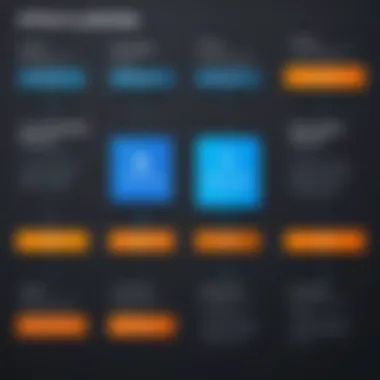

These cowrnerstone features ensure that GoToMeeting remains a reliable choice for enhancing virtual communication.
Target Audience and Use Cases
The beauty of GoToMeeting lies in its versatility. It serves a wide array of users:
- Corporate Teams: Businesses of varying scales often rely on GoToMeeting for internal meetings and discussions.
- Remote Workers: With the surge in remote employment, individuals can connect with their teams regardless of geographic location.
- Educational Institutions: Schools and universities utilize this platform for remote learning, webinars, and faculty meetings.
- Sales Teams: Sales personnel can conduct client meetings, demos, and presentations without physical barriers.
These varied use cases demonstrate how GoToMeeting adapts to different professional environments, driving effective communication.
User Experience Insights
User experience can make or break adoption rates of any software tool. GoToMeeting has focused on providing a streamlined experience:
- Intuitive Interface: The platform is designed for ease of use, reducing the learning curve significantly.
- Mobile Accessibility: The mobile application is robust and mirrors desktop functionalities, appealing to users on the go.
- Customer Support: Users have reported satisfactory experiences with the help available, with support easily reachable via chat or phone.
According to user feedback, the overall sentiment towards GoToMeeting centers around reliability and simplicity. This fosters a positive environment for users to engage more freely in discussions.
"GoToMeeting simplifies the process of connecting with others in a professional setting, allowing us to focus on what truly matters: communication and collaboration."
By exploring these dimensions of GoToMeeting, the article sets a strong foundation for evaluating the platform against its counterpart, GoToWebinar.
GoToWebinar Overview
Understanding the fundamentals of GoToWebinar is key to making a sound decision regarding online meeting and webinar software. In this section, we will delve into what makes GoToWebinar unique. Positioned as a tailored solution for those needing detailed engagement in a structured format, it's not just another platform for video calls. This specialized service caters to a unique need: conducting large-scale or high-stakes presentations where audience interaction and analytics matter deeply.
GoToWebinar stands out for its ability to handle more than just the basics of video conferencing, making it essential for businesses that rely on webinars for marketing, training, or information dissemination. It is particularly beneficial for organizations that require robust features, such as automated follow-ups and comprehensive reporting, which provide valuable insights post-event. This deeper interaction is pivotal in creating an informative experience that goes beyond mere broadcasting.
Core Features of GoToWebinar
GoToWebinar boasts a range of features designed to enhance the webinar experience. Some notable ones include:
- Audience Engagement Tools: With features like polls, surveys, and Q&A sessions, it creates an active environment, allowing presenters to gauge audience interest and encourage participation.
- Custom Branding: The ability to brand your webinars with logos and colors can augment brand recognition and create a cohesive feel across different presentations.
- Automated Webinars: One of the more appealing features is the automation for recurring events, saving time and effort for the users.
- Recording Capability: Easily record presentations for future sharing or for those unable to attend live sessions.
These features constitute a framework that facilitates not just the hosting of webinars but elevates the experience for both the presenter and the audience.
Target Audience and Use Cases
The target audience of GoToWebinar generally includes marketers, trainers, educators, and event organizers. Essentially, it's designed for folks needing to deliver information to larger groups while closely monitoring their engagement.
- Corporate Training: Businesses frequently leverage GoToWebinar for training sessions, allowing multiple employees to receive training concurrently.
- Product Launches: Companies can effectively showcase new products to a broad audience, gathering real-time feedback.
- Lead Generation: For marketers, it's a tool to collect leads and showcase expertise through informative sessions.
The applicability of GoToWebinar is expansive, making it a suitable choice for many sectors that want to capitalize on the educational aspects of their products or services.
User Experience Insights
When discussing user experience, it’s essential to emphasize how intuitive the GoToWebinar interface is. Users often highlight that they can navigate easily without a steep learning curve. This is particularly advantageous when time is of the essence. Additionally, the platform offers seamless integration with popular marketing tools.
- Interface Design: The clean design puts essential tools front and center, reducing confusion.
- Support Resources: Should users need guidance, GoToWebinar has a wealth of tutorials and support documentation available, making troubleshooting straightforward.
Overall, user reviews generally indicate high satisfaction related to the ease of use and the capacity of the platform to meet their webinar needs efficiently.
"The platform's analytics features are game changers. They not only tell you the number of attendees but also how engaged they were!" - A GoToWebinar user.
Comparative Analysis of Features
In the landscape of online communication tools, making sense of the various features offered by GoToMeeting and GoToWebinar is crucial for organizations aiming to enhance their collaboration and outreach capabilities. A comparative analysis of the features helps potential users identify the strengths and weaknesses of each platform. This section delves into key aspects that define user experiences—specifically user interface, integration capabilities, and metrics tracking—illuminating the functional distinctions between these two services that businesses must consider when choosing a platform that aligns with their objectives.
User Interface and Accessibility
When it comes to user interface (UI), the first impression goes a long way. Both GoToMeeting and GoToWebinar have aimed to create interfaces that are not just functional, but also user-friendly. For GoToMeeting, the interface tends to feel more streamlined for quick meetings; it's designed to facilitate ease of use for participants who might not be tech-savvy. Users can jump into meetings with little fuss, clicking a few buttons to join from anywhere.
On the flip side, GoToWebinar offers a more comprehensive interface which showcases a wider range of features. While this is advantageous for detailed presentations and webinars, it can, at times, seem dense. Users may feel some initial overwhelm while getting accustomed to the layout. However, once the layout is familiarized, users can exploit its full potential for effective audience engagement.
Accessibility is another key player in the discussion. Both platforms provide compatibility with various devices—be it desktops, tablets, or smartphones. GoToMeeting offers a robust mobile app that enables users to host and join meetings on-the-go, while GoToWebinar focuses more on desktop capabilities, given its emphasis on delivering immersive webinar experiences.
Integration Capabilities
Integration plays a critical role in determining how well these tools can fit within an organization’s existing workflow. GoToMeeting shines in this area, allowing seamless connections with other productivity tools like Slack, Microsoft Teams, and Google Workspace. This feature ensures that users don't have to juggle between different applications, thus streamlining their remote collaboration process.
In contrast, GoToWebinar caters well to organizations that rely on CRMs and marketing software. Integrations with platforms like HubSpot and Salesforce enable efficient lead tracking and data management. A professional leveraging GoToWebinar can create a well-rounded marketing strategy effectively.
Meeting and Webinar Metrics


Metrics are the lifeblood of any successful meeting or webinar. Without them, it is difficult to gauge success and improve future endeavors. GoToMeeting provides basic metrics that give insights into participant engagement levels, such as how many participated versus how many registered. These stats help organize teams to plan better for future discussions.
In demarcation, GoToWebinar has more sophisticated analytics features. This platform not only reports on attendance and engagement but also breaks down user interactions during the webinar. Users can access information like which poll questions were most engaging and the average time spent in the session.
Pricing Comparison
Pricing comparison is no small fry when it comes to choosing the right online meeting or webinar platform. What one might not realize is that the cost is not just a number; it’s a reflection of the value and features that specific tools offer. The decision shouldn’t be made lightly, as even the slightest misjudgment in pricing could lead to overspending or underutilizing what you get for your money.
For businesses that rely heavily on online communications, understanding the pricing structures can provide a clearer picture of what fits their budget while still meeting their needs. Whether you’re a small startup or a large enterprise, selecting either GoToMeeting or GoToWebinar might have significant financial implications, due to differences in their preferred pricing models and packaged offerings.
GoToMeeting Pricing Structure
When we talk about GoToMeeting, the pricing breaks down into several tiers. Typically, there’s a basic plan that’s quite affordable for small teams, but it doesn't compromise on essential features. As teams expand and need to accommodate more participants, GoToMeeting offers options that are a tad more expensive yet enrich the user experience.
- Starter Plan: This is often the go-to choice for small teams. It provides limitations on participant numbers but includes crucial features like screen sharing and meeting recording.
- Pro Plan: This adds more participants and enhances meeting capabilities, with features like a personal meeting room and a higher-quality recording function. The Pro Plan might suit those who have more extensive communication needs.
- Business Plan: Aimed at larger organizations, this plan includes full integration with various tools, advanced reporting features, and priority support. However, it also comes at a steeper cost, which could be justified based on the usage patterns of the organization.
GoToWebinar Pricing Structure
On the flip side, GoToWebinar's pricing framework tends to be distinctively structured compared to GoToMeeting’s. Generally, each tier accommodates a larger audience, reflecting the diverse needs of webinar tools over regular meetings.
- Basic Package: This often serves small groups but still lays down the essential features like customizable registration and participant engagement tools.
- Pro Package: A step up designed for organizations looking for more engagement tools, allowing larger audiences and more in-depth analytics.
- Enterprise Package: This is tailored for big corporations, with pricing that accommodates the extensive reach they often need. Enterprise licenses often include personalized onboarding and dedicated support.
Value for Money Analysis
Evaluating value for money boils down to much more than just looking at the price tag. It’s about weighing the features you get against the cost incurred. For instance:
- Usability: If a more expensive plan increases efficiency and productivity, it might just warrant the extra bucks.
- Feature Sets: Some may find GoToMeeting's simple interface and basic features sufficient, while others may lean towards GoToWebinar's robust engagement tools, depending on the nature of their events.
- Scalability: As teams expand, flexibility in pricing and access becomes key. Businesses should consider how easily they can upgrade or downgrade plans as needs change.
In the grand scheme of things, the right pricing strategy balances costs with essential features, ensuring organizations are neither left in the dust nor overpaying for perks they won’t use.
Security Features
In an age where digital transactions and communications are almost second nature, security should be at the forefront of any online collaboration tool. Both GoToMeeting and GoToWebinar are equipped with features aimed at ensuring the safety and privacy of their users. Understanding what these platforms offer in terms of security can not only influence the choice between them but also provide peace of mind knowing that sensitive data is protected.
Data Protection Measures
When it comes to data protection, GoToMeeting and GoToWebinar offer robust measures to safeguard user information. Encryption is one of the foundation stones here. Both platforms use industry-grade encryption protocols. For instance, real-time data streams are protected using AES 256-bit encryption, making it incredibly difficult for unauthorized parties to intercept the data.
In addition to encryption, both platforms employ secure login methods, which typically include multi-factor authentication. This feature significantly reduces the chances of account breaches, adding an extra layer of security during the login process.
Moreover, users are provided with personalized controls over their data. This can involve settings to control who can access shared materials or recordings, allowing users to retain authority over their sensitive content. The overarching goal is to ensure that data remains confidential and is only shared with verified individuals, which is a key concern in any business environment.
Compliance and Regulatory Considerations
Compliance with relevant regulatory standards is critical for businesses, especially those operating in sectors like finance, healthcare, or education. GoToMeeting and GoToWebinar take this matter seriously and have put measures in place to meet these requirements.
Both platforms are compliant with GDPR and HIPAA regulations. This means they follow strict guidelines on data handling and user privacy—a necessity for organizations that deal with personal or sensitive information. By adhering to these regulations, businesses can avoid hefty fines and reputation damage that could stem from non-compliance.
In addition, the companies behind these tools often undergo independent reviews and audits to ensure ongoing compliance with industry standards. This level of diligence offers users confidence that their data practices are not just a marketing gimmick, but are genuinely robust and dependable.
"In today’s digital landscape, overlooking security can be equivalent to leaving the front door open."
Understanding these security features helps in making an informed decision about which platform aligns with your organization’s risk profile and compliance obligations. As we delve deeper into the subsequent sections, the intersection of security and functionality will become even clearer, accentuating why these features matter in the broader context of online meetings and webinars.
User Support and Resources
In the realm of online collaboration tools, the significance of user support and resources cannot be overstated. Businesses rely on these platforms for smooth operation, and when issues arise, having access to timely and effective support becomes imperative. Both GoToMeeting and GoToWebinar recognize this need, offering a suite of assistance options tailored to their users. Understanding the key components of user support not only enhances productivity but also ensures that organizations maximize their investment in these services.
Customer Service Options
Good customer service acts like a safety net for users navigating through the myriad functionalities of online meeting tools. Both GoToMeeting and GoToWebinar present diverse support channels.
- Live Chat: This feature stands out for its immediacy. Users can quickly address issues and receive real-time resolutions, ensuring minimal interruptions during meetings.
- Email Support: While not as immediate as live chat, email support is invaluable for resolving more complex issues. It allows users to detail their problems thoroughly, leading to comprehensive responses from the support team.
- Phone Support: For those who prefer talking it out, both platforms offer dedicated phone lines where users can speak to knowledgeable representatives directly. This option often provides a sense of reassurance, especially for urgent matters.
- Community Forums: Users can benefit from a wealth of shared experiences in forums. The community often provides insight into common issues and innovative fixes.
While these options vary slightly between the two platforms, each strives to offer a service that its users can rely on in times of need.
Training and Tutorial Resources
No matter how user-friendly a tool is, the learning curve can be steep for newcomers. Thus, both GoToMeeting and GoToWebinar have developed extensive training and tutorial resources to aid users.
- Webinars and Product Demos: Regularly scheduled webinars provide a live demonstration of features and functionalities. These sessions allow users to ask questions in real-time and see the tools in action.
- Knowledge Bases: A wealth of articles, guides, and FAQs are available for users who prefer self-guided learning. These resources break down features into digestible pieces, catering to various user needs.
- User Guides and Tutorials: Step-by-step tutorials, often accompanied by videos, help users navigate the nuances of each platform. This structured approach can expedite the mastery of these tools.
- Onboarding Sessions: For businesses adopting these tools at scale, personalized onboarding can be offered. Tailored sessions can highlight features most relevant to specific organizational needs.
Ultimately, the availability and quality of user support and resources can greatly determine the long-term satisfaction and effectiveness of either platform. By harnessing both customer service options and educational resources, organizations can ensure they are making the most of their online collaboration tools.
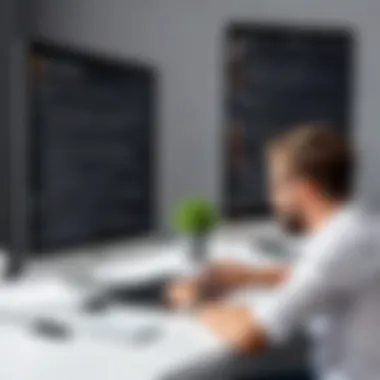

"Investing time in understanding the available support resources is just as important as learning to use the software itself."
Pros and Cons of Each Platform
Understanding the pros and cons of GoToMeeting and GoToWebinar is crucial for anyone looking to make an informed decision in the crowded online meeting and webinar space. Each platform brings its own flavor to the table, catering to different needs and preferences. By breaking down their strengths and weaknesses, users can better assess which tool aligns more closely with their objectives, whether it’s hosting a casual team check-in or a polished, large-scale webinar.
Advantages of GoToMeeting
- User-Friendly Interface: GoToMeeting boasts a clean and intuitive interface, making it accessible for users of all tech-savviness levels. Whether you're a seasoned pro or just starting, navigating through meetings feels seamless.
- Collaboration Features: It excels in features tailored for collaboration. Screen sharing, file transfer, and integrated chat functionalities allow teams to work effectively in real time. Nothing beats the thrill of everyone on the same page, literally.
- Affordable Pricing: Compared to similar tools, GoToMeeting often provides a more budget-friendly option, especially for small businesses. They also have flexible plans that scale with your needs.
- Mobile Support: Their mobile application is robust, letting you stay connected on-the-go. Whether you’re stuck at a coffee shop or in transit, you can easily join or host a meeting.
Disadvantages of GoToMeeting
- Limited Webinar Capabilities: While GoToMeeting shines in meetings, it lacks some of the advanced features of GoToWebinar when it comes to larger online events. This could disadvantage those looking to host extensive seminars or workshops.
- Occasional Connectivity Issues: Some users report occasional connectivity hiccups during meetings, particularly for larger attendance. Internet stability can turn a productive meeting into a waiting game, something no one enjoys.
- Feature Set Variability: The features included can vary significantly across plans, leaving some users feeling like they need to upgrade just to access necessary functionalities.
Advantages of GoToWebinar
- Webinar-Focused Features: GoToWebinar is designed specifically for hosting webinars and comes packed with functionalities that cater to this purpose. Features like registration pages, automated follow-ups, and robust analytics provide a comprehensive suite for marketers and presenters.
- Large Attendee Capacity: It effortlessly accommodates larger audiences. If you’re planning to host a large-scale event, GoToWebinar can handle thousands of attendees without a hitch.
- Enhanced Analytics: GoToWebinar takes tracking seriously, giving detailed reports on attendee engagement, which helps organizers measure the success of their webinars and make informed decisions for future events.
- Customization Options: You can customize registration forms and emails, lending a personal touch to the interaction with potential attendees.
Disadvantages of GoToWebinar
- Cost: With its advanced feature set comes a higher price tag. This could be a deterrent for smaller businesses or individuals looking for budget-friendly options.
- Complexity for Beginners: For those unfamiliar with webinar platforms, GoToWebinar can feel intimidating at first. The depth of functionality might overwhelm some users, presenting a learning curve that takes time to overcome.
- Stability Concerns: Similar to GoToMeeting, reports of connectivity issues surface from time to time during high-capacity events, which may frustrate hosts and attendees alike.
"Choosing between GoToMeeting and GoToWebinar often boils down to the specific requirements of your event. If your focus is on meetings, GoToMeeting is generally the better choice. Conversely, for webinars, GoToWebinar provides features specifically designed for larger audiences."
Navigating the decision process between these two platforms requires understanding their unique attributes. Choosing a suitable one means weighing the scales of advantages and disadvantages to see what fits your specific needs.
Making the Right Choice
When faced with the decision of choosing between GoToMeeting and GoToWebinar, it's crucial to recognize that this isn't merely a matter of picking one tool over another. It hinges on understanding the unique demands of your organization and the specific use cases each platform addresses. The stakes are high; after all, the right choice can significantly enhance communication, efficiency, and ultimately, the bottom line.
Determining which solution aligns best with your needs involves several factors. Are you primarily conducting meetings, or do you need to host larger webinars? What is the level of interactivity you expect with your participants? Is ease of use a pivotal aspect for you and your team?
Assessing these elements can guide your selection process. Moreover, considering factors such as pricing, scalability, and support services is also paramount. Ultimately, the goal is to find a tool that not only meets your immediate requirements but also accommodates future growth and development.
Assessing Your Needs
Before diving into the specifics, take a moment to reflect on your organization's requirements. This step is essential in ensuring you choose the platform that aligns best with your objectives. Begin by thinking about the following aspects:
- Type of Interactions: Will your meetings be more interactive with discussions, or are they typically presentation-focused?
- Audience Size: How many participants do you generally have? Meetings might require smaller groups, whereas webinars cater to larger audiences.
- Frequency of Usage: Understanding how often you plan to use the tool will impact your choice, particularly concerning pricing and features.
Once you have a clearer picture of your needs, it becomes easier to match those with the functionalities offered by both platforms.
When to Choose GoToMeeting
If your primary objective is to foster collaboration within a smaller team or hold interactive meetings, GoToMeeting could be your best bet. This platform is tailored for real-time communication, where engagement among participants is vital. For instance, if your team holds daily stand-ups, brainstorm sessions, or planning meetings that benefit from discussions and immediate feedback, GoToMeeting offers essential features like screen sharing and video conferencing, designed to facilitate these interactions.
Additionally, GoToMeeting's straightforward user interface makes it easier for participants to join with minimal hassle. This can lead to smoother experiences, especially if team members are less tech-savvy. It's also cost-effective for smaller teams, as you won't be paying for features you might not need.
When to Choose GoToWebinar
Conversely, GoToWebinar shines brightest when your focus is on reaching larger audiences in a structured presentation format. Think of scenarios where you need to deliver training sessions, product demos, or promotional webinars. In such cases, GoToWebinar’s capabilities come to the forefront with features like automated email invitations, detailed analytics on participant engagement, and customizable registration pages.
Moreover, GoToWebinar supports a higher number of attendees, making it suitable for organizations looking to expand their reach without compromising on the quality of presentation. If your strategy revolves around educating clients or nurturing leads, GoToWebinar is particularly adept at providing resources and tools for the effective delivery of these initiatives.
In choosing between GoToMeeting and GoToWebinar, it’s not just about knowing the platforms; it’s about an honest evaluation of your needs and how each platform’s offerings line up with those goals. Ultimately, the right choice can lead to improved outcomes for your business, enhanced communication, and a more streamlined operational workflow.
Future Trends in Online Meeting and Webinar Solutions
In the fast-paced world of online collaboration, staying ahead of the curve is crucial for businesses looking to foster effective communication. Future trends in online meeting and webinar solutions are not just about enhancing features; they signify the adaptation of technology to meet ever-evolving user needs. This section will touch upon emerging technologies along with shifts in user expectations, forging a narrative that illustrates the direction of this important aspect of business interaction.
Emerging Technologies
Technology changes quicker than a hiccup these days, so it’s crucial to keep an eye on what’s coming next. One notable trend is the integration of artificial intelligence in platforms like GoToMeeting and GoToWebinar. AI can automate tasks, such as summarization of meeting discussions and even scheduling, saving valuable time for users.
*Another big player in the game is virtual reality (VR). Though still in its early stages for online meetings, the adoption of VR could add another layer of engagement. Imagine attending a meeting where everyone is in a virtual setting, making it feel like you’ve stepped into the same room, even if you are miles apart.
- Real-time language translation: More platforms are gearing up to include automatic translation, breaking down language barriers like they’re made of paper. This will help businesses expand globally, making communication seamless no matter where you are.
- Interactive simulations: Webinars can evolve to become more hands-on with the help of real-time simulations, allowing participants to interact in 3D environments.
Through these advancements, companies could see retention of information improve, as engaging multimedia may keep attention focused longer. It’s about making every virtual interaction feel like a lively discussion rather than a monotonous task.
Shifts in User Expectations
As technology evolves, so do user expectations. The demand for simplicity and effectiveness has skyrocketed. People want a platform that’s as easy to navigate as it is powerful. GoToMeeting and GoToWebinar, facing this wave of user preferences, must adopt features that address accessibility rather than overwhelm with complexity.
To put it simply, reliability is not a negotiable point anymore; it’s a requirement. Users need assurance that their meetings won’t drop off like a bad connection.
Additionally, an intuitive interface and strong customer support can aid greatly in user satisfaction. No one wants to scour the internet for a solution when they run into a hitch. Businesses now often seek out platforms that provide resources, tutorials, or even live support to aid with issues, leaving frustration behind.
"Users are seeking more streamlined experiences. They expect tools that work seamlessly together and fit easily into their existing workflows."







