Comprehensive Guide to Choosing Accounting Software
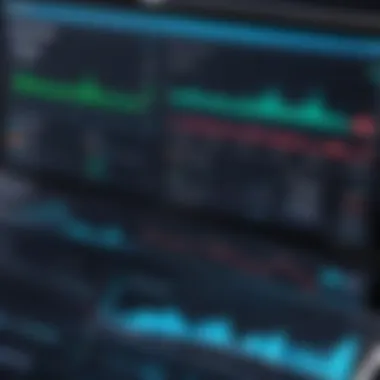

Intro
In today’s rapidly changing financial landscape, the selection of effective accounting software has become paramount. Businesses of all sizes are caught in a whirlwind of options and functionalities, making it hard to pinpoint what truly suits their needs. This guide endeavors to sift through the chaos, laying out a roadmap that can steer business owners, IT managers, and procurement officers toward smart, informed decisions in the realm of financial management solutions.
The heart of accounting software lies in its ability to streamline processes and ensure accurate financial recording. As technology evolves, so do the capabilities of accounting tools, merging traditional methods with modern-day efficiencies. Understanding what features are essential, how integration can play a pivotal role, and weighing the pros and cons will arm decision-makers with the insights they need.
Features Overview
Key Functionalities
An accounting software solution ought to be much more than just a basic ledger. Business requirements dictate that the software include several key functionalities. Among these are:
- Automated Invoicing: Cuts down on manual entry errors and speeds up cash flow management.
- Real-time Reporting: Instantly access financial statements to gauge performance and make timely decisions.
- Multicurrency Management: Vital for businesses dealing with international transactions, this feature simplifies conversions and reporting.
- Expense Tracking: Should allow users to categorize spending, linking bills and receipts directly to entries for better management.
- Collaborative Capabilities: Enables team members to access financial data, fostering transparency and collaboration for decision-making.
These functionalities not only facilitate daily operations but enhance overall strategic planning by providing business owners and managers with the analytical tools they need.
Integration Capabilities
No software exists in isolation, especially in a business context where systems must mesh seamlessly. Thus, integration capabilities are crucial. A good accounting software should:
- Sync with Banking Institutions: Linking to bank accounts fosters accuracy by auto-importing transactions.
- Connect with CRM Systems: This integration grants a holistic view of customer relationships, aiding in revenue forecasting and better service.
- Merge with E-commerce Platforms: For retail businesses, this feature simplifies financial tracking by connecting sales data directly to accounting entries.
- Allow API Access: An open API is essential for tech-savvy companies wishing to customize and extend their software capabilities according to specific needs.
These integration points can ease the burden of reconciling various systems and ensure a smoother flow of information across departments.
Pros and Cons
Advantages
Balanced against the complexity of selecting the right software, several clear advantages usually tip the scales in favor of investing in robust accounting solutions:
- Increased Efficiency: Automating repetitive tasks frees up time for more strategic activities.
- Enhanced Accuracy: Advanced algorithms minimize human error, resulting in more reliable financial data.
- Scalability: As a business grows, the right software can adapt, adding features and functionalities as needed.
- Regulatory Compliance: Many accounting systems are equipped with updates to ensure compliance with relevant laws, aiding in audits and reporting.
Disadvantages
While the benefits are substantial, several drawbacks warrant consideration:
- Complexity of Use: Some systems can be overwhelming, particularly for smaller businesses with less sophisticated needs.
- Financial Cost: Quality accounting software often comes at a price that may not fit every budget.
- Dependency on Technology: Heavy reliance on software can lead to vulnerabilities, particularly if not backed up or if systems fail.
Choosing accounting software is a pivotal decision that can either elevate or inhibit a business's financial operations. By carefully considering features, integrations, and weighing the pros and cons, business leaders can navigate toward a solution that aligns closely with their organizational needs.
Prelude to Accounting Software
In today's fast-paced business environment, accounting software plays a crucial role in managing finances efficiently and effectively. The ability to record financial transactions accurately and pull useful insights from that data is vital for staying competitive. Organizations, ranging from startups to established enterprises, need reliable tools that align with their operational needs. As we dive into this guide, we will explore how accounting software not only streamlines accounting processes but also enhances overall business decision-making.
Definition and Purpose
Accounting software refers to automated tools that help businesses manage their financial transactions, track expenditures, and generate reports. These systems cover a broad spectrum of functionality, from simple bookkeeping to comprehensive financial management. At its core, the purpose of accounting software is to:
- Simplify Financial Management: A well-structured accounting system can reduce the complexity of financial management, making it accessible even for those without an accounting background.
- Enhance Accuracy: Manual entry is always prone to errors; hence, automated processes minimize mistakes and ensure data integrity.
- Accelerate Reporting: With real-time data, businesses can generate financial reports quickly and efficiently, giving stakeholders a clear view of the financial position.
This blend of simplicity and precision helps businesses focus on what they do best while resting assured that financial matters are in capable hands.
Evolution of Accounting Software
The journey of accounting software is a fascinating narrative of technological advancement. Years ago, traditional bookkeeping involved a lot of manual effort; ledgers filled with handwritten entries were the norm. The cumbersome process often led to inefficiencies and human errors. However, with the advent of personal computers in the late 20th century, software development began ramping up.
Early accounting software was primarily desktop-based, requiring substantial installation efforts and often leading to compatibility issues. Over time, these systems became more user-friendly, paving the way for mass adoption among small and medium enterprises.
The emergence of cloud technology marked a pivotal moment in the evolution of accounting software. Businesses no longer needed to worry about hardware limitations or data loss due to local failures. Instead, they could access their financial information from anywhere, enjoying better data security and flexibility.
- Current Landscape: Today’s accounting software often features built-in analytics, artificial intelligence integration, and the ability to connect seamlessly with other business tools. This evolution demonstrates that accounting software is no longer just about numbers; it’s about leveraging data to make strategic decisions.
"The best accounting software doesn’t just record transactions; it enables businesses to understand their financial position and make informed decisions."
In summary, as we progress through this guide, it becomes clear that the significance of accounting software in the realms of efficiency and analytics cannot be overstated. Understanding its definition, purpose, and evolution will empower businesses to choose the right tools for their needs.
Key Features of Accounting Software
When it comes to the vast sea of options in accounting software, understanding its key features is like reading a map before embarking on a journey. These features are not just bells and whistles; they are the essential tools that can radically improve how a business manages its finances. From automating repetitive tasks to supporting critical decision-making, each feature serves a specific purpose that contributes to the overall efficiency of financial processes. Let's tackle the most important features businesses should look for when selecting accounting software.
Invoicing and Billing
Invoicing and billing are at the heart of any business’s cash flow management. Effective accounting software should allow users to create, send, and track invoices with ease. Customizable templates help in reflecting a company’s branding. Moreover, the software should automate reminders for overdue invoices, ensuring no payment slips through the cracks. A specific example to note is how QuickBooks sends automated reminders before and after the due date. This way, businesses can keep cash flow steady without chasing clients.
In addition, incorporating multiple payment options within the invoicing process can augment customer satisfaction. Embracing solutions that cater to credit cards, PayPal, or ACH transfers can make payments seamless.
Expense Tracking
When managing finances, knowing where the money goes is just as crucial as knowing where it comes from. The ability to track expenses accurately helps businesses maintain even stricter budgets. Look for software that allows users to categorize expenses and attach receipts directly through mobile apps. This little convenience avoids clutter and keeps things organized.
For instance, many programs nowadays give the option to automate the expense recording process. Some, like Xero, let users scan receipts directly from their phones, thus eliminating the need for manual entry. With everything categorized and stored in one place, business owners and finance teams can analyze spending patterns and make more informed decisions down the road.
Reporting and Analytics
A report without analysis is like a car without wheels; it may look fine but lacks functionality. Strong accounting software should provide a variety of reports ranging from profit and loss statements to cash flow forecasts. Having these reports readily available can help companies to make tactical decisions swiftly.


Consider Sage’s reporting ability, which is particularly robust in customizing reports to match business requirements. By taking advantage of such tools, companies can gain insights into financial health and operational efficiency, thus allowing management to identify strengths and weaknesses with clarity.
"Clear reporting transforms numbers into actionable insights."
Integration with Other Business Tools
In today’s interconnected business environment, isolation is a liability. Thus, your accounting software should seamlessly integrate with other business tools like CRM systems, point-of-sale solutions, and project management applications. For example, a business using Shopify for e-commerce would benefit from accounting software that automatically syncs sales data into its financial system, saving time and reducing human error.
In sum, selecting software that can adapt and communicate with a variety of tools is vital for enhancing productivity and streamlining operations. It's about creating a cohesive ecosystem where accounting isn't a standalone entity but a vital part of the overall business strategy.
Types of Accounting Software
Understanding the different types of accounting software is crucial for businesses of all sizes. Each type brings unique advantages and considerations, making it essential for decision-makers to analyze what fits best with their specific needs. Choosing the right software can streamline financial processes, enhance productivity, and support strategic growth.
Cloud-Based Accounting Solutions
Cloud-based accounting solutions have gained significant traction over the years. As businesses look for flexibility and scalability, these systems shine. They allow users to access financial data from anywhere, which is a huge bonus for teams operating remotely.
One of the standout features of cloud accounting is its automatic updates. Users no longer have to worry about managing software versions or dealing with compatibility concerns. New features are rolled out seamlessly, ensuring businesses are always operating at their best.
Moreover, backup and security are significantly simplified. Most providers implement robust security measures, reducing the burden off businesses to handle data protection themselves. This means less headache and more time focused on what really matters—growing the business.
A few points to consider with cloud-based solutions:
- Subscription-based pricing can lead to long-term costs higher than expected, based on the number of users.
- Internet reliability is a must; without it, access to financial data can get clouded.
On-Premises Accounting Software
On-premises accounting software gives businesses control over their financial data and software environment. This type of system is installed locally on the company’s servers, offering total ownership of the software and secure access.
For many organizations, especially those that have traditional structures or are in heavily regulated industries, on-premises solutions are a comfort. They provide the feeling of solidity that some might prefer due to heightened security concerns. Everything stays within the company walls, limiting potential data breaches that can occur with cloud solutions.
However, this option does come with challenges. Maintenance and updates rely entirely on the IT department, leading to possible downtimes during upgrades. Additionally, the initial costs can be steep, as companies must invest in hardware, software licenses, and ongoing IT support.
Key factors to weigh include:
- Required IT resources for ongoing management.
- The potential for higher upfront investments.
Hybrid Accounting Solutions
Hybrid accounting solutions merge the best of both worlds, offering flexibility while maintaining control. They typically combine cloud storage with on-premises capabilities. This model allows businesses to house sensitive information locally while utilizing the cloud for additional functionalities, such as scalability and remote accessibility.
The flexibility of hybrid systems ensures that businesses can tailor their financial processes to meet evolving demands. They might store regular data in the cloud for instant access while keeping critical financial records on-site, providing an extra layer of security.
Yet, the complexity of managing a hybrid system can require more advanced understanding from users and IT staff. This model demands careful planning to ensure an efficient workflow without unnecessary data silos.
Considerations for hybrid solutions include:
- The initial configuration can be more complicated than purely cloud or on-premises systems.
- Balancing data syncing between both environments requires constant assessment.
Choosing the right type of accounting software is not just about preference. It's about aligning the organization's operational needs and future growth aspirations.
Understanding these different types of accounting software empowers businesses to make informed decisions, aligning their financial infrastructure with their operational strategies effectively.
Benefits of Implementing Accounting Software
In today’s fast-paced business landscape, the decision to integrate accounting software can be a game changer. It’s no longer sufficient to run numbers on a spreadsheet or rely on traditional bookkeeping methods. The advantages span a wide array of elements, which play a critical role in streamlining operations in a firm, from small startups to large enterprises. Addressing inefficiencies and inaccuracies not only saves time but can also free up valuable resources for strategic initiatives.
Increased Efficiency
Efficiency in accounting processes is a prominent benefit that organizations achieve with modern software solutions. Businesses often grapple with various manual tasks that end up consuming time and leading to mistakes collected across spreadsheets and paper ledgers. By implementing accounting software, repetitive processes such as invoice generation and payment tracking are automated. This means that instead of burning the midnight oil handling transactions, teams can tackle more critical issues or focus on growth strategies.
For instance, platforms like QuickBooks allow users to set reminders for payments and generate reports with just a few clicks. Employees no longer waste time sifting through stacks of paperwork but instead can quickly pull insightful data at their fingertips. As a result, decision-makers retain the agility to react effectively without getting bogged down in day-to-day operations.
Enhanced Accuracy
When it comes to handling finances, precision is key. One of the core benefits of using accounting software lies in its capacity to minimize human errors. Manual data entry is known to be prone to mistakes; figures can easily switch places or even go missing altogether. Through coding and algorithmic processes, software like Xero or FreshBooks mitigates these risks by automatically calculating figures and reconciliation processes.
Moreover, the implementation of real-time data updates reduces miscommunication between departments. If everyone’s working off the same page, it eliminates discrepancies that could result in costly rectifications. With built-in checks and balances to alert users of unusual entries, companies not only enhance accuracy but also bolster the integrity of their financial records.
Improved Financial Visibility
Another significant element made possible by adopting accounting software is financial visibility. This factor revolves around the access and interpretation of financial data in a manner that's insightful and easy to understand. Many traditional methods offer limited insights, often leading to decision-making based more on instinct than on actual numbers.
With software solutions, you can access dashboards that present data visually, revealing trends and performance metrics in one glance. For example, by utilizing reports from Sage, a user can quickly ascertain cash flow situations or profit margins without the usual digging through heaps of information. This level of visibility allows organizations to plan strategically, manage budgets effectively, and make informed decisions with data-driven insights.
"An accurate view of your financial landscape enables better planning and facilitates growth opportunities."
In summary, the integration of accounting software ushers in a multitude of benefits. These range from efficiency and accuracy to visibility that empowers organizations to make well-informed decisions. As companies seek to adapt to changing environments, the attributes offered by modern accounting solutions become indispensable assets.
Challenges in Selecting Accounting Software
Selecting accounting software can feel like navigating a maze. Many businesses, regardless of their size or industry, often face several hurdles that can complicate this essential decision. Understanding these challenges is crucial because it not only influences the selection of software but also impacts the overall financial management of the business. Here, we dive in to unravel complexities and considerations when it comes to choosing the right accounting software.
Complexity of Features


As accounting software grows more diverse, the features each solution offers can sometimes be overwhelming. Different platforms boast unique functionalities—some emphasize comprehensive financial reporting, while others focus on intuitive user interfaces. This can lead to confusion when trying to match software capabilities with the specific needs of a business.
For instance, a small startup might prioritize basic invoicing and expense tracking, while a larger company might need advanced features like multicurrency support and project-based accounting. Thus, it’s key to identify what features are genuinely necessary for the current and future stages of the business. A conscientious approach involves:
- Assessing immediate needs: What problems are to be solved immediately?
- Evaluating scalability: Will the features support growth?
- Testing functionality: Taking advantage of free trials can help decipher the actual usability of features.
Navigating through complex functionalities without a clear goal can waste time and resources. In addition, it’s wiser to avoid feature overload—a tool is only as effective as its users.
Cost Considerations
When it comes to budgeting for accounting software, there's more than meets the eye. Initial costs like subscription fees or one-time purchases can be stark, but they often don’t paint the complete picture. Hidden expenses such as add-ons, training for employees, and ongoing maintenance can cause costs to spiral out of control.
Businesses also need to ponder the potential ROI. Lower-cost solutions may end up more expensive in the long run if they don’t meet the firm’s needs effectively or require frequent upgrades. Key points to keep in mind include:
- Analyzing total cost of ownership: Factors include subscription costs, training, and additional modules.
- Considering long-term commitment: Some platforms necessitate lengthy contracts.
- Balancing quality and price: Cheaper solutions might lack essential features.
It's often the case that investing wisely in a robust solution now can save a whole lot of headaches—and cash—down the road.
Vendor Reliability and Support
The vendor behind the accounting software is not just a name on the license agreement; they become a partner in the business's financial journey. Issues like unexpected downtime or software bugs are inevitable. Therefore, assessing vendor reliability and the quality of their customer support structure is paramount.
Problems can arise from minor glitches to major outages, impacting day-to-day operations. Therefore, understanding a vendor’s support hierarchy is essential. Questions to ask include:
- What kind of customer support is provided? Options could range from email support to 24/7 live chats.
- How does the vendor handle updates and maintenance? Transparent policies here can prevent unwarranted surprises.
- What do existing users say about their experiences? Industry reviews and user testimonials can be incredibly revealing.
Janice, a small business owner, noted dissatisfaction with a vendor that had excellent software but poor support, leading to significant operational disruptions. This highlights the point that cost and features should never eclipse the importance of reliable vendor support.
"In the world of accounting software, a good vendor is as valuable as good software itself."
Comparative Analysis of Leading Accounting Software
The landscape of accounting software is vast and varies significantly from one solution to another. To make informed decisions, businesses must engage in a detailed comparative analysis of these leading contenders. This section highlights the importance of understanding the different functionalities and core strengths of popular accounting solutions. The analysis aids decision-makers in selecting software that not only meets current needs but also accommodates future growth and scalability. By assessing features such as usability, cost, integration potential, and customer support, businesses can avoid missteps that could lead to inefficiencies or limit their financial capabilities.
QuickBooks
QuickBooks stands out as a flagship product in the realm of accounting solutions. It caters primarily to small and medium-sized enterprises, providing a versatile platform that covers a wide array of financial operations. Users often praise its user-friendly interface, which simplifies the learning curve, allowing users, even those without an accounting background, to engage effectively with their finances.
Key Features include:
- Robust Invoicing Options: QuickBooks simplifies the invoicing process with customizable templates and automated reminders.
- Expense Tracking: The software automatically syncs with bank accounts, making it easy to categorize expenses.
- Report Generation: Comes with comprehensive reporting tools that help visualize business performance.
However, cost can be a factor; some users lament that as businesses scale, the expenses tied to QuickBooks can spiral upwards.
Xero
Xero is a New Zealand-based accounting software that shines brightly in the cloud-based solutions arena. With its aesthetic interface and emphasis on collaboration, Xero appeals particularly to businesses that prioritize remote access and real-time financial visibility.
Highlights of Xero are:
- Collaboration Features: Facilitates multiple users with different access permissions, ensuring team members can work together seamlessly.
- Bank Reconciliation: The software automatically imports and categorizes bank transactions, thus streamlining the paying and receiving processes.
- Unlimited Users: Unlike some counterparts, Xero does not impose a limit on the number of users.
Nonetheless, the learning process might present some challenges for users who are used to more traditional software.
Sage
Positioned as a versatile solution for businesses of various sizes, Sage offers a suite of accounting products tailored for distinct industries. It caters to the more seasoned business owners and users seeking advanced features.
Important features of Sage include:
- Industry-Specific Solutions: Sage has specialized products for fields like construction, distribution, and manufacturing.
- Inventory Management: Provides detailed tracking of products, which is crucial for businesses dealing with physical goods.
- Integration Capabilities: Works well with third-party applications, enhancing its utility.
Despite its multiple advantages, some users notice that the interface can seem less intuitive, posing a hurdle for novice accountants.
FreshBooks
FreshBooks distinguishes itself as a go-to solution for freelancers and small business owners who require a straightforward system. Its focus on service-oriented businesses ensures that invoicing and time-tracking features are top-notch.
Key aspects of FreshBooks include:
- Time Tracking: Users can easily log their hours and link them directly to projects, making billing a breeze.
- Customizable Reports: Provides the flexibility to tailor reports to meet specific needs.
- Client Feedback: A unique feature enables clients to approve invoices before they get finalized.
While FreshBooks is praised for its simplicity, some users express the need for more robust features as their business expands into more complex territories.
Understanding the distinctions between these leading accounting software options empowers business decision-makers, enabling them to make prudent choices that align with their operational needs.
In summation, conducting a comparative analysis of these accounting software choices highlights that each has its particular strengths and weaknesses. By recognizing these differences, businesses can strategically position themselves to improve financial processes and manage resources effectively.
User Experience and Customer Satisfaction
User experience (UX) and customer satisfaction are foundational pillars in the realm of accounting software solutions. In a world where businesses constantly seek to optimize their financial practices, the tools they choose must not only function effectively but also deliver a pleasant experience for users. The impact of a seamless user interface, ease of navigation, and responsive support cannot be understated.
When businesses evaluate accounting software, they often look beyond core functionalities to examine how user-friendly the application is. A well-designed software can significantly reduce the learning curve for new users, which is crucial for companies that need immediate results. Therefore, investing in software that emphasizes user experience can enhance productivity, as employees spend less time grappling with a complicated interface and more time focusing on essential operations.
Benefits of a positive user experience include:


- Increased Adoption Rates: When software is easy to use, employees are more likely to embrace it. This leads to widespread acceptance within the organization.
- Improved Efficiency: Streamlined processes result in faster completion of financial tasks, reducing bottlenecks.
- Enhanced Satisfaction: Happy users tend to result in lower turnover rates and improved overall morale.
Considering these aspects, it's clear that user experience and customer satisfaction are not just about immediate usability. They influence long-term relationships between the software provider and the business, often leading to renewals and positive referrals.
An Overview of User Reviews
User reviews serve as an invaluable resource in understanding the performance of accounting software. They provide insights that go beyond marketing jargon, offering real-world experiences from individuals and organizations that have utilized the software in everyday scenarios.
In reviewing these comments, it’s essential to look for common themes across various platforms. Users often discuss aspects such as:
- The clarity and responsiveness of the software's interface.
- The quality of customer support and training materials available.
- The robustness of features aligned with accounting needs, like invoicing, reporting, and tax compliance.
When analyzing user reviews, it can be enlightening to consider sites like Reddit or dedicated forums to gather broader feedback. For instance, frequent mentions of intuitive design or quick learning curves can highlight which products might suit a business's specific requirements.
Common User Complaints and Issues
Even the most well-regarded accounting software can have its shortcomings, and user complaints can provide a clear picture of potential pitfalls. Some common issues include:
- Limited Customization: Users often voice frustration regarding software that does not allow personalized templates for invoices or reports, leading to a lack of brand consistency.
- High Learning Curve: Even with a friendly interface, some systems present complexities that require extensive training or onboarding.
- Software Bugs: Glitches can disrupt critical financial processes, which leaves users feeling agitated.
- Inadequate Support: Many users report dissatisfaction when support teams are slow to respond or provide unclear guidance, especially during time-sensitive situations.
Staying abreast of these complaints helps potential buyers to weigh their options critically. Moreover, software developers can leverage this feedback for future iterations to enhance product satisfaction. Ultimately, evaluating user experiences and resolving common complaints should guide both businesses and software companies towards creating more effective accounting tools.
Regulatory Compliance and Accounting Software
In today's intricate world of business, regulatory compliance emerges as a cornerstone to maintaining not only the legality of financial practices but also the integrity of an organization. When it comes to accounting software, understanding and adhering to financial regulations is non-negotiable, making it a vital topic in any discussion about modern accounting solutions.
Organizations must navigate a labyrinth of rules and laws, often varying from locality to locality or even from one industry to another. Failure to comply can lead to penalties that might drastically hurt an organization's financial health.
Furthermore, businesses work in environments that are continually changing, with new compliance threats arising seemingly overnight. This adds another layer of complexity when it comes to financial oversight.
Understanding Financial Regulations
Financial regulations encompass a broad spectrum of laws and practices aimed at ensuring transparency, accountability, and fairness in financial reporting. These regulations include guidelines set forth by entities like the Financial Accounting Standards Board (FASB) and the International Financial Reporting Standards (IFRS). Each country may have its standards, influencing how businesses conduct financial reporting.
Being in the know about such regulations can be the difference between smooth sailing and a financial program that runs aground.
- Compliance Frameworks: Various accounting software products come with built-in frameworks aligned with specific regulations. Familiarity with your software's compliance capabilities offers an edge against possible pitfalls.
- Real-Time Updates: In the fast-paced realm of finance, what was compliant yesterday might not be today. Accounting software that provides updates related to compliance can bolster an organization’s ability to adapt, mitigating the risk associated with non-compliance.
- Industry Standards: Different industries—like healthcare, construction, or finance—have specific regulations. Choosing accounting software that caters to your industry can save time and align your business practices with pertinent standards.
Features Supporting Compliance
Several features within accounting software can help organizations achieve and maintain regulatory compliance. These functionalities not only serve to reduce the risk of penalties but also enhance the integrity of financial reporting.
- Audit Trails: One crucial function is the presence of audit trails, which track changes made to financial records. This offers transparency and serves as a deterrent against misconduct.
- Automated Reporting: The ability to generate compliance reports automatically ensures that businesses stay aligned with local laws. Businesses that depend on manual processes run the risk of inaccuracies that could lead to compliance failures.
- Data Encryption: Protecting sensitive financial data is vital. Software that incorporates robust encryption and secure access features minimizes the risk of data breaches, a growing concern in today’s digital landscape.
- User Training Modules: Some software solutions provide training resources to educate staff on compliance issues specific to their industry. This equips teams with the knowledge to adhere to regulations effectively.
“In the realm of finance, ignorance isn’t bliss; it’s a recipe for disaster. Knowledge and the right tools are essential.”
Future Trends in Accounting Software
The landscape of accounting software is changing faster than a cat on a hot tin roof, driven by advancements in technology and an ever-evolving business environment. Understanding these trends is crucial for businesses seeking to streamline operations and maintain a competitive edge. One significant trend is the integration of artificial intelligence (AI) and machine learning into accounting processes. This shift can lead to improved accuracy in financial reporting and decision-making. Another forward-looking trend is automation, which is transforming how routine tasks are conducted, allowing businesses to focus on strategic initiatives rather than getting bogged down with day-to-day number crunching.
AI and Machine Learning Integration
Incorporating AI and machine learning in accounting software isn't just the latest buzzword; it's a game changer. These technologies can analyze vast amounts of financial data at lightning speed, providing insights that human accountants might miss. For example, AI can help in predicting cash flow trends, budgeting more accurately, and detecting fraudulent transactions by identifying unusual patterns in data.
One of the most exciting aspects is that AI can offer personalized recommendations tailored to a business's unique financial situation. Imagine receiving alerts that notify you of spending anomalies or warning signs that your financial health might be at risk. Such capabilities can provide invaluable support in making timely decisions.
"AI's ability to sift through mountains of data not only saves time but also enhances decision-making, turning accounting into a proactive endeavor rather than a reactive one."
Another benefit of AI integration is its potential to reduce human error. Traditional accounting processes can sometimes be as reliable as a weather forecast—subject to variance. AI minimizes this by ensuring data is processed uniformly without the fatigue that humans might experience during long hours of work.
Automation in Accounting Processes
Automation is the name of the game when it comes to enhancing efficiency and reducing overhead in accounting software. By automating mundane tasks such as invoicing, payroll processing, and transaction reconciliation, businesses can reclaim countless hours.
This is particularly beneficial for small to medium-sized enterprises that may not have the luxury of expansive accounting teams. Think of automation as a hired hand that never sleeps—working diligently to ensure that all routine tasks are taken care of while you focus on growth strategies and business development.
Automation also ensures consistency in processes. By relying on software to manage day-to-day activities, businesses can achieve a level of reliability that significantly reduces the risk of error. Additionally, automated workflows can provide real-time insights into financial health, allowing decision-makers to react swiftly to changing conditions.
To encapsulate, both AI and automation are not merely trends; they form the backbone of future-ready accounting systems. As businesses strive for increased efficiency and accuracy, understanding and integrating these elements is essential for sustaining long-term growth.
Epilogue and Practical Recommendations
In the dynamic landscape of accounting software, making the right choice is pivotal for businesses seeking efficiency and financial clarity. This article has illuminated various facets of accounting software, from fundamental features to emerging trends, providing a comprehensive foundation to support decision-making. Selecting the appropriate software isn't simply a matter of convenience; it can significantly influence a company's day-to-day operations and long-term growth.
Final Thoughts on Selection Criteria
When it comes to choosing the right accounting software, several criteria come into play. Each organization has unique needs, meaning that a selection process must be tailored rather than a one-size-fits-all. Here are key aspects to consider:
- Industry-Specific Needs: Different industries have distinct requirements. A nonprofit may prioritize donation tracking, while a retail business might focus on inventory management.
- Scalability: Software should grow with the business. Investing in a solution that accommodates expected growth saves time and costs associated with migration in the future.
- User-Friendliness: The software should be intuitive for the team's daily usage. If they have to wrestle with complexity, productivity takes a hit.
- Support and Resources: Reliable vendor support is indispensable for troubleshooting and ensuring smooth operation. Check whether the provider offers comprehensive service and online resources.
Engaging with online communities, such as those found on platforms like reddit.com, can provide real-world insights into various software solutions. Users often share their experiences, revealing strengths and weaknesses that aren't always apparent in marketing materials.
Strategic Steps for Implementation
Implementing new software requires careful planning. Here are structured steps to ensure successful adoption:
- Assessment of Current Systems: Understand existing workflows and software limitations. This clarity from the outset helps in finding a solution that truly meets needs.
- Define Objectives: What do you aim to achieve with the new software? Objectives may include reducing manual work, improving reporting accuracy, or enhancing compliance with regulations.
- Engage Stakeholders: Include relevant team members in the decision-making process, particularly those who will be using the software regularly. Their feedback is invaluable, helping to choose a tool that eases their workload rather than complicating it.
- Testing and Training: Before a full roll-out, conduct a pilot program to identify any hiccups. Adequate training ensures that users know how to leverage the software effectively from day one.
- Monitor and Review: Once implemented, continue to assess the software's performance. Feedback loops from users can highlight areas for improvement, ensuring that the solution remains aligned with business needs.
"Selecting and implementing the right accounting software isn't a one-time task but rather an ongoing commitment to enhancing financial management."
By following these recommendations, organizations can empower their teams with tools that not only simplify processes but also enhance financial accuracy and compliance. Ultimately, the goal is crafting a more agile business environment ready to adapt to new challenges.







