Integrating HubSpot and Jira for Enhanced Efficiency
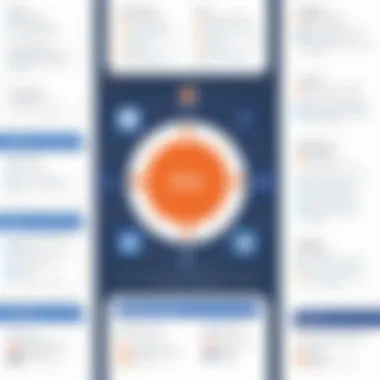

Intro
In today’s fast-paced business world, integrating tools that streamline processes is paramount. HubSpot and Jira have emerged as go-to solutions for many organizations. HubSpot excels in customer relationship management (CRM), while Jira is synonymous with project management and issue tracking. Together, they create a powerful synergy that can transform how businesses operate, allowing teams to enhance collaboration and improve overall efficiency.
The integration of HubSpot with Jira offers significant advantages, particularly for those working in tech-oriented environments. Imagine your sales and customer support teams working seamlessly with development and project management. It’s as if every cog in the wheel is perfectly synchronized. This deep dive will explore these integrations, the features they offer, the pros and cons, and ultimately, how to leverage this combination for better outcomes.
Features Overview
Key Functionalities
The HubSpot and Jira integration provides a multitude of functionalities designed to meet the diverse needs of modern businesses. Here are some of the standout features:
- Automatic Syncing: Changes made in HubSpot can automatically reflect in Jira, eliminating the need for manual updates and ensuring everyone is on the same page.
- Task Management: Users can create, assign, and manage tasks directly from HubSpot, tying them to relevant customer interactions for better context.
- Real-Time Notifications: Teams receive instant alerts about project updates, due dates, and new issues, keeping everyone in the loop and facilitating prompt action.
Integration Capabilities
The technical aspects of connector tools between HubSpot and Jira are designed for flexibility and robustness. Here’s how the integration can function:
- API Integrations: The use of Application Programming Interfaces allows for seamless data exchange between HubSpot and Jira, thus allowing for customized workflows.
- Third-Party Tools: Several middleware platforms, such as Zapier and Automate.io, offer plug-and-play integrations, making setup easier for non-technical users, widening the audience for this powerful integration.
"Integrating tools like HubSpot and Jira not only increases productivity but bridges communication gaps across departments."
Pros and Cons
Advantages
When you look at the benefits of combining these two platforms, several key points stand out:
- Enhanced Visibility: Integration provides a unified view of customer interactions and project statuses, which helps stakeholders make informed decisions.
- Improved Collaboration: Teams from different departments can work together with a mutual understanding of customer needs and project goals.
- Greater Efficiency: Automation of workflows reduces tedious tasks, freeing up precious resources and time for strategic initiatives.
Disadvantages
No integration is without its challenges. Here are a few considerations:
- Complex Setup: For some organizations, the initial setup can be complicated and may require dedicated IT resources.
- Learning Curve: Teams may face a learning curve as they adapt to the new workflows, which can temporarily affect productivity.
- Possible Sync Errors: Inaccurate data sync can occur, particularly if settings are misconfigured. This can lead to confusion rather than clarity.
In summary, while HubSpot and Jira integration can significantly enhance operational and project efficiencies, it’s vital to weigh the advantages against the potential drawbacks. Understanding these aspects can guide decision-makers in implementing the integration effectively and reaping the benefits while mitigating risks.
Understanding HubSpot and Jira
The relationship between HubSpot and Jira is paramount for businesses keen on refining their project management and customer relationship strategies. To effectively utilize these tools, grasping their distinct functionalities and the collaboration potential between them is essential.
Overview of HubSpot
HubSpot operates as an all-encompassing platform designed for inbound marketing, sales, and customer service. It offers tools like content management, email tracking, and social media marketing, streamlining customer engagement for organizations of varied sizes. One standout feature is its robust CRM capabilities, which empower businesses to gather and analyze customer data, resulting in more tailored engagement strategies.


HubSpot’s user-friendly interface is another winning point. Users, even those less tech-savvy, can navigate the dashboard with ease. With its segmented marketing features, companies can launch highly-targeted campaigns that resonate with specific demographics, boosting conversion rates. The platform also offers analytics tools, allowing businesses to measure campaign performance in real-time, effectively providing a feedback loop for ongoing improvements.
Overview of Jira
On the flip side, Jira shines in the realm of project management—especially for teams employing Agile methodologies. Developed by Atlassian, it serves mainly software development teams, but its flexibility has allowed it to branch out into various industries. Jira’s strength lies in its issue and project tracking capabilities, letting teams plan, track, and manage Agile software development projects seamlessly.
Features such as customizable workflows, real-time collaboration tools, and detailed reporting serve as the backbone for teams trying to navigate complex project landscapes. Teams can break down projects into smaller, manageable tasks (or issues) and monitor the progress through Kanban boards or Scrum boards, making it simple to visually assess where things stand.
The integration of data analytics within Jira also significantly enhances its value proposition. Project managers can leverage built-in reports to analyze team performance, sprint effectiveness, and bottlenecks, paving the way for data-informed decisions to optimize future projects.
"The blend of marketing prowess from HubSpot and the project management excellence of Jira creates a powerhouse platform that drives productivity and customer satisfaction."
To summarize, the next sections of this guide will delve deeper into why integration matters, alongside the technicalities of making the most of these two tools in tandem. This cohesion can significantly enhance communication across teams, streamline workflows, and boost overall productivity.
The Importance of Integration
In the fast-paced digital landscape of today, businesses often harness multiple tools to manage various aspects of their operations. By integrating systems like HubSpot and Jira, organizations can unlock a treasure trove of efficiencies. Integration isn't merely a buzzword; it’s a pivotal strategy that can bridge departmental divides, enhance communication, and streamline operations. When done right, it posits an integrated approach which is crucial in aligning marketing and project management efforts.
Why Integrate HubSpot with Jira?
Integrating HubSpot with Jira is not just a nice to have, it’s a necessity for businesses that strive for operational excellence. HubSpot, known for its marketing automation prowess, facilitates lead nurturing and customer engagement. Meanwhile, Jira is the go-to tool for many software development teams, aiding in tracking tasks and project progress. By marrying the two, organizations can ensure that marketing efforts are directly informed by technical requirements and project statuses.
When marketing teams make a push for leads or campaigns, it’s vital that development teams are looped in — and conversely, when deadlines or project updates occur, those insights should reach the marketing unit swiftly. This collaboration reduces the risk of miscommunication and ensures that everyone is singing from the same hymn sheet.
Key Benefits of Integration
- Enhanced Communication
With integrated platforms, information flows freely. No more hunting for updates in disparate systems. When HubSpot and Jira work in harmony, marketing and development teams can share insights effortlessly.Key Characteristic: Timely Updates
This characteristic cannot be overstated. Communication occurs in real-time, so any changes in project status or marketing strategies get conveyed almost instantaneously.Unique Feature: Comments and Notes Syncing
The unique feature of synchronized comments allows team members to see discussions related to a lead or task immediately. It cuts down long email threads and boosts transparency across teams. \
However, the risk comes if teams fail to curate their communication effectively; important details can sometimes get lost in a flurry of messages. - Streamlined Workflows
Integration rethinks operational flow. HubSpot can send lead information directly to Jira, creating tasks automatically based on customer behavior or feedback. The visibility gained from collaboration fosters a clear path from marketing campaigns to product enhancements.Key Characteristic: Automated Task Creation
With automation comes consistency. When lead data is translated into actionable items without manual entry, it lightens the load and reduces human error.Unique Feature: Workflow Automation
This enables teams to create structured workflows that respond instantly to user interactions or changes in project status. It’s a powerful feature that can also, on the downside, lead to over-dependence on automation; teams must remain vigilant to monitor tasks they assign automatically. - Improved Task Management
A successful integration facilitates better task management across departments. As leads move through different stages, Jira can keep track of what needs to happen next based on input from HubSpot’s data.Key Characteristic: Visibility into Work Progress
Transparency is gained as both teams see where tasks stand. When marketing knows the current software needs, they can better strategize their outreach efforts. This results in an organized approach when dealing with prioritization of project tasks.Unique Feature: Custom Fields and Tags
Custom fields allow teams to tag tasks based on their marketing nature. This facilitates rapid filtration of data when assessing the progress of campaigns. However, if not managed correctly, such customization can clutter the workspace, making it difficult for team members to stay on task and recognize priority items.
In sum, the integration between HubSpot and Jira is not simply a technical enhancement; it reflects a comprehensive strategy aimed at harmonizing communication, optimizing workflows, and leveraging the capabilities of both platforms to manage tasks more adeptly.
Technical Aspects of HubSpot-Jira Integration
Understanding the technical elements behind the HubSpot-Jira integration is crucial for businesses aiming to optimize their operational workflows. This section will cover different integration methods and the essential steps to set it all up. The technical details not only showcase how these two platforms harmonize but also reveal the potential pitfalls one might encounter along the way. After all, a strong technical foundation can significantly enhance both project management and customer engagement strategies.
Integration Methods
API Integration
API integration plays a vital role in connecting HubSpot with Jira. At its core, the Application Programming Interface (API) serves as a bridge, allowing one tool to request and exchange data from another seamlessly. The key characteristic of API integration is its flexibility. This method supports various programming languages and can cater to multiple business needs, making it a popular choice among tech-savvy teams.
One unique feature of API integration is the ability to customize how data flows between HubSpot and Jira. For instance, developers can tailor the data syncing process to ensure that customer support tickets created in Jira automatically reflect in HubSpot's CRM. This reduces manual data entry, decreasing the chances of errors and ensuring real-time updates. However, it’s worth noting that API integration requires some coding skills, which might be a barrier for non-technical users. Furthermore, maintaining the API may require ongoing resources and vigilance to address any functionality issues.
Third-Party Tools
On the other hand, third-party tools provide a user-friendly alternative for integrating HubSpot with Jira without the technical headaches. Tools such as Zapier or Automate.io allow users to connect multiple applications with minimal effort. The standout characteristic of these tools is their intuitive interfaces, which can be navigated with ease by team members who might not have a technical background.
The unique selling point of third-party solutions is their pre-built templates for common integration tasks. For example, you can quickly set up an automation to create a new issue in Jira every time a deal in HubSpot reaches a certain stage. While they're very convenient, reliance on third-party tools can also present some disadvantages. For one, they might impose limitations on customization, which can hinder unique business processes. Moreover, users could face an added cost depending on the tool’s pricing structure and usage tiers.
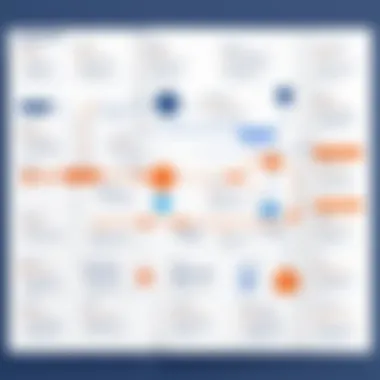

Setting Up the Integration
Setting up the integration between HubSpot and Jira involves several steps that should be meticulously planned. The initial stage often entails defining the scope of what data you want to synchronize. Is it just support tickets, or do you want to include customer feedback and project updates too? Clarity on this will guide your integration efforts.
Once you have a clear picture, whether you opt for an API integration or a third-party tool, the next step is configuring the connection. For API integration, this often means acquiring API keys from both platforms and using them to authenticate the connection. For third-party tools, the setup usually consists of linking both accounts within the tool and selecting from available automation options.
Furthermore, it’s important to conduct testing. Ensure that the data flows correctly in both directions, without loss or incorrect alignment. Regularly monitoring the integration post-setup is also advisable; there may be updates from HubSpot or Jira that require adjustments in your integration settings.
This technical groundwork paves the way for a more efficient workflow between teams and departments, binding project management and customer relationship efforts together in a cohesive manner.
Best Practices for HubSpot-Jira Integration
Integrating HubSpot with Jira offers a wealth of benefits, making workflows smoother and improving team collaboration. However, without clear practices in place, organizations may end up in a quagmire. Focusing on best practices can greatly enhance the effectiveness of this integration, ensuring that both systems work hand-in-hand rather than at cross-purposes. Here’s a dive into essential practices that can elevate the integration experience.
Establish Clear Objectives
Before jumping into the integration, it’s crucial to define what you want to achive. Think of it like setting out on a road trip; unless you know your destination, you'll likely end up lost. Here are some objectives that might guide the integration process:
- Clear Communication of Goals: Establish specific goals. Are you looking to improve customer tracking, project management, or streamline communication between teams? Outlining what success looks like will steer the integration in the right direction.
- Penetrate Data Silos: Many organizations struggle with data silos. Identify areas where information flow is stifled, and ensure the integration addresses these gaps.
- Align with Business Strategy: Ensure your objectives align with broader business goals. For instance, if customer satisfaction is a priority, how can the integration enhance the communication of customer feedback?
Regularly Review Integration Efficacy
Once the integration is in place, it’s not a set-it-and-forget-it deal. Regular reviews are essential to gauge how well it’s performing. Consider the following points:
- Metrics Monitoring: Identify key performance indicators (KPIs) that will help evaluate success. This might include response times to customer queries or project completion rates. Set managers to routinely check these metrics to see if they align with your original objectives.
- Feedback Loops: Create a systematic way of gathering feedback from users. Are they facing roadblocks? Is the integration enhancing workflows as promised? Starting a simple feedback loop via surveys or informal meetings can shed light on areas needing improvement.
- Iterate and Improve: Treat the integration as a living organism. Adjust processes based on what you learn from your regular reviews. If something isn’t working, don’t hesitate to tweak it, be it a small adjustment or a major overhaul.
Train Teams Effectively
No matter how sophisticated the integration is, its success largely hinges on the people using it. Investments in proper training can save organizations from a multitude of headaches. Here’s how to go about it:
- Comprehensive Training Sessions: Organize intensive training sessions for teams that will be using the integrated platforms. Not just one-offs but ongoing sessions that introduce new features and share best practices.
- Resource Availability: Equip teams with resource materials such as guides, tutorials, and FAQs. Consider setting up a community forum where teams can share insights and troubleshoot issues collectively.
- Culture of Continuous Learning: Encourage a mindset of continuous learning. As updates roll out in both HubSpot and Jira, instill a culture where teams feel motivated to stay informed and update their skills regularly.
Takeaway: Setting clear objectives, regularly reviewing efficacy, and training effectively create a solid backbone for a successful HubSpot-Jira integration. These practices enable organizations to harness the full potential of the integration, ultimately leading to enhanced performance and engagement.
User Experiences and Feedback
Understanding the user experiences and feedback surrounding the HubSpot and Jira integration is crucial for comprehending the real-world impact of these tools on businesses. While technical documentation lays down the structure, it's the voices from the field that reveal the true utility and potential drawbacks. Collecting insights from users offers valuable lessons that can be applied to future integrations. Furthermore, this feedback loop helps organizations fine-tune their strategies, improving overall effectiveness and ensuring that the system evolves with changing business needs.
One of the core elements in assessing the HubSpot-Jira integration is the tangible benefits users report. The integration is touted for promoting better alignment between marketing and development teams. Users frequently emphasize how the seamless flow of information allows for precision in tracking customer interactions through HubSpot while managing project tasks with Jira. This holistic view enables teams to respond more quickly and effectively to customer needs, thus enhancing satisfaction.
Case Studies
Numerous case studies shed light on how various organizations leverage HubSpot and Jira integration to enhance their operational workflows. Take, for instance, a mid-sized software company that struggled with siloed data. Information residing in HubSpot was often underutilized by the development team, leading to misunderstandings on customer priorities.
After integrating HubSpot with Jira, this company noticed significant improvements.


- Improved Visibility: Customer feedback from HubSpot was directly linked to development sprints in Jira. Project managers could prioritize tasks based on real customer data, leading to more relevant updates.
- Streamlined Communication: Frequent back-and-forth emails transformed into task comments within Jira, reducing the chances of missing crucial information.
In another case, an e-commerce startup used this integration to tie customer support tickets in Jira to marketing efforts in HubSpot, allowing for targeted outreach post-issue resolution. Results showed a 30% increase in repeat purchases, underscoring the effectiveness of this approach.
Common Challenges Encountered
While positive experiences abound, the integration of HubSpot and Jira is not without its challenges. A recurrent theme in user feedback discusses difficulties during the initial setup phase, where users often grapple with configuration choices.
- Data Mapping Conflicts: Users have reported issues with aligning custom fields in HubSpot to those in Jira. This misalignment can lead to critical data being lost or incorrectly assigned.
- User Adoption: Some teams expressed frustration in getting all members on board with the new process. Whether due to habit or resistance to change, convincing team members to actively use the integrated system proved demanding in several instances.
Another concern mentioned frequently involves maintaining synchronization between both platforms. Users noted instances where updates in one tool did not reflect in the other, causing miscommunication and delays in project timelines.
In summary, gathering user experiences and feedback is not merely about highlighting successes but also about understanding the pitfalls that accompany the integration of HubSpot with Jira. This dual perspective serves as a guiding compass for organizations wishing to refine their approach, ensuring that they capitalize on success while proactively addressing challenges.
Future Trends in Integration
As the landscape of technology continues to evolve, the integration between tools like HubSpot and Jira is more critical than ever. With increasing demands for automation and streamlined operations, understanding the future trends in such integrations can equip organizations to stay ahead in their game. This section delves into the emerging trends that are set to shape the way businesses manage projects and customer relationships.
Artificial Intelligence in Integration
AI has revolutionized how businesses operate, and its application within integration frameworks presents exciting opportunities. By harnessing the power of machine learning and predictive analytics, organizations can improve efficiency, make more informed decisions, and enhance user experiences.
One major advantage of incorporating AI into integration is the ability for smarter task automation. For instance, AI can analyze historical data from Jira and HubSpot, predicting project timelines and potential bottlenecks. This not only saves time but also allows teams to address issues proactively rather than reactively.
Moreover, AI-powered chatbots can serve as a direct link between HubSpot and Jira, effectively managing customer queries while simultaneously updating project statuses in Jira. This dual functionality simplifies communication and ensures that everyone is on the same page. In an environment where timely information is vital, these AI enhancements aid organizations in maintaining a competitive edge.
For businesses considering an AI-infused integration, here are some thoughtful considerations:
- Data Quality: For AI to function optimally, the data fed into it must be accurate and comprehensive.
- Change Management: Employees may need to adapt to new workflows or tools as AI systems are integrated.
- Privacy Concerns: Organizations must ensure compliance with data protection regulations while harnessing AI capabilities.
Future Developments in HubSpot and Jira
HubSpot and Jira are committed to evolving alongside user needs, and the road ahead is paved with exciting developments. As both platforms invest heavily in features that foster a more integrated experience, users can expect enhancements that further bridge gaps between customer engagement and project management. Here are a few noteworthy directions:
- Enhanced API Functionalities: Future versions of both platforms may feature advanced APIs that allow for more seamless data exchange, enabling custom integrations tailored to specific business needs.
- Unified Customer Insights: With the rising emphasis on customer experience, both HubSpot and Jira are likely to prioritize features that provide a holistic view of customer interactions across marketing and support initiatives. This might include deeper analytics tools that merge data from both systems for richer insights.
- Integration with Other Tools: As businesses often use multiple software solutions, future updates may support more third-party integrations, making it easier for teams to leverage various tools within a cohesive ecosystem.
- User-Driven Customization: The platforms are likely to introduce functionalities that allow users to customize their integration preferences based on industry-specific workflows and needs.
The End
The conclusion of this article serves as a crucial wrap-up of everything discussed in the integration between HubSpot and Jira. While we have examined various aspects of this integration, it is important not to lose sight of the forest for the trees. The integration of these two platforms is more than just a technical setup; it represents a strategic alignment that can fundamentally enhance the way a business operates.
Summarizing Key Insights
Throughout our exploration, several key insights have surfaced. First and foremost, the critical need for effective communication across departments cannot be overstated. HubSpot focuses on customer relationships while Jira is about managing tasks and projects. When these two are integrated, it becomes easier for teams to share vital information, leading to more informed decisions. This kind of synergy helps to check off the boxes for both customer satisfaction and internal efficiency.
Moreover, we learned that seamless workflows can significantly reduce manual labor. Automating certain tasks frees up resources so that teams can devote their efforts to more strategic initiatives. When everyone is on the same page, it allows for a more productive environment, which can have ripple effects throughout the organization.
Also, consider the importance of data-driven insights. By leveraging information from both the CRM tool and project management software, decision-makers can gain a holistic view of business performance. With analytics from HubSpot and Jira combined, there lies an opportunity to make better-informed strategies, improving overall outcomes.
Final Thoughts on Integration Strategy
In considering your strategy for the HubSpot-Jira integration, it’s essential to approach it as an ongoing journey, not a one-off project. Regular reviews of integration efficacy ensure that the setup continues to meet evolving business needs. This approach helps in identifying bottlenecks and areas requiring adjustment—keeping the integration relevant is paramount.
One cannot overlook the importance of training. Organizations have to invest time in getting their teams up to speed. This ensures that everyone knows how to leverage these tools effectively. A poorly understood system is seldom a fully utilized one.





