In-Depth Look at Contentful Forms and Their Applications


Intro
In a fast-evolving digital landscape, the ability to manage content with precision and flexibility remains crucial for organizations of all sizes. Contentful Forms represent a significant advancement in digital content management, providing businesses with tools to streamline workflows, collect data, and improve user engagement. This piece thoroughly investigates the various aspects of Contentful Forms, from their core functionalities to their practical applications, highlighting insights that cater to a tech-savvy audience.
As we peel back the layers, you will discover not just what makes these forms tick, but also how to leverage their capabilities in your own strategies. We will delve into best practices that can enhance user experience and discuss potential pitfalls. Through expert perspectives and real-world examples, this analysis aims to equip professionals with the knowledge necessary to optimize their content strategies effectively.
Features Overview
Understanding the features of Contentful Forms is foundational to grasping how they can fit into your digital content strategy.
Key Functionalities
Contentful Forms stand out for several reasons:
- Customizable Templates: Users can create forms tailored to specific needs, easily adjusting fields and aesthetics.
- Dynamic Fields: Forms can change on the fly based on user input, offering an interactive experience that can adapt to various user scenarios.
- Validation Rules: Built-in mechanisms to ensure data integrity, helping users avoid sending incorrect information.
- Multi-Language Support: Particularly useful for global businesses, allowing users to submit forms in their preferred language.
These functionalities not only enhance usability but also enable businesses to acquire the precise data necessary for informed decision-making.
Integration Capabilities
A significant advantage of Contentful Forms is their ability to integrate seamlessly with other tools. These forms can connect with:
- CRM Systems: Such as Salesforce or HubSpot for immediate data transfer and processing.
- Analytics Tools: Google Analytics and others for measuring engagement and conversion rates.
- Email Marketing Platforms: Like Mailchimp, facilitating follow-up communications.
This interoperability allows organizations to create a harmonious ecosystem for content and data management, enhancing the overall efficiency of operations.
Integrating tools effectively can turn your forms into a powerhouse of data-driven insights.
Pros and Cons
Like any tool, Contentful Forms come with their benefits and drawbacks, which should be carefully considered.
Advantages
- User-Friendly Interface: Easy to navigate both for creators and users.
- Rapid Deployment: Fast setup means you can get your forms up and running in no time.
- High Customizability: Flexibility in design lets you effectively align with your branding requirements.
Disadvantages
- Cost Considerations: Depending on usage levels and integrations, expenses can accumulate and may not be suitable for all budgets.
- Learning Curve: Some technical expertise may be needed for more complex integrations and customizations.
Foreword to Contentful Forms
In the current digital landscape, where content drives engagement and conversions, Contentful Forms emerge as a pivotal tool for many businesses. As organizations strive to streamline workflows, improve user interactions, and facilitate data collection, understanding the intricacies of these forms becomes crucial. This section lays the groundwork for deeper exploration into Contentful Forms, focusing on their role in content management systems and the advantages they offer.
Contentful, a headless content management system, sets the stage for easily creating, managing, and delivering content across various channels. It enables professionals to adapt quickly to changing demands, making it an invaluable resource in a fast-paced environment. Contentful Forms, as an extension of this capability, not only allow content creators to collect user input but also provide a framework to ensure that interactions are smooth and efficient.
Understanding Contentful and Its Ecosystem
Contentful operates on a model that emphasizes flexibility and scalability. In essence, it decouples the backend content management from the frontend presentation, giving developers and marketers a unified environment to work with. The architecture supports a variety of integrations, from databases to web services, making it an attractive option for those looking to enhance their digital content strategy.
Within this ecosystem, forms act as conduits for user interaction, whether gathering feedback, processing orders, or capturing leads. The significance of this function cannot be understated, as it directly impacts user experience and the data that informs business decisions. Each interaction through a Contentful Form is a piece of the larger puzzle, feeding into analytics and insights that drive future content strategies.
Defining Contentful Forms
In simplest terms, Contentful Forms are user interfaces designed to collect data from users. These can range from basic contact forms to complex applications requiring multiple data points to be effectively submitted. The beauty of Contentful Forms lies in their customizability—businesses can tailor these forms to fit their unique needs, allowing for an optimized user experience that reflects the brand and purpose.
Some key characteristics that define Contentful Forms include:
- Flexibility: They can adapt to various programming environments, making them suitable for integration with existing systems or new applications.
- User-Centric Design: Focused on the end-user, these forms are crafted to facilitate straightforward interactions, minimizing drop-offs during submission.
- Data Collection Capabilities: Beyond just user contact, forms collect a variety of information that can be used for future engagement and analysis.


Moreover, Contentful Forms integrate seamlessly with other functionalities within the Contentful ecosystem. This synergy enhances the overall effectiveness of data capture processes while maintaining the integrity and accessibility of content across platforms.
"Forms serve as the gateway for user engagement—it’s essential to recognize their role in the ecosystem of digital content management."
By delving into Contentful Forms' structure and functionality, stakeholders can better understand how to leverage them for diverse applications, ensuring efficient workflows and improved user interactions.
The Structure of Contentful Forms
Understanding the structure of Contentful Forms is pivotal in maximizing their utility within the digital content landscape. This section will delve into the specific elements that comprise a Contentful Form, followed by a closer look at the different data types and custom fields that can be leveraged to enhance functionality and user engagement.
Components of a Contentful Form
A Contentful Form is not merely a container for fields; it’s a meticulously crafted entity that can greatly affect the user experience. At its core, a Contentful Form typically consists of:
- Fields: These are the building blocks where users can input data. Fields can range from simple text boxes to complex selectors. Each field serves a distinct purpose, and its design and placement can influence how users interact with the form.
- Labels: Each field should have a clear label to guide the user. Labels help ensure that users understand the required input, which can significantly reduce the chances of errors during form submission.
- Validation Rules: Each form can incorporate various validation rules to ensure the integrity of data collected. These rules can check whether fields are filled, validate formats (like email addresses), and even manage limits for characters.
- Buttons: These are the interactive elements like 'Submit' or 'Reset'. Their visibility and design can directly impact user action. Ideally, they should be distinct and intuitive.
Understanding the components available in a Contentful Form allows creators to tailor forms that not only gather the necessary data but do so in a way that is intuitive and user-friendly.
Data Types and Custom Fields
In the realm of Contentful Forms, data types and custom fields are critical to data processing and user experience. Different types of input fields serve various purposes based on the data requirements of a project. Some common data types include:
- Text Strings: These are used for general input and can be single-line or multi-line, depending on how much information is needed.
- Numbers: Fields requiring numeric input can be designed to allow for integers, decimals, or even currencies, depending on the contextual needs.
- Dates and Times: Instances where a user must provide a specific date or time can be enhanced through date pickers that prevent the entry of invalid formats.
Beyond standard data types, custom fields allow for enhanced flexibility and specificity. Companies might need unique data types based on their business models or services. For instance:
- Dropdowns: Useful when you want to present predefined options. This not only aids in capturing accurate data but also simplifies the user’s choice.
- File Uploads: In instances where you require users to submit documents or images, including a file upload option can streamline processes significantly.
- Rich Text: Allowing for more complex formatting can be quite handy in cases where the data input requires a longer or formatted answer.
By tailoring the data types to the audience's needs, Contentful Forms can provide a streamlined experience that not only meets functional requirements but also enhances data quality.
"Designing effective forms is not just about aesthetics; it's about understanding user behavior and anticipating their needs."
Functionality of Contentful Forms
Functionality serves as the backbone of Contentful Forms, providing the essential tools and features needed to support various business processes. The effective functioning of these forms ensures that businesses can collect, manage, and utilize data efficiently. This section discusses two critical aspects of this functionality: creating and managing forms as well as integrating them with other systems.
Creating and Managing Forms
Creating and managing forms in Contentful is a straightforward process, yet it is riddled with potential pitfalls that can hinder performance. Understanding the specific workflow within Contentful enables users to tailor forms better according to their needs. Here’s how one can navigate through the creation process effectively:
- Starting with Templates: Contentful provides a set of pre-designed templates that facilitate rapid form deployment. Using these templates not only saves time but also adheres to best practices in form design.
- Custom Field Creation: One of the standout features is the ability to customize fields. Users can decide on essential data points, such as text boxes, dropdowns, or even date pickers, depending on the requirements of the data collection. This level of customization aids in gathering precise information while making it user-friendly.
- Content Management: Managing forms in Contentful involves regular updates and edits. When working with forms that gather dynamic data, such as customer feedback or application submissions, it’s vital to keep the content fresh. Regular administration prevents the forms from becoming stagnant, which in today’s fast-paced environment can spell disaster for data relevance.
- Version Control: Contentful offers a robust version control system, allowing users to review changes made over time. Should anything go awry, rolling back to a previous version is as simple as a few clicks, mitigating the risk of permanent mistakes.
By adopting a structured approach to create and manage forms, businesses not only enhance the user experience but also maximize the accuracy and utility of collected data.
Integrating Forms with Other Systems
The true potential of Contentful Forms is realized when they seamlessly integrate with other systems and applications. Integration can often make or break an organization's ability to harness data effectively. Here are some key considerations and methods for integrating forms:
- API Utilization: Contentful offers a powerful API that allows for smooth integration with CRM and other enterprise systems. Using the API, businesses can automate data transfer, ensuring that information gathered through forms is stored and utilized efficiently.
- Third-Party Tools: Integrating with third-party tools like Zapier or Integromat provides additional flexibility. This might include routing submissions directly to a Google Sheet for analysis or linking to an email service for immediate follow-ups. Such integrations not only enhance functionality but also reduce manual data entry burdens.
- Webhooks: Webhooks allow for real-time data transfer between Contentful and other systems. For instance, a form submission can trigger an action in another application, such as sending a thank-you email or updating a database. This immediacy can significantly improve engagement levels with end-users.
_“The more interconnected your systems, the more you unleash data's full potential.
User Experience Considerations
User experience (UX) plays a pivotal role in how users interact with Contentful Forms. A seamless experience can significantly influence user satisfaction and engagement. With various platforms competing for attention, it becomes crucial to design forms that not only capture information but do so in a manner that feels intuitive and user-friendly. This section will delve into the essential aspects of user experience in the context of Contentful Forms, emphasizing design principles and accessibility as key components.
Design Principles for Contentful Forms
Creating a user-centric design involves understanding the audience and anticipating their needs. There are several foundational principles worth noting:

- Simplicity: Keep the form layout clear and uncluttered. Avoid overwhelming users with too many fields at once. For instance, if a form can collect basic information over two steps instead of one, this could enhance completion rates.
- Consistency: Consistent design elements across forms help users to become familiar with the process, reducing cognitive load. Colors, fonts, and button styles should align with the overall branding but maintain usability.
- Feedback Mechanisms: Users appreciate knowing what is happening after they submit their information. A simple thank-you message, or a progress indicator, reassures users that the process is successful or still ongoing.
As an example, consider the onboarding forms used by platforms like Facebook. They guide users through the setup without feeling too dense or confusing. This approach fosters engagement and minimizes drop-offs, enhancing overall user experience.
"Designing for user experience is not just about creating interfaces, but also about forming connections and fostering trust."
Accessibility in Contentful Forms
Accessibility should be an integral aspect of form design, ensuring that everyone, regardless of ability, can use the forms effortlessly. This consideration encompasses various levels of accessibility, including visual, auditory, and cognitive.
To enhance accessibility in Contentful Forms, consider the following strategies:
- Keyboard Navigation: Ensure that all form fields can be accessed and submitted using keyboard shortcuts. This makes it easier for users who rely on keyboards rather than mice.
- Screen Reader Compatibility: Label elements clearly so that they can be interpreted effectively by screen readers. For instance, using ARIA (Accessible Rich Internet Applications) labels can significantly improve communication for visually impaired users.
- Contrast and Readability: Select color combinations that offer high contrast between text and background. For example, black text on a white background is often the easiest to read.
- Error Messages: Provide clear and precise error messages. Instead of generic prompts like "Please correct the errors," specify precisely what needs fixing, such as "Your password must be at least eight characters long."
Addressing these factors not only broadens the potential user base but enhances satisfaction and usability for all. It can feel like a heavy lift initially, but simple tweaks lead to powerful outcomes in user engagement.
Best Practices for Implementation
When diving into the complex world of Contentful Forms, knowing the best practices for implementation can be a game changer. These practices not only bolster your forms’ efficiency but also significantly enhance user experience and data integrity. Let’s analyze the key aspects that make best practices invaluable in the realm of Contentful Forms.
Form Validation Techniques
Effective form validation is paramount. When users interact with forms, they expect a seamless experience, free from hiccups. Implementing robust validation techniques can prevent data entry mistakes and ensure that the information collected is accurate and reliable.
There are several layers to consider in form validation:
- Client-Side Validation: This happens in the user’s browser before the form is submitted, providing immediate feedback. For instance, if a user tries to submit a form without filling in mandatory fields, a message might pop up indicating what's missing. A simple example can be:
- Server-Side Validation: This occurs after the form is submitted. The server checks the data against certain criteria before processing it. This step is crucial, as client-side validation can be bypassed. It ensures that your backend is protected and that only valid data is stored in your system.
- User Feedback: Always offer clear and concise feedback. If a field fails validation, informing the user about what went wrong helps improve their experience. Consider using tooltips or inline error messages that guide them on correcting their entries.
Optimizing Form Performance
The speed and responsiveness of your forms can drastically affect user retention. A sluggish form can mean lost opportunities. Optimization is key for capturing and converting leads effectively. Here’s how one can enhance form performance:
- Minimizing Loading Times: Compress any images and avoid heavy scripts that can delay loading. A form that loads quickly keeps users engaged instead of leaving them frustrated.
- Asynchronous Calls: If your forms require data from an API, using asynchronous requests can improve performance. This technique allows the user to fill out the rest of the form without waiting for the backend to respond.
- Lazy Loading Fields: Presenting only essential fields initially and revealing additional fields as needed can simplify the user interface. For example, using dropdowns to reveal sub-options keeps the form concise and organized.
- Testing Across Devices: Forms should perform optimally on all devices. Given the multitude of devices and screen sizes available today, make sure you test your forms accordingly. Responsive designs ensure usability on mobile, tablet, and desktop.
"A well-designed form is like a well-written letter; it should create a seamless flow, guiding the reader to the information they need while impressing with clarity."
Case Studies: Contentful Forms in Action
In the landscape of digital content management, the practical applications of Contentful Forms reveal the transformative possibilities for various industries. Delving into case studies not only showcases the versatility of these forms but also offers inspiration for how organizations can leverage them effectively. This section illuminates the significance of examining real-world examples, providing valuable insights into the challenges and benefits associated with different implementations.
Industry-Specific Applications
When exploring Contentful Forms, it is useful to consider their use across different sectors. Each industry faces unique challenges and opportunities, making case studies an effective tool for understanding how to tailor these forms for specific needs.
- E-commerce: Online retailers such as Shopify routinely utilize Contentful Forms to create dynamic product pages that adjust based on user input. This lets customers personalize their experience. For instance, customers might select preferences or provide feedback directly, influencing future product recommendations directly on the site.
- Healthcare: Healthcare providers implement Contentful Forms for patient registrations and consent forms. With secure data handling, patient information is collected efficiently while ensuring compliance with regulations. A recent implementation by a large hospital network led to improved patient satisfaction, as it streamlined the registration process significantly.
- Education: Schools and universities adopt Contentful Forms for course registrations and feedback surveys. By allowing students to fill out forms directly online, institutions can analyze trends and improve course offerings based on student needs and interests. An example can be seen in a leading university that transitioned from paper forms to online forms using Contentful, increasing response rates by over 30%.
Heeding these industry-specific applications demonstrates the adaptability of Contentful Forms while highlighting the direct benefits gained in user experience and operational efficiency.
Success Stories from Enterprises
Success stories provide a blueprint for what can be achieved through the thoughtful implementation of Contentful Forms. These real-world examples show how companies harness the potential of these forms to drive efficiency and growth.
Positioning Between Functionality and Aesthetics:
- A prominent tech startup redesigned its onboarding process, integrating Contentful Forms to handle everything from user registration to device configuration. By improving its forms for user interactions, the company not only enhanced user satisfaction but was also able to reduce the onboarding time from a week to just 2 days.
Completing the Picture with Data Integration:


- A global marketing firm utilized Contentful Forms to gather insights from clientele as part of a rebranding effort. They created a specialized form that not only collected feedback but also integrated directly with their CRM systems. This synergy allowed for real-time data analysis, leading to data-driven decisions that increased client retention by 25% within a year.
Such case studies underline the potential of Contentful Forms not merely as data collection tools, but as catalysts for broader business objectives, proving that with careful planning and execution, transformation is possible.
Continually exploring these successes provides avenues for other enterprises to replicate achievements while avoiding common missteps.
As organizations look ahead, case studies remain a valuable resource, offering insights into not just what is possible but what strategies yield tangible benefits. With the right application of Contentful Forms, the potential can indeed be vast.
Challenges and Limitations
In the evolving landscape of web development and digital content management, it's vital to understand the challenges and limitations that come with using Contentful Forms. These elements can greatly influence how effectively an organization utilizes forms for data collection. Recognizing these challenges prevents potential mishaps that could hinder project success.
Common Pitfalls in Form Design
Designing forms in Contentful involves more than just dropping elements on a page. There are several common pitfalls that can lead to frustrating user experiences.
- Overcomplicated Layouts: Users can feel overwhelmed by forms that look like lengthy dissertations. When users are confronted with complex designs, they may abandon the process altogether. Simplifying the layout can aid navigation.
- Poorly Defined Field Requirements: Not clearly stating what’s needed for each form field can confuse users. When users are uncertain regarding input requirements, they may input incorrect data or hesitate to fill out fields altogether.
- Neglecting Mobile Optimization: With many users accessing forms via mobile devices, failing to optimize forms for smaller screens can lead to high drop-off rates. Ensuring the form is responsive can significantly enhance user interaction rates.
- Lack of Feedback Mechanisms: If users submit a form without any acknowledgment or guidance, they might question if their submission was successful. Integrating feedback after submission can build trust and improve the overall experience.
Understanding these pitfalls is crucial for maximizing the effectiveness of forms and ensuring a smoother process for both users and administrators.
Technical Constraints
Technical constraints can heavily dictate the capabilities and performance of Contentful Forms. Below are some crucial aspects to consider:
- API Limitations: Contentful relies on APIs for form integration. If the APIs have rate limits or downtime, it can disrupt the functioning of forms, leading to data loss or collection issues.
- Integration Challenges: Forms often need to communicate with various back-end systems. If those systems have their own compatibility issues, seamless data transfer might become a nightmare, leading to increased workload and potential errors in data processing.
- Customization Boundaries: While Contentful provides a robust platform for building forms, it also holds certain constraints on customizations. Developers might find that certain elements do not allow for desired creative freedom, which can make it difficult to tailor forms to specific business needs.
- Performance Issues under High Load: When many users are interacting with forms at once, this may stress server resources and result in slow load times or crashes. It's essential to consider scalability in high-traffic scenarios to manage expectations effectively.
Understanding these challenges and constraints not only aids in better planning but also ensures the continued success of Contentful Forms in real-world applications.
Future Trends in Contentful Forms
As the landscape of digital content management continues to evolve, understanding the future trends in Contentful Forms becomes increasingly important. These trends not only shape how we interact with forms but also influence the broader framework of user experience and data management. In a world where user expectations are constantly changing, businesses must adapt their strategies to remain competitive.
Evolution of User-Centric Design
The evolution of user-centric design has been a game changer in how applications and forms are developed. In the past, many forms tended to focus on collecting data without much thought about the user's journey. Now, there is a significant paradigm shift; designers emphasize the importance of the user experience.
With the rise of new methodologies like design thinking and agile development, teams are beginning to incorporate user feedback earlier in the design process.
- Understanding user needs and pain points is no longer optional.
- Iterative design means there are frequent updates, which aim for constant improvement.
- Data generated from user interactions helps refine future iterations, leading to forms which are more intuitive and efficient.
This evolution is critical because it fosters greater engagement and satisfaction amongst users. When users find forms easy to complete, it can significantly reduce drop-off rates and enhance conversion metrics.
“User experience isn’t just about usability; it’s a holistic approach that shapes the entire form journey.”
Emerging Technologies and Innovations
Technology continues to advance, providing fresh opportunities for harnessing the capabilities of Contentful Forms. Emerging technologies are steering the way forms operate in the digital environment and how they integrate into larger systems.
A few notable innovations include:
- Artificial Intelligence (AI): By leveraging AI, forms can become smarter. For instance, AI can pre-fill fields based on previous interactions, making it far easier for users to progress.
- Chatbots and Conversational Interfaces: These tools can be integrated into forms to guide users through the process, fostering a more personal touch. Instead of filling out a long form, users can engage in a back-and-forth dialogue, simplifying the experience.
- Blockchain Technology: This offers unprecedented levels of data security. By using blockchain, organizations can ensure that the data submitted through forms is immutable and securely stored.
- Progressive Web Apps (PWAs): They improve load times and responsiveness on mobile devices, allowing forms to function seamlessly across platforms.
By staying abreast of these developments, organizations have the potential to enhance user interactions dramatically and create a more streamlined way of gathering valuable information. The combination of user-centric design and technological advancements sets the stage for Contentful Forms that not only collect data but also enrich the overall user experience.
Ending
The conclusion of any detailed analysis is more than just a mere sign-off; it acts as a compass guiding the reader back to the core themes discussed throughout the entire piece. In this article, the exploration of Contentful Forms has revealed various elements that underscore their significance in modern digital content management. The intricate structure and functionality of these forms are essential, as they enable businesses to collect and manage data effectively. Their design directly influences user experience, shaping how users interact with the form and resulting in higher engagement levels and improved data accuracy.
Reflecting on the benefits of Contentful Forms, we see that they offer a flexible platform tailored to meet diverse business needs. Considerations ranging from design principles to compliance with accessibility standards play a pivotal role in driving successful outcomes. Underestimating these factors may hinder performance and user satisfaction.
"To succeed in any digital initiative, understanding the tools that facilitate user interaction is critical."
In navigating the challenges associated with form design, professionals are called upon to remain vigilant and adaptive. The careful implementation of validation techniques and performance optimization strategies can make or break a user’s experience. This blend of best practices is foundational for anyone looking to leverage Contentful effectively, ensuring that both form functionality and user experience coalesce seamlessly.
Engaging with Contentful Forms is essentially engaging with the very fabric of content management systems. Thus, it is crucial to embrace the insights shared, ensuring they resonate with current and future strategies in digital interactions.







