In-Depth Overview of Nagios Log Server Features
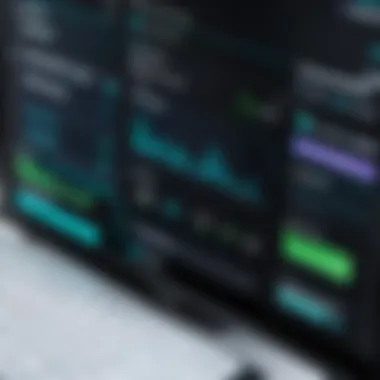

Intro
In the digital world, data is akin to the air we breathe; it flows constantly, and managing it effectively is essential for any organization aiming for success. This is where Nagios Log Server comes into play, providing tools for centralizing log management and enhancing operational efficiency. With businesses increasingly facing the challenges of data overload, having a sophisticated yet user-friendly log management system enables IT teams to sift through logs quickly, identify issues, and maintain system health.
This article will guide you through the intricate functionalities of Nagios Log Server, highlighting what makes it a pivotal tool for organizations today. We'll dissect its architecture, analyse the crucial features that it offers, and provide insight into user experiences and installation processes. By the time you've finished reading, you will have a solid understanding of its capabilities, advantages, and shortcomings—valuable knowledge for any IT manager or decision-maker.
Features Overview
Key Functionalities
Nagios Log Server is designed for managing vast amounts of log data from various sources, making log analysis a walk in the park. Here are some key functionalities:
- Centralized Log Management: It collects logs from various systems in one location, simplifying monitoring and analysis.
- Real-Time Monitoring: This feature provides instant feedback on log changes, equipping administrators to act swiftly when anomalies arise.
- Powerful Search Capabilities: Users can easily search through logs using keywords or phrases, significantly cutting down the time spent on diagnostics.
- Alerting System: Customizable alerts notify users of critical issues, allowing for proactive management and a reduction in downtime.
- Data Visualization: With dashboards and visual reports, the inner workings of log data can be viewed clearly, aiding in quicker decision-making.
As organizations navigate the complexities of modern IT infrastructures, these functionalities prove not only beneficial but crucial for maintaining operational integrity.
Integration Capabilities
Integration options are essential for any software tool, and Nagios Log Server doesn't fall short here. It seamlessly connects with other Nagios products, enhancing overall system management. Beyond Nagios, it also supports integration with various third-party software solutions, including:
- Syslog: A standard protocol for sending and receiving log messages, simplifying log collection.
- APIs: For developers looking to create custom integrations, its RESTful API offers flexibility.
- Notification Services: Integration with email and SMS services ensures that alerts are delivered promptly wherever necessary.
The ability to easily mesh with existing infrastructure not only promotes a smoother operational flow but also assures that all systems communicate effectively.
Pros and Cons
Advantages
Employing Nagios Log Server provides several advantages for organizations:
- Enhanced Security: With centralized logs, patterns of suspicious behavior become easier to detect, improving threat response times.
- Operational Efficiency: Quick access to logs helps IT teams identify issues sooner, minimizing downtime.
- Scalability: It's suitable for both small businesses and large enterprises, adapting effortlessly as your needs grow.
- Usability: A streamlined user interface ensures that even those with limited technical expertise can navigate the system efficiently.
Disadvantages
Despite its many strengths, it's important to consider some potential downsides:
- Costs: Implementing Nagios Log Server can come with a hefty price tag, depending on licensing and the scale of deployment.
- Learning Curve: While the interface is user-friendly, mastering its full suite of functionalities can take time for new users.
- Resource Intensive: Depending on the volume of log data, server requirements can be demanding, necessitating robust hardware.
"With the right tool, managing logs can transform from an overwhelming task to a streamlined process that boosts productivity and insights."
Now, as we continue exploring the specifics of Nagios Log Server, the information will empower tech leaders and IT professionals to leverage its full potential.
Prologue to Nagios Log Server
In an era where data drives decisions and visibility into operations is crucial, having a robust log management system can differentiate between a well-orchestrated IT environment and a chaotic one. This section lays the groundwork for understanding Nagios Log Server, a pivotal tool in the arsenal of IT professionals for managing and interpreting logs.
What is Nagios Log Server?
Nagios Log Server is a sophisticated log management solution designed to collect, store, and analyze log data from various sources within an organization. This software not only consolidates logs but also enables users to scrutinize them with powerful search capabilities and reporting functionalities. Think of it as a control center where every whisper from your network, application, or device gets captured – like eavesdropping on conversations that could make or break your operational efficiency.
In technical terms, Nagios Log Server is built on open-source principles, which gives it a flexibility and adaptability that many proprietary solutions lack. It allows IT teams to configure and integrate with existing infrastructures with relative ease, supporting scalability as a business grows. By harnessing Nagios Log Server, organizations gain the ability to filter through mountains of data and draw actionable insights swiftly.
This capability is crucial in identifying security breaches, compliance issues, and performance bottlenecks, ensuring that the organization remains ahead of potential threats. With Nagios Log Server, the logs become an asset rather than a cumbersome liability during troubleshooting.
Importance of Log Management
Log management is akin to tending a garden; without proper care, it can quickly become overgrown with weeds. At its core, effective log management ensures that valuable data is readily available for analysis, security events are monitored, and compliance requirements are met.
Here are several reasons why log management is significant for modern organizations:
- Enhanced Security: Logs contain details of user interactions and system changes. Without diligent monitoring, vulnerabilities can go unnoticed, allowing malicious activities to take root.
- Troubleshooting and Debugging: When something goes awry in your systems, having access to precise logs can shave hours – if not days – off troubleshooting efforts.
- Regulatory Compliance: Many industries face strict regulations regarding data handling and security. Proper log management helps maintain compliance with standards like GDPR, HIPAA, and PCI DSS.
- Performance Optimization: Monitoring logs can reveal inefficiencies or bottlenecks in systems, guiding improvements that boost overall performance.
"Ignoring your logs is like ignoring a loud noise in your engine – it won't just go away."
In summary, robust log management welcomes a peace of mind that comes with knowing your digital assets are being monitored and managed efficiently. It ensures that you are not just collecting data for data's sake but are extracting value from each piece of information that flows through your network. Understanding the depths of Nagios Log Server is fundamental for IT managers, as it stands as a worthy partner in this critical endeavor.
Core Architecture of Nagios Log Server
The architectural framework of Nagios Log Server is the backbone that supports its functionalities. This foundation plays a crucial role not just in how logs are processed but also in the overall effectiveness of managing those logs.
With a robust architecture, Nagios Log Server ensures that log management is centralized and seamless. Understanding this architecture is instrumental for IT professionals and business leaders alike because it informs how data flows through the system and affects the performance and scalability of log handling.
System Components Overview
Nagios Log Server is made up of several integral components that work in concert to enable its comprehensive log management capabilities. These components include:
- Log Collectors: These are the front-line agents that gather data from various sources. Whether the logs originate from servers, applications, or network devices, these agents ensure that all relevant data is captured.
- Central Server: Acting as the brain of the operation, the central server aggregates the incoming logs. It organizes and stores the collected data for easy access and retrieval.
- Database: This component is utilized for storing the logs in a structured way. Using database management systems like Elasticsearch, it makes searching and querying efficient.
- Web Interface: Users interact with the system through a web GUI, which serves as the portal for log analysis and reporting. Its intuitive design facilitates smarter log management.
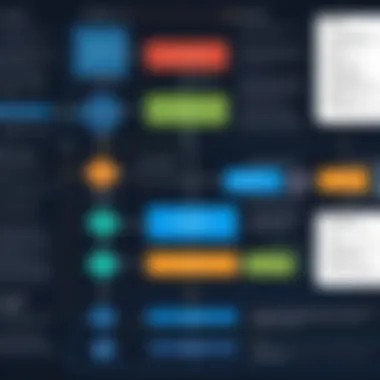

Each of these components has its role, but together they create a powerful system that enhances log visibility and boosts operational efficiency.
Data Flow and Processing
The journey of data within Nagios Log Server can be visualized as a pipeline through which information flows at every stage. As logs are generated, they are sent to the log collectors where they first undergo basic filtering and preprocessing.
Here’s a typical flow:
- Collection: Identifying log sources and gathering data through agents.
- Transport: Logs are transported to the centralized server, often using protocols like Syslog or Beats for reliability.
- Indexing: Once the logs arrive at the central server, they are indexed for quick retrieval. This is where Elasticsearch comes into play.
- Storage: After indexing, logs are stored in a way that facilitates both short-term access for immediate needs and long-term retention for compliance.
This well-structured pipeline ensures that log data is not only reliable but also readily actionable. Utilizing formats such as JSON allows for flexible data representation, making it easier to work with.
Integration with Nagios Core
Nagios Log Server seamlessly integrates with Nagios Core, which enhances its capabilities regarding monitoring and alerting. By leveraging Nagios’s monitoring prowess, the log server can offer more than just log aggregation.
- Unified Visibility: The integration allows users to view performance metrics, alerts, and logs all in one platform, presenting a holistic picture of the IT environment.
- Enhanced Alerts: Any critical issues identified in the logs can trigger alerts in Nagios, ensuring that IT teams respond promptly to potential threats.
- Custom Dashboards: Users can create dashboards that combine both log data and monitoring metrics for tailored insights that meet specific operational needs.
In summary, the architecture of Nagios Log Server is not just a collection of components; it is an ecosystem designed to enhance log management's effectiveness. This foundation establishes the framework for all subsequent functionalities, making it a vital subject of interest for any organization looking to optimize its log management processes.
Key Features of Nagios Log Server
Nagios Log Server is structured to offer various functionalities, streamlining log management in enterprises. Understanding its key features helps organizations appreciate how these tools can safeguard their IT infrastructure and enhance operational efficiency. Each feature provides distinct advantages that play a crucial role in real-time data processing and analytics. Below are the details for its pivotal characteristics.
Centralized Log Collection
Centralized log collection is perhaps the most vital feature of Nagios Log Server. It acts as the beating heart of log management, bringing together data sources from various applications, servers, and devices into one singular platform. By doing so, it eliminates the need for isolated data monitoring, allowing users to keep their fingers on the pulse of the organization’s log activities.
This centralized approach not only simplifies the monitoring process but also enhances the analytical capabilities. A centralized system makes it easier to store, access, and manage logs, minimizing the time taken to search for crucial information. Moreover, organizations can consolidate log data across different operational environments, be it cloud-based systems or traditional on-premises setups. In doing so, users significantly reduce the risks of missing critical alerts due to fragmented log sources, paving the way for a more proactive approach to security and performance diagnostics.
Real-Time Monitoring Capabilities
Nagios Log Server doesn't just collect logs; it actively monitors them in real time. This capacity for instantaneous observation is essential, particularly in today’s fast-paced digital landscape. Users can receive alerts for anomalies or suspicious activities as they occur, ensuring that threats are dealt with promptly before they escalate into bigger issues.
For instance, consider a scenario where an unexpected spike in the number of failed user login attempts occurs. Real-time monitoring would quickly flag this irregularity, allowing the IT team to investigate and address potential security breaches without delay. This immediacy supports critical decision-making, allowing businesses to act on insights in a timely manner, which can be a game changer in maintaining system integrity.
Powerful Search and Reporting Tools
Another standout feature of Nagios Log Server lies in its search and reporting tools. The robust search functionality is designed to sift through vast amounts of log data swiftly. Users can specify parameters such as time frames, event types, and even keywords, which makes finding relevant logs less like searching for a needle in a haystack and more like locating the right book in a well-organized library.
Once the logs have been found, generating reports is incredibly straightforward. These reports are not just visually appealing; they also contain actionable insights. This simplicity drives efficiency by minimizing the time teams spend on monitoring and allows them to focus on deriving insights that could lead to enhanced performance or security measures.
Alerts and Notifications
Alerting and notification features are essential in making sure that teams remain aware of critical issues as they develop. Nagios Log Server offers customizable alerts that can be tailored according to the specific needs of a business. Whether it's an email alert to a systems administrator or a mobile notification to a team on-the-go, this flexibility ensures that the right people receive the right information at the right time.
"Effective alerting transforms potential problems into actionable insights."
For example, if a server suddenly experiences a large volume of errors, the alert gets triggered, notifying the appropriate personnel before it leads to a full-blown server outage. This proactive stance fosters a culture of responsiveness, which is invaluable for organizations aiming to protect their digital ecosystem and maintain operational continuity.
These features collectively empower users to derive maximum value from their logs, transforming what was once mere data collection into a strategic advantage for their operations.
User Experience with Nagios Log Server
The user experience is a cornerstone of any software solution, especially one like Nagios Log Server, which serves as a crucial hub for log management. A well-designed user experience not only simplifies operations for IT professionals, but also enhances overall productivity. Given that log management can become daunting, with heaps of data flowing in from different sources, it's essential that the tools used are intuitive and user-friendly. An effective user interface allows users, regardless of their technical expertise, to navigate through the complexities of log management seamlessly.
Interface and Usability
Nagios Log Server boasts a design that focuses on clarity and efficiency. Upon first glance, the dashboard provides a clear view of system health and log analysis. The interface is customizable, enabling users to tailor their experience to suit their individual needs or preferences. This adaptability adds a layer of convenience, enhancing the usability of the product.
Some key attributes of the interface include:
- Real-time Data Visualization: Users can view incoming logs, alerts, and notifications in real-time. This feature is critical for monitoring systems and responding swiftly to issues.
- Multi-Display Support: For environments that utilize multiple monitors, Nagios the layout allows the spread of dashboards across displays, which can optimize workflow significantly.
- Search Functionality: The concise search interface allows users to easily filter and search through logs. Complex queries can be processed with minimal hassle, which is a significant time-saver.
However, some users have pointed out that while the interface has made great strides in usability, there are still areas for improvement. The learning curve associated with some advanced features might be steep for those unfamiliar with log management systems. Yet, it’s worth noting that most find the initial setup and basic features straightforward to navigate.
User Feedback and Community Support
User feedback is an invaluable resource when evaluating any software solution, and Nagios Log Server is no exception. The community surrounding the product plays a pivotal role in fostering deep engagement and support. Many forums, including Reddit and official Nagios community pages, are filled with discussions that can help users troubleshoot issues or share best practices.
"A product is as strong as its community, and Nagios Log Server benefits from robust user engagement and support networks."
Here are some notable perspectives gathered from users:
- Positive Feedback: Users often praise the centralized logging feature and the real-time monitoring capabilities. These functionalities not only streamline processes but drastically reduce the potential for oversight in system alerts.
- Constructive Criticism: Some users express the wish for better documentation or tutorials. While online resources do exist, more step-by-step guides are seen as beneficial for novices and seasoned IT staff alike.
Additionally, Nagios has various customer support options, which can help address specific issues directly.


By keeping an ear to the ground and adapting based on user feedback, updates to Nagios Log Server can incorporate changes that meet the evolving needs of its user base. Thus, understanding the nuances of user experience not only improves the immediate usability of the product, but also influences future development and enhancements.
Installation and Configuration
Installation and configuration are crucial steps in getting the most out of Nagios Log Server. A misstep during this stage can mean the difference between a smoothly running log management solution and a tangled system that causes confusion and hinders productivity. This part of the article delves deep into preparing your environment, executing the installation, and fine-tuning the configuration to ensure optimal performance.
Prerequisites for Installation
Before one embark on the installation of Nagios Log Server, it’s essential to check off a few items from your to-do list. Having these prerequisites in place not only eases the process but significantly enhances the overall effectiveness of the tool. Here’s what you need to consider:
- System Requirements: Ensure your hardware meets the necessary specifications such as CPU, RAM, and storage. A solid framework here supports better data processing and analytics.
- Operating System Compatibility: Nagios Log Server is best suited for certain Linux distributions. This includes CentOS, Debian, or Ubuntu among others. Check the compatibility with your OS to avoid headaches down the line.
- Database Setup: A configured MySQL or PostgreSQL database will facilitate the storage of log data. Without it, the server won’t function correctly.
- Network Configuration: Ensure that your firewall allows traffic through the required ports and that DNS is correctly set. This facilitates smooth communication between the different components of your IT infrastructure.
Step-by-Step Installation Guide
Once you confirm that you have everything planned out, the actual installation proceeds step-by-step. Here’s a breakdown to help guide you through:
- Download the Installation Package: Get the latest version of Nagios Log Server from the official site. It’s important to download the correct package for your specific operating system.
- Install Dependencies: Before the actual installation, install all necessary dependencies. For example, you might use commands like for Debian-based systems or for Red Hat-based systems.
- Run the Installer: Navigate to the directory where you downloaded the log server package and run the installation command. This will guide you through the process, prompting for configuration choices along the way.
- Configuration Files: Post installation, edit the configuration files relevant to your system. This includes network settings, logging levels, and alert configurations for an optimized logging environment.
- Start the Services: Finally, start the services and make sure everything is running as expected. Use system commands like to activate the service.
Configuration Best Practices
Once the installation is complete, the configuration phase can often be underappreciated but is vital for fine-tuning performance. Here are some best practices to follow:
- Tailor Your Settings: Adjust log retention policies, set up data compression, or schedule regular cleanups. Customizing these settings will ensure that your server runs efficiently without consuming unnecessary resources.
- User Permissions: Setting up user roles and permissions helps ensure that only authorized personnel access sensitive logs. This enhances security and minimizes risk.
- Regular Updates: Keep your system updated with the latest patches and versions. This helps maintain functionality and close any security vulnerabilities that arise over time.
- Backup Configurations: Regularly back up your configuration files and log data. In the event of system failure, a reliable backup proves invaluable.
"Failing to prepare is preparing to fail."
These steps are straightforward but can save tons of headaches later on. It is imperative not just to set it and forget it; proactivity in both installation and configuration is what keeps the Nagios Log Server running at peak performance.
Integrating Nagios Log Server with Existing Systems
Integrating Nagios Log Server into existing systems is not just an afterthought; it’s a strategic move that can yield significant benefits. Proper integration amplifies its capabilities, ensuring that organizations can leverage centralized log management effectively without disrupting existing workflows. In an age where data is the new gold, having insights from logs directly tied into current operational processes is invaluable. This section unpacks the nuances of integrating Nagios Log Server, focusing on its compatibility with third-party applications and outlining strategies for seamless integration.
Compatibility with Third-Party Applications
When it comes to log management, compatibility can make or break the success of deployment. Nagios Log Server excels here, offering robust support for a wide array of third-party applications. This adaptability means that organizations don’t have to sacrifice their favorite tools to benefit from enhanced logging capabilities.
For instance, whether you’re using network monitoring software like SolarWinds or performance management tools like Datadog, Nagios Log Server can be configured to work harmoniously with them. The key is often found in its use of common protocols and standards such as Syslog or HTTP, which eases the ingestion of log data from various sources. Moreover, organizations can extend this functionality by employing custom scripts or plugins.
Here’s a shortlist of popular applications that integrate well with Nagios Log Server:
- Splunk: Adds depth to data analysis.
- ElasticSearch: Enhances search capabilities.
- Prometheus: Strengthens monitoring frameworks.
Each of these integrations helps in fostering a centralized approach to log management, which can lead to better operational oversight and faster problem resolution.
Strategies for Seamless Integration
Integrating Nagios Log Server into an existing ecosystem requires careful planning and execution. Here are some strategies that facilitate a smooth integration process:
- Assess Current Infrastructure: Before diving headfirst into integration, it’s crucial to understand the current systems in place. Mapping out existing applications and their interactions can highlight potential conflicts and synergies.
- Utilize APIs: Making use of application programming interfaces (APIs) can streamline the integration process. APIs allow different software applications to communicate easily, enabling Nagios Log Server to pull in logs without manual intervention. This automation saves time and reduces error.
- Modular Approach: Instead of a big-bang approach to integration, consider a phased implementation. Start by integrating the most critical components and gradually expand. This minimizes risk and provides opportunities to troubleshoot issues as they arise.
- Monitor and Refine: After integration, continuous monitoring is essential. Track performance metrics and gather feedback from users. Fine-tuning configurations can enhance overall functionality over time.
"A stitch in time saves nine." Monitoring post-integration can prevent larger issues down the road, making it wise to keep a close eye on the system.
- Documentation and Training: Lastly, ensuring that all changes are well-documented will provide a helpful reference for future troubleshooting. Moreover, training team members on the new integrated system can reduce confusion and increase productivity.
Use Cases for Nagios Log Server
Nagios Log Server serves a pivotal role in the landscape of IT management by facilitating effective log management solutions. As organizations grapple with rising data quantities, having a robust log server like Nagios becomes essential. This section hones in on two critical use cases: monitoring network security and performance optimization. These scenarios highlight how Nagios Log Server can be effectively utilized to enhance security and operational efficiency within an organization.
Monitoring Network Security
In an era where cyber threats are becoming increasingly sophisticated, monitoring network security is non-negotiable. Nagios Log Server plays a crucial role in providing visibility into network activity, allowing organizations to detect anomalies and potential breaches. By centralizing log data from various sources, it offers a comprehensive view of the network's security posture.
The benefits of utilizing Nagios Log Server for security monitoring include:
- Real-time Log Analysis: Continuous monitoring of logs enables real-time threat detection, alerting security teams to suspicious activities almost immediately. For instance, unusual login attempts or multiple failed access requests can trigger alerts, empowering teams to take swift action.
- Compliance Support: Industries like finance or health care must adhere to strict regulations that require detailed logs of network activity. Using Nagios Log Server meets these compliance mandates, creating an auditable trail that demonstrates best practices in security management.
- Integrating Threat Intelligence: By correlating logs with external threat intelligence, organizations can enhance their ability to predict and prevent potential attacks. This proactive approach can be vital in identifying patterns associated with malicious behavior.
Nagios Log Server's capability to filter and search logs quickly allows teams to focus on potential incidents, saving valuable time during threat investigations. As a result, organizations can manage risk more effectively and respond to incidents with greater precision.
"The true value of a log server lies in its ability to transform raw data into actionable insights."
Performance Optimization
Performance is the heartbeat of technology systems; when systems slow down, the entire organization feels the impact. Nagios Log Server can significantly enhance performance optimization efforts by allowing IT teams to monitor system logs for efficiency issues.
Here are some ways that Nagios Log Server contributes to performance optimization:
- Identifying Bottlenecks: Log data can reveal where resources are being over-utilized—for example, specific applications that cause spikes in CPU or memory usage. This insight helps teams pinpoint where performance enhancements are necessary.
- Capacity Planning: By analyzing trends in log data over time, organizations can anticipate when infrastructure upgrades are necessary. For example, if log data indicates a steady increase in user access over several months, it may suggest that more bandwidth or processing power is needed to accommodate future growth.
- Effective Resource Allocation: With real-time visibility into the performance of various systems, IT managers can allocate resources more effectively. They can redirect resources from underutilized systems to those at peak capacity, ensuring optimal use of available assets.


In cases where application performance issues arise, Nagios Log Server’s reporting features allow teams to quickly generate detailed analytics that can lead to faster resolution times. This not only minimizes downtime but also enhances the overall user experience.
By understanding these use cases, organizations can leverage Nagios Log Server not just as a tool but as a vital strategy for managing and optimizing their IT operations.
Challenges in Using Nagios Log Server
Using Nagios Log Server is not always smooth sailing. While it comes with a suite of features designed to make log management a breeze, there are some bumps in the road that IT professionals and decision-makers need to be aware of. Understanding these challenges is essential to optimize performance and maximize the benefits of the system.
For instance, the learning curve associated with Nagios Log Server can be steep for teams unfamiliar with log management tools. Moreover, configuration issues can arise, often leading to hitches in the monitoring process. Instead of just sweeping these under the rug, it’s wise to acknowledge these challenges. Addressing them can significantly improve operational efficiency and impact overall security posture.
Common Issues Encountered
- Integration Complications: One of the core difficulties faced by organizations is integrating Nagios Log Server with existing IT systems. This is particularly true for environments that utilize a mosaic of applications and platforms. For example, synchronizing log data from multiple sources without losing integrity or context can be daunting.
- Resource Demands: Another issue involves the resource allocation. Nagios Log Server can consume significant system resources, especially if your organization is handling high volumes of logs. This demand can strain server performance, leading to slower response times.
- Alert Overload: While alerts are crucial, too many notifications can lead to alert fatigue among the IT staff. If not properly configured, Nagios can trigger alerts for relatively minor issues, which can cause personnel to overlook critical events in the server logs.
- User Access Control: Setting up the right permission levels can be tricky. Ensuring that only authorized personnel can view sensitive logs while allowing broader access to less sensitive information requires careful planning and execution.
- Data Management: As organizations generate increasing amounts of log data, managing that data effectively becomes a challenge. Scaling storage solutions to accommodate growing log volumes without sacrificing performance leads to additional costs and logistical hurdles.
Solutions and Workarounds
- Gradual Integration Plans: To tackle integration challenges, develop a phased approach when adopting Nagios Log Server. Instead of a big-bang implementation, consider aligning it closely with current workflows. This allows teams to adapt gradually and minimizes disruption.
- Resource Optimization: Monitor system performance regularly and adjust resource allocation. Upgrading hardware can be beneficial; however, optimizing configuration settings to improve efficiency will provide immediate relief as well. Simplifying logs and aggregating data can also mitigate resource strain.
- Fine-tuning Alerts: To mitigate alert overload, set precise thresholds for notifications. Utilize tagging and categorization to filter alerts based on severity and relevance, ensuring that critical events are not lost amid lower-priority alerts.
- User Role Definitions: Carefully define user roles and responsibilities when setting up access controls. Consider implementing role-based access controls (RBAC) to streamline user permissions, thus ensuring a higher level of security and accountability.
- Scalable Data Solutions: Plan for data growth from day one. Explore scalable storage solutions that can easily be expanded as log volumes increase. Leveraging cloud storage options can also provide flexibility without extensive upfront costs.
"Understanding the challenges involved in using Nagios Log Server can allow your team to turn potential roadblocks into stepping stones towards a more efficient IT environment."
In summary, while Nagios Log Server offers comprehensive log management solutions, being aware of the challenges can keep complications at bay. The issues and solutions discussed provide a roadmap for IT professionals to navigate the intricacies effectively, ensuring a more streamlined and secure operational framework.
Pricing Models of Nagios Log Server
Understanding the pricing models of Nagios Log Server is critical for any organization considering implementing this powerful log management tool. The financial commitment can significantly affect budget allocation and strategic planning for IT management. Investing in the right log management system hinges not just on the features but also on how those features align with available funds. Having clarity on pricing and options provides insight into what to expect and even helps pinpoint potential return on investment. Organizations must balance effectiveness with cost, ensuring they are not just throwing money at a solution, but securing value and efficiency in log management processes.
Understanding License Options
When exploring Nagios Log Server, one thing that stands out is the various license options available. Understanding these choices is key to making an informed decision. Licensing can range from basic to advanced scenarios, depending on organizational needs and scale. Here’s a breakdown of what you might encounter:
- Basic Licensing: This is suited for smaller teams, granting access to essential features. It's a cost-effective starting point for those wishing to dip their toes in centralized log management without overwhelming expense.
- Standard Licensing: This tier often adds more functionality such as additional data storage. Ideal for medium-sized businesses, it balances enhanced capabilities with reasonable pricing.
- Enterprise Licensing: This option unlocks the full suite of features available in Nagios Log Server. It’s perfect for large organizations that require extensive data handling and real-time monitoring. The price reflects the comprehensive support and capabilities.
It's important to assess how many log sources you'll have and what features each license option entails. Because the wrong choice can lead to surprises down road, understanding these licenses can ensure organizations don’t have to pay more in the long-run due to inadequate capabilities.
Cost Comparisons with Competitors
It's always wise to keep an eye on the market as you evaluate costs. Nagios Log Server does not operate in a vacuum, and knowing how it stacks up against competitors is pivotal. Factors influencing cost comparisons include:
- Feature Set: Compare what each solution provides. While one vendor may have lower starting prices, the features could be limited compared to Nagios’s; hence deeper analysis is essential.
- Scalability: Some competitors may offer lower upfront costs. However, if they lack scalability, businesses could end up paying more as they grow. Nagios Log Server is designed to scale efficiently, which can justify a higher initial investment.
- Support and Updates: Evaluate ongoing costs for customer support and regular updates. Nagios tends to have strong user support, which should factor into budget discussions.
- User Base: Additionally, look at user feedback across platforms like Reddit or facebook. User experiences often reveal the true value of a product, including the total cost of ownership.
Future Developments and Roadmap
The topic of future developments and roadmap for Nagios Log Server plays a crucial role in strategically guiding its users and potential adopters. As technology evolves, so do the requirements for efficient log management solutions. Organizations today require tools that not only capture and analyze data but also adapt quickly to emerging challenges and opportunities. A clear understanding of what’s on the horizon for Nagios Log Server can help decision-makers align their strategies effectively.
Expected Features and Enhancements
As we look ahead, some exciting enhancements are anticipated for Nagios Log Server:
- Advanced Analytics Tools: The introduction of machine learning algorithms to analyze logs with greater precision may become a key feature. This could facilitate predictive analytics, enabling businesses to foresee issues before they escalate.
- Improved User Interface: User feedback often points to the need for a more intuitive design. Enhancements in UI could make navigating through logs and data dashboards smoother and more user-friendly, catering to users of varying technical skill levels.
- Expanded Integration Options: As organizations commonly use multiple software solutions, future versions may come with broader compatibility with various third-party applications, allowing seamless data exchange and collaboration.
- Customizable Alerts: Users will likely benefit from more granular alert settings that can be tailored to their specific needs, reducing noise from alerts and focusing only on what truly matters.
Each of these potential developments points to Nagios Log Server's commitment to addressing user needs and improving the overall functionality of the tool.
Implications for Users
The anticipated developments for Nagios Log Server come with several implications for existing and prospective users:
- Enhanced Operational Efficiency: Improved analytics and UI could lead to more efficient monitoring and quicker identification of log anomalies, saving time and resources for IT departments.
- Better Decision-Making: With advanced features like predictive analytics, organizations will be better equipped to make data-driven decisions, thus fostering a proactive rather than reactive approach to problem-solving.
- Increased Adoption Rates: As the software evolves to become more user-friendly and robust, it may attract a wider audience, including businesses that previously found it challenging to use complex log management systems.
"The roadmap of Nagios Log Server reflects not just changes in technology but also the changing landscape of business needs and user expectations." This ongoing evolution signifies a commitment not just to maintaining relevance but also to enhancing user experience comprehensively.
In summary, staying informed about the future developments of Nagios Log Server is essential for any organization looking to implement an effective log management solution. Understanding these potential changes allows stakeholders to prepare and position themselves strategically, ensuring they harness the full power of what this tool has to offer.
End
The conclusion serves as the final chapter in this exploration of Nagios Log Server. It not only wraps up the material discussed but also highlights the significance of utilizing a robust log management solution in today’s complex IT environments. In a world where data breaches and system failures can occur at the drop of a hat, having a reliable system in place to manage and analyze logs is crucial for any business.
Summary of Key Insights
Throughout this article, we’ve delved into various aspects of Nagios Log Server. Here are the key takeaways:
- Centralized Log Management: The platform allows users to collect logs from multiple sources in one single space, simplifying the process of monitoring and analysis.
- Real-Time Monitoring Capabilities: With its real-time alerting and monitoring features, businesses can stay ahead of potential issues, ensuring that operational efficiency is maintained.
- Powerful Search Functionality: The ability to efficiently search through large volumes of logs saves both time and effort.
- User-Friendly Interface: Feedback from users indicates a generally positive experience with the interface, which facilitates easy navigation and use.
- Integration Potential: Nagios Log Server can seamlessly integrate with existing systems, providing flexibility in deployment.
These insights underscore the importance of incorporating Nagios Log Server into the IT infrastructure for optimal performance and security.
Final Thoughts on Nagios Log Server
In wrapping up, it’s essential to consider the implications of adopting Nagios Log Server. The advantages it brings extend beyond simple log collection; it empowers organizations to enhance their security posture. One must also think about how this tool can serve as a pivotal component in a broader IT strategy.
By enabling timely insights into system performance and potential vulnerabilities, businesses can make informed decisions that not only mitigate risks but also drive innovation. In the fast-evolving tech landscape, Nagios Log Server stands out as a strategic asset.
"When systems speak to you through their logs, you must listen attentively; it often saves you from a thousand headaches."
Ultimately, the journey with Nagios Log Server is one of continuous learning and improvement, empowering teams to adapt and thrive in a digital ecosystem teeming with challenges and opportunities.







