In-Depth Analysis of Proofpoint Email Filtering Solutions
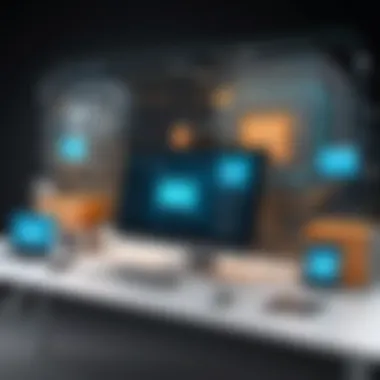

Intro
In today's world, where email serves as the backbone of business communication, securing sensitive information is paramount. With cyber threats lurking around every corner, organizations need robust systems to sift through the barrage of messages they receive. Proofpoint Email Filtering stands out as a key player in this arena, offering advanced capabilities tailored to protect businesses.
This article provides an in-depth look at Proofpoint's architecture, effective features, and the overall user experience. By diving into its strengths and weaknesses, we aim to furnish business leaders and IT professionals with the necessary insights to fortify their email security strategies.
Features Overview
Key Functionalities
Proofpoint Email Filtering distinguishes itself with several key functionalities designed to address various security challenges:
- Advanced Threat Protection: Utilizing machine learning algorithms, Proofpoint offers real-time protection against phishing attempts, malware, and other evolving threats, ensuring that malicious content is blocked before it reaches users.
- Spam Detection: The system employs sophisticated filters that categorize and eliminate spam messages, decluttering inboxes and maintaining productivity.
- Data Loss Prevention (DLP): Proofpoint ensures compliance and data security by monitoring outgoing emails for sensitive information, alerting users if they attempt to share confidential data inadvertently.
- Threat Intelligence: By leveraging global threat intelligence, Proofpoint continuously updates its database, allowing for proactive measures against emerging threats.
Integration Capabilities
One significant advantage of Proofpoint is its ability to seamlessly integrate with various platforms and applications used by businesses:
- Compatibility with Cloud Services: Proofpoint easily integrates with cloud platforms like Microsoft 365 and Google Workspace, offering a unified approach to email security across different environments.
- APIs for Customization: Businesses can utilize APIs to tailor Proofpoint’s functionalities to their specific needs, enhancing operational efficiency.
- Reporting and Analytics: The robust reporting tools allow organizations to gain insights into their email security landscape, helping them make informed decisions based on real data.
Pros and Cons
Advantages
- Comprehensive Protection: Proofpoint's multilayer approach strengthens security against various cyber threats.
- User-Friendly Interface: Despite its advanced capabilities, Proofpoint offers a simple and intuitive user interface that is easy to navigate.
- Proactive Defense: The real-time threat intelligence ensures that organizations stay ahead of potential risks, reducing the chances of breaches.
Disadvantages
- Cost Considerations: Some organizations might find the pricing structure to be on the higher side compared to alternative solutions, especially for smaller businesses with tight budgets.
- Complexity in Setup: Although the user interface is intuitive, initial setup might require technical expertise, potentially lengthening the deployment time for less tech-savvy teams.
"In combating email threats, investing in a solid filtering solution is no longer optional—it's essential."
Epilogue
Proofpoint Email Filtering is more than just another security tool; it is a comprehensive solution designed to safeguard critical business communications. With its cutting-edge features and integration capabilities, businesses can bolster their defenses against the pervasive threat of email-based attacks. By understanding its pros and cons, organizations can make informed decisions that enhance their overall security posture while addressing their unique needs.
Understanding Proofpoint Email Filtering
In today’s digital landscape, where communication relies heavily on email, understanding how to proficiently manage email filtering systems becomes crucial. Proofpoint Email Filtering stands out as a robust solution that organizations can leverage to protect themselves against various threats such as spam, phishing, and malware. This versatility is not merely a benefit but a necessity for businesses striving for operational resilience in their communications.
A solid grasp of Proofpoint’s filtering capabilities enables IT professionals and business leaders alike to make informed decisions regarding their email security strategies. The system is designed to not only clear out junk but also to assure that legitimate correspondence is prioritized and delivered without disruption. This balance is key to maintaining productivity while safeguarding sensitive information.
The nuances of Proofpoint Email Filtering cater to several distinct areas, including:
- Threat Identification: Understanding how Proofpoint recognizes and categorizes different types of threats helps fine-tune filtering processes.
- Customization Options: Users can tailor filtering settings to align with their unique organizational needs, allowing a good defense against industry-specific threats.
- User Engagement: Familiarizing oneself with the interface enhances user experience and adoption.
In essence, understanding Proofpoint Email Filtering is more than just grasping its features; it’s about comprehending its role within a broader security framework. Organizations navigating this complex terrain will consistently find that their email filtering strategies hold significant importance in upholding their communication integrity.
Preface to Proofpoint
Proofpoint is recognized for delivering advanced email protection services that defend against various cyber threats. Established to address the increasing complexity of the digital communication landscape, Proofpoint’s email filtering operates on multiple layers of security protocols. It stands guard between an organization’s internal communications and the outside world, ensuring that potentially harmful emails are intercepted before they reach the inbox.
This platform utilizes sophisticated algorithms and threat intelligence to analyze incoming email traffic. By employing a variety of detection methods, Proofpoint efficiently identifies suspicious activities—making it a vital component in modern enterprise security. The architecture behind Proofpoint ensures that organizations can rely on it for high-caliber protection.
Key Features of Email Filtering
Exploring the key features of Proofpoint Email Filtering reveals a powerful arsenal designed to fight against evolving threats in real-time. The main attributes of this system include:
- Advanced Threat Protection: This feature employs machine learning and behavior analysis, predicting and neutralizing threats before they can inflict harm.
- Spam Filtering: By intelligently separating spam from genuine emails, Proofpoint significantly reduces unwanted clutter.
- Phishing Detection: Utilizing both broad and targeted phishing detection methods, the system aims to protect users from deceptive emails crafted to steal sensitive information.
- URL Defense: This feature validates URLs in real-time, checking for malicious sites before users are exposed to the threat.
- Attachment Security: Proofpoint scans all attachments for potential malware, ensuring files are clean before delivery.
With these key features, organizations can approach email security with confidence, knowing that Proofpoint is working diligently to safeguard their interests. Understanding these attributes not only arms teams with knowledge but also informs the broader conversation about effective email security strategies.
The Architecture of Email Filtering


Understanding the architecture behind email filtering is crucial for organizations seeking to bolster their defenses against evolving cyber threats. It’s not merely about installing software and hoping for the best; it’s about constructing a robust framework that continuously adapts to new challenges while efficiently processing large volumes of email traffic. A well-thought-out architecture facilitates seamless integration with existing systems, promotes greater efficiency, and enhances the overall security posture of an organization. By dissecting the components that make up Proofpoint’s email filtering architecture, organizations can appreciate the advantages they gain through expert design and strategic implementation.
System Components
The architecture of email filtering typically consists of multiple interconnected components that work collaboratively to ensure that inboxes remain secure. Each element plays a specific role in the overarching security process. Here’s a closer look at these integral parts:
- Email Gateways: Acting as the first line of defense, email gateways analyze incoming emails and determine their legitimacy before they reach users’ inboxes. Proofpoint's gateways leverage advanced algorithms and machine learning to enhance detection rates.
- Threat Intelligence Feeds: These feeds provide up-to-date information on current email threats, ensuring that filtering mechanisms are informed by the latest data. This real-time intelligence is vital for anticipating emerging threats.
- Sandboxing Technology: This component isolates suspicious email attachments in a controlled environment to assess their behavior safely before allowing them to be opened by the end-user. It’s an effective way to counteract sophisticated malware.
- User Interface and Management Console: The central hub for monitoring and managing email filtering operations. It allows administrators to customize filtering settings, review reports, and examine threat data at a glance.
- Storage and Archiving Systems: Effective storage solutions ensure that emails can be archived securely and efficiently. These systems help meet compliance requirements while also allowing organizations to retrieve information when needed.
Each component contributes to an overall strategy that transforms threats into manageable risks. Organizations must recognize that overlooking any area could potentially expose them to vulnerabilities.
Integration with Existing Systems
Integration capabilities form a backbone of effective email filtering architecture. Businesses don’t operate in a vacuum. As they scale and evolve, their email systems must mesh seamlessly with other tools and technologies in their infrastructure. Successful integration isn’t just advantageous—it’s often a necessity.
- APIs and Connectors: Proofpoint offers robust APIs that allow for seamless integration with various platforms, including CRMs and other collaboration tools. This interoperability ensures smoother workflows and better information sharing across teams.
- Single Sign-On (SSO): With so many applications demanding user authentication, SSO solutions can streamline the process, reducing friction for users and enhancing security. By employing SSO, companies can ensure that only authorized personnel are able to access email systems.
- Email Archiving Solutions: Organizations that already utilize specific archiving solutions can integrate Proofpoint’s filtering capabilities without needing to overhaul their existing systems. Such compatibility demonstrates versatility in deployment.
- Compliance Tools: Integration with compliance management tools helps organizations ensure that their email practices meet regulatory requirements. This alignment is particularly important in industries such as finance and healthcare.
In summary, effective integration fosters collaboration among the various components of an organization’s IT infrastructure. It not only heightens the effectiveness of email filtering but also lays a solid foundation for future scalability.
"Integrating advanced email filtering solutions into existing systems is crucial for maintaining a cohesive security framework. It enables organizations to streamline operations while enhancing protection against threats."
Mechanisms of Threat Detection
Understanding the mechanisms of threat detection is crucial for organizations seeking robust email security. In a world where cyber threats are both sophisticated and ever-evolving, email has become the primary target for malicious actors. Proofpoint email filtering employs an intricate web of techniques aimed at identifying and neutralizing potential threats before they reach the inbox. This section elucidates the various methods Proofpoint utilizes to tackle spam, phishing, and malware attacks, underscoring the benefits and considerations associated with these mechanisms.
Spam and Phishing Detection Techniques
Spam and phishing remain persistent threats to email communications, often cluttering inboxes with irrelevant content and harmful links. Proofpoint's detection techniques stand out for their proactive approach:
- Advanced Algorithms: The system uses machine learning algorithms to analyze email patterns. These algorithms can distinguish between legitimate messages from known contacts and suspicious emails based on their content, sender reputation, and behavior.
- Sender Reputation Services: Proofpoint relies on a global database to assess the reputation of email senders. Emails from domains that have been flagged for sending unsolicited content or malicious attacks are automatically caught and filtered.
- User Reporting Systems: Employees play a key role in detection. If someone marks an email as spam or phishing, that feedback helps refine the algorithms and improve the filtering system.
"It's the collective vigilance of users and technology that forms the frontline defense against phishing attacks."
However, organizations must also be cautious. While detection techniques work diligently to preserve security, the risk of false positives—genuine emails wrongly identified as spam—can disrupt business communications. Therefore, striking a balance between security and functionality is essential.
Malware Prevention Strategies
Malware threats are insidious, often finding their way into systems through seemingly harmless email attachments or links. Proofpoint employs several robust strategies to prevent malware from infiltrating networks:
- Attachment Scanning: Every attachment is rigorously analyzed before it reaches the user's device. This includes scanning for known malware signatures as well as heuristics that can identify previously unknown threats.
- Sandboxing: Proofpoint employs sandboxing techniques where suspicious attachments can be run in an isolated environment to observe their behavior without risking the users’ actual data.
- URL Defense: By scanning links within emails in real time, Proofpoint ensures that even if users click on a link, they're directed away from malicious sites that could compromise their information.
- Regular Threat Intelligence Updates: Continuous updates based on global threat intelligence ensure that the system is monitoring the latest threats and adapting quickly to new strategies employed by hackers.
Effective malware prevention requires not only robust technical measures but also comprehensive user education. Employees within an organization should be trained to recognize risks, avoid suspicious links, and understand the importance of reporting suspected threats.
User Experience and Interface
In the realm of email filtering, the user experience and interface play a pivotal role. An intuitive UI not only enhances usability but also fosters productivity by minimizing the time users spend learning how to navigate the system. For businesses, the importance of a user-friendly design cannot be overstated. With employees ranging from tech-savvy professionals to those less comfortable with technology, establishing an accessible interface promotes widespread adoption of the tool.
A well-designed email filtering interface allows users to efficiently manage their communication, tackle phishing attempts, and keep junk mail at bay. As organizations increasingly rely on digital correspondence, the stakes get higher for seamless user interaction, which can make or break a solution's efficacy.
Dashboard Features
The dashboard of Proofpoint's email filtering system serves as the command center for users. Here, individuals can glean insights into their email traffic, filter settings, and threat levels—all in one glance. Key features of the dashboard include:
- Real-time threat monitoring: Users can spot spam and malware attempts as they happen, making it crucial for maintaining security.
- Customizable views: Each user can tailor the dashboard to emphasize what matters most to them, whether that's a focus on incoming messages, outbound communications, or detailed reports on threats.
- Analytic reports: Users can access comprehensive reports that provide insights regarding email performance, such as delivery rates and filtering efficiency.
"A dashboard without user-centric features is like a map without destinations—it's just not that useful."
These dashboard features not only empower users through data visibility but also make management straightforward and efficient. Users are spared the rigmarole of sifting through complex menus or navigating tedious processes, which often leads to frustration.
User Navigation and Functionality
When discussing user navigation, it’s essential to highlight its smoothness and reliability—in other words, a user should feel as if they are gliding through the interface rather than trudging through mud. Proofpoint's design incorporates a straightforward menu layout that minimizes clicks, effectively streamlining the user journey. This robust navigation makes it easier to access various functionalities, such as:
- Email quarantining: Users can swiftly locate and retrieve emails that have been flagged, with clear categorization to reduce confusion.
- Settings adjustments: Fine-tuning spam filters or setting up custom rules happens in mere moments, allowing users to adapt their experience without a steep learning curve.
- Help and support access: In case of issues, users can easily find FAQs, tutorials, and support links directly from within the interface, aiding quick resolutions.
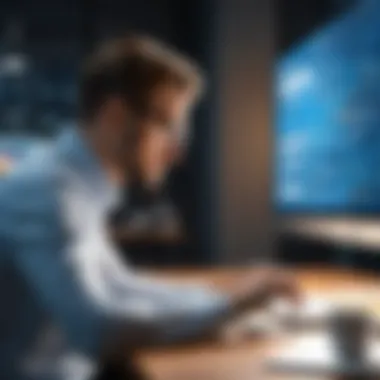

All these elements combine to create an experience that is not just functional but also fluid and enjoyable. Users should feel empowered, equipped to tackle threats with a tool that feels chiseled to fit their needs.
In summary, the user experience and interface of Proofpoint’s email filtering solutions are thoughtfully designed to facilitate security tasks while providing sufficient flexibility and insight into email management. It establishes a proper framework where users can navigate confidently, ensuring they can focus on their core responsibilities rather than getting bogged down by complicated systems.
Best Practices for Implementation
When it comes to a vital part of any organization’s cybersecurity strategy, the importance of best practices for implementation cannot be overstated. A well-thought-out approach to deploying Proofpoint's email filtering solution is significant in ensuring that businesses not only safeguard their communications but also streamline their operations. By adhering to specific best practices, organizations can leverage the full potential of their email security while minimizing risks associated with improper configurations or oversights.
Initial Setup and Configuration
The initial setup and configuration phase is where the groundwork for effective email filtering systems is laid. It's akin to product assembly; if you skip basic steps or misplace a component, the entire mechanism might falter.
- Assess Business Needs: Begin by evaluating the unique requirements of your organization. Determining how email is used within the business helps tailor the Proofpoint setup accordingly. Consider factors such as the volume of emails sent and received daily, the types of files shared, and the sensitivity of the information within those emails.
- User Roles and Permissions: Carefully define user roles and permissions. Not all employees need the same level of access to email features. By establishing role-based permissions, you can bolster security. Higher stakes positions, like management or finance, might need tighter controls compared to other levels within the organization.
- Integration with Current Systems: Integration is a key consideration. Proofpoint should mesh smoothly with existing systems like CRM and other collaboration tools. Pay attention to API settings and ensure there is no disruption in flow. An improperly set threshold between systems can cause bottlenecks, impacting communication.
- Configure Filters and Rules: Tailor filters and rules to match organizational criteria. Recommendation: set up initial rules that manage spam, phishing, and malware more aggressively during early use. Over time, refine these rules based on feedback and user experience.
- Testing Prior to Full Deployment: Just like a dress rehearsal, testing your configuration can uncover issues you might face when rolling it out fully. Consider a pilot program involving select users before widespread deployment.
Ongoing Maintenance and Updates
Implementing Proofpoint isn’t a one-time deal; ongoing maintenance is key to keeping the system in tune with evolving threats and organizational needs.
- Regularly Review Filtering Rules: Security landscapes shift rapidly. What works today might not suffice tomorrow. Regularly reassess your filtering rules and modify them based on data patterns, emerging threats, or changes in business structure. Conducting quarterly reviews can help prevent outdated rules from snaring potentially harmful emails.
- Update User Training: The human element often remains the weakest link in cybersecurity. Regular training for users, focused on recognizing phishing attempts or understanding the function of new features can dramatically enhance the awareness level within the organization. Refresh training sessions at least every six months, or whenever significant changes are made to the filtering system.
"Implementing a robust email filtering solution requires continuous care and adaptation to ensure protections evolve in tandem with emerging threats."
- App Updates and Patches: Just like keeping your software up-to-date on your laptop or phone, so too should the Proofpoint system receive its patches. Regular updates not only fix vulnerabilities but also often introduce enhanced features that can offer better protection.
- Performance Monitoring and Reporting: Set a cadence for monitoring system performance. You might find unexpected patterns in email traffic or discover that certain filters need to be adjusted. Utilize the reporting tools available within Proofpoint to generate insights and act on them promptly.
- Plan for Incident Response: It is wise to have an incident response plan in place. Should something go awry, knowing who to contact and the steps to take can help reduce the impact of breaches. Regularly update the plan based on learning from previous incidents.
By keeping these initial configuration steps and ongoing maintenance practices in mind, organizations can solidify their email security foundations and enhance their defenses against an array of threats. Following these best practices can transform Proofpoint’s filtering capabilities from just a safeguard into a robust shield for business communications.
Analyzing Performance and Effectiveness
In the ever-evolving landscape of cybersecurity, understanding how effective a solution is essential for any business striving for robust email security. Analyzing performance, particularly for a platform like Proofpoint, goes beyond mere figures; it encompasses a holistic evaluation of how well the system guards against threats while ensuring smooth communication. Proper assessment of effectiveness provides businesses with the clarity they need, guiding their next steps concerning email filtering strategies, risk management, and compliance requirements.
Impact Assessment Metrics
Evaluating the performance of Proofpoint’s email filtering hinges on several key metrics. These metrics serve as the yardstick for businesses. Here are some of the most significant metrics involved in an impact assessment:
- Spam Detection Rate: This measures how many malicious emails were correctly identified as spam. A high detection rate correlates to fewer security breaches.
- False Positive Rate: While blocking spam is critical, mislabeling genuine emails as spam can disrupt communication. Assessing this rate helps ascertain accuracy.
- Response Time: How quickly Proofpoint reacts to emerging threats reflects its agility. This metric consider how fast they can adapt signatures to new malware or phishing schemes.
- User Remediation Rate: This indicates the percentage of users who engage with or rectify flagged emails, proving the effectiveness of user training and the email filtering system’s feedback loop.
These metrics allow businesses to not just rely on anecdotal evidence about the protection they receive, but instead generate concrete evaluations. In granular terms, organizations can track these metrics over time to shift strategies if they notice concerning trends, ensuring that email security stays a step ahead of threat actors.
User Feedback and Case Studies
User feedback provides invaluable insights that pure metrics often can’t capture. Real users, from IT specialists to wide-ranging staff members, can share their experiences. Hearing how Proofpoint’s filtering impacts their daily operations lets organizations see strengths and experiences they might not have considered. Open-ended feedback can guide future enhancements and configuration adjustments.
Several case studies highlight how various organizations have benefited from using Proofpoint. For example, a mid-sized financial institution reported a 70% reduction in phishing attempts after implementing Proofpoint. The institution’s IT director stated that it wasn’t just the effectiveness in blocking spam - it was the ease of use in managing and interpreting the filtering reports.
"It's not just about catching threats; it's about giving us the tools and insights to understand what happens next," their IT director remarked.
Another company in retail had faced significant issues with malware-laden attachments sent to employees, prompting an immediate need for a reliable solution. After adopting Proofpoint, the organization saw a marked decline in incidents, coupled with enhanced training sessions for employees based on insights gathered from the filtering system. This not only fortified their defenses but also educated their team, presenting a dual layer of security and awareness.
In sum, the fusion of performance metrics and user feedback provides a comprehensive view of how well Proofpoint functions. This multidimensional understanding is crucial for organizations wanting to optimize security while navigating the complexities of email communication in today's digital era.
Challenges in Email Filtering
Email filtering systems like Proofpoint play a crucial role in protecting organizations from various threats that seep through email communications. However, deploying and maintaining such systems comes with its own set of challenges. In this section, we will analyze key aspects of these challenges, particularly emphasizing the impact of false positives and negatives, along with the necessity of adapting to new threats.
False Positives and Negatives
One of the major hurdles in email filtering is the balance between blocking harmful messages and allowing legitimate ones through. False positives occur when valid emails are incorrectly categorized as spam or malicious, leading to valuable communication being lost. On the flip side, false negatives arise when harmful emails slip through the cracks, compromising security.
The importance here is twofold. First, organizations need to avoid hampering productivity. Employees relying on timely emails may find themselves sifting through spam folders or looking for missing correspondence. This can lead to frustration and inefficiency, as important messages may be delayed or completely missed. Secondly, false negatives pose a greater risk; they let threats like phishing and malware infiltrate the system.
With evolving tactics used by cybercriminals, the filtering algorithms must be continually refined. Industries with high-stakes communication, such as finance or healthcare, can't afford to gamble with their email security. Striking a chord where false positives are minimized, yet the efficacy against false negatives remains high is vital.
Adapting to New Threats


The threat landscape is always changing, with new techniques constantly emerging. Information technology teams must remain vigilant and proactive; this is easier said than done. Adapting to new threats includes regular updates and optimizations to filtering algorithms, as well as ongoing training to recognize suspicious patterns and signals.
Keeping the system updated means not just relying on existing rules or heuristics. It involves ingraining a culture of continuous improvement where security measures are adjusted based on the latest intelligence.
For instance, during the pandemic, there was a noticeable increase in email-based threats, as attackers exploited the situation for phishing schemes. Organizations leveraging Proofpoint had to quickly adjust their filters to respond to these new threats effectively.
Moreover, collaboration between cybersecurity vendors plays a significant role. Speaking open and clear with partners ensures that information regarding new threats and vulnerabilities is readily shared. Businesses cannot take the 'wait and see' approach; they need to proactively invest and adapt.
Comparative Analysis with Alternatives
Comparative analysis plays a pivotal role in understanding how Proofpoint's email filtering stacks up against other solutions. For organizations committed to securing their communications, grasping the strengths, weaknesses, and nuances of competing products is essential. This exploration marries a comprehensive evaluation of features alongside user experiences and market positioning.
Understanding alternatives not only helps in making an informed decision but also sets expectations about the level of protection that different tools can provide. It can illuminate areas where Proofpoint excels, such as advanced threat intelligence, or reveal gaps that might be present in its offering compared to others.
Overview of Competing Solutions
Within the crowded landscape of email filtering solutions, a myriad of players cater to distinct needs and budgets. Some noteworthy alternatives to consider include:
- Symantec Email Security: Known for its robust spam filtering and anti-phishing capabilities, Symantec continues to be a leading choice for enterprises wary of threats in their inboxes.
- McAfee Email Security: This solution focuses on email encryption, ensuring sensitive information remains protected while in transit, which is vital in many industries.
- Barracuda Email Security Gateway: Barracuda emphasizes ease of deployment and management, which appeals to organizations with limited IT resources.
- Cisco Email Security: With features catering to advanced malware protection and data loss prevention, Cisco becomes a formidable competitor, especially for larger enterprises.
Each of these solutions brings its unique flavor to the table, catering to specific audiences based on their needs.
Strengths and Weaknesses Comparison
When diving into a comparative analysis, listing strengths and weaknesses provides a clearer picture of what potential users can expect. Below are some observations regarding Proofpoint compared to its alternatives:
- Strengths of Proofpoint:
- Weaknesses of Proofpoint:
- Advanced Threat Intelligence: Proofpoint leverages machine learning and threat intelligence feeds to stay ahead of evolving threats.
- User Education Features: It offers training modules for employees, raising awareness about phishing and social engineering tactics.
- Integration Flexibility: Proofpoint’s ability to seamlessly integrate with existing systems is noteworthy, as it minimizes disruption during setup.
- Cost Considerations: It may be seen as pricier than some alternatives, which could deter smaller businesses with limited budgets.
- Complexity in Setup: Users sometimes report a steeper learning curve when first implementing the solution, which can delay immediate benefits.
Future Trends in Email Security
The landscape of cybersecurity is in a constant state of flux; email security remains a cornerstone of effective protection for organizations worldwide. As cyber threats become more sophisticated, understanding the future trends in email security is essential for businesses aiming to safeguard their communications and data. In this section, we will explore emerging technologies and provide predictions for market evolution that are shaping the future of email security, particularly in the context of solutions like Proofpoint.
Emerging Technologies
The rise of advanced technologies plays a pivotal role in redefining email security. Here are a few key innovations to keep an eye on:
- Artificial Intelligence and Machine Learning: These technologies are anticipated to grow in importance, enabling systems to learn from vast amounts of data. By analyzing patterns and identifying threats in real time, AI can significantly reduce the response time to phishing attacks and malware intrusions.
- Zero Trust Architecture: Emphasizing the principle of never trust, always verify, Zero Trust models are becoming more mainstream. Organizations are increasingly adopting this framework not just for network security, but for email communications as well, ensuring that no email is inherently trusted without verification.
- Cloud-Based Solutions: With more businesses migrating to cloud infrastructures, email security solutions that leverage cloud capabilities offer scalability and flexibility. These solutions are often updated seamlessly, allowing organizations to stay ahead of evolving threats.
"As cybercrime continues to evolve, so must our strategies and technologies in email security. The future hinges on proactive measures rather than reactive patches."
Predictions for Market Evolution
While technology is currently driving the changes, market dynamics will also heavily influence the trajectory of email security solutions. Here are a couple of trends to consider:
- Consolidation of Services: The future may see the ushering in of comprehensive security solutions that integrate email filtering with other security measures, such as endpoint protection and data loss prevention. This holistic approach allows for streamlined management and greater visibility across the security landscape.
- Increased Investment in Security Posture: As the threat landscape expands, organizations are expected to allocate a larger segment of their IT budgets to cybersecurity measures, with email security being a high priority. With investment comes innovation, indicating a surge in the development of distinctive features and capabilities.
In summary, keeping pace with these evolving trends is crucial for any business aiming to bolster its email security. From leveraging AI for threat detection to embracing comprehensive security solutions, the future holds a wealth of opportunities and challenges that require astute strategies. Organizations must remain vigilant and adaptive to ensure that their email communications are not just secured, but resilient against future threats.
End
Understanding the nuances of Proofpoint's email filtering is crucial for businesses navigating the increasingly complex landscape of digital communication. The challenges posed by cyber threats are multifaceted; thus, leveraging an advanced filtering solution not only protects sensitive information but also bolsters the overall integrity of an organization’s communication framework.
Key Takeaways
- Robust Threat Protection: Proofpoint's capabilities in detecting and mitigating spam, phishing, and malware provide a significant safety net for email communications. By deploying AI and machine learning, it ensures ongoing evolution against emerging threats.
- User-Centric Design: The intuitive dashboard and interface of Proofpoint allow users to gain insights effortlessly, enhancing their ability to manage security settings and review potential threats.
- Integration Flexibility: The ability to seamlessly plug into existing systems ensures that businesses do not have to overhaul their infrastructures entirely. This adaptability can lead to lower operational disruption during the implementation of the filter.
- Actionable Insights: Through user feedback and data analysis, Proofpoint continually refines its operations, ensuring users benefit from the latest enhancements and threat intelligence in the field.
Final Thoughts on Email Security
The digital landscape is an ever-shifting environment where email has become the lifeblood of corporate communication. As email continues to be a prime target for cybercriminals, understanding the strategic importance of effective filtering becomes imperative.
Investing in a comprehensive solution like Proofpoint does not merely offer a layer of protection; it transforms the approach to email security from a reactive to a proactive stance. This ensures that threats are not just managed but anticipated, fostering a culture of vigilance that can effectively safeguard an organization’s most precious assets—its data and its reputation.
"In a world where data breaches are more common than ever, safeguarding email communications is not just an option; it's a necessity."
Ultimately, businesses equipped with in-depth knowledge of email filtering mechanisms are better poised to navigate the risks associated with email communications. By committing to ongoing assessments and adaptations in email security practices, organizations can not only respond to the present challenges but can also confidently stride into the future.







