Integrating Freshdesk and Jira for Better Workflow


Intro
In today's fast-paced business landscape, adapting to the ever-evolving demands is crucial. Many organizations find themselves juggling various software tools to meet their operational needs. Freshdesk and Jira, as front-runners in customer support and project management, offer a compelling narrative when it comes to enhancing workflow efficiency. The interplay between these two platforms holds the potential to revolutionize how teams collaborate and respond to challenges.
Understanding the unique characteristics of both Freshdesk and Jira is essential for any professional looking to harness their combined strengths effectively. This article aims to explore their features, integration capabilities, along with the pros and cons associated with this merging of functionalities. With our focus, we will detail the steps necessary to implement this integration while also addressing common hurdles.
As organizations strive for operational excellence, knowing how to effectively leverage these tools informs better decision-making and can ultimately lead to impressive productivity gains.
Understanding Freshdesk and Jira
In today’s fast-paced business environment, having the right tools at one’s disposal can make or break workflow efficiency. This is where understanding the unique functionalities and advantages of software like Freshdesk and Jira comes to the forefront. By comprehensively grasping the distinct roles these platforms play, organizations can effectively enhance their overall operational capabilities. Integrating Freshdesk with Jira isn’t just about using two pieces of software; it’s about creating a finely-tuned operation where communication and task management flow seamlessly.
A deep dive into Freshdesk allows professionals to realize its strengths in customer support. Meanwhile, getting to know Jira uncovers its vast potential in project management. Realizing the benefits of these tools individually can inform how best to marry their features together for a holistic increase in productivity.
Overview of Freshdesk
Freshdesk is fundamentally designed to bolster customer engagement through support ticket management. It serves as a sophisticated helpdesk solution that allows user interactions to be tracked, managed, and improved. With features such as multi-channel support, automation, and robust reporting capabilities, Freshdesk enables companies to provide stellar customer service. This ultimately can lead to higher client satisfaction rates and improved brand loyalty.
Key aspects of Freshdesk include:
- Multi-Channel Support: Whether it’s email, phone, or social media, Freshdesk aggregates support queries from numerous platforms into a single dashboard.
- Automation Tools: Repetitive tasks can take substantial time. Freshdesk automates ticket sorting, escalation, and responses, freeing agents to focus on complex, customer-specific issues.
- Reporting and Analytics: Detailed reports provide insights into team performance and customer satisfaction, allowing businesses to gauge areas for improvement.
Overview of Jira
On the flip side, Jira is an exceptional tool primarily used for project management and issue tracking. Developed by Atlassian, it’s widely recognized among software development teams for helping manage agile projects effectively. It allows teams to plan, track, and release software in a structured manner.
Noteworthy characteristics of Jira include:
- Customizable Workflows: Teams can tailor project workflows to fit their unique requirements, ensuring every step of a project aligns with pre-defined processes.
- Agile Board Support: With Scrum and Kanban boards, teams can visualize their progress, making it easier to identify bottlenecks and optimize workflow.
- Integration Capabilities: Jira can be integrated with numerous other tools, enhancing its functionality and allowing data from different software to be synchronized.
Key Features Comparison
To better understand how Freshdesk and Jira complement each other, comparing their key features is essential:
| Feature | Freshdesk | Jira | | Support Ticket Management | ✔️ Supports multi-channel tracking | ❌ Not primarily a support tool | | Project Management | ❌ Limited functionalities | ✔️ Comprehensive project tracking | | Reporting & Analytics | ✔️ Detailed reporting capabilities | ✔️ Agile reports available | | Automation | ✔️ Automates support tasks | ✔️ Automates project workflow | | Customization | ✔️ Customizable helpdesk setup | ✔️ Highly customizable workflows |
Recognizing how Freshdesk's strengths can counterbalance Jira’s focus is critical. Companies looking to improve their workflows must consider why leveraging both systems provides a competitive edge. The integration creates a unified approach to managing customer queries alongside project developments, ultimately driving efficiency and clarity among teams.
Understanding the distinct functionalities of Freshdesk and Jira allows organizations to leverage both tools, creating a collaborative and efficient work environment.
The Importance of Integration
Integration between Freshdesk and Jira is not just a matter of convenience; it’s an essential strategy for organizations aiming to enhance their efficiency. In a landscape where customer expectations are at an all-time high and demands for rapid response times proliferate, aligning support and project management is critical. When teams can utilize these platforms in harmony, they stand to gain significantly.
Benefits of Integrating Freshdesk and Jira
The integration of Freshdesk and Jira can unlock a treasure trove of benefits, both for the business and its employees.
- Streamlined Communication: One of the foremost advantages is improved communication between support and development teams. If a customer raises an issue in Freshdesk, linking it directly to a Jira ticket allows developers to jump right in without going through a back-and-forth email exchange. This reduces the chance of misunderstandings, which can often lead to delays.
- Centralized Information: With both tools integrated, teams can access all relevant customer queries and technical details from one place. This sort of centralization makes it much easier to track customer issues and resolutions, decreasing the chances of cases slipping through the cracks.
- Faster Resolution Times: When information flows freely between Freshdesk and Jira, teams can address customer issues more quickly. This means that businesses can enhance their customer satisfaction levels, keeping clients happy and often leading to repeat business.
Integrating these systems isn’t merely about function; it’s about improving the overall experience for everyone involved—support teams, development teams, and customers alike.
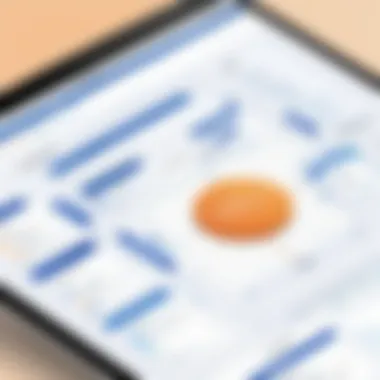

Impact on Workflow Efficiency
The intertwining of Freshdesk and Jira creates a more cohesive workflow, streamlining many processes that, when conducted separately, can be cumbersome.
- Reduced Manual Work: By synchronizing tasks between the two platforms, organizations can drastically cut down on repetitive manual entry. This helps free up time for employees to focus on more strategic tasks, rather than getting bogged down in administrative chores.
- Enhanced Tracking: With an integration, leadership can get a clearer view of how issues are being handled and can identify bottlenecks more readily. Reporting becomes much easier, allowing for data-driven decisions and proactive adjustments to workflow.
- Increased Accountability: Assigning tasks and tracking their completion becomes more efficient. When a support ticket is created in Freshdesk, it can automatically generate a corresponding task in Jira, assigning a developer instantly. This accountability ensures that issues are handled in a timely manner, further improving service delivery.
Enhancing Team Collaboration
Effective collaboration is the heartbeat of any successful organization, and integrating Freshdesk with Jira amplifies this collaborative spirit.
- Unified Goals: When both teams are on the same page regarding customer needs and project statuses, it fosters a culture of shared goals. Everyone is aware of the current priorities, which enhances coordination.
- Real-Time Updates: Integration ensures that any progress or roadblocks faced in one platform reflects in the other almost immediately. This promotes accountability, as everyone knows the real-time status of customer issues.
- Cross-Functionality Meetings: Rather than siloed discussions within teams, periodic cross-team check-ins can be scheduled to discuss customer feedback and feature requests. This promotes stronger relationships and a deeper understanding of each team’s challenges.
Implementation Process
In the rapidly evolving world of tech, having a robust implementation process stands as the backbone of any successful integration. When combining Freshdesk and Jira, this step merits particular attention. Without a solid implementation plan, companies may face pitfalls that can lead to inefficient workflows or worse, system failures. The aim of this section is to guide organizations through the intricacies of successfully merging these two powerful tools. Understanding what it takes to effectively implement this integration can yield numerous benefits such as improved team productivity, better issue tracking, and enhanced communication between teams.
Pre-Integration Preparation
Prior to diving headfirst into integration, it’s crucial to prepare the groundwork. This phase requires careful planning and communication among all stakeholders involved. Here’s what you should consider:
- Identify Key Stakeholders: Ensure that all essential personnel are on board. This includes project managers, IT staff, and team leaders from customer support and project management sectors.
- Evaluate Current Systems: Take stock of what is currently in place. Identify any existing issues that need addressing prior to integration. This might include looking at resources, existing communications, and workflows.
- Define Objectives: Establish what success looks like. Are you looking to improve response times to tickets or enhance the efficiency of your project management tasks? Knowing your goals can guide the whole process.
Engaging in these preparatory steps can set a sturdy foundation, allowing for smooth sailing once the integration kicks off.
Step-by-Step Integration Guide
Integrating Freshdesk and Jira isn’t just a flip of a switch; it requires a systematic approach to ensure everything works harmoniously. Below is a simplified step-by-step guide:
- Connect to Freshdesk API: You’ll need your Freshdesk API key. This acts as a bridge to link the two platforms.
- Set Up Jira Webhooks: In Jira, configure webhooks to push updates to Freshdesk whenever changes occur. This can help keep both platforms in sync.
- Define Triggers and Actions: Decide which actions in one platform will trigger responses in the other. For instance, a new support ticket in Freshdesk could automatically create a new issue in Jira.
- Testing the Integration: Before going live, it’s essential to run tests to ensure that data flows smoothly between Freshdesk and Jira without any hiccups.
- Monitor Regularly: Once integrated, continue monitoring the systems. Use analytics available in both platforms to assess how well the integration is meetng your goals.
Following these steps meticulously can create a robust bridge between Freshdesk and Jira, maximizing workflow efficiency from the get-go.
Post-Integration Checks
Once you’ve integrated the tools and everything seems to be working, it’s time for post-integration checks. This step is often overlooked but is vital in identifying any lingering issues that might disrupt the workflow. Consider these actions:
- Review Data Integrity: Examine the data flow between both systems to check that data is consistent and updates are reflecting as they should.
- Collect Feedback from Users: Ask your teams how the integration is working for them. Are there any challenges or improvements to be made? Their input could highlight areas of concern that might not have been previously considered.
- Set Up Regular Audits: Scheduling periodic reviews keeps the integration process dynamic. You’ll be able to adapt to changing needs or new business tacts more fluidly.
In summation, the implementation process is fundamental to ensuring that integrating Freshdesk and Jira leads to efficient and effective workflows. By preparing adequately, executing a structured integration, and following through with checks and adjustments, businesses not only enhance efficiency but reinforce communication channels and productivity across teams.
Common Issues and Solutions
The integration of Freshdesk and Jira presents a pathway to enhanced workflow efficiency, yet it is not without its fair share of challenges. Understanding the common issues that may arise during integration can empower businesses to address them proactively. This section examines these potential roadblocks, how to identify them, techniques to troubleshoot, and when professional help might be necessary.
Identifying Integration Problems
When two complex platforms like Freshdesk and Jira come together, the possibility of integration problems isn't just a far-flung idea—it's a reality. Issues can stem from a variety of sources such as mismatched settings, network connectivity issues, or even misunderstandings about how data should flow between platforms. Here are some prevalent signs that problems may be lurking:


- Data Discrepancies: If you notice that tickets or tasks are appearing incorrectly or not syncing as expected, it's a clear indication something's off.
- Performance Lag: An integration that slows down your tools might indicate poor configuration or too many requests being handled at once.
- Error Messages: Keep an eye out for any error prompts when syncing data. They might hold critical clues.
- User Feedback: Sometimes end-users can provide the first signs of trouble based on their experience with the tools. Listening to their feedback can be invaluable.
By maintaining open lines of communication among team members and monitoring the integration’s performance, organizations can promptly identify these issues before they snowball into more serious setbacks.
Troubleshooting Techniques
Once integration problems have been identified, the next step is to troubleshoot them effectively. Here are some solid techniques to consider:
- Check Initial Configuration: Go back to the basics. Ensure that the settings in both Freshdesk and Jira are aligned and that any necessary API keys are correctly entered.
- Examine Logs: Both systems typically maintain logs that can point you directly to an error’s origin. Reviewing these can clarify what exactly went wrong during the integration.
- Conduct Tests: Try running integration tasks on a smaller scale to pinpoint issues without disrupting broader workflows. This can help isolate problematic interactions.
- Update Software: Outdated software versions may not communicate well together. Ensure both platforms are updated to the latest versions available.
- Consult Community Forums: Don't underestimate the power of communal knowledge. Websites such as reddit.com can be a treasure trove of insights from others who have faced similar challenges.
By employing these techniques, teams can often self-diagnose and rectify issues that may arise during the integration process.
When to Seek Professional Assistance
While many integration challenges can be solved in-house, there are moments when it’s best to call in the cavalry. Here are some scenarios to consider:
- Persistent Issues: If the same problems continue to arise despite best efforts, there’s probably a deeper issue at play that requires expertise.
- Complex Configurations: When your integration demands custom solutions or touches on areas outside your team's core knowledge, it might be wise to get help.
- Impact on Business Operations: If integration problems consistently disrupt daily business activities, delaying resolution could be costly. Professional guidance may expedite the fix.
- Compliance Concerns: If the integration affects data privacy or regulatory compliance, expert insight becomes even more critical.
In such instances, reaching out for professional assistance can save both time and resources in the long run. It’s always better to invest in sound expertise than to risk the efficiency and functionality of your systems.
"The bigger the challenge, the greater the opportunity for growth. Knowing when to reach out for help can turn a potential setback into a stepping stone."
The journey of integrating Freshdesk and Jira may present its share of bumps in the road, but recognizing issues early and having strategies in place to resolve them can ensure smoother operations and more productive teams.
Real-World Applications
The integration of Freshdesk and Jira has become a game-changer for many organizations, as it brings tangible benefits that stretch beyond theoretical advantages. Real-world applications demonstrate how blending customer support and project management can drive operational effectiveness. When these platforms work in tandem, they provide a seamless experience that can significantly enhance workflow efficiency.
Many businesses today are looking for ways to optimize their operations. Integrated systems allow for better communication between teams, as information can flow freely across departments. When customer queries are tied directly to project management tasks, everyone—from the support representatives to the developers—can have transparency into ongoing issues. This ensures that customers receive timely updates, reducing frustration while boosting satisfaction levels.
Moreover, organizations can track metrics that matter. How long does it take to resolve a ticket? Is there a pattern in user complaints? These insights are invaluable for guiding future decisions and resource allocations.
Case Studies of Successful Integrations
In the landscape of tech, case studies serve as crucial testament to successful integrations. One notable example is a technology firm that implemented Freshdesk and Jira to handle an influx of customer feedback during a product launch. By syncing the two systems, customer support tickets were logged directly into Jira for the development team to prioritize and address. This resulted in a more coordinated response to user issues and a marked decrease in the resolution time.
Another case involved a service-based company that utilized both platforms to manage client inquiries and internal projects. The ability to turn customer issues into actionable tasks kept the core team aligned with client expectations. The swiftness in addressing problems not only enhanced client trust but also fostered a culture of accountability and efficiency within the team.
Industry-Specific Use Cases
Different industries can extract unique benefits from integrating Freshdesk and Jira. For example, in the software development landscape, integrating these tools means that QA teams can quickly address bugs reported by users. Collaboration between developers and support teams can lead to quicker prioritization of issues based on customer feedback.
In healthcare, patient queries can be smoothly transitioned from the support channel to the technical teams for enhancements in service delivery, which is critical for maintaining regulatory compliance and client satisfaction. The healthcare sector values trust and transparency, which these integrated systems can promote.
Furthermore, in the e-commerce domain, customer support often deals with complex inquiries that may require technical backing from product teams. By integrating Freshdesk and Jira, the e-commerce teams can create workflows that ensure timely responses to customers while tracking the resolution statuses against sales timelines.
User Testimonials and Feedback


Hearing directly from users offers critical insights into how the integration truly impacts their day-to-day responsibilities. One Freshdesk user noted, *"Before we integrated with Jira, we felt like we were operating in silos. Now, I get instant updates from Jira about the status of issues that our customers flag, and it makes my job so much easier."
A Jira user added, *"Having customer support feedback streamlined into our project management tools has increased our efficiency. Our developers have a clear understanding of priorities right when they come up, and it has helped us address issues faster."
Feedback underscores the theme that integration does not just streamline processes; it fosters collaboration and improves satisfaction—both for customers and employees alike. This mutual benefit is critical when organizations aim for long-term success in a competitive environment.
In summary, the real-world applications of integrating Freshdesk and Jira illustrate a path to improved workflow efficiency. Businesses can draw from specific case studies, industry examples, and user experiences to inform their own integration strategies.
Future Development and Opportunities
The landscape of software integration continues to evolve. Freshdesk and Jira integration stands at the forefront of this movement, providing businesses with myriad opportunities for development and growth. The synergy between these platforms not only addresses current pain points but also opens doors to future capabilities that can significantly enhance operational efficiency. Exploring this topic is essential because it helps organizations foresee potential improvements and challenges in their workflows, paving the way for strategic planning.
Emerging Trends in Software Integration
As technology advances, trends in software integration come to the forefront. One significant emerging trend is the increasing focus on unified experiences across platforms. Organizations see the value in seamlessly connecting their tools, which results in streamlined processes. Here are some noticeable patterns:
- No-Code Integration Solutions: The rise of no-code platforms allows users without technical backgrounds to integrate tools like Freshdesk and Jira. This democratization of software integration reduces dependence on IT resources for routine tasks.
- APIs as First-Class Citizens: Application programming interfaces (APIs) are becoming more robust and user-friendly, enabling better communication between systems. Developers can create customized solutions tailored to specific business needs.
- Mobile Integration: With a surge in remote work, integrating tools that support mobile access has become essential. Companies that can offer their team flexibility for task management will likely see improved productivity.
Expanding Capabilities of Freshdesk and Jira
Both Freshdesk and Jira are continually evolving to meet the demands of businesses. The expansion of their capabilities is not merely a response to market trends; it’s a proactive step to enhance user experience and efficiency.
- Advanced Automation Features: Both platforms are increasingly incorporating AI-driven automation tools. This capability can help prioritize tickets in Freshdesk or automate repetitive task assignments in Jira. Automation not only saves time but also minimizes errors, fostering a more productive environment.
- Insightful Analytics: The trend toward data-driven decision-making cannot be overstated. Enhanced analytics capabilities in both systems allow for better monitoring of issues, understanding user interactions, and fine-tuning workflows based on real data.
- Customization Options: Users are looking for more adaptable tools that fit their unique workflows. Both Freshdesk and Jira now offer more scalable customization options to create a tailored fit for diverse business environments.
The Role of AI in Future Integrations
Artificial Intelligence is no longer just a buzzword; it's a game-changer for software integration. The role of AI within integrations like Freshdesk and Jira is expanding, and its impacts could define how businesses operate moving forward.
- Predictive Analysis: AI can analyze historical data to predict future trends. For example, it can help the support team in Freshdesk anticipate spikes in customer queries based on past behaviors, thus improving resource allocation.
- Enhanced User Experience: AI chatbots can handle common queries and tasks, freeing up human agents for more complex issues. This not only improves response times but also raises customer satisfaction levels.
- Better Problem-Solving: Machine learning algorithms applied to both tools could help identify recurring issues more effectively, providing teams with actionable insights to prevent future incidents.
Integrating Freshdesk and Jira, with a focus on future development opportunities and emerging trends, can lead to significant operational advantages and elevate overall productivity.
In this landscape of dynamic change, it's vital for businesses to stay ahead of the curve, making proactive choices that invest in their integrations today for a more efficient tomorrow.
Ending
The conclusion of this article serves as a crucial summation of the valuable insights that have been discussed regarding the integration of Freshdesk and Jira. As organizations strive for improved operational efficiency, the effective merging of these two platforms becomes not just beneficial but essential. This integration enhances communication within teams, streamlines workflow processes, and ultimately contributes to productivity gains across various business operations.
Summary of Key Insights
In tight-knit business environments, where every second counts, understanding the core benefits of integrating Freshdesk and Jira is key. Among the highlighted insights, several stand firm.
- Efficiency: The synergy between customer support and project management fosters a smoother workflow. Having one platform that connects support tickets with project tasks minimizes gaps in communication.
- Collaboration: Integration breeds collaboration among stakeholders. Customer service agents can relay critical information to project teams, while project managers can gain direct feedback from users through Freshdesk.
- Automation: By automating data transfers between the two systems, routine tasks become less time-consuming. This not only saves time but also reduces human error, allowing teams to focus on high-value activities.
- Visibility: Real-time updates ensure all team members are on the same page. When everyone has access to the same information, it becomes easier to prioritize issues based on urgency and impact.
These points collectively underscore the transformative power of integration in maximizing operational effectiveness and encouraging proactive problem-solving.
Final Thoughts on Integration
As we wrap up our exploration of the integration between Freshdesk and Jira, it’s clear that thoughtful implementation can bring about profound changes. However, organizations must also consider the challenges that may arise.
- Customization Needs: Each company’s processes vary. Tailoring the integration to fit specific workflows can require additional effort but ultimately pays off.
- Continuous Improvement: Integration isn’t a set-it-and-forget-it scenario. Regular reviews and adjustments based on team feedback can enhance the integration over time.
- Training Requirements: Teams must be armed with the knowledge and skills to use the integrated system effectively. Investing in training helps in navigating the combined platform more seamlessly.
In essence, the integration of Freshdesk and Jira not just equates to operational efficiency; it leads to an enriched working environment where teams can thrive and adapt quickly to shifting demands. As the landscape of software applications continues to evolve, keeping a finger on the pulse of integration strategies will be vital for all businesses looking to remain competitive.
"Integration, when approached purposefully, is the key to unlocking workflow efficiency in any organization."







