Comprehensive Insights on iOS Accounting Software
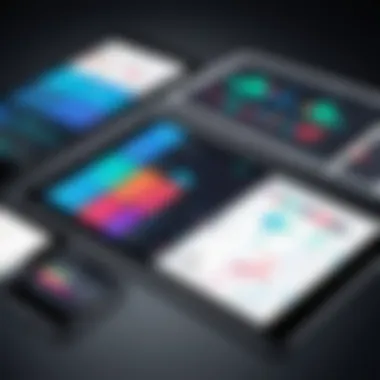

Intro
In today's fast-paced business environment, the need for efficient financial management tools has never been greater. iOS accounting software rises to meet this demand, offering powerful solutions tailored for modern enterprises. As companies look to streamline operations, understanding the functionalities and benefits of these software solutions becomes essential. This article explores key features, offers insights into user experiences, and evaluates the advantages and disadvantages of various iOS accounting applications.
Features Overview
Key Functionalities
iOS accounting software provides a range of functionalities that cater to diverse business needs. Common features include:
- Expense Tracking: Effortlessly monitor spending with tools designed to categorize and analyze expenses accurately.
- Invoice Management: Create, send, and track invoices directly through the application, minimizing the delays in payment cycles.
- Financial Reporting: Generate crucial reports that provide insights into cash flow, profitability, and budget adherence.
- Real-Time Updates: Access your financial data anytime and anywhere, ensuring that business decisions are informed by the latest information.
- Multi-Currency Support: This allows businesses to manage transactions in various currencies, accommodating international operations.
Integration Capabilities
Successful adoption of accounting software often hinges on its ability to integrate seamlessly with other systems. Many iOS accounting applications boast integration with:
- Banking Systems: Automatically sync bank transactions for accurate reconciliation of accounts.
- Payment Gateways: Facilitate online transactions by integrating with payment processors like PayPal and Stripe, enhancing customer convenience.
- Third-Party Applications: Connect with project management tools or customer relationship management systems to unify operational workflows.
Pros and Cons
Advantages
There are several compelling benefits to utilizing iOS accounting software. These include:
- User-Friendly Interface: Many options prioritize intuitive design, making them accessible even for non-accountants.
- Mobility: The ability to manage finances on the go provides flexibility that traditional software cannot offer.
- Scalability: Solutions are often designed to grow with your business, offering additional features as needs evolve.
Disadvantages
However, it is important to acknowledge some limitations:
- Subscription Costs: Many iOS accounting applications operate on a subscription basis, which may accumulate over time.
- Learning Curve: Although user-friendly, some software require time to familiarize oneself with all available functionalities or integrations.
- Data Security: Storing financial data in the cloud introduces potential risks, demanding careful consideration of security measures.
"Choosing the right iOS accounting software is not just about price; it's about finding the solution that fits your business model and growth trajectory."
In summary, iOS accounting software presents various opportunities for enhancing financial management. As businesses evaluate their software options, weighing the features against the pros and cons is crucial. Only then can decision-makers find a solution that aligns with their unique operational needs.
Prologue to iOS Accounting Software
In recent years, iOS accounting software has emerged as a vital tool for businesses striving to enhance their financial management capabilities. Organizations of all sizes can benefit significantly from this software. The ability to manage accounts, track expenses, and generate financial reports directly from a mobile device increases both productivity and efficiency.
Mobile accessibility is one of the primary advantages of using iOS accounting solutions. Business owners and finance professionals can oversee their financial activities in real-time, regardless of location. This real-time insight allows for quicker decision-making, which can be crucial in today's fast-paced business environment.
Another important aspect is the user-friendly interfaces provided by many iOS accounting applications. These interfaces are often designed with non-accountants in mind, making them accessible to users with varying levels of expertise. This democratizes financial oversight, enabling small business owners who lack accounting training to manage their finances effectively.
Moreover, the flexibility and adaptability offered by iOS accounting software encourage integration with various apps and systems. This feature ensures that financial data can be synchronized with other tools, such as customer relationship management (CRM) software or project management applications. The result is a streamlined workflow, where different business functions work cohesively.
"The rise of mobile technology has redefined how businesses approach their accounting needs, providing powerful tools that enable financial agility."
Evolution of Accounting Software in the Mobile Era
As businesses adapt to an increasingly digital environment, the necessity for advanced accounting solutions has never been greater. This shift marks the evolution of accounting software, particularly on mobile platforms such as iOS. The movement towards mobile accounting software represents a pivotal trend for modern enterprises, facilitating streamlined financial management.
Historically, accounting software systems were predominantly desktop-based. This setup limited accessibility, confining users to physical workstations. The emergence of mobile technology disrupted this paradigm, bridging the gap between work and personal life, enabling professionals to manage accounts anytime and anywhere. This flexibility has become essential, as work environments evolve towards remote and hybrid models.
Key Elements of Mobile Accounting Evolution
The transition to mobile accounting software encompasses several important aspects:
- Accessibility and Flexibility: Users benefit from continuous access to financial data without the constraints of location. This enhances productivity and decision-making speed, which is particularly valuable in dynamic business environments.
- Real-Time Data Integration: Mobile accounting solutions allow for real-time updates, giving businesses a current view of their financial status. This immediacy helps in making informed decisions based on accurate information rather than relying on outdated reports.
- User-Centric Design: iOS accounting software often emphasizes user interface design, making it intuitive for users. The simplicity and efficiency of navigation enhance the user experience, reducing the learning curve associated with traditional systems.
- Cost Efficiency: Many mobile applications offer cost-effective solutions, particularly beneficial for small and medium-sized businesses. These solutions typically support essential accounting functions without overwhelming complexity, allowing businesses to allocate resources where they are needed most.
In conjunction with the points above, the availability of multiple applications has diversified options for businesses, catering to various needs and budgets. The software can now support functions like invoicing, expense tracking, and financial reporting, all from a handheld device.
However, with the advent of mobile accounting solutions, businesses must consider certain challenges. Issues such as data security and the potential for decreased functionality compared to desktop versions must be addressed. These concerns highlight the need for robust security protocols and the choice of reputable software providers.
"The shift to mobile accounting software is not merely about convenience; it's about enhancing productivity and enabling informed decision-making in real-time."
In summary, the evolution of accounting software into the mobile era reflects a fundamental change in how businesses perceive and interact with financial management tools. It brings undeniable benefits while presenting new challenges. The impact of this evolution determines not just the efficiency of financial operations but also aligns with the strategic growth objectives of modern organizations. As we move forward, the integration of advanced technologies will undoubtedly shape the continued development of mobile accounting solutions.
Key Features of iOS Accounting Software
The landscape of accounting is evolving rapidly. iOS accounting software plays an essential role in this transformation. Understanding key features becomes crucial for businesses aiming to optimize their financial management. These features influence usability, integration, and ultimately efficiency.
User Interface and User Experience
User interface design is fundamental in software development. A clean, intuitive layout enhances user experience. For iOS accounting software, the mobile interface should cater to the needs of users on the go. Features such as easy navigation and accessible menus streamline tasks like invoicing and expense tracking.
The importance of user experience cannot be understated. When employees can swiftly understand and utilize the software, productivity increases. A focus on usability leads to reduced training time and fewer errors. Hence, iOS accounting software must balance functionality with an engaging interface.
Integration with Other Applications
Integration capabilities extend the usefulness of iOS accounting software. Many businesses rely on various applications, from customer relationship management to inventory management systems.
An iOS accounting app that easily connects with other tools enhances workflow. For instance, integrating with systems like Salesforce or Shopify allows seamless data transfer, improving efficiency. Having a cohesive set of tools simplifies financial management and reduces duplicated efforts. Thus, the ability to integrate becomes an essential factor when assessing options.
Cloud Functionality and Accessibility
In today’s remote work environment, cloud functionality is vital. iOS accounting software that operates in the cloud offers significant advantages. First, it ensures that data is accessible from anywhere at any time, given a stable internet connection.


Cloud-based systems also grant automatic updates. Users benefit from the latest features without the need for manual installations. Furthermore, data security benefits from regular backups, reducing potential loss. This accessibility is especially beneficial for teams operating in different locations.
Reporting and Analytics Tools
Robust reporting and analytics functionality within iOS accounting software greatly aids in decision-making. Businesses require accurate data analysis to understand their financial health. With features like customizable reports, users can pull information relevant to their needs.
Real-time analytics supports proactive business strategies. Features such as profit margin reports or expense tracking empower decision-makers. The ease of generating reports enhances clarity and transparency, instilling confidence among stakeholders. Ultimately, these tools are essential for any business looking to maintain or expand its market position.
"Effective financial management is not only about bookkeeping but also about gaining insights into your business operations."
In summary, the key features of iOS accounting software contribute significantly to the functionality and efficiency crucial for modern businesses. Their importance cannot be overlooked, as they directly impact user satisfaction, integration capabilities, accessibility, and analytical insights.
The Benefits of Using iOS Accounting Software
In the realm of financial management, iOS accounting software offers unique advantages that cater to the needs of modern businesses. The evolution of accounting tools aligns with the increasing demands of flexibility, efficiency, and user-friendliness. Many organizations are now turning to mobile solutions that not only streamline processes but also complement their workflow. Each benefit addresses common pain points experienced by users in the financial sector, thus fostering a more productive environment and enabling better decision-making.
Mobility and Convenience
Mobility is one of the most commendable advantages of iOS accounting software. With the ability to access financial information from anywhere, users can manage their accounts on-the-go. This feature is especially important in today’s fast-paced business world. Users can review transactions, send invoices, or generate reports without being tied to a desk. This immediacy allows for quick adjustments and decisions based on real-time data.
Moreover, the interface of iOS applications is designed with touch usability in mind. This enhances the convenience factor because it takes advantage of the hardware capabilities of devices such as the iPhone and iPad. As a result, users often find navigating through applications more intuitive and fluid, which helps minimize the learning curve typically associated with new software.
Cost-Efficient Solutions for Small Businesses
Cost efficiency is another compelling reason for businesses, particularly small ones, to adopt iOS accounting software. Many of these solutions operate on a subscription model, allowing companies to choose plans that fit their budget constraints. Some offer tiered pricing based on the features required, which can significantly reduce the cost of investment.
Furthermore, cloud-based solutions eliminate the need for expensive hardware and maintenance costs associated with traditional software systems. This is vital for startups and small enterprises with limited resources. With iOS software, companies can scale their financial tools as they grow, without incurring unnecessary expenses.
Enhanced Collaboration Features
Collaboration capabilities in iOS accounting software facilitate better teamwork among employees and stakeholders. Many platforms allow multiple users to access the same financial data simultaneously. This real-time access ensures that everyone is on the same page, which is essential for making informed decisions.
The ability to share information easily through cloud integration streamlines communication between team members. Some applications even allow users to assign roles and permissions, ensuring data security while promoting collaboration. This feature becomes invaluable when working with remote teams or external accountants.
Limitations and Challenges of iOS Accounting Software
In the pursuit of efficiency, many businesses lean towards iOS accounting software. However, it is crucial to examine the potential limitations and challenges these solutions may impose. Understanding these factors helps businesses make informed decisions while considering their unique accounting needs. Acknowledging limitations ensures businesses do not overlook critical aspects that could impact their financial management.
Data Security Concerns
Data security stands as a major concern for businesses utilizing iOS accounting software. Mobile systems can be more vulnerable to breaches compared to their desktop counterparts. Sensitive financial data and customer information require robust protection. Despite advances in encryption and security features, risks still exist.
Businesses must weigh the security measures offered by different software solutions thoroughly. Are they using advanced encryption? Is multi-factor authentication available? The possibility of data loss through unauthorized access can lead to severe financial and reputational repercussions.
Potential for Reduced Functionality Compared to Desktop Solutions
Another challenge lies in the potential for reduced functionality of iOS accounting software. Many desktop accounting solutions come with extensive features that may not translate to mobile applications. Complexity in certain accounting tasks may be simplified for mobile platforms, potentially sacrificing depth for convenience.
For instance, advanced reporting features, inventory management, or extensive integrations might not be as comprehensive on an iOS app. Businesses should identify essential functionalities critical to their operations. This assessment allows for a better comparison between mobile and desktop versions, ensuring that essential tools are not overlooked.
Overall, while iOS accounting software delivers flexibility and a user-friendly interface, it is not without its challenges. Security concerns and functionality limitations require careful consideration. By identifying these aspects, businesses can find solutions that better align with their operational needs.
Comparison of Leading iOS Accounting Software
The landscape of iOS accounting software offers various choices tailored to different business needs. Comparing leading options is essential to identify the right fit for specific requirements. Each software solution has unique features, strengths, and challenges. Understanding these distinctions can help decision-makers streamline financial management processes, optimize operational efficiencies, and ultimately enhance business performance.
QuickBooks
QuickBooks is a popular choice among businesses of all sizes. Its robust feature set includes invoicing, expense tracking, and tax preparation. The application excels in its user-friendly interface and integration capabilities with other platforms. QuickBooks also provides strong reporting tools, allowing users to analyze their financial health effectively.
In addition, QuickBooks offers a mobile application that mirrors its desktop functionality. This consistency provides a seamless experience for users who switch between devices. However, it is important to note that the pricing model can be on the higher side compared to competitors, which may deter small businesses with limited budgets.
Xero
Xero offers cloud-based accounting solutions, making it an excellent option for businesses looking for accessibility. Its interface is intuitively designed, promoting ease of use. Key features include invoicing, payroll processing, and bank reconciliation. Xero also shines in collaborative features, allowing multiple users to access financial data in real-time.
One of its distinct advantages is the strong support for integration with third-party applications. This capacity promotes interconnectedness across different business functions. However, businesses may need to manage multiple subscriptions to leverage Xero's full functionality, which can complicate budgeting and cost management.
Zoho Books
Zoho Books stands out with its affordability and comprehensive feature set. It includes expense tracking, invoicing, and project management tools. Its user interface is clean, aiding in quick navigation. Zoho Books supports multilingual and multi-currency transactions, positioning it as a suitable option for international businesses.
Importantly, Zoho Books provides automation features that help reduce manual entry and errors. However, its limited integrations compared to competitors can be a drawback for businesses heavily reliant on connecting various software applications.
FreshBooks
FreshBooks caters specifically to small businesses and freelancers. Its strengths lie in simple invoicing, time tracking, and expense reporting features. The emphasis on user experience is evident in its intuitive design. Users can easily customize invoices and track payments, improving overall cash flow management.
However, FreshBooks is somewhat limited in advanced accounting features, which may not meet the needs of larger organizations. Businesses may find that it lacks certain functionalities found in more robust solutions, such as detailed financial reporting capabilities or payroll management.
User Experiences and Case Studies
In the realm of iOS accounting software, understanding user experiences and case studies plays a pivotal role. These narratives offer insights that go beyond mere specifications and features, providing real-world contexts where software is implemented. User experiences help potential buyers grasp not only what the software can do but also how it performs under different circumstances.
Investing in accounting software is a significant decision for any business. Therefore, evaluations grounded in user experiences can directly influence the decision-making process. They reveal the strengths and weaknesses of specific applications and highlight how these tools can align with business goals. Additionally, these perspectives elevate discussions about customer support, ease of use, and integration with existing workflows, which are critical factors not always visible in promotional materials.


These case studies serve as a comparative lens, giving context to different solutions in real-life business environments. By learning how others have successfully implemented systems into their operations, business leaders may identify solutions that best meet their unique needs.
Small Business Perspectives
For small businesses, the choice of accounting software hinges on practicality, cost, and ease of integration. Many small enterprises have shifted towards using iOS accounting software due to its mobile capabilities and affordability. They often need solutions that can scale with their growth without overwhelming them with complexity.
Small business owners frequently cite ease of use as paramount. They prefer intuitive interfaces that allow for rapid onboarding, minimizing the time between purchase and full implementation. QuickBooks, for instance, is often selected for its user-centric design and customer support options.
"We needed something that my team could pick up quickly with limited training. QuickBooks did that for us."
Additionally, small businesses value software options that provide accurate reporting and analytics, enabling them to make informed decisions based on real-time data. They often look for software that integrates seamlessly with other tools they already use, like payment processors and banking institutions, thereby streamlining operational processes.
Enterprise-level Insights
On the other hand, enterprises have a different set of requirements when it comes to iOS accounting software. Large organizations often deal with greater complexity, involving multiple departments and geographical locations. Therefore, they place a premium on features such as advanced reporting capabilities, comprehensive integration options, and robust security measures.
Enterprise solutions must accommodate large volumes of transactions and provide multi-user access without compromising data integrity. Companies like Xero and Zoho Books are popular among enterprises for their flexibility and capacity to handle extensive financial operations.
Moreover, enterprises leverage case studies not only to evaluate software but also to understand implementation strategies. Insights from similar organizations can offer guidance on overcoming challenges, such as integrating the accounting software with legacy systems and ensuring compliance with industry regulations.
In summary, both small businesses and enterprises offer valuable perspectives on iOS accounting software. Their experiences help paint a broader picture for potential users and guide decision-makers in selecting the right tools for their specific operational needs.
Integration with Financial Institutions
In the realm of accounting software, especially on iOS, the integration with financial institutions stands as a crucial component. This integration allows users to manage their finances more efficiently. With features that connect directly to banks, credit unions, and other financial entities, businesses can streamline their financial processes significantly.
One primary benefit of this integration is real-time data synchronization. When account information is linked directly to the software, businesses can see their transactions as they occur. This immediacy enables more accurate cash flow management. It also reduces manual entry errors, thus enhancing the reliability of financial data. Moreover, on platforms like QuickBooks and Xero, users receive automatic updates regarding transactions, which helps to keep the financial records current.
Another important consideration is enhanced financial insights. Integration allows businesses to pull in data on spending patterns and income streams. This can lead to better budgeting practices and informed financial planning. Business owners can make timely decisions based on accurate and up-to-date information. Reports generated directly from the connected financial data can offer insights that drive strategy and growth.
Security is another element that cannot be overlooked. When integrating with financial institutions, users must consider the data security protocols in place. Reputable accounting software will implement strong encryption and regular security updates. It is essential to ensure that the software adheres to the best practices in security to protect sensitive financial information from potential breaches.
For businesses looking to improve their financial workflow, integration with financial institutions can also enhance collaboration. When multiple users access the same financial information, it fosters transparency. Teams can work together to analyze and make decisions based on shared insights derived from the accounting data.
In summary, the integration with financial institutions in iOS accounting software is important for streamlining financial processes, offering real-time updates, improving financial insights, and ensuring security. Businesses looking to enhance their financial management should thoroughly evaluate this feature in their selection process.
"The ability to automatically sync transactions can save hours of manual data entry and significantly reduce accounting errors."
A successful integration strategy can transform accounting practices, making the financial aspect of running a business more straightforward and effective.
Pricing Models of iOS Accounting Software
Understanding the pricing models of iOS accounting software is essential for businesses, as it directly influences budget allocation and overall financial strategy. Each pricing model offers its unique benefits and implications for small to medium-sized businesses and large enterprises alike. Selecting the right model aligns software capabilities with the unique financial and operational needs of an organization. Cost structure forms a critical part of any purchasing decision, and awareness of different models can lead to more informed choices.
Subscription-Based Pricing
Subscription-based pricing has become the prevalent model in the software industry, including accounting solutions. This model allows businesses to pay a recurring fee, often monthly or annually, for access to the software.
Benefits of Subscription-Based Pricing:
- Predictable Expenses: Companies can budget effectively due to known monthly or annual costs.
- Updates and Support: Subscribers typically receive automatic updates and included customer support, reducing costs associated with upgrades.
- Scalability: Businesses can adjust their subscription level according to changing requirements, such as adding or removing users.
Considerations:
- Long-term Costs: Over time, continuous payments may exceed the cost of a one-time purchase.
- Dependency: Organizations rely on the provider's stability to maintain access to their accounting data and tools.
One-time Purchase Models
One-time purchase models have been historically popular for software products, including accounting systems. In this model, businesses pay a single upfront fee to own the software outright.
Benefits of One-time Purchase Models:
- Ownership: Organizations retain control over the software, its features, and updates.
- No Recurring Fees: A fixed cost simplifies long-term budgeting without concerns for ongoing charges.
Considerations:
- Limited Updates: Users may need to pay additional fees for future upgrades or new features, which can lead to unexpected costs.
- Potential Obsolescence: With rapid technological changes, software can quickly become outdated without regular updates.
Free Trials and Freemium Models
Free trials and freemium models allow potential users to test software without initial financial commitment. Free trials usually provide full functionality for a limited time, while freemium models offer basic features indefinitely, with advanced features available for a fee.
Benefits of Free Trials and Freemium Models:
- Risk-Free Evaluation: Businesses can thoroughly assess capabilities before making a financial commitment.
- Lower Entry Barrier: Freemium options allow small businesses to access essential features without upfront investments, promoting accessibility.
Considerations:
- Feature Limitations: Freemium models may restrict essential functions, limiting usability for some businesses.
- Conversion Pressure: Users may feel pressured to switch from a free version to a paid model when they depend on features that require payment.
It's crucial for businesses to evaluate all pricing options against their specific needs and financial limitations to find the best fit for their infrastructure.
The Future of iOS Accounting Software
The future of iOS accounting software is an area of significant interest and relevance for modern businesses. As organizations increasingly rely on mobile solutions for financial management, understanding how these tools will evolve can empower decision-makers to make informed choices. This section delves into emerging technologies and the influence of artificial intelligence, both pivotal in shaping the next generation of iOS accounting applications.


Emerging Technologies in Accounting
The landscape of accounting software is rapidly changing due to advancements in technology. Innovations such as cloud computing, blockchain, and mobile optimization are now integral to iOS accounting software development. Cloud computing enables real-time data access and sharing among teams, promoting collaboration across different locations. With information hosted on the cloud, users can easily update financial records, which enhances efficiency and reduces the risk of errors.
Blockchain technology is also emerging as a game changer. It offers increased security through decentralized data storage and heightened transparency in transactions. This is particularly beneficial for businesses dealing with sensitive financial information, as blockchain creates an immutable ledger that tracks all transactions effectively. Moreover, mobile optimization ensures software applications are user-friendly, allowing businesses to conduct transactions seamlessly from their iOS devices.
As these technologies continue to develop, companies that embrace them will likely gain advantages over their competitors, fostering improved financial practices and greater resilience.
Impact of Artificial Intelligence
Artificial intelligence is revolutionizing how iOS accounting software operates. AI-powered systems are capable of automating routine tasks, such as invoice processing and expense tracking. This automation frees up time for financial teams, allowing them to focus on more strategic decision-making.
AI can also enhance data analysis capabilities. Advanced algorithms analyze vast amounts of financial data, extracting insights that inform business strategies. For instance, predictive analytics can forecast cash flow trends and identify potential financial risks before they escalate. This information allows businesses to proactively manage their finances, ensuring stability and growth.
Moreover, AI-driven chatbots and virtual assistants can offer 24/7 support, answering user queries and providing assistance in real-time. This contributes to improved user experience and satisfaction, essential for retaining clients in a competitive market.
"As we move forward, the integration of AI into accounting software will likely redefine how businesses interact with their financial data, making processes more efficient and insightful."
In summary, the future of iOS accounting software is promising, marked by the infusion of innovative technologies and artificial intelligence. As these tools develop, businesses must remain vigilant and adaptable, ensuring they leverage these advancements to enhance their financial operations.
Regulatory Considerations for iOS Accounting Software
Navigating the regulatory landscape is crucial for businesses utilizing iOS accounting software. With the rapid rise of digital transactions and financial management tools, understanding regulatory requirements cannot be overlooked. Regulations often vary across regions and industries, creating a complex framework that must be adhered to. Compliance with these regulations can significantly impact operational choices, software selection, and overall financial management strategy.
Importance of Regulatory Compliance
Ensuring regulatory compliance with accounting software offers several benefits. First, it mitigates the risk of legal issues, which can arise from inadequate data handling or financial reporting. Businesses face penalties for non-compliance, which can lead to financial losses and damage to reputation.
Additionally, compliant software solutions provide businesses with the confidence that their data management practices align with industry standards. For instance, data protection laws, such as the General Data Protection Regulation (GDPR) in Europe, necessitate stringent management of personal data. iOS accounting software must incorporate features that ensure data encryption and secure user access.
Key Regulatory Concerns
Businesses must contemplate various key regulatory issues when selecting iOS accounting software:
- Data Privacy: Software must comply with laws related to data storage and usage, including consent requirements from users.
- Tax Regulations: Accurate tracking and reporting for tax purposes are essential. Software must be equipped to handle complex tax rules specific to different jurisdictions.
- Financial Reporting Standards: Adherence to generally accepted accounting principles (GAAP) or International Financial Reporting Standards (IFRS) is vital for financial transparency.
"Adhering to regulatory frameworks not only protects a business from potential fines, but also fosters trust with clients and stakeholders."
Software Evaluation for Compliance
When evaluating iOS accounting software, consider the following:
- Vendor Compliance Certifications: Check if the software provider has certifications that demonstrate compliance with regulatory standards.
- Regular Updates: Ensure the software is regularly updated to adapt to changing regulations and standards.
- Audit Trails: The ability to create detailed audit trails enhances accountability, making it easier to trace transactions and decisions.
The End
Understanding and addressing the regulatory considerations surrounding iOS accounting software is not merely an administrative task; it is a strategic necessity. Aligning software solutions with regulatory requirements lays a robust foundation for sound financial management. As the landscape of financial regulations continues to evolve, reliance on compliant accounting software will position businesses favorably for sustainable growth.
Selecting the Right iOS Accounting Software
Choosing the appropriate iOS accounting software is vital for any business surface facing modern financial demands. The variety of options available can be overwhelming. Each software solution can substantially influence how companies manage their finances, handle taxation, and prepare for audits. A wrong choice can lead to inefficiencies or financial inaccuracies. Thus, selecting the right software is not merely a matter of preference but a critical factor in enhancing productivity.
Assessing Business Needs
Businesses must first assess their specific requirements. Every organization has different financial processes, reporting needs, and levels of complexity in its operations. This evaluation should include:
- Size of the Business: Smaller businesses may need basic functionalities, while larger enterprises require advanced capabilities.
- Industry Compliance: Some industries have rigorous regulatory requirements that the software must address.
- User Base: Understanding how many users will access the system can affect licensing and pricing models.
- Integration Needs: It's essential to determine if the software must integrate with other existing platforms, such as payment processors or inventory systems.
By taking the time to clarify these needs, businesses can ensure they choose software that truly meets their operational requirements.
Evaluating Software Features
Once a business has identified its needs, the next step is to evaluate the features of potential software solutions. Here are critical functionalities to consider:
- User-Friendly Interface: The software should provide a smooth experience for all users without extensive training.
- Customizable Reporting: Flexibility in reports allows businesses to analyze financial data in a manner that best suits their needs.
- Invoicing and Billing Tools: Efficient tools streamline the billing process, enhancing cash flow management.
- Multi-Currency Support: For companies that deal with international clients, support for multiple currencies is essential.
- Customer Support: Reliable customer service provides peace of mind knowing assistance is available when needed.
Understanding these features enables businesses to choose software that enhances their operations rather than hinders them.
Conducting Software Demos
Before making a final decision, conducting demos of the selected software is essential. Demos offer hands-on experience with the system. Here are some recommendations for this process:
- Prepare a Checklist: Outline key features and functions to test during the demo.
- Involve Key Stakeholders: Engage team members who will frequently use the software to gather diverse perspectives.
- Ask Questions: Don't hesitate to inquire about any functionality that seems unclear or confusing.
- Evaluate Integration Procedures: Ensure that potential integrations with other tools are manageable and straightforward.
By carefully conducting these demos, businesses can make informed choices. This step minimizes the risk of selection regret later on.
"Choosing the right accounting software is not a decision to be taken lightly; it's a fundamental stone in the business structure."
Culmination and Recommendations
In today's fast-paced business environment, selecting the right iOS accounting software is crucial for effective financial management. This conclusion section synthesizes the key insights shared in the article and sets the stage for informed decision-making. As businesses increasingly rely on mobile solutions, understanding the strengths and weaknesses of various software offerings becomes vital.
The importance of iOS accounting software lies in its ability to serve modern businesses that require flexibility and accessibility. Companies of all sizes benefit from the mobility and convenience offered by these applications. With features that allow for real-time data entry and reporting, users can make decisions based on current financial information.
Key Recommendations:
- Assess Business Needs: Before choosing an accounting software, it's essential to identify specific operational requirements. Not all apps cater to every need. Evaluating business size, type, and industry specifics can guide the selection process.
- Evaluate Software Features: Examine core functionalities such as invoicing, expense tracking, and tax compliance. Understanding which features are non-negotiable will help in narrowing down choices effectively.
- Consider Integration Capabilities: The ability to synchronize accounting software with other business tools is paramount. Integration capabilities streamline workflows and enhance overall efficiency.
- Conduct Software Demos: Hands-on experience can provide valuable insight. Many software providers offer trial versions. Make use of these to understand usability and performance.
"Choosing the right accounting software is essentially investing in a tool that should grow with your business needs."
In summation, while iOS accounting software presents numerous benefits, careful consideration is necessary. The evolving nature of technology also demands that businesses stay updated on new features and best practices. By following these recommendations, organizations can make sound decisions tailored to their financial management needs. This strategic approach not only enhances operational efficiency but also positions businesses to adapt swiftly to future challenges.







