IT Systems for Small Business: A Comprehensive Overview


Intro
In today’s fast-paced world, the role of information technology in small businesses cannot be underestimated. Small business owners often grapple with the complexities of implementing effective IT systems that not only meet their operational needs but also support their growth ambitions. Understanding the intricacies of IT systems tailored for small enterprises becomes essential.
The landscape is filled with options, each with its nuances, advantages, and challenges. This article aims to unpack these systems, highlighting key components and exploring how to implement them strategically. Ultimately, informed decision-making is crucial for maximizing the benefits that these technologies offer.
Features Overview
Key Functionalities
IT systems for small businesses are designed to enhance productivity and streamline operations. Here are some vital functionalities:
- Data Management: Efficiently handle data storage, retrieval, and analysis. With effective data management, businesses can make informed decisions based on accurate insights.
- Communication Tools: Streamline internal and external communication through email, messaging platforms, and video conferencing tools. These facilitate collaboration among team members and with clients.
- Accounting Software: Automate financial processes such as invoicing, payroll, and budgeting. This reduces errors and saves time, allowing business owners to focus on core activities.
- Customer Relationship Management (CRM): Manage customer interactions and relationships effectively. A good CRM helps track leads, sales, and customer support activities.
Integration Capabilities
For small businesses, the integration of IT systems is crucial. Systems should not function in silos but rather work seamlessly together. Key integration capabilities include:
- API Access: Look for systems that provide APIs, allowing customization and interaction with other software.
- Cloud Services: Leveraging cloud-based solutions enables smoother data flow and accessibility from anywhere. This is essential for businesses with remote workers or multiple locations.
- Interoperability: Ensure that different systems can communicate effectively. This feature reduces duplication of effort and enhances data integrity across platforms.
Pros and Cons
Advantages
Implementing IT systems offers several advantages:
- Improved Efficiency: Automated processes reduce manual work, allowing teams to focus on higher-value tasks.
- Scalability: As businesses grow, IT systems can often be scaled to accommodate additional needs without a complete overhaul.
- Enhanced Security: Modern IT systems include security features that protect sensitive information and help comply with regulations.
Disadvantages
However, there are downsides that require attention:
- Cost: Initial setup costs for IT systems can be considerable, particularly for advanced solutions. Small businesses must weigh these against expected benefits.
- Complexity: Some systems can be difficult to implement or require ongoing training for staff.
- Dependence on Technology: An over-reliance on IT systems can pose risks. Technical failures can disrupt operations, emphasizing the need for robust contingency plans.
"Investing in the right IT systems is not just about the technology; it's about creating a foundation for future growth."
Understanding IT Systems
IT systems are critical for the modern small business landscape. Their importance cannot be understated, as they provide the backbone necessary for operational efficiency, security, and scalability. Understanding these systems involves grasping their components and functionalities, which can dramatically influence a business's success, especially as it navigates competitive markets.
Definition and Purpose
An IT system encompasses all technology-related components that help in managing and processing information. This includes hardware, software, networks, and data management systems. The primary purpose of IT systems is to facilitate data processing and communication, enabling businesses to operate effectively.
The definition extends beyond mere functionality; it includes the integration and coordination of various elements to create a seamless operational environment. For instance, a server communicates with workstations and networking equipment, allowing for data sharing and collective collaboration. Thus, a clear understanding of these components leads to optimized daily operations, improved decision-making, and ultimately enhanced productivity.
Relevance to Small Businesses
For small businesses, the relevance of IT systems is profound. Often, these companies operate with limited resources and manpower, making efficiency vital. IT systems enable automation of repetitive tasks, reducing the time staff spend on mundane activities. This frees up human resources for more strategic initiatives.
Moreover, small businesses can leverage IT systems to gather data and analyze customer behavior, helping tailor products or services to meet client demands. Trends in technology like cloud computing and collaboration tools further democratize access to advanced solutions, making them affordable and manageable for smaller enterprises.
"Investing in your IT system today can determine your business’s ability to compete tomorrow."
This perspective is essential for small business owners aiming to achieve clarity in their technology investments.
Components of IT Systems
Understanding the components of IT systems is essential for small businesses. These systems are complex and comprise multiple elements like hardware, software, and data storage solutions. Knowing these components enables business owners to make informed decisions that align with their operational needs. Each part plays a crucial role in ensuring effectiveness and efficiency.
Hardware
Servers
Servers form the backbone of many IT systems. They manage network resources and store data. A key characteristic of servers is their capability to handle multiple requests simultaneously. This adjustability makes them a beneficial choice for small businesses that require constant uptime for applications and data access.
A unique feature of servers is their ability to virtualize, allowing multiple virtual servers to run on a single physical machine. This can lead to cost savings and better resource utilization. However, the initial setup cost can be a disadvantage for startups with limited budgets.
Workstations
Workstations are the devices on which employees carry out their tasks. Their significance lies in their processing power and graphic capabilities, which are tailored for tasks that require high performance. Many small businesses favor workstations because they offer enhanced speed and efficiency for complex tasks.
An important feature of workstations is support for advanced software applications without lag. This is advantageous when teams are collaborating on graphic design or engineering software. However, the higher price point compared to standard computers could be a drawback if a business has numerous employees.
Networking Equipment
Networking equipment includes routers, switches, and access points, which are vital for ensuring seamless communication within an organization. The primary characteristic of networking equipment is its ability to facilitate data transfer across various devices. This is particularly essential in a small business where collaboration is key.
Networking equipment can provide specific features like enhanced security protocols, which can protect data channels from threats. The disadvantage might be that these systems can become outdated and may require frequent upgrades to stay current with technology developments.
Software


Operating Systems
Operating systems (OS) are the foundation upon which application software runs. They manage hardware, enabling applications to interact with the computer's components effectively. Different operating systems cater to various needs; for example, Windows or Linux are popular in business environments.
The key aspect of an operating system is its user interface, which directly impacts productivity. A user-friendly interface promotes efficient navigation, making it easier for employees to perform tasks quickly. However, licensing costs and support might pose challenges for small businesses.
Application Software
Application software is specialized for tasks like accounting, project management, and customer relationship management. Its crucial role is to enhance productivity through features that help automate routine tasks. Many small businesses turn to tailored application software because it meets specific operational requirements.
A unique feature is the adaptability of application software to various business models. This can provide a competitive edge. A downside could be that overly complex or numerous applications may lead to confusion among employees, making training necessary.
Security Software
Security software protects the IT systems from threats such as viruses and cyberattacks. Its fundamental role is to safeguard data integrity and maintain compliance with regulations. For small businesses, security software options like antivirus programs and firewalls are vital for ensuring operational continuity.
An important characteristic is real-time monitoring, which allows for immediate responses to potential threats. However, the effectiveness of security software depends on regular updates and management, which can add to the workload of IT staff.
Data Storage Solutions
Cloud Storage
Cloud storage enables businesses to save data on remote servers, accessible via the Internet. The flexibility of cloud storage is its significant contribution, allowing companies to scale their storage needs according to demand. This model is increasingly favored by small businesses due to its ease of use and reduced capital expenditure.
A unique feature is the capability for collaborative work, as multiple users can access files simultaneously from various locations. However, reliance on internet connectivity can be a disadvantage in areas with unstable service.
On-Premises Storage
On-premises storage solutions involve maintaining servers and data storage systems physically in one's own office or data center. The advantage is that businesses retain full control over their data, which can enhance security. This control allows for custom configuration to meet specific demands.
However, the initial investment can be substantial, and businesses are responsible for maintenance and upgrades, which may strain resources.
Hybrid Storage Options
Hybrid storage combines both cloud and on-premises storage to create a flexible solution. This approach allows businesses to benefit from the advantages of both systems. The primary characteristic of hybrid solutions is that they provide more control over sensitive data while still leveraging the scalability of the cloud.
A unique feature is its adaptability to changing business needs, enabling better data management. However, managing different types of storage can be complex, requiring capable IT personnel.
Choosing the Right IT System
Choosing the right IT system can significantly impact the operations of a small business. The process involves understanding specific requirements and evaluating current capabilities. Both steps play a vital role in selecting the system that aligns with business goals and budget constraints. This section will provide insights into assessing needs and considerations for effective decision-making in investing in IT systems.
Assessing Business Needs
Identifying Specific Requirements
Identifying specific requirements is crucial when selecting an IT system. Small businesses often have unique workflows and operations. When you clarify what your business needs, you can find systems that meet those needs effectively. A well-defined requirement list helps avoid overspending on unnecessary features.
Key aspects of identifying requirements include evaluating essential functionalities and understanding the desired outcomes of implementing an IT system. For example, a retail business may need a robust point-of-sale system, while a service provider may focus on project management tools.
This approach is beneficial as it provides a clear direction for research and decision-making. However, care must be taken to ensure that the requirements do not overlook emerging needs or scalability for the future.
Evaluating Current Capabilities
Evaluating current capabilities involves analyzing existing systems and infrastructure. This step is essential to understand what improvements are necessary and whether integration with new technologies is feasible. A comprehensive assessment can reveal gaps that need addressing and inform the choice of a new IT system.
This process might include reviewing software performance and hardware efficiency. Businesses often benefit from leveraging existing solutions, thereby reducing the overall investment in new systems. However, it can also be a double-edged sword. Relying too much on old systems can hinder growth and adaptation to new challenges. Hence, this evaluation should seek to strike a balance.
Budget Considerations
Understanding Total Cost of Ownership
Understanding the Total Cost of Ownership (TCO) is paramount for making informed IT investment decisions. TCO includes not only the initial purchase costs but also the ongoing expenses related to maintenance, support, and potential upgrades.
This concept is beneficial as it allows businesses to foresee long-term financial commitments. Features like subscription fees, maintenance contracts, and potential training costs can add up. Being aware of these factors helps prevent budget overruns and ensures that the selected system remains affordable over its lifecycle.
One unique aspect of analyzing TCO is that it provides comparative data for various systems. By understanding all cost components, businesses can make informed comparisons and choose options that offer the best value. However, it requires thorough market research and careful planning.
Hidden Costs and Maintenance
Hidden costs can surprise many small business owners. Often, these costs manifest in the form of unplanned maintenance, support expenses, or training requirements. Understanding these hidden aspects is essential for crafting a realistic budget.
Maintenance is a key area where hidden costs may surface. Regular updates, staff training, and troubleshooting can lead to unexpected expenditures. Consequently, businesses should ask vendors about potential ongoing costs upfront. This preparation aids in mitigating financial shocks in the future.
While accounting for hidden costs seems daunting, it can also lead to better-informed decisions. Being aware of all potential expenses can help in negotiating more favorable terms. In the long run, this prudence may enhance the return on investment.
"Understanding your needs is the first step towards selecting the right IT system for your business. Without this clarity, even the best technology can fall short of expectations."
Through a careful assessment of business needs and a clear understanding of budget considerations, small business owners can navigate the complexities of IT system selection more effectively. This approach lays the groundwork for a sustainable IT strategy that aligns with both immediate and long-term business goals.
Implementation Strategies
Implementing an IT system is a critical step for small businesses. The effectiveness of the chosen system can influence productivity and overall performance. Having a clear implementation strategy helps to minimize risks and enhances the likelihood of success. Key elements in this strategy include planning phases, training employees, and establishing support channels. Each of these components plays a significant role in ensuring that the IT systems align with the business goals and workflows.


Phased Approach
A phased approach to implementation allows small businesses to manage the process more effectively. This method involves dividing the implementation into manageable steps, rather than attempting to do everything at once. Each phase typically focuses on specific components of the IT system. This progressive method helps in identifying issues early and reducing overwhelm among employees.
There are several benefits to employing a phased approach:
- Risk Mitigation: By tackling one aspect at a time, businesses can address potential problems before they escalate.
- Resource Allocation: It allows better use of resources, including time and workforce, leading to enhanced productivity.
- Feedback Integration: Initial phases can provide feedback that can be used to adjust subsequent phases for improved effectiveness.
Training and Support
Training and support are vital to maximizing the benefits of any IT system. Ensuring that employees are comfortable and knowledgeable about the system leads to increased productivity and less frustration.
Employee Training Programs
Employee training programs focus on educating staff about the IT systems in place. This training is essential for several reasons:
- Skill Development: Employees learn to navigate the systems effectively, leading to improved performance.
- Boosted Confidence: Knowledgeable employees are more confident in using the technology.
- Adaptability: Well-trained employees can adapt more quickly to changes in software or processes.
A key characteristic of these programs is their interactive nature. Many businesses opt for hands-on training sessions and workshops. This practice allows employees to engage directly with the technology, rather than merely observing.
One unique feature of employee training programs is their customization. These programs can be tailored to suit the specific needs of a business.
However, there are considerations to be aware of:
- Time Investment: Training requires time, which can temporarily affect productivity.
- Costs: Depending on the format, there may be costs associated with training services.
Vendor Support Services
Vendor support services are another important aspect of implementation. These services are often provided by the vendors of the IT systems. They typically offer assistance ranging from troubleshooting to regular updates.
One main characteristic of vendor support is its accessibility. Many vendors provide 24/7 support through various channels, including phone, email, and chat. This availability ensures that businesses can resolve issues promptly.
A unique feature of vendor support services is their comprehensive nature. They often cover everything from installation to maintenance, making them a popular choice for small businesses that may lack in-house expertise.
Advantages of utilizing vendor support include:
- Expertise: Vendors possess specialized knowledge about their products.
- Time Saving: Businesses can focus on core activities while relying on vendors to manage technical issues.
On the flip side, there are also some disadvantages:
- Dependency: Relying heavily on vendor support can lead to a lack of in-house skills.
- Cost: Ongoing support services often come with additional fees, which can strain budgets.
Implementing IT systems through structured strategies helps optimize the entire process.
Overall, effective training and support strategies are crucial for small businesses. They lay the groundwork for proficient use of IT systems, ultimately driving growth and efficiency.
IT Systems and Business Operations
In today's competitive market, the interplay between IT systems and business operations cannot be overstated. IT systems serve as the backbone of modern enterprises, driving efficiency, accuracy, and connectivity. For small businesses in particular, these systems can be transformative. They help streamline daily tasks, automate repetitive processes, enhance communication among teams, and ultimately contribute to a more agile business model.
The integration of effective IT systems leads to significant operational benefits. For instance, they reduce human errors, allowing employees to focus on higher-value tasks. By leveraging technology, businesses can also respond more promptly to customer inquiries and market changes.
Additionally, these systems support data analysis, informing better decision-making and strategic planning. The potential for improved customer relationship management through integrated systems like CRM software further amplifies the importance of adopting robust IT solutions.
The consideration of how IT systems can enhance business operations is key for small business owners. It is not merely about investing in technology but rather about making informed decisions that align IT capabilities with broader business goals.
"The right IT systems can redefine small business operations, promoting growth and enhancing customer satisfaction."
Process Automation
One of the most significant advantages of IT systems is the ability to automate processes. Process automation refers to the use of technology to execute recurring tasks with minimal human intervention. For small businesses, where resources are often limited, this is crucial.
Through automation, businesses can optimize operations, leading to time and cost savings. For example, invoicing and payroll can be automated using software like QuickBooks or Xero, reducing administrative overhead. Furthermore, marketing automation tools like Mailchimp enable small businesses to reach customers more effectively without consuming excessive time and effort.
The benefits of process automation include:
- Increased Efficiency: Tasks are completed faster and with greater accuracy.
- Reduced Costs: Less time spent on manual tasks leads to lower labor costs.
- Improved Customer Service: Automation helps respond to customer requests promptly.
As businesses scale, the complexity of operations often increases. Automation becomes even more vital in these scenarios. It allows businesses to maintain service quality while managing growth effectively.
Enhancing Collaboration
Effective collaboration is essential in any business workplace. IT systems enhance collaboration by providing tools that facilitate communication and information sharing among team members.
Cloud-based platforms such as Google Workspace and Microsoft 365 allow teams to work together in real-time, regardless of their geographic location. Small businesses benefit greatly from these systems, as they enable staff to collaborate effectively on projects, share files securely, and communicate efficiently through integrated messaging services.
Furthermore, collaborative tools promote a culture of transparency. Team members can track project progress, providing everyone with visibility into their shared objectives. This not only fosters accountability but also encourages team cohesion.
The ability to collaborate seamlessly has profound effects on productivity. Members feel empowered to contribute ideas and share insights, leading to innovative solutions and improved business outcomes.
Incorporating IT systems that enhance collaboration should be a fundamental aspect of a small business's strategy. It is about creating an environment where communication flows freely and efficiently, enabling teams to achieve their goals with better synergy.
Security Considerations
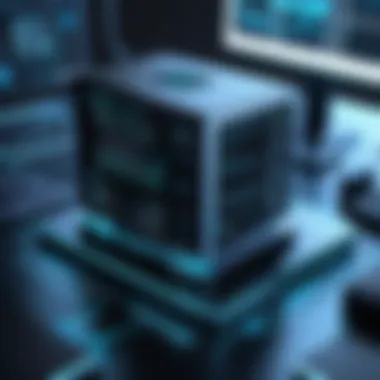

In today's digital landscape, the significance of security considerations cannot be overstated, especially for small businesses. These organizations often operate with limited resources yet handle sensitive data that is attractive to cyber threats. A comprehensive security strategy addresses various aspects, safeguarding both customer information and internal operations. This section discusses the critical components of security, emphasizes the need for a robust risk assessment, and explores data protection strategies.
Risk Assessment
Conducting a thorough risk assessment forms the foundation of an effective security strategy. Small businesses must identify potential vulnerabilities in their IT systems. This requires evaluating both physical and digital assets, such as computers, networks, and stored data. Regular assessments help businesses understand where they stand regarding security and the potential impact of breaches.
Key steps in risk assessment include:
- Identifying Assets: List all essential digital assets, such as customer databases and financial records.
- Evaluating Threats: Understand the risks posed by external threats like hacking, phishing, or malware, as well as internal threats from employees or contractors.
- Determining Vulnerabilities: Assess if current security measures are adequate or if gaps exist that require attention.
- Estimating Impact: Consider the potential impact of a security breach on operations, finances, and reputations.
Regular risk assessments, preferably semi-annually or annually, ensure that small businesses stay ahead of evolving threats. This proactive approach enables the timely implementation of defenses, minimizing the likelihood of negative consequences.
Data Protection Strategies
After identifying risks, small businesses must develop effective data protection strategies. Data is an essential asset that requires prioritization in security efforts. Implementing robust data protection measures helps mitigate threats while fostering trust with clients. Some proven strategies include:
- Encryption: This process converts sensitive data into a secure format that is unreadable without proper keys. Encryption is particularly vital for data transferred over the internet.
- Regular Backups: By maintaining regular backups of critical information, businesses can recover data in case of a breach or loss. Backups should be stored securely, ideally off-site or using reliable cloud solutions.
- Access Control: Limiting access to sensitive information to only those who need it helps prevent unauthorized exposure. Organizations should implement roles and permissions effectively, ensuring only specific individuals can access or alter data.
- Employee Training: Regular employee training on security protocols can greatly enhance a business's defense. Staff should know how to recognize phishing attempts and the importance of maintaining strong passwords.
Regularly updating these strategies is crucial, as cyber threats continually evolve. Staying informed about recent trends in cybersecurity will help maintain a robust defense.
Maintaining IT Systems
Maintaining IT systems is crucial for small businesses aiming to sustain operational efficiency and adapt to evolving technological landscapes. Effective maintenance ensures that systems remain reliable, secure, and capable of supporting business objectives. Without regular upkeep, small businesses may face increased risks, such as data breaches or system downtimes, which could hinder productivity and customer trust.
A well-maintained IT system also adapts more easily to changes in technology. This adaptability is essential for small businesses, which often lack the extensive resources of larger enterprises. Continual maintenance helps in avoiding obsolescence and enables small businesses to harness the full potential of their IT investments.
Regular Updates and Upgrades
Regular updates and upgrades play a key role in maintaining the integrity and performance of IT systems. Software vendors often release updates to fix security vulnerabilities, improving system security. Moreover, these updates might offer new features that enhance functionality, allowing businesses to stay competitive. For example, keeping the operating system and application software updated reduces risks from known exploits.
Upgrading hardware components, such as servers and workstations, is also essential. As business needs grow, outmoded hardware can become a bottleneck, slowing down processes and reducing productivity. Regular upgrades ensure that the hardware can handle increasing workloads and demands, improving overall system efficiency.
Performance Monitoring
Performance monitoring involves continually assessing the health of IT systems. This assessment allows businesses to preemptively identify issues, minimizing downtime and disruptions.
Identifying Bottlenecks
Identifying bottlenecks is a critical aspect of performance monitoring. It focuses on recognizing points within the IT infrastructure that limit the overall performance of systems. Bottlenecks can occur due to various factors, including insufficient hardware resources, slow network connections, or inefficient software processes.
By pinpointing these bottlenecks, businesses can take corrective action. Addressing bottlenecks often leads to significant performance improvements, enhancing productivity and user satisfaction. This process is not only beneficial but a necessary choice for maintaining efficiency in small businesses. It presents an opportunity to optimize resources and streamline operations, making it an attractive strategy.
"Regularly identifying and addressing bottlenecks can lead to remarkable improvements in operational efficiency."
Another unique feature of identifying bottlenecks is its potential for cost savings. By resolving performance issues, businesses can avoid the costs associated with unexpected downtimes or lost productivity. However, the downside is that identifying bottlenecks requires ongoing monitoring and sometimes advanced tools, which can add complexity to the maintenance process.
Evaluating System Efficiency
Evaluating system efficiency focuses on measuring how well IT systems achieve desired outcomes with given resources. This assessment includes looking at system response times, processing speeds, and user experience. A comprehensive evaluation helps in understanding the overall effectiveness of the IT systems in place.
Evaluating system efficiency is a popular choice among small businesses as it provides a clearer picture of where improvements can be made. This process helps businesses make informed decisions on potential upgrades or resource allocations. Besides its advantages in optimizing performance, it encourages a culture of continuous improvement within the organization.
The evaluation process might require a combination of monitoring tools and employee feedback. Such a dual approach provides insight from both technical and practical perspectives, yielding more holistic results. However, the challenge lies in balancing the complexity of evaluations with the need for actionable outcomes. Too much focus on evaluating without taking steps to improve can lead to stagnation.
Future Trends in IT Systems for Small Business
Understanding future trends in IT systems is essential for small businesses aiming for sustainability and growth. These trends signal where technology is heading, offering insights that can enable a business to adapt. By recognizing upcoming innovations, small businesses become equipped to leverage them effectively. This not only enhances efficiency but also helps firms to stay competitive in a fast-paced marketplace.
Emerging Technologies
Emerging technologies are crucial as they often represent the next level of operational efficiency. Small businesses can utilize these innovations to streamline processes, improve service delivery, and capture valuable data insights.
AI and Machine Learning
AI and machine learning available to small businesses can radically enhance decision-making processes. These technologies analyze large amounts of data, providing unique insights that human analysis might miss. A key characteristic of AI and machine learning is their ability to learn from data patterns, leading to better predictions and recommendations.
- Benefits:
- Improved efficiency in operations.
- Enhanced customer experiences through personalization.
However, challenges such as implementation cost and the need for employee training should not be overlooked. The unique feature is their capacity to automate routine tasks, freeing employees for more complex responsibilities. While AI provides significant advantages, small businesses must evaluate if they have the resources for successful integration.
Internet of Things (IoT)
The Internet of Things (IoT) connects various devices for comprehensive data sharing and monitoring. Its application can be instrumental in providing real-time insights into business operations. A significant aspect of IoT is its capability to create smarter environments, enhancing productivity and decreasing operational costs.
- Benefits:
- Increased operational efficiency.
- Better resource management through data analytics.
Nevertheless, there are drawbacks, like privacy concerns and the need for robust cybersecurity measures. The convenience of automating tasks like inventory management is a unique feature that appeals to many small businesses. However, understanding the associated risks is crucial for effective implementation.
Remote Work Adaptations
The move toward remote work has reshaped IT system requirements for small businesses. This trend demands flexibility in IT solutions, allowing employees to work from anywhere while maintaining connectivity and productivity. Adapting IT infrastructure to support remote work is no longer optional; it is a necessity.
As companies embrace remote work, they often look to cloud solutions that facilitate document sharing and communication among team members. Additionally, cybersecurity practices must evolve to protect sensitive information accessed from various locations. Effective remote work adaptations can include cloud-based software like Microsoft 365, collaboration tools like Slack, and VPN services for secure connections.
Overall, staying aware of future trends equips small businesses to tackle challenges proactively, ensuring they remain agile and competitive in their respective sectors.







