Mastering Miro for Effective Product Roadmapping
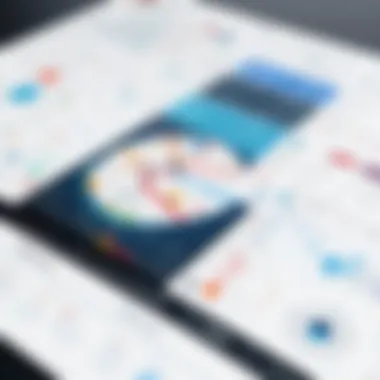

Intro
In recent years, organizations have increasingly focused on maintaining agility and adaptability in their product development processes. A pivotal element in this pursuit is effective product roadmapping. Miro, a digital collaboration tool, has emerged as a favored choice for teams aiming to visualize and strategize product trajectories. This guide delves into the manifold functionalities of Miro, delineates its core features, examines its integration capabilities, and offers an analysis of its advantages and disadvantages. The objective is to provide decision-makers and IT professionals with insights that empower them to leverage Miro effectively in their project management endeavors.
Features Overview
Miro boasts a robust suite of features designed to facilitate collaborative product roadmapping. Understanding these capabilities is essential for maximizing the software's potential in your organization.
Key Functionalities
Miro's interface allows users to create and manage intricate visual boards. These boards can serve as canvases for brainstorming, planning, and tracking product roadmaps. Key functionalities include:
- Templates: Miro offers a collection of pre-designed templates tailored for roadmapping. Teams can choose from various formats, making the initial setup seamless.
- Sticky Notes: Users can add thoughts, ideas, and tasks using digital sticky notes. These notes can be color-coded and categorized, enhancing organization.
- Diagramming Tools: Miro includes tools for creating flowcharts and diagrams, which can aid in visualizing product development processes.
- Comments and Feedback: The platform allows team members to provide feedback directly on the boards, fostering real-time collaboration.
Integration Capabilities
For organizations employing various tools, Miro's integration capabilities are noteworthy. The platform supports integration with popular project management and communication tools, including:
- Slack: Facilitates notifications and collaborations without leaving the messaging platform.
- Jira: Connects tasks with visual roadmaps, aligning project management with individual responsibilities.
- Google Drive: Allows for easy sharing and embedding of files directly from the cloud.
These integrations enable a more cohesive workflow across different departments, enhancing overall operational efficiency.
Pros and Cons
When adopting any tool, it is crucial to consider its advantages and disadvantages in the context of organizational needs. Miro is no exception.
Advantages
- User-Friendly Interface: The learning curve is minimal, making it accessible for teams with diverse technical backgrounds.
- Collaboration Features: Real-time editing and commenting features promote teamwork and shared ownership of the roadmap.
- Versatility: Miro can be adapted for various purposes beyond roadmapping, such as brainstorming sessions and design sprints.
Disadvantages
- Pricing Structure: While Miro offers a free tier, advanced features require a subscription, which can be prohibitive for smaller organizations.
- Performance Issues: Users occasionally report lagging, particularly with large boards or numerous collaborators, which can hinder productivity.
Effective roadmapping is not just about tools but also about the clarity of the vision and collaboration among team members.
Prolusion to Product Roadmapping
Product roadmapping serves as a vital framework for facilitating discussions about a product's evolution and direction within an organization. It provides clarity and a strategic overview that aligns teams and stakeholders. In an era where rapid development and agile methodologies dominate, having a clear roadmap allows teams to prioritize tasks effectively and allocate resources where they are needed most.
The significance of a product roadmap extends beyond risk mitigation; it fosters a shared vision among team members. As such, product roadmapping becomes essential not just for developers, but also for marketing, sales, and customer service departments. A well-structured roadmap can help synchronize these diverse groups, ensuring they work towards common objectives.
Definition and Importance
Product roadmapping represents a strategic document that outlines the vision, direction, and progress of a product over time. It maps out what needs to be done, why it's important, and when it should be completed. The importance of a product roadmap lies in its ability to communicate priorities and vision both internally and externally. Stakeholders, such as senior management and investors, rely on this visual guide to understand how resources will be utilized and how potential challenges may be navigated.
Among decision-makers, a product roadmap plays a role in decision making that goes beyond planning. It provides historical context, highlights achieved milestones, and suggests future potential; all crucial for preparing for next steps. Thus, an effective roadmap serves not just as a plan but as a living document that evolves over time based on feedback and changing market conditions.
Key Components of a Product Roadmap
A comprehensive product roadmap includes several key components that define its purpose and utility:
- Vision Statement: This articulates the long-term goal of the product, providing a north star for all efforts related to its development.
- Objectives and Initiatives: These are specific outcomes and strategic initiatives planned to fulfill the vision.
- Timeline: A timeline gives a sense of urgency and directs focus for various teams on when key actions should happen.
- Features and Enhancements: This breaks down which features will be introduced and when, giving teams clarity on the scope of work.
- Metrics for Success: Establishing how success will be measured ensures that there is accountability and clarity in goal-setting.
Overview of Miro as a Collaborative Tool
Miro serves as an essential platform for teams and organizations striving for effective product roadmapping. It is more than just a visual collaboration tool; it is a central hub for innovation and strategic planning. By facilitating a shared space for ideas, Miro enhances teamwork, reduces friction, and ultimately leads to better project outcomes.
The significance of Miro within the context of product roadmapping lies in its capacity to integrate diverse inputs from various stakeholders. From product managers to UX designers, Miro enables each team member to contribute their insights and expertise. This inclusivity is crucial, as aligning various perspectives is often critical to the success of a product's lifecycle.
What is Miro?
Miro is a collaborative online whiteboard platform designed to facilitate brainstorming sessions, planning, and workflow management. Since its launch, it has gained popularity among teams of all sizes due to its user-friendly interface and range of features. Miro allows users to create boards where they can add sticky notes, diagrams, and other visual elements that represent ideas and concepts.


The appeal of Miro extends beyond its basic functionalities. It encourages creativity and fosters an interactive environment, which is particularly beneficial during the early stages of product development. Teams can visualize their thoughts and work through complex ideas collaboratively. This visual clarity aids in understanding, which is particularly helpful for tech-savvy audience members accustomed to analytical problem-solving.
Features That Make Miro Stand Out
Miro offers an impressive suite of features that differentiate it from other collaborative tools. Here are some notable ones:
- Templates: Miro provides a wide variety of templates tailored for product roadmapping. These help streamline the roadmapping process and ensure that teams can quickly get started without needing to create boards from scratch.
- Integration Capabilities: It seamlessly integrates with project management tools like Jira, Asana, and Trello. This functionality allows for a smooth flow of information between tools, reducing the need to switch context.
- Real-Time Collaboration: Multiple users can work on the same board simultaneously. This feature enhances teamwork, as everyone can contribute and see changes instantly.
- Comments and Feedback: Team members can leave comments or reactions directly on the board. This improves communication and allows individuals to share their thoughts without interrupting ongoing discussions.
- Export Options: Once the roadmap is finalized, users can export it into various formats for presentation or further analysis.
Miro's distinct blend of these features creates a robust environment for collaboration. Its emphasis on real-time interaction and extensive integration capabilities makes it a valuable tool for teams aiming to create effective product roadmaps.
Setting Up Miro for Product Roadmapping
Setting up Miro effectively is crucial for product roadmapping. This ensures that all team members can easily access, collaborate, and visualize their ideas. A well-organized Miro board can streamline communication and enhance productivity. The setup process also provides an opportunity to align your team’s vision and objectives. It's important to consider the overall flow of information and how everyone will interact with the board. This will ultimately impact how productive the sessions will be.
Creating Your First Board
Creating your first board in Miro is a straightforward process. Start by logging into your Miro account. Once logged in, use the button to create a new board. You will find several templates available, which can help set the tone for your roadmapping exercise. Selecting a template saves time and ensures that essential components are included from the start. You can choose a roadmap template that aligns with your needs. After choosing, customize it as necessary. This might involve changing color schemes, adjusting layouts, or adding sections pertinent to your project.
Once the board is created, pay attention to its organization. Clear headings for each section make it easier for you and your team to navigate. Also, incorporate visual elements to enhance understanding. Shapes, lines, and images can contribute to a more engaging board.
Inviting Team Members
Collaborating effectively requires inviting team members to the Miro board. In the top right corner of your board, there is an invitation option. You can enter the email addresses of your team members. They will receive a link to join the board immediately. It is essential to consider who to invite based on roles and responsibilities. All key stakeholders should have access for a comprehensive approach.
When inviting team members, communicate the purpose and expectations clearly. Encourage them to explore the board before the actual roadmapping session. This allows them to familiarize themselves with the layout and tools. Moreover, Miro supports real-time collaboration, enabling members to contribute simultaneously. Establishing guidelines for interaction can also enhance this collaboration. For example, setting up specific times for feedback or brainstorming can lead to more effective discussions.
Effective setup is essential for Miro to serve as a valuable tool in product roadmapping. Collaboration, visualization, and clear organization directly influence the success of the roadmap.
Effective Roadmapping Strategies Using Miro
Developing an effective product roadmap is imperative in today's fast-paced business environment. Utilizing Miro as a collaborative platform amplifies the impact of your roadmapping efforts. With Miro, teams can visualize ideas, align objectives, and integrate various methodologies seamlessly. The following subsections describe specific strategies to enhance your roadmapping experience.
Visualizing Roadmap Objectives
Visualizing roadmap objectives is essential for clarity. With Miro, you can create visually intuitive boards that depict your goals and milestones. Different colors, shapes, and icons can represent various aspects of your project. This helps in conveying complex ideas succinctly.
Using visual aids not only aids understanding but also fosters engagement among team members. When everyone can see the objectives clearly, they are more likely to stay aligned and focused.
In this process, consider these tips:
- Use sticky notes to jot down key objectives.
- Arrange objectives in the order of priority.
- Incorporate charts or diagrams for a holistic view.
Aligning Roadmap with Business Goals
Alignment between the product roadmap and broader business goals is crucial. Miro facilitates this by allowing teams to map out business objectives alongside product targets. By visually connecting these elements, stakeholders can better understand how product outcomes contribute to business success.
For effective alignment, teams should:
- Regularly review business goals and adjust roadmaps accordingly.
- Use Miro’s collaboration features to gather input from various stakeholders.
- Clearly define success metrics linked to business objectives.
This practice solidifies the roadmap as a strategic tool rather than just a tactical document.
Combining Methodologies for Greater Impact
To maximize effectiveness, integrating various roadmapping methodologies is beneficial. Miro supports multiple frameworks, including Agile, Lean, and Waterfall. By combining these approaches, teams can develop a comprehensive strategy that meets diverse requirements.
Consider employing different methodologies using Miro by:
- Creating separate sections on your board for each methodology.
- Highlighting how each methodology addresses specific challenges.
- Ensuring that your team agrees on the methodologies before implementation.
This integration provides flexibility and adaptability, allowing the roadmap to evolve as project dynamics change.
"Incorporating visual tools fosters better communication and collective ownership of the roadmap effort.”
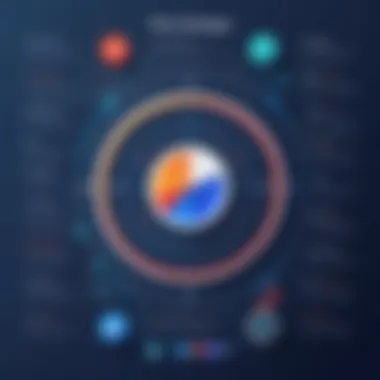

Implementing these strategies within Miro can lead to more effective roadmapping outcomes. A clear visual representation, robust alignment with corporate objectives, and the ability to adapt methodologies will ensure that your product roadmap serves as a valuable guide for your organization.
Integrating Miro with Other Tools
Integrating Miro with other tools is a critical component of creating a seamless product roadmapping experience. When teams combine Miro's capabilities with project management and other collaborative tools, they enhance productivity and reduce friction in communication. This integration creates a cohesive environment where various functionalities complement one another, allowing smoother planning and execution of roadmaps.
Connecting with Project Management Tools
For any team, synchronization is vital. Miro's integration with popular project management tools, such as Jira, Trello, and Asana, allows teams to link their visual roadmap directly to task boards. This saves time and keeps all members aligned on progress.
Here are some benefits of connecting Miro with project management tools:
- Unified Processes: By connecting Miro to project management tools, the product roadmap stays updated in real time.
- Transparency: Teams gain visibility into task progress alongside visual planning.
- Task Tracking: Assign tasks in Miro and view their status without switching applications.
- Improved Communication: Facilitates better discussions around tasks with visual context.
When setting up these integrations, consider the specific needs of the team: which tools they use most, and how workflows can benefit from interconnected systems. This strategic approach greatly impacts efficiency.
Using APIs for Enhanced Functionality
Miro's API opens up a wealth of opportunities for customizing and enhancing functionality. Companies often have unique requirements, and Miro’s API allows developers to create tailored experiences that mesh seamlessly with existing workflows.
Utilizing APIs can provide several distinct advantages:
- Custom Automation: Streamline repetitive tasks by automating them through integrations.
- Enhanced Data Flow: Pull in data from other tools and display it in Miro in real time.
- Custom Features: Depending on specific use cases, developers can build new features unique to their organizational needs.
When approaching API integrations, evaluate how these customizations align with your long-term goals. Proper planning ensures that the added functionality genuinely enhances productivity rather than complicating processes.
Navigating Common Challenges in Roadmapping
In the realm of product roadmapping, practitioners face various hurdles. These challenges can obstruct clarity, delay timelines, and frustrate team dynamics. Addressing and navigating these difficulties is essential for developing an effective roadmap that aligns with organizational objectives. Here, we emphasize two key challenges: stakeholder alignment and managing changing requirements.
Dealing with Stakeholder Alignment
Achieving consensus among stakeholders is one of the most significant challenges in product roadmapping. Different stakeholders often have differing priorities, and each group may demand attention to its specific needs. This is particularly relevant in complex organizations where cross-functional collaboration is necessary. Misalignment can lead to conflicting objectives and deter progress.
A strategic approach is required.
- Identify Stakeholders: List all individuals or groups that will influence the project. It includes product managers, engineers, marketing teams, and even customers.
- Gather Input: Use surveys or interviews to understand their priorities. Understanding diverse perspectives is crucial for developing a shared roadmap.
- Facilitate Open Communication: Engage in regular discussions to assess changes in priorities. Tools like Miro can enhance this communication through visual facilitation of feedback.
- Document Consensus: Clearly document agreed decisions and revisit them periodically. This will help maintain alignment as the project evolves.
Effective stakeholder alignment leads to better project outcomes. When everyone is on the same page, teams can work together without friction, ultimately resulting in a more successful product.
Managing Changing Requirements
In the fast-paced digital environment, requirements often change frequently. Product roadmaps are not immune to these shifts. Organizations must adapt promptly to market trends, new technologies, or simply unforeseen circumstances. The challenge lies in maintaining a balance between flexibility and stability.
To address changing requirements:
- Continuous Review: Implement a system for regular reviews of the roadmap. This allows teams to reassess priorities based on current information.
- Emphasize Iteration: Encourage an iterative approach to roadmap development. Utilizing Miro’s collaborative features can facilitate rapid adjustments to reflect new requirements.
- Prioritize Backlog: Maintain a prioritized backlog of tasks and features that deserve attention. This helps teams focus on what matters most at any given time.
- Training and Adaptation: Ensure the team is trained to adapt to changes. This involves fostering a proactive mindset to embrace change rather than resist it.
When managed effectively, changing requirements do not have to become a hindrance. Instead, this adaptability can transform challenges into opportunities for innovation and enhancement.
"Adaptability is about the powerful difference between adapting to cope and adapting to win."
— Max McKeown
By addressing stakeholder alignment and changing requirements, organizations can develop robust roadmaps. These roadmaps not only provide direction but also enhance collaboration and innovation in product development.
Enhancing Collaboration within Miro
Collaboration is a cornerstone of successful product roadmapping. Miro provides various features that help to enhance teamwork and streamline the decision-making process. Effective collaboration within Miro enables teams to visualize their ideas, align priorities, and ensure that every member contributes. Given the complexities of modern projects, fostering a collaborative environment can significantly impact outcomes. This section will look closely at how Miro facilitates collaboration and explores specific tools that enhance this experience.
Utilizing Comments and Reactions
One of the most powerful tools available in Miro is the ability to use comments and reactions. These features allow team members to share thoughts directly on the board, making it easy to provide feedback. Users can simply click on any area of the board to leave a comment. This allows for lasting conversations that can be referred back to at any time. Comments are assigned to specific elements, which enhances clarity on what feedback refers to.
Furthermore, reactions are a quick way to give feedback without having to type. This feature supports intuitive interactions where team members can show their approval or disagreement swiftly. It creates an engaging environment that can result in quick judgments and decisions, pushing projects forward. Teams can utilize these features to validate ideas and move away from unnecessary discussions, focusing instead on actionable insights.


Facilitating Real-Time Discussions
Real-time discussions become feasible with Miro's built-in video chat and voice call functionalities. These features allow teams, even remote ones, to convene on a single platform to discuss their roadmap. This capability is crucial because it reduces the friction that can occur when using multiple tools. Visualizing elements of the roadmaps while discussing them in real time builds consensus efficiently.
The visual aspect of Miro means that teams can point out specific items on the board during discussions. This clarity removes ambiguity and aids in focused conversations. The interactive nature of Miro allows people to contribute dynamically at any moment, cultivating a sense of immediate involvement. Moreover, the capacity to record discussions can serve as a valuable resource for later review, ensuring teams hold onto vital insights.
By leveraging Miro's commenting and real-time discussion tools, product teams can streamline their collaboration process, ensuring that every voice is heard while minimizing communication barriers.
In summary, enhancing collaboration within Miro is about harnessing its intuitive tools for communication and teamwork. Miro offers a suite of features designed to keep teams aligned, organized, and efficient in their product roadmapping efforts.
Best Practices for Successful Roadmaps
Creating a product roadmap is not merely about outlining future tasks or timelines. It is fundamentally about establishing a shared understanding among stakeholders about product strategy and direction. Adopting best practices in roadmapping can substantially improve alignment, communication, and adaptability in a project’s lifecycle. This section will explore key elements including regular updates and communication, as well as the significance of feedback loops and iteration.
Regular Updates and Communication
Consistent communication is crucial when using Miro or any other roadmapping tool. The landscape of product management is dynamic, which necessitates frequent updates to the roadmap. Regular updates ensure that all team members are aware of any changes in priorities or deadlines. This clarity not only fosters teamwork but also encourages accountability within the group.
- Schedule Regular Check-Ins: Weekly or bi-weekly meetings can provide opportunities to review the roadmap, assess progress, and discuss any obstacles. These check-ins help keep the roadmap relevant and actionable.
- Utilize Miro's Features: Miro offers several functionalities like comment features, visual indicators, and notifications that can be utilized for effective communication. These elements drive awareness and improve engagement across teams.
- Create a Culture of Transparency: Encourage open discussions about updates. This can demystify decision-making processes and promote an atmosphere of trust. Team members should feel comfortable voicing concerns or suggesting changes.
"Regular communication transforms roadmaps from static documents into dynamic instruments of strategic alignment."
Feedback Loops and Iteration
Feedback loops are an integral component of successful roadmaps. Once a roadmap is in motion, it is vital to gather insights not just from team members but also from customers and other stakeholders. Understanding their perspectives can offer valuable information that can lead to necessary revisions or enhancements.
- Establish Feedback Mechanisms: Use Miro to create polls or surveys that allow stakeholders to provide input on various aspects of the roadmap. This engagement can highlight areas needing attention.
- Iterate Based on Input: Incorporate feedback into the roadmap systematically. This could mean shifting timelines, reallocating resources, or even redefining goals based on collective insights.
- Track Changes and Outcomes: It’s important to document what changes were made in response to feedback and analyze the results. This can help determine if the adaptation was effective or if further revisions are necessary.
By following these best practices, teams leveraging Miro can achieve a more robust and effective product roadmap, one that consistently aligns with both business objectives and stakeholder needs.
Measuring the Effectiveness of Your Roadmap
Measuring the effectiveness of your product roadmap is crucial. It helps assess whether the roadmap aligns with the strategic goals and objectives of your organization. When a roadmap is effective, it drives clear outcomes and provides a framework for decision-making. This section covers essential elements of measuring effectiveness, benefits, and considerations.
An effective product roadmap acts as a guide. It needs regular scrutiny to ensure it meets its intended purpose. By implementing metrics and evaluating performance, teams can identify areas needing improvement. Thus, it fosters continuous enhancement in product strategy.
Key Performance Indicators (KPIs) to Track
Establishing relevant Key Performance Indicators (KPIs) is fundamental in measuring roadmap effectiveness. KPIs provide tangible data that reflects progress toward the main objectives. Here are some important KPIs to consider:
- Customer Satisfaction: Measure via surveys or feedback. Higher satisfaction often correlates with effective roadmaps.
- Feature Adoption Rates: Determines how well new features meet user needs. High adoption suggests effective planning and execution.
- Time to Market: Tracks how quickly products or features are released. Shorter times can indicate an efficient roadmap.
- Investment vs. Return: Assesses the financial impact of roadmap initiatives. A positive ratio strengthens the roadmap's validity.
Utilizing these KPIs allows teams to gain insights into performance. Regular tracking makes it easier to adapt strategies as necessary.
Adjusting Strategy Based on Feedback
Feedback is invaluable for refining your roadmap strategy. Gathering input from stakeholders and users leads to better alignment with their needs and expectations. To effectively adjust strategies based on feedback, follow these practices:
- Conduct Regular Reviews: Schedule periodic assessments of the roadmap to analyze performance using the established KPIs.
- Engage Stakeholders: Actively seek input from key stakeholders. Their insight often highlights necessary changes or improvements.
- Iterate on Feedback: Implement changes based on feedback quickly. Continuity in improvement is more effective than waiting for a complete overhaul.
- Communicate Changes: Ensure transparent communication about changes made in response to feedback. This fosters trust and collaboration among team members.
Effectively adjusting your strategy based on collected feedback can greatly enhance the product roadmap's success. Continuous improvement is the pathway to achieving long-term goals.
Case Studies: Successful Implementations of Miro
Understanding how Miro is applied in real-world scenarios provides valuable insights. Case studies demonstrate the tool's capabilities in various settings, showing the tangible benefits of effective product roadmapping. They also highlight the flexibility of Miro, as it can adapt to different workflows and industries.
In examining successful implementations, we can recognize common features and strategies. These include team collaboration, visual organization, and alignment with business goals. A focus on these elements can greatly influence the success rate of product initiatives.
Industry-Specific Applications
Miro has been utilized across diverse industries, illustrating its versatility. From technology firms to education, its applications vary widely.
- Technology: In software development, Miro serves as a platform for agile roadmapping. Teams can visualize sprints and milestones in real time. This enhances coordination and reduces miscommunication among team members.
- Manufacturing: For product design processes, Miro simplifies brainstorming sessions. By integrating ideas visually, teams achieve a more holistic view of production timelines. This enhances innovation and accelerates decision-making.
- Marketing: In marketing campaigns, Miro functions as a central hub for strategy mapping. The visual layout helps teams track campaign progress and adjust strategies based on real-time analytics. This ensures alignment with market trends and audience engagement.
- Education: Educational institutions utilize Miro for curriculum planning. It helps instructors map course objectives and outcomes, enhancing alignment with institutional goals. This has proven effective in creating cohesive educational experiences.
Learning from these industry adaptations shows how Miro fits into various workflow preferences while maintaining core functions that drive roadmapping success.
Lessons Learned from Implementation
Analyzing lessons from Miro implementations offers essential guidance for future projects.
- Emphasize User Training: Ensuring team members are familiar with Miro's features is crucial. Many organizations noted that proper training led to increased utilization of the tool's capabilities, maximizing effectiveness.
- Encourage Continuous Feedback: Teams that regularly solicit feedback from users report higher satisfaction. This iterative process allows organizations to adapt and improve tool usage, catering specifically to team needs.
- Foster Collaboration: Successful case studies note that encouraging collaboration, rather than competition, enhances synergy among team members. Establishing a company culture that values teamwork can significantly impact project outcomes.
- Clearly Define Objectives: Establishing clear goals from the beginning helps teams stay focused. It is essential for aligning the roadmap with overall business strategies. Case studies demonstrated that teams with defined objectives were more likely to complete projects on time and within budget.







