Maximizing Business Efficiency with Simple CAD Tools


Intro
The increasing complexity of design requirements in today's business landscape presents a challenge for many small enterprises. As organizations aim to enhance productivity and ensure effective communication between teams, simple CAD (Computer-Aided Design) applications emerge as a useful solution. This approach to design not only streamlines operations but also integrates seamlessly with existing systems, enabling businesses to adapt swiftly to market changes.
Simple CAD tools come with a variety of functionalities that cater to diverse user needs. By focusing on straightforward interfaces and essential features, these applications allow users to develop, share, and modify designs without engaging in the steep learning curves associated with more sophisticated software. As small businesses and IT managers seek efficiency, understanding the potential of these tools becomes paramount. This article will explore these applications, their key features, benefits, and potential challenges, to provide a thorough overview that supports informed decision-making in the adoption of simple CAD solutions.
Preface to Simple CAD Applications
The usage of simple CAD applications has increasingly become fundamental in today’s business environment. Their role is significant, especially for small businesses that seek to improve efficiency and cut costs. This article delves into the essential aspects of simple CAD tools, highlighting their importance in enhancing design workflows and facilitating better collaboration among teams.
Definition and Purpose
Simple CAD applications are designed to allow users to create, modify, analyze, and optimize designs in a user-friendly manner. They serve a precise purpose: to provide a streamlined approach to design tasks without the complexity associated with more advanced CAD systems. The primary goal is to enable businesses to visualize concepts, produce accurate drawings, and support the design cycle from ideation to execution.
The importance of these applications cannot be overstated. They encourage innovation by making design accessible to a broader audience, including those who may not be professional designers. By simplifying complex tasks, businesses can focus more on creativity and problem-solving rather than being bogged down by technical challenges.
Evolution of CAD Technology
CAD technology has evolved significantly since its inception in the 1960s. Early systems were expensive and required technical expertise, limiting their use to large corporations or specialized industries. As technology advanced and computer prices dropped, CAD software became more accessible. Today, numerous simple CAD applications are available that cater to a diverse range of users.
The development of cloud-based solutions further revolutionized CAD applications. This shift allows for real-time collaboration, sharing, and accessibility from various devices. It addresses many limitations of traditional software, fostering creativity and productivity.
In summary, simple CAD applications represent a crucial aspect of modern design and engineering. They bridge the gap between users and complex design paradigms, facilitating improved efficiency and accuracy in various sectors. Understanding their definition, purpose, and evolution sheds light on their potential impact in business settings.
Key Features of Simple CAD Applications
Understanding the key features of simple CAD applications is essential for businesses aiming to enhance their design processes. These features directly impact usability and efficiency. Simplicity is crucial; the software should cater to the needs of users without overwhelming them with unnecessary complexities. It is also vital to consider the specific workflow and integration requirements of an organization. The following sections elaborate on the significant features of simple CAD tools.
User-Friendly Interface
A user-friendly interface serves as the backbone of effective CAD applications. When the design software is intuitive, users can start working with minimum training. This aspect saves time and reduces the need for extensive onboarding.
A well-designed interface generally consists of clear menus, easily accessible tools, and helpful tutorials. Key functionalities like toolbar customization further enhance ease of use. When users can quickly locate the tools they need, overall productivity improves. A study found that businesses with intuitive software experience a significant reduction in task completion times. Therefore, businesses recognizing the importance of a user-friendly experience can realize substantial gains in efficiency.
Basic Design Tools
The basic design tools available in a CAD application are fundamental for executing design tasks effectively. These tools often include drawing, modeling, and annotation features. Specific tools like lines, circles, rectangles, and text boxes provide the essential building blocks for any design. While complexity can sometimes be beneficial, simple CAD applications focus on delivering these tools in a straightforward manner, aligning them with the needs of small to mid-sized businesses.
Moreover, collaboration features are essential additions. Simple tools often come with the capability to share designs easily with team members or stakeholders. It facilitates input and approval processes, thereby speeding up project timelines. Many CAD software solutions allow exporting and importing files in various formats, ensuring that designers maintain flexibility.
File Compatibility
File compatibility stands out as a crucial feature to consider when selecting a CAD application. It determines how well the chosen tool can work with other software used within the organization. Without proper compatibility, designers may face issues in sharing their work or integrating it with other platforms.
Simple CAD applications typically support standard file formats like DWG, DXF, and STL. This compatibility ensures smooth transitions between different software environments. Furthermore, achieving compatibility with various systems minimizes disruptions in the workflow. It allows users to collaborate without facing software barriers. As a result, business operations can maintain momentum, which is key for ongoing projects.
In summary, these key features of simple CAD applications contribute to their effectiveness in improving business efficiency. By focusing on user interface design, essential tools, and file compatibility, organizations can leverage these applications for heightened productivity.
Benefits of Using Simple CAD Solutions
Simple CAD applications play a vital role in enhancing operational efficiency for small businesses. By focusing on the direct advantages these tools offer, organizations can streamline processes and ultimately drive growth. Businesses today face unique challenges, and choosing a simple CAD solution can provide targeted benefits that address these issues directly. Emphasizing user-friendliness and efficiency, simple CAD applications are not merely design tools; they are catalysts for boosting productivity, reducing costs, and improving accuracy in design workflows.
Enhanced Productivity
The primary factor contributing to enhanced productivity is the simplification of design processes. Simple CAD solutions, such as SketchUp and TinkerCAD, enable users to create designs quickly and efficiently. These applications come with intuitive interfaces that minimize the learning curve often associated with more complex CAD software. When employees invest less time in learning how to use the tools and more time applying them creatively, businesses benefit significantly.
Moreover, automated features in simple CAD applications allow for rapid modifications to designs. This agility is crucial in a fast-paced business environment, where adapting to changes is often paramount. As a result, teams can collaborate more effectively, share files easily, and quickly iterate on designs. The outcome is a smoother workflow that accelerates the time from concept to completion.
Cost-Effectiveness


Implementing simple CAD solutions can lead to substantial cost savings, especially for small businesses with limited resources. The affordability of these tools often stands in stark contrast to high-end CAD software, which can demand significant investment. Simple CAD applications usually operate under user-friendly subscription models or even free versions, making them accessible to businesses without extensive budgets.
Furthermore, reducing the time required for training and design iterations can translate directly into financial savings. When employees can navigate tools with ease, the need for extensive training sessions diminishes, resulting in lower costs on staff development. Additionally, time saved on design processes can allow businesses to allocate resources to other crucial areas, driving overall growth.
Improved Design Accuracy
Accuracy in design is critical in various industries, from architecture to product development. Simple CAD applications often include fundamental tools designed to enhance precision. Basic geometric shapes, measurement tools, and layering functionalities offer users a straightforward way to create accurate designs without unnecessary complexity.
Moreover, these applications maintain high levels of compatibility with industry-standard file types, ensuring that designs can be easily shared and edited without loss of detail. Enhanced accuracy not only reduces the likelihood of errors but also fosters greater confidence among teams and clients. The ability to produce reliable designs expedites project approval and implementation.
Improved design accuracy supports better feedback cycles and reduces the risk of costly mistakes during production.
Popular Simple CAD Applications in the Market
The significance of popular simple CAD applications is critical in ensuring businesses enhance their design capabilities without the complexities often associated with advanced CAD software. This section explores a selection of applications prominent in the market. Organizations looking to improve efficiency, streamline workflows, and allocate resources wisely find value in understanding these tools' specific elements, benefits, and considerations.
Application One
Overview
Application One is known for its intuitive user interface, making it straightforward for beginners to embark on their design projects. Its simplicity does not sacrifice functionality, allowing small businesses to realize its potential quickly. One of the most appealing attributes of this application is its accessibility to users with minimal design experience. A unique feature is its built-in tutorials, which guide users through basic functions, lowering the barrier to entry and providing immediate value.
Key Features
The key features of Application One include a range of basic design tools that cater to essential industry needs. It supports diverse file formats, ensuring that designs can be easily shared or exported. The focus on user customization allows for an improved experience as users can adapt the interface to fit their workflow. However, while it boasts many features, its limiting of advanced options can hinder more seasoned designers from fully exploiting their skills.
Pricing
Pricing for Application One is structured to be competitive, attracting small businesses under budget constraints. It generally offers a subscription-based model, providing flexibility and scalability. This approach allows businesses to start small and grow usage as necessary. The downside, however, can be a recurring cost that accumulates over time, making consideration of long-term investments necessary.
Application Two
Overview
Application Two distinguishes itself by providing robust cloud collaboration features, which are increasingly essential in today's remote work environment. This connectivity enables team members to work concurrently on designs, enhancing productivity and fostering creativity. A key characteristic is its high level of integration with third-party tools, making it versatile for different business needs. Its strong focus on teamwork makes it a popular choice among organizations aiming for efficient collaboration.
Key Features
The standout features of Application Two include real-time project sharing and editing capabilities. This promotes efficient communication as teams can provide instant feedback on designs. Another unique aspect is its version control, which allows users to track changes easily. While these features facilitate collaboration, they can also introduce complexity for users unfamiliar with version management.
Pricing
Pricing is structured around user tiers, which can benefit businesses as it allows purchases based on team size. This tiered model is reasonably priced for the value offered, although small startups may find initial commitment daunting. A unique aspect of its pricing structure is the trial period, letting users evaluate the software before investing, helping in informed decision-making.
Application Three
Overview
Application Three aims to balance simplicity with functionality. It is designed for professionals needing a tool that handles both basic designs and some advanced features. A notable characteristic is its customization options, allowing design layouts to be personalized according to user needs. It positions itself as a practical choice for businesses looking for flexibility without overwhelming complexity.
Key Features
Noteworthy features of Application Three involve its range of pre-designed templates. These templates cover various industries, from architecture to engineering, saving users significant time. The application also supports plugins, extending its functionality. However, while powerful, reliance on third-party plugins can lead to inconsistencies in user experience.
Pricing
Application Three's pricing model is subscription-based with various packages to suit different business sizes. The entry-level plan is relatively affordable, ensuring access for smaller organizations. One disadvantage is that as features increase, the price tends to climb sharply. Users need to weigh their specific needs against long-term costs to make an optimal decision.
Integration with Existing Systems
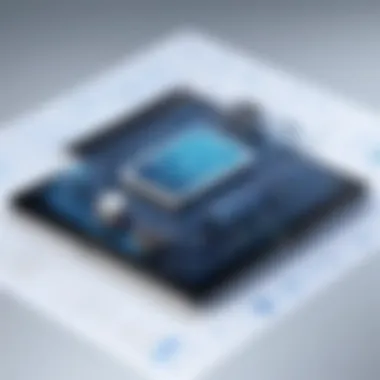

The importance of integrating simple CAD applications with existing systems cannot be overstated. This process allows businesses to streamline their design workflows while minimizing disruptions. Integrating CAD tools effectively can enhance a company's ability to manage resources, improve collaboration among teams, and maximize the investment made in software solutions. It does not only add value to the design process but also aligns technological infrastructure with business objectives.
Before committing to any CAD solution, evaluating its compatibility with current systems should be a primary consideration. This involves understanding both the hardware and software environments that the CAD applications will need to operate within. Companies use a variety of these systems, such as project management software, inventory systems, and other design tools. Therefore, confirming compatibility ensures that the new application can exchange data seamlessly with existing solutions.
Assessing Compatibility
Assessing compatibility between simple CAD applications and existing systems involves a systematic approach. Businesses should start by listing their current technology stack. This includes understanding which operating systems and hardware configurations support their processes. Once this is established, they must evaluate how well the chosen CAD tools can integrate with these systems.
Questions to consider include:
- What operating systems does the CAD tool support?
- Does the application require specific hardware?
- Will it work with existing file formats?
- Can it synchronize with other software?
- What APIs or plugins are available for integration?
These factors are crucial for smooth adoption. A thorough compatibility assessment can save businesses from future headaches caused by ineffective tools or unexpected costs.
Data Transfer Methods
Data transfer methods are equally vital in the integration process. Simple CAD applications need to facilitate easy exchange of design files and project data with other software. Companies must ensure that data transfer methods align with their operational practices.
Common methods include:
- Cloud-Based Solutions: These allow for real-time collaboration and access from anywhere, making them very effective for teams working remotely.
- Direct Uploads: Some CAD applications provide features to directly import and export files between platforms, enhancing efficiency.
- File Synchronization Tools: Tools such as Dropbox or Google Drive ensure that all team members have access to the latest versions of files.
It is essential for businesses to choose methods that best fit their workflows. By ensuring smooth data transfer, organizations can foster better collaboration, reduce errors, and maintain design integrity.
Proper integration not only enhances productivity but also ensures that the design workflow is optimized across all platforms.
User Experience and Accessibility
User experience and accessibility are central to the effectiveness of simple CAD applications. These factors significantly influence how users interact with the software, directly impacting productivity and satisfaction. When evaluating a CAD tool, understanding its usability and accessibility features ensures that teams can adopt the software with minimal resistance and maximize its capabilities. This creates a more efficient workflow and ultimately enhances business outcomes.
Learning Curve
The learning curve is an essential consideration when implementing a simple CAD application. A steep learning curve can deter employees, leading to frustration and wasted resources. In contrast, software that is easy to learn fosters quicker adoption. Many simple CAD applications aim to provide intuitive interfaces that require less training time.
Users should expect:
- Intuitive Design: Applications designed with user-friendly navigation help users familiarize themselves with the essential tools quickly.
- Tutorials and Guides: Access to in-built tutorials or external guides can significantly assist in understanding the software's functionalities. This reduces the overall time needed to become proficient.
- Hands-On Practice: Opportunities for hands-on practice can reinforce learning and build confidence in using the application.
By prioritizing tools with a gentle learning curve, companies can ensure that their employees can transition seamlessly with minimal disruption to ongoing projects.
Support and Resources
Support and resources available for a CAD application are critical for troubleshooting and maximizing use. When choosing a software, consider the level of support offered as it can influence the overall experience.
Key aspects include:
- Customer Support Options: Look for applications with multiple support channels, such as live chat, email, and phone support. Quick response times are essential for minimizing downtime during technical issues.
- Community Forums: Many CAD applications have user communities where individuals can ask questions, share tips, and provide solutions. Engaging with a community can enhance learning and problem-solving capabilities.
- Regular Updates: Software that provides regular updates signals a commitment to improvement and adaptability to user needs. Updates often address bugs, enhance features, and improve security.
Investing time to assess the support landscape for a CAD tool is vital. It not only equips users with the necessary information but also promotes a sense of security in using the application, leading to higher efficiency and confidence among team members.
In summary, prioritizing user experience and accessibility in simple CAD applications is crucial for ensuring not only effective use but also enhanced productivity across the organization.
Case Studies: Successful Implementation
The inclusion of case studies in this exploration of simple CAD applications serves to illuminate real-world applications of these tools within business contexts. Case studies provide tangible examples of how small to medium businesses utilize CAD solutions to enhance efficiency. They also showcase the varied challenges faced, solutions implemented, and notable outcomes achieved. This practical insight can be crucial for stakeholders who are considering CAD tools for their own operations.
Business One
Challenges


The first business case involves a small manufacturing company that faced significant design bottlenecks. The primary challenge lay in their reliance on outdated design software which caused delays in product development. This situation led to increased costs and wasted resources, underscoring the need for a more efficient design process. The outdated software could not easily integrate with modern tools, making it a poor choice for the demands of the business.
Solutions
To address these issues, the company opted to implement a user-friendly CAD application with stronger integration capabilities. This choice was beneficial because it simplified the design process and supported collaboration among team members. The selected CAD solution also provided cloud access, allowing designers to work remotely. This flexibility was unique and advantageous considering the company had employees working in different locations.
Outcomes
The results of incorporating the new CAD application were substantial. The company reported a 30% reduction in design time, leading to faster product launches. Enhanced collaboration also improved team dynamics, resulting in heightened creativity among the staff. The new solution allowed the company to adapt quickly to market changes, which is a key characteristic of successful businesses today. Overall, the implementation proved advantageous in several ways, boosting both productivity and morale.
Business Two
Challenges
The second case centers around an architecture firm that encountered difficulties in managing multiple projects simultaneously. Their challenge stemmed from using software that lacked essential features for tracking project progress and collaboration. The firm struggled to meet client expectations, which is critical in the competitive architecture industry. The limitations of their original tools became increasingly apparent and restricted their ability to scale operations effectively.
Solutions
To overcome this hurdle, the architecture firm adopted a new CAD tool designed specifically for project management. This solution was known for its robust tracking and organizational capabilities. This adaptability was essential for the firm as they needed a tool that could grow with them. By integrating the new CAD solution, the firm could centralize communication and streamline workflows, which directly addressed their initial challenges.
Outcomes
Challenges and Limitations of Simple CAD Tools
Simple CAD applications provide various advantages, yet recognizing their limitations is crucial for maximizing their benefits in business environments. Understanding these challenges can help IT managers and business owners align their goals with the capabilities of the tools. This section will delve into the major constraints that come with simple CAD tools, addressing the implications these limitations have on efficiency and productivity.
Limited Advanced Features
One primary drawback of simple CAD solutions is the constraint of advanced features. Many of these applications are designed for ease of use and accessibility, which often means they sacrifice depth for simplicity. The absence of complex modeling capabilities can hinder a business's ability to tackle intricate designs or specialized projects.
For instance, features such as parametric modeling, advanced rendering options, or extensive simulation tools may not be present in these basic applications. This can force businesses to invest in more complex and costly software when projects demand sophisticated capabilities.
- Impact on Design Quality: Limited features can impact the overall quality of the output. As demands grow more complex, a lack of adequate tools can stifle innovation and creativity.
- User Frustration: Users accustomed to powerful CAD systems may find the limited scope of simple applications frustrating. This can lead to decreased motivation and productivity.
Scalability Concerns
Scalability stands as another significant issue when considering simple CAD tools for growing businesses. As companies expand their operations, their needs evolve. Simple CAD applications often do not keep up with these growing demands.
When a business achieves growth, it may require multiple users to collaborate on designs. Simple CAD applications may lack the multi-user capabilities or cloud integration necessary for such teamwork.
- Inflexibility: These tools can lead to inflexibility in adapting to new processes or methodologies as the company grows. This stagnation can hinder workflow efficiency.
- Integration Issue: As businesses grow, integrating new software is often vital. Simple CAD solutions may not smoothly integrate with other advanced systems, creating roadblocks in operational efficiency.
"Recognizing the limitations of simple CAD tools can guide businesses in making informed decisions about their design technology investments."
End and Recommendations
The section on Conclusion and Recommendations serves as a vital component of this article. It encapsulates the insights gained from exploring simple CAD applications and reinforces their importance for enhancing business efficiency. Understanding the nuances of simple CAD tools allows businesses to streamline processes, ultimately leading to increased productivity and cost savings.
Final Thoughts
As technology continues to evolve, the landscape of CAD applications expands. Simple CAD solutions present an opportunity for small and medium-sized enterprises to harness powerful tools without the complexity and investment associated with advanced systems. With a focus on user-friendliness and essential functionality, these applications democratize access to design tools, allowing more professionals to participate in the design process.
The integration of simple CAD software into daily operations can lead to significant improvements in workflow and accuracy. Businesses that adopt these tools tend to notice an uptick in performance, reducing the time spent on design revisions and corrections.
Ultimately, the choice to implement a simple CAD application should consider specific business needs and goals. The effectiveness of these tools hinges on their alignment with organizational objectives and the extent to which they can be seamlessly integrated into existing systems.
Selecting the Right Tool
When selecting the right CAD application, it's critical to evaluate several key factors. First, businesses should consider usability. A user-friendly interface can help minimize the learning curve, making it easier for staff to adopt the software quickly.
Another consideration involves compatibility with existing systems. The ideal CAD tool should integrate smoothly with current software applications, including project management and communication platforms. This compatibility can enhance collaboration across teams and departments.
Additionally, businesses should assess the features offered. While simple CAD applications are designed to be straightforward, the essential tools must meet the specific design needs of the organization. Ensure that the chosen software can handle the necessary project scopes without requiring more advanced capabilities that may not be needed.
Lastly, cost is a significant aspect. Evaluate whether the pricing model fits within the business budget while providing adequate functionality. Some tools offer subscription models, while others require a one-time purchase. Assessing total cost of ownership over time is wise to avoid unexpected expenses.
In summary, careful consideration and a systematic approach to selecting the right simple CAD tool can greatly impact business efficiency. By prioritizing usability, compatibility, functionality, and cost, organizations can enhance their design processes and achieve optimal results.







