MDM iPad Management: Essential Insights for Businesses


Intro
Mobile Device Management (MDM) has become an essential component for organizational technology strategies. Especially for businesses that rely heavily on iPads, a solid MDM solution is crucial. This piece will delve into the importance of MDM for iPads, highlighting its security features, compliance capabilities, and efficiency in device management. We will also cover leading solutions that are shaping the market. With this analysis, decision-makers and IT professionals can make well-informed choices regarding their MDM investments.
Features Overview
The features of MDM systems are diverse and designed to cater to the requirements of businesses using iPads. Understanding these functionalities is crucial for making an informed decision on the right solution.
Key Functionalities
MDM solutions for iPads typically offer several key functionalities that enhance control and security. Some of these include:
- Remote Management: Administrators can remotely configure and manage devices without physical access.
- App Management: Control over app distribution, updates, and removal ensures that devices are optimized for business use.
- Content Filtering: MDM can restrict access to specific content and applications, ensuring a secure work environment.
- Security Protocols: Features like password policies, encryption, and remote wipe capabilities protect sensitive company data.
Integration Capabilities
Integrating MDM with other business systems is vital. A capable MDM solution can seamlessly connect with existing software and enterprise frameworks. This may include:
- Cloud Systems: Many MDM providers offer integration with cloud storage solutions such as Google Drive or Dropbox, facilitating effortless data exchange.
- Corporate Networks: It’s important for iPads to connect efficiently to corporate networks without compromising security.
- Third-party Applications: Compatibility with popular business applications enhances productivity and allows for tailor-made solutions.
Pros and Cons
Before implementing an MDM solution, it's important to weigh the advantages and disadvantages associated with it.
Advantages
MDM solutions present numerous benefits that can enhance operations within a business:
- Improved Security: Ensures data security and compliance with regulations, thereby reducing risks significantly.
- Centralized Management: Consolidation of management tasks into one unified platform can save time and reduce errors.
- Enhanced Compliance: Helps businesses comply with industry regulations and security standards more efficiently.
Disadvantages
Despite the advantages, there are some challenges that organizations must consider:
- Cost Implications: Depending on the features and scale, MDM solutions can require significant investment.
- Implementation Challenges: Integrating an MDM system into existing operations can present logistical issues and require training.
- User Resistance: Employees may resist using MDM solutions due to perceived invasiveness or lack of understanding the benefits.
"MDM is not just a tool; it’s a strategy for ensuring a secured and compliant digital workplace."
Preface to for iPads
In today's digital age, mobile devices are integral to business operations. iPads, in particular, have become essential tools for communication, productivity, and collaboration. To manage these devices effectively, organizations turn to Mobile Device Management (MDM) solutions. The rise of remote work and mobile applications underscores the relevance of MDM in ensuring devices are secure and compliant with corporate policies.
MDM provides a systematic approach to managing and securing iPads within an organization. This management encompasses configuration, monitoring, and support of devices, enabling IT professionals to protect sensitive information and maintain regulatory standards. The importance of this framework cannot be overstated; as businesses increasingly adopt mobile-first strategies, the risks associated with unmanaged devices escalate.
What is Mobile Device Management?
Mobile Device Management is a technological solution that allows organizations to oversee and protect their mobile devices, including iPads. MDM software enables centralized management of devices, applications, and data security. Through MDM, IT departments can configure device settings, enforce security measures, and monitor compliance with company policies.
Some key functionalities of MDM include:
- Device enrollment process to onboard iPads securely.
- Configuration of device settings according to corporate policy.
- Application installation and updates management.
- Enforcement of password and security settings.
- Remote wiping of data in case of lost or stolen devices.
This ensures that every iPad used within the organization adheres to the same standards, reducing vulnerabilities and enhancing productivity.
Importance of in Modern Business
The significance of MDM in modern business extends beyond mere device management. It plays a critical role in enhancing security, increasing productivity, and ensuring compliance with various regulations. As mobile devices proliferate within workplaces, businesses face various challenges, such as data breaches and loss of sensitive information.
Fostering a robust MDM strategy leads to several important benefits:


- Improved Security: MDM solutions provide security protocols that prevent unauthorized access to sensitive data, thereby safeguarding company assets.
- Regulatory Compliance: Organizations in regulated industries must comply with standards like GDPR or HIPAA. MDM helps to ensure devices meet these regulations, reducing the risk of fines and legal issues.
- Cost Efficiency: With streamlined management processes, companies can reduce IT overhead while maximizing device utilization.
- Increased Employee Productivity: Employees can access the resources they need securely, facilitating smoother workflows and collaboration.
In summary, MDM provides the framework needed for effective management of iPads and other mobile devices in a business environment. Organizations that prioritize MDM not only protect their data but also foster a more effective and secure workplace.
Key Features of Solutions for iPads
Mobile Device Management solutions for iPads come packed with specific features that are crucial for businesses. These features address the growing need for security, compliance, and centralized management of devices. Understanding these features provides insight into how organizations can better manage their mobile fleet.
Device Configuration and Policy Management
Device configuration is fundamental in ensuring that iPads operate within the parameters defined by an organization. MDM solutions allow administrators to configure settings for Wi-Fi, email, and VPN automatically. This minimizes user input, thereby reducing the potential for errors.
In addition, policy management features let businesses enforce compliance with corporate policies. For instance, organizations can restrict the installation of unauthorized applications or enforce password requirements. This ensures that all devices are consistent with the security protocols set forth by the IT department.
Application Management
Application management is another significant feature of MDM for iPads. This encompasses the ability to deploy, update, and manage applications across all devices in a network. Companies can push applications silently to devices, which saves time and effort. Users no longer have to search for necessary tools, as they are automatically installed.
Furthermore, MDM solutions allow for the management of app licenses and updates. This gives businesses oversight on usage patterns and ensures that only required applications remain accessible, supporting a more secure environment.
Security and Compliance Features
Security and compliance are top priorities for many organizations. MDM solutions provide various security measures, including encryption, remote lock, and password enforcement. These features protect sensitive data from unauthorized access and ensure that devices are compliant with legal and regulatory requirements.
Regular audits enabled through MDM can assist in maintaining compliance standards. Such audits not only demonstrate adherence to policies but also allow companies to rectify weaknesses in their security posture before they can be exploited by malicious actors.
Remote Wiping and Locking
The ability to remotely wipe or lock a device is critical, especially in situations where a device is lost or stolen. Remote wiping ensures that sensitive information does not fall into the wrong hands. MDM solutions allow administrators to erase all data on an iPad remotely, restoring it to factory settings. This is particularly vital for organizations handling sensitive information.
Remote locking features provide a level of security until a complete wipe can be executed. Locking can prevent unauthorized access, thus adding another layer of protection to the devices and organizational data.
User Enrollment and Authentication
User enrollment systems facilitate the smooth integration of new devices into the corporate network. MDM solutions offer guided enrollment processes, which help in reducing friction during onboarding. Additionally, robust authentication methods are necessary to ensure that only authorized personnel can access corporate resources.
Enforcing multi-factor authentication can significantly enhance security, particularly for businesses using cloud applications. This feature helps prevent unauthorized access, ensuring that only verified users can access sensitive corporate data, thus maintaining an organization's integrity.
Benefits of Implementing for iPads
Implementing Mobile Device Management (MDM) for iPads offers substantial advantages for businesses seeking to enhance their operational efficiency and security posture. Given the increasing reliance on mobile technology within organizations, MDM solutions become essential in managing the complexities that come with mobile device usage. Companies benefit from these solutions in several key areas, such as security, compliance, and productivity. These benefits not only mitigate risks but also align with broader business objectives.
Enhanced Security Measures
One of the primary benefits of MDM for iPads is the enhanced security it provides. With sensitive corporate data stored on devices, security is critical. MDM solutions allow administrators to impose policies that restrict access to unauthorized users. Businesses can enforce password complexity, lock devices, and require encryption to protect data. In addition, remote wiping capabilities ensure that if a device is lost or stolen, all sensitive information can be erased, preventing unauthorized access.
Moreover, organizations can leverage MDM to monitor devices for potential security threats. Regular updates ensure that devices run the latest security features, reducing vulnerabilities. These measures create a more secure environment that safeguards both organizational data and user privacy.
Streamlined Device Management Processes
MDM simplifies device management, particularly for companies with large fleets of iPads. Instead of handling devices individually, MDM allows IT teams to centralize device management tasks. This includes configuring settings, managing applications, and enforcing policies.
Automated deployment of apps and updates is another significant advantage. Businesses can push necessary applications to devices without needing to physically access each one. This efficiency saves time and reduces the chances of errors that can occur during manual configurations.
Improved Compliance with Regulations
Compliance is a critical aspect for many organizations, especially those in regulated industries. MDM helps businesses maintain compliance with various regulations such as GDPR, HIPAA, or PCI DSS. By using MDM solutions, organizations can ensure that all devices adhere to required standards and policies.
MDM facilitates detailed reporting and auditing processes. This allows businesses to track device compliance and identify any deviations quickly. Keeping a clear record of device management activities supports accountability and can protect a business during audits or regulatory reviews.
Increased Productivity for Employees
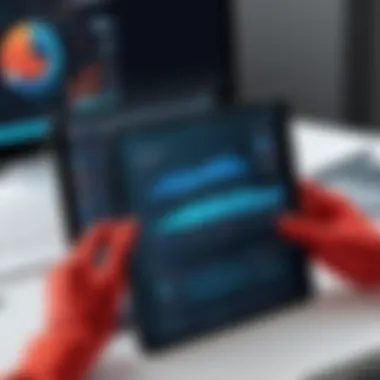

Finally, MDM contributes to increased employee productivity. When devices are properly managed, employees can focus on their work rather than dealing with technical issues or unauthorized applications. MDM streamlines the onboarding process, allowing new employees to receive their devices configured with the necessary resources immediately.
Furthermore, with features such as remote support, IT personnel can troubleshoot issues quickly without needing the employee to visit the office. This support minimizes downtime, allowing employees to continue their work without significant interruptions.
"The implementation of MDM is not just about controlling devices; it’s about empowering employees with the resources they need, securely."
In summary, the benefits of implementing MDM for iPads include enhanced security, streamlined management, improved compliance with regulations, and increased productivity among employees. Each of these elements plays a crucial role in ensuring that organizations achieve their strategic goals while managing the risks associated with mobile device usage.
Challenges in iPad Management
Understanding the challenges surrounding MDM iPad management is essential for organizations adopting these solutions. While Mobile Device Management offers distinct benefits, the integration into existing systems often presents significant hurdles. Recognizing these challenges allows organizations to strategize more effectively and maximize the advantages of using MDM for their iPads.
Integration with Existing IT Infrastructure
Integrating MDM solutions with current IT infrastructure can often be seen as a daunting task. Many organizations already have established processes and systems in place. When implementing new technology, compatibility becomes a primary concern.
A successful integration demands thorough planning and analysis. This may involve evaluating the existing hardware, software, and networking capabilities. Moreover, organizations should ensure that the selected MDM solution can seamlessly connect with current applications. Incompatibility issues can lead to system disruptions or even data loss. Hence, organizations need to conduct a detailed assessment before moving forward.
User Resistance and Training Needs
User resistance is a common obstacle encountered during MDM implementation. Employees may perceive these solutions as intrusive or a violation of personal privacy. Engaging with users early in the process can ease concerns. This allows them to understand the benefits of MDM, particularly regarding enhanced security protocols.
Training is another critical factor. Proper training programs must be in place to enable users to adapt to new systems comfortably. Organizations should offer ongoing support and resources to address any challenges users face. User acceptance is vital; without it, the system's efficiency diminishes.
Cost Considerations for Implementation
Cost is always a significant aspect of any technology implementation. Organizations must consider the initial capital investment for the MDM solution itself, but also the ongoing operational expenses. Factors such as licensing fees, training costs, and potential upgrades can add up quickly.
To justify these expenses, businesses should evaluate the return on investment that an MDM solution offers. Cost savings from improved security, reduced downtime, and streamlined management processes can often outweigh initial expenditures. Understanding the long-term benefits is crucial for making informed decisions regarding MDM investments.
Top Solutions for iPads in the Market
Effective Mobile Device Management (MDM) is critical for businesses utilizing iPads. With the increasing reliance on mobile devices in the workplace, identifying the right MDM solution becomes paramount. These solutions not only help secure sensitive data but also facilitate seamless device management. Organizations must consider specific elements such as security, ease of use, regulatory compliance, and scalability when evaluating MDM options. In this section, we will explore leading MDM providers and compare their offerings to assist businesses in making informed decisions.
Overview of Leading Providers
In the MDM market, several providers stand out due to their robust features and adaptability to various business environments. Some notable names include:
- Jamf Pro: Tailored exclusively for Apple devices, Jamf Pro offers extensive management capabilities, including sophisticated configuration options and security features.
- Microsoft Intune: Part of the Microsoft 365 suite, Intune allows for comprehensive device management through a familiar interface, integrating well with other Microsoft services.
- VMware Workspace ONE: This solution provides enterprise management for various device types while prioritizing secure app access and user convenience.
- Cisco Meraki: Known for its cloud-managed network solutions, Meraki also offers MDM capabilities, emphasizing ease of setup and reliability.
Each provider offers unique benefits, allowing businesses to select one that aligns with their specific needs and existing IT infrastructure. Choosing the right provider requires a careful analysis of how well their features match organizational goals.
Feature Comparison of Popular Solutions
When selecting an MDM solution for iPads, understanding the features that provide real value is essential. Here are some key aspects to consider:
- Device Configuration: All leading MDM solutions allow for remote configuration of device settings. However, some offer more granular control than others, enabling IT teams to tailor settings according to user roles.
- Application Management: Features for managing applications can vary significantly. Top-tier solutions offer the ability to deploy apps remotely, manage licenses efficiently, and facilitate updates.
- Security Features: Look for MDM solutions that provide advanced security protocols. This includes data encryption, real-time monitoring, and options for remote wipe in case of loss or theft.
- User Interface: A user-friendly interface influences adoption rates among employees. Intuitive dashboards and easy navigation will facilitate smoother user experiences.
- Reporting and Analytics: Comprehensive reporting tools help organizations understand device usage patterns, compliance viabilities, and security incidents.
To summarize, assessing these features against business requirements can help determine the most suitable MDM solution. Each organization's priority may vary, so it is crucial to weigh the pros and cons of each provider carefully.
"In the realm of MDM, effective solutions are more than just software; they are essential strategies for enhancing productivity and ensuring security in a mobile-centric world."
By analyzing and comparing the offerings of top MDM providers, businesses can find a solution that not only meets their immediate needs but also supports their long-term growth strategies.
Best Practices for Implementation
Implementing Mobile Device Management (MDM) for iPads is crucial for any business looking to maximize operational efficiency and security. However, without adhering to best practices, organizations may struggle to realize the desired outcomes from their MDM initiatives. These practices not only ensure a smoother implementation process but also enhance the effectiveness of the solutions in place. In this section, we will explore the essential best practices for MDM implementation and their significance for businesses today.
Assessing Organizational Needs


Understanding the specific needs of your organization is the first step in a successful MDM implementation. Not every business's requirements are the same, so conducting a thorough assessment is critical. Consider the following factors:
- Device Inventory: Identify the types and number of devices that will be managed. This includes understanding how many iPads you have and their configurations.
- User Roles and Permissions: Different users may need different levels of access. Classifying users based on their roles helps in establishing appropriate policies and permissions.
- Security Requirements: Determine what level of security is needed. This may vary based on the type of data handled by particular departments.
- Integration with Existing Systems: Understanding how your MDM solution will need to interact with existing IT infrastructure is also vital. This can involve compatibility with email systems, VPNs, and other enterprise software.
Performing this assessment mitigates potential challenges later on and streamlines the selection process for an MDM solution.
Developing a Clear Strategy
Once you have assessed your organizational needs, the next step is to formulate a clear and actionable MDM strategy. A good strategy should address several key areas:
- Objectives: Define what you hope to achieve with MDM. This can range from improved security to enhanced user experience.
- Policies and Compliance: Establish clear policies regarding device usage, data access, and compliance regulations. Ensure these policies align with industry standards and regulations relevant to your organization.
- Implementation Phases: Outline how the implementation will unfold. Consider a phased approach to address potential issues efficiently. Start with a pilot program before full-scale deployment.
By documenting a strategy, organizations can track progress against objectives and make adjustments when necessary. Aligning all stakeholders on this strategy is equally important to ensure a unified approach toward MDM management.
Training and Support for Users
Finally, users must be well-trained to use the MDM system effectively. The implementation of a new MDM solution can be met with resistance if not approached properly. Consider the following for effective training and support:
- User Education: Develop training programs that cover how to use the MDM features relevant to the users in their specific roles. This should be tailored to their skill levels and familiarity with technology.
- Ongoing Support: Establish a support mechanism where users can seek assistance whenever necessary. This can include setting up a help desk or online resources like FAQs and tutorials.
- Feedback Mechanism: Encourage user feedback to refine and improve the MDM processes continuously. This creates a sense of ownership among users and encourages adherence to policies.
Implementing these training and support strategies will not only enhance user adoption but also ensure that the MDM system is utilized to its full potential.
Future Trends in for iPads
The domain of Mobile Device Management (MDM) is evolving rapidly. Keeping pace with these changes is crucial for businesses looking to leverage iPads effectively. Understanding future trends in MDM for iPads allows decision-makers to align their strategies with emerging technologies. This foresight can help organizations remain competitive while addressing security, user experience, and compliance in a rapidly changing digital landscape.
Advancements in Security Technologies
Security remains a top priority for companies managing a fleet of iPads. Future advancements promise even more robust security measures. These include enhanced encryption methods, biometric authentication, and artificial intelligence-driven threat detection.
- Enhanced Encryption: Data is increasingly vulnerable to breaches. Advanced encryption protocols are emerging to protect sensitive information during transmission and storage, significantly reducing risks.
- Biometric Authentication: Utilizing fingerprints or facial recognition will soon be commonplace. This adds a layer of security that traditional passwords cannot match, making unauthorized access significantly harder.
- AI-Powered Threat Detection: Integration of artificial intelligence will allow for constant monitoring of organizational devices. AI can quickly identify anomalies that may indicate security threats.
These advancements can have a considerable impact on how organizations manage not only iPads but all types of mobile devices, ensuring both user accessibility and data integrity.
Integration with Emerging Technologies
Emerging technologies are making their mark on MDM solutions. Integrating MDM with these innovations can provide new growth avenues. Cloud computing and Internet of Things (IoT) are two elements that hold promise in reshaping MDM frameworks.
- Cloud Computing: The rise of cloud services enables organizations to manage devices more flexibly and efficiently. With cloud-based MDM solutions, user data can be accessed from anywhere, enhancing collaboration.
- IoT Integration: As IoT devices proliferate, MDM becomes crucial in managing diverse endpoints. Integrating IoT into existing MDM frameworks ensures comprehensive monitoring and management of all connected devices within an organization.
The convergence of MDM with emerging technologies is not merely a trend but a necessity. Organizations that fail to adapt may find themselves at a significant disadvantage in both security and operational efficiency.
The future of MDM for iPads will revolve around these key advancements. Organizations should take proactive measures to understand and implement these changes to maintain smooth operation and enhanced security.
End
The conclusion serves a crucial role in synthesizing the information presented throughout the article on Mobile Device Management (MDM) for iPads. It is the final opportunity to reinforce the significance of MDM solutions and their impact on businesses. Understanding the insights discussed can guide decision-makers in implementing effective MDM strategies tailored to their organizational needs.
In summary, the key points emphasize the need for robust security measures, the importance of compliance, and the efficiency improvements gained from streamlined device management. Integrating an MDM solution is not merely about software; it involves considering the entire ecosystem of devices, users, and organizational goals.
"The integration of MDM solutions profoundly affects how organizations manage their mobile devices, yielding significant benefits in productivity and security."
Summarizing Key Insights
The discussion has highlighted several essential aspects of MDM for iPads:
- Security Enhancements: MDM solutions provide advanced security features that protect sensitive data.
- Regulatory Compliance: Businesses can better adhere to regulations through structured device management.
- Operational Efficiency: Streamlined management processes lead to increased productivity for employees.
- User Management: Effective user enrollment and authentication ensure accountability and security.
By understanding these key points, businesses can position themselves to take full advantage of MDM capabilities.
Recommendations for Businesses
For businesses looking to implement MDM solutions effectively, the following recommendations are essential:
- Evaluate Organizational Needs: Assess specific requirements and challenges before selecting an MDM solution.
- Plan for Integration: Ensure that the MDM system is compatible with existing IT infrastructure to prevent disruptions.
- Focus on User Training: Invest in comprehensive training for employees to minimize resistance and enhance adoption of the new system.
- Review and Update Policies Regularly: Stay informed about emerging threats and adapt device management policies to maintain security over time.
- Invest Wisely: While cost considerations are critical, choosing a feature-rich solution is often more beneficial in the long run than opting for the cheapest option.
These steps can significantly enhance the effectiveness of MDM solutions in managing iPads within a business environment.







