Exploring the Microsoft Support Ticket System


Intro
For many, the support ticket system may seem like a standard tool; however, its deep integration into various Microsoft products enhances its value. Understanding how to leverage this system can lead to significant improvements in service delivery and customer satisfaction.
Features Overview
Implementing Microsoft’s support ticket system involves several key features that enhance functionality and usability for users and IT professionals alike.
Key Functionalities
- Ticket Creation: The system allows users to create tickets easily, providing necessary details like issue type and urgency.
- Tracking Progress: Once a ticket is submitted, it can be tracked through its lifecycle, enabling users to see updates and status changes in real-time.
- Categorization: Tickets can be categorized based on different criteria, making it simpler to prioritize and resolve issues quickly.
- Communication Tools: Integrated communication tools facilitate dialogue between support teams and users, ensuring that everyone is informed about progress and any required actions.
These functionalities streamline the support process, fostering quicker resolutions to technical problems.
Integration Capabilities
- Automated Alerts: Users receive automatic notifications regarding ticket updates.
- Data Sharing: Relevant data from other applications can be embedded within tickets for context.
- Reporting Tools: Analytics features provide insights into ticket trends and performance metrics.
This connectivity presents a holistic view of the support environment, helping organizations to improve their support strategy.
Pros and Cons
Advantages
- User-Friendly Interface: Its intuitive design allows users to navigate easily, reducing the time needed for training.
- Scalability: Suitable for businesses of all sizes, it can grow with the organization's needs.
- Centralized Management: All support tickets are managed in one place, which simplifies oversight and accountability.
Disadvantages
- Dependence on Microsoft Ecosystem: Full utilization may require being invested in other Microsoft products, which could limit flexibility for some organizations.
- Learning Curve for Advanced Features: While basic functionalities are easy to use, advanced features might require additional training.
"An effective support ticket system is more than a tool. It's a strategy that can drive operational improvements across an organization."
Ending
The support ticket system is crucial in optimizing business operations, especially in organizations that rely heavily on technology. In the context of Microsoft, this system serves as a fundamental framework that allows users to report issues, request assistance, and track the progress of their support inquiries. Its importance cannot be overstated, as it enhances communication between clients and technical support teams, creating a more organized approach to handling troubleshooting and service requests.
The effectiveness of Microsoft’s support ticket system lies in its ability to streamline processes. Users can create tickets that encapsulate their specific issues, allowing support staff to analyze and address these problems systematically. This is particularly beneficial for businesses with multiple users requiring different levels of assistance.
Furthermore, integrating such a system into everyday business functions can lead to significant improvements in efficiency. With a well-designed support ticket system, teams can prioritize urgent issues, monitor resolutions, and collect valuable data regarding recurring problems. This data helps in identifying patterns that can inform preventive strategies.
- User Accessibility: The system should be intuitive to allow users with varied technical backgrounds to submit tickets without difficulty.
- Integration with Existing Tools: Seamless connections with other Microsoft products and services can enhance usability and reduce workflow disruptions.
- Data Analytics Features: Having robust analytics capabilities enables organizations to pinpoint inefficiencies and derive actionable insights.
Understanding the nuances of Microsoft’s support ticket system not only fosters a responsive support environment but also contributes to overall business health through enhanced customer satisfaction and operational efficiency.
In summary, the introduction of a support ticket system is a strategic move for any business engaged with Microsoft technologies. By thoroughly exploring its facets, companies can leverage the system to bolster their support processes, ensure timely resolution of issues, and improve their service delivery framework.
Overview of Support Ticket Systems
Support ticket systems play a vital role in managing customer inquiries and technical support requests. They serve as centralized platforms that help organizations streamline their support processes while improving communication and response times. Understanding these systems is essential for businesses that seek to enhance their service offerings and maintain customer satisfaction.
Definition and Purpose
A support ticket system is a software application that allows organizations to receive, manage, and resolve support issues raised by customers or internal users. The primary purpose is to ensure that every reported issue is tracked and addressed in a timely manner. This system provides a formalized structure for addressing concerns, enabling businesses to document, prioritize, and follow up on each ticket. The ability to track patterns in support requests can lead to improved products and services, as teams can identify and resolve systemic issues more efficiently.
Typical Features
Typical features of support ticket systems include:
- Ticket Creation: Users can submit tickets through various channels, including email or a web form. Once submitted, each ticket gets a unique identifier for tracking.
- Status Tracking: Users and support teams can monitor the current status of tickets, such as open, under review, or resolved.
- Prioritization: Tickets can be categorized by severity, allowing support teams to handle the most critical issues first.
- Automated Responses: Many systems allow automated replies to acknowledge receipt of a ticket, enhancing the user experience by providing immediate confirmation.
- Reporting and Analytics: These features track performance metrics like response time and resolution rates, enabling organizations to analyze their support operations.
Properly implemented support ticket systems can lead to remarkable efficiency gains. By ensuring adherence to established processes, companies can minimize miscommunication and enhance operational transparency. These systems not only benefit the support staff but also significantly improve user experiences.
Integration with Microsoft Products
Integrating support ticket systems with Microsoft products significantly enhances the workflow and efficacy of technical support operations. The connectivity between the support ticket system and Microsoft's suite of applications ensures seamless data flow, which is vital for tracking, managing, and resolving customer issues. This integration provides teams with tools to optimize their response times, improve communication, and refine their overall service quality.
With Microsoft products being a cornerstone in numerous business environments, adapting a support ticket system to work coherently with these tools can lead organizations toward improved operational efficiency. For instance, the alignment with applications like Microsoft Office and Dynamics 365 allows for comprehensive use of existing tools while avoiding the need for redundant software solutions.
Microsoft Office Integration
Microsoft Office plays a vital role in the daily operations of many organizations. Support ticket systems that integrate with Microsoft Office can simplify tasks associated with ticket management. By utilizing familiar applications such as Outlook, Word, or Excel, teams can create and manage tickets directly through these interfaces.
For example, when a user submits a support request via email in Outlook, the ticket can automatically generate in the support system. This process not only streamlines the workflow but also minimizes the chance of error caused by manual entries. Additionally, users can track updates or responses directly in their email, creating a more efficient communication chain.


Moreover, integration adds to reporting capabilities. Data from Excel spreadsheets can be imported for comprehensive analysis, aiding in identifying trends and common issues over time. As reports are easily generated, stakeholders can make informed decisions based on the relevant data, which can lead to better resource allocation and improved support strategies.
Dynamics Connection
The connection between a support ticket system and Dynamics 365 can transform the support operations of a business. Dynamics 365 allows for extensive customer relationship management (CRM) functionalities. When integrated, the support ticket system can leverage Dynamics 365's capabilities to access customer data, transaction history, and interaction logs.
Such a connection ensures that support agents possess all necessary information at their fingertips when addressing customer questions or complaints. They can view past interactions and purchase records, which helps to provide a more personalized response. This immediacy of information can increase first-contact resolution rates and enhances customer satisfaction.
In addition, integration with Dynamics 365 enables automated updates. As tickets move through the resolution process, stakeholders can receive notifications and updates based on predefined triggers. This functionality ensures that important stakeholders are kept in the loop, contributing to better collaboration and faster resolutions.
"Integration with Microsoft products creates a more cohesive support experience, fostering greater efficiency and satisfaction."
Overall, the integration of support ticket systems with Microsoft products is not merely about adding functionality; it represents a strategic alignment to elevate the customer support experience.
Setting Up a Support Ticket System
Establishing a robust support ticket system is essential for any organization aiming to provide effective customer service and manage technical issues efficiently. A well-structured setup not only helps streamline support processes but also ensures that the needs of both the business and its users are met promptly. Within this section, we will explore the key elements, benefits, and considerations involved in setting up a support ticket system using Microsoft solutions.
Requirements for Implementation
To initiate the process of setting up a supportive ticket system, certain prerequisites must be fulfilled. These include:
- User Permissions: It is crucial to ensure that the necessary permissions are granted to staff responsible for managing the ticket system. This typically includes IT professionals and support staff.
- Access to Microsoft Products: Familiarity with Microsoft environments, such as Microsoft 365 or Dynamics 365, is necessary as these platforms will enhance the functionality of the support ticket system.
- Infrastructure Assessment: Organizations should evaluate their existing infrastructure. It is important to integrate systems smoothly and enable the ticketing system to perform without hitches.
- Support Team Training: Team members responsible for handling support tickets must undergo training. This will ensure they understand the features of the system and can serve customers effectively.
Implementing these requirements will lay a strong foundation for the system.
Configuring Your Support Ticket System
Once the requirements for implementation are addressed, configuring the support ticket system is the next step. This process involves several key actions, including:
- System Selection and Customization: Choose the appropriate Microsoft ticketing solution that meets the organization's specific needs. Look for customization options that allow tailoring the interface and functionalities to better suit workflows.
- Workflow Definition: Clearly define the workflows for ticket generation, management, and resolution. Understanding how tickets will flow through your organization will streamline operations.
- Integration with Other Tools: Ensure the support ticket system integrates seamlessly with existing software applications. This could include CRM software, project management tools, and communication platforms to create a unified workflow.
- User Interface Design: Focus on creating an intuitive user interface. The easier it is for both support agents and customers to navigate, the more efficient the ticketing process will be.
- Testing Phase: Conduct rigorous testing of the entire configuration. This step helps identify any bugs or issues before the system goes live, ensuring a smoother experience for all users.
By committing to thorough configuration and setup, organizations can cultivate an effective support ticket system that enhances customer interactions and operational efficiency.
Creating a Support Ticket
Steps to Initiate a Ticket
Initiating a support ticket involves a few essential steps. First, users should log into their Microsoft account associated with the product or service they need support for. Once logged in, the support portal can be accessible, often represented as the help or support section on Microsoft’s website or application.
- Locate the Support Section: Navigate to the relevant support or help section. This is typically found in the account settings or menu bar.
- Select Issue Category: Click on the appropriate category that describes the issue. For instance, common categories may include software, connectivity, billing, or account access.
- Fill in Required Details: Provide the necessary details of the issue. This includes a concise summary and an in-depth description of the problem encountered.
- Attach Relevant Files: If applicable, upload screenshots or documents that can offer additional context about the issue.
- Submit the Ticket: Review all the information and submit the ticket. A confirmation will usually follow, containing a ticket number that can be used for future reference.
Information Required
When creating a support ticket, certain information is essential to ensure that it's processed effectively. Clear and specific details improve the speed and quality of the response received. Key pieces of information that should be included are:
- Contact Information: Your email address or phone number for follow-up.
- Product Name: Clearly state the Microsoft product or service involved.
- Issue Description: A thorough explanation of the problem. Include what you were doing when the issue occurred.
- Error Messages: If any error messages appeared, include them verbatim.
- Steps Taken: Outline any preliminary steps taken to try to resolve the issue, such as restarting the software or checking settings.
Providing comprehensive information upfront reduces the back-and-forth communication and accelerates resolution.
By diligently filling out the required fields and providing detailed context, users significantly enhance the chances of a swift and satisfactory resolution. Through this effective ticket creation process, organizations can manage technical issues better, ensuring minimal disruption to their operations.
Managing Support Tickets
Managing support tickets is a crucial component of any support ticket system, particularly within the Microsoft framework. It involves not only the creation and resolution of tickets but also the ongoing process of tracking and responding to issues raised by users. Effective management of support tickets can lead to improved workflow and increased user satisfaction, which is essential for maintaining a professional and reliable service.
One primary benefit of managing support tickets effectively is the ability to monitor the progress of each request. This transparency allows teams to prioritize issues based on urgency and impact, ensuring that critical problems are addressed promptly. Furthermore, tracking individual tickets can provide valuable insights into recurring issues, enabling organizations to identify trends and implement preventive measures.
Tracking Ticket Status
Tracking ticket status provides a clear view of where each issue stands within the support system. Users and support staff benefit greatly from this capability. For example, a user who has submitted a ticket can see if their problem is still under review, being worked on, or resolved. This immediate access to information minimizes frustration and helps manage expectations.
Responding to Queries
Responding to queries is a fundamental aspect of managing support tickets. When users submit tickets, they often have questions or need clarification on various issues. A timely and accurate response not only resolves the immediate problem but also builds trust between the user and the support team.
Effective communication is key when responding to queries. Support personnel should be trained to provide clear and concise answers. They should also have access to comprehensive resources, allowing them to address a wide range of potential inquiries. Good documentation can greatly enhance response rates, leading to quicker resolutions.
As support staff become familiar with common queries, they can develop standard responses, streamlining the process. However, personalization should not be overlooked. Addressing users by name and acknowledging their specific issues demonstrates attentiveness and care, encouraging a positive relationship with the support team.
"A good response to a query can turn a frustrated user into a loyal advocate for your service."
Ultimately, effective management of support tickets within the Microsoft framework relies on clear tracking of ticket status and timely responses to user queries. These factors not only enhance operational efficiency but also contribute to a more positive user experience.
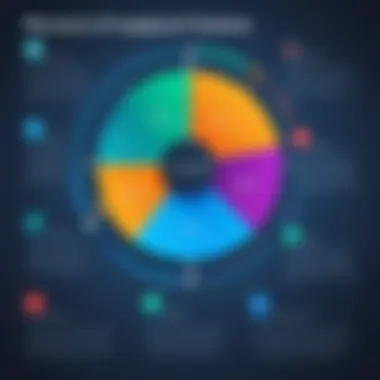

Analyzing Ticket Data
By scrutinizing ticket data, businesses can unearth trends and patterns that may otherwise remain hidden. This historical data holds significant value, as understanding it allows for informed decision-making and strategic planning. Organizations can identify peak times for support requests, understand the types of issues frequently encountered, and highlight common challenges faced by users.
Overall, the benefits of analyzing ticket data include:
- Informed Strategic Planning: Data insights can guide businesses in adjusting their support strategies.
- Resource Optimization: By understanding ticket volumes, companies can allocate resources more effectively.
- Proactive Issue Management: Recognizing patterns helps in preventing recurring problems before they escalate.
"Data is the new oil. It is valuable but if unrefined it cannot really be used."
Using Analytics for Improvement
Analytics tools provide the means to reveal insights from ticket data. These insights can drive enhancements in the support processes. By integrating performance metrics, businesses can assess response times, ticket resolution rates, and customer satisfaction scores. This information is essential for continuous improvement and operational efficiency.
Utilizing analytics allows for the tracking of key performance indicators (KPIs), which can include:
- First Response Time: The average time taken to respond to a new ticket.
- Ticket Resolution Time: The time necessary for resolving an issue from the time the ticket is created.
- Reopened Tickets: This metric highlights unresolved issues that customers have had to bring back to the system.
A data-driven approach enables organizations to develop a more robust support strategy, offering potential to tailor services that meet user needs. This is an area where organizations can gain a competitive edge.
Identifying Common Issues
Identifying common issues reported by users aids in the refinement of products and services. By analyzing ticket data, specific trends can be recognized. This understanding enables IT teams to address root causes rather than merely treating symptoms.
Maintaining a focus on common issues results in:
- Streamlined Support Resources: Focusing on frequently reported problems allows teams to create targeted knowledge base articles or FAQs.
- Product Improvement: Understanding which features cause confusion leads to enhancing those areas in the product.
- User Education: Gathering data can reveal gaps in user knowledge, prompting targeted training initiatives.
The capacity to pinpoint common troubles can also shape future product development. Organizations that respond to user feedback through data insights foster a culture of continuous improvement, ultimately leading to higher customer satisfaction.
Enhanced Workflow Efficiency
Moreover, teams can assign tickets to specific members, ensuring that the right expertise is applied to the problem. This directed approach minimizes the time spent on problem resolution. Furthermore, the integrated features of the system provide straightforward pathways for both customers and support teams to communicate effectively. Efficient communication leads to quicker resolutions, maximizing resources and attention.
- Automation plays a significant role; repetitive tasks can be automated, freeing up time for staff to focus on more complex problems.
- Analytics can track the workflow, helping identify bottlenecks to further streamline processes.
A structured workflow through the support ticket system leads to a better allocation of resources and ensures smoother operations. This ultimately creates a more productive environment for both employees and customers.
Improved Customer Satisfaction
By organizing tickets, support staff can better manage customer inquiries. Timely follow-ups can be scheduled automatically, ensuring that clients are kept informed throughout the resolution process. Customers appreciate being kept in the loop, and this transparency fosters trust.
Additionally, the system collects data on previous tickets, enabling support agents to leverage past instances to aid in faster resolutions. This history of interactions can reveal patterns about common issues, allowing the service team to proactively address concerns before they escalate.
- Feedback mechanisms embedded within the system can help gather insights from customers, providing businesses with crucial information to improve services.
- Maintaining a high level of satisfaction often leads to increased loyalty, directly affecting a company's bottom line.
"In the realm of support, efficiency and satisfaction are two sides of the same coin."
Challenges and Solutions
Common Issues Faced
- High Volume of Tickets: As the number of requests grows, so does the complexity of managing them. Supporting too many tickets at once can lead to delays and overwhelmed support staff.
- Lack of Prioritization: Without a proper system to prioritize tickets, urgent issues may not receive attention quickly, causing frustration for customers.
- Inconsistent Communication: Difficulty in updating customers on the status of their tickets can lead to miscommunication and dissatisfaction.
- Data Handling Challenges: Collecting and analyzing data from support tickets can be complex, especially if the reporting tools are insufficient. Poor data management can hinder decision-making processes.
Recognizing these common obstacles aids in crafting effective strategies for resolution.
Strategies for Resolution
- Implement a Tiered Support Structure: Organize support teams by expertise levels. This method allows more complex issues to be handled by specialized personnel, while simpler tasks can be managed by frontline staff.
- Utilize Automation Tools: Tools like Microsoft Power Automate can help automate routine ticket management tasks. Automating responses for common inquiries reduces the manual workload on support teams.
- Establish Clear Communication Channels: Regular updates regarding ticket status should be a priority. Automatic notifications can help keep customers informed, thus improving transparency.
- Conduct Regular Reviews and Audits: Periodic reviews of the support system can identify underlying issues, allowing organizations to pivot and adjust strategies quickly.
- Leverage Analytics Tools: Using analytics to gather insights from ticket data can help businesses identify recurring problems or trends. This empowers organizations to make informed decisions based on accurate, data-driven insights.
By focusing on these strategies, businesses can effectively tackle common challenges faced in support ticket management, fostering a more efficient and satisfactory experience.
Future Trends in Support Ticket Systems
In this rapidly evolving digital landscape, the future of support ticket systems is poised for significant changes. These advancements promise to enhance the efficiency and effectiveness of technical support processes. As businesses increasingly rely on technology to solve customer issues, understanding these trends becomes crucial for optimizing support operations. Embracing innovations will not just improve response times but can also lead to greater customer satisfaction, ultimately impacting a company’s bottom line significantly.
Artificial Intelligence Innovations
Artificial Intelligence (AI) is revolutionizing support ticket systems. By automating routine tasks, AI minimizes the burden on support staff. Chatbots, for instance, can handle initial queries, freeing human agents for more complex issues. This use of AI leads to remarkable improvements in response time. Additionally, algorithms can analyze past support tickets, identifying patterns or common issues. This predictive capability allows organizations to proactively address potential problems, reducing the influx of new tickets.
Benefits of integrating AI into support ticket systems include:
- 24/7 Availability: AI can provide support around the clock, ensuring that customers receive help anytime they need it.
- Enhanced Data Analysis: AI tools can process vast amounts of data rapidly, offering insights into ticket trends and user behavior.
- Cost Savings: By automating basic support tasks, organizations can decrease personnel costs and reallocate resources effectively.


As AI technology continues to mature, we can expect even more sophisticated tools that will transform how support tickets are managed.
Integration with Emerging Technologies
The integration of emerging technologies is another key trend in the evolution of support ticket systems. Cloud computing and mobile applications are reshaping the way businesses operate and interact with customers. Integrating cloud solutions allows for better scalability and flexibility in managing support tickets. It also enables remote access for support staff, facilitating collaboration regardless of geographical constraints.
Moreover, emerging technologies like Internet of Things (IoT) devices provide new opportunities for proactive support. Devices can alert businesses to potential issues before they escalate into significant concerns, allowing for faster resolution.
Key considerations when integrating emerging technologies include:
- Interoperability: Ensure that new systems can work seamlessly with existing tools.
- User Training: Provide adequate training so that both staff and customers can leverage new technologies successfully.
- Cost-Benefit Analysis: Assess the financial impact of integrating new technologies to ensure they align with organizational goals.
The trends in AI and emerging technology integration position support ticket systems for substantial advancements, making them vital components in an organization’s technical support strategy.
Real-World Case Studies
Companies vary significantly in size, industry, and complexity of operations, making their experiences with support systems unique. These case studies illustrate successful strategies and reveal the lessons learned through implementation. This exchange of knowledge can guide others in optimizing their own support systems.
Successful Implementations
"Real-world implementations demonstrate not only the functionality of support systems but also reveal the transformational impact they can have on business processes."
Lessons Learned
- Prioritize User Training: Organizations found that inadequate user training led to low ticket system engagement. Ensuring that all users understand the system enhances its effectiveness.
- Customize Workflow: Each organization benefits from tailoring the ticket system to their specific processes. Customization aids in capturing essential data relevant to their operations.
- Regular Review of Analytics: Frequent analysis of ticket data can identify patterns that help in refining the support process. Organizations that made it a practice to review analytics regularly improved their response strategies significantly.
- Feedback Mechanism: Creating loops for feedback from users who initiate support tickets allows for continuous improvement. This approach ensures that the system evolves to meet ever-changing needs.
Choosing the Right System for Your Business
One significant consideration is the scalability of the support ticket system. As organizations grow, their support needs may change. Therefore, it's essential to pick a system that can adapt to increased volume and complexity. Microsoft’s support ticket system offers flexibility, which makes it suitable for both small and large enterprises.
Moreover, user-friendliness of the interface cannot be overlooked. A complicated system can frustrate users and slow down resolution times. Microsoft emphasizes an intuitive design, allowing employees to navigate the system easily. This ensures that training time is minimal, leading to swift implementation within a team.
"The choice of a support ticket system can make or break a company’s customer support strategy."
Lastly, business owners should also assess their budget. While investing in a robust system is key, it should not come at an unsustainable cost. Microsoft’s support offerings come with various pricing tiers, which can suit different organization sizes and budgets. This variety allows businesses to find a solution that provides the right balance between cost and functionality.
Comparison with Other Systems
When comparing Microsoft’s support ticket system with other solutions, it is essential to look at features, ease of use, and overall capability. Many systems like Zendesk, Freshdesk, and Jira Service Management provide competitive services. However, Microsoft's unique advantage lies in its deep integration across the Microsoft ecosystem.
- Integration: Microsoft systems can connect effortlessly with Office 365 and Azure Active Directory, while many standalone systems may require separate integrations.
- Feature Set: While competing systems often offer broad capabilities, Microsoft tends to focus on providing features that align closely with businesses already invested in its ecosystem.
- User Experience: The familiar interface of Microsoft products can mean less learning curve for teams already using other Microsoft tools.
- Support and Documentation: Microsoft has extensive support resources, which can be a decisive factor for users who may encounter technical issues.
Factors to Consider
In selecting the right support ticket system, several factors need due consideration. Assessing these can lead to better alignment between the system's capabilities and the business's actual requirements.
- Business Size and Complexity: A startup may not need as many features as a large enterprise. Choose a system that can meet your current needs without overwhelming your team.
- Customization Options: The ability to customize workflows and processes is often essential for large teams with specific needs. Microsoft allows extensive customization to fit different operational models.
- User Support Levels: The availability of customer support and training resources is paramount. Determine if ongoing support meets your team’s needs before making a commitment.
- Security Features: Cybersecurity cannot be overlooked. Microsoft systems are known for robust security measures which are essential for protecting sensitive data.
- Cost Efficiency: Evaluate both initial costs and ongoing expenses to understand the long-term financial implications of your choice.
Considering these factors before choosing a support ticket system will streamline operations and enhance customer satisfaction across the board.
Support and Resources
Incorporating robust support mechanisms leads to higher customer satisfaction. Users who encounter issues while utilizing the system need reliable guidance to address their problems promptly. Furthermore, having access to comprehensive resources allows users to self-service whenever possible, reducing the volume of tickets raised and enhancing operational efficiency.
One essential aspect of these resources is the availability of documentation. Comprehensive and well-structured documentation can significantly reduce confusion and provide valuable insights into utilizing the system.
Available Documentation
Good documentation often includes:
- User Guides: Step-by-step instructions on using the system.
- FAQs: Answers to frequently asked questions which can save time.
- Technical Notes: In-depth articles providing detailed insights into various functionalities, helping users troubleshoot complex issues.
Additionally, Microsoft frequently updates this documentation to align with software enhancements, ensuring that users have the most current information available.
Community Forums and Help Centers
Community forums and help centers complement the documentation by creating a collaborative environment for users. In these spaces, tech-savvy individuals can share experiences, ask questions, and offer solutions. This peer support can be invaluable, especially for those navigating unique or uncommon issues.
Here are some key benefits of engaging with community forums and help centers:
- Diverse Perspectives: Users can learn from others who faced similar challenges, facilitating faster problem resolution.
- Real-Time Assistance: Unlike reading static documents, community interactions can provide instant help from other users and experts.
- Networking Opportunities: Engaging with peers can foster connections, potentially leading to professional relationships.
End and Summary
Key benefits identified include:
- Increased Efficiency: Utilization of the support system allows for efficient handover and tracking of tickets, reducing potential redundancies and ensuring that issues are resolved in a timely manner.
- Enhanced Customer Communication: An organized ticketing system fosters clearer communication between support staff and users. This ensures that users know their issues are acknowledged and being addressed.
- Data-Driven Improvements: By analyzing ticket data, businesses can identify patterns and trends that may indicate systemic issues, enabling proactive solutions.
It is critical for decision-makers and IT professionals to evaluate these advantages seriously, as proper implementation can lead to significant operational enhancements. Moreover, considering the continual advancements in technology, such as artificial intelligence and analytics, organizations should remain agile and adapt to these trends to maximize the potential of their support systems.







