Top Mindmap Software for Mac: Features & Insights


Intro
In today's fast-paced business environment, effective planning and organization are critical. Mind mapping software for Mac provides powerful tools that aid in visualizing ideas and enhancing productivity. These applications allow users to represent information geometrically, thus promoting a clearer thought process. This evaluation will cover various features, usability aspects, and practical applications of these software solutions, which are essential for decision makers and IT professionals in selecting the right tool for their needs.
Features Overview
Key Functionalities
When selecting mind mapping software for macOS, it is crucial to understand the functionalities that each program offers. Key features often include:
- Intuitive Interface: A user-friendly design that simplifies navigation and creation of mind maps.
- Collaboration Tools: Options to collaborate in real-time, enabling teams to work together seamlessly.
- Template Library: A collection of pre-designed templates that can help users kickstart their projects quickly.
- Export Options: Ability to export mind maps into various formats such as PDF, PNG, or text files for easy sharing and documentation.
- Task Management: Some tools integrate task assignments and deadlines into the mind maps, converting ideas into actionable plans.
Integration Capabilities
Integration is another important consideration for mind mapping software. A good program should connect with other tools used in business operations. Look for:
- App Integrations: Compatibility with software like Microsoft Office, Trello, or Google Drive can enhance workflow.
- Cloud Support: Ensures that your data is accessible across devices and safe from local failures.
- API Access: For advanced users, API access can allow custom integrations tailored to specific workflows.
Pros and Cons
Advantages
- Promotes creativity and idea generation through visual representation.
- Enhances team collaboration by visualizing shared knowledge.
- Assists in complex problem solving by breaking down ideas into manageable segments.
Disadvantages
- Some advanced features may come with a steep learning curve.
- Pricing can vary widely, with premium features often locked behind higher subscription costs.
In summary, mind mapping software for Mac presents an array of functionalities and capabilities that can serve various business needs. Understanding these features and their integration potential is vital for informed decision-making. As we explore the different options available, focusing on usability, pricing, and user feedback will further aid in determining the most suitable choice for your organization.
Prelude to Mind Mapping Software
Mind mapping software plays a pivotal role in organizing thoughts and ideas visually. This article will assess various software options available for Mac users who want to enhance their productivity. The importance of mind mapping in both personal and professional contexts cannot be overstated. It aids in brainstorming, project planning, and problem-solving through visual representation.
However, choosing the right software requires understanding specific features and capabilities. The software aids in capturing ideas quickly and helps users navigate complex topics more efficiently. Many tools offer various unique functionalities, which can significantly affect user experience and productivity outcomes. Here we will explore some essential components of mind mapping software in terms of their relevance and applications.
Understanding Mind Mapping
At its core, mind mapping is a visual thinking tool. It enables users to create diagrams that represent words, ideas, tasks, or concepts arranged around a central idea. This visual structure is beneficial in illustrating relationships between different concepts. Mind maps often begin with a single idea at the center, gradually expanding into related thoughts. This technique engages both the left brain’s analytical capabilities and the right brain’s creative aspects, making it a versatile method for mental organization.
Using mind mapping can lead to better information retention and recall. By constructing a visual map of information, users increase their ability to remember and connect ideas. Mind maps can eliminate confusion and provide clarity, especially during complex discussions in business environments. The simplicity and flexibility of mind mapping have garnered a broad user base among students, professionals, and creatives alike.
The Role of Software in Mind Mapping
Software enhances traditional mind mapping through advanced functionalities. The digital format allows users to create and edit maps swiftly, manipulate elements with ease, and incorporate multimedia such as images, links, and attachments. This elevates the experience by allowing for more engaging presentations and collaborative efforts.
Collaboration tools in mind mapping software are particularly vital. They bring team members together in real-time, allowing for shared input and collective brainstorming. This interaction can lead to richer, more diverse ideas. Additionally, many applications integrate seamlessly with other productivity tools, ensuring that users can efficiently transition from mind mapping to project management tasks.
This accessible and flexible medium makes mind mapping software indispensable for effective communication. By visually organizing thoughts, teams can provide clear, concise updates that enhance the decision-making process. Utilizing high-quality mind mapping solutions empowers organizations to enhance clarity, creativity, and productivity.
Key Features of Mind Mapping Software for Mac
Mind mapping software for Mac plays a critical role in helping users visualize and organize their thoughts systematically. Each software solution often offers unique features that cater to different user needs. This section highlights the essential elements that can greatly enhance productivity and creativity when using these tools.
User Interface and Experience
A user-friendly interface is vital for mind mapping software. It ensures users can navigate the software with ease and get to work without unnecessary delays. The design should encourage intuitive interactions, reducing the learning curve for new users. Common features in this area include drag-and-drop functionality and customizable toolbars. A clean layout with clearly labeled options contributes to an effective experience.
Also, the visual appeal matters. Colors, themes, and the overall aesthetic can either motivate or hinder creativity. Well-designed software leads to increased user satisfaction and ultimately influences productivity.
Collaboration Tools
Today's work often demands collaboration, and effective mind mapping software must integrate robust collaboration capabilities. Features such as real-time editing, commenting, and task assignment allow teams to work cohesively, even when remote. Tools like MindNode foster a shared environment for brainstorming and idea development, making it easier to include feedback from multiple stakeholders.


Moreover, cloud storage integration allows easy access to shared maps from different devices. Collaboration can transform mind mapping from a solitary activity to a group effort, amplifying creativity.
Integration with Other Applications
Integration with other applications is another crucial aspect. Mind mapping software should seamlessly connect with tools like project management apps, note-taking services, and cloud storage providers. This interoperability streamlines workflows, allowing users to import and export data without hassle.
For instance, when software like XMind links with platforms such as Trello or Google Drive, it simplifies the transition between different phases of a project. This capability is particularly beneficial in a business context where efficiency is key.
Customization Options
Customization options enable users to personalize their mind maps to suit their specific preferences and needs. The ability to modify colors, fonts, and layouts can help individuals express ideas more vividly. This aspect is important for maintaining engagement, particularly in teams with diverse working styles.
Tools like SimpleMind allow users to choose from various templates and styles. This flexibility can lead to better communication of complex information and can make presentations more impactful.
By considering these key features, users can select mind mapping software that not only meets their functional needs but also enhances their workflow and creativity.
Evaluating Popular Mind Mapping Software for Mac
Evaluating popular mind mapping software for Mac is essential for businesses and individual users alike. With the rise of various applications, the decision to select the right software becomes less about personal preference and more about the specific needs of a project or organization. When technology allows teams to visually organize their thoughts, it can streamline processes significantly. Thus, taking the time to evaluate each software option helps determine which tools offer features that best align with user requirements.
The analysis of each software should focus on several aspects. First, the features provided play a critical role. Understanding whether these features match your needs can prevent unnecessary purchases. User experience is another vital factor. Software that is difficult to navigate can lead to frustration and wasted time.
Additionally, considering the pricing model is essential. Some software may appear cost-effective at first, but hidden costs can arise later. Thus, transparency in pricing is important for budgeting. User testimonials can also provide valuable insights into how effective a software might be.
Ultimately, this evaluation aims to shed light on how different mind mapping software caters to various use cases. It helps users make informed decisions, leading to enhanced efficiency and improved project outcomes.
Software A: Features and Analysis
Software A, known for its robust feature set, allows deep customization of mind maps. Users have the ability to add images, icons, and stickers, which can enhance the visual presentation of their ideas. Its interface is intuitive and user-friendly, allowing even individuals with no technical background to create elaborate mind maps quickly.
Collaboration tools embedded in Software A are particularly noteworthy. Teams can work simultaneously on a mind map, seeing changes in real-time. This aspect supports dynamic brainstorming sessions and ensures that all ideas are captured accurately.
The software also integrates smoothly with tools like Google Drive and Dropbox, allowing seamless file sharing. As a result, the functionality extends beyond mere mind mapping, enabling more integrated project workflows.
Software B: Pros and Cons
When considering Software B, it is essential to weigh its advantages against its drawbacks. On the positive side, this software is relatively affordable and provides a solid set of basic features. It is ideal for individuals or small teams on a budget who need to create mind maps without extensive functionalities.
However, there are some cons to consider. Users often report performance issues when handling larger projects. The interface can feel cluttered, making it challenging to navigate through complex maps. Furthermore, backup options are limited, which can be a concern for users looking to ensure their work's safety.
Software C: User Experience
Software C prides itself on delivering a superior user experience. Feedback from users highlights its quick loading times and responsive design. The drag-and-drop functionality is highly regarded, allowing users to rearrange ideas without hassle.
The learning curve is mild. New users typically find it straightforward to get started with the basics. Many tutorials and customer support options are available, making it easy to resolve any issues.
Some users have expressed a desire for added features, but the simplicity of Software C often outweighs this concern. Maintaining a clean and efficient workspace is crucial for productivity, which this software achieves effectively.
Software D: Pricing Models
Investing in Software D requires analyzing its pricing models closely. It offers various plans, catering to different user needs. The free version provides access to essential features while the paid options introduce advanced collaboration and integration tools.
One model includes a per-user subscription, which can be advantageous for larger teams. In contrast, other software might focus on a flat fee, which can initially seem higher but proves to be more cost-effective in the long run for enterprises.
Potential buyers should also consider annual contracts, which generally come at a discounted rate. When evaluating pricing, transparency about upgrades and additional features is critical to avoid any surprises in billing.
“Software D emphasizes the importance of features vs. cost. Understanding what you really need can save both time and money.”
Comparative Analysis of Mind Mapping Solutions
Comparative analysis of mind mapping software is essential in understanding their strengths and weaknesses relative to one another. In a market crowded with various options, decision-makers must discern which tools will best suit their specific needs. This analysis goes beyond just surface-level features, delving into aspects such as user experience, pricing, and integration capabilities. Such a thorough evaluation helps users maximize productivity and ensure they invest in a solution that aligns with their organizational goals.
User Reviews and Testimonials


User reviews and testimonials are invaluable resources when assessing mind mapping software. They provide firsthand insights from individuals who have used the software in real-world scenarios. Positive feedback often highlights how specific features have enhanced efficiency and facilitated collaboration. For instance, users might praise MindNode for its intuitive design that simplifies complex ideas. On the other hand, it's crucial to consider negative reviews as well; they can shed light on potential pitfalls or areas where the software may fall short. For example, some users may point out the steep learning curve associated with XMind, which could deter new users.
User feedback is especially significant for professionals in tech-driven environments, as it reveals trends in user preferences and functionality demands.
"Real users offer the best perspective on software performance, making their reviews crucial for informed choices."
Market Trends and Preferences
Market trends play a pivotal role in shaping the development and adoption of mind mapping software. Currently, there is a noticeable shift towards collaborative features in software design. Many companies, such as MindMeister, have adapted to these trends by emphasizing functionalities that support teamwork and remote collaboration. This is particularly critical in today’s hybrid work environment, where teams rely on efficient, cloud-based solutions.
Another trend is the increasing demand for customization options. Users now expect flexible tools that can adapt to varied workflows and industries. This push for personalization has led software developers to innovate continuously, offering features such as customizable templates and tags.
Additionally, subscription-based pricing models are gaining traction. Businesses prefer these models as they allow for scalability and budget management. As a result, platforms that offer tiered subscriptions with varying features thrive in the market.
In summary, comparative analysis not only highlights the functional aspects of different mind mapping solutions but also their user reception and market alignment. Such insights are indispensable for those looking to navigate the vast options available in mind mapping software.
Use Cases in a Business Environment
In the contemporary business world, mind mapping software is becoming more crucial. It helps organizations improve clarity and communication. Understanding how this software can be utilized within a business context is important for maximizing its benefits. This section delves into the specific applications of mind mapping software, highlighting its impact on teamwork, project management, and innovation.
Enhancing Team Collaboration
Team collaboration is a vital aspect of any successful organization. Mind mapping software provides a visual platform for teams to work together. It allows team members to contribute ideas in real time, making discussions more dynamic and interactive. This collaborative approach can reduce misunderstandings and fosters a sense of shared purpose.
Using tools like MindNode or Xmind can enhance brainstorming sessions. These programs allow users to create and edit mind maps collectively. Teams can visualize their thoughts and facilitate better decision-making. This strategy helps in aligning everyone’s goals and tasks clearly. In turn, this can increase productivity as it streamlines input and output processes among team members.
Streamlining Project Management
Efficient project management is essential for meeting deadlines and maintaining quality. Mind mapping software can simplify complex project structures. Project managers can use mind maps to break down initiatives into manageable tasks. This visual organization makes it easier to track progress and assign responsibilities.
Mind mapping tools enable project managers to visualize timelines, allocate resources, and monitor milestones. For example, using a software like Miro, one can create a shared project map. Everyone involved can see their progress and what is next on the agenda. Furthermore, this eliminates confusion about who is doing what and when.
Facilitating Creative Workflows
Creativity is often a key driver of business success. Mind mapping software supports creative workflows by offering an unrestricted canvas for idea generation. Users can explore concepts and link related ideas easily. This practice encourages innovative thinking and the development of original solutions.
For businesses in creative industries, using mind mapping software can be particularly beneficial. Tools like SimpleMind allow for free-form thinking and adjustments to ideas in real time. As a result, professionals can explore multiple directions before settling on the best course of action.
Overall, incorporating mind mapping software in a business environment leads to effective teamwork, streamlined project management, and enhanced creativity. These factors contribute to achieving strategic goals and improving overall performance.
"Mind mapping software transforms abstract ideas into concrete plans, making it indispensable for modern businesses."
It is essential to select the right software tools that align with your specific needs and workflows.
Compatibility and System Requirements
When selecting mind mapping software for Mac, understanding compatibility and system requirements is essential. A software's ability to function properly within the Mac operating system, as well as its hardware demands, can significantly affect user experience and productivity. This section sheds light on these factors to ensure that users make informed decisions that align with their existing systems.
Operating System Compatibility
Operating system compatibility refers to the software's ability to run effectively on various versions of macOS. Mac users operate on different system versions, from older editions like macOS Catalina to the latest, such as macOS Ventura. The importance of this compatibility cannot be overstated.
Without adequate support for your operating system, software may face functionality issues, crashes, or a lack of updates. This situation can hinder productivity and lead to frustration. Therefore, it is crucial to verify that the mind mapping software aligns with the OS requirements before making a purchase. Many software developers explicitly indicate which macOS versions their products support on their official websites.
Additionally, keeping the operating system up to date can facilitate the use of advanced software features. Users may enjoy smoother performance and added security when they utilize software designed for the latest OS versions. However, sometimes older software can experience stability issues on updated systems, leading users to decide on retaining older OS versions to continue utilizing those programs.
Hardware Specifications
Hardware specifications involve the technical requirements necessary to run the software effectively on Mac systems. This includes the processor type, RAM capacity, and available storage space. Each mind mapping software demands a certain minimum specification to function properly, and failing to meet these requirements can result in sluggish operation and poor performance.
For example, software with robust graphics may necessitate a higher RAM capacity, while others might require a faster processor for efficient operation. Many users overlook these details and may later encounter issues due to insufficient hardware capabilities.
"Optimal performance is achieved only when software requirements align with hardware capabilities."
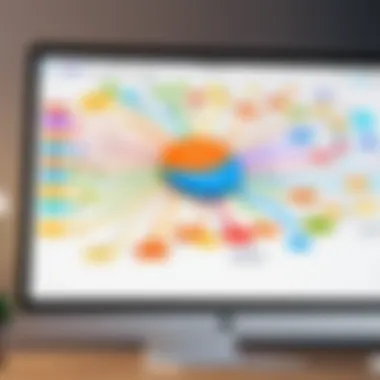

Specifically, users should check the following:
- Processor: A modern multi-core processor often improves responsiveness.
- RAM: At least 8 GB of RAM is recommended for complex mind maps, but 16 GB or more is ideal for larger projects.
- Storage: Sufficient disk space is necessary to install the software and save mind maps. Consider SSDs over HDDs for faster loading times.
Overall, being aware of both operating system compatibility and hardware specifications can save users from potential issues down the line. These elements are foundational for seamless functionality and user satisfaction in mind mapping software.
Pricing Strategies and Financial Considerations
Pricing strategies play a crucial role in the overall evaluation of mind mapping software for Mac. Understanding the cost implications is essential for making informed decisions. Different software solutions come with varying price points, impacting accessibility and ultimately user adoption. Therefore, exploring the pricing models available can help businesses determine the best fit for their budget and needs.
Free vs. Paid Versions
When considering mind mapping software, one of the first crossroads is often whether to choose a free version or a paid one. Free versions can be enticing as they provide a risk-free way to test functionality. However, they usually come with limitations, such as reduced features and a lack of advanced functionalities. Often these limitations can greatly hinder productivity.
On the other hand, paid versions generally offer a comprehensive set of tools, enhanced capabilities, and full access to customer support. In some cases, these versions also include cloud storage which offers seamless collaboration. Evaluating the trade-offs is crucial. For instance, if a team intends to integrate mind mapping with other software or requires collaboration features, the benefits of a paid version may outweigh the initial costs.
"Choosing between free and paid versions can significantly affect the efficiency of project management and collaboration."
Subscription Models and Licenses
Subscription models have gained popularity among software providers in recent years. These models allow users to pay a recurring fee for using the software. This approach can be beneficial for businesses as it often includes regular updates and continuous support.
Alternatively, some software may offer a one-time license purchase. This can be more cost-effective in the long run, especially for users who do not require constant updates or who prefer to control their software lifecycle.
Different subscription tiers typically cater to various user needs. For instance, some may offer basic functionalities at a lower price point while others provide advanced features suitable for larger teams or enterprises at a higher cost. Organizations must assess their specific requirements before committing to a subscription plan to ensure they are not overspending for features they do not utilize.
In summary, financial considerations related to mind mapping software are multifaceted. By evaluating free versus paid options and understanding the implications of subscription models, users can make more informed choices. This not only maximizes their investment but ensures they select tools that enhance productivity and collaboration.
Future Trends in Mind Mapping Software
The landscape of mind mapping software is rapidly evolving to meet the diverse needs of users. This section will focus on the significance of future trends in mind mapping software. Understanding these trends is essential for businesses and individuals who seek to optimize workflow and enhance productivity. In a world that increasingly values agility and creativity, adopting the latest technologies in mind mapping can provide a strategic edge.
Emerging Technologies
Emerging technologies play a pivotal role in reshaping mind mapping software. Artificial intelligence (AI) is becoming more prevalent, allowing for smarter and more intuitive applications. For example, AI can analyze user behavior and suggest improvements or alternative structures for their maps. This capability helps users to think outside the box and enhances the quality of their brainstorming sessions.
Cloud technology is also vital. It enables users to access mind mapping tools from any device, anytime, which is crucial for collaboration in today’s remote work environment. Additionally, integration of augmented reality (AR) is on the horizon. Imagine walking through a virtual space where ideas are visually represented, providing an immersive mind mapping experience.
Companies should consider investing in software that boasts these features for optimal adaptability to future needs. Furthermore, as mobile technology advances, developers are likely to build applications that harness the power of mobile devices, making mind mapping more flexible and user-centered.
Adapting to Remote Work
The shift to remote work has transformed how teams communicate and collaborate. Mind mapping software has proven to be an essential tool for maintaining connection and fostering creativity in a remote setting. With many professionals working from home, the adaptability of these tools to online formats is a key consideration.
Many software solutions now include real-time collaboration capabilities. This means multiple users can contribute to the same mind map simultaneously, regardless of their physical location. This feature is crucial for brainstorming sessions, where collective input can lead to innovative solutions.
Furthermore, the ability to integrate with other productivity tools has become indispensable. Software like MindMeister allows users to export mind maps directly to Google Docs or project management apps, streamlining the workflow.
The End and Recommendations
In today’s fast-paced business environment, mind mapping software is becoming increasingly essential for organizing thoughts, enhancing collaboration, and driving productivity. As we conclude this comprehensive evaluation, it is crucial to synthesize the various insights provided throughout the article. The selection of appropriate mind mapping software can significantly influence how teams and individuals manage information. This not only impacts productivity but can also facilitate creative workflows and insightful decision-making.
Summarizing Key Insights
The analysis of several mind mapping tools for Mac has revealed key features that stand out. User interfaces that promote intuitive use were frequently noted. This makes a difference when teams are trying to collaborate effectively. Additionally, integration capabilities with other applications often enhance the utility of these tools in real-world scenarios. In this context, here are the main takeaways:
- Usability: Tools with a simple and effective user interface tend to be favored.
- Collaboration: Software that enables real-time collaboration often drives better outcomes.
- Integration: The ability to work with other software increases productivity immensely.
- Cost: Understanding pricing structures is vital for budget-conscious organizations.
By keeping these factors in mind, decision-makers can make informed choices when selecting software that aligns with their operational needs.
Selecting the Right Software for Your Needs
When it comes to selecting the right mind mapping software, one must consider several personal and organizational factors. First, evaluate the specific requirements of your team or project. Are you focused on brainstorming ideas or organizing complex data? Next, think about the level of collaboration required. Tools like MindNode or XMind offer unique features tailored for team environments.
Here are some points to ponder:
- Trial Versions: Many software packages offer trial periods. Take advantage of these to assess functionality.
- User Feedback: Checking reviews on platforms like Reddit or specialized forums can provide real-world insights.
- Compatibility: Ensure the software is compatible with your current systems.
- Long-term Adaptability: Consider whether the software will meet future needs as your team grows or evolves.
Choosing the right mind mapping software is not merely about functionalities, but also how these tools align with your team dynamics and business objectives.
In summary, the conclusion and recommendations section emphasizes the importance of thorough evaluation. By aligning the software features with user requirements, organizations can significantly improve their knowledge management processes.







