Integrating Miro and Microsoft Teams for Better Collaboration


Intro
In our fast-paced world, remote work has become a staple for many businesses. Teams are now spread out across towns, states, or even continents. The challenge lies in ensuring that these diverse groups can collaborate effectively, even when they are not in the same physical space. This is where the integration of Miro with Microsoft Teams steps in, promising to enhance collaboration like never before.
Before diving into the nitty-gritty of how these tools work together, it’s essential to establish the context. Miro, with its intuitive and visually engaging online whiteboard, is built for brainstorming, planning, and executing ideas collaboratively. It acts as a digital sandbox, where ideas can be freely shared and developed. On the other hand, Microsoft Teams is a powerhouse when it comes to communication, bringing together messaging, video calls, and file sharing all under one digital roof. Combine these two tools, and you have a cohesive environment ripe for creativity and productivity.
In what follows, we will explore the range of features that enhance this integration, dissect its advantages and disadvantages, and provide insights that can aid decision-makers. This narrative aims to equip tech-savvy professionals with the understanding needed to leverage these platforms to their fullest potential.
Preamble
In today’s digital landscape, the emphasis on effective collaboration has never been greater. With a considerable shift towards remote work, organizations are exploring tools that can bridge the gap between distance and teamwork. Integrating Miro with Microsoft Teams stands out as one such solution that can profoundly enhance collaborative efforts. This combination is not merely a merger of tools; it represents a strategic approach to tackling the unique challenges of remote work.
Miro serves as a versatile online whiteboard platform, offering a space where ideas can be visualized and shared in real-time. Its capability to foster creativity and ideation is particularly valuable in environments where brainstorming sessions have transitioned online. Meanwhile, Microsoft Teams has emerged as a cornerstone for communication, providing channels, meetings, and integrated functionality that connect team members like never before.
The importance of integrating these two platforms lies in their complementarity. When Miro’s dynamic visualization tools are embedded within the Teams environment, it translates into a seamless user experience. This integration makes it possible to engage in collaborative work without switching between applications, saving time and streamlining workflows.
This article sheds light on strategic aspects of this integration, from the technical nitty-gritty to the benefits it can yield for teams. We will delve into user experiences, best practices, and the potential hurdles that could arise during implementation. By the end of this discussion, readers will have a clearer picture of how Miro and Microsoft Teams can be effectively employed together to optimize collaboration in a remote work setting.
"Effective teamwork makes it possible for ordinary people to achieve extraordinary results."
— Author Unknown
In our exploration, we will also touch upon considerations necessary for decision-makers contemplating such integrations. The landscape of remote work requires innovative strategies, and understanding how to leverage Miro and Microsoft Teams together can provide a significant competitive edge.
By making this connection, organizations can not only enhance team dynamics but also improve productivity and creativity. Therefore, the insights within this article are aimed at equipping leaders with the knowledge needed to make informed decisions about their collaborative strategies.
Understanding Miro
In the realm of remote work, understanding how to effectively leverage tools like Miro is crucial. Miro is a collaborative online whiteboard platform that enables teams to brainstorm, plan, and organize their thoughts visually. With Miro, teams can bring their ideas to life, making it an ideal solution for organizations seeking to enhance creativity and foster communication among remote workers. The importance of grasping Miro's capabilities cannot be overstated, especially as teams look to streamline processes and improve collaboration across various geographical barriers.
Overview of Miro Features
Collaboration Tools
The heart of Miro lies in its robust collaboration tools. These features allow multiple users to work together in real-time, regardless of their locations. One key characteristic of these tools is the ability to leave sticky notes, comments, and drawings, making discussions dynamic and interactive. This real-time input fosters a sense of participation, ensuring that all voices are heard. The unique feature of having different types of cursors for each participant adds a layer of interactivity, letting everyone see who's contributing at any given moment. The main advantage here is that collaboration feels more organic, while the potential downside might be the learning curve for those unfamiliar with digital platforms.
Template Library
Miro's extensive template library offers a treasure trove of pre-designed layouts that facilitate common tasks. The main appeal of this library is its ability to save time—users can quickly find a template suited to brainstorming, retrospective meetings, or road mapping. One standout feature of the template library is the variety it offers. From user journey maps to SWOT analyses, there’s a little bit of something for everyone. This can significantly ease the setup for sessions, making it a popular choice for teams looking to enhance efficiency. However, over-reliance on templates might stifle creativity if not used judiciously; unique challenges can sometimes benefit from a fresh, custom approach.
Real-time Editing
One of Miro’s most powerful attributes is its real-time editing capability. This feature allows team members to edit boards simultaneously, which can lead to richer discussions and quicker decisions. The immediacy of getting feedback and making adjustments while others are viewing those changes creates a fluidity that traditional methods lack. Its seamless integration into meetings boosts productivity and keeps everyone on the same page. Although real-time editing is fantastic, it does come with its challenges. If not managed correctly, too many people editing at once can lead to confusion or conflicting ideas presented simultaneously, which might cloud the discussion.
Use Cases for Miro
Brainstorming Sessions
Brainstorming sessions in Miro often shine due to its visual nature. When teams gather to generate ideas, the platform’s canvas lets participants express themselves freely with sticky notes and drawings. The flexibility of moving elements around allows for easy organization of thoughts as they evolve during the session. This capability marks it as an effective choice for creative processes, as ideas can flow organically without rigid structures overshadowing innovation. A challenge here might be keeping discussions focused; with so many elements, it's easy for teams to digress from the original topic when not moderated well.
Project Planning
When it comes to project planning, Miro offers an agile platform that accommodates various project management methodologies. One of the highlighted features is the capability to create flowcharts and Gantt charts directly within the platform. This fosters clarity in how tasks are interdependent and timelines are structured. The collaborative aspect allows team members to input their timelines or deliverables, contributing to a comprehensive project overview. The downside, however, can be linked to not integrating this information into a broader project management tool, which might leave team members without the full picture of their progress in other areas.
Workshops and Training
Conducting workshops and training using Miro transforms the way knowledge is shared. The platform’s visual tools engage participants and promote interaction, making learning more enjoyable. A unique feature here involves the possibility of integrating polls and quizzes in real-time, which can gauge understanding or prompt discussions. These elements help create an environment of active participation instead of passive listening. Nonetheless, the challenge may reside in ensuring that the technology is reliable and that all participants are familiar with its use beforehand, as technical hiccups can derail sessions quickly.
Exploring Microsoft Teams
In the age of remote work, Microsoft Teams has emerged as a crucial player in the game of digital collaboration. This platform not only facilitates communication among teams but also integrates a multitude of tools that bring projects to life, making it a well-rounded option for businesses looking to enhance remote productivity. Exploring the functionalities of Microsoft Teams is essential, particularly when considering how it can work hand-in-hand with Miro, a tool designed for visual collaboration. Together, these platforms create a synergy that can significantly elevate team performance and creativity, especially for distributed workforces.
Key Features of Microsoft Teams
Channel Functionality
Channels serve as the backbone of Microsoft Teams by providing distinct spaces for various projects and teams. This feature enables focused discussions, file sharing, and access to apps specific to each channel's purpose. A key characteristic of channels is their ability to segment conversations. This segmentation prevents information overload, making it easier for team members to find relevant discussions without sifting through unrelated chatter.
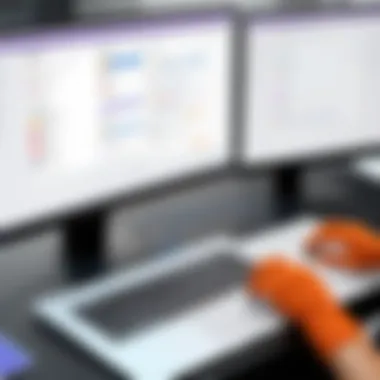

A unique aspect of channel functionality is the capability to create private channels, which allows sensitive conversations to happen away from the general view. While this can foster a sense of confidentiality among team members, it’s important to manage these spaces well. If overused, it can lead to fragmentation of communication.
Meetings and Calls
The meetings and calls feature of Microsoft Teams is another vital component that enhances remote collaboration. Being able to schedule, host, and join voice or video meetings directly from the app means that team members can connect instantly, regardless of location. This convenience promotes spontaneous interactions, enabling ad-hoc discussions that are often fruitful in planning and problem-solving situations.
One standout feature is the ability to record meetings for those who cannot attend in real-time. This provides an opportunity for team members to catch up on discussions later. However, it's worth noting that reliance on recorded content could reduce active participation, affecting overall engagement.
Integration with Office
Another significant advantage of Microsoft Teams is its seamless integration with Office 365. This feature allows users to access Word, Excel, PowerPoint, and other tools right within the platform. The key characteristic of this integration is streamlined efficiency, as it eliminates the need for constant switching between applications. Teams members can collaborate on documents without losing focus on their primary chat or meeting.
Moreover, real-time co-authoring is a game changer, allowing multiple people to work on the same document simultaneously. However, while this is generally advantageous, it can sometimes lead to version control issues if team members aren’t careful; thus, it's essential to consider the implications of collaborative editing in project workflows.
Microsoft Teams in Remote Work
Enhancing Communication
Effective communication is vital for successful remote operations, and that's where Microsoft Teams shines. As virtual teams spread across various locations, engaging tools for communication become fundamental. The functionality of Microsoft Teams supports multiple formats of communication, including text chat, audio calls, and video conferencing, catering to different preferences and needs.
A unique feature that stands out is the threaded conversation within channels, which keeps discussions organized and easily retrievable. This can be particularly beneficial in preventing misunderstandings but can also lead to information silos if important threads are overlooked.
Maintaining Team Productivity
In a remote work environment, maintaining team productivity can sometimes feel like herding cats. Microsoft Teams helps with this by providing tools like task assignments, shared calendars, and automated reminders. One key characteristic here is the integrated planner, which allows teams to visually manage their tasks and deadlines in one place.
The planner’s card-based organization can be a boon for visual thinkers but may be confusing for those who prefer linear lists. Established practices around usage are crucial to mitigate any potential downsides, ensuring everyone is on the same page regarding priorities and objectives.
Facilitating Collaboration
Collaborative efforts can sometimes wane in virtual settings, yet Microsoft Teams provides a robust framework for overcoming such hurdles. One of the cornerstones of this is its collaborative document editing capabilities. Real-time access to files within channels enhances teamwork by allowing team members to contribute and modify documents without the inefficiencies of emailing versions back and forth.
A unique feature of this collaboration is the whiteboard functionality, which works well alongside tools like Miro. This enables a freeform space for brainstorming and creative thinking. However, a potential downside might be the learning curve for new users, as intuitive use can take time to develop.
By thoroughly understanding and leveraging Microsoft Teams, organizations can set the stage for enhanced collaboration through its adept capability in facilitating conversations, maintaining productivity, and encouraging teamwork. It paves the way for a rich integration with Miro, transforming how teams operate and innovate in remote work settings.
Integrating Miro with Microsoft Teams
Integrating Miro with Microsoft Teams marks a significant shift in how remote collaboration can happen. Each platform on its own has its strengths, but when combined, they form a powerhouse of functionality that addresses common challenges faced in remote work environments. With teams scattered across different time zones, the need for tools that foster clear communication and creative brainstorming is paramount. This integration serves that specific need by streamlining workflows and enhancing collaboration.
When you think of collaboration, it’s often about more than just chatting or holding video calls. It’s also about creating a shared space where ideas can flow freely, and teams can work together seamlessly despite being miles apart. The core benefits of this integration highlight how Miro’s visual collaboration capabilities mesh beautifully with Teams’ communication features.
You may wonder, what exactly makes this integration so effective in enhancing remote work? Here’s a quick rundown:
- Enhanced Communication: Keeping everyone in the loop becomes a walk in the park.
- Visual Engagement: Utilizing Miro enables teams to bring concepts to life literally on a canvas.
- Centralized Workspaces: Having everything in one spot simplifies project management immensely.
Now, let’s dive deeper into the technical aspects that make this integration a game-changer.
Technical Aspects of Integration
Connecting Miro to Teams
Connecting Miro to Teams is straightforward yet crucial. The process is designed so that users can efficiently link their Miro boards directly into the Teams environment. This allows team members to access and contribute to visual projects without needing to hop back and forth between apps.
The key characteristic of this connection is its ease of access. Simply put, it eliminates barriers that might prevent team members from participating in visual discussions. By bringing Miro boards into the Teams interface, teams can brainstorm in real-time, fostering a truly collaborative atmosphere.
A unique feature to highlight is the ability to customize how boards are displayed. Users can choose to view a board in full screen or as a tab alongside their regular Teams channels. This flexibility is particularly beneficial as it can be tailored to meet the preferences of various team dynamics.
Using Miro Tabs in Teams
Using Miro tabs in Teams is another layer of integration worth discussing. Miro tabs allow users to insert their boards directly into a channel or chat. This means that instead of jumping to another software, your entire team can view and edit the Miro board within the Teams interface itself.
This feature emphasizes convenience and reduces friction in collaborative activities. Team members can collaboratively edit a board while discussing it in a group chat or video meeting, keeping everyone engaged. By incorporating Miro into Teams in such a manner, it ensures that members are consistently aligned with the ongoing project.
However, there’s a catch. Not all users might be aware of how to make full use of this tab integration. Some training may be necessary which can slow the adoption process right at the start, but once the teams are onboard, it's smooth sailing.
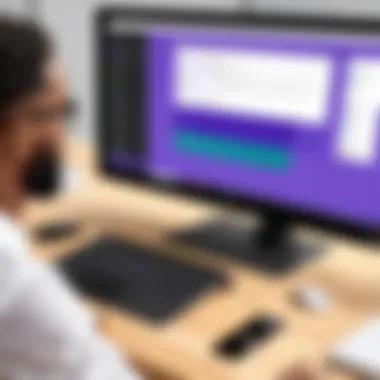

Managing Permissions and Access
Managing permissions and access is critical in any collaborative setup. When integrating Miro with Teams, organizations can control who has access to various boards. This is significant as it ensures sensitive information is only shared with those who need it.
This feature forms the backbone of security within the integration. Being able to restrict access also reinforces accountability among team members. Only authorized personnel can view or edit specific boards, which is a huge plus.
Nonetheless, establishing these permissions can be complex. Organizations might have to navigate the web of what roles need access to what, which can be a bit of a hassle for IT teams. Keeping it organized is key, as mismanagement could lead to either too restrictive access or security lapses.
Benefits of Integration
Seamless Collaboration
Seamless collaboration is perhaps the strongest point of integrating Miro with Teams. The integration removes the need for constant switching between applications, which can be disruptive to focus and creativity. Team members can collaborate on projects without facing the classic pain points of remote work.
The intuitive interface allows users to interact with boards while engaging in conversation simultaneously. The instant feedback loop created by this allows for quick iterations on ideas and projects. Moreover, those face-to-face cues—gestures, expressions—can be replaced with visual changes on the Miro board, which tends to amplify discussions.
One downside, however, is that not all members might feel comfortable expressing their ideas openly on a visual platform, potentially stifling creativity in mixed teams.
Improved Workflow
Improved workflow is another significant benefit of the integration. With Miro embedded in Teams, there’s less downtime spent searching for tools or information buried in disparate systems. It simplifies task management, as members can discuss ideas and make adjustments in real-time without the chaos of moving between several platforms.
Also, using templates in Miro during Teams meetings can streamline processes, making it easier to follow structured agendas or brainstorming sessions. However, it requires familiarity with both tools, which could take time for some teams to develop, but the investment pays off significantly in the long run.
Enhanced Visual Communication
Enhanced visual communication presents an interesting avenue for exploration. Miro’s strength lies in its ability to depict ideas through images, shapes, and charts. When integrated into Microsoft's communication platform, it allows teams to present information in ways that are not only accessible but engaging as well.
Using visuals can lead to a more profound understanding of concepts that may be complex or hard to explain verbally. It becomes easier to convey notions via sketches or sticky notes on a Miro board rather than relying solely on spoken words in a team meeting. This caters especially well to various learning styles.
But as always, not every member may resonate with visual representation, and some might still prefer text-based communication. It’s essential for teams to find a balance tailored to their unique mix of team members, ensuring that all voices are heard.
"Integrating Miro with Microsoft Teams can be the anchor that keeps remote teams connected while fostering innovation and productivity."
In summary, the integration of Miro with Microsoft Teams not only enhances remote collaboration, but also presents challenges and considerations that teams need to navigate. Making the most of this integration requires a strategic approach, focused on communication, engagement, and learning.
Best Practices for Leveraging Miro and Teams
To fully utilize the capabilities of Miro and Microsoft Teams, understanding best practices in conjunction with these platforms is vital. This combination offers numerous benefits including streamlined workflows, enhanced team collaboration, and the fostering of creativity within remote settings. By delving into effective practices, organizations can create an environment where ideas flourish and productivity soars.
Setting Up Effective Workflows
The significance of setting up effective workflows cannot be overstated. When teams have clear pathways for their tasks, it drastically reduces confusion and miscommunication. In Miro, having designated workflows helps keep projects on track. A clear workflow ensures that everyone knows their role and the expectations involved.
Defining Roles and Responsibilities
When individual roles are clearly laid out, team members know exactly what is expected of them. This clarity aids in accountability, which is crucial for productivity. For example, when a project manager outlines the responsibilities of a designer versus a developer in Miro, it eliminates overlaps and potential conflicts. The key characteristic of defining roles is that it brings order to collaboration. This practice aligns well with our article, as clearer roles lead to efficient teamwork, allowing ideas to be developed swiftly and effectively.
However, it’s essential to remain flexible. Rigid role definitions can sometimes stifle creativity. The unique advantage here is fostering an environment where individuals feel empowered to step beyond traditional boundaries, leading to innovative solutions.
Creating Structured Meetings
Structured meetings are the backbone to effective collaboration. When meetings have a clear agenda and structure, it ensures that every minute spent in a virtual space contributes meaningfully to project goals. Utilizing Miro during meetings for visual brainstorming can keep discussions focused. The organization of topics reduces the risk of digressing into unrelated discussions, which can be common in remote settings.
This approach is particularly beneficial, as remote meetings can often lack the engagement seen in physical ones. Having a structured format encourages participation from all team members. The disadvantage, however, lies in possibly stifling spontaneous creativity; thus, balance is necessary.
Utilizing Templates and Frameworks
Templates and frameworks serve as starting points that streamline processes and reduce time spent on repetitive tasks. When Miro provides templates for brainstorming or project planning, it fast-tracks the initial stages of collaboration. This characteristic is valuable because it allows teams to quickly dive into creative sessions, bypassing the initial setup phase. This is an attractive feature in our context, as it elevates productivity right from the start.
Yet, while templates simplify tasks, they may also limit creativity if not adjusted to suit specific needs. Tailoring these frameworks to fit unique project requirements is crucial to harnessing their full potential.
Encouraging Team Engagement
Team engagement is the lifeblood of any collaboration effort, especially in a remote work environment. Without active participation, even the most robust tools can fall flat. Empowering team members to engage fully cultivates a sense of belonging and enhances collaboration.


Inclusive Participation
Creating an atmosphere where everyone feels included can greatly improve collaboration. Utilizing Miro’s features, like sticky notes or voting stickers, encourages every voice to be heard. The hallmark of inclusive participation is that it democratizes the process of idea generation. This article stresses that inclusivity not only leads to a richer pool of ideas but increases team satisfaction. Each team member's unique perspective is valuable, creating a more holistic approach to problem-solving. However, ensuring participation requires active facilitation to avoid dominant personalities overshadowing quieter members.
Utilizing Interactive Elements
Interactive elements such as polls, Q&A sessions, and live edits can rejuvenate team dynamics. These features allow for a more dynamic exchange of ideas, keeping participants engaged. The beauty of this approach is that it fosters real-time collaboration, making the session more lively and productive. Such interactivity makes the collaboration less hierarchical, encouraging everyone to contribute to the discussion openly. A caveat, though, is that technology can sometimes pose hiccups during crucial moments, potentially disrupting the flow of ideas.
Feedback Mechanisms
Incorporating feedback mechanisms is crucial after meetings or project phases. Having a system where team members can express their thoughts about a process nurtures continuous improvement. The essence of feedback mechanisms is to establish a dialogue where lessons learned can refine future practices. This aspect makes it a valuable theme in our article, emphasizing the importance of reflection in any collaboration process. However, managing feedback shouldn’t turn into a blame game; creating a culture that values constructive criticism without facing backlash is essential.
In summary, leveraging best practices in using Miro and Microsoft Teams sets the foundation for transformative collaboration in remote work settings. Setting up effective workflows and encouraging team engagement are essential steps that lead to elevated productivity and creativity in your projects.
Challenges and Considerations
As organizations increasingly rely on digital tools for remote work, integrating applications like Miro with Microsoft Teams presents both promising opportunities and hidden hurdles. The landscape of collaboration has shifted dramatically. To keep pace, teams must not only adapt but also confront a set of challenges that can impede their ability to work effectively. Understanding these potential roadblocks is crucial. Identifying and addressing them can make the difference between a seamless workflow and a frustrating experience.
Potential Integration Issues
User Adoption Challenges
One key struggle many teams face when integrating Miro with Microsoft Teams is user adoption. It’s about getting everyone on the same page, quite literally. Even if Miro offers an array of powerful tools, team members might resist using it if they are comfortable with their current practices. This reluctance can stunt collaboration and ultimately hinder overall productivity. The challenge lies in persuading users that Miro is not just another tool to add to their plate, but a way to streamline their ideas and enhance their input in projects.
A unique aspect of this user adoption challenge is the need for training. Ensuring that all team members, regardless of their tech-savviness, understand how to use Miro effectively is essential. The downside is that this training requires time and resources, which can feel burdensome, especially during busy periods. Still, investing in proper onboarding can pay off handsomely in the long run as it fosters trust in new processes.
Technical Glitches
Technical glitches are another thorn in the side of any integrated system. Even though Miro and Microsoft Teams are designed for smooth operation, technology can sometimes be a fickle friend. Users may experience connectivity issues, delays in real-time collaboration, or syncing problems that can disrupt meetings and workflows.
One critical factor here is interoperability. If Miro's servers experience downtime or if Microsoft Teams is slow, the entire collaborative effort can hit a snag. This uncertainty can bring about frustration among team members. However, acknowledging these potential challenges before they arise could pave the way for more resilient practices that can save face when technology isn’t at its best.
Data Security Concerns
Another major consideration when integrating these platforms is safeguarding sensitive information. Both Miro and Microsoft Teams deal with an abundance of data, ranging from project details to personal information, making data security a priority.
Organizations must remain vigilant, ensuring they comply with data protection regulations. A unique feature of this concern is the need for user permission settings. Controlling access to sensitive data can enhance security but might complicate collaboration. The balancing act here revolves around providing easy access while maintaining a fortress-like security posture. It's essential for companies to weigh the pros and cons of such policies carefully, ensuring that all necessary measures are in place to protect confidential information.
Evaluating the ROI of Integration
When considering the integration of Miro with Microsoft Teams, evaluating the return on investment (ROI) is vital. Organizations must assess not only financial implications but also productivity and team satisfaction as pivotal indicators of success.
Assessing Productivity Gains
A primary benefit of integrating these tools is the improvement in productivity. By bringing Miro into the Teams ecosystem, organizations can enhance visual collaboration and innovative brainstorming. This internal synergy can lead to quicker project completion and more efficient use of time.
One key characteristic here is the ease of access to Miro boards during Teams meetings. Team members can view and edit materials in real time without jumping between platforms, saving precious time. The trade-off, however, is that without effective monitoring or regular reviews, users may overlook key feedback that could contribute to overall project success.
Long-term Cost Effectiveness
Examining the long-term cost effectiveness of the integration is critical. In the beginning, adopting new tools like Miro and Teams can seem expensive. However, when team productivity increases and collaboration improves, costs may diminish over time.
One unique feature of this aspect is the potential for reduced need for external collaboration tools. By utilizing Miro within Teams, organizations might minimize subscription fees for other tools, leading to substantial savings. Yet, it's important to note that this shift may also necessitate reassessing existing workflows and processes to ensure they align with the integrated setup.
Measuring Team Satisfaction
Finally, measuring team satisfaction is essential—the backbone of any collaborative effort. If team members feel disconnected or frustrated with a new system, no amount of productivity gains will compensate for poor morale. Regular feedback loops, surveys, and check-ins can gauge team satisfaction over time.
One valuable feature of this consideration is leveraging data from these assessments to iterate on workflows and improve collaboration strategies. Despite potential challenges, maintaining an open line of communication fosters an environment where team members feel valued and heard, ultimately reflecting positively on their performance and satisfaction.
Ending
As we wrap up this exploration into the fusion of Miro and Microsoft Teams, it’s clear that this integration stands as a vital cog in the wheel of modern remote collaboration. The need for cohesive teamwork has never been greater in an era that often finds itself distanced physically but close digitally.
One of the most salient points is how the combination of Miro's vibrant canvas and Microsoft Teams' robust communication tools deepens collaborative efforts. With Miro's templates and visual frameworks, teams can brainstorm without the constraints of a physical whiteboard. Then, by embedding Miro within Teams, all members can actively contribute, regardless of location.
It’s not just about having the tools at your fingertips; it’s about the synergy they create. Imagine a situation where project updates happen live on Miro while critical discussions unfold in Teams. Such fluidity can significantly enhance productivity and reduce the silos that often plague remote working. Moreover, this integration fosters a cultural shift toward more engaged and interactive work environments.
However, organizations must be mindful of certain considerations. User adoption is crucial, as even the most advanced tools require buy-in from all team members to be effective. Additionally, as with any digital workspace, ensuring data security and addressing potential technical hitches are paramount. These hurdles can be overcome with proper training and resources so that teams leverage Miro and Teams to their full potential.
"To effectively collaborate in our digitized world, the right tools and their proper integration can make all the difference."
Making an informed choice about using Miro and Microsoft Teams together can empower teams and create an atmosphere where creativity and productivity thrive. Ultimately, this is about more than just software; it’s about building a connected culture that embraces innovation and supports collective success.







