Analyzing the Monday Platform for Project Success
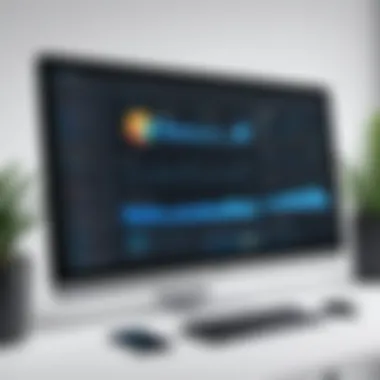

Intro
In the ever-evolving landscape of project management tools, the Monday platform stands out as a notable player, bridging the gap between organization and streamlined collaboration. As businesses of varying sizes strive to enhance their productivity and foster better teamwork, understanding how this platform can serve as a valuable asset is crucial. This article endeavors to illuminate the capabilities of Monday, providing insights that are not just surface-deep but rather delve into the nitty-gritty of its functionalities and offerings.
As we embark on this exploration, it's essential to grasp that such platforms are no longer just about task management; they are about creating an integrated ecosystem where teams can communicate, collaborate, and achieve results efficiently and effectively. With that in mind, let’s dissect the intricacies of the Monday platform, focusing first on its features.
Features Overview
Delving into the features that Monday brings to the table is vital for grasping its potential as a project management tool. The platform is equipped with robust functionalities designed to cater to diverse project requirements, allowing teams to navigate the complexities of management with ease.
Key Functionalities
Monday is known for its intuitive interface that allows users to customize boards according to their project needs. Some of the key functionalities include:
- Custom Workflows: Users can design workflows that mirror their unique processes.
- Visual Project Tracking: The visual nature of project boards helps teams to gain insights at a glance.
- Automation & Notifications: Automating repetitive tasks allows team members to focus on more strategic activities, while notifications ensure that everyone is on the same page.
- Time Tracking: Built-in time tracking capabilities enable users to monitor progress effectively, helping in resource allocation and deadline adherence.
Integration Capabilities
A significant advantage of the Monday platform is its ability to integrate with a variety of other tools. This flexibility not only enhances versatility but also makes the platform a central point for project management. Key integrations include:
- Slack: For seamless communication, connecting conversations directly with project tasks.
- Google Drive: Allowing for easy file sharing and collaboration.
- Zoom: Facilitating direct video calls from the platform for clearer communication.
- Zapier: Enabling users to connect with hundreds of other applications to automate workflows.
This multitude of integrations allows teams to tailor the Monday platform to their existing ecosystem rather than overhauling their systems entirely.
Pros and Cons
Exploring the advantages and limitations of the Monday platform provides a balanced view, crucial for making an informed decision.
Advantages
- User-Friendly Interface: The design prioritizes ease of use, making it accessible for all team members.
- Customizability: Teams can mold the platform to their specific needs, which can be a game-changer in dynamic environments.
- Real-Time Collaboration: Facilitates immediate feedback and updates, enhancing team agility.
Disadvantages
- Costs May Accumulate: As more features are added, costs can rise significantly, especially for larger teams.
- Learning Curve: While intuitive, new users might still face a learning curve in fully utilizing all features.
- Limited Offline Functionality: Depending on internet connectivity can be a hindrance when teams are in areas with unstable connections.
"While the Monday platform opens doors to enhanced collaboration, businesses must weigh its features and costs against their unique needs to determine fit."
Prelude to the Monday Platform
In the realm of project management and team collaboration, understanding the tools available can make all the difference. The Monday platform stands out as a prominent player, reshaping how teams approach their tasks. By diving deep into this platform, we can uncover not just its functionalities, but how it has evolved and why it matters for businesses of all sizes.
Initially, when companies consider implementing a new project management tool, they often focus on basic functionality. However, Monday.com offers nuanced features that enhance communication and streamline workflows. It’s more than just a digital checklist; it caters to diverse project management needs, from visual boards to automation.
Another vital aspect of exploring Monday is its adaptability. As projects change, so too must the tools we use. Monday allows for a degree of customization that doesn’t just meet current demands but can also pivot easily as business requirements shift. This offers businesses not only a sense of security but also potential growth.
These layers of functionality and flexibility represent significant benefits, particularly for those leading teams in fast-paced environments where change is the only constant. In this section, we will discuss what Monday.com is and trace its historical roots to understand how we arrived at its current state.
Core Features of the Monday Platform
In the busy world of project management, understanding the core features of the Monday platform is crucial. These elements not only provide a robust framework for managing tasks but also enhance overall collaboration and productivity among teams. The following sections explore the fundamental aspects of Monday.com—visual project management, customization capabilities, and automation workflows—each playing a key role in streamlining processes.
Visual Project Management
Visual project management is one of the standout features of Monday.com, making it popular among users looking for clarity and structure in their projects. This aspect allows teams to map out their workflows visually, aiding in the allocation of resources and tracking of deadlines.
Dashboard Options
Dashboard options on Monday.com allow users to create tailored views that encapsulate all relevant project information in one glance. This key characteristic is beneficial because it provides a real-time snapshot of project milestones, status updates, and bottlenecks. The ability to customize widgets according to team needs makes it a powerful choice for organizations wanting to centralize their data.
Among the unique features of dashboard options is its drag-and-drop functionality, enabling users to rearrange widgets based on priority or focus shifts. This offers significant advantages because it fosters adaptability; users can pivot quickly without convoluted processes or excessive redesign. On the flip side, too many customization options can overwhelm new users, leading to a steep learning curve at the onset.
Timeline Views
Timeline views are another integral part of visual project management within Monday.com. These views contribute to the overall goal of enhancing clarity, allowing teams to visually navigate through timelines and due dates. A key characteristic of timeline views is their Gantt-like appearance, displaying tasks against a time frame, which is appealing for its simplicity and effectiveness in planning.
One unique feature of timeline views is that they facilitate dependencies between tasks. This means if one task slips, the entire schedule adjusts automatically. The advantages here are manifold—teams can proactively manage their workflow and deadlines without room for confusion. However, a potential downside is that newcomers may find it tricky to understand the dependency setup, leading to initial challenges in project tracking.
Customization Capabilities
Customization is equally essential in making Monday.com suitable for a wide range of projects and industries. By allowing users to modify their tools and processes, the platform ensures that various teams can operate as they see fit, enhancing overall functionality.
Templates


Templates serve as an excellent jumping-off point for teams beginning their project management journey. They streamline the setup process, helping users quickly and efficiently kick off their projects without starting from scratch. This characteristic makes them a popular choice for users looking to save time and maintain consistency across similar projects.
A unique feature of templates within Monday.com is the extensive library available, ranging from marketing campaigns to software development projects. This varying diversity offers advantages, as teams can find a template closely aligned with their needs. One downside, though, might be a reliance on templates leading to a lack of creativity, where teams might miss the opportunity to innovate on their own processes.
Column Management
Column management is another pivotal customization capability that allows users to tailor their boards to fit their specific requirements. The ability to create custom columns for tracking various elements, from status updates to priorities, is incredibly advantageous. This feature provides immense flexibility in managing different types of projects concurrently.
Moreover, users can choose from different column types, such as text, numbers, or users, enhancing clarity and accessibility across teams. However, a notable challenge may arise in ensuring everyone stays on the same page. Too many column choices might lead to inconsistency or miscommunication, especially if team members aren’t fully onboard with what each column signifies.
Automation and Workflows
Automation and workflows are features that empower teams to minimize repetitive tasks and focus on what truly matters—the project itself. These functionalities can save time and reduce errors, making the platform's use more enjoyable and efficient.
Trigger Actions
Trigger actions define automation within Monday.com. Users can set specific actions to occur based on criteria met, allowing for a seamless flow of tasks. This key feature drastically enhances efficiency by ensuring that necessary actions are taken without manual intervention, making it a favorite among busy teams.
Unique to trigger actions is the ability to automate notifications—keeping everyone in the loop with minimal effort. This could be sending reminders for approaching deadlines or notifying team members when tasks are completed. While this is advantageous in keeping teams informed, poorly set triggers can lead to notification fatigue, where users become inundated with alerts.
Integration with Tools
The integration capabilities with tools enhance Monday.com's functionality further. This feature allows teams to connect various apps and services directly into the platform, ensuring a smooth workflow across different environments. A key characteristic of this integration is that it allows teams to pull information directly, thereby reducing the need for manual data entry.
One of the unique aspects of integration is the ability to sync with a plethora of third-party applications like Slack and Google Drive. This is advantageous for teams that rely heavily on multiple tools to accomplish their work. On the other hand, integration setups might add complexity, and managing multiple connected apps can become cumbersome if not monitored properly.
In summary, the core features of the Monday platform are designed to facilitate collaboration and efficiencies that modern teams require. Whether it's visual project management, customization capabilities, or automation workflows, each aspect brings unique benefits and possible drawbacks that make understanding them essential to effective project management.
Integrations with Other Software
The power of the Monday platform really comes to life when it integrates with other software. These integrations not only streamline workflows but also enhance the platform’s capability to serve as a centralized hub for project management. For businesses eager to maximize efficiency, understanding the various integrations available is key. They help connect different areas of an organization, ensuring that communication remains fluid and that information flows without hitches. Essentially, these partnerships allow teams to leverage tools they already trust while enhancing their collaborative efforts.
Common Integration Partners
Communication Tools
Communication tools like Slack and Microsoft Teams are vital for any modern workplace. Their integration with the Monday platform fosters seamless dialogue among team members, eliminating those moments when emails swap back and forth rather than true conversation. The unique opportunity to receive notifications about project updates in real-time means that team members can act on information swiftly, keeping projects moving along at full pace.
A key characteristic of these communication tools is their ability to facilitate both synchronous and asynchronous discussions. This flexibility is why they are such frequent choices for integration. Users can update task progress or push notifications to a larger team without having to open another application.
However, one downside could be that over-reliance on notifications can lead to information overload, making it challenging for users to keep track of essential updates.
CRM Systems
CRM systems like HubSpot and Salesforce provide another layer of functionality when integrated with Monday. They handle customer data, sales metrics, and lead tracking—information that is crucial for any business looking to grow. Integrating these systems allows project managers to visualize customer interactions alongside project timelines, which can dramatically enhance decision-making abilities.
What makes CRM systems stand out is their capability to store vast amounts of customer data and analyze it effectively. This is beneficial in tailoring projects to meet client needs better.
However, the challenge with these integrations lies in the learning curve required to use CRM platforms effectively. Users need to invest time in understanding how to best leverage this combined functionality, otherwise they might miss the opportunities that integration provides.
API Capabilities
API capabilities serve as the backbone for many integrations. They allow different platforms to speak to each other, sharing data and enhancing functionality. For developers and tech-savvy users, this opens a world where they can customize their integration experience, tailoring it to fit specific business needs. An API can provide the flexibility to connect any software, making it easier to pull in and push out data as required.
This potential can greatly contribute to improved processes, allowing teams to automate data transfer without wasting hours on manual entry. That being said, utilizing API capabilities does demand some technical expertise. If not implemented properly, the integration could cause issues, leading to inaccurate data flows. It's essential to manage these connections actively to ensure they perform as intended.
In summary, integrations are indispensable when using the Monday platform. They not only enhance functionality, but they also create a cohesive environment where teams can thrive. Embracing these tools allows businesses to keep their operations smooth and responsive to change.
User Experience and Interface
In the realm of project management tools, the user experience and interface of a platform can significantly influence how teams adopt and utilize its features. The Monday platform, known for its customizable workflows and visual management capabilities, is no exception to this rule. A well-designed user interface not only makes navigating the software a breeze but also enhances productivity by reducing the time spent on learning and adjusting to new tools. Therefore, understanding how Monday’s user experience and interface are structured is essential for businesses looking to streamline their project management processes.
User Interface Overview
The user interface of Monday is designed with simplicity and intuitiveness in mind. When you first log in, you are greeted by a dashboard that summarizes ongoing projects, pending tasks, and team activities. This provides a clear snapshot of workflow and progress, enabling managers to make informed decisions quickly. Key aspects include:
- Color-Coded Boards: Each project or task can be color-coded and tagged, making it easy to visualize priority levels and categorize workflows. This visual differentiation helps in preventing any bottlenecks in the work cycle.
- Customizable Columns: Users can tailor the columns on their boards to reflect various aspects of their projects, from due dates to status updates. This customization makes it easier for everyone to track progress at a glance.
- Drag and Drop Functionality: Moving tasks between stages is as simple as dragging and dropping items across the board. This fluidity encourages team members to engage with the software actively rather than viewing it as a monotonous chore.
However, while the platform is visually appealing, some users may feel overwhelmed by the plethora of options available initially. The abundance caters well to those who relish in detailed customization, but it can pose a challenge for others who prefer a simpler approach.
Mobile Application Features
In our increasingly mobile world, having robust mobile application features can be a game changer for project management. The Monday mobile app is designed to mirror the capabilities of its desktop counterpart, allowing users to stay connected on the go. Here are some notable features:
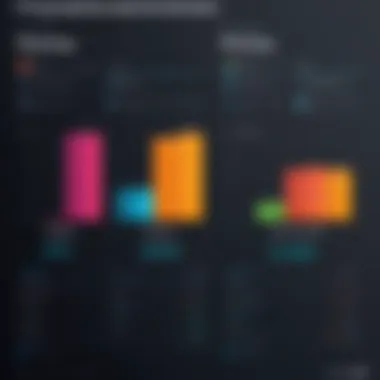

- Real-Time Updates: Notifications of changes and updates in projects are pushed directly to users’ devices. This ensures that everyone is on the same page, regardless of their location.
- Task Management on the Fly: Users can create, edit, and reassign tasks from their mobile devices. The app allows for the quick adjusting of timelines or priorities when unexpected situations arise.
- Visibility into Team Dynamics: The mobile app provides insights into who is working on what, which can be particularly useful during meetings that require instant data retrieval or decision making.
"A superior user interface is not only about good looks but about enhancing the user's journey through the software."
Whether teams are working in-office or balancing remote operations, the Monday platform offers tools that give clarity and connectivity to the project management landscape.
Pricing Structure
Understanding the pricing structure of the Monday platform is crucial for businesses aiming to integrate it into their project management workflows. The costs associated with adopting this platform can have a significant impact on a company's budget, especially for smaller enterprises or startups. Typically, decision-makers need to consider not just the price but also the value each tier offers. The clarity in the pricing structure helps organizations to tailor their choice to their specific needs, ensuring they get the most bang for their buck while maximizing productivity and collaboration.
Subscription Plans
Overview of Tiers
The Monday platform organizes its subscription plans into various tiers which cater to different organizational needs, making it easier for teams to select a plan that aligns with their scale and complexity of tasks. Whether it’s the Basic, Standard, Pro, or Enterprise levels, each tier offers distinct functionalities.
One of the key characteristics of these tiers is the capacity for customization. Each successive tier not only adds more features but often improves the existing ones to provide a richer user experience. This modular approach means businesses can start small and grow their subscription as their needs escalate without feeling overwhelmed by options right from the get-go.
A unique feature often found in the higher tiers is enhanced reporting capabilities. For example, organizations subscribing to the Pro or Enterprise plans benefit from in-depth analytics which provides insights into team productivity and project efficiency. This advantage can significantly aid managers in making data-driven decisions, enhancing overall strategic planning.
Feature Comparison
When it comes to comparing features across the subscription plans, one must look closely at what each tier brings to the table. The Basic plan may cover essential functionalities but lacks the advanced automation and integrations that higher tiers offer. This sort of analysis is indispensable for users with specific needs or objectives, as it helps in making an informed decision about which plan truly meets their requirements.
The noteworthy aspect of the feature comparison is the clarity it provides in functional depth. For instance, the Standard plan introduces automations that users on the Basic plan do not have access to. Automations can save time and reduce tedious manual tasks, leading to a more efficient operation overall.
However, it should be noted that cost can spiral as teams opt for more expensive tiers. Companies must weigh the pros and cons of each feature relative to the price increase and consider whether those functionalities justify the added cost.
Cost Considerations for Businesses
When evaluating the cost considerations for adopting the Monday platform, it's essential to look beyond the sticker price. Organizations often overlook potential hidden costs associated with migration, training, and ongoing support. Special attention should be paid to whether a certain subscription tier will effectively address these needs.
Moreover, companies must assess the potential return on investment that Monday can yield through increased efficiency. For instance, teams that leverage advanced project tracking and collaboration tools may find that they complete projects more swiftly, resulting in lower overheads and increased profitability. This long-term perspective can often make a higher-tier subscription seem like a more favorable choice.
"Choosing the right pricing tier isn't just about what's on the label; it's also about understanding how those features translate into real-world benefits."
Advantages of Using Monday
As organizations navigate the complexities of project management, the capabilities of tools like Monday.com come into sharp focus. Understanding the advantages of using Monday can provide significant insights for businesses aiming to enhance their project workflows and team synergy.
Increased Collaboration
Collaboration is the lifeblood of successful project management. Monday.com fosters an environment where teams can easily exchange ideas and updates. The platform allows users to comment directly on tasks, share files, and even tag teammates to streamline communication. This transparency can significantly reduce misunderstandings and ensure everyone is on the same page.
Moreover, with visual project indicators, users can see who is responsible for what at a glance. This not only enhances accountability but also keeps motivation high. For instance:
- Centralized Communication: Instead of hopping between emails and other tools, all project-related discussions can happen within the task itself.
- Real-time Updates: As soon as a change occurs, team members receive notifications, making it easy to adapt quickly to new developments.
With benefits like these, it’s clear how Monday can strengthen team engagement and ultimately lead to more successful outcomes.
"Effective collaboration tools can transform how teams work together, bridging gaps that can derail progress."
Enhanced Productivity
When it comes to productivity, Monday.com offers a range of features designed specifically to optimize workflow and task management. The platform's intuitive interface helps users navigate their projects without unnecessary friction. Its various display formats, such as kanban boards, timeline views, and calendar integrations, mean that users can choose the style that suits their working habits best.
- Task Automation: Users can automate repetitive tasks, such as sending reminders or assigning tasks, thus freeing up time for more critical activities.
- Time Tracking: With built-in time tracking, teams can monitor how long tasks take, providing the data needed to improve future planning.
In essence, productivity is significantly boosted by the customized approach Monday offers. The coarse nature of the platform enables users to enjoy a tailored experience shaped by their specific needs and goals, meaning that they can work smarter, not just harder.
Potential Limitations
While Monday.com undoubtedly has a range of appealing features, potential limitations should not be overlooked when evaluating the platform for your project management needs. Understanding these constraints can influence whether the software aligns with your specific organizational objectives and team dynamics.
Learning Curve for New Users
When first diving into Monday.com, new users might find themselves in somewhat choppy waters. The platform’s vast array of functionalities means that it can quickly become overwhelming. People often expect immediate familiarity, but the reality is there is a lot to grasp. From setting up custom dashboards to mastering automation workflows, each aspect requires time and a bit of hands-on experience.
Many users report initial challenges, particularly when trying to customize their workspaces. For instance, if a team has never used project management software before, they could feel as if they're trying to build a plane while flying it. You see, there's no substitute for hands-on experience, and this can lead to frustrations if sufficient training isn’t provided. In many cases, businesses might need to invest time or money in training sessions or resources just to smooth out the onboarding process.
"The learning curve can act like a double-edged sword, it might deter some users from fully embracing the platform."
Cost Relative to Features Offered


The cost of Monday.com frequently draws attention, as it’s a consideration that practically every organization must factor in when evaluating a project management tool. Depending on the subscription plan you choose — and the number of users that will be engaged — costs can escalate rapidly. Some might feel it’s a steep price to pay, especially if they perceive a gap between what they are paying and the features they’re actually utilizing.
When thinking through the features offered, some teams might discover that they don’t need the higher-tier functions that come with premium plans. If most of your daily activities revolve around basic task management, investing in more advanced solutions like automation or integrations might seem unnecessary. Balancing these costs against the potential benefit remains crucial; otherwise, companies risk shelling out more than necessary, leading to budget strains without tangible returns.
In hindsight, the breadth of features available on Monday.com can be both a selling point and a stumbling block — they must align with your team’s actual needs. It’s crucial to take the time to analyze your goals and compare them against the cost structure, so you can make an informed decision that serves your organization best.
Case Studies and Real-World Applications
Exploring the Monday platform through case studies and real-world applications offer an invaluable perspective on its practical utility and effectiveness. By examining how organizations deploy the platform to drive project management and collaboration, potential users can get a clearer sense of the transformative capacity of this tool in diverse settings.
Success Stories
Industry Implementations
In various sectors, Monday.com has carved a niche by streamlining operations and enhancing efficiency. For example, in the software development field, teams leverage its visual boards to track progress on multiple projects simultaneously. The key characteristic of industry implementations like this is their adaptability; Monday.com's customizable features allow teams to tailor workflows that fit their specific processes.
One unique feature of industry implementations is the ability to create automated notifications triggered by task updates, which enhances team accountability. The advantages include timely communication about project milestones, which can notably reduce delays. However, a potential disadvantage might stem from the need for initial setup time, which can require significant planning and management buy-in during the integration phase.
Team Collaborations
On the collaboration front, Monday.com has revolutionized how teams communicate and work together. Many business units utilize shared boards, where team members can assign tasks, set deadlines, and leave comments in real-time. This feature is particularly beneficial for remote teams, as it centralizes information and eliminates the confusion that often accompanies scattered communication.
What stands out here is the platform’s visibility; every team member can see updates, ensuring that no one is left in the dark about project developments. This level of transparency is a boon for accountability. While this system fosters better engagement, it also necessitates a cultural shift where team members feel empowered to maintain updated statuses. This shift can be a challenge if not managed properly.
Challenges Faced by Users
Despite its benefits, users have reported various challenges after integrating Monday.com into their workflows. A common hurdle is the learning curve that new users encounter. Although the platform is generally intuitive, the vast array of features and customization options can be overwhelming at first, particularly for less tech-savvy individuals.
Furthermore, some users express concern regarding the cost relative to the features offered. While Monday.com provides robust tools, businesses must assess whether the investment matches their specific requirements and budget.
Future of Project Management with Monday
As the landscape of project management continually evolves, platforms like Monday play a pivotal role in shaping how teams collaborate and operate. The future of project management with Monday hinges on its capability to adapt and innovate, focusing on enhancing user experiences and streamlining processes. This exploration not only underlines potential growth in the realm of project management but illuminates the specific advancements that Monday is pursuing, thus equipping users to leverage these features for improved efficiency.
Innovations on the Horizon
Monday is not resting on its laurels; the platform is steadily introducing innovations that aim to redefine project management’s fabric. Among these innovations is the integration of artificial intelligence to automate repetitive tasks and improve decision-making processes. Users might soon find features that analyze past project data, suggesting optimal resource allocations or predicting bottlenecks before they arise.
In addition, the automation of workflows is set to become more intuitive, reducing the need for manual intervention in project tracking. Machine learning algorithms could suggest personalized dashboard setups based on the user’s previous interactions, thereby tailoring the experience uniquely for each user.
Another aspect to consider is how collaboration tools are being enhanced with real-time updates and notifications that ensure stakeholders are always in the loop. The potential introduction of augmented reality (AR) features promises to add a visual dimension to task management. Imagine overlaying timelines and project statuses in a shared physical space, making discussions more dynamic and engaging.
"The future is not something we enter. The future is something we create." – Leonard I. Sweet
Trends in Team Collaboration Tools
The move toward hybrid work environments is influencing the evolution of collaboration tools. Teams are no longer confined to offices; they are distributed globally, necessitating tools that facilitate seamless communication and project tracking across different time zones. Monday is well-positioned to address these changes, emphasizing real-time collaboration that ensures team members can collaborate effectively regardless of geographical restrictions.
Key trends include:
- Integration with Third-Party Apps: More organizations are relying on a suite of tools for their operations. Monday's commitment to integrations with popular apps, like Slack for communication and Google Drive for document sharing, makes it a fitting choice for diverse teams.
- Emphasis on User-Centric Design: As users demand more intuitive interfaces, platforms are moving to simplify the user journey. Monday’s ongoing improvements reflect this trend, focusing on making complex project management tasks easy to navigate.
- Focus on Data-Driven Decisions: In an age where data is king, collaboration tools must provide data analytics to help teams make informed decisions. Platforms offering insights into project performance metrics are increasingly vital.
The trends outlined here illustrate that Monday is not merely adopting change but is a significant player in shaping the future of project management. By fostering innovations and adapting to evolving trends, the Monday platform stands ready to empower teams, ensuring that they not only keep pace with change but thrive in a dynamic work environment.
Finale: Making Informed Decisions
Understanding how to navigate through a platform like Monday is crucial for organizations looking to elevate their project management. The decision to adopt Monday.com isn’t solely based on its impressive features or its user-friendly interface. It involves a careful consideration of how these aspects align with the unique needs of a business.
A few specific elements warrant focus when wrapping up an analysis of the Monday platform. First is the importance of recognizing the scalability of the platform. Businesses of varying sizes must assess their current needs and envision their future requirements too. Is the platform flexibile enough to grow with your projects? Monday seems to cater to this where small teams can impersonate agility while larger ones can manage complex workflows seamlessly.
Next, the integration capabilities can’t be overlooked. It’s vital to know how easily Monday.com meshes with existing tools and systems. This freedom of integration could potentially harness existing investments in software rather than starting from scratch. For instance, the compatibility it allows with tools like Slack or Salesforce could provide a smoother transition, saving both time and resources in the long run.
Ultimately, when making a decision, stakeholders and IT managers should also weigh the training and onboarding period associated with a new platform. While many consider it a time sink, well-planned implementation can ensure users adapt more rapidly, resulting in lesser hiccups down the line and reinforcing user confidence.
"Choosing a project management tool is akin to picking the right ship for your voyage; it must withstand the storms while keeping you on course."
Moving forward, investing the time to dissect these facets will yield far more fruitful discussions with teams primarily relying on a project management tool. The information absorbed throughout this analysis provides substantial insights for businesses deliberating the switch or implementation of Monday.com.
Summary of Key Points
- Scalability: The platform’s ability to grow with your project needs is crucial.
- Integration: Effortless integration with tools your team is already using is vital for smooth workflows.
- Training: Analyzing the user onboarding process can avert future frustrations.
Final Thoughts on Adopting the Monday Platform
Adopting the Monday platform closely mirrors elements of a strategic investment decision. The benefits spotlighted earlier paint a robust picture, wherein collaboration and productivity can flourish. However, these positives must be weighed against the potential challenges and costs.
Choosing Monday isn’t merely about purchasing software; it’s about committing to a specific approach to project management that prioritizes flexibility and visibility. Engaging with it liberally will unveil its real potential, enabling teams to sculpt efficient workflows with a minimum of fuss.
In consideration of all aspects, prospective users are encouraged to map out their expectations and desired outcomes. Monitoring both progress and adaptation post-implementation will be key to ensuring that the platform serves its intended purpose, solidifying its role as a reliable ally in project management.







