Mastering MRI Property Management Software: A Complete Guide


Intro
MRI Property Management Software is a pivotal tool designed for professionals in the real estate sector. In a time where efficiency within property management is critical, understanding this software can greatly enhance operational capabilities. This tutorial aims to guide property managers through the essential functions and advantages of the MRI software, ensuring users can leverage its full potential.
Understanding features, including user interface and integration options, is paramount for realizing the benefits it offers. This comprehensive guide will not only focus on installation and setup but will also delve into effective management practices within the software.
As you proceed through this article, expect to uncover the elements that contribute to efficient property management, their practical applications, and how to implement these strategies in your daily operations.
Features Overview
MRI Property Management Software stands out in the market due to its extensive suite of features designed to streamline property operations. The functionalities encompass various aspects of property management, making it a versatile choice for users.
Key Functionalities
The main functionalities of MRI Software include:
- Lease Management: An intuitive interface to manage leases from signing to renewal, facilitating efficient tracking of lease terms and conditions.
- Accounting Features: Comprehensive accounting tools that offer robust financial reporting, ensuring accurate tracking of financial performance.
- Maintenance Management: Allows users to track maintenance requests and communicate effectively with vendors, reducing downtime and improving tenant satisfaction.
- Tenant Portal: A user-friendly tenant portal enables residents to pay rent and submit maintenance requests online, enhancing engagement and satisfaction.
Each of these features combines to create a holistic solution that supports property managers in their daily operations.
Integration Capabilities
MRI Property Management Software offers excellent integration capabilities with various third-party tools and services. Notable integrations include:
- Accounting Software: Such as QuickBooks and Sage, allowing for seamless financial management.
- CRM Systems: Enhancing tenant engagement and relationship management by integrating with platforms like Salesforce.
- Reporting Tools: Connects effortlessly with BI tools for advanced analytics, aiding informed decision-making.
This flexibility in integration ensures that the software adapts to diverse business needs, enhancing usability.
Pros and Cons
When considering MRI Property Management Software, it is essential to weigh its advantages and disadvantages.
Advantages
- Scalability: MRI is suitable for properties of all sizes, making it a flexible option for growing businesses.
- User-Friendly Interface: The software is designed for ease of use, minimizing the learning curve for new users.
- Comprehensive Support: MRI offers extensive support options, including training, documentation, and customer service.
- Customization: High level of customization allows users to tailor the software to fit specific operational needs.
Disadvantages
- Cost: MRI Software can be expensive compared to some alternatives, which may deter smaller businesses.
- Complex Features: Some users may find the range of features overwhelming, potentially complicating simple tasks.
"Understanding the full range of capabilities and limitations of MRI Property Management Software is essential for property managers to maximize its benefits."
By evaluating both the pros and cons, users can make informed decisions about whether MRI Property Management Software meets their unique business requirements.
Prelude to MRI Property Management Software
Understanding MRI Property Management Software is essential for property managers and stakeholders within the real estate sector. The software offers tools that streamline operations, allowing users to manage properties more efficiently. In a landscape where property management is becoming increasingly complex, having the right software solution can significantly impact performance. MRI provides an integrated platform that supports various property types, whether commercial or residential, making it versatile.
Effective property management is more than tracking tenants and collecting rent; it involves comprehensive strategies that address financial, operational, and legal complexities. The MRI software is designed to equip users with insight and tools to manage these aspects. This article will elucidate the distinctive features and practical applications of MRI Software, providing a roadmap for users to fully utilize its capabilities.
Overview of MRI Software
MRI Software is a cloud-based property management solution that caters to a wide array of stakeholders in the real estate ecosystem. It offers modules tailored for property management, accounting, and lease administration, among other functions. The platform is known for its adaptability and integration with various tools, providing users with customizable options that fit their specific operational needs.
The technology has evolved over time, focusing on enhancing user experience and system capabilities. Users benefit from real-time data access, which is crucial for making informed decisions. The application also ensures compliance with various regulatory standards, addressing a core concern for property managers today.
Why Choose MRI for Property Management?
Choosing MRI Software for property management has several advantages:
- Comprehensive Functionality: MRI offers features that cover the entire spectrum of property management tasks. From tenant tracking to financial reporting, the software consolidates operations into a single platform.
- User-Friendly Interface: The intuitive design enhances user experience. It reduces the learning curve for new users and promotes greater adoption across teams.
- Customizable Solutions: Each property management business is unique. MRI allows for customization, ensuring that the software can be tailored to the specific needs of an organization.
- Strong Support Network: MRI boasts a robust support system that includes training, documentation, and customer service. Users have access to resources that facilitate smooth operation and troubleshooting.
- Integration Capabilities: The ability to integrate with other software solutions enhances functionality. MRI can connect with accounting software, CRM tools, and other essential platforms, creating a seamless workflow.
Understanding the Core Features
Understanding the core features of MRI Property Management Software is essential for both new and seasoned users. These functionalities are designed to streamline property management operations and improve data accuracy. This section outlines the key elements, benefits, and considerations related to these core features. Mastering them can lead to enhanced productivity and more informed decision-making.
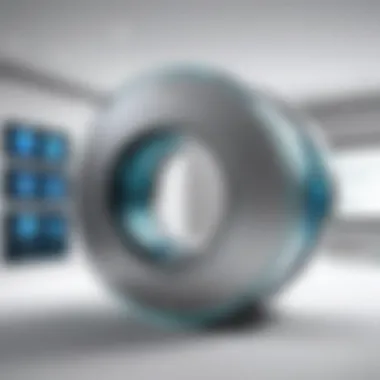

Property Management Basics
Property management is a multifaceted domain that requires robust tools to succeed. MRI Property Management Software provides a structured approach to handling various property types, whether residential, commercial, or mixed-use. Key functionalities typically include lease tracking, rent collection, and tenant communication.
The software offers a centralized database that collects all necessary information about properties and tenants. This allows for easy access and consistency in data representation. Users can quickly reference lease agreements, maintenance records, and tenant profiles, ensuring that every critical detail is just a click away. Efficiently managing properties leads to better resource allocation, reduced operational costs, and ultimately, a higher return on investment.
Tenant and Lease Tracking
Tenant and lease tracking is one of the strongest functions of MRI Property Management Software. This feature allows property managers to monitor lease terms, payment histories, and tenant communications effortlessly. With various filtering and reporting tools, managers can gain insights into occupancy rates and lease expirations.
Timely tracking of lease renewals is crucial. In efficient property management, Building relationships with tenants can minimize vacancy periods. Alerts for upcoming lease expirations ensure that managers can engage with tenants before leases end, promoting tenant retention and satisfaction. The software simplifies operational tasks, giving managers more time to focus on tenant experience.
Accounting and Financial Reporting
In the realm of property management, accurate financial management is critical. MRI Property Management Software offers in-depth accounting features, including rent collection, expense tracking, and comprehensive financial reporting. The ability to integrate these components provides a holistic view of property performance.
This functionality helps in preparing reports that summarize income statements, balance sheets, and cash flow forecasts. By maintaining updated financial records, property managers can make data-driven decisions. Furthermore, automating invoicing reduces human error and enhances accountability. Accurate financial data also fosters trust with stakeholders, providing them with precise insights into property financial health.
Maintenance Management Tools
Effective management of property maintenance can distinguish a good property manager from a great one. MRI Property Management Software includes maintenance management tools that enable users to log maintenance requests, track progress, and schedule routine inspections.
These tools also give tenants an easy way to report issues. Quick response times can greatly enhance tenant satisfaction. The software often includes reminders for regular checks, ensuring that nothing slips through the cracks. Moreover, historical maintenance data may inform future budgeting for repairs and upgrades.
Getting Started with MRI Software
Getting started with MRI Property Management Software is a vital step for anyone looking to enhance their property management efficiency. This phase lays the foundation for successful utilization of the platform. Understanding the installation process, system requirements, and user account setup is crucial. These elements ensure smooth operation and optimal use of the software's capabilities.
The installation process is not just about clicking buttons; it involves understanding the prerequisites and preparing your system for a trouble-free experience. Before diving into the complexities of the software, being aware of the technical requirements is essential. Moreover, setting up user accounts correctly can save time and create a secure environment for all stakeholders involved. This section provides insight into each crucial step, ensuring a streamlined entry into the MRI software environment.
Installation Process
The installation process for MRI Property Management Software is straightforward but requires attention to detail. Begin by downloading the software from the official MRI website. Ensure you have the correct version that aligns with your operating system. The setup wizard guides you through the installation steps. This includes agreeing to the terms and conditions and selecting the installation location. Understanding the installation options is key.
After the installation is complete, it is advisable to restart your computer to ensure all components are properly initialized. This step helps in avoiding potential conflicts or issues when launching the application for the first time.
System Requirements
Before installation, confirming adherence to system requirements is imperative. MRI Property Management Software operates seamlessly on specific configurations. Here are the general requirements:
- Operating System: Windows 10 or later, or appropriate macOS version.
- Processor: Minimum dual-core processor; quad-core is recommended for optimal performance.
- RAM: At least 8 GB; 16 GB is preferable for handling larger databases.
- Storage: Sufficient disk space, typically around 20 GB for installation.
- Network: A reliable internet connection for updates and support resources.
It is essential to keep your system updated to avoid compatibility issues with the software.
Meeting these requirements not only enhances performance but also reduces the risk of operational disruptions.
User Account Setup
Once the installation is complete, it’s time to set up user accounts. This process involves creating accounts for all users who will access the software. Each user must have unique credentials to ensure security and accountability.
To set up a user account:
- Launch the MRI software and navigate to the user management section.
- Click on "Add User."
- Enter the necessary information, including name, email, and any access levels relevant to their role.
- Assign permissions based on user requirements. For example, property managers may need more access than maintenance staff.
- Finally, save the settings and inform users of their login credentials.
This structured approach not only promotes an organized environment but also enhances security measures within the platform. Proper user account setup minimizes errors and streamlines processes across all departments.
Navigating the User Interface
Effective navigation of the user interface is crucial for maximizing the use of MRI Property Management Software. The interface serves as the primary interaction point between the user and the software. A well-designed environment enhances usability, allowing for quicker access to tools and functionalities. Users familiar with the layout can execute tasks efficiently, reducing the learning curve. Understanding the user interface also contributes to a more productive workflow, fostering confidence in navigating the software.
Dashboard Overview
The dashboard serves as the central hub within the MRI Property Management Software. When users log in, they are presented with a snapshot of important metrics, notifications, and shortcuts to frequently used functions. This overview is customizable, meaning users can adjust which elements are most pertinent to their daily tasks. Key features often include:
- Property Summary: A quick glance at occupancy rates, rent collections, and upcoming lease expirations.
- Task Management: Active pending tasks, ensuring that important to-do items are visible at a glance.
- Financial Overview: Visualization of financial health through charts and figures.
By customizing the dashboard elements, users can streamline their focus, leading to improved daily operations.


Main Menu Features
The main menu is pivotal for accessing various functionalities of the MRI software. This menu organizes the extensive features offered into a cohesive structure. Common items included in the main menu are:
- Leasing: Tools for tenant applications, lease management, and renewals.
- Accounting: Access to financial reports, invoicing, and payment processing systems.
- Maintenance Requests: This section allows users to track and manage maintenance tasks filled by tenants.
Understanding how to navigate through this menu can significantly cut down on time spent searching for specific functionalities. It creates a fluid motion between various tasks, which is essential for effective property management.
Customization Options
Customization in MRI Property Management Software is a significant advantage. This feature allows users to modify the interface to align with their specific needs and preferences. Key customization aspects include:
- Layout Adjustments: Users can rearrange menu items to prioritize frequently used features for easy access.
- User Profiles: Different user roles can have tailored views. For instance, an accountant's dashboard may emphasize financial metrics, while a property manager may focus on tenant activities.
- Alerts and Notifications: Customize alerts for key events, so users do not miss critical tasks or deadlines.
Customization not only provides a personalized touch but also increases efficiency. The right setup allows users to work smarter, leading to enhanced productivity in daily operations.
"A well-navigated interface can be the difference between a successful software experience and a frustrating one."
Advanced Functionalities
Advanced functionalities in MRI Property Management Software are crucial for property managers seeking to enhance operational efficiency. These features allow users to finely tune their property management processes, streamlining both routine tasks and complex decision-making. Recognizing the importance of these tools can lead to significant improvements in productivity and overall management capabilities.
Reporting and Analytics Tools
Reporting and analytics tools are a key element of the advanced functionalities provided by MRI. These tools empower users to sift through data and derive actionable insights. The software includes customizable reports which can be tailored to meet the specific needs of a property manager.
- Performance Tracking: The analytics tools allow managers to track crucial performance indicators. This can include occupancy rates, rental income, and maintenance costs.
- Data Visualization: MRI provides options for visual representation of data. Graphs and charts can help identify trends over time, which supports informed decision-making.
- Regulatory Compliance: Detailed reporting aids in maintaining compliance with various regulations, ensuring that property managers stay ahead of potential legal issues.
Overall, leveraging these robust reporting and analytics tools can result in more strategic planning and enhanced operational effectiveness.
Integrations with Other Systems
Integrating MRI Property Management Software with other systems offers a greater degree of flexibility and functionality. Such integrations facilitate smoother workflows and eliminate data silos, which is essential for a comprehensive property management approach.
- Third-Party Accounting Software: Many users seamlessly connect MRI with software like QuickBooks or Xero for improved financial management.
- CRM Systems: Integration with Customer Relationship Management systems enhances tenant interaction, helping ensure responsive communication and effective lease management.
- Maintenance Management Applications: By linking with specialized maintenance tools, property managers can oversee service requests more effectively, ensuring timely resolutions to tenant issues.
Incorporating these integrations into everyday operations makes it easier to manage the complexities of property management more cohesively.
Mobile Access and Features
The capability for mobile access has become an essential component of modern property management. MRI offers a mobile-friendly interface that ensures users can manage their properties on-the-go. This functionality addresses the need for flexibility in an increasingly mobile world.
- On-Site Management: With mobile access, property managers can conduct inspections or address tenant concerns from anywhere, thereby improving service delivery.
- Real-Time Updates: Users can receive and respond to notifications promptly, ensuring that issues are dealt with quickly.
- Data Entry and Reporting: The ability to enter data remotely enhances the efficiency of property management tasks, such as lease signings or maintenance reports.
These mobile features strengthen the overall functionality of the MRI software, responding to the needs of a tech-savvy audience.
"Emphasizing mobile access in property management software not only aids in efficiency, but also enhances tenant satisfaction by promoting timely responses."
The advanced functionalities offered by MRI Property Management Software provide a substantial advantage for property managers, enabling them to enhance productivity through effective reporting, seamless integrations, and accessibility.
Best Practices for Effective Use
Effective utilization of MRI Property Management Software is not just about familiarity with its features. It involves a strategic approach that empowers users to optimize resources, enhance productivity, and foster a smoother operational workflow. Adopting best practices not only streamlines processes but also mitigates common challenges faced by property managers. By implementing these practices, users can ensure they are capitalizing on the software's robust capabilities.
Data Entry and Management
Accurate data entry is the backbone of effective property management software usage. This includes tenant information, lease details, and financial records. All data must be current and correct. Regular audits of this information help maintain accuracy.
- Use templates to standardize data entry, reducing errors.
- Implement validation checks to ensure the data entered meets specific criteria.
- Train staff on data entry protocols to ensure consistency across the board.
Proper management of this data fosters insights into tenant behavior and property performance, which can inform key business decisions.
Regular Maintenance Tasks
Regular maintenance tasks are crucial for sustaining the functionality of MRI Software. These tasks help eliminate potential bottlenecks and ensure the software operates at its best. A routine schedule for maintenance can also help in identifying system issues before they become significant problems.
Consider the following:


- Schedule regular updates for the software to access new features and security patches.
- Back up data regularly to avoid loss during system updates or crashes.
- Regularly review workflows to identify areas for improvement, ensuring they align with changing business needs.
Engaging in these tasks reduces downtime and enhances user experience.
Optimizing Performance
Performance optimization ensures that the MRI Software runs efficiently. Slow or unresponsive software can hinder productivity and frustrate users.
Here are some approaches to consider:
- Regularly monitor system performance and user feedback to identify issues.
- Utilize features like reporting and analytics to assess operational efficiency.
- Make adjustments based on analytical results to refine processes and optimize both individual and organizational performance.
Utilizing these principles not only aids in maximizing the software’s capabilities but also promotes a culture of continuous improvement within the organization.
Adopting best practices in MRI Property Management Software can significantly enhance operational efficiency, thereby maximizing the value derived from the software.
By understanding these best practices, property managers can navigate the features of MRI Software with greater confidence and efficacy.
Common Challenges and Solutions
In the realm of property management, navigating through software tools like MRI Property Management Software can pose a variety of challenges. Understanding these common issues and their solutions is vital for users seeking to maximize their investment and streamline operations. Addressing these challenges ensures that managers remain effective while utilizing MRI’s comprehensive features.
Troubleshooting Software Issues
Software issues can arise from multiple sources, such as network problems or user error. Common difficulties range from login issues to system crashes. For effective troubleshooting, users should:
- Identify Symptoms: Determine if the problem is system-wide or isolated to individual users. This guides the scope of the troubleshooting process.
- Check User Credentials: Ensure that passwords and usernames are entered correctly. This is often a simple fix to login issues.
- Update Software: Keeping MRI software up to date can resolve many bugs and enhance performance. Regular checks for updates are necessary.
In instances where more technical problems occur, consulting MRI’s user manual or community forums can provide insight into common user queries. Engaging with these resources fosters a better understanding of common technical challenges.
"The key to resolving issues quickly is to remain calm and systematic in your approach."
User Training and Resources
Investing in user training is essential for leveraging the full capabilities of MRI Property Management Software. Users may frequently underutilize features simply due to a lack of knowledge about them. Proper training offers a variety of benefits:
- Hands-On Experience: Training sessions can facilitate practical engagement with the software, allowing users to familiarize themselves with its features before they face real-world scenarios.
- Structured Learning: Organized materials, such as webinars and tutorials, can comprehensively cover important aspects of the software. This type of structured learning ensures that all relevant features are understood.
- Access to Documentation: MRI software typically provides extensive documentation and manuals. Having these resources allows users to refer back whenever uncertainties arise.
By fostering an environment of continuous learning, property managers can better adapt to evolving software capabilities and ensure optimal usage.
Support and Customer Service
Effective support and customer service are pivotal when facing challenges with MRI Property Management Software. Users can benefit from knowing the available support channels:
- Help Desks: Utilize the help desk for immediate assistance. They can offer quick solutions to problems that may arise during daily operations.
- Online Forums: Engaging in forums allows users to learn from the experiences of others. These platforms can present valuable insights and troubleshooting tips, fostering a community of knowledge-sharing.
- Email and Phone Support: MRI often provides dedicated support through both email and phone, ensuring users have multiple avenues to resolve issues.
By leveraging support effectively, users can minimize downtime and maintain a seamless workflow. This not only aids in resolving immediate concerns but also builds a partnership with the software provider, further enhancing long-term software viability.
Epilogue and Next Steps
In the realm of property management, utilizing effective software is crucial for operational success. This article on MRI Property Management Software has outlined the software's capabilities, features, and benefits. As property management becomes increasingly complex, software like MRI offers tools that simplify processes and enhance productivity. The importance of understanding the concluding points of this article cannot be understated, as they serve as a roadmap for implementing the knowledge gained.
Summary of Key Points
Throughout this tutorial, we have covered several critical components of MRI Property Management Software. Here are the key takeaways:
- Comprehensive Management Tools: The software provides essential features, including tenant and lease tracking, maintenance management, and financial reporting.
- User Interface Navigation: A well-designed interface ensures that users can efficiently navigate through the software, making the user experience smoother.
- Advanced Functionality: Reporting, integrations, and mobile access are vital for those who need flexibility and comprehensive analysis in their property management tasks.
- Best Practices: Emphasizing regular maintenance and data management can significantly optimize the software's performance.
- Support Options: The availability of user training and support is critical for effective utilization of all features.
Future Updates and Features
Looking ahead, MRI Property Management Software continually adapts to changing market demands. Users can expect the following updates and features in the near future:
- Enhanced Analytics: Emphasis on data-driven decision-making will lead to more nuanced reporting tools, allowing property managers to derive deeper insights and make informed choices.
- User Customization: Future updates may include further customization options to tailor the user interface to specific user needs, increasing utility and overall user satisfaction.
- Integration Capabilities: MRI is likely to increase its integration capabilities with third-party applications, providing even more flexibility for property managers to utilize existing tools.
Additional Resources for Users
To further enhance your understanding and effective use of MRI Property Management Software, consider utilizing the following resources:
- MRI Software Community: Join online forums such as Reddit where users share experiences and tips specific to MRI Software usage.
- Training Webinars: MRI Software frequently offers training sessions that delve deeper into each functionality, making it easier for users to master the software.
- Documentation and Guides: Access official documentation on the MRI website or download user manuals that provide in-depth guidance on specific features.
"Learning is a continuous process. Stay updated with the latest features to maximize your use of MRI Software."
Equipped with this information, users can confidently move forward with MRI Property Management Software. Continuous improvement and adaptation will provide a strong foundation for successful property management.







