Enhancing Windows Security with Multi-Factor Authentication


Intro
In today’s digital landscape, the need for secure authentication methods is more necessary than ever. With data breaches and cyber threats increasingly prevalent, organizations are turning to Multi-Factor Authentication (MFA) as an effective means to bolster security in Windows login processes. MFA adds additional layers of security by requiring users to provide multiple verification factors. This makes unauthorized access far more difficult, thus protecting sensitive information.
MFA for Windows login is not just a security measure; it is a crucial strategy that organizations adopt to mitigate risks associated with identity theft and unauthorized access. The following sections will examine the key features of MFA in Windows, explore its advantages and disadvantages, and offer insights into best practices for deployment.
Features Overview
Key Functionalities
Multi-Factor Authentication encompasses various functionalities designed to enhance authentication processes. These include:
- Diverse Verification Methods: Users can choose from various factors such as something they know (passwords), something they have (smartphones or tokens), and something they are (biometric scans).
- Adaptive Authentication: Some MFA solutions implement risk-based access control. Based on user behavior and access location, the authentication process may adapt, requiring different factors based on perceived risk.
- User Management Capabilities: Administrators can manage user accounts and control access depending on roles within the organization. This ensures that only authorized personnel have the right access levels.
Integration Capabilities
MFA solutions must integrate seamlessly with existing systems. Here are key aspects:
- Windows Integration: Many MFA services are designed to work directly with Windows operating systems, enhancing compatibility without extensive configurations.
- Application Compatibility: Third-party applications and services are often supported, allowing organizations to maintain productivity while enhancing security.
- Centralized Management: Integrating with directory services like Active Directory allows for easier management of authentication policies across the organization.
Pros and Cons
Advantages
The implementation of MFA for Windows login offers significant benefits:
- Enhanced Security: By requiring multiple forms of verification, MFA greatly reduces the risk of unauthorized account access.
- Regulatory Compliance: Many industries mandate stringent security measures, and MFA can help meet these compliance requirements.
- User Trust: Providing secure access fosters trust among users who feel their data is protected.
Disadvantages
MFA also presents certain challenges:
- User Resistance: Some users may resist adopting MFA due to perceived inconvenience.
- Cost Implications: Implementing and managing MFA solutions can incur additional costs.
- Logging Issues: Users may experience challenges logging in, especially if they lose access to their authentication methods.
End
As organizations increasingly recognize the importance of security, Multi-Factor Authentication for Windows login stands out as a vital component of any cybersecurity strategy. Understanding its features, and weighing the pros and cons, can assist decision-makers in implementing a solution that enhances security while maintaining user-friendliness. Future advancements in authentication protocols will further shape the landscape of secure access, making it essential to stay informed about trends in this area.
"In an era where data protection is paramount, integrating MFA can mean the difference between security and vulnerability."
For those interested in learning more about the implications and applications of MFA in Windows environments, consult resources at Wikipedia, Britannica, and discussions on platforms such as Reddit.
Understanding Multi-Factor Authentication
Multi-Factor Authentication (MFA) represents a significant leap in securing digital identities, especially within the realm of Windows login processes. As cyber threats evolve, traditional methods like single-factor authentication, which often rely solely on passwords, become increasingly inadequate. MFA enhances security by requiring multiple forms of verification from users. In this section, we will examine the core aspects that make understanding MFA essential, highlighting its varied components and benefits.
Definition and Concept
Multi-Factor Authentication is a security measure that requires users to present two or more verification factors to gain access to a resource, such as an online account or physical space. The primary goal of MFA is to provide a higher security level than traditional password-only authentication methods. By integrating multiple factors, it significantly reduces the likelihood of unauthorized access. In essence, even if one factor is compromised, the likelihood of the remaining factors being breached is relatively low.
The concept of MFA can be distilled into its necessity for strengthening security protocols. Organizations facing the specter of data breaches and identity theft find MFA invaluable. Its definition not only serves as a technical description but also illustrates a vital security practice.
Types of Authentication Factors
MFA is effective because it leverages various types of factors. These factors can be grouped into three main categories, each contributing uniquely to the authentication process. Understanding these categories is critical for implementing a robust MFA system.
Something You Know
The first category is Something You Know, which typically includes passwords or PINs. This is the most traditional form of authentication. Users enter a knowledge-based credential as their first line of defense. The main characteristic of this factor is its simplicity and widespread usage. However, the vulnerability of passwords, due to weak practices or breaches, makes this factor alone insufficient for high-security environments. Its unique feature lies in the user’s familiarity with it, making it a popular first layer of defense, but it lacks strength against increasingly sophisticated attacks.
Advantages: Notably user-friendly and easy to implement.
Disadvantages: Highly susceptible to phishing attacks and can often be guessed.
Something You Have
The second category, Something You Have, involves physical devices like smartphones, security tokens, or smart cards. This factor adds a tangible element to the authentication process. One significant advantage of this method is its reliance on possession, which is harder to steal remotely compared to passwords. However, unique features like hardware tokens may require additional costs and logistics to distribute, particularly within larger organizations.
Advantages: Generally harder for attackers to duplicate and effective when combined with other factors.
Disadvantages: May involve higher costs for implementation and potential loss of physical tokens.
Something You Are


Finally, Something You Are refers to biometric characteristics such as fingerprints, facial recognition, or retinal patterns. This factor leverages the user’s inherent traits, making it highly secure. Its key characteristic is that it directly ties the authentication process to the individual. Biometric verification provides a unique layer of complexity, as traits cannot be easily shared or forgotten.
Advantages: Typically offers a high level of security and is difficult to replicate.
Disadvantages: Potential privacy concerns and the risk of false rejections or acceptances.
Understanding these factors lays the foundation for establishing an effective MFA strategy, especially within Windows login scenarios. When combined effectively, these factors work in concert to create a resilient authentication process, essential for modern cybersecurity.
The Importance of MFA in Modern Security
Multi-Factor Authentication (MFA) is not just an additional layer of security; it has transformed into a pivotal element of modern cybersecurity strategies. The digital landscape is continuously evolving, with cyber threats becoming more sophisticated and prevalent. MFA acts as a robust defense mechanism that safeguards sensitive information by requiring users to provide multiple forms of verification before accessing their accounts. In this context, understanding the importance of MFA is essential for organizations looking to protect their assets and maintain trust with clients and stakeholders.
Rising Cybersecurity Threats
The rise of cyber threats has escalated the urgency for enhanced security measures. Organizations face persistent attacks from malicious actors who exploit vulnerabilities in systems. Phishing, ransomware, and credential stuffing are some prevalent techniques attackers employ to gain unauthorized access. According to various cybersecurity reports, organizations are increasingly targeted, and the consequences can be devastating, ranging from financial losses to reputation damage.
Implementing MFA significantly mitigates these risks. By requiring multiple forms of verification, the barriers to access increase. Even if a password is compromised through phishing, an attacker would still need the second factor—such as a one-time code sent to a mobile device or a biometric scan—to gain entry. This added complexity can deter potential breaches and ultimately protect sensitive data. Organizations that prioritize MFA demonstrate a commitment to safeguarding their digital environments and reducing their attack surface.
Regulatory Compliance Requirements
In addition to combating cyber threats, regulatory compliance is a significant driver for MFA adoption. Various industries are governed by strict regulations that mandate the protection of personal and sensitive information. For example, sectors like healthcare, finance, and government are subject to regulations like HIPAA, PCI DSS, and FISMA. Non-compliance can lead to severe penalties and legal repercussions.
MFA helps organizations meet these compliance requirements effectively. By implementing MFA, organizations can fulfill necessary obligations for secure user authentication. Moreover, in a world where regulations continue to evolve, having MFA in place positions an organization favorably. The capability to demonstrate compliance not only reduces risk but also boosts the organization’s reputation in the marketplace. Moreover, maintaining compliance through MFA can reassure clients and partners that their data is being handled securely.
"The adoption of MFA is becoming synonymous with best practices in cybersecurity today. Not only does it fortify defenses but also aligns businesses with compliance mandates."
In summary, the importance of MFA in modern security cannot be overstated. With rising cyber threats and stringent regulatory demands, organizations must recognize MFA as a core component of their security architecture. By embracing MFA, organizations not only enhance their overall security posture but also comply with necessary regulations, safeguarding both their assets and their reputations.
How MFA Works with Windows Login
Multi-Factor Authentication (MFA) is crucial for securing Windows login processes. In an era where cyber threats are increasing, relying on just a password is no longer sufficient. MFA adds layers of security by requiring additional authentication factors. This ensures that even if a password is compromised, unauthorized access is still challenging.
There are several benefits to utilizing MFA with Windows logins. Firstly, it significantly reduces the risk of unauthorized access by demanding multiple proofs of identity. Secondly, MFA enhances compliance with various security regulations by implementing stricter access controls. Furthermore, organizations can boost user confidence knowing that their data is better protected.
Understanding how MFA integrates with Windows login is essential for IT professionals and decision-makers, as it impacts overall security strategy and operational efficiency.
Basic Workflow of MFA
The basic workflow of MFA involves a simple yet effective sequence of steps that strengthens the login process. Here’s how it generally works:
- User Initiates Login: The user begins by entering their username and password on the Windows login screen.
- Authentication Triggered: Once the correct credentials are entered, the system triggers the MFA process.
- Request for Second Factor: The user receives a prompt for a secondary verification method. This could include a text message, an email, or a phone call with a verification code.
- Verification Process: The user inputs the received code into the login interface.
- Access Granted or Denied: The system verifies the second factor. If both factors are correct, access is granted. If not, access is denied, thereby preventing unauthorized entry even with valid passwords.
This workflow ensures a balance between usability and security. Users may find it slightly inconvenient, but the benefits far outweigh this minor hurdle.
Integration with Active Directory
Integration of MFA with Active Directory is a critical aspect of enhancing security within Windows environments. Active Directory serves as a centralized system for user management, making it easier to deploy MFA on a large scale.
When integrating MFA, organizations can:
- Streamline User Management: Utilize existing user accounts and groups for MFA deployment without creating additional overhead.
- Use Policy-Based Controls: Define security policies that determine when MFA should be invoked, such as logging in from unfamiliar locations or devices.
- Centralize Reporting: Track and audit authentication attempts through a single platform, enabling teams to analyze user behavior and detect anomalies quickly.
By combining MFA with Active Directory, organizations can enhance protection from cybersecurity threats while efficiently managing user accounts.
"Integrating MFA with Active Directory not only enhances security protocols but also simplifies user management processes across an organization."
Implementing these strategies will bolster security and ease deployment, making the transition to more secure systems smoother for organizations.
Advantages of Implementing MFA
The implementation of Multi-Factor Authentication (MFA) comes with numerous advantages that are crucial for enhancing security measures in Windows login processes. Organizations face rising cybersecurity threats, and the advantages of MFA not only strengthen security but also boost overall system integrity. It is essential to appreciate how each benefit contributes to a more secure operational framework.
Enhanced Security Posture
One of the standout benefits of MFA is its ability to significantly enhance the security posture of an organization. By requiring multiple forms of verification, MFA adds layers of defense against unauthorized access. This method reduces reliance on passwords alone, which can be vulnerable to attacks such as phishing or brute force.
In practice, implementing MFA means that even if an attacker acquires a user's password, they still need an additional factor to access the system. This might involve a text message code sent to a mobile device or a biometric scan, such as a fingerprint. Research indicates that organizations employing MFA can reduce the risk of breaches significantly. This is particularly vital in industries where sensitive data is involved, like healthcare and finance. Organizations achieve a greater sense of security, knowing that they have made it much harder for cybercriminals to gain access.
Reducing Risk of Data Breaches
MFA plays a pivotal role in reducing the risk of data breaches, a pressing concern for many businesses. Data breaches can result in financial losses, damage to reputation, and severe legal consequences. By incorporating MFA, organizations can safeguard their valuable data resources more effectively.
According to a study from the U.S. Cybersecurity and Infrastructure Security Agency, over 90% of successful attacks involve compromised passwords. By implementing MFA, the attack surface shrinks. Factors such as physical devices and biometric identifiers complicate the process for potential intruders. Organizations that proactively adopt MFA see measurable reductions in successful compromise incidents, which translates to lower costs related to breach remediation.

"MFA is not just a tool, it is a transformative approach that reshapes the landscape of cybersecurity."
Improved User Trust
Another advantage of MFA is the improvement in user trust. As security concerns grow among users, their confidence in systems that implement strong authentication measures can increase. Users are likely to feel more secure knowing their personal and professional information is better protected.
This trust can lead to greater user engagement and loyalty. Organizations that clearly communicate their security measures, including deploying MFA, send a positive message to users. They illustrate commitment towards protecting sensitive information. Enhanced user trust not only benefits customer relationships but also bolsters employee morale. Staff members who feel secure in their digital environments are more likely to utilize systems effectively without fear of breaches.
In summary, the advantages of implementing MFA are multifaceted. Enhanced security posture strengthens defenses, reductions in the risk of data breaches protect data integrity, and improved user trust fosters a positive organizational climate. Adopting MFA is not merely a reactive measure but an essential proactive strategy for safeguarding digital environments.
Challenges in MFA Implementation
Implementing Multi-Factor Authentication (MFA) is essential for enhancing the security of Windows login. However, several challenges complicate the integration of MFA systems. Understanding these challenges is crucial for organizations aiming to safeguard sensitive information effectively. This section highlights the key obstacles in MFA implementation and offers insight into overcoming them.
User Resistance and Adaptation
One major challenge organizations face is user resistance. Employees often feel that MFA introduces unnecessary complexity to their login processes. They may see it as a burden rather than a security enhancement. To counter this, it's important to involve users in the planning stage. Educating them on the benefits of MFA can foster a positive outlook and willingness to adopt the new system. Clear communication highlighting how MFA protects their personal and corporate data can help in reducing resistance.
Additionally, providing a seamless experience during the transition is critical. A step-by-step guidance or tutorial can help users adapt to the changes more effectively. If users understand how to navigate the new system without frustration, they are less likely to resist its implementation.
Technical Compatibility Issues
Technical compatibility can create significant hurdles during MFA deployment. Not all existing systems can seamlessly integrate with MFA solutions. This requires thorough evaluation of current infrastructures. Organizations must assess software compatibility, network configurations, and hardware requirements beforehand.
When discrepancies arise, this can lead to operational delays and increased costs. Consequently, IT teams may need to invest in additional resources to facilitate integration. Proper testing of the chosen MFA system with existing software is essential before full-scale deployment. This minimizes disruptions and ensures a smoother transition.
Costs and Resource Allocation
The costs associated with MFA solutions can be another hurdle for many organizations. While MFA significantly enhances security, the initial investment can be substantial. Expenses include software licenses, hardware like biometric scanners, and possibly training for employees.
Organizations must carefully allocate budget and resources to ensure they can sustain MFA over time. Conducting a thorough cost-benefit analysis can help decision-makers understand the long-term value of MFA. They should weigh the cost of implementing MFA against the potential savings from preventing data breaches or unauthorized access.
In summary, while the challenges in implementing MFA are notable, they are not insurmountable. Organizations can mitigate user resistance, handle technical compatibility issues, and strategically allocate resources to ensure a successful deployment of MFA solutions.
Best Practices for MFA Deployment
Implementing Multi-Factor Authentication (MFA) is a key step in enhancing security for Windows login processes. However, to achieve optimal effectiveness, organizations must follow specific best practices during deployment. By focusing on these practices, companies can ensure that their MFA efforts are not only effective but also user-friendly and sustainable in the long term.
Choosing the Right MFA Provider
Selecting the appropriate MFA provider is crucial. Not every provider meets the diverse needs of all organizations. When evaluating MFA solutions, consider factors such as reliability, scalability, and compatibility with existing systems. It's essential to assess whether the provider supports various authentication methods, including SMS, mobile apps, and biometrics. Reviewing user feedback and expert opinions can provide insights into the provider's performance and customer service.
Additionally, look for a vendor that complies with industry standards and regulations. Adopting solutions from providers that adhere to established security protocols minimizes vulnerabilities.
Conducting a Risk Assessment
Conducting a thorough risk assessment is another important practice. This process helps identify potential threats to the organization's systems and data. It involves evaluating the criticality of the assets that need protection. Understand who might target the system. Assessing the likelihood and potential impact of threats enables organizations to prioritize MFA deployment effectively.
This assessment should also consider the user base. Different user segments may face varying risks. Tailoring the MFA implementation based on these insights maximizes security without overburdening users. Keep in mind that risk assessments should be ongoing, allowing organizations to adapt to new risks or vulnerabilities over time.
Educating Users on MFA Use
User education is vital for the successful adoption of MFA. Users must understand why MFA is being implemented and how to use it effectively. Providing clear instructions and resources ensures that users feel confident in navigating the authentication process.
Organizations should create training programs around MFA practices. These programs can include workshops, instructional videos, and written materials. Highlighting the benefits, such as improved security and protection of sensitive information, can foster user buy-in.
Furthermore, maintain open lines of communication for users to report issues and ask questions. This support can ease the transition to a more secure login process, reducing resistance and enhancing user experience.
"Effective MFA not only enhances security but also weighs heavily on user cooperation and understanding."
User Experience Considerations
User experience (UX) is critical when implementing Multi-Factor Authentication (MFA) for Windows login. The challenge is to enhance security without making the user experience cumbersome. Organizations must understand that if users find the system too complicated, they may resist adopting it or even try to circumvent it. This could undermine the security benefits that MFA offers. Therefore, it is essential to consider the user experience from the onset.
Balancing Security and Usability
Striking a balance between security and usability is vital for successful MFA deployment. Users interact with the authentication process daily. If this process is too lengthy or complex, it may lead to frustration.
To achieve effective balance, the following aspects need attention:
- Clarity: Users should understand exactly what to do at each step. Clear instructions make the login process smoother.
- Time Efficiency: MFA should not significantly delay access. A quick response time is vital, as this keeps the user engaged and satisfied.
- Convenience: Options such as SMS codes, mobile app notifications, and biometrics provide flexibility while safeguarding accounts. Users tend to prefer methods that are both secure and easy to operate.
- Training: Offering training sessions can help familiarize users with the MFA processes. Educating them on how to use it effectively not only reduces frustration but also encourages compliance.
Research shows that efficiently designed MFA systems can increase user adoption rates by up to 40% while maintaining high security levels.


In summary, organizations must prioritize user experience in their MFA strategies. This ensures not just security but also encourages users to embrace the system. By doing so, companies can achieve a secure, user-friendly environment that meets both security requirements and the needs of their personnel.
Future Trends in Authentication
The landscape of authentication is rapidly evolving. It is crucial for organizations to stay ahead of these changes, especially in the realm of multi-factor authentication (MFA). As cyber threats become more sophisticated, the need for enhanced security measures is increasing. Companies must focus on exploring future trends in authentication to protect their systems more effectively. Understanding these trends provides insights into not just the technologies themselves but also their implications for usability, security, and ease of implementation.
Biometrics and Behavioral Analysis
Biometric authentication offers a level of security that traditional passwords cannot match. This method uses unique physical traits like fingerprints, facial recognition, or iris scans to grant access. As technology improves, biometrics are becoming more reliable and accessible, making them an attractive option for organizations. The integration of behavioral analysis further enhances security by tracking user behavior. This includes recognizing patterns in how individuals interact with their devices. By observing habits like typing speed or mouse movements, organizations can detect anomalies and potential intrusions.
- Benefits of Biometric Solutions:
- Considerations for Implementation:
- Increased security against unauthorized access.
- Reduced risk of phishing attacks.
- Privacy concerns regarding biometric data storage.
- Cost implications of adopting biometric systems.
This blend of biometrics and behavioral analysis is poised to redefine user authentication, pushing the envelope on what is deemed secure.
Evolution of Passwordless Solutions
The move towards passwordless solutions represents another significant flight in authentication trends. Passwords have long been a weak link in security, and many organizations are looking for ways to eliminate them altogether. Passwordless systems reduce the risk of password theft and offer a more streamlined user experience.
Methods such as one-time passwords (OTPs) sent to mobile devices or the use of hardware tokens are examples of passwordless authentication. These approaches not only improve security but also lessen the burden on users to remember complex passwords.
- Advantages of Passwordless Authentication:
- Challenges to Address:
- Elimination of password management issues.
- Enhanced user convenience and satisfaction.
- Ensuring that devices and systems are properly secured without relying on passwords.
- The need to educate users thoroughly about new methods.
Overall, these trends signify a shift towards a more secure and user-friendly authentication environment. As businesses adapt to these innovations, MFA will likely become a standard element of their security strategies.
Case Studies
The inclusion of case studies in this discussion on multi-factor authentication (MFA) for Windows login is essential. They offer real-world examples of how organizations have either successfully adapted MFA or faced challenges in its implementation. By analyzing specific instances, readers can better understand the practical applications and implications of MFA.
Key Elements of Case Studies:
- Real-World Context: Every organization is unique in its structure and requirements. Case studies reflect the diverse scenarios where MFA is applied, helping to illustrate its flexibility or limitations.
- Lessons Learned: Success is often accompanied by failures. Reviewing both successful and unsuccessful examples aids in identifying common pitfalls and effective strategies.
- Practical Benefits: Demonstrating tangible results, such as reduced security breaches or enhanced user confidence, can motivate other organizations to consider MFA seriously.
"Understanding the outcomes of real implementations can not only inspire confidence but also provide a roadmap for others looking to enhance their security measures."
Successful MFA Implementation Examples
One notable example of successful MFA implementation is that of Microsoft. Facing increasing threats to data security, Microsoft integrated a robust MFA system across its platforms. By utilizing a combination of SMS verification and authentication apps, the company significantly reduced unauthorized access incidents. This move not only safeguarded sensitive information but also fostered trust among users who felt reassured by enhanced security measures.
Another exemplary case is Salesforce, which rolled out MFA to secure customer data effectively. By leveraging push notifications and one-time passwords, Salesforce demonstrated that combining familiarity with innovation in user verification can lead to successful adoption. Their strategy included thorough user education, making the transition seamless and acceptable to employees.
In the finance sector, Bank of America provides an informative case. They adopted MFA solutions to protect online banking access. By leveraging biometric authentication alongside traditional password systems, they reduced fraud significantly. Users appreciated the convenience and security enhancements, showcasing the potential of user-centric MFA solutions.
Lessons Learned from Failed Implementations
Not all attempts at MFA deployment yield positive results. The case of Yahoo serves as a cautionary tale. The company attempted to implement MFA but faced significant user pushback due to inadequate communication about its necessity and the complexities introduced. This resulted in a high rate of opt-outs, illustrating the critical importance of user engagement and education in the rollout process.
Another lesson learned is evident from the experience of Target, which tried to integrate MFA but overlooked some legacy systems’ compatibility. The challenge led to integration delays, exposing the organization to additional risks during the transition period. This scenario underlines the necessity of thorough technical assessments before implementation to ensure compatibility with existing systems.
In contrast, Anthem Inc., a health insurance provider, invested in MFA but failed to train employees adequately. As a result, the MFA systems remained underutilized, and the anticipated security benefits were not realized. This highlights that the technical aspects are only part of the equation; effective training and user support are vital.
By considering these real-world examples, organizations can draw insights into the best practices and potential pitfalls in deploying multi-factor authentication effectively. Understanding both the successes and challenges can prepare decision-makers to navigate their implementations more strategically.
Epilogue
In an era where cyber threats are on the rise, the implementation of Multi-Factor Authentication (MFA) for Windows login stands as a critical measure. This article emphasizes the necessity of employing MFA to safeguard sensitive data and enhance network security. Understanding the significance of multi-factor authentication not only prepares organizations for the current cybersecurity landscape but also positions them to adapt to future challenges.
Summary of Key Points
To recap, the article covered several foundational aspects:
- Definition and Types of MFA: We explored various forms of authentication, including something you know (like passwords), something you have (like tokens), and something you are (such as biometric measures).
- Importance of MFA: We highlighted the increasing threats from cybercriminals and the compliance demands placed on businesses by regulatory bodies.
- How MFA Operates with Windows Login: A detailed examination of the workflow and its integration with Active Directory was provided.
- Advantages and Challenges: The article outlined the benefits of enhanced security and user trust while also addressing resistance to change and technical obstacles.
- Best Practices for Deployment: Guidance on selecting the appropriate provider and implementing risk assessments was shared.
- Future Trends: Finally, we discussed the evolution of authentication methods, including passwordless solutions and biometric technology.
These points collectively reinforce the value of MFA in protecting users and data.
Call to Action for Businesses
Organizations should prioritize the integration of multi-factor authentication within their security frameworks. The benefits are substantial:
- Enhanced Security: Reduces vulnerabilities from leaked passwords.
- Compliance Compliance: Meets legal requirements for data protection.
- User Confidence: Builds trust among employees and customers alike.
"The cost of prevention is always better than the cost of the breach."
Investing in multi-factor authentication now will pay dividends in safeguarding against potential future breaches.







