Unlocking Odoo's Free Accounting Solutions


Intro
As businesses seek efficient ways to manage their accounting functions, Odoo emerges as a noteworthy option. Its free accounting software offers a balance between cost-efficiency and robust functionality. For decision-makers and IT professionals exploring solutions within budget constraints, understanding Odoo’s capabilities becomes crucial. This section will delve into the specific features, benefits, and considerations associated with using Odoo Accounting without any financial investment.
Features Overview
Odoo's free accounting software encompasses several key functionalities. Below are the main features that potential users can explore:
Key Functionalities
- Automated Processes: Odoo simplifies financial operations through automation. Users can automate invoicing, payment reminders, and reconciliation processes.
- Comprehensive Reporting: The software allows users to create various financial reports including profit and loss statements, balance sheets, and cash flow statements with ease.
- Multi-currency Support: Odoo facilitates transactions in multiple currencies, which is essential for businesses operating in the global market.
- User-Friendly Interface: The interface is designed to be intuitive, enhancing user experience and minimizing training requirements.
Integration Capabilities
One of the strengths of Odoo is its integration capabilities. Here are the primary points to consider:
- Seamless Integration: Odoo Accounting integrates seamlessly with other Odoo applications such as Sales, Inventory, and Project Management, providing a holistic view of business operations.
- Third-Party Integration: The software’s API enables integration with external applications, expanding its functionality and connectivity with other tools used by businesses.
Pros and Cons
Like any software, Odoo Accounting has its advantages and disadvantages. Here’s an overview:
Advantages
- No Initial Cost: The free version allows businesses to access essential accounting functionalities without financial commitment, making it accessible for small businesses and startups.
- Customization Options: Odoo offers the flexibility to customize the software, allowing businesses to tailor it to their unique accounting needs.
- Community Support: Users benefit from a large community that offers support, which can be invaluable for troubleshooting and sharing best practices.
Disadvantages
- Limited Features in Free Version: While the free version provides fundamental functionalities, certain advanced features are only available in the paid versions. This could be a limiting factor for growing businesses.
- Initial Learning Curve: Although designed to be user-friendly, there may still be a learning curve for users unfamiliar with accounting software.
"Odoo Accounting presents a viable option for businesses looking to streamline their accounting processes without incurring significant costs."
Preamble to Odoo Accounting
Odoo accounting software holds significant relevance for businesses seeking effective financial management solutions. In an increasingly digitized economy, having a robust accounting system is essential. Odoo provides a versatile platform that caters to diverse business needs, especially in its free version. The introduction to Odoo accounting serves as a gateway for understanding its myriad features and functionalities, which can empower businesses to make informed financial decisions without incurring hefty expenses.
Understanding Odoo as a Software Suite
Odoo is more than just accounting software; it is an integrated suite that offers a wide array of business applications. From customer relationship management to project management, Odoo serves various aspects of business operations. This integration capability is one of Odoo's strongest suits. Users can find coherence and connectivity between different functions in their operations.
Odoo is designed with usability in mind, making it accessible for users who may not have a financial background. Its modular nature allows businesses to select the specific applications they need, creating a bespoke system tailored to their requirements. Whether you are a startup or an established company, Odoo makes scaling easy, as additional modules can be integrated seamlessly.
Moreover, the free version of Odoo retains many core functionalities that meet the basic accounting needs of most businesses. This accessibility allows entrepreneurs to harness powerful tools without the burden of traditional licensing fees, thereby fostering financial prudence from the get-go.
The Role of Accounting in Business Management
Effective accounting plays a crucial role in business management. It creates a framework for understanding your company’s financial health and facilitates informed decision-making. By using Odoo accounting tools, businesses can not only track income and expenses but also gain insights into cash flow, profitability, and budgeting.
Prompt financial insights are vital for strategic planning. They equip business owners and managers with the necessary data to allocate resources effectively, assess risks, and capitalize on growth opportunities. Odoo’s accounting features support compliance with regulatory requirements by ensuring accurate record-keeping and financial reporting.
In summary, the importance of accounting in business management cannot be overstated. With Odoo's integrated suite, companies can leverage advanced accounting capabilities while remaining mindful of their budgets, thus positioning themselves for sustainable growth.
Overview of Odoo Accounting Features
Understanding the features of Odoo Accounting is crucial when evaluating its suitability for businesses. This section aims to provide a comprehensive outlook on the functionality offered by the free version. The features impact usability, efficiency, and adaptability to various business needs. Odoo’s architecture allows for seamless integration with different modules, enhancing the product's overall value. Knowing these core features can help users maximize their accounting potential while remaining within budget constraints.
Key Features of the Free Version
Odoo Accounting’s free version includes a broad range of functionalities tailored for small and medium enterprises. Some of the key features are:
- Invoicing Capabilities: Users can create and send invoices effortlessly. This simplifies billing and helps maintain a steady cash flow.
- Expense Tracking: The software allows for easy tracking of expenses, making it simpler to manage budgets.
- Bank Synchronization: Direct integration with bank accounts fosters more accurate financial management.
- Basic Financial Reporting: The system can generate essential reports, such as profit and loss statements, aiding in performance assessment.
These features ensure that users do not feel limited despite using the free version, as they cover the fundamental aspects required for efficient accounting practices.
Integration with Other Odoo Modules
One of Odoo’s significant advantages is its modular approach. The accounting software can integrate with various other Odoo modules such as inventory management and customer relationship management. This integration allows for a more holistic view of business operations.
By connecting these modules, data flows seamlessly between them. For example:
- When sales orders are marked as completed, invoices are automatically generated.
- Inventory levels update based on purchase orders and sales, providing real-time insights.
Such interconnectedness saves time and minimizes errors, making Odoo an efficient choice for businesses aiming for streamlined operations.
User Interface and Experience
User experience is another critical factor in the effectiveness of any software. Odoo Accounting has a dashboard that is designed to be intuitive and user-friendly. Its design focuses on clarity and accessibility.
- Dashboard Layout: Users can find key metrics at a glance, allowing for quick decision-making.
- Navigation: The system’s navigation is straightforward, minimizing the learning curve for new users.
- Customizable Views: Users can modify views according to their preferences, enhancing personal experience.
The thoughtful design ensures users can focus on their accounting tasks without unnecessary confusion.
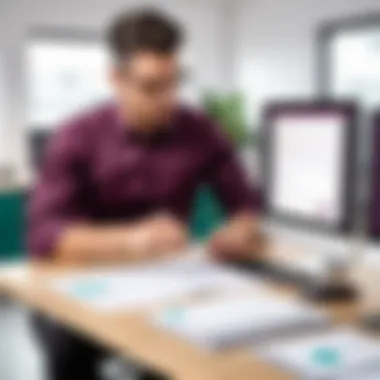

Overall, understanding these features provides insights into how Odoo Accounting can serve as a valuable tool for businesses operating within financial limits.
Benefits of Using Free Odoo Accounting
Using Odoo's free accounting solution comes with a range of benefits that can significantly impact the financial management of startups and small businesses. Understanding these advantages is essential for businesses considering options to optimize their accounting processes without incurring additional costs. The free version of Odoo Accounting provides basic yet powerful tools that can help streamline operations, save money, and support growth initiatives.
Cost Savings for Startups and Small Businesses
One of the most immediate benefits of utilizing the free version of Odoo Accounting is the financial relief it offers. Startups and small businesses often face tight budgets. Investing in expensive accounting software can be a costly burden. By choosing Odoo Accounting, companies can avoid such expenses while accessing necessary features to manage their finances effectively.
With Odoo, users can manage invoices, track payments, and monitor financial performance without subscription fees. This can free up resources for other critical areas, such as marketing and product development.
Consider the following points regarding cost savings:
- No subscription fees means lower operational costs.
- The ability to automate tasks reduces the need for additional accounting staff, saving further costs.
- By utilizing free online resources or community support, businesses can reduce the need for paid consultancy services.
Scalability and Growth Potential
While startups may begin with limited needs, the scalability of Odoo Accounting allows businesses to adapt as they grow. The platform provides a robust framework that can handle increasing transaction volumes and complexity as the company expands. This capability is particularly valuable for businesses looking to grow without the need for a major shift in their accounting systems.
- Flexible Modules: Odoo’s architecture allows for easy integration of additional modules as needs evolve. Businesses can start with basic features and add more sophisticated tools later, ensuring the software grows alongside the company.
- User-Friendly Interface: The user interface of Odoo is designed to be intuitive. As teams expand, new employees can quickly learn to navigate the software, reducing training time and enhancing productivity.
- Community Support: The extensive Odoo community offers resources and shared experiences that can guide businesses through their growth journey. This support network can be a significant asset for businesses facing new challenges.
"The growth of your business should not be limited by the tools you use. Odoo’s free accounting software provides a pathway to efficiency and scalability."
Limitations of Odoo Accounting Free Version
Understanding the limitations of Odoo's free accounting version is crucial for anyone considering its implementation. While the free offering provides various benefits, it is not without its drawbacks. Being aware of these limitations can help businesses make informed decisions regarding whether to adopt Odoo Accounting as their primary accounting solution. This section covers two key areas: a comparative analysis with paid versions and functional restrictions that may impact usability.
Comparative Analysis with Paid Versions
When evaluating Odoo Accounting, it is essential to compare the free version with paid alternatives. The paid versions offer advanced features that are often necessary for larger businesses. For instance, paid upgrades typically include more comprehensive reporting tools, enhanced security measures, and more extensive integration options with other software.
Moreover, in the free version, users may notice a lack of customization capabilities that can limit specific business needs. Detailed financial analyses and advanced project management features are commonly included in payment tiers but missing from the free edition. Data storage limits and user access also constrain the free version. In contrast, paid versions allow a higher number of users, catering better to larger teams.
In summary, while the free version may be suitable for startups and small businesses, growth-oriented organizations often find the paid plans more aligned with their operational needs.
Functional Restrictions and Constraints
Another important aspect of the Odoo free version is the functional restrictions it imposes. Features such as advanced inventory management, multi-currency support, and sophisticated payroll systems are often limited or entirely absent in the free edition. This can pose challenges for businesses that require comprehensive functionalities to manage their accounting and financial activities effectively.
Key limitations include:
- Limited integrations: The free version may not allow seamless integration with various other business modules compared to paid offerings.
- Restricted reporting: Users might find the reporting features too basic, lacking insights necessary for informed decision-making.
- Support limitations: Access to customer support is often restricted in the free version, which may affect implementation and troubleshooting.
Reflecting on these limitations, it becomes clear that while Odoo's free accounting solution offers a solid starting point, businesses must weigh these constraints against their specific operational requirements to determine if the free version is viable for their long-term strategy.
"Choosing the right accounting software involves understanding not just its capabilities, but also its limitations. Odoo's free version is a good introduction but may not suffice as your business grows."
Implementation of Odoo Accounting
Implementing Odoo Accounting is crucial for any organization looking to manage its finances effectively. This step intertwines the practical application of the accounting software with the strategic goals of a business. The implementation phase not only ensures that the software runs smoothly, but also aligns the accounting processes with the overall business strategy. An effective implementation can lead to improved accuracy in financial reporting and better compliance with regulations.
A well-executed implementation provides a strong foundation for using Odoo's features fully. Setting realistic expectations and timelines are essential as they guide the organization through the installation and configuration process. The benefits of a thoughtful approach to implementation include reduced time spent troubleshooting and fewer disruptions to daily operations.
Additionally, well-implemented Odoo Accounting can facilitate better decision-making and contribute to streamlining daily financial tasks.
Step-by-Step Installation Guide
System Requirements
Understanding the system requirements is the first step in successfully installing Odoo Accounting. It ensures that the organization's existing hardware and software can support the new application. The key characteristic of Odoo's system requirements is that it can function on various operating systems, including Ubuntu, Windows, and MacOS. This flexibility makes it a popular choice for diverse environments.
A unique feature of the system requirements for Odoo is that it requires a minimum of 2 GB RAM, although 4 GB is recommended for optimal performance. This specification is a beneficial aspect, especially for small businesses that often operate with limited system resources. However, organizations should be mindful of upgrading their RAM or storage if they plan to scale in the future.
Downloading Odoo
Downloading Odoo is a straightforward process that can be tailored to meet an organization’s needs. The most significant aspect of downloading Odoo is that it is freely available, which aligns perfectly with the goal of exploring cost-effective accounting solutions.
The straightforward download process involves accessing the official Odoo website, choosing the free version, and following the prompts to initiate the download. A unique advantage is that Odoo is open-source, which keeps the options for customization wide. However, potential users should consider that the plethora of features might require some learning time.
Setting Up the Environment
Setting up the environment is a critical phase that involves preparing the server or local machine before installation. This allows for a clean slate, ensuring that no prior installations interfere with the Odoo application.
An essential characteristic of this setup stage is the requirement for certain dependencies like PostgreSQL and Python. Choosing to follow Odoo's official documentation can simplify this process. This adherence to guidelines makes it a beneficial choice when planning the environment. Still, technical skills may be necessary for users not familiar with software installation procedures.
Initial Configuration and Setup
Creating Company Profile
Creating a company profile is an essential step in the Odoo Accounting setup. This setup directly impacts how financial data is entered and displayed in the system. Users can input critical details such as company name, address, logo, and tax identification numbers.


A key characteristic of this process is that it provides a tailored experience for users. Inputting accurate information is beneficial as it sets the stage for effective reporting and compliance. However, one disadvantage of this step is that mistakes can lead to data discrepancies later on, which might require additional adjustments.
Setting Up Fiscal Policies
Setting up fiscal policies is another significant part of the initial setup. It governs how transactions are recorded and reported, which is vital for compliance and operational efficiency. Key characteristics of fiscal policy setup include defining tax rates, fiscal year's start and end dates, and compliance with local regulations.
Choosing to configure these policies appropriately is crucial for users who want to avoid legal troubles. The advantage here is streamlined tax reporting and improved financial oversight. Yet, incorrect fiscal policy settings could lead to major accounting errors, requiring users here to be precise and thorough.
Utilizing Odoo Accounting for Daily Operations
Utilizing Odoo Accounting for daily operations is crucial for any business aiming to optimize its financial management. This section explores how businesses can effectively manage their financial transactions, streamline processes, and ultimately enhance productivity. The integration of Odoo's accounting features into everyday operations leads to better control of finances, timely invoicing, and accurate reporting. By investing time in understanding how to use these tools, businesses can ensure smoother financial workflows and make informed decisions.
Managing Invoices and Payments
Creating Invoices
The creation of invoices in Odoo Accounting is a fundamental part of the transaction process. This feature allows users to generate invoices based on sales orders or manually input items. A key characteristic of invoice creation in Odoo is its user-friendly interface, which simplifies the entire process. Users can easily customize the invoice layout, adding their branding elements such as logos and company information. This adds a professional touch.
A unique feature of creating invoices in Odoo is the ability to automate recurring invoices. This is particularly beneficial for businesses that deal with subscription-based services. Automating invoices can save time and reduce the possibility of human error. However, it is important to monitor recurring invoices to manage customer relationships and expectations better.
Processing Payments
Processing payments efficiently is another critical function within Odoo Accounting. This aspect involves recording payments received against the invoices created, thus keeping track of outstanding amounts. A significant characteristic is the integration with various payment gateways, allowing users to facilitate online payments easily. This feature makes the payment process seamless for customers, improving their overall experience.
A notable advantage of Odoo's payment processing is its real-time updates. Once a payment is processed, the system updates the financial records instantly, providing users with an accurate overview of their cash flow. On the downside, businesses must ensure that their chosen payment methods are compliant with local regulations. If not managed well, this could lead to complications.
Generating Financial Reports
Balance Sheet
Generating a balance sheet through Odoo Accounting offers businesses a snapshot of their financial health. This report is essential as it summarizes assets, liabilities, and equity at a specific point in time. A key feature of the balance sheet in Odoo is that it can be generated in real-time, which helps companies make better decisions based on up-to-date financial data.
This report's unique advantage is its straightforward presentation of financial position, highlighting areas that may require attention. However, users need to be cautious, as the balance sheet's accuracy still relies on proper data entry and bank reconciliation.
Profit and Loss Statement
The profit and loss statement is another critical financial report provided by Odoo Accounting. It displays the revenues, costs, and expenses over a certain period, allowing businesses to assess their profitability. A primary characteristic is that Odoo can generate this report automatically, based on the recorded transactions during the designated period.
The unique feature of this report is its ability to provide insights into income trends and expense controls. It allows users to identify strengths and weaknesses in their financial operations. Yet, it requires careful account classification to ensure the report reflects true performance. Misclassification can lead to misleading conclusions, affecting strategic decisions.
Effective management of daily operations using Odoo Accounting can significantly enhance an organization's financial accountability and efficiency.
Customization Options in Odoo Accounting
Customization options in Odoo Accounting offer flexible solutions suited to various business needs. These options enable organizations to tailor the software to meet unique operational requirements. The capacity to customize can be a decisive factor when selecting accounting software. It ensures that the system can adapt over time as the business evolves, thus maximizing the return on investment.
Moreover, Odoo's modular approach allows users to pick and choose specific features they want to implement. This capability is paramount for businesses of all sizes, especially startups and small enterprises with limited budgets. By using only the apps that are relevant, companies can maintain simplicity while still achieving necessary functionality that aligns with their goals.
Utilizing Odoo Apps for Extension
Odoo offers a wide range of applications designed to extend its functionality. These apps can enhance various aspects of accounting and operations. Users can find solutions for inventory management, customer relationship management, and more. With these integrations, businesses can create a comprehensive ecosystem, making processes much more efficient.
The installation of these apps is straightforward. Users can access the Odoo App Store directly through their dashboard. After identifying the necessary applications, one can easily install and configure them without extensive technical knowledge. This ease of access encourages users to experiment with new functionalities that may optimize their accounting practices.
In addition, utilizing Odoo apps allows businesses to capitalize on continuous updates and improvements. New features are regularly added based on user feedback, ensuring that the software remains relevant. This keeps the accounting system fresh and aligned with industry standards.
User-Created Modifications
Beyond standard applications, Odoo also supports user-created modifications. This feature is essential for businesses looking to implement unique processes that are not covered by existing modules or apps. Using Odoo's development framework, technical users can customize or create entirely new functionalities tailored to specific business needs.
However, this comes with certain considerations. Having technical knowledge is critical for developing these modifications. Users should be aware of the potential complexities involved and the importance of maintaining security throughout the modification process.
Also, organizations must consider the impact of updates on custom modifications. They should regularly review and test changes to ensure they function properly with newer versions of Odoo. This ongoing diligence enhances system stability and ensures that the accounting solution remains reliable.
Customization in Odoo Accounting is not just an option; it is a vital component of making the software work effectively for your specific needs.
In summary, Odoo's customization options provide an advantageous platform for businesses requiring tailored accounting solutions. These elements empower companies to optimize their performances while managing costs effectively.
Security Considerations
Security considerations are paramount when evaluating Odoo Accounting solutions, particularly the free version. As financial data is sensitive, a robust security framework is essential for safeguarding both the company’s and clients' information. This section will explore data protection measures, compliance with regulations, and user access management, each forming a critical component of a secure accounting environment.
Data Protection and Compliance
Data protection is crucial for any business using accounting software. With Odoo Accounting, several mechanisms are in place to ensure data is protected. These include encryption, secure data transmission, and regular updates to address vulnerabilities. Following GDPR or other relevant regulations also enhances compliance. This ensures that personal data is processed lawfully and transparently.
- Encryption: Odoo uses encryption protocols for data at rest and in transit. This is vital for preventing unauthorized access.
- Regular Updates: Odoo frequently releases updates that patch any security loopholes. Timely installation of these updates can significantly improve security.
- Compliance Frameworks: Utilizing Odoo can help companies meet specific data protection regulations, reducing the risk of legal issues.
Fulfilling compliance requirements not only protects data but may also enhance company reputation among stakeholders. Adhering to laws and frameworks signals reliability and trustworthiness, which is appealing for clients and partners alike.
User Access Management


User access management is another crucial aspect of security in Odoo Accounting. This feature allows administrators to define who can access certain functionalities and data. Properly managing user access enhances accountability and can minimize errors or fraudulent activities.
- Role-Based Access Control (RBAC): Odoo's RBAC allows users to be assigned roles, with permissions tailored to each role's needs. For instance, accountants may have full access to all financial data, while sales staff may have restrictions.
- Audit Trails: Odoo maintains logs of activities performed by users. This auditing feature is essential for tracking changes and can be vital for internal reviews or investigations.
- User Authentication: The platform supports multiple authentication methods, including two-factor authentication. Enforcing strong authentication policies helps protect against unauthorized access.
Implementing robust user access management helps ensure only authorized personnel can handle sensitive financial information. Businesses can feel secure knowing their Odoo Accounting system has checks in place to protect valuable data.
Community and Support Resources
Community and support resources are vital components of utilizing Odoo Accounting, particularly for its free version. These resources ensure users have access to assistance and shared knowledge, which can enhance their experience and success while using the software. Such elements create a supportive environment that is essential for effective learning and problem-solving, especially when using a free tool that may not come with extensive professional support.
By engaging with community and support systems, users can navigate challenges more efficiently, gain insights from other users’ experiences, and find solutions that are not readily apparent in documentation alone. This communal aspect fosters a sense of belonging and shared purpose among users, which can be highly beneficial, especially for startups and small businesses operating on limited budgets.
Odoo Community Forums
Odoo Community Forums provide a platform for users to connect with one another. This is where they can ask questions, share experiences, and offer solutions based on their own interactions with the software. The discussions in these forums range from technical queries about implementation to advice on tackling common accounting issues.
Each conversation contributes to a larger repository of knowledge. Active participation in these forums can prove invaluable. Here are some notable benefits:
- Diverse Perspectives: Users come from various industries and backgrounds, offering unique insights.
- Quick Responses: Questions often receive prompt replies, facilitating quick resolutions to issues.
- Networking Opportunities: Establishing connections can lead to collaborations and partnerships.
Tutorials and Learning Platforms
To further enhance the understanding of Odoo Accounting, various tutorials and learning platforms exist. These resources are designed to provide users with comprehensive guides and detailed explanations on using different features effectively. Access to these educational materials can significantly improve user competency and confidence in using the software.
Here are some platforms worth exploring:
- Odoo’s Official Documentation: This contains step-by-step guides and technical details directly from the source.
- YouTube Tutorials: Video tutorials can demonstrate processes visually, making it easier to follow along.
- Online Learning Platforms: Websites like Udemy and Coursera often feature courses tailored to Odoo Accounting.
Overall, leveraging these community and support resources is essential for any user looking to maximize their use of Odoo Accounting. Engaging with forums and utilizing educational platforms allows individuals not just to solve problems but to enhance their overall skill set and understanding of financial management within this software.
Case Studies and User Experiences
Understanding how businesses utilize Odoo Accounting is crucial in evaluating its practicality and efficiency. The exploration of case studies and user experiences highlights the real-world applications of the software. It provides insights into not just theoretical advantages but also practical challenges and solutions encountered by users. This section focuses on specific elements of success with Odoo Accounting, while also bringing light to experiences that can inform better usage and implementation strategies.
Businesses Successfully Using Odoo Accounting
Many small to medium-sized enterprises are taking advantage of Odoo’s accounting solutions, particularly the free version. These businesses often seek cost-effective tools to manage their finances without compromising on quality.
For example, a small manufacturing company based in Germany adopted Odoo Accounting to streamline its invoicing process. By using Odoo, the company reduced the time spent on manual invoicing by 70%. The automation features allowed staff to generate invoices directly from sale orders, significantly enhancing productivity and allowing the finance team to focus on more strategic tasks.
Similarly, a budding digital marketing agency in the United States found success with Odoo’s financial reporting capabilities. The free version provided essential features, such as balance sheets and profit-loss statements, allowing for better financial visibility. As a result, the agency could make more informed decisions regarding budget allocation and project management.
Lessons Learned from Implementation
Adopting Odoo Accounting is not without its hurdles. Businesses that have integrated this software have documented several lessons learned during their implementation experience.
One key takeaway is the importance of thorough initial setup. Companies often underestimate the time required for configuration. Initial setup involves creating a comprehensive company profile and establishing fiscal policies that suit their operational needs. For instance, a retail startup faced significant challenges due to incorrect tax configuration, leading to compliance issues. Careful attention to these details during the setup process can mitigate such problems.
Another vital lesson revolves around user training. Employees who are not familiar with Odoo’s interface may struggle to maximize its capabilities. Businesses have noted that investing in user training sessions greatly enhances overall efficiency, making sure everyone can utilize the software to its fullest.
Finally, businesses have observed that leveraging community support and resources can be invaluable. Engaging in forums and utilizing tutorials helps to navigate common issues and enhance the user experience.
"Success with Odoo Accounting comes not only from adopting the software but also from your overall approach to implementation and ongoing usage."
This approach cultivates a better understanding of both the software and its potential, ultimately leading to greater financial management.
Future of Odoo Accounting
The future of Odoo Accounting is a significant focal point within the broader context of Odoo's accounting software solutions. As businesses continue to embrace digital transformation, the evolution of software like Odoo will have substantial implications for managing financial processes efficiently. Understanding the planned features and updates, along with potential integrations can help users to prepare for changes, maximize their use of the platform, and harness its full potential.
Planned Features and Updates
As Odoo strives to meet the growing demands of its users, several planned features and updates are on the horizon. These enhancements are driven by user feedback and the increasing complexities of financial management in today’s business landscape.
- User-Friendly Enhancements: Odoo is developing better navigation and usability options. An intuitive user interface will make it easier for accounting professionals to perform tasks facilitating quicker decision-making.
- AI-Driven Analytics: Incorporating machine learning capabilities is a major focus. This will allow users to gain insights into their financial data, predict trends, and identify potential issues before they become critical.
- Automation of Routine Tasks: The goal is to streamline repetitive accounting processes such as invoice generation and reconciliation. Increased automation will significantly reduce manual effort and limit human error in these tasks.
- Expanded Reporting Tools: Awaiting updates include more advanced reporting options. Enhanced capabilities will provide deeper insights and tailored reports, helping businesses track their performance effectively.
- Customization Features: Users can anticipate added options for personalizing their accounting environment. This will facilitate unique business needs and preferences, creating a more adaptable user experience.
In summary, these planned features indicate a strong commitment from Odoo to enhance its accounting solution, making it more responsive to the needs of its users while ensuring that it remains competitive in the evolving marketplace.
Integration with Emerging Technologies
Integration with emerging technologies represents another critical area for the future of Odoo Accounting. By leveraging advanced technologies, Odoo can improve its functionality and broaden its scope.
- Blockchain Technology: Adoption of blockchain can ensure secure and transparent handling of transactions. This technology adds a layer of trust in financial records, building confidence among users.
- Artificial Intelligence: With the rise of AI, Odoo can implement predictive analytics. This will not only save time but will also provide actionable insights that can improve financial decision-making.
- Cloud Computing: As the surge in remote work continues, enhancing cloud capabilities will be vital. Odoo is likely to expand its cloud features to provide users with better access to their accounting data from anywhere, at any time.
- Integration with E-Commerce Platforms: As more businesses move online, seamless integration with major e-commerce platforms like Shopify and WooCommerce will become essential. This integration will simplify the financial tracking of online sales and streamline workflows.
- Mobile Compatibility: Enhancing mobile functionalities will allow users to manage their accounting on the go. This convenience is increasingly important in a world where flexibility dictates efficiency.
End
Evaluating Odoo Accounting in Context
When evaluating Odoo Accounting, one must consider the alignment of its features with organizational needs. The free version allows companies to handle invoicing, payments, and the generation of essential financial reports. It is essential to appreciate how its integration with other Odoo modules enhances overall business efficiency. For cases where cost-effective solutions are paramount, this functionality becomes crucial. Additionally, one should not overlook the community-driven support that comes with Odoo. Engaging in forums and following tutorials can greatly enhance the user experience and understanding of the platform.
Final Recommendations for Users
For businesses contemplating the use of Odoo Accounting, it is advisable to first assess their specific requirements. Here are several recommendations for effective implementation:
- Start with a trial: Experiment with the free features to understand the interface and functionality.
- Engage with the community: The Odoo community is a rich resource for troubleshooting and support. Participating in forums can provide valuable insights that are not available in official documentation.
- Plan for growth: Think about scalability. As the business grows, the needs may evolve, necessitating a shift to paid features. Understanding these pathways early on can save time later.
- Customize where needed: Utilize the customization options offered by Odoo to tailor functionalities that fit specific business processes.
In closing, while Odoo Accounting presents an excellent opportunity for budget-conscious businesses to manage their accounting needs, careful evaluation and strategic planning are vital for maximizing its potential.







