Top Online Alternatives to Adobe Animate Explored


Intro
The landscape of digital animation is ever-evolving, with various tools emerging to meet the demands of diverse users. Adobe Animate has long been a pivotal resource for this field, but its subscription model and complexity can deter some users. Thus, online alternatives have gained traction, delivering robust functionalities while maintaining user accessibility. This article delves into these alternatives, offering a detailed examination of what they can bring to the table in terms of features, usability, and integration capabilities. By evaluating these aspects, business professionals can make more informed decisions regarding their animation processes.
Features Overview
In this section, we will explore the core features of several online animation tools that can serve as effective substitutes for Adobe Animate. Understanding these features is crucial for determining which software aligns best with specific project needs.
Key Functionalities
Animation applications typically emphasize functionality to cater to various user needs. Tools such as Animaker, Vyond, and Moovly offer significant features:
- Intuitive Drag-and-Drop Interface: Most alternatives provide a user-friendly interface allowing quick adjustments to designs, catering to non-technical users.
- Pre-built Templates: Many platforms come equipped with diverse templates to kickstart projects, ideal for users who desire a faster workflow.
- Character Customization: Users often need to personalize characters or objects within animations. Tools offer varying degrees of customization options, from basic edits to advanced configurations.
- Collaboration Tools: Many cloud-based platforms facilitate real-time collaboration, ideal for teams who require input from multiple stakeholders.
Integration Capabilities
Business environments often depend on software that seamlessly integrates into existing workflows. The online animation alternatives generally support integrations with major software solutions:
- Cloud Storage Services: Many tools allow users to save and share files directly with platforms like Google Drive or Dropbox.
- Content Management Systems: Integration with systems like WordPress enables users to incorporate animations into their websites easily.
- Social Media Platforms: Direct publishing options to platforms such as Facebook or YouTube streamline sharing processes, beneficial for marketing teams.
Pros and Cons
Understanding the advantages and disadvantages of each tool is essential for making a well-rounded decision.
Advantages
- Cost-Effective Solutions: Many alternatives offer lower pricing structures compared to Adobe Animate, making them accessible for startups.
- Simplicity: The user interfaces are generally simplified, catering to a broader audience without technical expertise.
- Quick Learning Curve: Users often find that they can create basic animations faster with online tools compared to Adobe's extensive features.
Disadvantages
- Limited Advanced Features: Some alternatives may lack the comprehensive features available in Adobe Animate, which might limit complex projects.
- Dependence on Internet: Being cloud-based means that users must have a stable internet connection to access their projects.
- Potential Performance Issues: Users might experience slower performance or delays during peak usage times due to server limitations.
Understanding these various aspects allows businesses to select tools that enhance their creative workflows, ultimately leading to more effective project outcomes.
Preamble to Adobe Animate
Adobe Animate stands as a prominent tool in the realm of digital animation. Understanding its significance is crucial for any professional looking to create engaging content. This section will delve into the software's core purpose, its relevance to animation projects, and its practical benefits. Strengthening one’s knowledge in Adobe Animate is essential before considering alternatives.
Overview of Adobe Animate
Adobe Animate is an animation software developed by Adobe Systems. It allows users to design interactive animations for websites, apps, and games. The tool emerged as a successor to Adobe Flash, focusing more on HTML5 support. It serves various industries, including entertainment, education, and marketing.
The software supports vector animations and bitmap graphics, making it versatile for different animation styles. Users can create sophisticated animations that include sound, video, and interactive elements. Professionals appreciate its integration with other Adobe tools, which streamlines workflows. With a comprehensive set of features, Adobe Animate caters to both novice and seasoned animators.
Key Features of Adobe Animate
Adobe Animate offers a plethora of features that enhance its functionality:
- Vector Art Support: Allows for resolution-independent graphics, which maintain quality across different sizes.
- Animation Tools: Timeline and motion editor enable smooth animations through keyframe manipulation.
- Publishing Options: Users can export to various formats, including HTML5, which is essential for modern web applications.
- Interactive Features: The inclusion of ActionScript and JavaScript helps create dynamic multimedia content.
- Integration with Creative Cloud: Seamless collaboration with other Adobe software enhances productivity.
The key features of Adobe Animate address a wide range of animation needs. They empower users to produce compelling content that meets diverse requirements.

Limitations of Adobe Animate
Understanding the limitations of Adobe Animate is vital for anyone considering their animation toolkit. While it is a powerful software, there are specific drawbacks that can affect users scientifically. By highlighting these issues, professionals can better assess whether Adobe Animate aligns with their needs or if alternatives might offer more advantageous solutions.
Cost Factors
Adobe Animate comes with a significant financial investment. The subscription model may not sit well with everyone, especially for freelancers or small businesses. Users often find themselves tying up resources in a service they might not fully utilize. Moreover, the monthly fees for access can add up over time.
This price hurdle can deter new users from adopting the software. Competing platforms may provide similar features at lower costs. It’s essential to compare the financial commitments required by Adobe Animate against the offers of its alternatives. This aspect alone can serve as a deciding element in choosing software for animation needs.
Steep Learning Curve
The interface of Adobe Animate, while full-featured, can be daunting. Newcomers often report an intimidating learning curve that makes initial usage overwhelming. Mastering the various tools takes significant time and practice. This steep learning curve can impede productivity, causing frustration rather than creativity.
In contrast, some alternatives offer simpler, more intuitive interfaces. These products can attract those who prefer quick results without deep digging into learning various functions of complex software.
Software Compatibility Issues
Adobe Animate might not always integrate well with other applications. Users often encounter problems when trying to transfer projects to different platforms or software. This limitations can lead to loss of work or additional time spent on troubleshooting compatibility issues.
For teams using various tools, selecting software that works seamlessly across platforms is critical. Understanding these compatibility challenges can help professionals make informed decisions for their workflow. They can assess whether sticking with Adobe Animate is worth the headaches of potential incompatibility.
Criteria for Alternative Selection
Selecting an alternative to Adobe Animate involves careful evaluation of several criteria. Understanding these factors helps users identify which platform aligns best with their specific animation needs. This section explores user interface, pricing, feature sets, and customer support, which are vital in making an informed decision on the animation software that fits individual or organizational workflows.
User Interface and Experience
The user interface (UI) and overall user experience (UX) are essential when choosing animation software. A clean, intuitive interface simplifies the learning process. For example, some platforms prioritize drag-and-drop functionality which can significantly reduce the time to create animations. A good UI also reduces the cognitive load on users, allowing them to focus on creativity rather than technical obstacles. Look for platforms that offer customizable layouts and easy navigation to enhance productivity.
In addition, the availability of tutorials and documentation within the software can elevate the user experience. If users can find resources to support their learning, they will be more likely to explore advanced features and maximize the software's capabilities. Some popular animation tools provide built-in tutorials that guide new users through their first project, making it easy to carve their niche in animation.
Pricing and Licensing
Pricing structures can vary greatly between animation platforms. Subscription-based pricing is common in many tools, with options for monthly or annual billing. Organizations need to assess their budget and determine which model fits their financial strategy. Some tools like Vyond and Moovly offer tiered pricing plans, which allow users to choose the functionality level they require without paying for unnecessary features.
It is also crucial to examine the licensing terms. Some platforms may offer different licenses based on user needs—individual, educational, or enterprise. Businesses might benefit from bulk licensing options that can reduce costs significantly as the size of the team increases. Consider evaluating the return on investment when selecting a platform to ensure it meets both budgetary and operational requirements.
Feature Set Comparison
Features must be compared directly across alternatives to Adobe Animate. Key features to look for include animation capabilities, character customization, templates, and export options. For instance, Powtoon is known for its presentation capabilities alongside animation, while Toonly focuses on animated videos without any existing character templates.
Having a detailed comparison matrix can help identify which tools align with specific project requirements. For example, if a user prioritizes 3D animation, they would want to focus on platforms that specialize in that area. Additionally, think about integration capabilities with other tools, which can help streamline workflows.
Customer Support and Resources
Robust customer support and additional resources are significant factors in software selection. Good customer support can mean the difference between a smooth project completion and extended downtime. Examine the availability of support options—such as email, live chat, or phone support.
Moreover, community forums or user groups like those found on Reddit and Facebook can provide additional avenues for assistance. These platforms allow users to share tips, troubleshoot, and showcase their work, adding value beyond the official support channels.
"The quality of customer support can heavily influence how quickly a user can overcome challenges and continue with their projects."
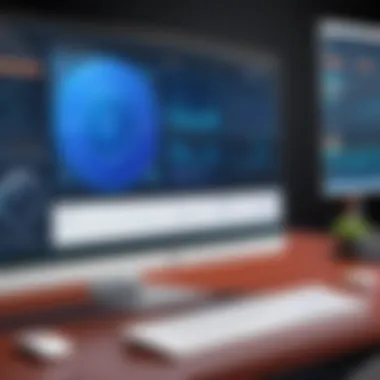

In summary, thorough analysis of these criteria will enhance the selection process of alternatives to Adobe Animate, ensuring a productive and effective animation experience.
Top Online Alternatives to Adobe Animate
As Adobe Animate is a recognized tool for animation creation, its limitations prompt many users to seek alternatives. This section analyzes various online options available that can fulfill the functional demands of animators. The goal is to assist users, especially business professionals and decision-makers, in finding the right tools that match their needs. Considerations such as usability, pricing, features, and integration into existing workflows are central in this analysis.
Animaker
Animaker is an intuitive online animation tool known for its simple drag-and-drop interface. It enables users to create a variety of animated videos, including explainer videos, infographics, and presentations. One notable feature is the wide selection of templates, which significantly reduces the time needed for production.
Additionally, Animaker offers multi-user collaboration, which is beneficial for teams working on projects together. This feature allows real-time editing and feedback, promoting productivity within groups. Pricing is competitive, providing several subscription tiers to cater to different user needs, which is an important consideration for many organizations.
Toonly
Toonly is designed to make animated video creation straightforward, particularly for marketers and educators. Users can create animated explainer videos with a focus on character customization. Toonly provides a library of pre-made characters and scenes, which can be edited to fit the user's narrative. Its appeal often lies in its user-friendly interface, making it accessible even for individuals with no animation background.
The pricing structure is clear, with a one-time payment option that can be appealing for continuous use without recurring charges. This makes it a budget-friendly option for small businesses and startups.
Vyond
Vyond targets professionals who need robust animation capabilities for training and education. It provides extensive character and scene customization, making it suitable for creating detailed, context-specific content. Users appreciate its focus on storytelling, which enhances engagement in training sessions and presentations.
The software supports various formats and is cloud-based, allowing collaboration and sharing without hassle. Vyond's subscription-based pricing can be a drawback for some; however, businesses value the returns on investment through improved training outcomes.
Moovly
Moovly is an adaptable tool that supports a diverse range of multimedia content. It enables users to combine video, text, and animations, catering to various marketing and educational needs. The flexibility in content creation allows users to mix and match elements, thus creating unique outcomes.
One of Moovly's strengths is its integration with popular platforms such as YouTube and social media, allowing for seamless sharing. Pricing is tiered, targeting both casual users and corporations, adding to its versatile appeal.
Powtoon
Powtoon is known for its animated presentations and explainer videos, mainly used in business and education settings. The platform includes many templates, which support a fast creation process without compromising quality. Users typically find the interface very straightforward, promoting ease of use.
The platform also has tools for interactive videos, adding a layer of engagement that is essential in modern digital communication. Powtoon's pricing plans offer flexibility, meeting the budgets of both small enterprises and larger corporations. With its strong focus on user engagement, Powtoon remains a popular choice among animation software.
Animators today have a wealth of online alternatives to Adobe Animate, each offering distinct benefits and features tailored for diverse needs. Choosing the right one hinges on understanding specific requirements and how well these platforms meet them.
Comparative Analysis of Alternatives
Conducting a comparative analysis of online alternatives to Adobe Animate is a crucial step in identifying the right animation tool for specific needs. This section delves into several pivotal factors that differentiate these tools. A thorough comparative approach helps potential users understand their options better and make choices that can significantly influence their animation projects.
When assessing alternatives, it is not only about finding a tool that closely mirrors Adobe Animate’s features. There are unique elements, benefits, and considerations that come into play. This analysis encourages users to think critically about their requirements—what works for one project might not serve another. By using direct comparisons, users can effectively determine which software aligns best with their animation objectives.
Feature by Feature Comparison
A feature by feature comparison offers a granular view of the tools available. Each animation software tends to possess distinct features that cater to various aspects of animation creation. Here, we examine tools like Animaker, Vyond, and Moovly, assessing elements such as animation styles, character customization, and audio integration.
- Animations Styles: Many tools offer a plethora of styles, from 2D and 3D options to special effects that enhance visual storytelling.
- Character Customization: Customizable characters contribute significantly to a user’s ability to create unique content. It is essential for brands wanting to maintain a distinct identity.
- Audio Integration: Audio features often define the overall impact of an animation. High-quality voiceover options or sound effects play a critical role in engaging the audience.
Such detailed comparisons highlight not just the specifications, but bring forth the potential impact on a project’s effectiveness.
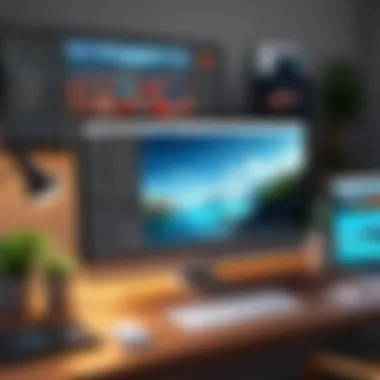

Usability Assessment
Usability is a crucial component in selecting the right animation tool. If a platform is challenging to navigate, the animation creation process can become frustrating and time-consuming. Evaluating usability involves considering user interface design, the learning curve, and how well the software integrates into existing workflows.
A tool with an intuitive interface can drastically reduce the time it takes to achieve results. This becomes critical for teams under tight deadlines. Additionally, a smoother learning curve allows new users to gain proficiency faster, which can be a deciding factor, particularly in business environments where efficiency is paramount.
- User Interface Design: Clear navigation and accessibility make a substantial difference in how efficiently users can complete tasks.
- Learning Curve: The quicker someone can learn a new tool, the sooner they can start producing content.
- Workflow Integration: Compatibility with existing systems can enhance productivity and avoid disruptions in collaborative projects.
Pricing Structure Comparison
The pricing structure of animation software varies greatly, and this can influence the decision-making process. Many online alternatives offer diverse pricing models, from subscription-based plans to one-time purchases. Understanding these models is essential for budgeting and assessing the overall value of each software.
- Subscription Models: Tools like Vyond typically offer monthly or yearly subscriptions, which can be convenient yet may accumulate to higher costs over time.
- One-Time Purchases: Some platforms allow for one-off payments. While this might be appealing, it's crucial to consider the long-term support and feature updates provided.
- Free Trials: Several platforms also offer free trials. This allows potential users to test features before making a commitment, which is a valuable option for those uncertain about their needs.
In concluding this comparative analysis, it is essential to weigh each aspect thoroughly. Not all software is created equal, and what suits one enterprise may not be fitting for another. Therefore, taking the time to assess features, usability, and pricing can lead to more informed decisions and ultimately enhance the quality of animated projects.
Case Studies of Successful Implementations
Case studies play an essential role in understanding how alternative animation tools can be utilized effectively. They offer real-world examples of how businesses have successfully integrated these tools into their workflows, leading to enhanced productivity and creativity. This section will highlight the successes of using Animaker and Vyond, examining their implementations, challenges faced, and the final outcomes. Understanding these cases provides insight into the practicality and effectiveness of various online alternatives to Adobe Animate.
Case Study: Animaker in Use
Animaker is an online animation tool that has found particular success in educational settings. For instance, a small educational institute decided to adopt Animaker for creating engaging tutorial videos for its students. Prior to using the platform, the institute faced challenges in delivering content that kept the students engaged.
With Animaker, educators crafted animated videos that simplified complex concepts. The user-friendly interface allowed them to produce high-quality content without needing extensive technical skills. The result was remarkable. Student engagement increased, leading to better comprehension and improved academic performance. Feedback from the students indicated a preference for animated content over traditional lecture methods.
Moreover, the cost-effective pricing model of Animaker allowed the institute to incorporate the tool within its budget while still achieving significant enhancements in teaching methods. This case exemplifies how Animaker can facilitate a transformative approach to education, drawing students' attention effectively.
Case Study: Vyond for Corporate Training
In the corporate environment, Vyond has proven to be an invaluable resource. A multinational corporation needed to revamp its training programs. The previous training sessions, based primarily on PowerPoint presentations, were not yielding the desired retention rates among employees. The training department turned to Vyond to create engaging animated content that could cater to diverse learning styles.
The implementation was structured and strategic. The team used Vyond’s extensive library of templates, characters, and custom animations. This flexibility enabled them to produce a series of training videos that not only conveyed essential information but also entertained. Employee feedback was overwhelmingly positive following the deployment of these new training sessions. Increased engagement directly correlated with reduced training time and enhanced retention of material.
"Vyond transformed our training. We now see not only more participation but also better overall performance from employees post-training."
In this case, Vyond’s capability to make corporate learning more engaging stands out. This not only improved the training experience but also positively impacted performance metrics within the company.
These case studies demonstrate that animation tools like Animaker and Vyond can address specific needs effectively, enhancing user engagement and learning outcomes. As businesses explore alternatives to Adobe Animate, the successes highlighted here provide a clear view of what can be achieved with the right tools.
Closure
The conclusion section brings together all insights discussed in this article. It serves as a pivotal moment to emphasize the significance of evaluating alternatives to Adobe Animate. By understanding various options available in the market, decision-makers can choose tools that align with their specific animation needs.
Summary of Findings
This analysis has provided a detailed overview of the contenders in the online animation space. Below are the salient points derived from the comparative analysis:
- Cost-Effectiveness: Most alternatives examined offer diverse pricing options, making them accessible to businesses of various sizes. For example, Moovly and Powtoon provide flexible subscriptions, catering to different user preferences.
- User Experience: Each tool has a unique interface that can greatly impact the user experience. Solutions like Animaker prioritize an intuitive design, ideal for users without extensive animation skills.
- Feature Set: The functionalities available across these platforms vary. While Toonly focuses on drag-and-drop capabilities, Vyond emphasizes on robust corporate training features with a range of templates.
- Customer Support: It is essential to consider support services as they play a crucial role, especially during the learning phase. Platforms like Vyond offer extensive resources and tutorials to enhance user onboarding.
By synthesizing these aspects, businesses can gain clarity on which alternative best suits their operational requirements.
Final Recommendations
Based on the analysis, the following recommendations help streamline the decision-making process for professionals:
- Assess Your Needs: Identify specific animation needs. If the focus is on educational content, Vyond may be favorable. For marketing videos, consider Powtoon.
- Trial Periods: Take advantage of free trials offered by many platforms. This practice allows you to experience the software firsthand and evaluate how well it integrates with your workflow.
- Continuous Learning: Prioritize platforms that offer quality customer support and a range of tutorials. Integration of a robust support system can greatly reduce the steep learning curve often associated with new software.
- Maintain Flexibility: Stay open to exploring new features and tools as animation technology evolves. Regularly reassess chosen software to ensure it continuously meets emerging needs.
In summary, choosing the right animation tool involves balancing cost, usability, and features. By making informed decisions based on comprehensive analysis, professionals can enhance their animation capabilities, ultimately leading to better engagement and creative expression.





