Outwrite vs Grammarly: A Comprehensive Comparison
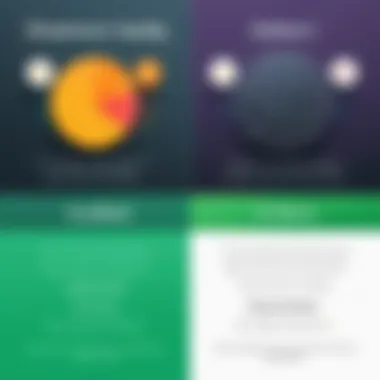
Intro
In the realm of writing enhancement tools, Outwrite and Grammarly stand out due to their unique features and capabilities. Both tools aim to improve writing quality but cater to different user needs. Understanding these differences is crucial for writers, business professionals, and anyone who values clear communication. This article delves into a comprehensive comparison, analyzing each tool's strengths and weaknesses, thereby aiding readers in making an informed decision that aligns with their writing goals.
Features Overview
The effectiveness of any writing tool largely depends on its features. Outwrite and Grammarly offer a range of functionalities designed to streamline the writing process.
Key Functionalities
Grammarly is widely recognized for its grammar and spelling checks. It also offers style suggestions and clarity improvements. Key functionalities include:
- Advanced grammar checks
- Plagiarism detection
- Vocabulary enhancement
- Writing style analysis
Outwrite, on the other hand, focuses on providing suggestions that enhance overall writing coherence. Important functionalities include:
- Sentence rephrasing options
- Contextual spell checking
- A focus on tone adjustments
- Extensive synonym suggestions
Integration Capabilities
Both tools integrate with various platforms. Grammarly seamlessly connects with browsers, Microsoft Word, and Google Docs. Users benefit from real-time feedback across different writing environments. Outwrite also provides browser extensions and integrations, making it versatile for those who work in diverse settings such as email clients or content management systems.
Pros and Cons
When considering Outwrite and Grammarly, it is essential to evaluate the pros and cons of each tool.
Advantages
Some advantages of Grammarly are:
- High accuracy in grammar checking
- User-friendly interface
- Extensive resources for learning grammar and style
Outwrite offers several benefits as well:
- Strong focus on enhancing writing flow
- Useful for generating synonyms and alternatives
- Effective for non-native speakers aiming to improve English writing skills
Disadvantages
However, both tools have their downsides.
Grammarly’s limitations include:
- The premium version can be costly
- Suggestions can sometimes feel rigid or formulaic
For Outwrite, some disadvantages are:
- Lacks some advanced grammar checking features
- May not be as well known, leading to less community support
Understanding both Outwrite and Grammarly provides consumers with the insights necessary for making the right choice.
This article aims to synthesize information on these tools, ultimately guiding potential users toward decisions that enhance their writing capabilities.
Preface to Writing Enhancement Tools
In today’s digital world, the ability to communicate effectively and clearly is of utmost importance. Writing enhancement tools play a vital role in ensuring that written content is polished, precise, and articulate. With the increasing reliance on digital communication, the demand for tools that can enhance writing quality is greater than ever. Tools such as Outwrite and Grammarly serve distinct purposes, each with unique features aimed at improving clarity and grammatical accuracy.
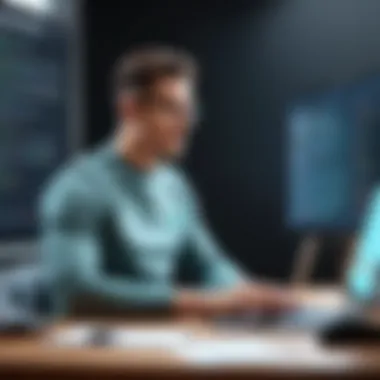
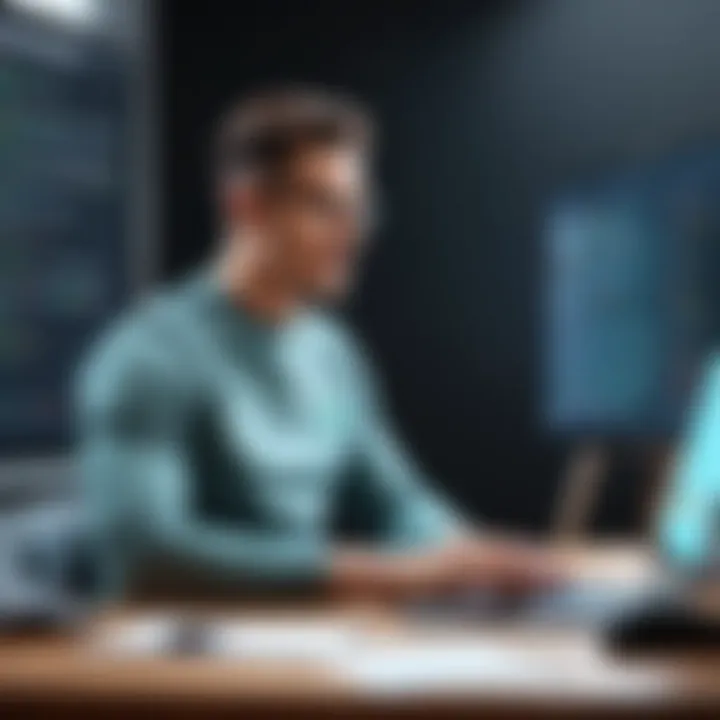
These tools not only assist users in correcting grammatical errors but also help in improving overall writing style. They cater to various writing needs ranging from academic writing to professional documents. By leveraging advanced algorithms and AI, writing enhancement tools provide real-time suggestions that can significantly elevate the quality of writing for both novice and experienced writers, ensuring messages are conveyed efficiently without ambiguity.
The Importance of Writing Clarity and Precision
Writing clarity and precision are foundational elements in effective communication. Ambiguous or poorly constructed sentences can lead to misunderstandings, misinterpretations, and even damage one’s credibility. Clear writing fosters comprehension and engagement, while precision ensures that the intended message is distilled without unnecessary complexity. In a professional setting, well-crafted emails, reports, and presentations are crucial to achieving business objectives and maintaining professional relationships.
Moreover, clarity and precision in writing reflect not only on the content itself but also on the writer's competence and attention to detail. In an era where communication happens predominantly through written text, the importance of mastering these skills cannot be overstated. This is where tools like Outwrite and Grammarly come in, aiding users to refine their writing, thus enhancing their effectiveness in delivering messages.
Overview of Outwrite and Grammarly
Outwrite and Grammarly are both prominent players in the writing enhancement landscape, though they target slightly different user needs. Outwrite focuses on improving writing through suggestions that enhance readability and stylistic elements. It emphasizes the generation of ideas as well as providing insights for better phrasing and vocabulary use.
Grammarly, on the other hand, is perhaps more widely recognized for its grammar-checking capabilities. While it certainly offers suggestions related to style and tone, its core value lies in identifying grammatical errors, contextual spelling issues, and punctuation mistakes. Ultimately, the choice between Outwrite and Grammarly often revolves around specific writing goals, whether that be achieving precision or enhancing overall writing quality.
Understanding Outwrite
The exploration of Outwrite is significant when evaluating writing enhancement tools. This section highlights its fundamental characteristics, strengths, and limitations, which are essential for potential users aiming to improve their writing. Understanding how Outwrite differs from competitors like Grammarly is crucial for making an informed choice. Users must consider their individual needs and the specific features of Outwrite that can enhance their writing process.
Key Features of Outwrite
Outwrite brings several notable features to the table. One of the most prominent is its smart editing system. This system uses advanced algorithms to provide suggestions on grammar, style, and vocabulary choice. Additionally, Outwrite offers a plagiarism checker, which is vital for academic and professional writing. This tool scans the internet to identify potential instances of copied content.
Another key feature is the user-friendly interface. The layout is intuitive and allows for smooth navigation, making it accessible for users with varying degrees of tech proficiency. Outwrite also includes performance analytics that give insights into writing habits, allowing users to track their growth over time. Another functional aspect is the integration capabilities with various writing platforms and browsers, enhancing its usability across different environments.
Strengths of Outwrite
Outwrite has several strengths that appeal to its users. The customization options allow users to tailor the tool to their specific writing style and preferences. This adaptability is particularly beneficial for individuals who may prefer a certain tone or style.
Additionally, the contextual suggestions are another notable strength. These suggestions consider the surrounding text, making recommendations that are more relevant and appropriate for the writing context. The active voice recommendation feature also distinguishes Outwrite, pushing users towards more engaging writing.
Lastly, Outwrite's affordability compared to other tools makes it a compelling choice for students and professionals alike. Priced competitively, it offers a robust set of features without a hefty subscription fee.
Limitations of Outwrite
However, no tool is without its limitations. One notable drawback of Outwrite is its limited language options. While it serves English users well, support for other languages is not as thorough compared to competitors. This can be a disadvantage for non-English speakers or those writing in multiple languages.
Another limitation is the scope of suggestions. While it excels in grammar and style, some users report that its feedback can be less exhaustive than Grammarly’s. Users looking for deep insights into article structure or rhetorical effectiveness may find Outwrite lacking in those areas.
Finally, the learning curve for some features may be a concern. Although the interface is user-friendly, mastering all functionalities can take time. Users unfamiliar with writing enhancement tools may require some adjustment.
Understanding Outwrite enables users to evaluate its offerings critically. Its strengths, while notable, must be weighed against its limitations, making it essential for users to assess if this tool aligns with their writing goals.
Grammarly: An Overview
Grammarly is a widely recognized writing assistance tool that plays a critical role in enhancing written communication. As more professionals engage in digital correspondence, the demand for writing clarity and correctness has surged. Understanding Grammarly helps to evaluate its capabilities comprehensively within the landscape of writing enhancement tools.
Grammarly offers significant advantages in proofreading, grammar checking, and style suggestions. Its availability across various platforms, along with a user-friendly interface, makes it accessible for different users, from students to business professionals. Analyzing Grammarly’s key features provides insights into its effectiveness in meeting user needs.
Key Features of Grammarly
Grammarly is equipped with several notable features that set it apart in the market. Here are some primary functionalities:
- Real-Time Grammar and Spelling Checks: This feature identifies errors as you type, promoting immediate corrections that aid in maintaining flow in writing.
- Style and Tone Suggestions: Grammarly analyzes the context of the text and provides recommendations to improve clarity and engagement, tailoring feedback to suit different writing goals.
- Plagiarism Detection: The tool checks for duplication against billions of web pages, ensuring originality in academic and professional work.
- Integration Capabilities: Users can seamlessly integrate Grammarly with platforms like Microsoft Word, Google Docs, and their browsers, allowing easy access while writing.
- Performance Stats: Grammarly provides users with insights about their writing through performance metrics, fostering better writing habits over time.
Advantages of Using Grammarly
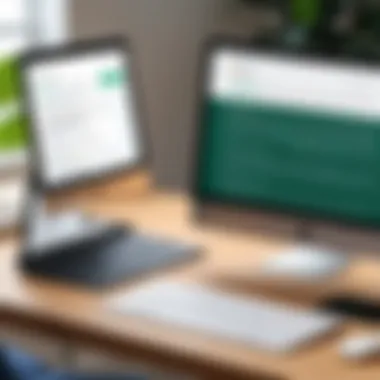

Several benefits make Grammarly a compelling choice for writers:
- Enhanced Writing Quality: Grammarly's suggestions help users to write more effectively and professionally, thereby improving overall communication.
- User-Friendly Experience: The interface is simple and intuitive, making it easy to use for individuals with varying levels of technical expertise.
- Customization: Users can adjust the settings to prefer suggestions that align with their writing style and audience, enhancing personal relevance.
- Effective for Various Applications: Be it professional emails or academic essays, Grammarly supports a broad spectrum of writing formats, catering to diverse user needs.
- Regular Updates: Grammarly continuously evolves, rolling out features and improvements based on user feedback, ensuring it remains relevant in a changing digital landscape.
Disadvantages of Grammarly
While Grammarly is a strong tool, it has its limitations:
- Subscription Costs: Many advanced features require a premium subscription, which may be a barrier for some users.
- Dependence on Internet Connection: Grammarly primarily operates online, meaning an unstable connection can hinder usage.
- Occasional Misinterpretation: The AI-driven suggestions may not always catch context-specific nuances which can lead to inaccurate recommendations.
- Privacy Concerns: Users often express concerns regarding data privacy, as their written content is processed through Grammarly’s servers.
"Being aware of both advantages and disadvantages is essential for users to decide how well Grammarly fits their needs."
For more information about Grammarly, you can visit their official website or see the discussion on Reddit about user experiences.
Understanding these aspects of Grammarly lays the groundwork for a more informed comparison with Outwrite. Each tool has distinct features that respond to specific writing needs, underscoring the importance of discerning user requirements before making a choice.
Feature Comparison
In choosing between Outwrite and Grammarly, understanding the feature comparison is critical. This section elaborates on how each tool stands out and what unique elements contribute to its effectiveness. Assessing the specific features helps users prioritize their needs and make an informed decision. Factors such as user interface, language understanding, integration capabilities, and pricing structures are significant when selecting the right writing assistant.
User Interface and Experience
The user interface of a writing enhancement tool can significantly affect the overall experience. Outwrite presents a minimalistic design that focuses on clarity, allowing users to concentrate on their writing. The platform organizes suggestions in a straightforward manner, which can be beneficial for users who prefer an uncluttered workspace.
On the other hand, Grammarly offers a more comprehensive dashboard. It provides detailed statistics regarding writing style and readability, appealing to users who appreciate in-depth analysis. However, some users may find the array of information overwhelming, especially those who prefer a simpler interface. Both tools must balance between providing valuable insights and maintaining an intuitive user experience.
Language Understanding and Suggestions
A key aspect of any writing tool is its understanding of language and the relevance of its suggestions. Outwrite prides itself on advanced algorithms that help it recognize context and make tailored recommendations. The suggestions tend to be precise, focusing on enhancing clarity and conciseness.
In contrast, Grammarly excels in its ability to catch intricate grammatical errors and stylistic inconsistencies. It uses sophisticated language models that not only analyze grammar but also provide suggestions to improve tone and engagement. Some users may find Grammarly's suggestions helpful in elevating their writing's overall quality.
Integration with Other Tools
Integration capabilities are essential for users who rely on various software platforms. Outwrite integrates well with multiple word processors and platforms like Google Docs and Microsoft Word, facilitating seamless usage across devices. This makes it convenient for teams or individuals who work in collaborative environments.
Grammarly, however, takes integration a step further with browser extensions that allow real-time editing across many web-based applications, including Gmail and social media platforms. This feature is valuable for users who need constant feedback outside traditional writing environments.
Pricing Structures
Both Outwrite and Grammarly offer different pricing structures to cater to various user needs. Outwrite typically offers competitive rates, allowing access to a range of features without a hefty price tag. The tiered pricing system helps accommodate individual users and businesses alike. Users should evaluate how much they are willing to invest based on the features they deem necessary.
Grammarly also features a multi-tier pricing model. The free version provides basic functionalities, while the premium and business tiers unlock more advanced tools and insights. This can be a deciding factor for users or organizations aiming to gain comprehensive writing enhancements, yet it may deter those looking for a more budget-friendly option.
Understanding these feature comparisons is essential for selecting a writing enhancement tool that not only fits individual needs but also aligns with specific writing goals.
Target Users of Outwrite and Grammarly
When considering writing enhancement tools, it is vital to understand their target users. Knowing who can derive maximum benefits helps in making informed decisions about which tool best suits one’s needs. Outwrite and Grammarly, while both focusing on improving writing quality, cater to distinct groups based on their unique features and capabilities.
Best Use Cases for Outwrite
Outwrite is particularly beneficial for users who focus on academic writing, professional reports, and content that demands a higher degree of refinement. The tool’s advanced rewriting capabilities aid users in enhancing their creativity while maintaining clarity. Here are some best use cases for Outwrite:


- Students and Academics: The tool supports various citation styles and offers an academic writing mode. This helps in ensuring work meets scholarly standards and avoids plagiarism.
- Content Creators: Bloggers and article writers can take advantage of Outwrite's rephrasing suggestions to improve content flow and engagement.
- Business Professionals: Those who write reports, proposals, or comprehensive documents find Outwrite’s features useful for generating polished and articulate text, elevating their professional communication.
Best Use Cases for Grammarly
Grammarly caters to a broader audience with its versatile features applicable to everyday writing. This tool shines in areas that include casual writing, emails, and social media content. Its real-time feedback helps users maintain grammatical accuracy, preventing embarrassing mistakes. Here are some scenarios where Grammarly excels:
- General Users: Anyone looking to improve their writing can benefit from Grammarly. It provides simple corrections that are helpful for everyday tasks like drafting emails or social media posts.
- Professionals in Various Fields: From marketing to technical positions, professionals can rely on Grammarly for error-free reports and communications, ensuring professionalism.
- Non-native English Speakers: Grammarly serves as a supportive tool for those learning English, helping to bridge language gaps and enhance understanding of grammatical rules.
The choice between Outwrite and Grammarly ultimately reflects the specific writing needs of the user. By assessing individual requirements, users can select a tool that effectively supports their goals.
User Feedback and Experiences
User feedback is crucial in evaluating the effectiveness of any writing enhancement tool. It offers insights from actual users who interact with these platforms daily. These reviews reflect the strengths and weaknesses that may not be apparent in product descriptions or marketing materials. Users' experiences can guide potential buyers in making informed decisions. They can highlight usability features, customer support reliability, and the overall value derived from these tools.
Understanding feedback also allows for a more holistic view of what to expect from Outwrite and Grammarly. It can illuminate common pain points, such as specific suggestions that do not align with user intent. In this competitive landscape, where precision in communication is key, feedback is often the deciding factor in user satisfaction.
Insights derived from diverse user experiences can also help identify trends and variations in performance across different user segments. This analysis can target specific needs of distinct demographic groups like students, professionals, and creative writers. Ultimately, user feedback forms an essential consideration when evaluating writing enhancement tools.
Outwrite User Reviews
Outwrite has garnered a range of feedback from its user base. Many users praise its focus on style suggestions and improved sentence structures. These features are especially beneficial for academic and professional writing. Users find that Outwrite’s integrations with various platforms, including Google Docs, boosts productivity during writing tasks. The overall user experience is generally considered intuitive.
On the downside, some users express frustration regarding its grammar correction capabilities. They suggest that while Outwrite excels at enhancing word choice, it may not always catch grammatical errors effectively.
Some common points mentioned in reviews include:
- Strong style and clarity suggestions: Users appreciate the way Outwrite ensures their writing is polished.
- User-friendly interface: The design is deemed accessible, even to those who are not tech-savvy.
- Integration: The ability to work seamlessly with other tools is a notable advantage.
- Suggestions for improvement: Users note that improvements are needed in grammar checking and contextual understanding.
Grammarly User Reviews
Grammarly maintains a strong presence in the market, and user reviews reflect its popularity and general satisfaction among a broad audience. Many users highlight its comprehensive grammar and spelling corrections as powerful tools for enhancing writing quality. Authors, students, and professionals frequently come back to Grammarly due to its effective suggestions, which often align closely with the intended writing goals.
However, some users report occasional inconsistencies in the tool's feedback. Certain suggestions can feel overly rigid or misaligned with intended tone and style.
Key observations from Grammarly’s user reviews include:
- Effective grammar corrections: Most users find Grammarly reliable in identifying errors.
- Tone detection features: This capability aids users in ensuring their writing matches the intended audience.
- On-going updates: Users appreciate that the platform evolves, with regular updates showcasing new features and improvements.
- Subscription cost: Some users find the premium pricing a barrier, as they feel key features should be part of the free version.
Epilogue: Choosing the Right Tool
Choosing the right writing enhancement tool is crucial for anyone looking to improve their writing efficiency and effectiveness. Outwrite and Grammarly each have their own unique strengths and weaknesses. Understanding these can help users make informed decisions based on their specific needs.
When assessing which tool aligns more closely with one’s writing goals, it is important to consider several factors. Compatibility with existing workflows, specific feature sets, and user preference all play a significant role in determining the best option.
Additionally, budget considerations cannot be overlooked. While both tools offer free versions, premium upgrades provide more comprehensive features. Evaluating the utility of these enhancements relative to their cost is essential for a well-rounded decision.
A thoughtful approach to selecting a writing tool evolves beyond merely looking at tool features. It involves understanding individual writing habits and requirements.
Each user type will have its own set of priorities that should guide its choice. Therefore, reflective analysis of one's writing needs will lead to more effective use of these platforms.
Factors to Consider
When choosing between Outwrite and Grammarly, consider the following elements:
- User Interface: Some users may prefer Outwrite's layout while others may opt for the clarity of Grammarly’s dashboard.
- Feature Set: Examine which features are most critical to your writing process. Academic users might benefit more from Outwrite’s citation functions, while business users might find Grammarly's tone adjustment features more applicable.
- Integration Capabilities: Check how well the chosen tool connects with other applications that are used regularly, such as Microsoft Word or Google Docs.
- Pricing Models: Compare the subscription costs and free features to understand which provides the best value based on personal or organizational needs.
- User Feedback: Investigate reviews and experiences of existing users. This feedback can provide practical insights into the tool's effectiveness.
Final Recommendations
Ultimately, both Outwrite and Grammarly offer remarkable capabilities for enhancing writing quality. Here are tailored recommendations:
- For Academic Purposes: If you often work with research papers or require citations, Outwrite may be more useful due to its specialized features.
- For Professional Communication: If your writing primarily involves emails or reports, Grammarly’s tone and clarity suggestions may enhance your effectiveness.
- For Casual Use: Both tools' free versions can provide basic enhancements, making them suitable for general writing tasks without any financial commitment.







