Comprehensive Overview of QuestionPro Surveys


Intro
In the modern landscape of research and data collection, leveraging effective tools is crucial. QuestionPro stands out as a versatile survey platform that can cater to various needs. Its range of features makes it suitable for professionals across industries—from academic researchers to business leaders. Understanding how QuestionPro operates opens doors to improved data analysis and decision-making. This overview will dissect its functions, advantages, and potential drawbacks.
Features Overview
QuestionPro offers a comprehensive suite of features that empower users to design, distribute, and analyze surveys seamlessly. Below are the core functionalities and integration capabilities that make it a preferred choice for many.
Key Functionalities
QuestionPro allows for customizable survey creation. Users can employ templates or build surveys from scratch using a drag-and-drop interface. Key functionalities include:
- Diverse Question Types: Multiple choice, rating scales, and open-ended questions cater to varied data needs.
- Mobile Optimization: Surveys are mobile-friendly, ensuring accessibility on all devices.
- Real-Time Data Analysis: As responses come in, users can access live reports and visualizations.
- Advanced Logic Features: Skip logic, branching, and piping options enhance user experience and data relevance.
- Multilingual Support: This feature broadens reach across different linguistic groups, facilitating global data collection.
Integration Capabilities
Efficient data management often requires integrating various tools. QuestionPro supports integration with several platforms, enhancing its functionality. Notable integrations include:
- CRM Systems: Connection with platforms like Salesforce aids in streamlined customer data management.
- Marketing Automation Tools: Integration with Mailchimp helps in targeted survey distribution.
- Statistical Analysis Software: Users can export data to SPSS or Excel for advanced analytics.
Pros and Cons
Every tool exists in a balance of strengths and weaknesses. Understanding these attributes provides insight into the decision-making process regarding the use of QuestionPro.
Advantages
The advantages of using QuestionPro extend well beyond its basic functionalities:
- User-Friendly Interface: Research teams can quickly adapt to its operations, minimizing the learning curve.
- Robust Customer Support: QuestionPro provides resources and assistance, ensuring users can maximize the platform’s potential.
- Scalability: As organizations grow, their need for sophisticated data analysis evolves. QuestionPro scales with these changes effectively.
Disadvantages
Despite the numerous benefits, there are some limitations worth noting:
- Cost: While it offers many features, its pricing can be a barrier for smaller organizations or individual researchers.
- Complexity in Advanced Features: Some users may find certain advanced functionalities overwhelming initially.
Ultimately, QuestionPro is a powerful tool when harnessed appropriately, but users should evaluate their specific needs before committing to its use.
In summary, the strength of QuestionPro lies in its versatile features and integration abilities, which make it a significant asset for data collection and analysis. As we progress through this article, we will dive deeper into its applications, advancing understanding for a knowledgeable audience.
Intro to QuestionPro Surveys
In today's data-driven world, the ability to harness information effectively is paramount for businesses and researchers alike. A significant part of this capability lies in selecting the right survey tool. QuestionPro has emerged as a comprehensive solution, designed to facilitate the collection and analysis of data with efficiency. This section provides insights into the fundamental aspects of QuestionPro Surveys, exploring its definition, purpose, and development history. Understanding these elements sets the stage for a deeper dive into the features and applications that make QuestionPro a favored choice in various sectors.
Definition and Purpose
QuestionPro is a web-based survey tool that allows users to create, distribute, and analyze surveys. Its primary purpose is to aid organizations in gathering feedback, insights, and data that are crucial for decision-making processes. It serves multiple functions, from market research to customer satisfaction surveys, and academic research. The platform's versatility enables users to customize their survey experience according to their specific needs, thus optimizing data collection strategies.
By employing QuestionPro, organizations can gain valuable insights into consumer behavior, product performance, and overall market trends. This can lead to informed decision-making and strategic planning. The user-friendly interface and robust capabilities ensure that even those with minimal technical skills can design surveys effectively.
History and Development
The evolution of QuestionPro dates back to its inception in 2002. The platform began with a focus on providing a simple survey solution, but as user needs evolved, so did its functionality. Over the years, it has integrated advanced analytics, multi-channel distribution, and enhanced reporting tools. The developments reflect a commitment to keep pace with technological advancements and user preferences, ensuring that it remains relevant in a competitive market.
The introduction of various features, such as mobile survey capabilities and real-time data analytics, showcases QuestionPro's adaptability. As more businesses recognized the importance of data-driven decision-making, QuestionPro has positioned itself as a leader in the survey tool space. Its ongoing development ensures that users have access to the latest technologies and methodologies in survey design and analysis.
Key Features of QuestionPro
Understanding the key features of QuestionPro is crucial for anyone looking to leverage this survey tool. QuestionPro distinguishes itself through its versatile functionalities that cater to various survey-related needs. Each feature enhances user experience, optimizes data collection, and enables comprehensive analysis. This section elaborates on these essential elements, their benefits, and important considerations to keep in mind.
Survey Creation Tools
The survey creation tools in QuestionPro are designed for ease of use while ensuring robustness in functionality. With a straightforward drag-and-drop interface, users can effortlessly create surveys tailored to their research goals. The tool provides predefined templates, allowing users to kickstart their projects without starting from scratch. This saves time and encourages creativity.
Key functionalities include:
- Question branching to guide respondents through a tailored experience.
- Skip logic that helps keep the survey relevant to participants.
- An array of question types to choose from, facilitating more nuanced data collection.
These tools help researchers and businesses generate surveys that are not only =effective= but also engaging for participants, thus improving the overall response rate.
Question Types and Options
QuestionPro excels in its extensive range of question types and response formats. This adaptability is vital for collecting nuanced data that align with specific research objectives. Users can choose from various formats such as multiple choice, rating scales, open-ended questions, and matrix questions, among others.
The flexibility extends to the ability to customize the answer choices, allowing researchers to gather both quantitative and qualitative data as required. Users can also embed pictures or video in questions, making surveys more appealing and interactive.
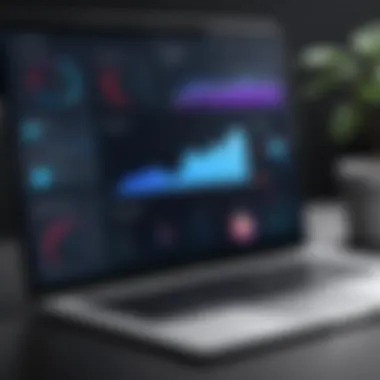

Having a diverse set of question types helps in:
- Addressing different segments of the target audience effectively.
- Extracting detailed insights that might otherwise go unnoticed with standard questions.
Customization and Branding
Customization and branding options in QuestionPro allow organizations to maintain a consistent identity across surveys. This is significant for brand recognition and trust. Users can incorporate their logos, adjust color schemes, and modify survey layouts to reflect their brand aesthetics clearly.
Additionally, custom URLs can be created for surveys, further strengthening the branding. This encourages participants' comfort, as they can recognize familiar brands when engaging with surveys. Customization also includes tailored thank-you messages and completion screens. Ensuring these elements fit with the brand image enhances the respondent's experience and impression of the organization.
Multi-Language Support
Given the global nature of contemporary research, multi-language support is a vital feature in QuestionPro that broadens its usability. Researchers can create surveys in multiple languages, ensuring inclusivity and accessibility for diverse populations. This feature allows for accurate data collection from respondents who speak different languages, thus removing barriers that could distort insights.
The tool's translation capabilities ensure that questions remain contextually relevant, so that all participants understand them regardless of their native language.
Moreover, facilitating multilingual surveys increases the reach and retention rates, significantly enhancing the quality of data collected across various geographies.
Data Collection and Distribution
Data collection and distribution are crucial aspects of any survey platform, including QuestionPro. Effective data collection processes determine the quality and reliability of the gathered information. The distribution methods influence response rates and accessibility, making them vital for any research endeavor.
Distribution Channels
QuestionPro offers various distribution channels to reach diverse participant groups. Some common methods include email invitations, social media sharing, and QR codes. Each channel serves specific needs, allowing researchers to tailor their approach. Using email as a distribution channel allows for direct engagement with participants. It also permits pre-screening based on demographic targeting. Social media sharing extends reach but requires careful consideration of audience relevance.
It is essential to evaluate each distribution method's effectiveness. Factors such as audience demographics and the nature of the survey must be considered. By optimizing these channels, organizations can ensure that their surveys can achieve maximum reach, leading to more diverse and comprehensive data.
Response Rate Optimization
Optimizing response rates is critical in survey research. A low response rate can skew results and limit the generalizability of findings. QuestionPro provides several tools to enhance response rates effectively. Customizing the survey's design, ensuring clarity in questions, and making surveys mobile-friendly are all essential strategies. Personalized emails and reminders also play a significant role in encouraging participation.
Analytic features within QuestionPro allow users to monitor response rates in real-time. This immediate feedback can help adjust strategies as needed. For example, if response rates dip, researchers can quickly alter their outreach methods or provide incentives to encourage participation.
Anonymous Survey Options
Privacy concerns can significantly impact survey participation rates, particularly in sensitive areas such as health or employee feedback. QuestionPro offers anonymous survey options that allow participants to respond without fear of repercussion. This feature increases the likelihood of honest responses, thereby enhancing data validity.
Ensuring anonymity is not only a matter of ethics but also a method for collecting more genuine data. By providing participants with a sense of security, researchers can obtain insights that might otherwise remain hidden. Anonymous responses foster a more open dialogue and are particularly beneficial in contexts where individuals feel vulnerable sharing their opinions.
"Anonymity in surveys enhances the quality of data collected, making it a critical factor in survey design."
Understanding the concepts of data collection and distribution enables organizations to leverage QuestionPro's capabilities effectively. Properly implementing these strategies can result in better data, informed decisions, and a deeper understanding of the surveyed audience.
Data Analysis Capabilities
Data analysis capabilities in QuestionPro surveys are critical for achieving insightful and effective data interpretation. The methods employed to analyze data can greatly influence decision-making processes within organizations, whether they are leveraging insights for marketing strategies, product improvements, or customer satisfaction assessments. With a range of tools and functionalities offered by QuestionPro, users can harness large volumes of data to draw meaningful conclusions. This article delves into the essential components and advantages of data analysis capabilities, helping users maximize their data collection efforts and obtain actionable insights.
Real-Time Data Reporting
Real-time data reporting is a core feature of QuestionPro that allows users to monitor survey responses as they come in. The immediacy of this feature supports dynamic decision-making. Businesses can track responses instantly and assess trends without delays. For example, if a company launches a new product survey, managers can quickly see how well it is performing and make adjustments to marketing strategies based on the real-time feedback.
Furthermore, real-time reports can help identify potential issues early on. If negative feedback appears, it prompts immediate investigation and remediation. Users can visualize responses through various graphical formats, making it easier to derive insights from complex datasets without heavy lifting.
Graphical Data Representation
Graphical data representation plays a significant role in how results are viewed and analyzed within QuestionPro. By transforming raw data into visual formats, such as charts and graphs, users can more easily understand trends and patterns. Visualizations provide immediate clarity and allow for comparisons across variables.
These representations can be tailored for presentations or reports, enhancing communication to stakeholders. Using visual tools provided by QuestionPro helps avoid misinterpretations from tabular data, making analysis accessible even for those without strong statistical backgrounds. Options for customization ensure that users can align visual outputs with their brand aesthetics or specific project needs.
Statistical Analysis Tools
The statistical analysis tools offered by QuestionPro equip users with robust techniques to evaluate survey data comprehensively. These tools include basic functions, such as mean and median calculations, as well as advanced statistics, such as regression analysis and hypothesis testing. Such capabilities facilitate thorough examination of the data, leading to deeper insights that inform strategic directions.
By integrating these advanced analytics, organizations can understand not only trends but also the underlying factors driving responses. Furthermore, sophisticated statistical evaluations can enhance the credibility of findings, which is vital for data-driven decision-making in both academic and business contexts. The ability to dissect complex data patterns fosters a more nuanced understanding of customer behavior and market dynamics.
Integration and Compatibility
Integration and compatibility are vital factors in choosing a survey tool like QuestionPro. These elements ensure that the survey software can seamlessly fit into existing workflows and systems used by organizations. It allows users to expand the functionalities of their surveys while improving efficiency and data management. In today's fast-paced environment, the ability to integrate with various platforms enhances the value of QuestionPro considerably.
Organizations often utilize multiple software solutions to manage their data, marketing, and customer relationships. QuestionPro recognizes this reality and promotes connectivity with a wide array of third-party applications. This compatibility is significant, as it enables users to leverage their existing tech stacks. Furthermore, successful integration can lead to enhanced data accuracy and the minimization of manual data entry, which is often prone to errors.
Additionally, compatibility with other tools can provide deeper insights by allowing data from different sources to be analyzed collectively. This is especially pertinent for market researchers and businesses seeking to gain a comprehensive understanding of customer feedback and behavior.
Third-Party Integrations
QuestionPro supports numerous third-party integrations which are essential for expanding its capabilities. These integrations simplify the survey process and enrich the data collection experience. Users can connect QuestionPro with platforms like Salesforce, Mailchimp, and Google Analytics. Each integration serves a unique purpose and caters to different business needs.


- Salesforce: Facilitates the management of customer data and streamlines the process of collecting feedback from clients. It allows for automatic updates of customer details in real-time.
- Mailchimp: Helps in managing email campaigns effectively. By integrating with Mailchimp, businesses can send out surveys to their mailing lists, thus enhancing outreach and response rates.
- Google Analytics: Provides insights into how survey responses contribute to website performance. This helps businesses quantify engagement and adjust strategies accordingly.
These integrations provide vital support in managing and analyzing survey data, making tasks less cumbersome and more efficient.
API Access and Use Cases
The API access that QuestionPro offers is another key feature that sets it apart. API integration allows users to create custom solutions that cater specifically to their survey needs. Organizations with technical resources can tap into a variety of functionalities provided by the QuestionPro API. This includes automating survey distribution, managing responses, and even pulling data for external analysis.
Some common use cases for API access include:
- Customization of Surveys: By utilizing the API, businesses can create tailored survey experiences that align with their branding and informational needs.
- Automated Workflows: Organizations can automate the entire survey process, from deployment to data collection and reporting. This drastically reduces manual interventions.
- Data Synchronization: The API enables seamless data transfer between QuestionPro and other software, ensuring that users always work with the most recent and relevant data.
"Integrating survey tools with existing platforms is essential for maximizing data utility and operational efficiency."
The possibilities with API integration are extensive, providing a mechanism for innovation and improved user experience. By combining the API capabilities with third-party integrations, organizations can truly customize their data collection and analysis processes.
User Experience and Feedback
User experience is an essential aspect of any survey tool, including QuestionPro. It directly impacts how users interact with the platform and, consequently, how effectively they can gather and analyze data. Focusing on user feedback can lead to improvements not only in the tool itself but also in the overall data collection process. A well-designed user experience fosters reliability, encourages engagement, and ensures users can extract maximum value from the software. Understanding user needs and preferences allows for better customization and ultimately increases response rates.
User Interface Design
The user interface design of QuestionPro plays a pivotal role in creating an effective survey experience. A clean, intuitive design allows users of varying technical skills to navigate the platform effortlessly. Key elements of the interface include well-organized menus, easy access to functions, and a visually appealing layout. Such design considerations facilitate a smooth workflow for users when creating surveys or analyzing results.
- Navigation: Intuitive navigation simplifies the survey creation process. Users should not waste time figuring out how to access different features.
- Mobile Responsiveness: Given the increasing use of mobile devices, a responsive design ensures that surveys are accessible on various platforms. This expands potential respondent pools significantly.
- Customizable Themes: Providing users with options to customize the look of their surveys allows for branding alignment and can increase participant engagement.
Customer Support Services
Quality customer support is vital for users who rely on QuestionPro for their surveying needs. Effective support not only resolves issues promptly but also contributes to user confidence in the platform. Key components of customer support include:
- Multi-Channel Support: Offering assistance via email, chat, and phone ensures users can find help in their preferred manner.
- Knowledge Base: A comprehensive knowledge base or FAQ section provides users with self-help resources, minimizing the need for direct support.
- Training and Tutorials: Providing onboarding and tutorial resources allows users to become proficient with the platform quickly. This can greatly enhance their experience and satisfaction levels.
User Testimonials and Case Studies
User testimonials and case studies offer valuable insights into the effectiveness of QuestionPro. Real-world experiences can illustrate how various features address specific needs and challenges in different industries. Benefits of incorporating testimonials include:
- Building Trust: Genuine feedback from existing users enhances credibility and can reassure potential customers of the tool’s effectiveness.
- Performance Metrics: Case studies that showcase measurable improvements in data collection or analysis can serve as compelling evidence of the tool's advantages.
- Learn from Others: Insights gained from the experiences of other users can guide decision-makers in implementing QuestionPro effectively within their organizations.
User feedback is critical for continuous improvement of QuestionPro, enhancing both user experience and survey outcomes.
Applications Across Industries
Understanding how QuestionPro surveys are applied across various industries is crucial for decision-makers seeking effective data gathering solutions. The versatility of QuestionPro enables it to address diverse needs, from customer insights in retail to data collection in academia. Recognizing these applications facilitates better strategies for survey deployment and data interpretation.
Marketing Research
In marketing research, QuestionPro plays a pivotal role in gathering consumer insights. Businesses utilize this tool to understand customer preferences, attitudes, and behaviors. With features like customizable questionnaires, marketing teams can tailor surveys to target specific demographics effectively. This targeted approach leads to more accurate data collection and insights relevant to marketing strategies.
Moreover, the ability to analyze responses in real-time helps marketers tweak campaigns promptly based on feedback. Focus groups and A/B testing can also be integrated into survey designs, amplifying the depth of research.
Product Development
QuestionPro is invaluable in product development by providing feedback on concept testing and usability studies. Companies can gather information regarding product features, pricing, and design before launch. This data helps to minimize risks associated with new product introductions. Developers leverage user feedback to iterate designs and improve functionality before finalizing products.
Conducting surveys at different stages of the product life cycle assists businesses in making informed decisions that align with market demands. The iterative feedback loop fosters innovation and a more user-centric approach to product development.
Customer Feedback and Satisfaction
Capturing customer feedback is essential for sustaining satisfaction. QuestionPro allows organizations to measure customer experiences systematically through Net Promoter Scores (NPS), Customer Satisfaction Scores (CSAT), and other metrics. Automated survey distribution after key interactions enhances response rates.
Gathering insights on service quality, product performance, and overall satisfaction helps in identifying areas for improvement. Consequently, businesses can take data-driven actions to enhance customer experiences, fostering loyalty and retention.
Academic Research
In the realm of academia, QuestionPro serves as an effective research tool for gathering data for studies and surveys. Scholars and researchers can benefit from its ability to create sophisticated survey designs that reach various respondent pools. Utilization of multi-language capabilities also broadens the reach for international studies.
Data analysis features allow researchers to process results efficiently, translating responses into actionable insights. Academic institutions can use this information to inform policy decisions, educational practices, and more.
"The benefits of QuestionPro in gathering and analyzing data span multiple industries, making it a versatile tool for both businesses and researchers."
With these diverse applications, QuestionPro offers stakeholders the flexibility to enhance their data collection and analysis processes across industries.
Comparative Analysis with Competitors
Understanding the landscape of survey tools is essential for organizations looking to make informed decisions. A comparative analysis with competitors provides insights into how QuestionPro stands relative to similar platforms. This analysis highlights elements such as market position, unique offerings, and user experiences. By evaluating these factors, stakeholders can identify the best fit for their needs, whether in research, marketing or customer feedback.


Market Position
QuestionPro has carved out a significant presence in the survey software market. This position is characterized by a broad user base, spanning small businesses to large enterprises. The platform benefits from its unique capabilities that cater to diverse industries. By leveraging analytics and customizable survey tools, QuestionPro effectively meets the demands of various sectors.
The competitive landscape includes names like SurveyMonkey, Qualtrics, and Google Forms. Each of these offers distinct features. For instance, SurveyMonkey has a user-friendly interface but might be limited in customization options compared to QuestionPro. Qualtrics, on the other hand, provides advanced analytical tools but at a higher price point. Understanding these distinctions helps businesses align their choice based on specific project requirements.
Strengths and Weaknesses
Each survey tool possesses strengths and weaknesses, and QuestionPro is no exception. Among its key strengths are:
- Robust Customization Features: QuestionPro allows users to create surveys that align closely with their branding. This feature enables a more personalized experience for respondents.
- Diverse Question Types: The platform supports various question formats which enhance response quality and engagement.
- Comprehensive Analytical Tools: Real-time data analysis options facilitate immediate insights, providing users with timely decision-making capabilities.
- Integrations: QuestionPro seamlessly integrates with many third-party applications, enhancing its versatility and usefulness in different workflows.
However, there are weaknesses to consider:
- Learning Curve: For new users, navigating the intricate features may require time and effort to master.
- Pricing Structure: The range of pricing plans may be overwhelming for smaller organizations with limited budgets.
Evaluating the strengths and weaknesses of QuestionPro compared to its competitors allows organizations to assess whether it meets their unique needs and circumstances.
By analyzing both market position and specific strengths and weaknesses, stakeholders gain a clearer picture of where QuestionPro fits in the competitive survey landscape. This understanding informs effective strategy development and enhances decision-making.
Pricing and Subscription Models
Understanding the pricing and subscription models of QuestionPro is a critical element for businesses and researchers looking to integrate this survey tool into their operations. A clear overview of the cost structure aids stakeholders in making informed decisions, enhancing budget allocations while maximizing the value derived from this powerful tool. The examination of pricing tiers reveals not just monetary commitments, but also service levels, features, and scalability aspects essential for various organizational needs.
Free vs. Paid Plans
QuestionPro offers both free and paid plans, allowing users to select an option that best fits their requirements.
- Free Plan: This plan grants access to fundamental features necessary for basic survey creation and data collection. Users can create simple surveys with limited customization and analysis capabilities. While this option is beneficial for individuals or small projects, it may prove restrictive for larger organizations or those requiring advanced analytics.
- Paid Plans: The paid options vary in price and features. Businesses can choose from different tiers tailored to their specific needs. Each level unlocks more complex functionalities such as advanced question types, detailed analytics, access to API, and enhanced customer support. This flexibility enables organizations to scale their survey capabilities as they grow.
Pricing of these plans is usually provided on a monthly or annual basis, giving potential users the option to commit long-term or try out the software for a limited duration. The evaluation of this cost versus benefit is essential for maximizing the return on investment.
Value Proposition
The value proposition of QuestionPro lies in its versatility and the comprehensive capabilities offered across its pricing plans. Users can expect robust features capable of supporting varied survey-related tasks, from creation to analysis.
- Customization Options: Enhanced customization features in paid plans allow businesses to align surveys with their brand's identity, thus enhancing participant engagement.
- Data Analysis Tools: Advanced statistical tools available in premium plans enable users to derive insights from data effectively, supporting better decision-making.
- Customer Support: Paid users can benefit from superior customer support services, ensuring that any issues encountered are resolved promptly, thus minimizing disruptions.
This comprehensive pricing strategy allows QuestionPro to cater to a broad range of users, affirming its position as a leading survey tool in the marketplace.
"Choosing the right plan is essential for leveraging the full potential of QuestionPro's capabilities. The decision should reflect both immediate needs and long-term goals."
Ultimately, a thorough assessment of the pricing and subscription models of QuestionPro can greatly benefit organizations seeking to utilize surveys for strategic decision-making.
Future Perspectives and Innovations
Understanding the future of survey technology is crucial for leveraging tools like QuestionPro effectively. Innovations influence how data is collected and analyzed, allowing organizations to enhance decision-making processes. With the rapid evolution of digital systems, staying informed about upcoming trends and potential upgrades can reveal significant advantages for users. These insights are valuable for businesses and researchers aiming to remain competitive in their respective fields.
Emerging Trends in Survey Technology
The landscape of survey technology is changing. Several trends are becoming apparent, and organizations must pay attention to them. Some of these trends include:
- Artificial Intelligence Integration: AI is increasingly being used in surveys to improve response quality and analyze data patterns. Automated analytics can provide deeper insights and save time for busy professionals.
- Mobile Optimization: More respondents are using mobile devices. Therefore, surveys need to be tailored for mobile platforms to ensure high response rates. QuestionPro’s mobile-friendly features will continue to be significant in gathering feedback effectively.
- Real-Time Data Collection: Users expect instant results. As such, survey technologies are advancing towards real-time responses, facilitating immediate decision-making.
- Visual Survey Design: Enhanced focus on visual elements in surveys. Aesthetic designs, including images and videos, can lead to better engagement and higher completion rates.
These trends signify a shift towards more interactive and immediate survey experiences. Organizations can embrace these advancements to optimize their data collection methods.
Anticipated Features and Upgrades
As technology evolves, so does the outlook for more features in QuestionPro. Anticipating what might be introduced in the near future can help users prepare for further enhancements.
- Enhanced AI Capabilities: Predictions suggest that AI will play a larger role in predictive analytics, possibly allowing users to foresee trendsbefore they emerge. This could lead to more strategic planning based on anticipated changes.
- Advanced Customization Options: The demand for personalization continues to grow. Future upgrades may include even more robust tools for survey customization, allowing users to brand surveys seamlessly and improve user engagement.
- Improved API functionalities: Organizations heavily rely on integrations. There may be future enhancements in APIs that enable easier connections with other software tools, simplifying the data collection processes.
- Built-in Compliance Features: Data privacy is a significant concern. Future versions might integrate compliance checks to ensure that surveys meet legal standards automatically, saving time and reducing risk for organizations.
These anticipated features showcase a clear direction towards richer functionalities and increased efficiency in data collection efforts. Staying abreast of these innovations will be vital for leveraging QuestionPro effectively in an increasingly complex digital environment.
Epilogue
The conclusion serves as a pivotal part of any article, solidifying the essential themes discussed throughout. In this context, drawing attention to the features and applications of QuestionPro surveys is crucial for decision-makers. The value of summarizing insights cannot be understated. It allows readers to consolidate knowledge and reflect on how the tool can be utilized across various sectors.
Summary of Key Insights
QuestionPro emerges as a versatile platform catering to distinct needs within survey creation and data analysis. The following key insights encapsulate its capabilities:
- Robust Features: QuestionPro’s survey tools offer a wide array of customization options, question types, and data collection methods. This variety allows tailored surveys that align with specific research goals.
- Data Analysis Proficiency: The platform's analytical tools support real-time reporting and visual representation of data, enhancing understanding and decision-making.
- Integration Potential: Its compatibility with third-party applications broadens the applicability across different fields, making it a flexible solution.
- User Feedback: Positive testimonials highlight user satisfaction and the effectiveness of the tool in gathering actionable insights.
Additionally, industry-specific applications, from marketing research to academic studies, underscore QuestionPro's reach and importance in addressing diverse data collection needs.
Final Recommendations
Choosing the right survey tool is imperative for capturing meaningful data. Based on the information presented:
- Consider Objectives: Clearly define the objectives of your survey when selecting QuestionPro. Understand your needs for analytics, respondent anonymity, or multi-language options.
- Take Advantage of Features: Utilize the customization and branding features to enhance survey engagement and response quality.
- Leverage Analytical Insights: Make full use of the real-time data reporting and statistical tools to interpret results effectively. Ignoring the analytical potential may lead to missed opportunities for improvement.
- Consult Support Services: For any difficulties or queries, consult QuestionPro’s customer support. This can enhance user experience and ensure proper utilization of the platform’s capabilities.
By taking these recommendations into account, users can maximize the potential benefits that QuestionPro surveys offer, securing a robust foundation for informed decision-making.







