Comprehensive Guide to PDF Editor Software for Windows


Intro
PDF editor software is essential for professionals and organizations that require precise document management. In a world with increasing digital documentation, the ability to edit, manipulate, and annotate PDFs has become crucial. This guide will uncover the extensive capabilities of various PDF editors specifically designed for Windows operating systems. By understanding their features, advantages, and limitations, users can select the tool that best fits their unique needs and workflows.
The landscape of PDF editing software has evolved significantly. From basic annotation tools to sophisticated editing capabilities, the variety of options available can be overwhelming. Yet, by analyzing current market trends and user experiences, individuals can make informed choices that enhance productivity.
Features Overview
Understanding the essential functionalities of PDF editor software is the first step in selecting the right tool for your needs.
Key Functionalities
- Editing Text and Images: Most PDF editors allow users to modify text and images within documents. This capability is vital for creating accurate and up-to-date materials.
- Annotation Tools: Highlighting, commenting, and marking up PDFs is a core functionality. These tools help in collaboration and reviewing processes.
- Conversion Features: Many solutions include options to convert PDFs to and from various formats, such as Word or Excel. This feature is essential for users needing flexibility across different document types.
- Form Creation: Some advanced PDF editors offer functionalities to create interactive forms. This is particularly useful for businesses that rely on online submissions.
- Security Options: Encryption and password protection features ensure sensitive information remains secure. This is a non-negotiable aspect for organizations handling confidential files.
Integration Capabilities
Integrating PDF editors with other software can streamline workflows significantly. Common integration opportunities include:
- Cloud Storage Services: Integration with services like Google Drive and Dropbox facilitates easy file access and sharing.
- Productivity Tools: Compatibility with office software such as Microsoft Office enhances multitasking.
- Collaboration Platforms: Tools like Slack or Asana can be linked to offer seamless communication among team members.
Pros and Cons
Like any software, PDF editors come with their strengths and weaknesses. Understanding these can guide users in making effective decisions.
Advantages
- User-Friendly Interfaces: Many modern editors feature intuitive layouts, making them accessible even for beginners.
- Robust Functionality: Depending on the software, users can find a wide range of features that cater to various editing needs.
- Time Efficiency: Advanced editing tools expedite the document review process, saving valuable time.
Disadvantages
- Cost: Some high-quality PDF editors come with significant price tags. This can be a barrier for smaller businesses or individual users.
- Learning Curve: While many tools are user-friendly, some advanced features may require time to master, which could deter less tech-savvy individuals.
- Potential Compatibility Issues: Users may face challenges when sharing edited PDFs across different platforms or software.
"Selecting the right PDF editor involves evaluating your specific needs and understanding how the software aligns with your workflow."
Preamble to PDF Editing
PDF editing is a crucial aspect when it comes to document management in today's digital landscape. As the prevalence of PDF files continues to rise, understanding how to edit these files effectively is essential for both individuals and organizations. This section will define what PDF editing entails and discuss its significance, especially in business scenarios.
Defining PDF Editing
PDF editing refers to the process of manipulating Portable Document Format files. This includes modifying text, images, and other content within a PDF file without altering its original structure. There are different levels of editing possible, from simple annotations and comments to complex changes such as adding or deleting pages, form filling, and adjusting formatting. Various software applications enable these actions effectively, making the process smoother and more accessible. Users can also convert PDFs to other formats and vice versa, broadening their usability across different platforms and devices.
Understanding how to edit PDFs allows organizations to maintain control over their documents. For any professional working with PDF files, mastery of these tools is vital.
Importance of PDF Editors in Business
In the business world, efficiency and precision in document handling cannot be overstated. PDF editors play a significant role in aiding workflows and ensuring that communication remains both professional and seamless.
Here are some important aspects of PDF editors in business:
- Streamlined Workflow: PDF editors eliminate the need for printing, signing, and scanning, significantly speeding up processes. Documents can be reviewed, modified, and shared electronically, reducing the time spent on traditional document handling.
- Consistency in Branding: PDF editors allow for the easy addition of logos and uniform formatting. This feature is vital for maintaining brand integrity through all formal correspondence.
- Collaboration: With annotation and markup tools, team members can provide feedback and input directly on documents. This makes revisions straightforward and more efficient.
- Security and Compliance: Many PDF editing tools come with advanced security features such as password protection and encryption. This is crucial for sensitive documents and helps businesses comply with data protection regulations.
Key Features to Look for in PDF Editors
Choosing the right PDF editor involves assessing several key features. These features play an essential role in enhancing workflow, efficiency, and overall usability of the software. Users need to understand what functionalities matter most for their specific needs, whether in a corporate environment, educational institution, or personal use.
User Interface and Experience
An intuitive user interface is crucial. It should allow users to navigate effortlessly without requiring extensive training. A well-designed layout enhances productivity, enabling users to focus on their tasks rather than struggling with the software. Configurable toolbars and a clean design are often indicators of good user experience. Consider whether the editor offers options for customization. This can significantly improve how effectively one can utilize the tool.
Editing Capabilities
The core functionality of any PDF editor revolves around editing capabilities. Users should assess how well the software allows for text manipulation and image editing. Key aspects include:
- The ability to add, delete, or rearrange pages
- Editing text directly within the document
- Modifying images, including resizing and formatting
Advanced functions should also be considered, such as OCR (Optical Character Recognition) for converting scanned documents into editable text, which can be a game-changer for many users.
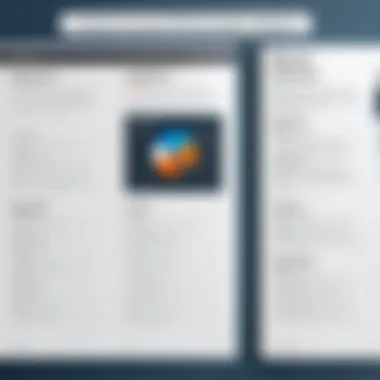

Annotation and Markup Tools
PDF editors must provide robust annotation tools. These are beneficial for collaboration and feedback purposes. Look for the availability of:
- Highlighting text
- Adding comments and sticky notes
- Drawing freehand or using shapes
Effective markup tools facilitate communication among team members, especially in projects where multiple stakeholders review documents and provide feedback.
File Conversion Features
Conversion capabilities set apart effective PDF editors from merely adequate ones. Users often require converting PDFs to and from various formats, such as Word, Excel, and image files. Ensure that the editor maintains the integrity of the original document's layout and formatting during conversions. Support for batch conversion can also save considerable time and effort.
Security Features
Security is paramount, especially in businesses handling sensitive information. Look for features such as:
- Password protection for files
- Permissions settings, allowing restricted access to certain users
- Options for digital signatures
These security features protect confidentiality and establish trust with clients and collaborators. Being able to safeguard documents ensures compliance with industry regulations, which is crucial for many professional environments.
Cloud Integration
In today's interconnected world, cloud integration is increasingly significant. Compatibility with services like Google Drive, Dropbox, or OneDrive enhances accessibility. Users can edit documents stored in the cloud and synchronize any changes across devices. This feature can significantly streamline collaborative efforts, especially in remote working scenarios.
Integrating cloud solutions allows for seamless interaction with other applications, improving overall workflow.
When evaluating PDF editor software, users should prioritize these features according to their specific needs. Each element plays a role in determining which software will best enhance productivity and efficiency in handling PDF documents.
Overview of Popular PDF Editor Software for Windows
In this section, we will delve into various PDF editor software available for Windows. Understanding the prominent options gives users the ability to identify tools that align best with their specific needs. Working professionals often rely on such software to manage documentation effectively. Each program offers unique features, varying pricing structures, and user experiences.
The journey of selecting a PDF editor includes analyzing functionalities that meet business demands, integration with existing systems, and ensuring usability for all team members. Not all editors serve the same purpose; thus, being acquainted with the highlights of each solution can greatly benefit productivity.
Adobe Acrobat Pro
Features
Adobe Acrobat Pro DC is widely considered an industry standard for PDF editing. Its features include a comprehensive range of editing tools that allow for text, images, and hyperlinks to be manipulated with ease. A standout characteristic is its ability to create and manage forms effectively. This capability is particularly useful in organizational contexts.
Moreover, Adobe's OCR technology sets it apart, enabling the conversion of scanned documents into editable and searchable files. This unique feature is beneficial for professionals who deal with numerous scanned resources, reducing the time for data entry.
Pricing
Pricing for Adobe Acrobat Pro DC follows a subscription model, which can be seen as both favorable and disadvantageous. The monthly fee allows for ongoing access to updates and support, crucial for businesses that prioritize flexibility. The downside, however, is that long-term use could lead to higher costs compared to one-time purchases from other software classes. Continuous investment is necessary to maintain access.
User Experience
User experience in Adobe Acrobat Pro DC is generally positive, marked by an intuitive interface that allows straightforward navigation. Learning the software is often easier due to many resources available, including tutorials and forums. However, some users report that the software's extensive feature set can feel overwhelming at first, which could be a barrier for novice users. Overall, it satisfies the needs of most IT professionals and business owners.
Foxit PhantomPDF
Features
Foxit PhantomPDF presents a strong alternative to Adobe, with robust features like collaborative tools that enable real-time editing among team members. A key attribute is its lightweight architecture that promises a fast performance without compromising quality. Users less familiar with heavy software can appreciate this design. Another important feature is its cloud integration capabilities, which promotes efficient collaboration.
Pricing
The pricing structure of Foxit PhantomPDF is more flexible than that of Adobe. It offers both perpetual licenses and subscriptions, which are appealing to small businesses as they can choose what suits their financial situation better. However, the perpetual version requires a higher initial investment, creating a possible hurdle for startups with limited capital.
User Experience
Foxit PhantomPDF is praised for its user-friendly interface that simplifies the editing process. The software also includes helpful guides, easing the learning curve. However, some users have voiced concerns over occasional stability issues. These issues can hinder productivity, especially when multitasking is necessary. Despite these drawbacks, the overall user satisfaction rates remain high.
Nitro Pro
Features
Nitro Pro brings a strong set of editing capabilities, especially when it comes to creating PDFs from different file formats. One remarkable aspect is its emphasis on user-friendly features such as drag-and-drop functionality. This design focus not only speeds up the workflow but also minimizes required training for team members unfamiliar with technical tools.


Pricing
Nitro Pro offers a straightforward pricing model, typically a one-time purchase. This can be a significant advantage for companies that prefer to minimize recurring costs. However, potential buyers should also acknowledge that a one-time purchase does not include ongoing updates, which can eventually lead to obsolescence.
User Experience
Users generally report a pleasant experience with Nitro Pro's clean layout and intuitive tools. Nevertheless, some find the software lacks advanced features found in competitors like Adobe. As a result, it may not suit larger organizations with complex documentation needs, but it fits smaller teams or individual professionals well.
Sejda PDF Editor
Features
Sejda PDF Editor provides an attractive option for users seeking online capabilities along with desktop functionality. It excels in offering easy-to-use tools for editing, merging, and splitting PDFs. A significant feature is its online version, allowing users to edit documents directly in their browser. This flexibility makes it an optimal choice for those who work remotely or require access from multiple locations.
Pricing
The pricing of Sejda PDF Editor is alluring due to its tiered system, making it accessible for users with varying demands. There is a free version with limited features, which can be especially advantageous for occasional users. The premium plans cater to more intensive users, providing a cost-effective way for groups to collaborate without breaking the budget.
User Experience
User experience is streamlined and straightforward in Sejda. Users often appreciate the no-frills approach that emphasizes essential functions without overwhelming them with options. However, power users might find the lack of advanced capabilities limiting, particularly for larger organizational needs. Still, beginners often find it jarring-less than many of its competitors.
PDF-XChange Editor
Features
PDF-XChange Editor is noted for its extensive collection of editing tools that include annotations and marker functionalities. One key characteristic is its ability to apply security measures like password protection on documents. For professionals who handle confidential information, this feature proves to be invaluable.
Pricing
Pricing for PDF-XChange is competitive, offering both free and paid versions. The free variant allows users to access basic functionalities, which provides a good introduction to what the software can offer. However, the more advanced features require a one-time payment which can deter users looking for ongoing support.
User Experience
Users often report a positive experience with PDF-XChange Editor's straightforward interface. The software is known for its speed and stability, which are crucial in high-demand situations. The minor disappointment lies in the limited cloud integration, which can affect collaboration. Still, it remains a favored choice among users who prioritize functionality and reliability.
Understanding the various PDF editors allows professionals to make informed choices that align best with their workflow.
In summary, each software has its strengths and weaknesses, catering to different needs. The choice of PDF editor hinges on features, price sensitivity, and user experience expectations to find the best fit.
Comparative Analysis of PDF Editors
The comparative analysis of PDF editors is a crucial aspect of this guide. It allows users to make informed choices based on the unique features, benefits, and pricing of each software solution available. When organizations consider adopting a PDF editor, understanding the differences between various options can significantly impact their workflow efficacy and overall productivity. Moreover, identifying areas where a particular editor excels or falls short can lead to better decision-making aligned with specific business needs.
Feature Comparison
A feature comparison among PDF editors is vital for discerning which tools best fit one's requirements. Each software comes with a range of functionalities, from basic editing capabilities to advanced options like OCR (Optical Character Recognition) and form-building tools.
- Editing Features: Basic options include text editing, image insertion, and page manipulation. Advanced features may encompass OCR and redaction tools.
- Annotation Tools: These are essential for collaborating with teams. Look for options like commenting, highlighting, and drawing tools.
- Conversion Capabilities: The ability to convert PDFs to and from other formats like Word or Excel is a significant plus.
- Security Options: For businesses dealing with sensitive data, strong encryption and password protection features are non-negotiable.
Each feature's availability can alter the application's usability and responsiveness to specific editing tasks.
Cost Effectiveness
Cost effectiveness is another important consideration when selecting PDF editor software. Different editors offer various pricing structures, including one-time purchases and subscription-based models. For businesses, this can affect budgeting and ongoing costs significantly.
- Upfront Costs vs Subscription Models: Some users might prefer a one-time fee for permanent access. However, subscription models often provide ongoing updates and customer support.
- Value for Money: Assessing features against the cost can determine if the investment is justified.
- Free Alternatives: Many free PDF editors exist, but they often lack essential functionalities. Weighing the potential limitations against the cost savings is important.
Understanding these financial factors helps organizations align their PDF editing needs with available budget while maintaining productivity.
Performance and Speed
Performance and speed are critical when working with PDF files, especially in a business context where time is money. The user experience can vary greatly based on the software's responsiveness.
- Loading Times: Programs that quickly open large files are essential for maintaining workflow.
- Implementation of Features: Tools should perform efficiently without significant lags when editing or converting files.
- Stability: Reliable software should not crash frequently, particularly during intensive tasks.
Overall, the analysis of performance can dictate the practicality of a PDF editor on an organizational scale.


"Selecting a PDF editor is not just about features; it's also about how well it integrates into daily operations."
User Experiences and Feedback
Understanding user experiences and feedback is vital in evaluating PDF editing software for Windows. This aspect not only uncovers how users interact with the software but also reveals practical insights into its usability and functionality. Feedback can guide potential buyers in choosing solutions that align with their specific needs while also highlighting areas where software may fall short. In today's market, where numerous options are available, discerning the quality of a PDF editor via real user experiences can streamline decision-making processes for professionals and organizations alike.
Case Studies
Case studies serve as an excellent method to analyze user experiences with PDF editing software. Each case provides a detailed narrative of how specific organizations have implemented these tools in real-world scenarios. For instance, a marketing agency may utilize Adobe Acrobat Pro DC for creating editable brochures and presentations. The software’s advanced editing capabilities allow the agency to collaborate effectively while meeting tight deadlines. Feedback from the team indicates its user-friendly interface enhances productivity.
Another example can be drawn from a legal firm that relies heavily on documentation. They might employ Nitro Pro for combining various legal documents into one PDF for submission in court. User feedback here highlights the robust security features that protect sensitive information, which is paramount in their line of work.
Case studies demonstrate the diverse applications of PDF editors in varied environments. These real-world experiences provide invaluable lessons on the strengths and weaknesses of software options, demonstrating their adaptability and efficiency.
User Reviews
User reviews are another significant component that informs potential buyers about PDF editors. They provide a platform for customers to voice their opinions on performance, reliability, and customer service. Reviews often reveal hidden nuances of user experiences that marketing materials may not disclose. For example, users of Foxit PhantomPDF frequently comment on the speed of the tool but also mention occasional issues with updates disrupting workflows.
It's beneficial to explore reviews across multiple platforms such as Reddit and specialized software review sites. These reviews often include constructive criticism, which can lead to improvements in software functionality. Moreover, identifying common themes in feedback can help users prioritize the features that matter most to them.
"Reading user reviews gives potential customers a clearer view of what to expect. They uncover real-life issues that aren't always apparent in product descriptions."
Future Trends in PDF Editing
The landscape of PDF editing is evolving rapidly. This section focuses on emerging trends that are reshaping the PDF editing software market. Understanding these trends is crucial for businesses and professionals as they navigate their options for optimizing productivity through enhanced PDF solutions.
Integration of AI
Artificial Intelligence is becoming integral in the realm of PDF editing. AI technologies offer automation and enhanced capabilities, significantly improving how we interact with documents. For instance, AI can help in recognizing text within images or scanned PDFs, commonly known as Optical Character Recognition (OCR). This allows users to convert a wide range of documents into editable text with greater accuracy.
Moreover, AI-driven features can aid in streamlining repetitive tasks. Things such as suggesting edits, detecting anomalies, or auto-filling forms enable users to focus on more critical aspects of their work. The reliability of AI-enhanced security is also noteworthy. Enhanced data protection and automated compliance checks can mitigate risks often associated with document handling.
The benefits of incorporating AI in PDF editing tools are profound:
- Increased efficiency with automation
- Greater accuracy in text recognition
- Enhanced user experience
- Improved document security
As companies increasingly adopt AI in their processes, selecting a PDF editor that embraces these advances becomes vital. Organizations will find themselves better equipped to handle the demands of a digital workspace.
Expandability and Customization
Expandability and customization are other vital trends emerging in PDF editing software. Users now seek solutions that cater to their unique business requirements. This trend emphasizes the necessity for editors that can integrate with existing software ecosystems and support additional functionalities through plugins or custom modules.
Many businesses utilize numerous tools in their workflows, making compatibility a key consideration when choosing PDF editor software. A customizable PDF editor allows for:
- Integration with popular software like Microsoft Office and Google Workspace.
- Personalized workflows that align with specific business needs.
- Development of custom tools or modules tailored to unique tasks.
This flexibility is advantageous for IT professionals and business owners who wish to optimize their operational efficiencies. As the demand for tailored solutions rises, it’s important to consider editors that offer robust APIs or extensibility options.
"With proper expandability, a PDF editor becomes more than just a tool; it evolves into a comprehensive solution tailored to your business needs."
Ending
In summary, the analysis presented in this article underscores the critical role of PDF editor software in today's business environment. As organizations increasingly rely on digital documentation, selecting the right PDF editor becomes essential for maintaining productivity and ensuring effective collaboration.
The main takeaway from this guide is that not all PDF editors are created equal. The choice depends significantly on specific user needs and workflow requirements. Some professionals prioritize editing capabilities, while others may need robust annotation tools. Moreover, security features often play a pivotal role in industries that handle sensitive information.
When assessing various options such as Adobe Acrobat Pro DC, Foxit PhantomPDF, and Nitro Pro, users must consider factors like ease of use, feature set, and cost-effectiveness. Potential buyers should also evaluate user experiences through case studies and reviews to gauge real-world application and performance.
“Choosing the right PDF editor is not just about features; it’s about aligning those features with your unique business needs.”
Importance of Sourcing
References bolster the article's trustworthiness. When claims are substantiated with credible sources, readers are more inclined to consider the information as valid. In the context of PDF editor software, understanding tools and features requires a reliance on various reports, user experiences, and software evaluations. Hence, including references from reputable sources enriches the content and assists in establishing authority in the subject.
Benefits of Accurate References
- Enhanced Learning: Readers can delve deep into the topics discussed. If they wish to understand PDF editors better, having a resource list allows them to conduct independent research.
- Information Verification: Proper citation enables readers to verify the claims made in the article. This works towards establishing a relationship of trust between the author and the audience.
- Relevancy and Timeliness: Including recent articles or studies ensures that readers have access to the latest advancements in PDF technology. This is particularly relevant in a fast-evolving field.
Considerations About References
When compiling references for the article, several factors must be considered:
- Credibility of Sources: It is essential to utilize trusted websites. Sources such as Wikipedia provide basic knowledge, while Britannica offers more scholarly insights.
- Diversity of Perspectives: Referencing various materials like user forums on Reddit can add practical assessments and real-life experiences, which are invaluable in assessing software usability.
- Regular Updates: The information about software changes frequently. References should reflect current insights and up-to-date evaluations.
Overall, a robust reference section not only enhances informational integrity but also aids users in their journey through the capabilities of PDF editing software. Gathering knowledge from multiple angles will enrich the reader's understanding and empower them to make informed decisions.







