Comprehensive Review of the Practice Panther App
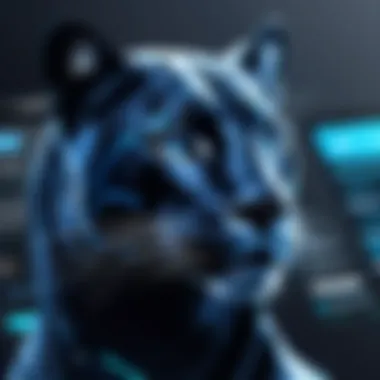

Intro
The legal landscape is constantly evolving. For this reason, law firms increasingly turn to technology to facilitate their operations. One standout in this domain is the Practice Panther app. Designed primarily for legal practice management, this application aims to enhance productivity and efficiency in legal settings.
This article explores the multiple dimensions of Practice Panther, analyzing its features, assessing user experiences, evaluating pricing, and ultimately determining its overall effectiveness for legal professionals. A nuanced understanding of these aspects allows decision-makers to make informed choices regarding their practice management tools, ensuring alignment with their specific needs.
Features Overview
Key Functionalities
Practice Panther offers a range of functionalities tailored for law firms, enabling them to handle various tasks seamlessly. Key functionalities include:
- Time Tracking: Users can effortlessly track billable hours. This feature helps in maximizing revenues and ensuring accurate client billing.
- Client Management: The app simplifies client information management. Law firms can store and organize all client data in one secure place.
- Document Automation: This functionality helps in creating templates and streamlining document generation. It saves significant time for legal professionals.
- Task Management: Users can assign, track, and complete tasks. This ensures accountability and enhances team collaboration.
- Trust Accounting: Practice Panther includes tools for managing trust accounts, ensuring that compliance requirements are met without hassle.
These functionalities are designed to minimize the administrative burden on law firms while maximizing operational efficiency.
Integration Capabilities
In an increasingly interconnected world, integration capabilities are pivotal. Practice Panther shines in this area by offering integrations with various platforms and services.
- QuickBooks: Users can sync their financial data seamlessly with this popular accounting software.
- Zapier: This integration allows for connection with over 1,500 applications, enhancing workflow customization.
- Office 365: Integration with Office 365 simplifies email communication and document storage.
These integration capabilities facilitate streamlined processes, allowing legal professionals to utilize their favorite tools without significant disruptions.
Pros and Cons
Advantages
Practice Panther provides numerous advantages that make it appealing to legal professionals:
- User-Friendly Interface: The application is designed for ease of use, reducing the learning curve.
- Comprehensive Support: 24/7 support is available, ensuring users can resolve issues promptly.
- Customizable Workflows: Law firms can tailor the software to meet their specific operational needs.
Disadvantages
While Practice Panther offers various benefits, it is not without its drawbacks:
- Pricing Model: Some users find the subscription model to be a bit costly for smaller firms.
- Limited Mobile Functionality: Certain features are less optimized for mobile use, which may affect on-the-go operations.
In summary, understanding the pros and cons of Practice Panther can aid firms in evaluating its fit for their operations.
"A comprehensive understanding of an application’s features, pros, and cons is vital for effective decision-making in legal practice management."
As the legal profession continues to adapt to technological changes, tools like Practice Panther provide unique solutions for enhancing operational efficiencies.
Understanding Practice Panther
In today's legal landscape, efficient practice management is vital for law firms aiming to thrive. Understanding the Practice Panther app is pivotal for legal professionals who seek streamlined operations. This software offers a suite of tools designed specifically for the legal industry, making it easier to manage cases, track billable hours, and collaborate with clients.
The importance of Understanding Practice Panther lies in recognizing how its features can improve workflow. Law firms, regardless of size, face similar challenges: managing client interactions, billing accurately, and ensuring compliance with legal standards. When a law firm adopts Practice Panther, it gains access to centralized management capabilities that facilitate these processes. By grasping the key elements of the app, firms can enhance their operational effectiveness and elevate their client service.
Additionally, there are considerations surrounding this tool. It's essential for potential users to comprehend not only its capabilities but also areas where it might lack. Understanding both strengths and weaknesses will lead to more informed decisions regarding its implementation. This section will dissect the app's core aspects, providing clarity on what Practice Panther delivers and the best practices for utilizing its tools effectively.
Overview of Practice Panther
Practice Panther is a modern legal practice management solution tailored to the needs of legal professionals. Its primary purpose is to simplify administrative tasks that can detract from time spent on substantive legal work. The app features case management, time tracking, billing, and document management functionalities.
Users can create cases quickly, manage legal documents efficiently, and track time spent on each task seamlessly. This integrated approach allows law firms to keep everything organized under one platform.
Advantages include:
- User-Friendly Interface: Even those with limited tech experience can navigate the app easily.
- Centralized System: All case-related information is in one place.
- Accessibility: The app functions on both desktop and mobile devices, providing flexibility.
History and Development
Practice Panther was established to address the unique challenges faced by legal practices. Its development stems from an awareness that traditional management methods were often inefficient and cumbersome.
Since its inception, Practice Panther has undergone significant evolution. Early versions focused primarily on basic case management. However, as user demands grew, the creators expanded its features. They integrated advanced billing systems, powerful reporting tools, and enhanced client collaboration options.
Today, Practice Panther is recognized as a leader in legal management software. Its continuous development reflects an ongoing commitment to meet the evolving needs of legal professionals. As the legal field embraces technological advancement, Practice Panther positions itself as a key enabler of this transition.
"The growth of Practice Panther is a testament to how legal technology can streamline operations and enhance client experiences."


Core Features of the App
The Core Features of Practice Panther play a crucial role in its effectiveness as a legal practice management tool. These functionalities not only help law firms streamline their operations but also foster better communication and efficiency among team members. Understanding these features is essential for legal professionals assessing the app’s suitability for their practice. Each function addresses specific pain points faced by modern law firms, making it important to examine them in detail.
Case Management
Case management is perhaps the most significant feature of Practice Panther. This function allows users to organize all pertinent details related to cases in a centralized platform. Law firms often deal with numerous cases simultaneously, and managing them efficiently is vital for success. With Practice Panther's case management tools, attorneys can track important deadlines and milestones, manage documents, and store notes. Users can access case files from anywhere, which streamlines workflows and minimizes the chances of errors.
Time Tracking
Accurate time tracking is necessary for legal professionals who bill clients on an hourly basis. The time tracking feature of Practice Panther allows users to log their billable hours easily. This feature can capture time directly from the app, which helps in reducing inaccuracies found in manual tracking. Automated timers enable lawyers to associate their working hours with specific cases or tasks, making invoicing straightforward. This function ensures that firms maximize their revenue without adding administrative burden.
Billing and Invoicing
Efficient billing practices are vital for a law firm’s cash flow. Practice Panther simplifies the billing and invoicing process by allowing firms to generate invoices directly from their tracked time entries. Users can create customizable templates for invoices, setting clear payment terms and adapting them based on client needs. Automated reminders can be set up to follow up on outstanding bills, which reduces the administrative workload significantly. Proper billing fosters client trust and improves overall firm profitability.
Document Management
Document management is essential for any law firm. Practice Panther offers a secure document repository where users can store, categorize, and retrieve files with ease. This functionality helps in keeping vital documents organized and easily accessible. Features include version control, which track changes and drafts of documents. By eliminating physical paperwork, firms reduce the risk of lost files and save time in document retrieval. This organized approach also adheres to confidentiality mandates common in the legal sector.
Client Collaboration Tools
Collaboration with clients is increasingly becoming a priority in legal services. Practice Panther includes features that enhance communication between attorneys and their clients. Users can share documents, send updates, and request information through a secure client portal. This accessibility allows clients to engage in their cases actively, keeping them informed and involved. Better collaboration leads to enhanced client relationships, which is beneficial for long-term business growth.
By diving into these core features, it is apparent that Practice Panther significantly improves law firm operations. The combination of case management, time tracking, billing and invoicing, document management, and client collaboration tools create a comprehensive solution that meets the demands of today’s legal professionals.
User Experience
User experience (UX) is critical for any software application, but it holds particular significance in the context of legal practice management tools such as Practice Panther. Legal professionals often juggle complex workflows, sensitive information, and strict deadlines. Therefore, an intuitive user experience can greatly streamline operations, enhancing overall productivity.
A well-designed app can allow users to accomplish tasks quickly with minimal confusion. This is essential in a legal environment where missteps can have significant consequences. The user experience should also include designing interfaces that are easy to navigate and comprehensible, providing quick access to the features most used by legal practitioners. Moreover, effective UX contributes to employee satisfaction, reducing frustration levels and enhancing engagement.
User Interface Design
The user interface (UI) is the first point of interaction for anyone using the Practice Panther app. A clean and well-organized interface creates an immediate sense of professionalism. The layout should prioritize essential tools, making them easily accessible to users. Users don’t want to waste time rummaging through multiple tabs or sections to find what they need.
Design elements such as font size, color contrast, and button placement should be optimized for clarity, ensuring that users can complete their tasks effortlessly. For example, if case management tools are prominently displayed on the main dashboard, users can quickly access information on active cases. Additionally, responsive design must be considered so that the app functions seamlessly on various devices, such as smartphones, tablets, and desktop computers.
Navigation and Usability
When discussing navigation and usability, simplicity stands out as a crucial aspect. The Practice Panther app should allow users to navigate through its features without ambiguity. An organized menu structure facilitates an easier learning curve for new users, thus reducing the time needed to adapt to the application.
Best practices in navigation include the use of dropdown menus to minimize clutter while providing quick access to varied features. A user should intuitively understand where to click next without heavy reliance on external guides or support. Usability testing is often beneficial in identifying pain points in navigation and streamlining the experience accordingly.
Customer Support and Resources
No app is perfect, and there will always be situations where users need assistance. Therefore, customer support plays a vital role in the user experience of the Practice Panther app. A well-resourced support system can include various options such as live chat, email support, and a comprehensive knowledge base.
Having accessible documentation is crucial. Users benefit immensely from tutorials, FAQs, and video guides that quickly address common challenges. Moreover, proactive customer service—checking in with users to ensure they are satisfied—can lead to higher retention rates. Ultimately, a solid support structure enhances the overall value of the Practice Panther platform by reassuring users that help is readily available if needed.
Integration Capabilities
Integration capabilities are critical in today’s tech landscape, especially for legal practice management tools like Practice Panther. As law firms increasingly rely on various software solutions to run their operations efficiently, the ability to integrate these tools becomes an essential criterion for selection. With superior integration, firms can streamline their workflows, reduce redundancy, and improve overall productivity.
Third-party Software Integrations
Practice Panther offers extensive third-party software integrations, which are vital for ensuring that law firms can connect their existing systems. This flexibility allows legal professionals to consolidate all their tech tools in one ecosystem. Integration with widely used applications, such as QuickBooks for accounting and Clio for case management, enhances the efficiency of law practices.
Benefits of third-party integrations include:
- Enhanced Functionality: By connecting different systems, firms can automate various processes, allowing them to focus on core activities.
- Data Synchronization: Important data can be updated in real-time across platforms, maintaining accuracy and reducing errors.
- Improved Collaboration: Integrations often facilitate better communication within teams, making information exchange smoother and simpler.
For example, integrating Practice Panther with Microsoft 365 could enable seamless document creation and sharing, thus improving collaboration among team members.
APIs and Customization Options
Application Programming Interfaces (APIs) are another important component of Practice Panther’s integration capabilities. APIs allow developers to build custom solutions that fit the specific needs of a practice. This level of customization can lead to tailored workflows that enhance efficiency.
Using APIs, firms can:
- Build Custom Features: If specific functionalities are needed that the standard application does not provide, firms can develop these features on their own.
- Connect Various Systems: APIs facilitate the connection between Practice Panther and other existing platforms, creating a seamless experience.
- Streamline Data Flow: By customizing data transfer between applications, firms can ensure that the right information is available to the right teams at all times.


A practical implementation of this could involve a legal firm customizing its client intake process through API integration, thus ensuring that new client information flows directly into Practice Panther without manual entry.
In summary, the integration capabilities of Practice Panther not only promote efficiency but also enhance the adaptability of legal practices to meet their unique needs.
This focus on integration underscores the necessity for modern law firms to leverage technology that works well collaboratively, creating a more dynamic and responsive practice environment.
Comparative Analysis
In the realm of legal management software, a comparative analysis serves as a critical tool for firms evaluating their options. It illuminates the strengths and weaknesses of diverse applications, including Practice Panther, against their competitors. This section will delve into how Practice Panther stacks up against other notable platforms, as well as explore its distinct advantages and disadvantages. Understanding this comparative landscape is essential for decision-makers to select the most suitable tool tailored to their specific needs.
Practice Panther vs. Competitors
Effective legal management software is essential for law firms striving for efficiency and productivity. Practice Panther competes with several established applications such as Clio, MyCase, and Rocket Matter. Each tool offers unique functionalities, making the choice challenging.
Here are some factors to consider when comparing Practice Panther:
- User Interface: Practice Panther is noted for its intuitive design. Users often find it easy to navigate, which can accelerate onboarding for new team members compared to Clio, which may seem overwhelming to some.
- Pricing: Practicing transparency in pricing sets Practice Panther apart, offering more straightforward plans compared to MyCase, which has additional fees for certain features. This can make budgeting easier for firms using Practice Panther.
- Feature Set: While all platforms offer core features like time tracking and billing, the depth of each feature may vary. Practice Panther excels in its customization options for invoicing, while Rocket Matter provides robust reporting capabilities that some users may prefer.
"When selecting a legal management tool, evaluate what features are essential for your firm's productivity and efficiency."
Strengths and Weaknesses
A comprehensive understanding of Practice Panther’s strengths and weaknesses can guide prospective users in making an informed decision.
Strengths:
- User Friendly: The app's interface is highly regarded for its ease of use. This aspect can save time during the onboarding process and day-to-day operations.
- Comprehensive Functionality: Practice Panther provides extensive transaction management, billing automation, and client communication tools that can benefit firms focusing on operational efficiency.
- Integration Options: The app seamlessly integrates with third-party applications such as QuickBooks and Stripe, allowing for a tailored experience that meets various operational needs.
Weaknesses:
- Learning Curve for Advanced Features: Some users have reported challenges when attempting to leverage more advanced functionalities. While basic features are intuitive, complexities may arise with full customizations.
- Limited Offline Access: Practice Panther operates primarily as a cloud-based solution, which may pose issues for firms that require reliable offline access.
- Pricing Premium: Some users perceive the premium pricing structure as being on the higher side for features that competitors may offer at a lower price or without additional fees.
By weighing these considerations, it becomes evident how Practice Panther fits within the broader context of legal practice management tools. The importance of this comparative analysis is underscored by its role in enabling firms to align the distinct features of software with their operational priorities, ensuring they make choices that enhance productivity and effectively address their specific challenges.
Pricing Structure
The pricing structure for any legal practice management tool is a critical consideration for law firms of any size. Understanding the costs associated with the Practice Panther app is essential for determining its value and ensuring it fits within a firm's budget. This section will detail different aspects of the pricing structure, focusing on subscription plans and overall value for investment.
Subscription Plans
Practice Panther offers multiple subscription plans tailored to the needs of different legal practices. These plans vary in features and pricing, allowing firms to choose one that best meets their requirements. The main options generally include plans designed for solo practitioners as well as plans suited for larger firms.
Some notable aspects of the subscription plans include:
- Tiered Pricing: Plans are structured in tiers, enabling firms to pick a level based on the number of users and required features.
- Free Trial: A free trial period is usually available, allowing prospective users to explore the application before committing to a paid plan.
- Annual Discounts: Paying annually can lead to significant cost savings compared to monthly payments.
- Feature Access: Higher-tier plans often unlock additional functionalities, such as advanced reporting and analytics tools, allowing for more nuanced insights into firm performance.
Real-world Applications
The real-world applications of the Practice Panther app are central to demonstrating its value to law firms. This section examines how the app operates in actual legal environments, highlighting its integration into daily workflows and illustrating the tangible benefits it brings to users. Understanding these applications is essential for legal professionals considering technology adoption. The ability to manage cases, track time, and communicate effectively with clients can transform a legal practice's efficiency.
Case Studies
Analyzing specific case studies can shed light on how various law firms have utilized Practice Panther to optimize their operations. For instance, a mid-sized law firm specializing in family law adopted the app. Initially facing challenges in managing case documentation and client interactions, they integrated Practice Panther into their workflow.
With features such as document management and client collaboration tools, the firm noticed a significant reduction in administrative time. They reported that their document retrieval and sharing processes became streamlined, leading to improved client satisfaction. The firm also benefited from enhanced billing accuracy, as time tracking tools allowed them to capture billable hours effectively.
"Using Practice Panther has helped us reduce our paperwork and increase our billing efficiency. Clients appreciate the clarity in invoicing, and we've seen a jump in client satisfaction ratings."
— Managing Partner, Family Law Practice
Another example can be seen in a small criminal defense firm. Struggling with manual processes for time tracking and billing, they implemented Practice Panther. The app’s comprehensive features allowed the firm to automate billable hours capture and invoicing, thus freeing up precious time for case preparation. This shift not only increased their revenue stream but also allowed lawyers more time to focus on their clients' needs.
User Testimonials
User testimonials provide firsthand insights into the app's performance and its impact on daily operations. Many users commend Practice Panther for its intuitive interface and ease of adoption.
One user stated, "As a sole practitioner, I needed a simple solution that didn’t overwhelm me. Practice Panther fits perfectly. I can manage cases, track my time, and bill my clients all in one place."
Another user highlighted the support provided by the Practice Panther team: "Whenever I have questions, their customer service is there to help. They truly care about their users."
The experiences shared by users indicate a consistent theme of increased productivity and improved client interactions. Many law firms express how using the app minimizes errors in billing and enhances the overall organization within their practice.
The inclusion of real-world applications, through case studies and user testimonials, illustrates that Practice Panther is not just a theoretical tool but a practical solution that meets the unique demands of modern legal practices.
Limitations of Practice Panther


Understanding the limitations of the Practice Panther app is crucial for potential users. While the app presents many advantages, recognizing its shortcomings ensures that law firms can make informed decisions. This section discusses important drawbacks and challenges users may face with this software. Being aware of these factors contributes to a balanced perspective when evaluating Practice Panther for your practice management needs.
Potential Drawbacks
One significant drawback of Practice Panther is its learning curve. New users may find it challenging to adapt to the app's interface and functionalities. While it offers a robust feature set, the complexity of these features can be overwhelming. Additionally, some users have reported instances of software glitches and bugs that can affect critical operations. Frequent updates help address these issues, but they may disrupt workflow temporarily.
Moreover, the mobile experience has received mixed reviews. Although users appreciate the ability to manage cases on-the-go, some have experienced limitations in functionality compared to the desktop version. Specific features may not be fully accessible, leading to frustration for those who prefer working remotely.
Cost is another consideration. While Practice Panther's pricing is competitive, adding on certain features can make it expensive, especially for small firms with tight budgets. It is vital to examine the specific pricing structure closely to ensure it aligns with your firm's financial capabilities.
- Learning curve may hinder quick adoption
- Software glitches can cause disruptions
- Limited mobile functionality may frustrate users
- Pricing may escalate with additional features
User Challenges
User challenges often stem from inadequate training and support resources. Although Practice Panther provides documentation and tutorials, many users feel they need more comprehensive training options. This gap can lead to underutilization of the app's full capabilities.
Additionally, navigating customer support can be a challenge. While Practice Panther does offer support, response times and assistance quality can vary. Users may find it difficult to get immediate help during crucial moments, which can further exacerbate issues they face.
Lastly, integration with other software solutions presents its own set of challenges. Some users have reported difficulties in connecting Practice Panther with their existing systems. This can limit the app's effectiveness and hinder seamless workflow across platforms.
- Training and support resources may be lacking
- Customer support response times can be slow
- Integration issues with other tools can stifle efficiency
Being aware of these limitations is essential for any firm considering Practice Panther as their practice management tool. A clear understanding of its potential drawbacks and user challenges empowers firms to make well-informed decisions and prepare for any adjustments that may be required.
Future Trends
The future of legal practice management software like Practice Panther is shaped by significant trends that can enhance functionality and streamline processes for legal professionals. Recognizing these trends is crucial for law firms aiming to stay competitive and effectively address their evolving needs. In this section, we will explore the emerging features and the growing influence of artificial intelligence within legal tech, aimed at improving law firm operations.
Evolving Features
As legal technology evolves, so does the need for software capabilities to align with the demands of modern practice. Firms are increasingly seeking features that offer flexibility, efficiency, and seamless integration with existing systems. Practice Panther is adapting by incorporating features that enhance automation, customization, and data analytics. These evolving features are designed to simplify routine tasks, allowing legal professionals to focus more on substantive legal work.
Some key aspects of this evolution include:
- Automation: Automating tasks such as billing, time tracking, and document generation is becoming standard. Reduction in manual processes increases efficiency and minimizes errors.
- Customization Options: Firms differ in their operational requirements. Practice Panther now offers enhanced customization features, enabling each firm to tailor the software to its specific workflows.
- Data Analytics: Insights driven by data are critical. The app’s ability to analyze performance metrics helps firms identify trends, manage resources better, and improve client satisfaction.
The Role of AI in Legal Tech
Artificial intelligence is increasingly vital in the landscape of legal technology. Its integration into tools like Practice Panther not only optimizes operations but also brings profound changes to how legal services are delivered. The role of AI is multifaceted, addressing various facets of legal practice management, including:
- Predictive Analytics: AI can analyze historical data to predict outcomes in cases, offering valuable insights for attorneys!
- Enhanced Client Interactions: AI-powered chatbots enable firms to provide immediate responses to client queries, thus improving engagement and satisfaction.
- Document Review: Reviewing contracts or legal documents can be time-consuming. AI simplifies this process by scanning and highlighting crucial issues quickly, ensuring that lawyers can address them without extensive manual review.
"The integration of artificial intelligence into legal tech stands to not only enhance efficiency but also redefine strategic legal thinking."
In summary, remaining aware of these future trends allows law firms to adapt and leverage software like Practice Panther more effectively. Embracing evolving features and the impact of AI positions firms at the forefront of legal technology, ultimately preparing them for the challenges and opportunities ahead.
Choosing the Right Practice Management Tool
Selecting a suitable practice management tool is crucial for any law firm aiming to optimize its operations. This decision greatly impacts not only the firm's efficiency but also its overall success. In choosing the right tool, firm leaders must consider various factors, including scalability, integration with existing systems, user-friendliness, and cost. Each firm has unique needs, and understanding these can guide the selection process toward a solution that enhances productivity and simplifies workload.
Assessing Firm Needs
When evaluating potential practice management tools like Practice Panther, firms must first assess their own specific needs. This involves taking stock of current workflows, identifying bottlenecks, and determining which features are essential for day-to-day operations. For instance, a small firm may prioritize basic case management and time tracking functionalities. In contrast, larger firms might require advanced billing and analytics capabilities.
Here are some steps to effectively assess needs:
- Identify Core Functions: Determine the critical tasks that must be addressed by the software. Common functions include case management, billing, and client communication.
- Engage Staff Input: Involve team members who will use the software. Their insights can highlight practical challenges or desired features based on daily experiences.
- Set Budget Constraints: Know the financial limits. This helps to eliminate options that are not viable, streamlining the decision-making process.
Making Informed Decisions
After thoroughly assessing the firm's needs, the next step is making an informed decision about which practice management tool to adopt. This stage can be challenging with the abundance of options available today. However, there are several strategies that can help facilitate this process.
- Conduct Thorough Research: Look into various tools, comparing features, pricing, and user reviews. Websites like Wikipedia and Reddit can provide insights from real users.
- Trial Periods: Many platforms offer free trials. Test their functionality to see how well they fit the firm's needs without commitment. This practical experience can be invaluable.
- Seek Expert Advice: Consulting industry professionals or peers who have used specific tools can provide clarity and confidence in the decision.
- Evaluate Support: Consider the level of customer support offered by the software provider. Quality assistance can be a pivotal factor in successfully integrating a new tool into existing workflows.
Each of these elements contributes to a well-rounded decision that not only matches the firm's operational needs but also positions it effectively for future growth. In the ever-evolving landscape of legal technology, a thoughtful approach to selection is paramount to maintaining competitive advantage.
Closure
The conclusion serves as a vital component in the discourse surrounding the Practice Panther app. It encapsulates the essence of the previous sections while paving the way for practical insights. This is where the reader can truly grasp what has been learned. It combines all features, user experiences, and the importance of the app in the legal management arena. Rating the app on key factors like usability, feature set, and integration capabilities is essential in making informed decisions.
Final Thoughts
As we draw this in-depth exploration to a close, it's crucial to reflect on the implications of implementing Practice Panther within a law firm’s operational framework. The app not only streamlines processes but has the potential to redefine how legal services are delivered. By adopting a well-structured practice management tool like Practice Panther, law firms can expect notable increases in efficiency and productivity. Additionally, considering the ongoing evolution of legal technology, a firm must remain adaptable.
"Legal practice management tools are no longer a luxury; they are essential for modern legal practice."
In summary, for those contemplating this transition, evaluating the alignment between Practice Panther's capabilities and their firm's specific needs cannot be overstated. By thoroughly assessing operational requirements and understanding the app’s potential benefits, decision-makers can position their practices for long-term success. Leading-edge legal technology continues to shape the future. It is prudent for firms to embrace such innovations to stay competitive. Thus, the practice of informed decision-making—rooted in comprehensive evaluations—will ultimately lead to the right choice in legal management tools.







