Comprehensive Overview of Printing Software for PC


Intro
In today’s fast-paced business environment, printing software for PCs plays a critical role in streamlining operations. Organizations rely heavily on efficient document management and output to maintain productivity. Without the proper software, printing tasks can become cumbersome and lead to unnecessary delays. Thus, understanding the various features, types, and benefits of printing software is essential for decision-makers.
In this article, we will explore the significant aspects of printing software. We will begin with the key functionalities that printing software should possess and the integration capabilities that enhance its usability. Next, we address the pros and cons of different software solutions, highlighting their advantages and disadvantages. This comprehensive overview will serve as a valuable resource, enabling businesses to choose the most suitable printing software according to their unique requirements.
Features Overview
Printing software has evolved significantly over the years. Modern solutions offer a range of functionalities designed to improve efficiency and manage printing tasks effectively. Let's dive deeper into these features.
Key Functionalities
When considering printing software, you might want to look for the following functionalities:
- Document Management: It should allow for easy organization, retrieval, and sharing of documents.
- Print Queue Management: This feature optimizes the order and priority of printing tasks.
- Print Tracking: Effective software should provide tracking capabilities to monitor print jobs, usage, and costs.
- User Permissions: Security is vital. Look for software that offers customizable user permissions to prevent unauthorized access.
- Cloud Printing: This modern functionality enables printing from anywhere using cloud services.
These functionalities ensure that businesses can manage their printing tasks more proficiently.
Integration Capabilities
Integration with existing systems is a vital aspect of choosing printing software. The software must work seamlessly with:
- Network Systems: It should connect easily with various devices on the local area network.
- Office Applications: Compatibility with programs like Microsoft Office or Google Workspace enhances versatility.
- Accounting Software: Integration helps monitor printing costs and budget accordingly.
The right integration capabilities will streamline workflows and increase productivity.
Pros and Cons
No software solution is without its merits and drawbacks. Here, we analyze the general pros and cons of printing software.
Advantages
- Improved Efficiency: Automation of print tasks can save time and resources.
- Cost-Effectiveness: Monitoring and management tools help control printing expenses.
- Centralized Management: A single software solution can simplify the management of multiple printers.
- Adaptability: Many solutions can adapt to various business needs, making them ideal for diverse environments.
Disadvantages
- Complexity: Some software solutions may be complex and require training.
- Initial Costs: The investment in software can be substantial, especially for advanced systems.
- Dependence on Technology: Malfunctions or software issues can disrupt operations.
Choosing the right printing software is crucial for organizational efficiency. Evaluate features and costs carefully to make an informed decision.
Now that we have explored the key features and balanced the advantages and disadvantages, it is essential to understand which software solutions are on the market and how to select the right one for your organization.
Understanding Printing Software
Printing software is a core element of modern business practices. It streamlines various printing tasks, enhancing operational efficiency and productivity. Without the right software tools, managing print jobs can become cumbersome, leading to delays and errors. In this section, we will define what printing software is and discuss its significance in professional settings.
Definition of Printing Software
Printing software encompasses a range of programs designed to facilitate the printing process on various devices. This includes software that manages print jobs, controls printer features, and guides users in preparing print-ready documents. Common forms of printing software are drivers, applications, and tools that help create, modify, or manage documents and images before they get printed.
Printing software often exists in two main categories: desktop applications for direct printing tasks and server-based applications that handle multiple print jobs over a network. Desktop applications cater mainly to the individual user, while server-based solutions are utilized in larger enterprises to handle complex printing requirements.
Importance of Printing Software in Business


Printing software holds significant relevance for businesses, influencing various aspects of operation. First and foremost, it increases productivity by automating many manual printing processes. It also reduces the likelihood of printing errors, which can be costly. When staff spend less time fixing printing problems, they can focus on more strategic tasks.
Moreover, printing software enables better document management. Many programs allow users to track the status of print jobs, thereby improving accountability and optimizing resource usage. Large organizations benefit from centralized print management solutions that provide insights into printing habits and costs, enabling them to strategize for efficiency.
Additionally, security features in printing software protect sensitive information. Businesses that need to handle confidential data can benefit from software that offers secure printing options, ensuring that documents are only printed when authorized.
"The choice of printing software can significantly affect cost management and operational efficiency for a business."
Categories of Printing Software
Printing software encompasses a diverse range of applications designed to meet various printing needs. Understanding the categories of printing software is vital for businesses looking to optimize their printing processes. These categories provide essential tools that facilitate everything from document creation to print management, addressing the distinct requirements of different industries.
Desktop Publishing Software
Desktop publishing software allows users to create documents with high-quality layouts. Applications like Adobe InDesign and QuarkXPress are leaders in this field, enabling users to design brochures, newsletters, and reports. The key advantage of desktop publishing software lies in its capacity to offer a sophisticated array of tools for typography, image handling, and layout design. Businesses can produce marketing materials that are visually appealing and professionally formatted.
Moreover, accessible templates simplify the design process, allowing users with limited graphic design experience to create professional documents. This software significantly reduces the reliance on professional design services, thus cutting costs while enhancing productivity.
Graphic Design Software
Graphic design software such as CorelDRAW and Adobe Illustrator is crucial for businesses focused on branding and visual communications. These tools provide powerful vector graphics capabilities that are essential for creating logos, advertising materials, and digital illustrations.
Graphic design software offers precision and creativity, enabling designers to manipulate shapes, colors, and text to achieve a refined output. With the integration of advanced features like layering and 3D effects, businesses can produce custom graphics that align with their brand identity. This level of creativity contributes not only to better marketing but also to a cohesive brand presence.
Print Management Software
Print management software plays a critical role in optimizing printing resources and reducing costs. Solutions such as Print Shop Pro and PaperCut allow businesses to monitor print jobs, control access, and allocate resources effectively. By providing insights into printing habits, these tools help identify areas of waste and implement strategies for more efficient printing.
These applications can automate repetitive tasks, manage different types of printers within an organization, and enforce printing policies. Implementing print management software leads to significant savings and streamlines overall printing workflow, making it essential for businesses that prioritize efficiency.
3D Printing Software
With the rise of 3D printing, specialized software has emerged to cater to unique production requirements. Programs like Ultimaker Cura and Autodesk Fusion 360 facilitate the design and slicing of 3D models for printing. This category of software allows users to create detailed 3D designs, optimize them for material use, and prepare files for various 3D printer models.
3D printing software enhances innovation across many sectors, including manufacturing, healthcare, and architecture. As businesses explore additive manufacturing, having the right software is crucial for achieving desired outcomes in product development and prototyping.
Key Features to Consider
When selecting printing software for PCs, certain key features demand careful consideration. These features can determine not only the software's functionality but also its overall value for businesses. Making an informed decision based on these key elements can enhance efficiency and productivity within an organization. Below are the primary features to take into account:
Compatibility with Printer Hardware
Compatibility stands as one of the most critical factors when choosing printing software. The software must seamlessly integrate with the specific hardware in use. Various printer models may have discrepancies in drivers and operating systems that affect functionality. Ensuring that the software can effectively communicate with the printer hardware will minimize printing errors and time spent troubleshooting. Often, manufacturers like HP and Canon provide driver updates; however, if your software lacks compatibility with the latest printer models, it may lead to frustrations and delays.
User Interface and Usability
The user interface and usability of printing software play pivotal roles in ensuring that employees can navigate the tools effectively. A clean, intuitive design simplifies the process of setting up print jobs, adjusting print settings, or accessing support resources. Software that is overly complicated can burden users, leading to mistakes and increased training time. Pay attention to layout, accessibility of functions, and customization options that align with the workflow of the business. Usability directly impacts productivity; well-designed software can streamline operations, while poorly designed systems can obstruct them.
Cost and Licensing Options
Cost considerations are essential when selecting printing software, especially for businesses with tight budgets. Various licensing models exist, including one-time purchases and subscription-based services. Companies must assess their long-term needs. A subscription model may provide continual updates and support which can be valuable compared to a one-time purchase that may require additional investment down the line. Additionally, hidden costs, like support fees or upgrade costs, should be evaluated carefully. Ensure transparent pricing structures to avoid unpleasant surprises that could strain budgets later.
Customer Support and Documentation
Robust customer support is crucial for resolving issues that may arise during operation. Ensure that the software company offers various support channels, such as phone, email, or live chat options. User manuals, FAQs, and online communities can also enhance the experience for users seeking assistance. Quality customer support can significantly reduce downtime and enhance overall satisfaction. Well-documented software with comprehensive guides can empower users to troubleshoot independently, thus streamlining the overall productivity of the business.


In summary, selecting printing software involves scrutinizing these key features to make an informed decision that aligns with business needs. Ignoring these aspects can lead to unforeseen complications, while carefully evaluating them can enhance operation and support high efficiency.
Top Printing Software Solutions Reviewed
Investigating the top printing software solutions is vital for any organization looking to improve their printing activities. This knowledge helps in making informed decisions on software that best aligns with specific business needs. Each software solution comes with its own unique attributes, user experience, and pricing structure, which holds significant implications for productivity and cost-efficiency. Understanding the various options can lead to enhanced workflows and better resource management.
Adobe InDesign
Adobe InDesign is widely recognized in the industry for its extensive capabilities in desktop publishing. It offers advanced features to design professional layouts for print media. Users appreciate its precision tools that allow for the manipulation of text and images seamlessly. InDesign supports multiple file formats, which enhances its usability across various projects. Moreover, its integration with other Adobe products, like Photoshop and Illustrator, creates a cohesive workflow for designers. Notably, the learning curve can be steep, but once grasped, it proves to be an invaluable asset in any creative team's arsenal.
CorelDRAW
CorelDRAW is another powerful tool for graphic design, particularly favored by professionals who need to create vector graphics. The versatility of CorelDRAW allows it to cater to various printing needs, from marketing materials to product packaging. Users find its intuitive interface user-friendly, making it accessible for those new to graphic design. Additionally, its extensive toolset includes features such as advanced typography and layout capabilities. CorelDRAW also offers excellent support for color management, which is crucial for maintaining brand consistency across print productions.
Print Shop Pro
Print Shop Pro focuses on providing a comprehensive solution for small businesses and organizations requiring a straightforward printing management system. It is designed with user-friendliness in mind, enabling easy creation of professional looking prints from templates. Users can customize projects with ease, which enhances productivity by saving time in design tasks. Moreover, Print Shop Pro includes features like order tracking and project management. This can make it a strong option for companies looking to streamline their printing processes without needing to adopt overly complex software.
CUPS (Common Unix Printing System)
CUPS is an open-source printing system that has garnered attention for its support in Unix-like operating systems. It offers a robust framework that allows various printers to connect smoothly with Linux and macOS machines. The flexibility of CUPS enables network printing and local setups, catering to diverse needs across an organization. Its capability to handle multiple printing protocols makes it suitable for complex environments. However, it may require some technical know-how to configure effectively. For organizations invested in open-source solutions, CUPS can represent a powerful option for managing printing tasks efficiently.
Integration with Existing Systems
In today's dynamic business environment, the ability to integrate printing software seamlessly with existing systems is paramount. This integration facilitates a more efficient workflow, reduces errors, and enhances overall productivity. It ensures that the printing process aligns with current operations and minimizes disruptions. Businesses can find themselves employing multiple software tools for various functions; therefore, harmonizing these systems often leads to improved results and cost savings.
API Integrations
API integrations play a critical role in connecting different software systems. Through APIs, printing software can communicate with other applications or tools used in a business. For instance, if a business utilizes an inventory management system, a direct link via API can allow printing software to automatically create labels when stock levels change. This significantly streamlines operations. Moreover, considering popular APIs, such as REST or SOAP, is essential when analyzing potential printing solutions. They enable easy access to functionalities that businesses might need.
Some benefits of API integrations include:
- Reduced manual data entry: Automation cuts down the time spent on repetitive tasks.
- Real-time data synchronization: Ensures data accuracy across systems.
- Customization options: Allows businesses to configure tools according to specific needs.
Compatibility with Operating Systems
The compatibility of printing software with various operating systems is a key consideration for any organization. Many businesses employ diverse platforms, such as Windows, macOS, and Linux. Thus, ensuring that the printing solution selected is compatible with these operating systems is vital. This compatibility influences the smooth operation of the software, allowing users to efficiently manage print jobs without technical issues.
Furthermore, having a solution that supports multiple operating systems often promotes a unified approach within teams. Employees, irrespective of the system they use, can access the same functionalities provided by the printing software. This aspect not only enhances collaboration but also reduces training costs associated with learning multiple systems.
Cloud Printing Solutions
Cloud printing solutions are becoming increasingly popular among businesses. This technology allows users to manage print jobs from anywhere, provided there is internet access. Organizations can benefit tremendously from integrating cloud-based printing solutions into their operations. These benefits may include the following:
- Flexibility: Users can print from various devices, including smartphones and tablets, regardless of their physical location.
- Cost savings: Cloud solutions often reduce the need for expensive on-site infrastructure.
- Scalability: Businesses can easily scale their printing operations as needed, without significant investments.
Additionally, cloud printing solutions are compatible with many existing systems, allowing for easy integration. This further emphasizes the importance of selecting a solution that can adapt to an organization’s unique requirements and infrastructure.
"Integrating printing software with existing systems is not merely a technical requirement; it is a strategic advantage that can streamline operations and enhance productivity."
Choosing the Right Printing Software
Selecting appropriate printing software can significantly affect business operations, especially in environments where printing volume and quality are critical. With so many options available, it is essential to navigate through choices wisely to ensure that selected software aligns with business objectives and enhances efficiency. Consideration of specific elements such as functionality, compatibility, and support can lead to better decision-making.
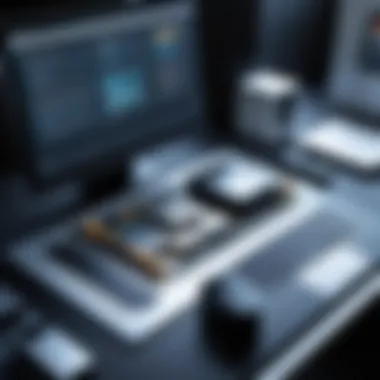

Assessing Business Needs
Understanding the unique requirements of a business is the first step in choosing the right printing software. This involves evaluating the specific printing tasks that need to be accomplished, such as creating marketing materials, managing large-scale print operations, or simply preparing documents for high-quality output.
Identifying the volume and frequency of printing is essential. Some businesses may print daily documents, while others might require sporadic high-volume printing. Knowing the anticipated workload informs choices about software capabilities and necessary features. Additionally, consider the types of documents being printed. Will the software support graphics-heavy publications, or is it primarily for text documents? These critical aspects will help narrow down suitable options that meet the specific business needs.
Evaluating Cost-Effectiveness
Budget considerations cannot be overlooked when selecting printing software. Companies should conduct a thorough analysis of both upfront costs and ongoing expenses. Initial pricing may include licensing fees, equipment costs, and installation charges.
However, ongoing costs like maintenance, support, and consumables also require attention. For example, software that integrates well with existing equipment may reduce costs in the long run by streamlining processes and minimizing the need for additional tools. Consider evaluating potential return on investment by assessing productivity gains against the investment made. A more expensive solution might be cost-effective if it significantly reduces time wasted on inefficient processes.
Long-Term Support and Updates
Long-term support is another crucial consideration when choosing printing software. Businesses should seek out solutions that offer reliable customer support and regular updates. Since technology evolves rapidly, keeping software up-to-date is necessary for security, compliance, and compatibility.
It is advisable to evaluate the vendor’s track record regarding responsiveness in customer service and feedback from existing users. Reliable support can dramatically minimize downtime and disruptions. Additionally, evaluate the update policies. Software that regularly adds new features and improvements can adapt to changing business needs, ensuring that the investment remains relevant over time. This long-term perspective can safeguard the overall functionality and efficiency of the printing operations.
"The choice of printing software plays an integral role in enhancing productivity and ensuring quality output for business needs."
In summary, choosing the right printing software requires a holistic approach that encompasses assessing business needs, evaluating cost-effectiveness, and ensuring long-term support. Making informed decisions can lead to enhanced operational efficiencies and improved product outcomes.
Future Trends in Printing Software
As technology progresses, it shapes various industries, including printing. Understanding future trends in printing software is essential for businesses looking to enhance their operations. This section examines several crucial elements that are ushering in significant changes in printing solutions.
Sustainability and Eco-Friendly Options
Sustainability is becoming increasingly important in business practices. Printing software now integrates features promoting eco-friendly options. For instance, many programs now include settings that minimize ink usage and optimize paper consumption. This not only reduces waste but also lowers costs. Businesses adopting such practices can enhance their brand image as environmentally responsible.
Another aspect is the development in materials used for printing. Software solutions are beginning to accommodate biodegradable and recyclable materials. This shift reflects a growing awareness of environmental impact. Companies that focus on sustainability can attract eco-conscious consumers and stand out in a competitive market.
Emergence of AI in Printing Software
Artificial Intelligence (AI) is another trend shaping the future of printing software. AI can automate various processes, improving efficiency significantly. For example, AI-driven software can predict printer maintenance needs, thus reducing downtime and prolonging equipment lifespan. Additionally, AI can assist in layout optimization, leading to better resource management and higher quality outputs.
Moreover, AI tools enable personalized printing. Users can create customized prints based on specific data inputs, allowing for targeted marketing campaigns. These advancements present businesses with an opportunity to innovate and engage customers more effectively.
Mobility and Remote Printing Solutions
With the rise of remote work, mobility in printing software has become crucial. Modern solutions allow users to send print jobs from their mobile devices. This feature enhances convenience and productivity, especially for professionals on the go. Businesses are now implementing cloud printing solutions, which facilitate remote access to printers and documents.
Remote printing solutions can enable a seamless workflow. Employees can print from anywhere, reducing the need for on-site resources. As a result, companies can save on space and equipment costs. Furthermore, by implementing robust security measures in these solutions, businesses maintain data protection, which is crucial in today’s digital age.
By keeping abreast of these trends, businesses can develop strategies that not only enhance their print-related operations but also align with market demands.
Finale
In this article, we have covered various aspects of printing software, emphasizing its critical role in enhancing operational efficiency for businesses. Effective printing software is not merely about producing printed materials; it is about improving overall workflow, reducing costs, and ensuring high-quality output.
Summary of Key Insights
To summarize the insights shared throughout this article:
- Definition and Importance: Printing software is essential for managing print jobs, ensuring compatibility with multiple devices, and streamlining processes within organizations.
- Categories of Software: Different types of printing software serve specific needs, such as desktop publishing, graphic design, and 3D printing, offering solutions tailored to diverse business requirements.
- Key Features: Factors like compatibility, ease of use, pricing, and support significantly affect the choice of software, underscoring the necessity for proper evaluation.
- Top Solutions Available: Software solutions like Adobe InDesign and CorelDRAW provide professionals with robust features, while options like CUPS offer practical solutions for Unix-based environments.
- Integration Capabilities: The ability to integrate with existing systems enhances the functionality and reduces disruption during transitions to new software solutions.
- Future Trends: Key trends include the push for sustainability, AI integration, and the rise of cloud solutions that can lead to enhanced efficiency and flexibility.
Final Thoughts on Future Developments
As technology continues to evolve, the landscape of printing software will also change. Emerging trends point towards a future where sustainability is a priority, and businesses are increasingly focusing on eco-friendly practices. The integration of artificial intelligence is set to optimize print processes, making them faster and more efficient. Furthermore, remote printing capabilities are becoming critical in a world that values flexibility and mobility.
By understanding these dynamics, businesses can position themselves for success, ensuring their printing solutions not only meet current demands but also adapt to future challenges. As decision-makers, it is crucial to remain informed about these trends to make effective choices that align with the evolving technological landscape.







