Mastering Product Management in Jira
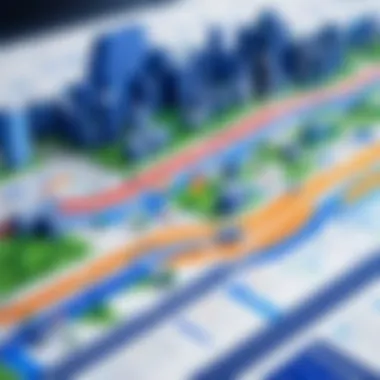

Intro
Product management is a nuanced dance between understanding customer needs, optimizing team capabilities, and utilizing the right tools. At the heart of many successful product teams lies Jira, a software that has made waves in the domain of agile project management. It is not just another tool; it serves as a lifeline for teams who aim to streamline their processes and create remarkable products.
While Jira offers a host of built-in functionalities, genuinely harnessing its capabilities requires insight into its features and best practices. As product managers navigate through their roles, it is crucial to establish product roadmaps, integrate user feedback, and measure pertinent metrics. This comprehensive guide is tailored to equip IT leaders, product managers, and business decision-makers with not only the know-how of using Jira effectively but also insights to overcome potential pitfalls.
By diving into Jira’s powerful features and offering practical strategies, organizations can transcend ordinary product management and embrace a structured approach that promotes collaboration and enhances productivity. With that mindset, let's explore the core functionalities that make Jira an indispensable part of the product management toolkit.
Prolusion to Product Management in Jira
Product management is a multifaceted discipline, merging strategic vision with practical execution. When aligned within the framework of a robust project management tool like Jira, it becomes even more critical. An effective product management process helps ensure that teams deliver results that match market needs, and possibly even exceed customer expectations. This article zeroes in on the essential role that Jira plays in facilitating product management, offering insights that can turn chaotic workflows into streamlined processes.
Whether you're a CTO steering the ship or a product manager wrestling with timelines and deliverables, understanding how to leverage Jira can be a game changer.
Understanding Product Management
Product management encompasses a wide array of responsibilities, from defining product vision to coordinating releases. It's not just about overseeing development; it requires a deep understanding of market demands, team dynamics, and strategic planning. When product managers wield the capabilities of Jira effectively, they can:
- Streamline Communication: Everyone from developers to stakeholders can stay informed about project updates and changes.
- Prioritize Resources: Focus teams on tasks that deliver the highest value with clear visibility into workload and capacity.
- Facilitate Agile Practices: Integrating frameworks like Scrum or Kanban becomes seamless, leading to faster iterations and quick feedback loops.
Grasping the nuances of product management within the fabric of Jira is key to navigating these complexities.
Overview of Jira as a Project Management Tool
Jira, developed by Atlassian, is not just a task tracker; it’s a powerhouse for project management. With its versatility, teams can tailor it to fit various methodologies—be it Agile, Waterfall, or a hybrid approach. Some distinguishing features of Jira include:
- Customizable Dashboards: Easily visualize project progress, bottlenecks, and team performance metrics in real-time.
- Advanced Reporting: Generate detailed reports to gain insights regarding team velocity, burndown rates, and more.
- Integration Capability: Connect with other tools like Confluence for documentation or Trello for task management, fostering a holistic approach to project management.
In essence, Jira's design not only supports project tracking but cultivates an environment conducive to innovation and swift execution. It is not the be-all, end-all solution, but it’s a significant piece of the puzzle for product managers striving to perfect their craft.
"Product management isn't just about getting things done, it's about getting the right things done."
In this guide, we will explore the numerous facets of product management in Jira, laying bare actionable strategies that enhance efficiency while minimizing missteps. Prepare to delve into the world where product management meets intricate project execution.
Setting Up Jira for Product Management
Getting the hang of product management in Jira requires a solid foundation. Setting up Jira appropriately is not just a matter of ticking boxes; it's about designing a robust scaffolding that can support every aspect of a project. When you create the right environment in Jira, it sets the stage for streamlined workflows, enhanced team collaboration, and improved visibility into project progress. Each decision in this phase can have far-reaching implications, so let’s navigate through some crucial elements.
Creating Projects in Jira
Establishing your first project in Jira is akin to laying the first brick of a house; it forms the basis on which everything else rests. Projects in Jira can be tailored to multifaceted needs ranging from software development to marketing campaigns. Think of a project as a container for all related tasks, subtasks, epics, and user stories.
When creating a project, consider the following:
- Project Templates: Jira offers various templates, such as Scrum, Kanban, and Bug Tracking. Each template is designed to cater to specific methodologies. For example, if you're following agile principles, a Scrum template can provide features like sprint planning, which is essential for executing iterations effectively.
- Customizing Workflows: Once your project is initialized, customizing the workflow is crucial. You might want to go for a simple workflow, or, if your processes are nuanced, opt for a more intricate setup. Properly defined workflows enable clear visibility into task status, helping teams understand what’s in progress, completed, or stalled.
- Permissions and Roles: Setting up user roles and permissions from the onset streamlines collaboration. By designating who gets to see or do what, you control information flow and maintain security. Ensure team members have access to the things they need, which fosters teamwork.
Getting these aspects right will ensure your project is well-equipped to tackle whatever challenges come its way.
Configuring Product Backlogs
Now that the project structure is in place, configuring the product backlog is an integral next step. The product backlog serves as a prioritized list of features, bug fixes, and tasks necessary for the product's success. It’s dynamic and needs to evolve with the project’s progression.
Here’s how you can effectively set up your backlog:
- Define User Stories: Each item in the backlog should begin as a user story. A well-formed user story typically follows the format: As a [user], I want to [do something] so that [benefit]. This ensures that the focus remains on user value rather than technical specifications.
- Prioritize Items: Not everything can be tackled at once. Utilize tools in Jira to rank backlog items based on factors like user demand, business impact, or development resources. A prioritized backlog gives clarity and directs the team’s efforts efficiently.
- Review and Refine: Backlog management is not a set-and-forget task. Conduct regular backlog grooming sessions to remove obsolete items or split larger user stories into smaller, more manageable tasks. Keeping the backlog fresh ensures it remains a relevant tool for decision-making.
- Utilize Labels and Components: These features help categorize tasks and streamline searches within the backlog. When items can be quickly sorted or filtered, it saves precious time and reduces context switching during work sessions.
Proper setup of your project and backlog in Jira will not only make your product more manageable but also enjoy a higher likelihood of success due to clarity in roles, responsibilities, and the right focus on delivering user value.
"The project is only as strong as its foundation; get it right from the start, and everything else will follow suit."
Defining User Stories and Requirements
Defining user stories and requirements plays a crucial role in the product management process using Jira. This phase acts as the backbone of effective product development, ensuring that the team understands what needs to be built, for whom, and why. When articulated properly, user stories foster clarity among the stakeholders, developers, and designers, ultimately leading to a product that resonates with its users. In the fast-paced world of tech, where user expectations continually evolve, having well-defined requirements prevents ambiguity and miscommunication.
Writing Effective User Stories


Writing useful user stories is more than just a tick-box exercise; it’s about establishing a narrative that conveys who you're building for, what they need, and why it matters. A good user story usually follows a simple structure: "As a [user], I want [goal] so that [reason]." This clear format helps ensure that each story encompasses valuable user insights.
For instance, instead of saying, "The app should have a search feature," try: "As a busy professional, I want to quickly search for tasks so that I can manage my time effectively." This approach emphasizes the user’s needs and context, which is key to driving the development process.
Here are some considerations for writing effective user stories:
- Keep it concise: Short stories are easier to remember and more actionable.
- Prioritize: Not every user story carries the same weight. Using techniques like MoSCoW (Must have, Should have, Could have, Would like) can help you focus on what's critical.
- Validate with users: Don’t take a shot in the dark; involve real users in the story writing process to ensure their needs are captured.
Involving cross-functional teams when drafting user stories can also unearth insights that might have gotten lost in siloed thinking. Following this collaborative approach can bridge gaps across various viewpoints, ensuring the product caters to multifaceted user needs.
Managing Acceptance Criteria in Jira
Once user stories are crafted, managing acceptance criteria is the next step to ensure perfection in deliverables. Acceptance criteria specify the conditions under which a user story is considered complete. They serve as a reference point for developers and product managers alike. When combined with user stories, they create a comprehensive blueprint for the end goal.
Effective acceptance criteria should be specific and measurable, commonly adopting a format that answers questions like:
- What are the expected behaviors of the feature?
- Are there specific attributes or functionalities that must be present?
- Are there any constraints or conditions that should be clarified?
Here’s a practical way to structure acceptance criteria:
- Given a specific state (usually related to the user environment),
- When an action is performed,
- Then a particular outcome should occur.
For instance:
- Given I am logged into the app,
- When I search for a task labeled "urgent,"
- Then the app should display all tasks tagged as urgent at the top of the results.
Employing Jira’s functionalities like custom fields or checklists can help give visibility to these acceptance criteria throughout the development cycle. This structured format ensures that developers know exactly what is required for the successful implementation of the user story, minimizing the chances of testing and rework later on.
Ultimately, well-defined user stories coupled with explicit acceptance criteria can lead the team down the path of successful product delivery and satisfied users.
Building and Maintaining Product Roadmaps
Building and maintaining product roadmaps is a cornerstone of effective product management in Jira. Roadmaps are not just visual aids; they are strategic documents that illuminate the path for development teams and stakeholders. A well-defined roadmap can drive clarity, unite teams under common goals, and improve transparency around project timelines. These elements are crucial, especially when navigating the often turbulent waters of product development.
One major benefit of creating a product roadmap is that it allows teams to outline their strategic vision. It establishes priorities, enables informed decision-making, and ultimately helps to articulate the value of the product. When everyone is on the same page, it can minimize misunderstandings and reduce the friction that results from divergent goals.
However, there are key considerations to keep in mind when building roadmaps. Factors such as changing market dynamics, evolving user needs, and technological advancements demand that roadmaps remain flexible and adaptive. It's not enough to draft a roadmap once and forget it. Instead, regular maintenance and updates are essential to reflect current realities.
Creating Product Roadmaps in Jira
When it comes to creating product roadmaps in Jira, the platform offers various tools that can support this process effectively. You can begin by utilizing the Jira Software's Advanced Roadmaps feature, which allows you to visualize multiple teams' backlogs and ensure alignment across different product lines. This feature not only supports planning efforts but also helps to manage dependencies among different teams, leading to more streamlined workflows.
Steps to create a roadmap include:
- Define Objectives: Clarify what you intend to achieve with your roadmap. Know your target audience and identify their core needs.
- Gather Input: Include feedback from customers, stakeholders, and team members. This maximizes the quality of insights that'll inform your roadmap.
- Use Epics: In Jira, use epics to group related user stories and tasks. This can give a clearer picture of larger work items that align with strategic objectives.
- Visualize Timelines: Make use of Jira's timeline views to plot your roadmap visually, ensuring that key milestones are evident and properly scheduled.
By following these steps, you will establish a strong foundation for your roadmap that can evolve according to changing business needs.
Aligning Teams with Roadmap Updates
Aligning teams with roadmap updates is vital to ensure that every member understands the product direction. Clear alignement fosters collaboration and minimizes potential conflicts.
One practical approach is to schedule regular reviews of the roadmap. This can be done through quarterly meetings or feedback sessions where all relevant teams come together to discuss updates and progress. During these meetings:
- Highlight any new priorities or shifts in focus.
- Encourage teams to share their perspectives on the current roadmap.
- Address any concerns regarding resources or timelines.
Furthermore, making use of @mentions and comments in Jira can facilitate ongoing dialogue about changes as they happen. This way, teams remain engaged and informed without waiting for formal meetings to share updates.
"A transparent and regularly updated roadmap can turn a team into a well-oiled machine, where every member knows their role and what’s expected from them."
Collaboration and Communication in Jira
Effective product management hinges on teams working together seamlessly. In the context of Jira, promoting collaboration and communication is not just a box to tick off; it can make or break a project. This section dives into the specific elements of teamwork within Jira, highlighting the benefits and considerations needed for effective collaboration.
Enhancing Team Collaboration with Jira


When teams utilize Jira, they tap into a treasure trove of tools designed to foster collaboration. For instance, Jira boards provide visual cues that make it easier for team members to see where tasks stand, cutting through the fog of misunderstandings. With clearly-defined roles and responsibilities, each team member can focus on their contributions while staying aware of how their work overlaps with others'.
Communication is key. Utilizing comments in tickets helps create a centralized communication point, rather than scattering discussions across various channels like email or messaging apps. This maintains context and clarity, ensuring that every team member can trace the evolution of a task.
Benefits of enhancing team collaboration in Jira include:
- Transparency: Everyone knows what the other is working on, minimizing duplicated efforts.
- Agility: Quick updates can be made in real-time, enabling the team to pivot when priorities shift.
- Empowerment: Team members can take ownership of assigned tasks, driving motivation and accountability.
Integrating Jira with Other Tools
In today’s tech landscape, relying solely on one tool is rarely enough. Integrating Jira with other platforms can amplify its usefulness, particularly in areas of collaboration and communication. For example, linking Jira with Confluence enables teams to create rich documentation alongside their tasks. This means that relevant knowledge is just a click away when discussing specific items.
Similarly, integrating Jira with Slack or Microsoft Teams can turn communication into a frictionless experience. Setting up notifications for task updates directly into these messaging platforms keeps everyone in the loop without necessitating constant check-ins. People can stay updated while focusing on their work without becoming distracted.
Some key integrations to consider include:
- GitHub/GitLab for integrating code repositories, streamlining development workflows.
- Zoom or similar video conferencing tools for instant check-ins when questions arise.
- Trello for teams that may work across multiple task management platforms.
"Effective collaboration doesn't mean simply getting along; it means leveraging every tool at your disposal to enhance productivity and communication."
By thoughtfully implementing these enhancements, Jira can truly elevate collaboration and communication within your team, setting the stage for successful product management.
Tracking Progress and Metrics
Tracking progress and metrics is a cornerstone of effective product management. Monitoring how a product evolves through various stages helps ensure that teams stay on course, make informed decisions, and measure overall success. In today’s fast-paced environment, where feedback can change the course of projects overnight, being able to analyze data accurately is invaluable. With Jira at the helm, product managers can leverage its robust reporting features, harness user feedback, and derive insights that resonate with business goals.
Utilizing Jira Reports for Insights
Jira offers various reporting capabilities that provide clarity on team performance and product progress. These reports are an essential tool for product managers because they facilitate informed decision-making based on hard data. Consider leveraging some of Jira’s built-in report types:
- Burnup and Burndown Charts: Great for tracking sprint progress and scope changes over time. These visual tools help in predicting future performance based on past metrics.
- Velocity Chart: Shows how much work your team has managed to complete in each sprint. This is pivotal for understanding team capacity and planning future sprints more accurately.
- Version Reports: Useful for tracking how much progress has been made on a particular product version. By identifying what’s finished and what’s pending, product managers can bridge gaps and streamline workflows.
It's worth remembering that the reports themselves are only half the story. To truly maximize their potential, product managers should review these insights regularly and discuss findings with their teams. For instance, if the velocity chart shows a downward trend, it's crucial to find the roots of this issue—be it resource allocation, team dynamics, or task complexity—and address it quickly.
Key Performance Indicators for Product Management
Defining clear key performance indicators (KPIs) is instrumental in tracking the health of a product. In a world brimming with data, knowing what metrics matter most can make all the difference. Here are some compelling KPIs to consider:
- Customer Satisfaction (CSAT): Measuring user feedback regarding satisfaction post-release can guide subsequent development cycles.
- Net Promoter Score (NPS): Often revealing, this metric measures the likelihood of users recommending the product, providing a correlation between product features and user loyalty.
- Time to Market: Keeping an eye on how quickly a product can go from ideation to market readiness helps in staying competitive.
- Feature Usage: Analyzing which features are most utilized can inform decisions on future development and enhancements.
Each of these indicators provides a unique perspective on the product’s journey and helps ensure alignment with strategic business goals. By being proactive and revisiting these metrics during retrospectives or planning sessions, teams can enhance agility and improve their overall efficacy.
"What gets measured gets managed." - This old adage rings true; in product management, understanding and utilizing metrics isn’t just about tracking progress, it’s about aligning the entire team toward shared goals.
Incorporating User Feedback
Incorporating user feedback is pivotal in any product management strategy, especially within the framework of Jira. It acts not only as a bridge between the product development team and the end-users but also enhances the overall product lifecycle. By actively seeking and implementing feedback, organizations can tailor their products to better meet actual user needs, driving satisfaction and loyalty.
Feedback loops provide crucial insights into how users interact with the product. Ignoring this aspect can lead to major disconnects between what developers think users want and what users actually value. In the world of agile development, where Jira plays a central role, this incorporation becomes even more critical. It ensures that the product continually evolves and responds to real-world usage rather than relying solely on initial market research or testing.
Benefits of actively incorporating user feedback include:
- Improved User Satisfaction: Regularly updating features based on user input helps retain and build a loyal customer base.
- Prioritization of Development: Feedback helps in identifying what features or improvements are most needed, guiding the team’s efforts effectively.
- Fostering a Responsive Culture: Embracing user feedback enhances team morale and encourages open communication, both internally and externally.
- Risk Mitigation: By understanding user issues early on, teams can address potential missteps before they escalate into larger problems.
However, it’s vital to approach user feedback with careful consideration. Not all feedback is equally relevant or actionable. Focusing on the right channels for gathering this feedback is equally important.
"Listening to our users is the compass that guides our product vision. If we don’t listen, we risk sailing in circles."
Gathering Feedback through Jira
Jira offers an array of features tailored to collect and analyze user feedback seamlessly. One of the most effective methods for gathering feedback is through the use of custom fields and issue types specifically designed for user feedback. Product managers can create dedicated issue types labeled as "User Suggestions" or "Feedback Items" to encourage users to share their thoughts directly within the Jira environment.
Additionally, integrating surveys with tools like SurveyMonkey or Google Forms into the Jira workflow allows you to reach out for feedback at crucial stages throughout the product lifecycle. Whenever a significant update is rolled out, teams can trigger automated surveys to gather user insights right then and there.
Moreover, utilizing the Comments feature within Jira tickets can help in acquiring real-time feedback during discussions regarding specific features. This way, all relevant feedback becomes documented and is easily accessible for reference during sprint planning or product backlog prioritization.
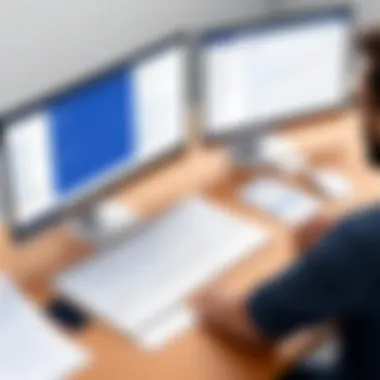

Prioritizing Feedback for Product Improvements
Once feedback is collected, the real challenge is prioritizing it for implementation. Not every suggestion can or should be acted upon. Therefore, categorizing feedback based on factors like urgency, feasibility, and the alignment with overall product goals is crucial.
One effective way to prioritize is utilizing the MoSCoW method, which classifies feedback into Must-haves, Should-haves, Could-haves, and Won’t-haves. This technique can easily fit into your Jira workflow.
- Must-haves: Features or changes that are critical for product functionality and user satisfaction.
- Should-haves: Important enhancements which can be scheduled for future sprints but are not urgent.
- Could-haves: Nice-to-have features that may enhance the product but are not essential.
- Won’t-haves: Feedback that is acknowledged but is not relevant for current development cycles.
Using this system, team discussions can revolve around the aggregated feedback; decisions can be made with a clearer understanding of which features users deem necessary and which can wait.
Through such strategic incorporation of user feedback, product managers can navigate the complexities of product evolution effectively, ensuring that they are building the right thing for the right audience.
Challenges in Product Management Using Jira
Product management, while crucial, often encounters a series of challenges when executed through Jira. Despite its robust capabilities, product managers can stumble upon obstacles that can impede workflows and amplify frustrations. Understanding these challenges is not just beneficial; it’s essential for ensuring that teams can harness Jira's full potential while avoiding slipping into chaos.
Common Pitfalls to Avoid
Navigating software like Jira isn't always smooth sailing. Several issues tend to crop up, and being aware of these can save a lot of heartaches. Here are some pitfalls to steer clear of:
- Overcomplicating Workflows: It's easy to feel the need to set up intricate workflows, but sometimes simpler is better. Too many steps can create confusion, resulting in missed deadlines and lower team morale.
- Neglecting User Training: Investing in Jira means investing in your team's learning curve. Without proper training, even the most intuitive tools can become sources of frustration for users. This leads to decreased adoption and ultimately, inefficiency.
- Ignoring Stakeholder Feedback: Keeping lines of communication open is key. Teams might build features based on assumptions instead of actual user needs, resulting in products that miss the mark.
- Inconsistent Backlog Grooming: Product backlogs must be revisited often. Otherwise, they can become cluttered and outdated, making it hard to prioritize work effectively. Regular backlog maintenance is crucial to stay on track.
When you sidestep these traps, it can feel like you’ve just dodged a bullet, keeping the project on a steady course. Remember, the smoother the operation, the happier the team and the better the outcomes.
Addressing Team Resistance to New Processes
Resistance to new processes can feel like hitting a brick wall. Even with the best intentions and effective tools like Jira, team members may be hesitant to shift their routine. Here’s how to tackle that resistance head-on:
- Communicate the 'Why': Help your team understand the benefits behind switching to Jira. They need to see the bigger picture—how Jira will ease their workload rather than complicate it. A well-informed team is more likely to embrace change.
- Engage in Open Dialogues: Create an environment where team members feel safe to voice concerns. Often, resistance comes from fears or misunderstandings. An open conversation can clear up any misconceptions and create a cooperative spirit.
- Implement Gradually: Don't throw everyone into the deep end all at once. Start with a pilot program for one team or project, and gather feedback to make adjustments. Once the benefits become clear, the wider team might jump on the bandwagon.
- Celebrate Small Wins: When teams achieve successes using Jira, no matter how small, celebrate them! Recognizing these wins can shift the mindset from doubting the process to embracing it.
In essence, while resistance to change is natural, with the right strategies, you can transform skepticism into enthusiasm. The goal is to create an adaptable culture where all team members are willing and ready to embrace new tools and processes.
Best Practices for Managing Products in Jira
When it comes to managing products in Jira effectively, the importance of adhering to best practices cannot be overstated. These practices serve as a compass for product managers, helping them navigate the complexities of project management while maximizing Jira's potential. Utilizing a structured approach fosters not only efficiency but also clarity in communication across teams. Without these guidelines, one can easily feel lost in the weeds, muddling through tasks without a clear action plan.
Effective Sprint Planning Strategies
Sprint planning is not just a ritual in agile methodologies; it’s the bedrock upon which successful projects stand. Without a meticulous plan, teams can flounder, missing targets and losing momentum.
Here are some key components of effective sprint planning:
- Define Clear Goals: Before anything else, ensure that the team has a crystal-clear understanding of what needs to be achieved during the sprint. Whether it's user stories to complete or bugs to fix, everyone should share the same vision.
- Estimate Tasks Wisely: Engage the whole team in the estimation process. Techniques like Planning Poker or T-shirt sizing can help everyone contribute their insights based on their expertise. This collective input leads to more accurate estimations, reducing the risk of missed deadlines.
- Prioritize Ruthlessly: Not every task holds equal weight. Embrace prioritization frameworks such as MoSCoW (Must have, Should have, Could have, Won't have) to ensure that the most critical items are tackled first.
- Use Jira’s Features: Leverage Jira's built-in sprint planning boards to visualize tasks. By moving tasks from "To Do" to "In Progress," teams have a more tactile understanding of progress, which can inspire drive among team members.
- Hold a Sprint Kickoff Meeting: This can be a small but powerful ritual. Use it as an opportunity for the team to gather, discuss goals, and clarify any uncertainties about the upcoming sprint.
Incorporating these strategies improves focus and fosters a collaborative environment well-aligned with the agile principles.
Encouraging a Culture of Continuous Improvement
Creating a culture of continuous improvement is akin to planting a tree that always bears fruit. It requires nourishments like feedback, training, and open dialogue. In product management, this is essential for fostering innovation and streamlining processes.
Here are ways to promote such a culture:
- Regular Retrospectives: End each sprint with a retrospective meeting. Discuss what went well, what didn’t, and what can be enhanced in future sprints. Creating a safe space for team members to express their concerns and ideas is crucial.
- Embrace Iterative Changes: Small incremental changes can lead to significant improvements over time. Instead of expecting a one-time overhaul, look for opportunities to small adjustments that can provide immediate benefits.
- Provide Learning Opportunities: Encourage team members to pursue relevant training, certifications, or workshops. Knowledge is power, and investing in your team not only boosts morale but also enriches the team's capabilities.
- Utilize Metrics: Keep a close eye on performance indicators. Dashboards in Jira can present data visually, allowing teams to pinpoint areas where they excel and where improvements are necessary. Must-have metrics might include cycle time, bug count, or user satisfaction scores.
"The only way to make sense out of change is to plunge into it, move with it, and join the dance." – Alan Watts
By embedding these practices into the team's ethos, organizations can create a workspace that not only accepts change but also actively seeks it out. In doing so, teams are not just reacting to the present but proactively shaping the future of the product.
Closure
Wrap things up by understanding how important this guide is for navigating the complexities of product management in Jira. This article highlights significant elements such as the intricate features of Jira that cater to product management, the essential role of user feedback, and how best practices can lead to significant performance improvements. By integrating these insights into daily workflows, product managers can ensure their teams don’t just drift through tasks but remain aligned with broader organizational goals.
Reflecting on Jira’s Role in Product Management
Jira stands as a cornerstone in the domain of product management tools. Its flexibility allows teams to adapt their workflows to better suit their methodologies. The presence of varied functionalities—from backlog management to sprint planning and reporting—demonstrates its capability to cater to the diverse needs of modern organizations. A significant advantage is Jira’s ability to foster transparency. Stakeholders can easily track progress, view current workloads, and understand upcoming priorities. This covers the spectrum from product managers down to developers, ensuring everyone is on the same page.
To further illustrate this, consider how a product manager utilizes Jira's filter functions to refine backlog items. This is not just about assigning tasks; it’s about strategic alignment. Refining user stories based on priority ensures the most critical aspects move to the forefront, leaving teams equipped to address user needs first.
Future Trends in Product Management Tools
As we look towards the horizon, the landscape of product management tools, including Jira, is set to evolve significantly. Key trends to watch involve the integration of artificial intelligence and machine learning capabilities. Imagine AI-driven insights suggesting user story optimizations or predicting project bottlenecks before they even manifest. Furthermore, there’s a growing emphasis on adopting more user-centric designs in tools, which makes the interface more intuitive and reduces onboarding time for new users.
Moreover, as remote work becomes increasingly commonplace, there’s a shift towards tools that facilitate asynchronous collaboration. Jira continues to make strides here, integrating with platforms such as Slack and Confluence to create a cohesive ecosystem.







