Pushover Notifications in Business: A Comprehensive Guide


Intro
In an increasingly interconnected world, effective communication tools are paramount for businesses keen on operating efficiently. One such tool is pushover notifications. They serve as an exceptional method for delivering timely information directly to users' devices. This article delves into the significant aspects of pushover notifications, exploring their functionality, benefits, and best practices for implementation.
As organizations navigate the complexities of modern technology, understanding how to leverage these notifications can greatly enhance operational efficiency and communication effectiveness. This exploration will be particularly useful for IT professionals, business owners, and decision-makers looking to optimize their communication strategies.
Features Overview
Pushover notifications come packed with functionalities that cater to various business needs. They offer unique features that set them apart from other notification systems.
Key Functionalities
Pushover notifications facilitate real-time alerts and updates. Key functionalities include:
- Immediate Delivery: Messages are pushed to devices instantly, ensuring that critical information reaches the user without delay.
- Cross-Platform Support: They work seamlessly across multiple platforms, including mobile devices and desktops, enhancing accessibility.
- Customizable Notifications: Users can tailor their notification preferences, deciding what alerts they prioritize and how they receive them.
- Advanced Priority Management: Pushover allows the setting of different priorities for notifications, helping users manage their attention effectively.
Integration Capabilities
The integration potential of pushover notifications is vast. They can be easily incorporated into various business applications and existing systems. This adaptability is crucial for businesses looking to enhance their operational workflows. Some integration options include:
- APIs: Utilize APIs to integrate pushover notifications into proprietary software tools.
- Web Services: Link with web-based services like monitoring tools, enabling alerts for system status changes.
- Third-Party Applications: Connect with popular applications, such as incident management systems and CRM solutions.
Pros and Cons
While pushover notifications offer significant advantages, it is essential to evaluate their potential downsides too.
Advantages
- Timely Alerts: Organizations benefit from immediate notifications, which can be crucial during emergencies or critical updates.
- Enhanced Communication: These notifications foster better communication among teams by ensuring everyone stays informed.
- Scalability: Pushover notifications can cater to growing business needs as companies expand and require more complex communication structures.
Disadvantages
- Over-reliance on Notifications: Depending heavily on these alerts can lead to notification fatigue, causing important messages to be overlooked.
- Integration Challenges: Some businesses might face difficulties when attempting to integrate pushover notifications into legacy systems.
- Privacy Concerns: Potential issues with data security and privacy arise, particularly if sensitive information is shared via notifications.
Understanding both the strengths and limitations of pushover notifications is essential for making informed decisions regarding their use in business communications.
Prologue to Pushover Notifications
In today’s fast-paced business environment, effective communication channels are essential. Pushover notifications serve as a robust solution to this need. This system allows businesses to send real-time updates directly to users, ensuring timely information delivery. The importance of pushover notifications cannot be overstated. They not only optimize communication but also enhance operational efficiency.
Understanding what pushover notifications are is the first step in assessing their value. Upon recognizing their functionality, businesses can leverage them for various applications. Highlights include alerting teams about critical operational changes and notifying customers about service updates. By integrating these notifications into their systems, decision-makers can streamline communication processes.
Moreover, proper implementation strategies ensure that pushover notifications are effectively utilized. This involves selecting the right applications, as well as integrating them with existing systems. Pushover notifications can fit diverse business needs, making them a versatile choice for communication.
As we delve into this exploration, it is crucial to examine each element meticulously. From definition to historical context, all facets contribute to a more profound appreciation of pushover notifications in business applications.
Definition of Pushover Notifications
Pushover notifications are essentially a means of delivering real-time alerts through mobile devices or desktop applications. This communication method employs a lightweight API that connects users to the service, facilitating swift delivery of messages. Typically, these notifications range from system alerts to user-specific messages, serving a variety of business functions.
The main characteristic of pushover notifications is their immediacy. Unlike traditional methods of communication, which may involve delays, pushover notifications promote instant engagement. This is particularly valuable in scenarios where timely alerts can influence decision-making. Organizations utilize these notifications to keep stakeholders informed, which ultimately fosters a culture of transparency and quick response.
Historical Context and Development
The concept of notification systems dates back several decades. However, pushover notifications emerged more recently, corresponding with the rise of mobile technology and the increasing dependence on instant communication in business settings. It is built on the understanding that timely information is crucial for operational success.
Developed as a solution to traditional notification methods, pushover notifications have undergone several iterations. They have adapted to the evolving technological landscape and growing user needs. As mobile devices became ubiquitous, the service pivoted to harness their capabilities for effective alerts. It combines functionalities from various existing systems to create a seamless communication tool.
Web services like those from Slack and Microsoft Teams have influenced the development of pushover notifications. These platforms showcase how instant messages can change the dynamics of workplace communication. Consequently, businesses began embracing pushover notifications for enhanced customer interaction and streamlined internal processes.
In summary, there is a clear path of evolution leading to the prominence of pushover notifications. From their fundamental definition to their historical significance, understanding this technology provides a strong basis for exploring its broader applications in business.
Technical Overview of Pushover Notifications
Understanding the technical aspects of Pushover notifications is crucial for businesses looking to enhance their communication protocols. This section delves into the mechanics of how Pushover functions and the range of platforms it supports. By exploring these details, companies can make informed decisions about its implementation and anticipate any challenges that might arise.
How Pushover Works
Pushover notifications operate on a straightforward principle. Users can send messages through a simple API (Application Programming Interface) to the Pushover service, which then forwards them to the intended recipient's devices. The process involves a few key components:


- User Registration: Users must register for a Pushover account to receive notifications. This process ensures that only authorized users get access to the messages.
- API Access: After registration, users receive a unique user key. This key is essential for the API calls that push notifications.
- Sending Messages: Using the user key, developers can write a few lines of code to send messages. The typical requests to the Pushover API involve parameters like message content, priority, and the recipient's user key.
- Delivery: Once a message is sent, it is routed through Pushover's infrastructure, timing the delivery according to user settings. Users can customize how they receive notifications, such as sound alerts, vibrations, or even LED flashes.
This simplicity of structure is a core reason for Pushover’s popularity among developers and businesses. The ease of integration with existing systems makes it a pragmatic choice for organizations looking to implement real-time communication strategies. Furthermore, Pushover maintains a robust uptime record, contributing positively to its reliability as a notification system.
Supported Platforms and Technologies
Pushover is designed to seamlessly function across a variety of platforms and technologies, making it a versatile tool for business applications. Here are the primary platforms and technologies that support Pushover notifications:
- Mobile Apps: Pushover has dedicated applications for both Android and iOS. These apps ensure that notifications are received promptly, allowing users to manage notifications easily.
- Web Services: Pushover can be integrated with web applications via API. This integration allows any web-based service, like CRM systems or monitoring tools, to push notifications directly to users.
- Home Automation Systems: Pushover supports various home automation setups. Users can receive alerts from smart devices, contributing to a comprehensive home and business management strategy.
- Integration with Popular Tools: Pushover is commonly paired with tools like Slack and GitHub. Notifications for issues, updates, and important messages can be streamlined through these platforms, enhancing workplace productivity.
The adaptability of Pushover across different devices and applications is a significant asset for organizations. It allows for customization and integration according to the specific needs of the business, ensuring that communication flows unhindered.
"In a world where timely information is paramount, the ability to customize notifications across multiple platforms can be a game-changer for businesses."
Advantages of Pushover Notifications
Pushover notifications offer several distinct advantages that resonate particularly well with businesses looking for efficient communication solutions. The importance of this section lies in understanding how these notifications can transform operational workflows, enhance user interaction, and yield significant cost savings. By dissecting these benefits, we can clarify why businesses are increasingly adopting pushover notifications.
Real-time Communication Benefits
One of the most salient advantages of pushover notifications is their capacity for real-time communication. In a fast-paced corporate environment, the ability to deliver messages instantly can greatly influence productivity. Companies can alert staff to urgent issues, operational updates, or critical incidents without delay. This immediacy fosters quick decision-making and action, which is crucial in maintaining business continuity.
- Speed: Messages are delivered almost instantaneously, ensuring that important information reaches the relevant audiences without lag.
- Reliability: Pushover notifications can be set to ensure delivery through various channels, minimizing the risk of missed messages.
- Appropriate channels: The notifications can be tailored to specific recipients, thus reducing irrelevant communication and promoting focused response.
Enhanced User Engagement
Enhancing user engagement is another critical benefit of implementing pushover notifications. They allow businesses to connect with users more effectively by offering personalized and timely updates. This level of engagement elevates the user experience and fosters loyalty. The following aspects highlight this enhancement:
- Customization: Businesses can tailor notifications to meet the specific interests of users, providing individualized attention that makes users feel valued.
- Feedback integration: Users can respond or act on notifications, creating a two-way communication channel that encourages interaction.
- Increased visibility: Frequent engagement through notifications keeps users informed about promotions, updates, and changes, thus enhancing brand visibility and affinity.
Cost-effectiveness
Cost-effectiveness is a fundamental consideration for any business, and pushover notifications excel in this area. They often present a more affordable alternative to traditional communication methods. This can lead to substantial savings over time. Here’s how:
- Minimal infrastructure: Pushover notifications typically require less setup than complex systems like SMS or dedicated apps, leading to lower implementation costs.
- Reduced overhead: By streamlining communication channels, businesses can cut down on administrative tasks and related costs.
- Efficiency gains: The immediacy of pushover notifications can help prevent costly delays in operational responses, allowing for more efficient resource allocation and problem resolution.
"Real-time responses via notifications can save businesses both time and money, optimizing operations significantly."
In summary, the advantages of pushover notifications encompass real-time communication benefits, enhanced user engagement, and notable cost-effectiveness. Recognizing these advantages can empower decision-makers to leverage this technology for improved operational efficiency and user satisfaction.
Implementation Strategies
Implementing pushover notifications effectively is crucial for businesses aiming to enhance their communication systems. Selection, integration, and ongoing training form the backbone of a robust strategy. By paying attention to these key elements, businesses can maximize the benefits of pushover notifications while minimizing potential pitfalls.
Selecting the Right Application
Choosing the appropriate application for pushover notifications is vital. Different applications offer varying features, interfaces, and levels of customization. When selecting an application, consider the specific needs of your business. Requirements such as notification types, user base, and integration capabilities should guide this decision.
Key factors to consider include:
- Compatibility with existing tools and systems
- User interface usability
- Support for multiple platforms, such as Android and iOS
- Customization options for notifications
- Budget constraints
For example, a tech startup may prefer more customizable applications, while a larger corporation might prioritize integrations with their existing workflows.
Integrating with Existing Systems
Integrating pushover notifications into existing business systems can be complex, yet it is essential for achieving seamless communication. A successful integration ensures that employees receive vital information without disrupting their workflow. Businesses should assess their current systems and explore how pushover notifications can enhance their functionality.
Considerations for Integration:
- Evaluate API capabilities for automation
- Ensure compatibility with software such as CRM or project management tools
- Map out a clear integration plan, detailing specific workflows and processes
Once integration is planned, testing becomes necessary. Rigorous testing helps to identify issues early, ensuring that notifications reach the right personnel efficiently.
User Training Best Practices
Training users to utilize pushover notifications effectively is often overlooked but fundamental. Employees must understand not only the application but also the significance of timely notifications in their daily tasks. Inadequate training can lead to confusion, missed alerts, and overall inefficiency.
Best practices for user training include:
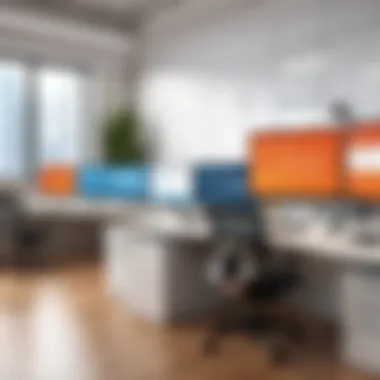

- Develop a comprehensive training program that highlights key features.
- Use real-life scenarios to demonstrate how notifications can improve their workflow.
- Provide ongoing support to help users adjust to the new systems.
- Encourage feedback to refine the training process.
Effective user training promotes greater engagement and ensures that the integration of pushover notifications meets its intended goals.
Successful implementation relies on strategic planning. Understanding application needs, integration capabilities, and user training can significantly enhance operational efficiency.
Use Cases in Business Settings
The application of pushover notifications is significant in various business environments. These systems enable swift communication, ensuring that critical alerts reach the relevant parties in real-time. This facilitates rapid response and decision-making, which can be crucial in fast-paced business contexts. Below are key scenarios where pushover notifications prove valuable.
Operational Alerts
In the realm of operational management, pushover notifications can streamline processes and enhance response times. For instance, consider a manufacturing setup. When machinery malfunctions or a supply chain disruption occurs, immediate alerts can notify maintenance teams instantly. This minimizes downtime and reduces potential losses significantly. The immediacy of these notifications means that the right teams can take action promptly, preventing minor issues from escalating.
Moreover, with systems integrated to monitor equipment performance, notifications can be programmed for predictive maintenance. This proactive approach can lead not only to improved operational efficiency but also to cost savings over time.
Customer Service Notifications
Customer service departments see a direct benefit from pushover notifications. Such notifications can support agents in being more responsive to clients. For instance, upon the submission of a support ticket, agents can receive alerts on their devices, ensuring timely follow-ups. This enhances the customer experience by reducing wait times and showing that the company values its customers.
Another application is in live chat systems. When customers are on hold or in queue, push notifications can alert the next available representative. This not only improves service efficiency but also customer satisfaction.
Team Collaboration Updates
For teams working on projects, communication is vital. Pushover notifications can be used to keep team members updated about project developments. For instance, any changes in project timelines, deliverables, or important meetings can be pushed as notifications.
This ensures everyone is on the same page without needing to sift through numerous emails. Teams can react and adapt to evolving project requirements swiftly. Additionally, using group notifications can foster a sense of unity and responsiveness in team settings.
Challenges and Limitations
Pushover notifications, while advantageous for businesses, come with their own sets of challenges and limitations. Understanding these aspects is critical for effective implementation. Addressing these challenges ensures a smoother transition to using pushover notifications and optimization of their functionality. Here, we explore the potential security risks, user overload and notification fatigue, and the dependency on internet connectivity.
Potential Security Risks
The use of pushover notifications introduces several security concerns that businesses must address. Unsecured systems can become targets for malicious attacks. Hackers may exploit weaknesses, such as insufficient encryption and authentication protocols. This could lead to unauthorized access to sensitive information, causing both operational and reputational harm.
To mitigate these risks, organizations should perform regular security audits. Implementing multi-factor authentication and employing strong encryption methods for data transmission are key steps. It is also essential to monitor usage actively and respond to any suspicious activities promptly.
User Overload and Notification Fatigue
As organizations increasingly rely on pushover notifications, there is a risk of overwhelming users with excessive alerts. This phenomenon, known as notification fatigue, can degrade the effectiveness of communication. Users may begin to ignore notifications altogether, leading to important messages being overlooked. It becomes vital for businesses to strike a balance between keeping users informed while avoiding unnecessary interruptions.
Developing a structured notification strategy is an effective approach. Prioritizing alerts based on urgency or relevance can help reduce overload. Furthermore, allowing users to customize their notification settings can lead to a more tailored experience, enhancing user engagement while minimizing fatigue.
Dependence on Internet Connectivity
Pushover notifications are inherently reliant on stable internet connectivity. This dependence can pose significant challenges in areas with poor network coverage or during internet outages. When connectivity issues arise, critical messages may fail to transmit, leading to potential delays in responses or actions.
To tackle this issue, businesses should explore offline alternatives or backup communication methods. Implementing a hybrid model that uses push notifications in conjunction with other channels, like SMS or email, may prove beneficial. This approach ensures that important messages reach users, regardless of internet availability.
Ensuring that push notifications do not become a burden while maintaining their integrity is paramount for businesses aiming to adopt this technology successfully.
Evaluating Performance Metrics
Evaluating performance metrics is crucial when implementing pushover notifications in business applications. This process involves assessing how well the notification system performs in meeting its intended communication goals. Businesses can identify strengths and areas needing improvement by carefully analyzing these metrics. Ultimately, this evaluation contributes to maximizing the effectiveness of pushover notifications and enhancing overall communication strategies.
When organizations assess performance metrics, they focus on several key elements, such as accuracy, timeliness, and user engagement. These elements help organizations determine whether the notifications are reaching the right users, promptly delivering essential information, and maintaining user's attention over time. This evaluation allows for efficient decision-making and ensures the resources spent on implementing pushover notifications return a positive outcome.
Key Performance Indicators
Key Performance Indicators (KPIs) are quantifiable measures used to evaluate the success of pushover notifications. Common KPIs for this context include:
- Delivery Rate: This measures the percentage of sent notifications that successfully reach users. High delivery rates indicate effective system integration with the users’ devices.
- Response Time: The average time taken by users to respond to notifications can reflect user engagement. Quicker responses often suggest that users find the information relevant and essential.
- User Engagement Rates: This includes tracking how often users interact with notifications through clicks or other actions. Higher engagement rates can lead to better-informed users and improved operational efficiency.
- Notification Fatigue Rate: Assessing how many users unsubscribe or disable notifications can indicate if the frequency and content are overwhelming.
By continuously monitoring these KPIs, decision-makers can make informed adjustments to the notification strategy, ensuring that it aligns with user needs and corporate goals.
User Feedback and Satisfaction Surveys
User feedback is another essential aspect of evaluating pushover notifications. Gathering insights directly from users can provide granular data on their experiences and preferences. Implementing satisfaction surveys allows businesses to understand whether notifications are effective and still relevant. Such surveys can focus on several areas:
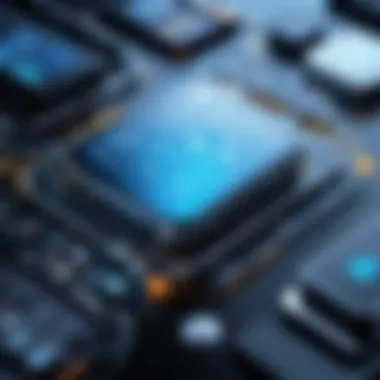

- Content Relevance: Whether users find the information useful and actionable.
- Frequency of Notifications: Asking users if they feel overwhelmed by the number of notifications received.
- Preferred Communication Channels: Understanding if users would prefer other mediums for receiving notifications.
Surveys can also incorporate rating systems and open-ended questions for comprehensive feedback. By analyzing responses, businesses can tailor their notification strategies more effectively.
"User feedback is invaluable. It helps refine how notifications are structured and sent, ensuring they serve their purpose effectively."
Through careful analysis of user feedback, companies can enhance user experience, increase engagement, and ultimately optimize the performance of pushover notifications in their business applications.
Comparative Analysis with Other Notification Systems
The comparative analysis of pushover notifications with other notification systems is essential to understand their unique advantages and suitability for business applications. This section delves into how pushover notifications stand against traditional methods, particularly focusing on email and SMS as they are commonly used in many organizations. By examining features like delivery speed, user experience, and interaction rates, businesses can better assess which notification system aligns with their specific needs and operational goals.
Email vs. Pushover Notifications
Email remains one of the oldest forms of digital communication in business. While effective for detailed exchanges and documentation, it exhibits certain limitations compared to pushover notifications. Pushover notifications are designed for immediate engagement. They arrive as real-time alerts on mobile devices, ensuring that important messages do not get lost amid promotional content in users' inboxes.
Key Differences:
- Delivery Speed: Pushover notifications provide instant delivery, whereas emails may take longer to read and may not be noticed immediately due to spam filtering or other email management practices.
- Engagement Rates: Studies show that mobile notifications have higher open rates than emails. According to statistics, mobile notifications boast open rates around 90%, while email often falls closer to 20%.
- User Experience: Pushover's user-centric design prioritizes simplicity and efficiency, making it quick and hassle-free for users to engage with notifications. Email's format is less conducive to swift reactions.
SMS vs. Pushover Notifications
SMS is another alternative that many businesses utilize for direct communication. Similar to pushover notifications, SMS provides real-time alerts. However, there are notable differences in functionality and user experience.
Key Considerations:
- Cost Structure: Sending SMS messages can incur costs depending on the volume and provider. Pushover notifications typically operate on a subscription model, which can be more cost-effective for larger businesses.
- Message Length Limitations: SMS messages are often restricted to 160 characters. This limits the information conveyed in a single notification. In contrast, pushover allows for more detailed notifications without such constraints.
- Platform Integration: Pushover can seamlessly integrate with various applications and services, enhancing its functionality. SMS lacks the same level of integration with software solutions, making it less flexible for business-specific uses.
"The choice between pushover notifications, email, and SMS should be based on the specific needs of the business environment and the desired communication outcomes."
Future Trends and Innovations
Understanding future trends in pushover notifications is crucial for businesses aiming to stay competitive in a fast-evolving tech environment. The integration of cutting-edge technologies and shifting user expectations will shape how these notifications are utilized.
Integration with AI Technologies
Artificial Intelligence (AI) is making waves across various sectors, and pushover notifications are no exception. With AI, businesses can automate notifications based on user behavior and preferences. For instance, machine learning algorithms can analyze previous interactions and predict the best times to deliver notifications. This personalization improves engagement rates significantly.
Additionally, AI chatbots can interact with users through pushover notifications, providing instant responses and reducing the workload on customer service teams. The automation of notifications with AI not only enhances efficiency but also adds a layer of intelligence that can adapt to changing user needs.
Some potential benefits of integrating AI include:
- Customized User Experiences: Tailored notifications can improve user satisfaction.
- Predictive Analytics: Anticipating user needs leads to timely and relevant alerts.
- Streamlined Communication: Reduces overload with smarter prioritization of messages.
"AI integration transforms not just how businesses communicate, but also enhances user engagement and satisfaction levels immensely."
Evolution of User Preferences
The preferences of users are evolving constantly, influenced by technology advances and shifting societal trends. Current users demand more control over their notification settings. They prefer options that allow them to customize which alerts they receive and how they receive them. This trend highlights the importance of flexibility in pushover notification systems.
Today’s users expect:
- User-Centric Designs: Simple and clean interfaces that allow easy management of notification preferences.
- Multi-Channel Support: Users want to receive notifications on various devices and platforms, ensuring they are reached regardless of their location.
- Transparency in Data Use: As concerns about data privacy grow, users prefer businesses that are clear about how their data is used in notifications.
In adopting these evolving preferences, businesses must focus on adapting their pushover notification strategies to align with user expectations. This adaptability can foster loyalty and encourage ongoing engagement, ultimately driving better business results.
Overall, the integration of technologies and an understanding of user preferences will guide the future of pushover notifications, pushing businesses toward higher efficiencies and improved customer interactions.
Ending
In the context of this article, the conclusion serves as a crucial summarization of the insights gained about pushover notifications within business applications. This section distills the myriad aspects discussed earlier, providing a cohesive understanding of why businesses should consider integrating this technology into their communication strategy.
The importance of relying on pushover notifications lies in their ability to foster immediate and efficient communication. One can see that time-sensitive alerts play a vital role in operating businesses. Pushover notifications provide a real-time avenue for delivering critical information to stakeholders, employees, and customers. Ensuring that everyone is on the same page helps in decision-making processes, ultimately leading to enhanced productivity.
Additionally, the need for a systematic approach to integrate pushover notifications within existing tools is highlighted. The benefits of user engagement and operational awareness cannot be overstated. However, businesses must be cautious about potential notification fatigue and security concerns that accompany these systems. A thoughtful implementation strategy is paramount.
To summarize, the conclusion encapsulates the topic's relevance in today's technological landscape. It reinforces the idea that incorporating pushover notifications can significantly elevate communication efficiency in business environments.
Summary of Key Takeaways
- Effective Communication: Pushover notifications ensure that crucial information reaches the relevant parties instantly, adapting to the fast-paced business world.
- Versatility: They can be used across various applications, making them a flexible solution for different business needs.
- User Engagement: When implemented correctly, they enhance user engagement by providing timely updates and alerts, thereby fostering a proactive organizational culture.
- Challenges Exist: Attention must be paid to security risks and the potential for user overload. Appropriate measures should be in place to mitigate these issues.
Final Recommendations for Businesses
Businesses looking to harness the power of pushover notifications should consider the following recommendations:
- Assess Needs: Conduct a thorough analysis of what specific communication needs arise within your organization. This insight will drive your implementation decisions.
- Choose the Right Platform: There are various services that support pushover notifications. Evaluate platforms to find one that aligns best with your current technology stack.
- Educate Users: Provide training sessions for employees on how to use the notifications effectively while minimizing the risk of overload.
- Continuous Evaluation: Regularly review the performance of pushover notifications through user feedback and engagement metrics. Adapt strategies as necessary to ensure continued effectiveness.







