QuickBooks Time Customer Service: A Comprehensive Overview


Intro
In the modern business environment, effective time management and invoicing solutions are vital for maintaining operational efficiency. QuickBooks Time, formerly known as TSheets, positions itself as a leading solution in this domain. To realize its full potential, understanding the customer service framework is crucial. This article will dissect the services provided by QuickBooks Time, identifying the strengths and weaknesses of its support systems.
Features Overview
Key Functionalities
QuickBooks Time offers a suite of features designed to simplify time tracking and enhance invoicing processes. Users can track hours for projects, manage employee schedules, and integrate time data seamlessly with other QuickBooks products. The mobile application ensures that users can log time from anywhere, promoting flexibility in workforce management.
Integration Capabilities
Integration is a significant factor for businesses. QuickBooks Time connects with various other applications, enhancing its functionality. Platforms like QuickBooks Online, Slack, and various payroll systems are among the numerous applications that can be linked. This interoperability is important for creating a unified system tailored to user needs.
Pros and Cons
Advantages
- User-Friendly Interface: The design of QuickBooks Time is intuitive, making it accessible for users of all technology levels.
- Robust Mobile App: The mobile app allows for easy tracking on the go, which is essential for modern businesses.
- Efficient Reporting Tools: QuickBooks Time excels in generating detailed reports, aiding businesses in decision-making.
- Excellent Customer Support: Users frequently highlight quality customer service, a critical factor for those needing assistance.
Disadvantages
- Cost Considerations: Some users find QuickBooks Time more expensive compared to other solutions.
- Learning Curve for Advanced Features: While the basic functionalities are straightforward, advanced features might require additional training.
- Integration Limitations: Although it integrates well with several services, some users report limitations with specific systems.
"Understanding the strengths and weaknesses of customer support can significantly influence a potential user's decision."
In summary, investigating the details of QuickBooks Time's customer service offerings allows businesses to assess suitability for their requirements. With an array of features and support channels, QuickBooks Time stands as a strong contender in time management solutions.
Intro to QuickBooks Time
In today's fast-paced business environment, effective time management and invoicing are crucial for operational success. QuickBooks Time emerges as a robust solution designed to meet these needs. This section aims to introduce QuickBooks Time and its role in effective customer service. Understanding how this platform operates is vital for potential users. They can discover the essential features and benefits that can streamline their workflows.
Overview of QuickBooks Time
QuickBooks Time, previously known as TSheets, is a cloud-based time tracking software. It allows businesses to monitor employee working hours, manage schedules, and streamline invoicing processes. Key features include real-time tracking, GPS location monitoring, and user-friendly mobile applications. These functions help businesses to improve productivity and ensure accurate payroll processing. The integration with QuickBooks accounting software also enhances financial management, making it appealing for various companies.
Importance of Customer Service in Software Solutions
Customer service plays a crucial role in the success of any software solution. For QuickBooks Time, effective support is essential in maximizing user satisfaction and retention. The reliability of customer service can significantly affect how users perceive and experience the software. Here are some key points regarding the importance of customer service in this context:
- User Satisfaction: Prompt and effective assistance ensures users can make the most of the software's features.
- Problem Resolution: Users often encounter issues or questions. Quick response times can mitigate frustrations and enhance user retention.
- Trust and Credibility: Consistent, high-quality support fosters trust and reinforces the brand's credibility in the market.
- Feedback Integration: Customer service teams often gather feedback that can drive product improvements, enhancing the software over time.
By prioritizing customer service, QuickBooks Time positions itself as a trustworthy partner for businesses aiming to enhance operational efficiency.
Understanding QuickBooks Time Customer Service
Understanding the customer service provided by QuickBooks Time is essential for users who wish to maximize their experience with the platform. Customer service can greatly influence the overall usability and efficiency of the software. The ability to quickly resolve issues can save time and resources, which is particularly important for businesses that rely on accurate time tracking and invoicing.
For organizations, understanding the available support options allows them to choose the most efficient way to address challenges. As businesses grow and technology evolves, customer service must adapt in order to meet user expectations. A deep dive into the customer service structure of QuickBooks Time reveals how this platform strives to support its users effectively.
Types of Customer Service Offered


QuickBooks Time provides various types of customer service to cater to different needs. These options ensure that users can receive the assistance they require in a manner that best suits their situation. Here are the primary types of customer service available:
- Technical Support: Assistance with software-related technical issues.
- Billing Support: Help with account and billing inquiries.
- General Inquiries: Information regarding features, updates, and best practices.
Channels for Support
Multiple channels for support enhance the flexibility of obtaining help from QuickBooks Time. Each channel offers distinct benefits and serves different preferences for communication.
Phone Support
Phone support offers an immediate avenue for users seeking assistance. It provides real-time communication with support representatives, allowing for direct conversation about complex issues. The immediacy of this support channel makes it a favored choice for many. A unique feature of phone support is the personal touch; users often find it beneficial to discuss their problems verbally.
However, during peak hours, customers may experience longer wait times, which can be frustrating for some.
Email Support
Email support is another common channel for users. It allows for detailed descriptions of problems or inquiries. Users can articulate their issues without the urgency of a phone call. This is particularly advantageous for those who prefer to have a written record of their communication. The response time is typically within 24 to 48 hours. One downside is that there can sometimes be delays in receiving responses, particularly during busy periods.
Live Chat Support
Live chat support represents a blend of immediacy and convenience. Users can engage with a representative while performing other tasks. This is appealing to many, particularly when multitasking is necessary. A key characteristic of live chat is the quick exchange of information, which can often lead to efficient resolutions.
However, depending on the representative's availability, response times can vary.
Community Forums
Community forums serve as a collaborative platform for users to share experiences and solutions. They are valuable for gaining insights from other QuickBooks Time users. Unique features include access to a wealth of shared knowledge, allowing users to troubleshoot issues others have faced. While community forums can provide useful information, the quality and relevance of responses can vary significantly, depending on user engagement.
Customer Service Features
Customer service is a critical component for users of QuickBooks Time. It establishes the framework through which customers receive help with their inquiries, issues, and overall experience with the software. In a constantly evolving digital landscape, effective customer service features can determine user satisfaction and retention.
In this section, we explore several key aspects of QuickBooks Time's customer service.
Response Time Efficiency
Efficiency in response time is essential. Users expect timely assistance to solve their problems quickly. QuickBooks Time aims to meet these expectations by prioritizing rapid responses. The support team is typically trained to address common issues swiftly.
Customers can measure response efficiency through direct interactions. High efficiency often correlates with limited downtime for users. When technical issues arise, a prompt reply from the support team helps keep business operations running smoothly. This efficiency is especially important for businesses with tight schedules and deadlines.
"A quick response can make all difference in resolving urgent issues."
Availability of Support Hours
The availability of customer support hours is another critical feature. Users of QuickBooks Time might operate in various time zones, or they may encounter issues outside of normal business hours. Ideally, a robust support system should provide adequate hours for assistance, including evenings and weekends. QuickBooks Time offers support that is accessible throughout the week, allowing users to seek help when they need it. This flexibility can reduce frustration during critical moments and foster a sense of support and reliability in the software.
Multilingual Support Options
In today’s global business environment, having multilingual support options can be a significant advantage. QuickBooks Time understands the diverse needs of its user base. Providing customer service in multiple languages enhances the user experience. It ensures that non-native English speakers can receive the same quality of service without language barriers. Multilingual support options foster inclusivity, allowing businesses around the world to utilize the software effectively. QuickBooks Time continues to develop its support services, expanding language offerings to meet customer needs.
These features combined create a well-rounded and responsive customer service structure within QuickBooks Time. A focus on response time, availability of support hours, and multilingual support build a solid case for users considering the software for their time management and invoicing needs.
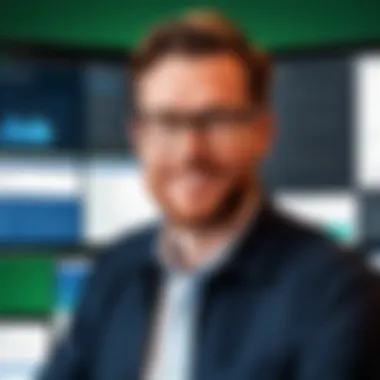

Evaluating User Experiences
Evaluating user experiences is crucial for understanding the effectiveness of QuickBooks Time customer service. This process helps identify how well the service meets user needs and expectations. Gathering detailed feedback provides valuable insights into customer support effectiveness, response times, and overall user satisfaction. As a tech-savvy audience, recognizing the nuances in user experiences can enhance comprehension of the service's strengths and weaknesses. This understanding ultimately aids potential users in making informed decisions regarding QuickBooks Time as their time management solution.
Positive Experiences with Customer Support
Many users of QuickBooks Time have reported positive experiences when interacting with customer support. A primary theme in these feedbacks is the professionalism of the support representatives. Customers highlight the willingness of representatives to provide clear, concise answers to queries. Additionally, users often mention that the support staff are knowledgeable, which adds to their trust in the assistance provided.
Furthermore, the efficiency in addressing issues has received praise. Users find that their questions are frequently resolved on the first contact, minimizing downtime and operational disruptions. According to various user reviews on platforms like reddit.com, the customer support team tends to follow up after resolving an issue, ensuring client satisfaction and creating a supportive relationship.
"The QuickBooks Time support team really knows their stuff. They helped me fix integration issues quickly, and I was back on track within hours."
— QuickBooks Time User
Negative Feedback and Areas of Improvement
While many users report positive interactions, there remains room for improvement in certain areas of QuickBooks Time customer support. One common issue cited is the variability in response times, particularly during peak hours. Some users express frustration when they experience delays in receiving answers, which can hinder productivity.
Another area pointed out is the need for more comprehensive self-help options. Users appreciate the available customer support channels but feel overwhelmed without sufficient guidance on resolving common issues independently. Enhancing the help center with detailed articles or videos could lead to better user experiences.
In addition, feedback indicates that certain users have experienced difficulty navigating the communication channels offered. A lack of clarity regarding which channel to use for specific issues often leads to confusion, creating a sense of disorganization. This needs attention for improving overall customer satisfaction.
With these insights from user experiences, QuickBooks Time can better illuminate both its strengths and areas where enhancements are required. Understanding these elements is essential for evolving customer support strategies.
Comparative Analysis
The comparative analysis of QuickBooks Time’s customer service against its competitors is critical in understanding its strengths and weaknesses. In a landscape rich with similar tools, users must assess which software offers the best support. A comprehensive evaluation involves several key benefits, including identifying unique features and understanding customer satisfaction levels.
When users consider time management solutions, knowing how QuickBooks Time fares against others allows for better decision-making. These comparisons should include response times, the availability of support channels, and user feedback on their experiences. This analysis enables potential users to gauge the overall effectiveness of QuickBooks Time's customer service.
QuickBooks Time vs. Competitors
QuickBooks Time must be evaluated in the context of similar services like Harvest, Toggl, and Clockify. Each of these platforms offers a unique take on time management and comes with its customer service nuances. For instance, Harvest is known for strong reporting features but may lack in support accessibility. Conversely, Toggl provides a user-friendly interface but, at times, has slower response times.
Users of QuickBooks Time often note its integration with the broader QuickBooks ecosystem, creating a seamless experience across accounting and time-tracking tasks. This integration can be particularly appealing for businesses already invested in QuickBooks products.
Additionally, the customer service of QuickBooks Tack appears to outperform certain competitors in terms of availability and responsiveness. Its 24/7 support contrasts with competitors who may limit their hours, making it easier for businesses in varying time zones to receive help when needed.
Marketplace Positioning
In terms of marketplace positioning, QuickBooks Time holds a strong place among small and medium-sized business solutions. Its reputation is built on reliability and effective functionality. The software targets firms that require thorough tracking of time and billing without overwhelming complication. This positions QuickBooks Time as a practical choice for both new ventures and established businesses.
The customer service framework stands as a major selling point in promoting QuickBooks Time. Potential users often consider available support while evaluating tools. Positive customer experiences contribute to a favorable image, possibly affecting new customer acquisition. Comparisons with competitors reveal that QuickBooks Time is well-regarded, particularly in flexibility and user support.
"Understanding customer service offerings is key when considering the right software for your business needs."
While competitors each have their merits, QuickBooks Time continues to cultivate a loyal customer base. The consistency in service delivery and responsiveness strengthens its standing, ensuring it remains a competitive choice in a crowded marketplace.
Best Practices for Utilizing QuickBooks Time Customer Service
Utilizing QuickBooks Time customer service effectively enhances user experience and resolution success. Understanding best practices can lead to quicker problem-solving and overall satisfaction. Here are key elements to consider:
- Clear Communication: When reaching out for support, clarity is paramount. Be concise but descriptive about the issue. Mention the steps taken prior to encountering the issue to help the representative understand your situation better.
- Prior Preparation: Before contacting support, gather necessary information such as account details and documentation related to the issue in question. This will make your communication more efficient and saves time for both user and support staff.


Following these practices can improve your experience and increase the likelihood of prompt resolution.
Effective Communication with Support Representatives
Effective communication with support representatives is key to a smooth interaction. Begin by addressing the representative professionally and clearly state your issue. Avoid assumptions that may lead to miscommunication. Instead, outline the specific problem you're facing.
Using terms related to QuickBooks Time can help tailor the conversation. For example, if you are discussing time tracking functionalities, including specific terms from the software can clarify your position. Additionally, asking for a summary of your conversation at the end can ensure that both parties are on the same page.
Documenting Issues for Efficient Resolution
Documenting issues is often overlooked yet crucial for resolution. When a problem arises, take notes of any error messages, what actions led up to the issue, and the time of occurrence. This documentation provides support staff with a fuller context, allowing them to troubleshoot more effectively.
It can be useful to maintain a support log that includes:
- The date and time of the contact
- The representative’s name
- Reference numbers for cases
- The resolution process and outcomes
Having this information can aid in follow-ups, if needed. This approach not only speeds up the resolution time but also enhances the service experience overall.
Future Enhancements and Developments
The realm of customer service is ever-evolving, especially in software solutions like QuickBooks Time. This section examines the future enhancements and developments that can fundamentally transform the customer support experience. Understanding these potential changes is crucial for users who rely on QuickBooks Time for their time management and invoicing needs. Enhanced customer service capabilities can lead to better user satisfaction, increase efficiency, and ultimately drive business outcomes. The focus here is on anticipated improvements that are being discussed and advancements in technology that could impact customer interactions significantly.
Anticipated Improvements in Customer Service
Users of QuickBooks Time can expect a range of improvements in customer service over the coming years. One area of focus is the response times of support representatives. Quick support is essential as any delay can lead to frustrations for users who may need immediate assistance.
Also, there is a strong push towards personalized customer experiences. This includes tailoring responses based on user history and preferences. By utilizing data analytics, QuickBooks Time can create a more personalized journey, addressing concerns more directly and effectively. Users can anticipate more robust training programs for support staff, ensuring they are well-equipped to handle a wide variety of queries.
Moreover, platforms are expected to integrate feedback mechanisms that allow users to rate their support experiences instanly. This enables the QuickBooks Time team to continually refine methods and practices based on real-time feedback.
Advancements in Technology and Their Impact
Technology is a significant driver of change in customer service. For QuickBooks Time, advancements such as artificial intelligence and machine learning will likely be implemented to streamline and improve support processes. AI can power chatbots that can handle common inquiries, freeing human representatives to tackle more complex issues. This can enhance the efficiency of the support system and reduce wait times.
In addition, integrating more advanced data analytics tools can lead to better insights into user issues and pain points. By analyzing support trends, QuickBooks can proactively address issues before they escalate, thus improving overall user satisfaction.
Another important aspect is the move toward omnichannel customer support. Users expect to reach out for help via multiple platforms – be it phone, email, or chat. Ensuring seamless transitions between these channels can provide users with a more cohesive support experience.
"The key to effective customer service is not just about reacting to customer inquiries but anticipating their needs and addressing them proactively."
End
In this article, the significance of customer service in QuickBooks Time has been thoroughly explored. Customer service is not just a support function; it is a crucial element that directly influences user satisfaction and retention. QuickBooks Time provides various support channels to meet the diverse needs of its users, ensuring that they can manage their time and invoicing tasks smoothly.
Summarizing key takeaways helps in consolidating the insights and findings presented in the previous sections. This encapsulation serves as a reminder of the strengths and areas for improvement within the customer service framework of QuickBooks Time.
Summarizing Key Takeaways
To recap the main points discussed in this article:
- Types of Customer Service: QuickBooks Time offers multiple support channels including phone, email, live chat, and community forums.
- Response Times: Efficient response times are essential in addressing user queries and concerns promptly.
- User Experiences: Positive feedback indicates that users appreciate the support, but there are mixed reviews regarding wait times and issue resolution.
- Comparative Analysis: Understanding how QuickBooks Time stacks up against competitors provides context for potential users.
- Future Enhancements: Anticipating improvements in customer service is key to maintaining user satisfaction and adapting to changing needs.
These takeaways underline the importance of robust customer service not only for maintaining functionality but also for fostering user loyalty.
Final Thoughts on QuickBooks Time Customer Service
In summing up the evaluation of QuickBooks Time’s customer service, it is clear that the dedication to user support can enhance the overall product experience. Effective customer service leads to a better understanding and utilization of the software's capabilities, ultimately contributing to business success. By addressing user concerns efficiently and adapting to feedback, QuickBooks Time can continue to evolve its service offerings.
Therefore, for businesses considering QuickBooks Time, understanding the customer service aspects is crucial. Not only does it reinforce the product's usability, but it also ensures that users have access to the support they need when managing their time and invoicing. This strategic approach to customer service can set QuickBooks Time apart, making it a valuable asset in the competitive landscape of time management solutions.







